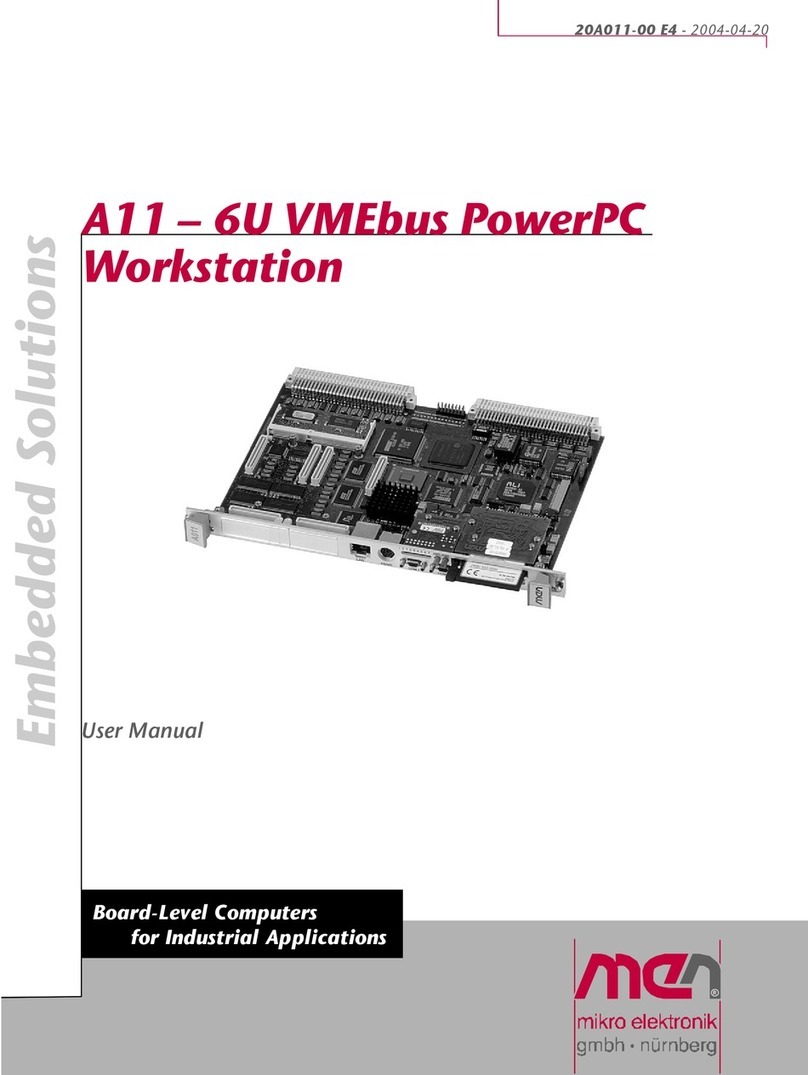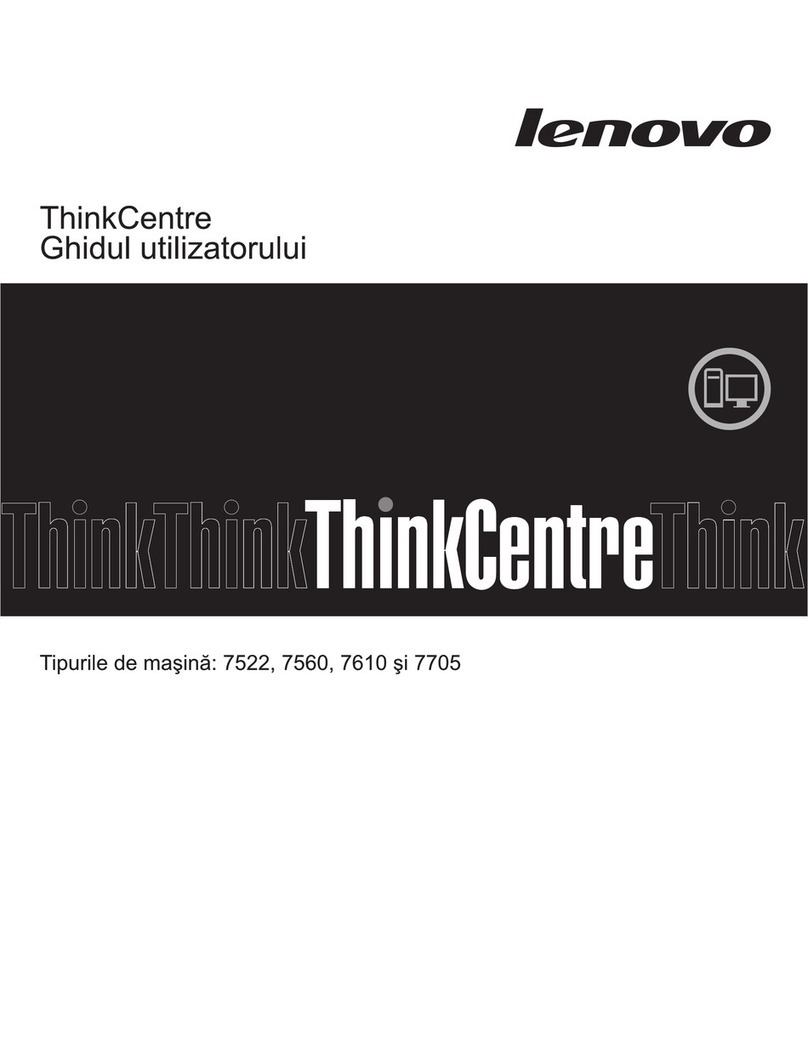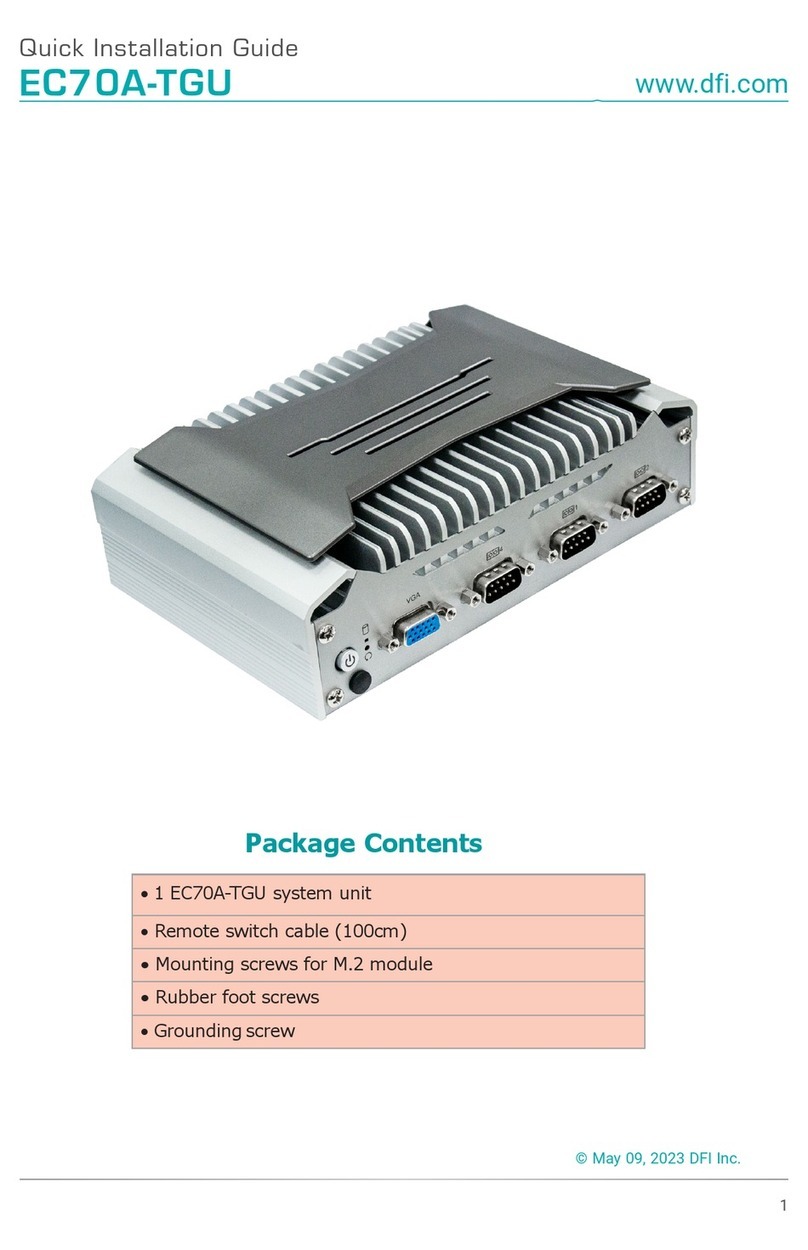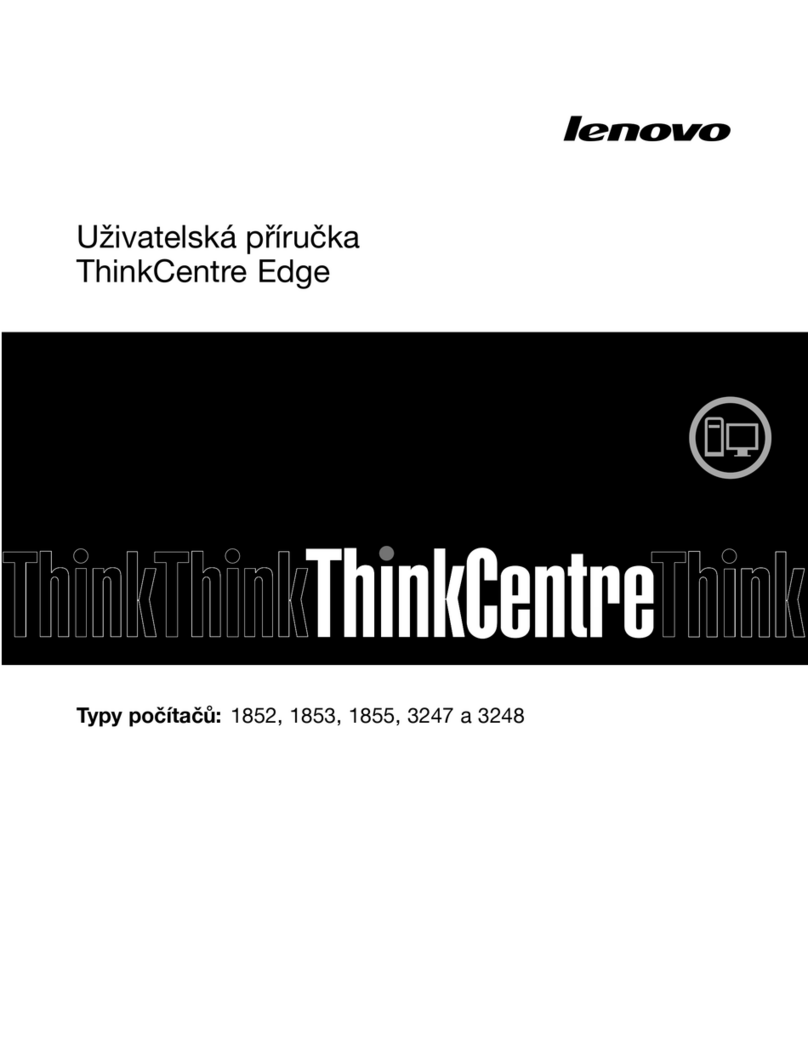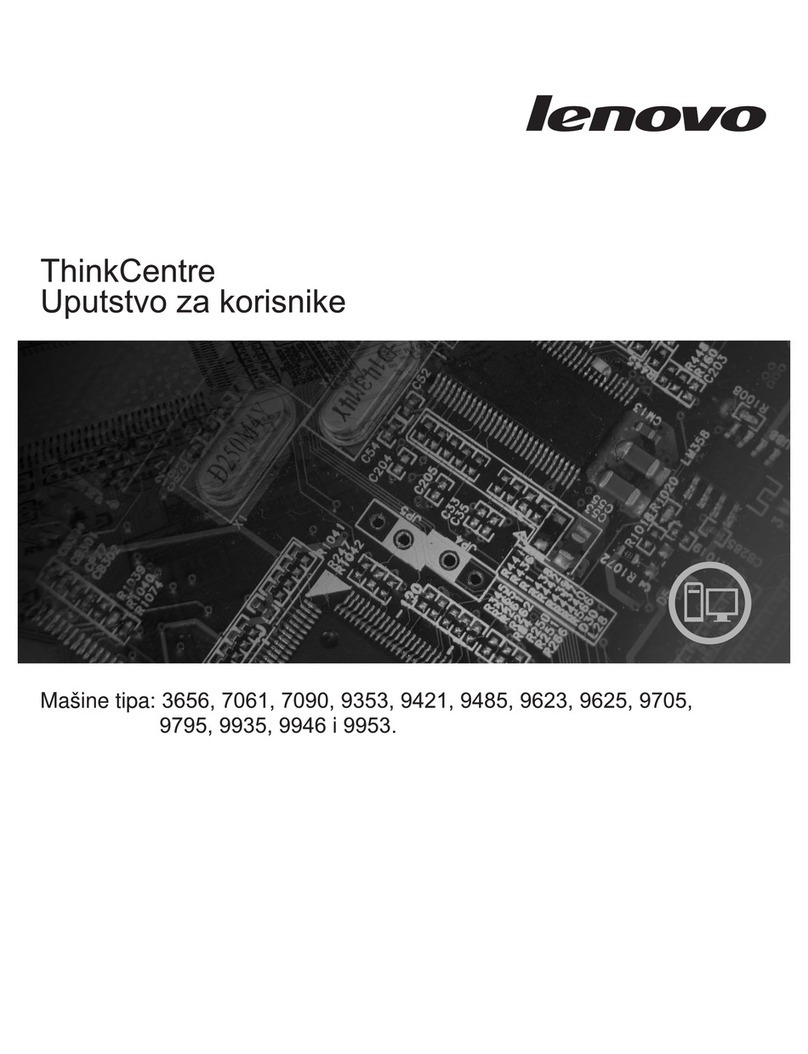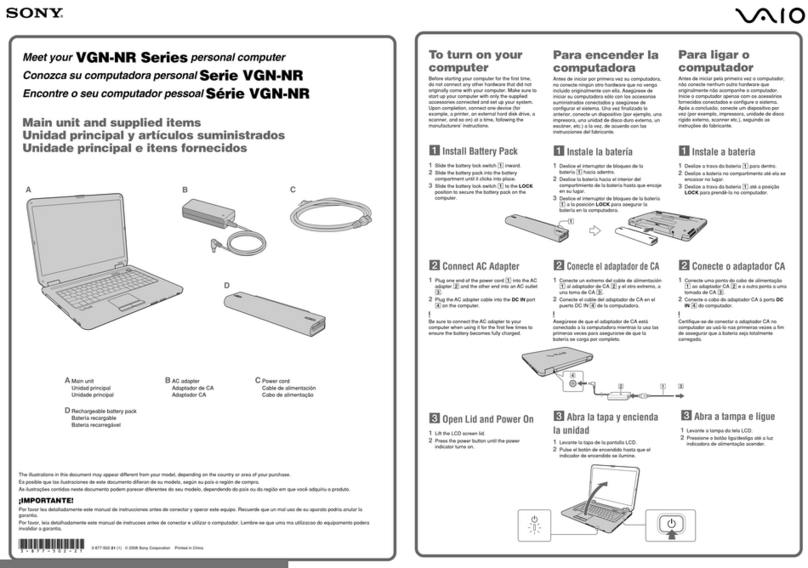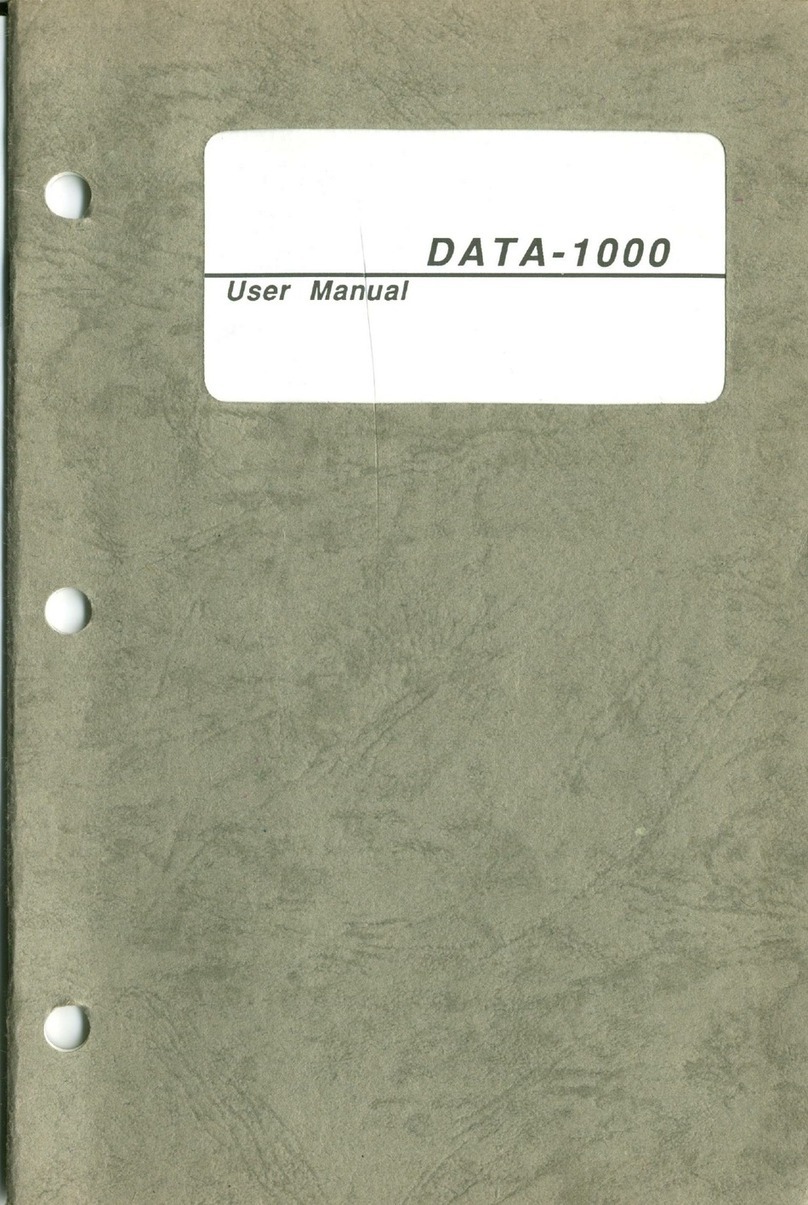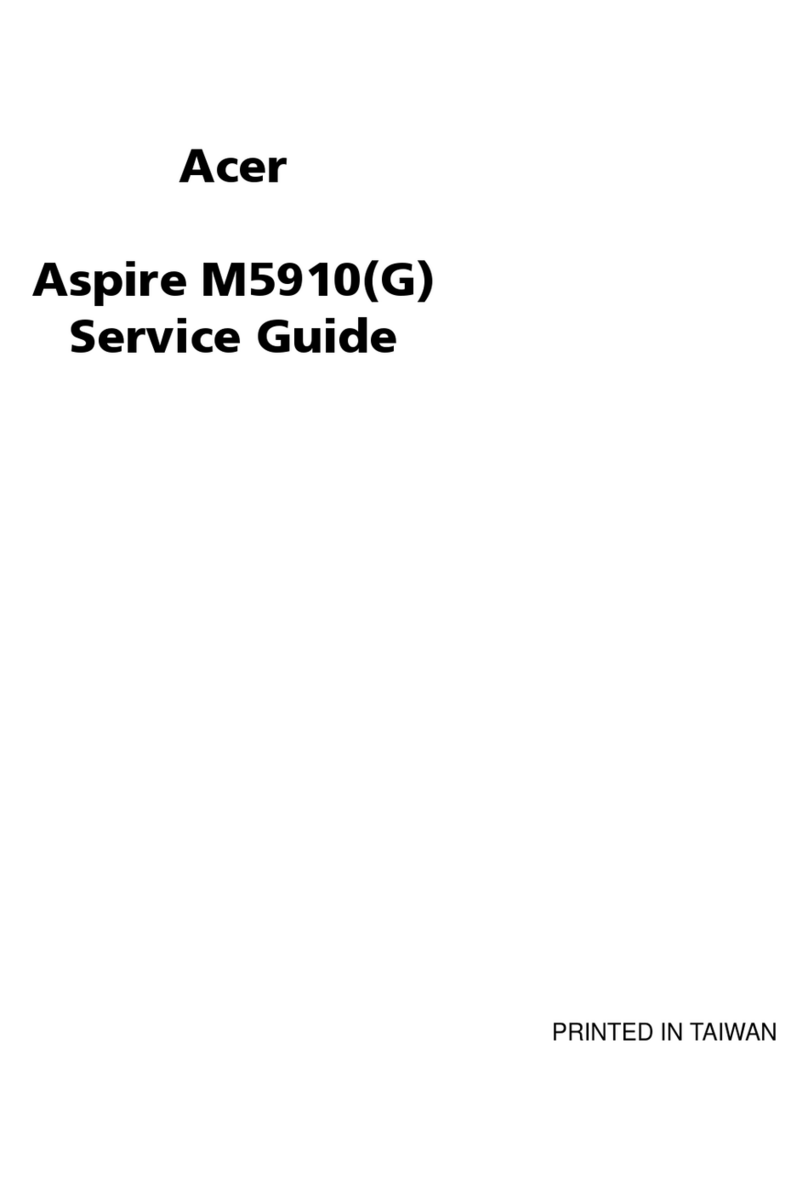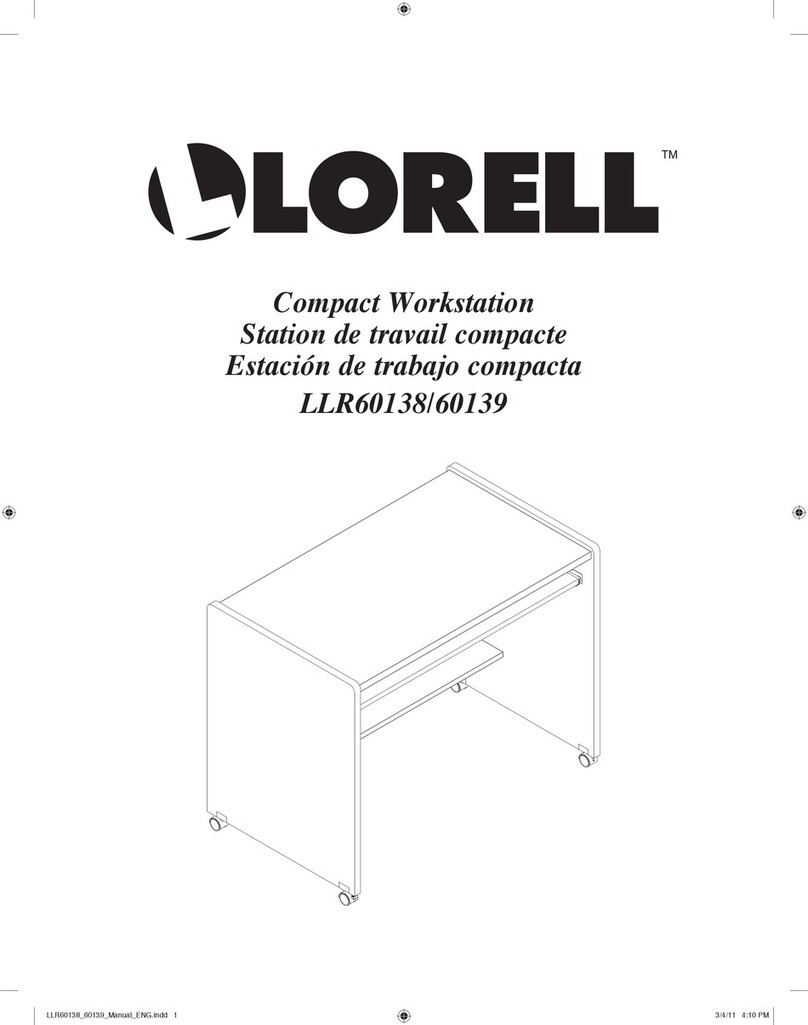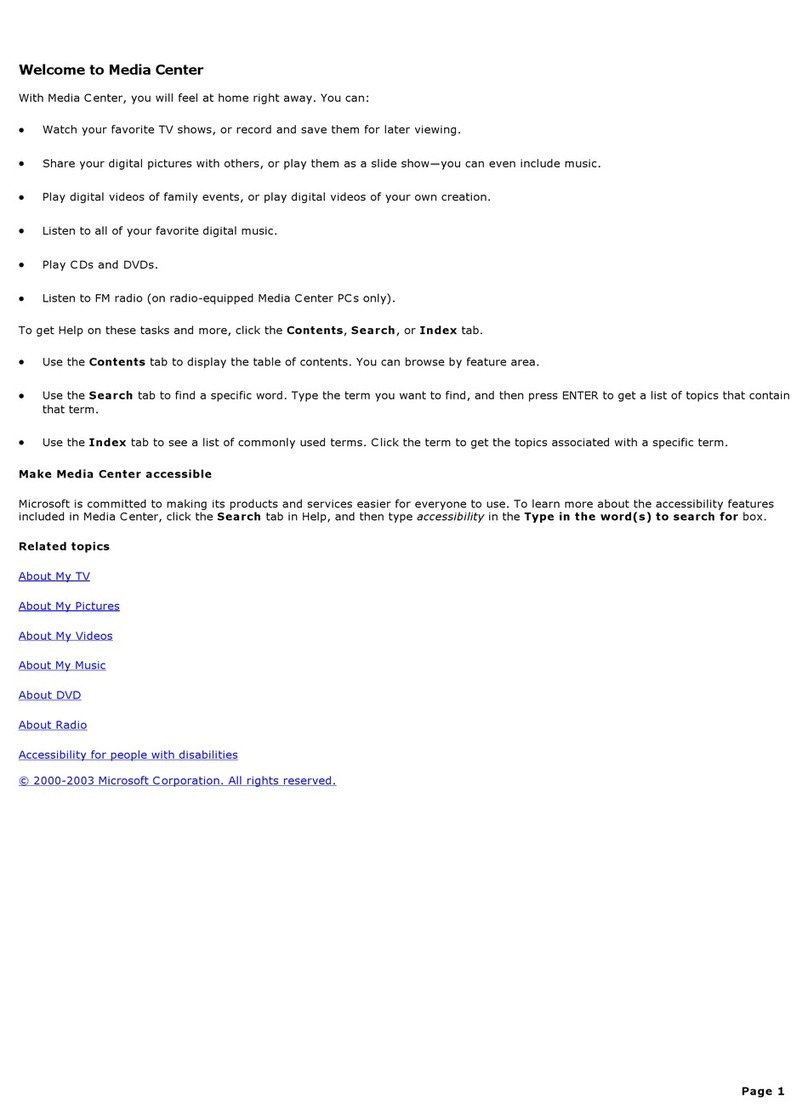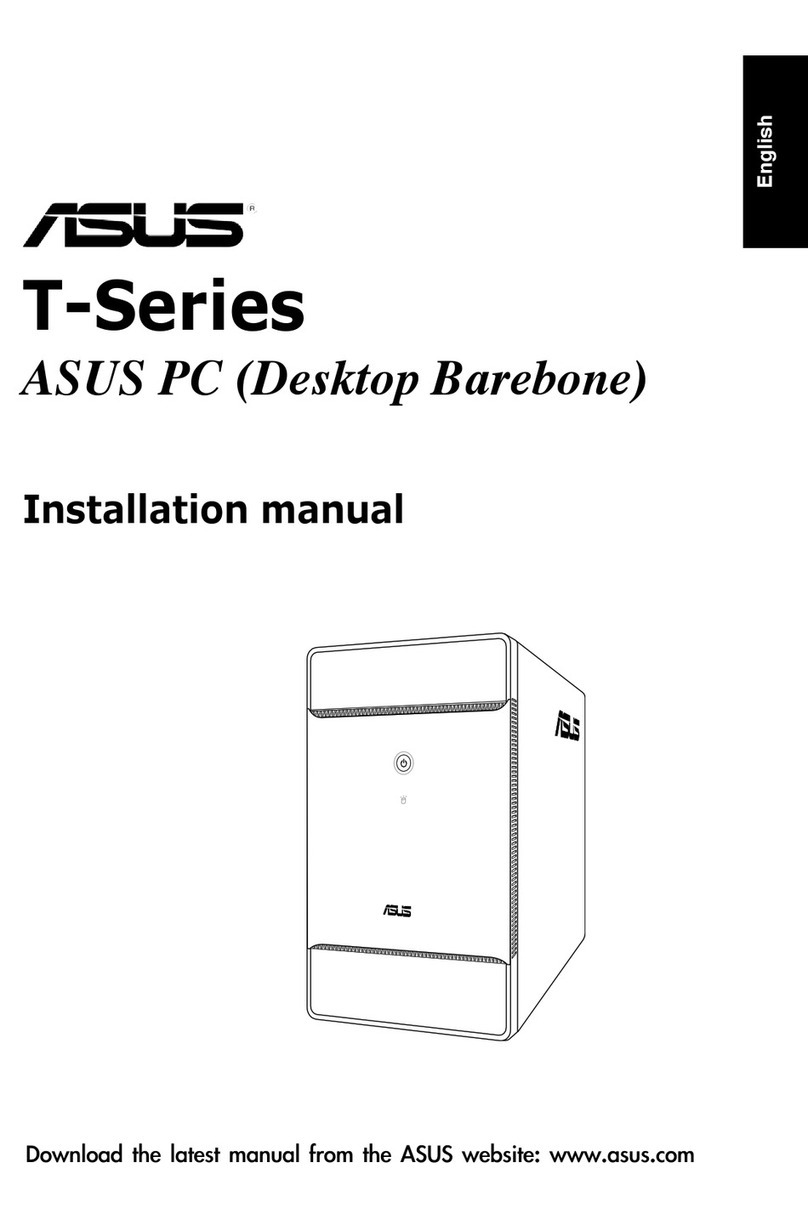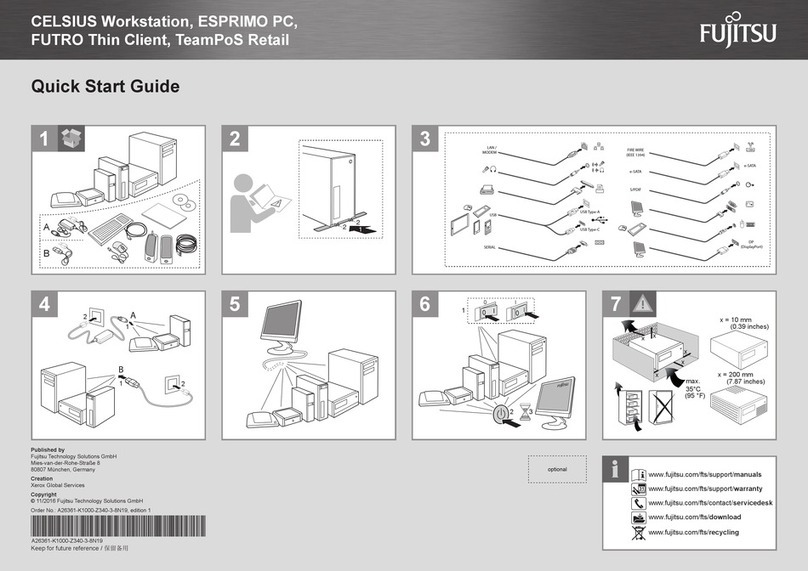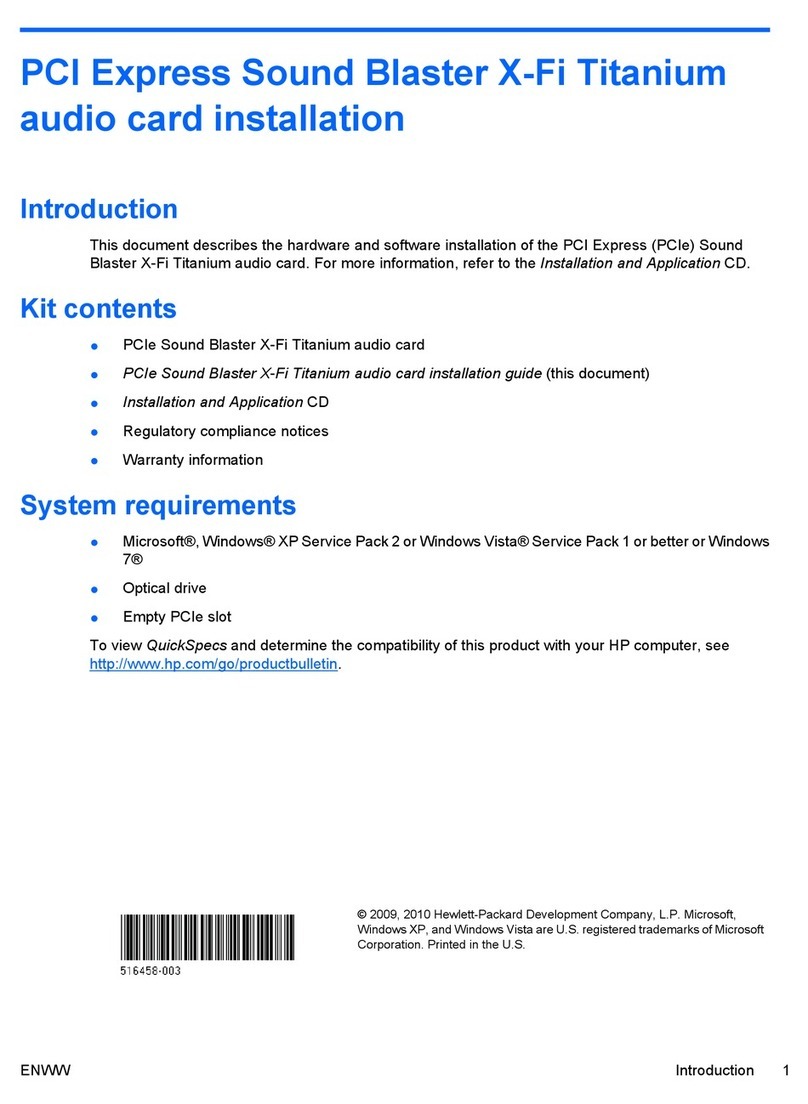MEN Mikro Elektronik BL50S User manual

BL50S – Box PC for Storage
Applications (AMD)
20BL50S00 E2 – 2014-12-10
User Manual
Configuration example

BL50S - Box PC for Storage Applications (AMD)
MEN Mikro Elektronik GmbH 2
20BL50S00 E2 – 2014-12-10
BL50S - Box PC for Storage Applications (AMD)
The BL50S is a maintenance-free box computer that has been designed for storage
applications such as content servers or video recorders. It offers two external SATA
shuttles with hot-plugging support.
On the front of the BL50S as many as 5 Gigabit Ethernet interfaces are accessible.
Four of these ports share one Gigabit Ethernet port from the chipset via a switch,
while one port is used exclusively as Gigabit Ethernet uplink. The four ports routed
over the switch support Power-over-Ethernet.
One PCI Express Mini Card slot with two SIM card slots offers the possibility to
implement the wide range of functionality available on this form factor. This
includes for example mobile service standards GSM (2G), UMTS (3G), LTE (4G)
and derivates, wireless communication standards WLAN / Wi-Fi IEEE 802.11 and
derivates as well as positioning systems GPS or GLONASS.
The BL50S is powered by an AMD Embedded G-Series APU (Accelerated
Processing Unit), the T48N, running at 1.4 GHz. The G-Series combines low-power
CPUs and advanced GPUs, in this case an AMD Radeon HD 6310, into a single
embedded device. The use of the Embedded G-Series makes for high scalability in
CPU (single/dual core) and graphics performance (various Radeon GPUs or none at
all).
The BL50S is equipped with 2 GB of DDR3 SDRAM and offers SD card and
mSATA slots. The system is designed for fanless operation at temperatures from -40
to +70°C (+85°C for up to 10 minutes), its special aluminum housing with cooling
fins serves as a heatsink for the internal electronics and in this way provides
conduction cooling.
The BL50S supports one DisplayPort interface with a resolution of 2560×1600. In
addition, a multitude of other I/O is available at the front panel, including two USB
2.0 and variable slots for legacy serial I/O (e.g. RS232) or CAN bus.
The BL50S comes with its own integrated class S2 wide-range power supply with
24 and 36 VDC nominal input voltage (10 to 50.4 V) and a power consumption of
30 W and is in compliance with EN 50155 and ISO 7637-2 (E-mark for
automotive). The power can be switched on and off using an ignition signal on the
power connector, and a run-down time after switching off the power can be adjusted
by software.
The combination of the various CPU/GPU options with the available selection of
external interfaces makes for an extremely flexible system design that can quickly
be tailored to a vast number of applications.

Diagram
MEN Mikro Elektronik GmbH 3
20BL50S00 E2 – 2014-12-10
Diagram
1
2
3
4
5
6
7
8
2HardDiskShuttles
5GigabitEthernet(4‐portEthernetswitchandoneuplinkport)
2USB2.0
PSUconnector(10V‐50.4V)
1DisplayPort
2antennaconnectorcutoutsforPCIExpressMiniCard
1 2 3 4 5
78
2SA‐AdaptercutoutsforRS232,RS485/422,CAN,IBISmaster,IBISslaveorGPIO
CutoutforHDAudio
6
9
9
Earthingstud

Technical Data
MEN Mikro Elektronik GmbH 4
20BL50S00 E2 – 2014-12-10
Technical Data
CPU
• AMD Embedded G-Series T48N
-Dual-Core
- 1.4 GHz processor core frequency
- Accelerated Processing Unit (APU), also includes GPU (see Graphics)
Controller Hub
•AMDA55E
Memory
• 64 KB L1 and 512 KB L2 cache
• 2 GB DDR3 SDRAM system memory
-Soldered
- 1066 MT/s
Mass Storage
• One SD card slot
•OnemSATAslot
- SATA Revision 2.x support
- Transfer rates up to 300 MB/s (3 Gbit/s)
• Serial ATA (SATA)
- Two external shuttles for 2.5" SATA HDD/SSD drive
- SATA Revision 2.x support
- Transfer rates up to 300 MB/s (3 Gbit/s)
- Hot-pluggable (with independent devices)
- Status LEDs
Graphics
• AMD Radeon™ HD 6310
- Maximum resolution: 2560x1600
• 3D Graphics Acceleration
- Full DirectX® 11 support, including full speed 32-bit floating point per
component operations
- Shader Model 5
- OpenCL™ 1.1 support
- OpenGL® 4.0 support
• Motion Video Acceleration
- Dedicated hardware (UVD 3) for H.264, VC-1 and MPEG2 decoding
- HD HQV and SD HQV support: noise removal, detail enhancement, color
enhancement, cadence detection, sharpness, and advanced de-interlacing
- Super up-conversion for SD to HD resolutions

Technical Data
MEN Mikro Elektronik GmbH 5
20BL50S00 E2 – 2014-12-10
Ethernet Uplink
• One Gigabit Ethernet uplink
- Via one M12 connector at the front
Gigabit Ethernet Switch Functionality
• Four 10/100/1000Base-T ports at front panel
- Via four M12 connectors
• High-speed non-blocking, store-and-forward switching
• Port configuration: copper, 10/100 and 1000 Mbit/s
• Auto-negotiation / Auto MDI/MDIX crossover on all ports
• Layer2-based Policy Control List
• 8K MAC address lookup table with automatic learning and aging
• Supported Protocols and Standards
- Ethernet flow control (IEEE 802.3x)
- Link aggregation LACP / EtherChannel (IEEE 802.3ad, 2005)
- Priority-based switching, Quality of Service/DiffServ, tagged frames, Layer2-
based 801.1Q VLAN-ID packet routing (IEEE 802.1p)
- Port-based authentication on registered MAC Address Lists
- Power over Ethernet support (IEEE 802.3af / IEEE 802.3at, Type 1)
- VLAN/port-based VLANs GVRP/MVRP (IEEE 802.1Q Rev D5.0, 2005)
• Power over Ethernet functionality
- PSE (Power Sourcing Equipment) function
- Supports supply classes 0 to 4
- Supplies up to four PD devices (up to 28 W total)
- 1x 25 W PoE+ (Class 4)
- 2x 12.96 W (Class 3 / class 0)
- 4x 6.5 W (Class 2)
Front I/O
• 1 DisplayPort® 1.1a interface
- AUX channel and hot plug detection
•2USB2.0
- Via Series A connector
• 4-port Gigabit Ethernet switch
- Via four M12 connectors
• 1 Gigabit Ethernet uplink
- Via one M12 connector
• 2 SA-Adapter slots for legacy serial I/O
- For RS232, RS422/485, CAN, IBIS master, IBIS slave, GPIO
• 24 status LEDs
- 10 for Ethernet link and activity status
- 2 for general board status
- 4 user LEDs
- 8 SATA LEDs

Technical Data
MEN Mikro Elektronik GmbH 6
20BL50S00 E2 – 2014-12-10
1 PCI Express® Mini Card slot
• For functions such as
- Mobile service standards: GSM (2G), UMTS (3G), LTE (4G) and derivates
- Wireless communication: WLAN / WiFi IEEE 802.11 and derivates
- Positioning: GPS, GLONASS, GALILEO
• 2 SIM card slots (Dual SIM)
• PCI Express® and USB interface
Real-Time Clock
• Buffered by Gold Cap for up to 72 h
Electrical Specifications
• Isolation voltage 1,500 VDC against shield
• Supply voltage:
- 24V and 36V nominal input voltage according to EN50155
- 24V nominal input voltage according to ISO 7637-2 (E-mark) requirements
- 10 to 50.4 V input voltage range
- EN 50155 power interruption class S2
- Ignition signal at the front
• Power consumption: 14.4 W with T48N CPU with Windows® 7 operating
system and 1 Gb Ethernet connection
Mechanical Specifications
• Dimensions: Height 66 mm x Width 390 mm x Length 215 mm
• Weight: approx. 4.25 kg
• IP20 protection
Environmental Specifications
• Temperature range (operation):
- -40°C to 70°C (screened), with up to 85°C for 10 minutes according to class
Tx (EN 50155)
- Fanless operation
• Temperature range (storage): -40..+85°C
• Relative humidity (operation): max. 95% non-condensing
• Relative humidity (storage): max. 95% non-condensing
• Altitude: -300 m to +3,000 m
• Shock: 50 m/s², 30 ms (EN 61373)
• Vibration (function): 1 m/s², 5 Hz – 150 Hz (EN 61373)
• Vibration (lifetime): 7.9 m/s², 5 Hz – 150 Hz (EN 61373)
• Conformal coating of internal components
MTBF
• 267 047 h @ 40°C according to IEC/TR 62380 (RDF 2000)

Technical Data
MEN Mikro Elektronik GmbH 7
20BL50S00 E2 – 2014-12-10
Safety
• Flammability
-UL94V-0
• Fire Protection
- EN 45545-2
• Electrical Safety
- EN 50153
- EN 50155
EMC Conformity (Automotive)
• ECE R10 (E-mark)
• ISO 10605 (ESD)
EMC Conformity (Railway)
• EN 50121-3-2
BIOS
• InsydeH2O™ UEFI Framework
Software Support
•Windows®7
• Windows® Embedded Standard 7
•Linux
For more information on supported operating system versions and
drivers see the online data sheet.
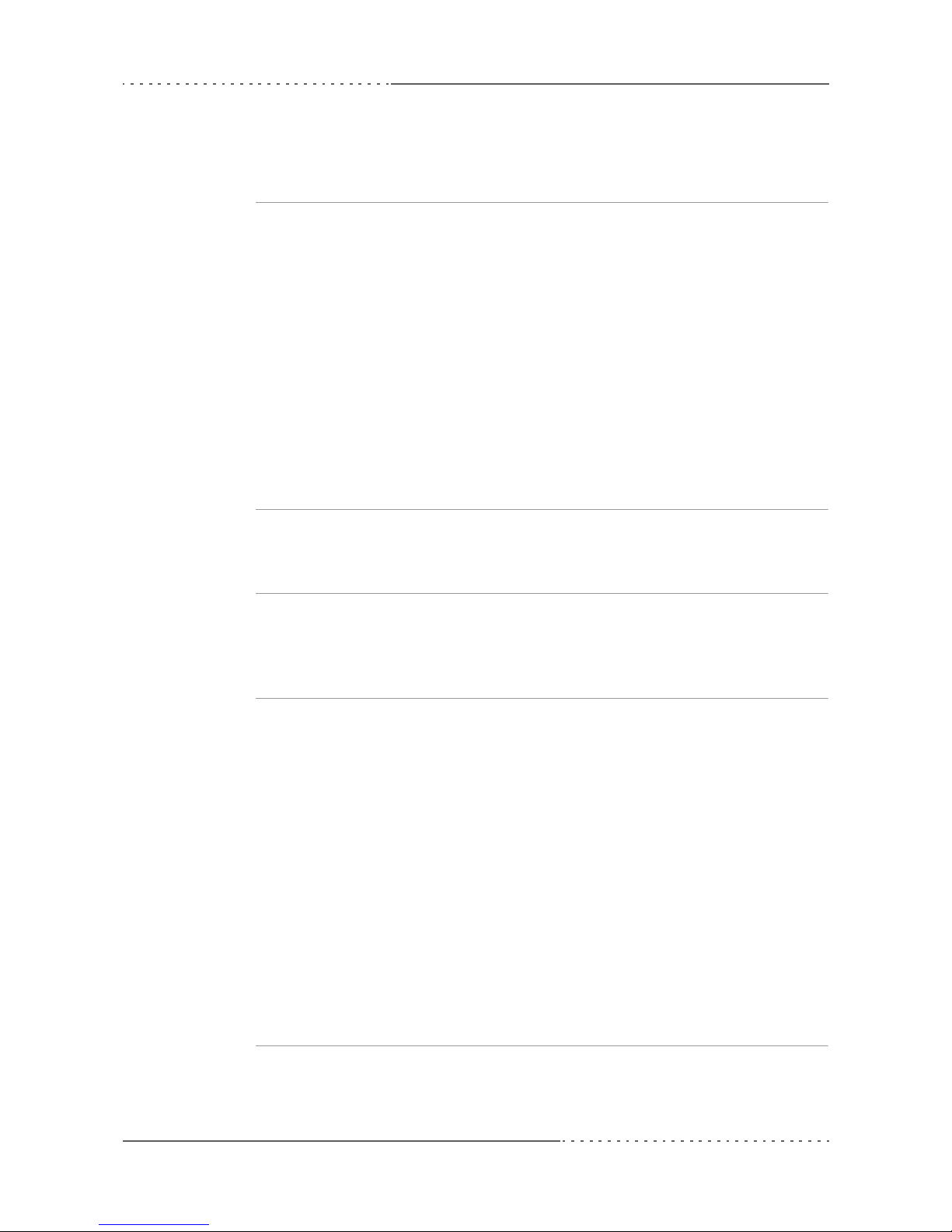
Configuration Options
MEN Mikro Elektronik GmbH 8
20BL50S00 E2 – 2014-12-10
Configuration Options
APU
• AMD T56N, 1.65 GHz Dual Core, 18W, AMD Radeon™ HD 6320
• AMD T56E, 1.65 GHz Dual Core, 18W, AMD Radeon™ HD 6250
• AMD T48N, 1.4 GHz Dual Core, 18W, AMD Radeon™ HD 6310
• AMD T48E, 1.4 GHz Dual Core, 18W, AMD Radeon™ HD 6250
• AMD T40N, 1.0 GHz Dual Core, 9W, AMD Radeon™ HD 6290
• AMD T40E, 1.0 GHz Dual Core, 6.4W, AMD Radeon™ HD 6250
• AMD T52R, 1.5 GHz Single Core, 18W, AMD Radeon™ HD 6310
• AMD T44R, 1.2 GHz Single Core, 9W, AMD Radeon™ HD 6250
• AMD T40R, 1.0 GHz Single Core, 5.5W, AMD Radeon™ HD 6250
• AMD T16R, 615 MHz Single Core, 4.5W, AMD Radeon™ HD 6250
• AMD T48L, 1.4 GHz Dual Core, 18W
• AMD T30L, 1.4 GHz Single Core, 18W
• AMD T24L, 1000 MHz Single Core, 5W
Memory
• Up to 4 GB DDR3 SDRAM system memory
• SATA hard-disk/solid state drive (mounted within housing)
Graphics
• Maximum resolution depending on GPU
- 2560x1600 (all DisplayPort® interfaces) with Radeon™ HD 6310 and 6320
- 1920x1200 (all DisplayPort® interfaces) with Radeon™ HD 6250 and 6290
I/O
•Ethernet
- One Fast Ethernet uplink and one 4-port Fast Ethernet switch on five M12
connectors, or
- One Gigabit Ethernet uplink and one 4-port Fast Ethernet switch on five M12
connectors
• HD audio interface
- HD audio codec
- Audio stereo in
- Audio stereo out
-SPDIFout
• Antenna connectors
- Various types available on the market (SMA, reverse SMA, QMA, FME...)
•SA-Adapters
- Serial interfaces: RS232, RS422/485, GPIO
- Fieldbus: IBIS master, IBIS slave, CAN bus
Electrical Specifications
• Input voltages of 48V, 72V and 110V can be implemented on request

Configuration Options
MEN Mikro Elektronik GmbH 9
20BL50S00 E2 – 2014-12-10
Mechanical Specifications
• Other IP protection classes possible on request
As the product concept is very flexible, there are many other configuration
possibilities. Please contact our sales team if you do not find your required
function in the options. Please note that some of these options may only be
available for large volumes.
For available standard configurations see the online data sheet.
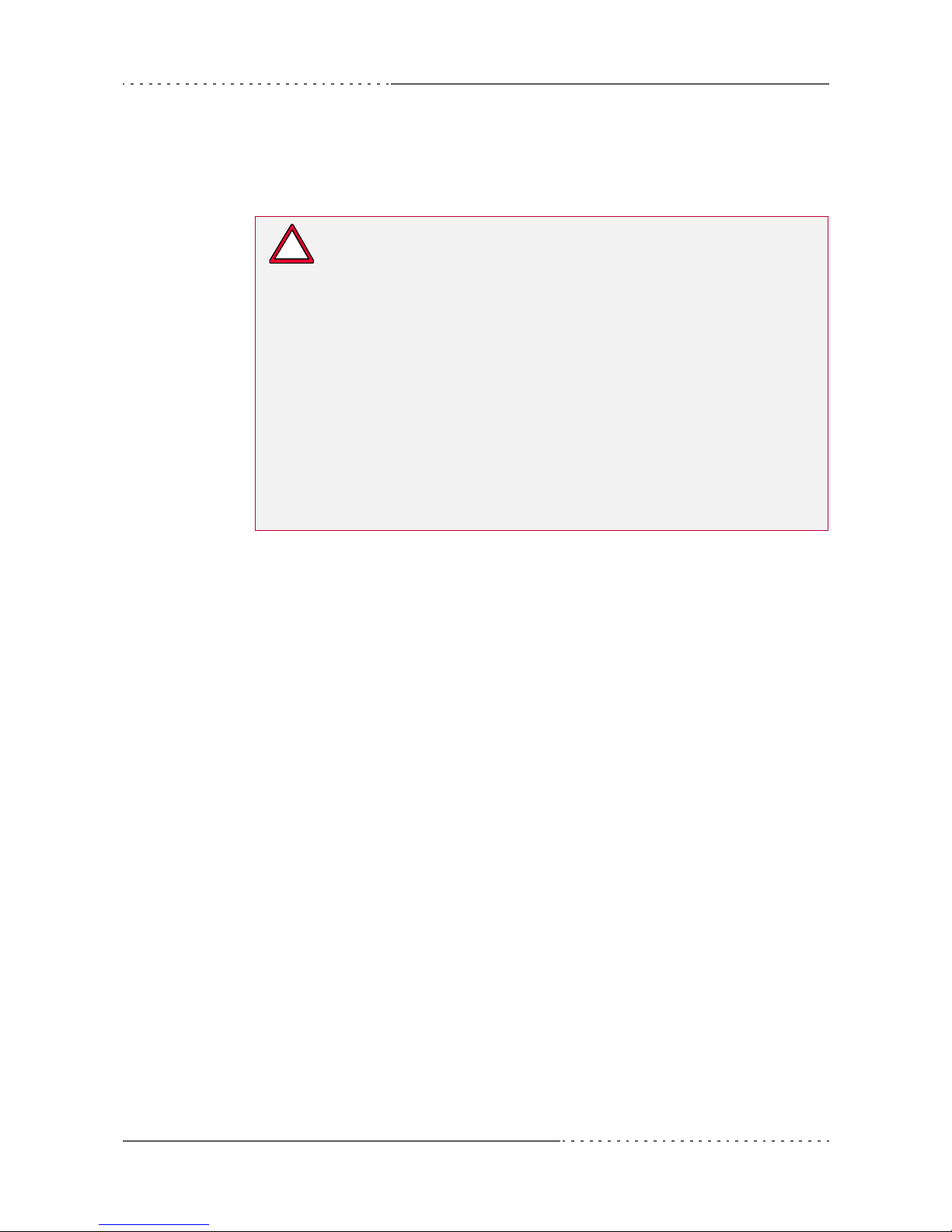
Product Safety
MEN Mikro Elektronik GmbH 10
20BL50S00 E2 – 2014-12-10
Product Safety
Electrostatic Discharge (ESD)
Computer boards and components contain electrostatic sensitive
devices. Electrostatic discharge (ESD) can damage components. To
protect the board and other components against damage from static
electricity, you should follow some precautions whenever you work on
your computer.
• Power down and unplug your computer system when working on the
inside.
• Hold components by the edges and try not to touch the IC chips,
leads, or circuitry.
• Use a grounded wrist strap before handling computer components.
• Place components on a grounded antistatic pad or on the bag that
came with the component whenever the components are separated
from the system.
• Only store the board in its original ESD-protected packaging. Retain
the original packaging in case you need to return the board to MEN
for repair.
!

About this Document
MEN Mikro Elektronik GmbH 11
20BL50S00 E2 – 2014-12-10
About this Document
This user manual is intended only for system developers and integrators, it is not
intended for end users.
It describes the hardware functions of the system and connection of peripheral
devices. It also provides additional information for special applications and
configurations of the system.
The manual does not include detailed information on individual components (data
sheets etc.). A list of literature is given in the appendix.
History
Issue Comments Date
E1 First issue 2014-09-01
E2 Added Chapter 2.3.1 Installing the BL50S in a 19"
Rack on page 35, Chapter 5 Using the BL50S with
MDIS5 Software on page 68, Chapter 7.2
Dimensions of the BL50S Box PC on page 72,
corrections
2014-12-10
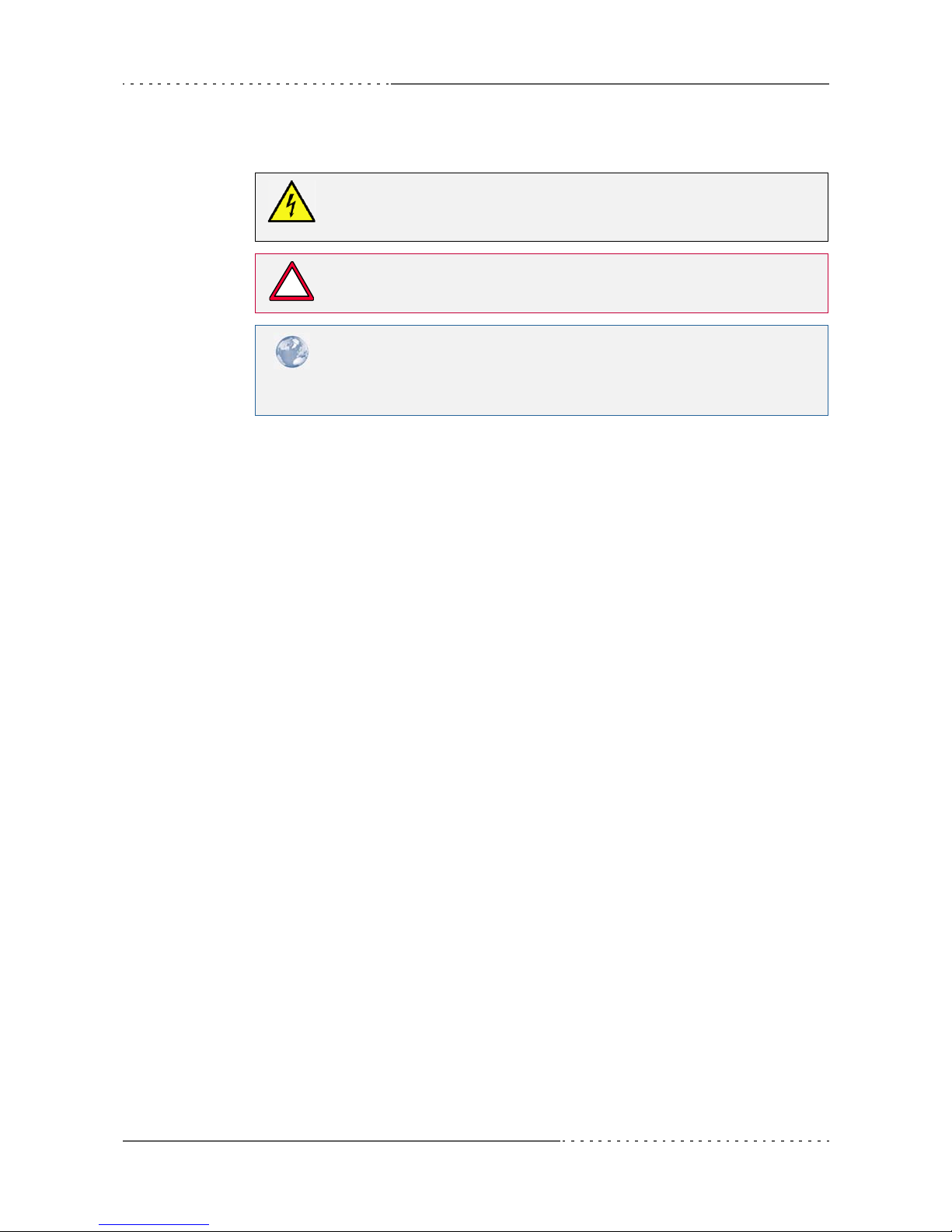
About this Document
MEN Mikro Elektronik GmbH 12
20BL50S00 E2 – 2014-12-10
Conventions
Indicates important information or warnings concerning the use of
voltages that could lead to a hazardous situation which could result in
personal injury, or damage or destruction of the component.
Indicates important information or warnings concerning proper
functionality of the product described in this document.
The globe icon indicates a hyperlink that links directly to the Internet,
where the latest updated information is available.
When no globe icon is present, the hyperlink links to specific elements
and information within this document.
italics Folder, file and function names are printed in italics.
bold Bold type is used for emphasis.
mono Amonospaced font type is used for hexadecimal numbers, listings, C
function descriptions or wherever appropriate. Hexadecimal numbers
are preceded by "0x".
comment
Comments embedded into coding examples are shown in green text.
IRQ#
/IRQ Signal names followed by a hashtag "#" or preceded by a forward
slash "/" indicate that this signal is either active low or that it becomes
active at a falling edge.
in/out Signal directions in signal mnemonics tables generally refer to the
corresponding board or component, "in" meaning "to the board or
component", "out" meaning "from it the board or component".
!

About this Document
MEN Mikro Elektronik GmbH 13
20BL50S00 E2 – 2014-12-10
Legal Information
Changes
MEN Mikro Elektronik GmbH ("MEN") reserves the right to make changes without further notice to any products
herein.
Warranty, Guarantee, Liability
MEN makes no warranty, representation or guarantee of any kind regarding the suitability of its products for any
particular purpose, nor does MEN assume any liability arising out of the application or use of any product or
circuit, and specifically disclaims any and all liability, including, without limitation, consequential or incidental
damages. TO THE EXTENT APPLICABLE, SPECIFICALLY EXCLUDED ARE ANY IMPLIED
WARRANTIES ARISING BY OPERATION OF LAW, CUSTOM OR USAGE, INCLUDING WITHOUT
LIMITATION, THE IMPLIED WARRANTIES OF MERCHANTABILITY AND FITNESS FOR A
PARTICULAR PURPOSE OR USE. In no event shall MEN be liable for more than the contract price for the
products in question. If buyer does not notify MEN in writing within the foregoing warranty period, MEN shall
have no liability or obligation to buyer hereunder.
The publication is provided on the terms and understanding that:
1. MEN is not responsible for the results of any actions taken on the basis of information in the publication, nor
for any error in or omission from the publication; and
2. MEN is not engaged in rendering technical or other advice or services.
MEN expressly disclaims all and any liability and responsibility to any person, whether a reader of the publication
or not, in respect of anything, and of the consequences of anything, done or omitted to be done by any such person
in reliance, whether wholly or partially, on the whole or any part of the contents of the publication.
Conditions for Use, Field of Application
The correct function of MEN products in mission-critical and life-critical applications is limited to the
environmental specification given for each product in the technical user manual. The correct function of MEN
products under extended environmental conditions is limited to the individual requirement specification and
subsequent validation documents for each product for the applicable use case and has to be agreed upon in writing
by MEN and the customer. Should the customer purchase or use MEN products for any unintended or
unauthorized application, the customer shall indemnify and hold MEN and its officers, employees, subsidiaries,
affiliates, and distributors harmless against all claims, costs, damages, and expenses, and reasonable attorney fees
arising out of, directly or indirectly, any claim or personal injury or death associated with such unintended or
unauthorized use, even if such claim alleges that MEN was negligent regarding the design or manufacture of the
part. In no case is MEN liable for the correct function of the technical installation where MEN products are a part
of.
Trademarks
All products or services mentioned in this publication are identified by the trademarks, service marks, or product
names as designated by the companies which market those products. The trademarks and registered trademarks
are held by the companies producing them. Inquiries concerning such trademarks should be made directly to those
companies.
Conformity
MEN products are no ready-made products for end users. They are tested according to the standards given in the
Technical Data and thus enable you to achieve certification of the product according to the standards applicable in
your field of application.
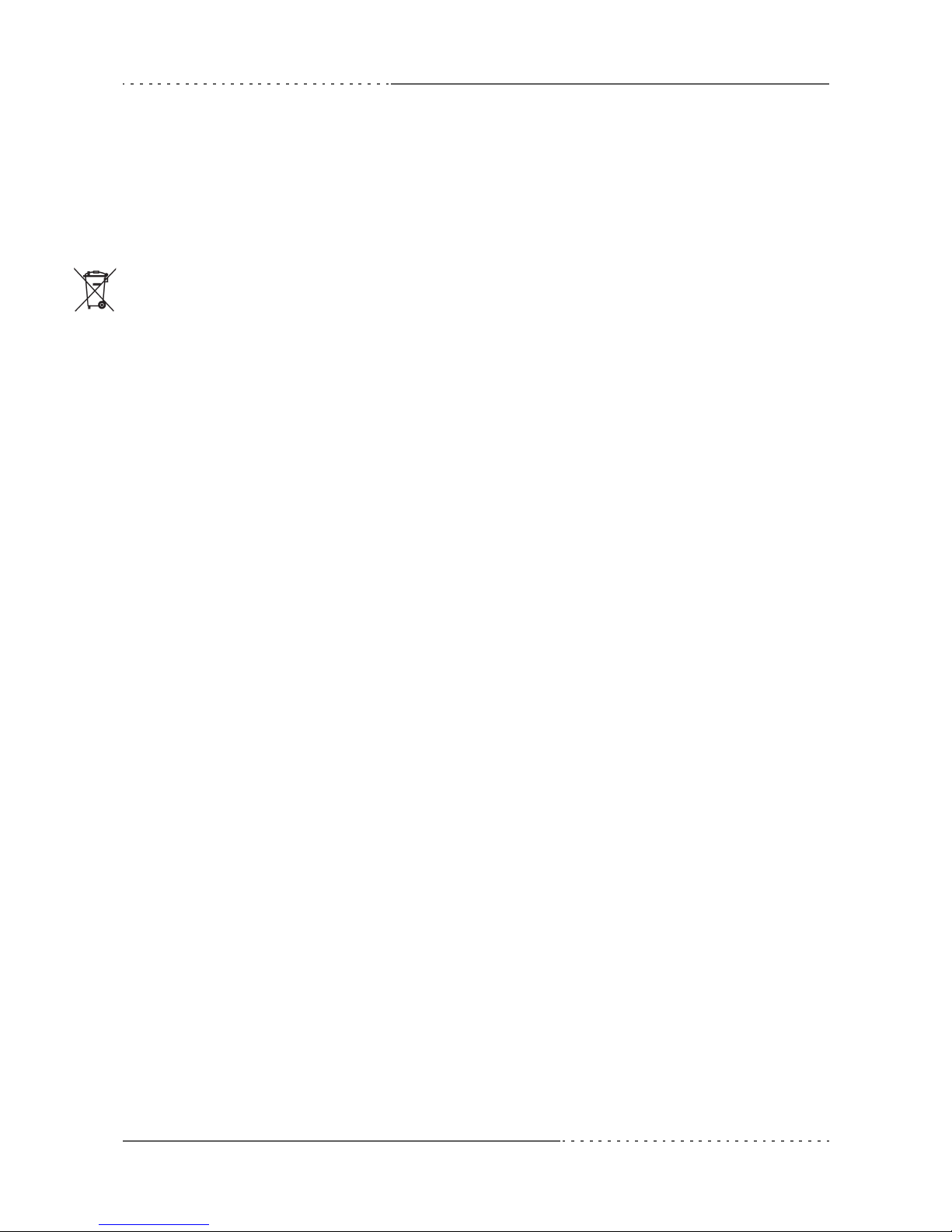
About this Document
MEN Mikro Elektronik GmbH 14
20BL50S00 E2 – 2014-12-10
RoHS
Since July 1, 2006 all MEN standard products comply with RoHS legislation.
Since January 2005 the SMD and manual soldering processes at MEN have already been completely lead-free.
Between June 2004 and June 30, 2006 MEN’s selected component suppliers have changed delivery to RoHS-
compliant parts. During this period any change and status was traceable through the MEN ERP system and the
boards gradually became RoHS-compliant.
WEEE Application
The WEEE directive does not apply to fixed industrial plants and tools. The compliance is the responsibility of the
company which puts the product on the market, as defined in the directive; components and sub-assemblies are
not subject to product compliance.
In other words: Since MEN does not deliver ready-made products to end users, the WEEE directive is not
applicable for MEN. Users are nevertheless recommended to properly recycle all electronic boards which have
passed their life cycle.
Nevertheless, MEN is registered as a manufacturer in Germany. The registration number can be provided on
request.
Copyright © 2014 MEN Mikro Elektronik GmbH. All rights reserved.
Germany
MEN Mikro Elektronik GmbH
Neuwieder Straße 3-7
90411 Nuremberg
Phone +49-911-99 33 5-0
Fax +49-911-99 33 5-901
E-mail [email protected]
www.men.de
France
MEN Mikro Elektronik SAS
18, rue René Cassin
ZA de la Châtelaine
74240 Gaillard
Phone +33 (0) 450-955-312
Fax +33 (0) 450-955-211
E-mail info@men-france.fr
www.men-france.fr
USA
MEN Micro Inc.
860 Penllyn Blue Bell Pike
Blue Bell, PA 19422
Phone (215) 542-9575
Fax (215) 542-9577
E-mail [email protected]
www.menmicro.com

Contents
MEN Mikro Elektronik GmbH 15
20BL50S00 E2 – 2014-12-10
Contents
1 Product Description . . . . . . . . . . . . . . . . . . . . . . . . . . . . . . . . . . . . . . . . . . . . 19
1.1 Overview . . . . . . . . . . . . . . . . . . . . . . . . . . . . . . . . . . . . . . . . . . . . . . . 19
1.1.1 External Interfaces . . . . . . . . . . . . . . . . . . . . . . . . . . . . . . . . 19
1.1.2 Map of the System . . . . . . . . . . . . . . . . . . . . . . . . . . . . . . . . 20
1.2 Block Diagram. . . . . . . . . . . . . . . . . . . . . . . . . . . . . . . . . . . . . . . . . . . 21
1.3 Product Identification . . . . . . . . . . . . . . . . . . . . . . . . . . . . . . . . . . . . . 22
2 Getting Started . . . . . . . . . . . . . . . . . . . . . . . . . . . . . . . . . . . . . . . . . . . . . . . . 23
2.1 Unpacking the System. . . . . . . . . . . . . . . . . . . . . . . . . . . . . . . . . . . . . 23
2.2 Configuring the Hardware . . . . . . . . . . . . . . . . . . . . . . . . . . . . . . . . . . 23
2.2.1 Handling Internal Components . . . . . . . . . . . . . . . . . . . . . . . 25
2.2.2 Opening the BL50S. . . . . . . . . . . . . . . . . . . . . . . . . . . . . . . . 25
2.2.3 Installing PCI Express Mini Cards . . . . . . . . . . . . . . . . . . . . 27
2.2.4 Installing SA-Adapters . . . . . . . . . . . . . . . . . . . . . . . . . . . . . 29
2.2.5 Installing an SD Card . . . . . . . . . . . . . . . . . . . . . . . . . . . . . . 32
2.2.6 Installing an mSATA Drive . . . . . . . . . . . . . . . . . . . . . . . . . . 32
2.3 Mounting the BL50S . . . . . . . . . . . . . . . . . . . . . . . . . . . . . . . . . . . . . . 34
2.3.1 Installing the BL50S in a 19" Rack. . . . . . . . . . . . . . . . . . . . 35
2.4 Connecting an Earthing Cable. . . . . . . . . . . . . . . . . . . . . . . . . . . . . . . 37
2.5 Electrical Connection . . . . . . . . . . . . . . . . . . . . . . . . . . . . . . . . . . . . . 37
2.6 Starting up the System. . . . . . . . . . . . . . . . . . . . . . . . . . . . . . . . . . . . . 38
2.7 Installing Operating System Software. . . . . . . . . . . . . . . . . . . . . . . . . 38
2.8 Installing Driver Software . . . . . . . . . . . . . . . . . . . . . . . . . . . . . . . . . . 38
3 Functional Description . . . . . . . . . . . . . . . . . . . . . . . . . . . . . . . . . . . . . . . . . . 39
3.1 Power Supply. . . . . . . . . . . . . . . . . . . . . . . . . . . . . . . . . . . . . . . . . . . . 39
3.1.1 Ignition . . . . . . . . . . . . . . . . . . . . . . . . . . . . . . . . . . . . . . . . . 40
3.2 Real-Time Clock . . . . . . . . . . . . . . . . . . . . . . . . . . . . . . . . . . . . . . . . . 42
3.3 Processor Core. . . . . . . . . . . . . . . . . . . . . . . . . . . . . . . . . . . . . . . . . . . 42
3.3.1 Thermal Considerations . . . . . . . . . . . . . . . . . . . . . . . . . . . . 43
3.4 Memory and Mass Storage . . . . . . . . . . . . . . . . . . . . . . . . . . . . . . . . . 44
3.4.1 SATA Shuttles . . . . . . . . . . . . . . . . . . . . . . . . . . . . . . . . . . . . 44
3.4.2 Status LEDs. . . . . . . . . . . . . . . . . . . . . . . . . . . . . . . . . . . . . . 44
3.4.3 Inserting Hard Disks . . . . . . . . . . . . . . . . . . . . . . . . . . . . . . . 45
3.4.4 DRAM System Memory . . . . . . . . . . . . . . . . . . . . . . . . . . . . 47
3.4.5 Boot Flash . . . . . . . . . . . . . . . . . . . . . . . . . . . . . . . . . . . . . . . 47
3.4.6 SD Card Slot . . . . . . . . . . . . . . . . . . . . . . . . . . . . . . . . . . . . . 47
3.4.7 mSATA Slot. . . . . . . . . . . . . . . . . . . . . . . . . . . . . . . . . . . . . . 47
3.5 Graphics. . . . . . . . . . . . . . . . . . . . . . . . . . . . . . . . . . . . . . . . . . . . . . . . 48
3.5.1 Graphics Processing Unit . . . . . . . . . . . . . . . . . . . . . . . . . . . 48
3.5.2 DisplayPort Interfaces. . . . . . . . . . . . . . . . . . . . . . . . . . . . . . 48
3.5.3 Other Graphics Interfaces . . . . . . . . . . . . . . . . . . . . . . . . . . . 49
3.6 USB Interface . . . . . . . . . . . . . . . . . . . . . . . . . . . . . . . . . . . . . . . . . . . 50

Contents
MEN Mikro Elektronik GmbH 16
20BL50S00 E2 – 2014-12-10
3.7 Ethernet . . . . . . . . . . . . . . . . . . . . . . . . . . . . . . . . . . . . . . . . . . . . . . . . 51
3.7.1 Ethernet Switch Functionality. . . . . . . . . . . . . . . . . . . . . . . . 52
3.8 Power over Ethernet . . . . . . . . . . . . . . . . . . . . . . . . . . . . . . . . . . . . . . 53
3.8.1 Ethernet Status LEDs . . . . . . . . . . . . . . . . . . . . . . . . . . . . . . 53
3.9 HD Audio (Optional). . . . . . . . . . . . . . . . . . . . . . . . . . . . . . . . . . . . . . 55
3.10 Status and User LEDs . . . . . . . . . . . . . . . . . . . . . . . . . . . . . . . . . . . . . 56
3.10.1 Status LED . . . . . . . . . . . . . . . . . . . . . . . . . . . . . . . . . . . . . . 57
3.11 Serial Interfaces via SA-Adapter. . . . . . . . . . . . . . . . . . . . . . . . . . . . . 58
3.12 PCI Express Mini Card Interface. . . . . . . . . . . . . . . . . . . . . . . . . . . . . 59
3.12.1 Connection of PCI Express Mini Cards . . . . . . . . . . . . . . . . 59
4 Controlling the System via SMBus . . . . . . . . . . . . . . . . . . . . . . . . . . . . . . . . 62
4.1 SMBus Overview. . . . . . . . . . . . . . . . . . . . . . . . . . . . . . . . . . . . . . . . . 62
4.2 SMBus Register Description . . . . . . . . . . . . . . . . . . . . . . . . . . . . . . . . 63
5 Using the BL50S with MDIS5 Software . . . . . . . . . . . . . . . . . . . . . . . . . . . . 68
5.1 GPIO Controller Instance 1 . . . . . . . . . . . . . . . . . . . . . . . . . . . . . . . . . 68
6 Maintenance . . . . . . . . . . . . . . . . . . . . . . . . . . . . . . . . . . . . . . . . . . . . . . . . . . 70
6.1 Cleaning the System . . . . . . . . . . . . . . . . . . . . . . . . . . . . . . . . . . . . . . 70
6.2 Fuse Protection . . . . . . . . . . . . . . . . . . . . . . . . . . . . . . . . . . . . . . . . . . 70
7 Appendix . . . . . . . . . . . . . . . . . . . . . . . . . . . . . . . . . . . . . . . . . . . . . . . . . . . . . 71
7.1 Literature and Web Resources. . . . . . . . . . . . . . . . . . . . . . . . . . . . . . . 71
7.1.1 CAN Bus . . . . . . . . . . . . . . . . . . . . . . . . . . . . . . . . . . . . . . . . 71
7.1.2 Ethernet . . . . . . . . . . . . . . . . . . . . . . . . . . . . . . . . . . . . . . . . . 71
7.1.3 HD Audio . . . . . . . . . . . . . . . . . . . . . . . . . . . . . . . . . . . . . . . 71
7.1.4 PCI Express Mini Card . . . . . . . . . . . . . . . . . . . . . . . . . . . . . 71
7.1.5 SATA . . . . . . . . . . . . . . . . . . . . . . . . . . . . . . . . . . . . . . . . . . . 71
7.1.6 USB. . . . . . . . . . . . . . . . . . . . . . . . . . . . . . . . . . . . . . . . . . . . 72
7.2 Dimensions of the BL50S Box PC . . . . . . . . . . . . . . . . . . . . . . . . . . . 72

MEN Mikro Elektronik GmbH 17
20BL50S00 E2 – 2014-12-10
Figures
Figure 1. The BL50S - overview . . . . . . . . . . . . . . . . . . . . . . . . . . . . . . . . . . . . . 19
Figure 2. The BL50S - front interfaces . . . . . . . . . . . . . . . . . . . . . . . . . . . . . . . . 19
Figure 3. Map of the system – view of the BL50S interior . . . . . . . . . . . . . . . . . 20
Figure 4. Block Diagram . . . . . . . . . . . . . . . . . . . . . . . . . . . . . . . . . . . . . . . . . . . 21
Figure 5. Label giving the product’s article number, revision and serial number 22
Figure 6. Screw positions on the bottom of the BL50S. . . . . . . . . . . . . . . . . . . . 25
Figure 7. Screw positions at the rear of the BL50S . . . . . . . . . . . . . . . . . . . . . . . 26
Figure 8. Installing a PCI Express Mini card. . . . . . . . . . . . . . . . . . . . . . . . . . . . 27
Figure 9. Mounting distances required for the box PC . . . . . . . . . . . . . . . . . . . . 34
Figure 10. PSU connector at BL50S front . . . . . . . . . . . . . . . . . . . . . . . . . . . . . . . 39
Figure 11. Connection of power pins from PSU . . . . . . . . . . . . . . . . . . . . . . . . . . 40
Figure 12. Ignition behavior. . . . . . . . . . . . . . . . . . . . . . . . . . . . . . . . . . . . . . . . . . 40
Figure 13. Ignition and watchdog state diagram . . . . . . . . . . . . . . . . . . . . . . . . . . 41
Figure 14. Position of SATA status LEDs (highlighted in red). . . . . . . . . . . . . . . 44
Figure 15. Position of Ethernet LEDs at BL50S front (highlighted in red). . . . . . 53
Figure 16. Status and user LEDs on the BL50S’s front panel (highlighted in red) 56
Figure 17. Position of serial interfaces on BL50S front . . . . . . . . . . . . . . . . . . . . 58
Figure 18. SMBus overview . . . . . . . . . . . . . . . . . . . . . . . . . . . . . . . . . . . . . . . . . 62
Figure 19. Position of the fuse in the interior of the BL50S (highlighted in red) . 70

MEN Mikro Elektronik GmbH 18
20BL50S00 E2 – 2014-12-10
Tables
Table 1. Pin assignment of PSU connector . . . . . . . . . . . . . . . . . . . . . . . . . . . . 39
Table 2. Processor core options on BL50S. . . . . . . . . . . . . . . . . . . . . . . . . . . . . 42
Table 3. SATA status LEDs . . . . . . . . . . . . . . . . . . . . . . . . . . . . . . . . . . . . . . . . 45
Table 4. Pin assignment of 20-pin DisplayPort connector . . . . . . . . . . . . . . . . . 48
Table 5. Signal mnemonics of 20-pin DisplayPort connector . . . . . . . . . . . . . . 49
Table 6. Pin assignment of USB front-panel connectors . . . . . . . . . . . . . . . . . . 50
Table 7. Signal mnemonics of USB front-panel connectors . . . . . . . . . . . . . . . 50
Table 8. Pin assignment of Ethernet front-panel connectors . . . . . . . . . . . . . . . 51
Table 9. Signal mnemonics of Ethernet front-panel connectors. . . . . . . . . . . . . 51
Table 10. Default switch configuration at startup . . . . . . . . . . . . . . . . . . . . . . . . 52
Table 11. Power over Ethernet configuration. . . . . . . . . . . . . . . . . . . . . . . . . . . . 53
Table 12. Ethernet status LEDs . . . . . . . . . . . . . . . . . . . . . . . . . . . . . . . . . . . . . . 54
Table 13. Pin assignment of the HD audio interface . . . . . . . . . . . . . . . . . . . . . . 55
Table 14. Signal mnemonics of the HD audio interface. . . . . . . . . . . . . . . . . . . . 55
Table 15. Status and user LEDs on the BL50S . . . . . . . . . . . . . . . . . . . . . . . . . . 56
Table 16. Error codes signaled by Status LED flashes. . . . . . . . . . . . . . . . . . . . . 57
Table 17. Pin assignment of 52-pin PCI Express Mini Card connector. . . . . . . . 60
Table 18. Signal mnemonics of 52-pin PCI Express Mini Card connector . . . . . 61
Table 19. SMB address space. . . . . . . . . . . . . . . . . . . . . . . . . . . . . . . . . . . . . . . . 63
Table 20. SMB 0x42. . . . . . . . . . . . . . . . . . . . . . . . . . . . . . . . . . . . . . . . . . . . . . . 64
Table 21. SMB 0x40. . . . . . . . . . . . . . . . . . . . . . . . . . . . . . . . . . . . . . . . . . . . . . . 66
Table 22. Chameleon table . . . . . . . . . . . . . . . . . . . . . . . . . . . . . . . . . . . . . . . . . . 68
Table 23. Functions of GPIO controller instance 1 . . . . . . . . . . . . . . . . . . . . . . . 68
Table 24. Interface Multiplexer 2 truth table:. . . . . . . . . . . . . . . . . . . . . . . . . . . . 69
Table 25. Interface Multiplexer 0 truth table:. . . . . . . . . . . . . . . . . . . . . . . . . . . . 69

Product Description
MEN Mikro Elektronik GmbH 19
20BL50S00 E2 – 2014-12-10
1 Product Description
1. 1 Ov e r v i e w
This chapter gives an overview of the box PC.
Figure 1. The BL50S - overview
1.1.1 External Interfaces
The following picture shows the BL50S front without antennas and flexible SA-
Adapters.
Figure 2. The BL50S - front interfaces
1
2
3
4
5
6
7
8
2HardDiskShuttles
5GigabitEthernet(4‐portEthernetswitchandoneuplinkport)
2USB2.0
PSUconnector(10V‐50.4V)
1DisplayPort
2antennaconnectorcutoutsforPCIExpressMiniCard
1 2 3 4 5
78
2SA‐AdaptercutoutsforRS232,RS485/422,CAN,IBISmaster,IBISslaveorGPIO
CutoutforHDAudio
6
9
9
Earthingstud

Product Description
MEN Mikro Elektronik GmbH 20
20BL50S00 E2 – 2014-12-10
1.1.2 Map of the System
Figure 3. Map of the system – view of the BL50S interior
SC24 CPUBoard
PCIeMiniCardslot
mSATAslot
PSUconnector
Board‐to‐boardconnector
SDcardslot(onboardbottom)
1
2
3
4
5
6
7
8
9
10
11
12
13
14
15
16
17
18
19
Connectorfor5Ethernetinterfaces
USB interface1
DisplayPort
I/OBoard
SA‐AdapterconnectorforRS232,RS422/485,IBISorCAN
SA‐AdapterconnectorforRS232,RS422/485orIBIS
2 3 4
6
9
1012
13
15
16
17
18
19
1
microSIMslot
Connectorforoptionalaudio
SATAconnector
SATAshuttle
Hotplugbutton
20
Clipforfixingantennacable
USB interface2
5
7
8
3
14
11
20
Fuse
Table of contents
Other MEN Mikro Elektronik Desktop manuals