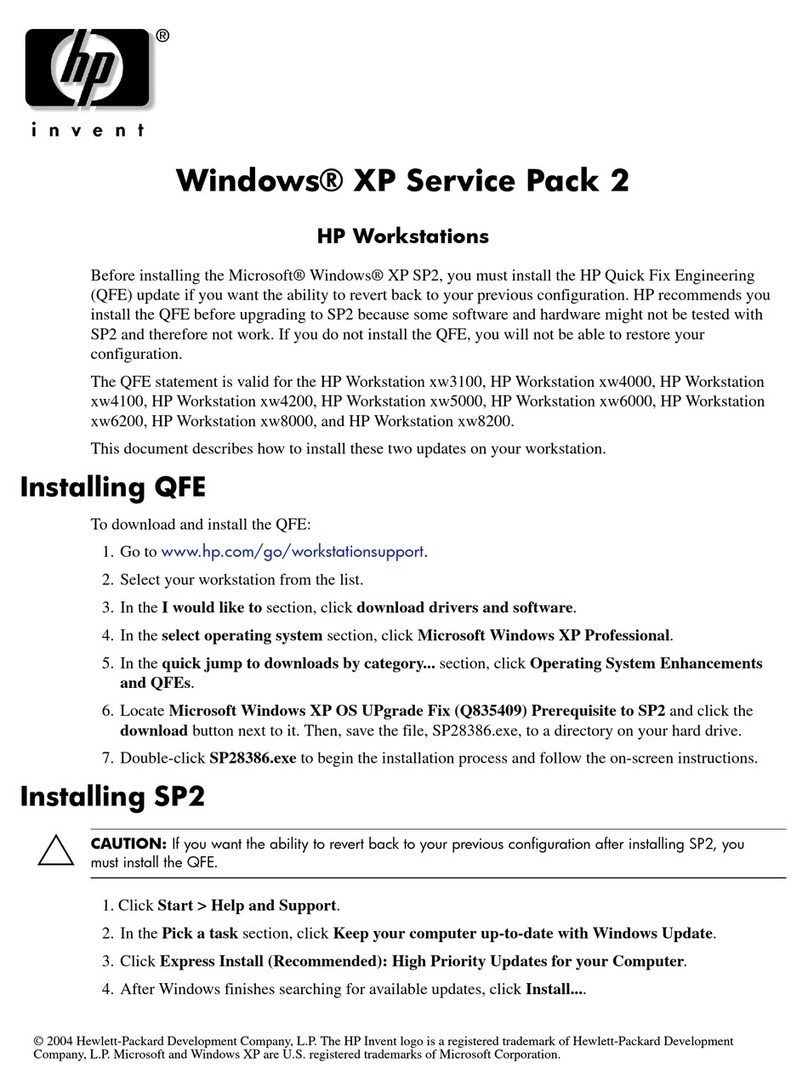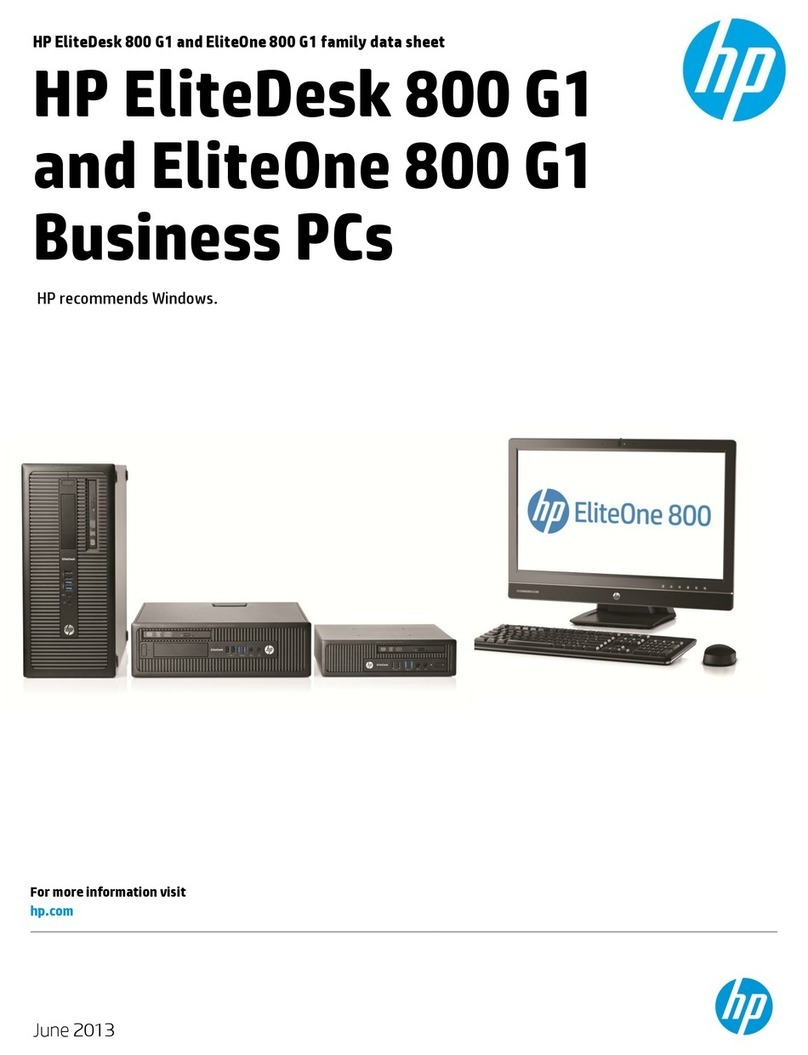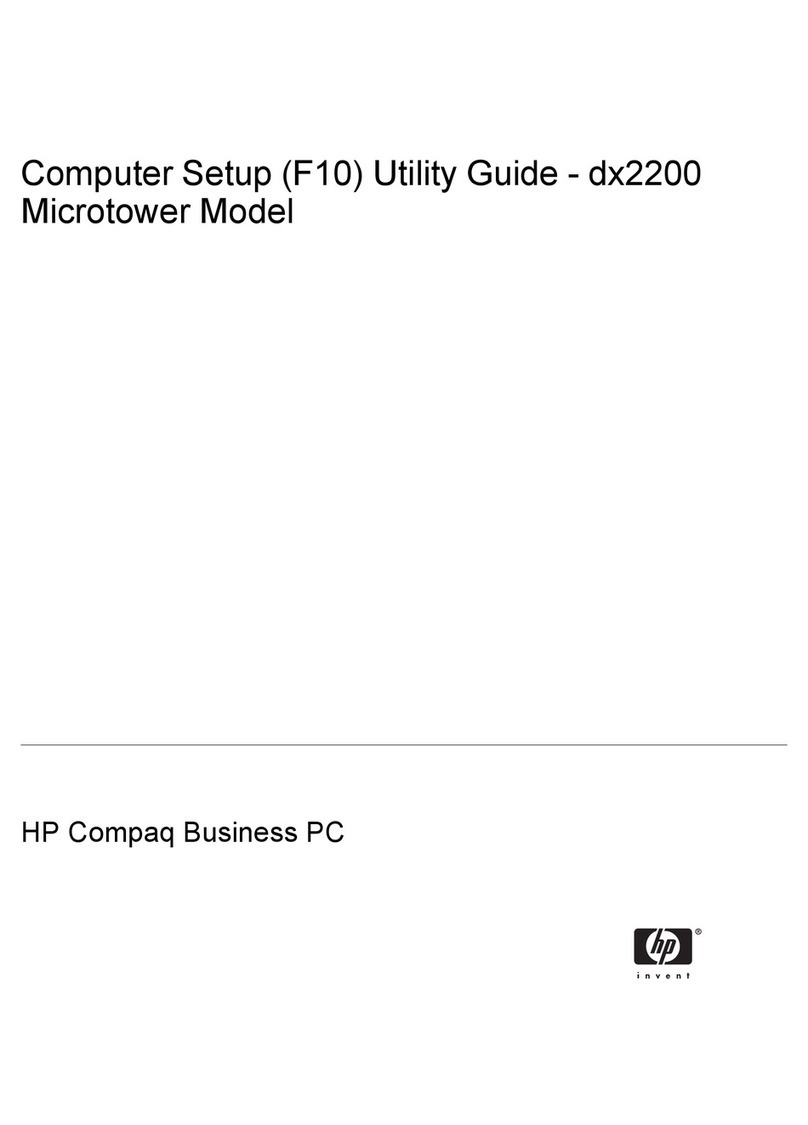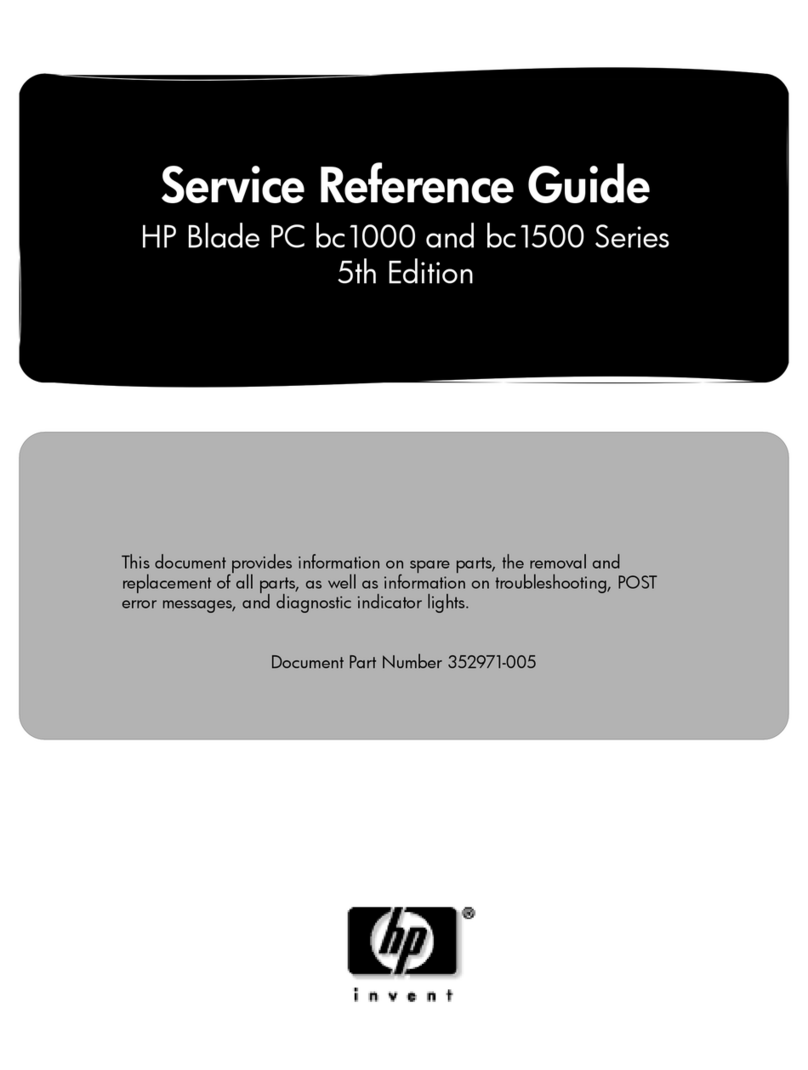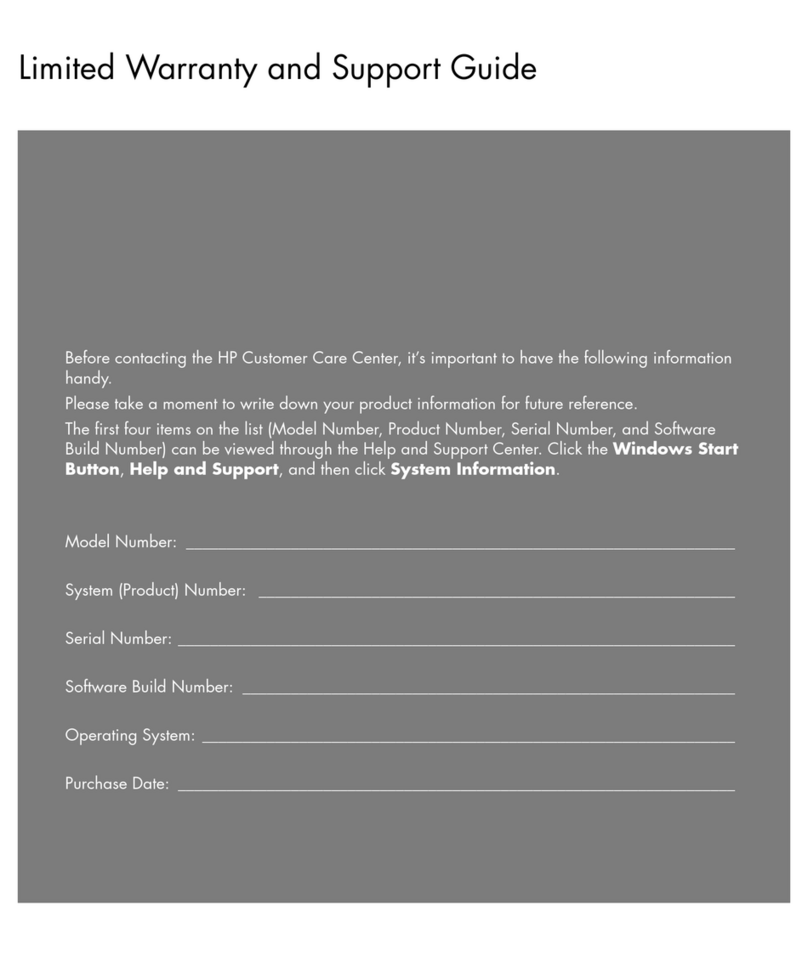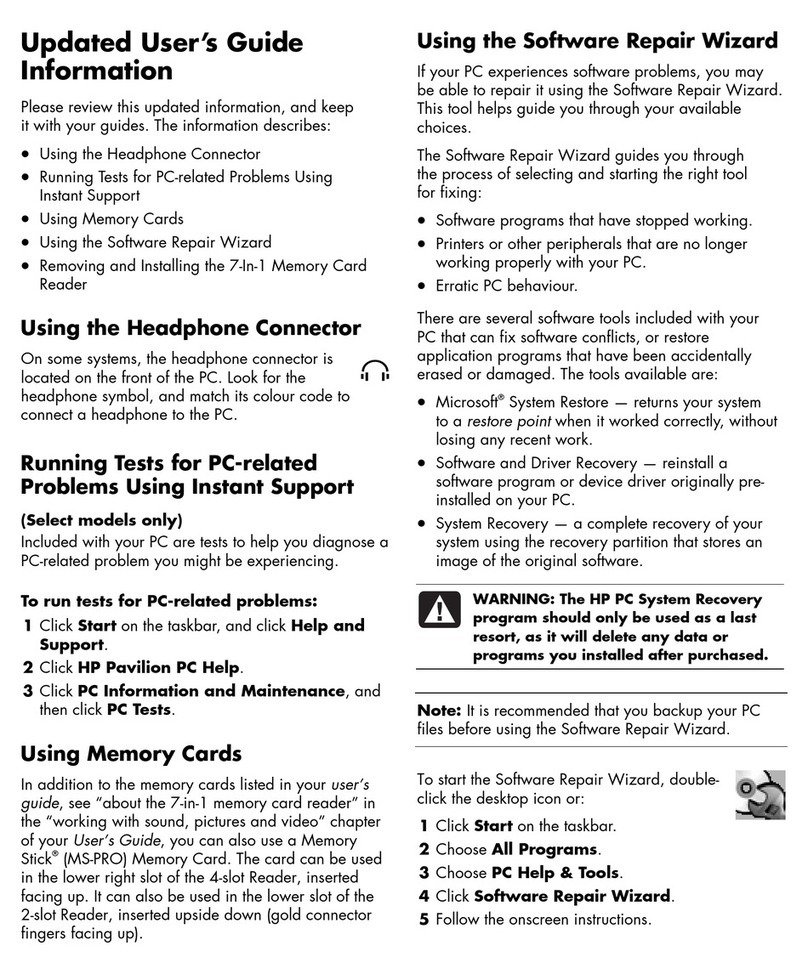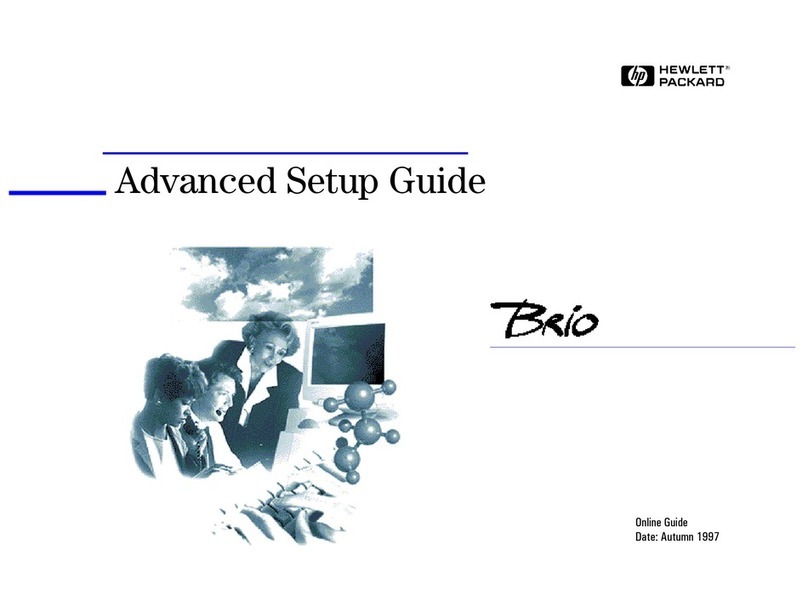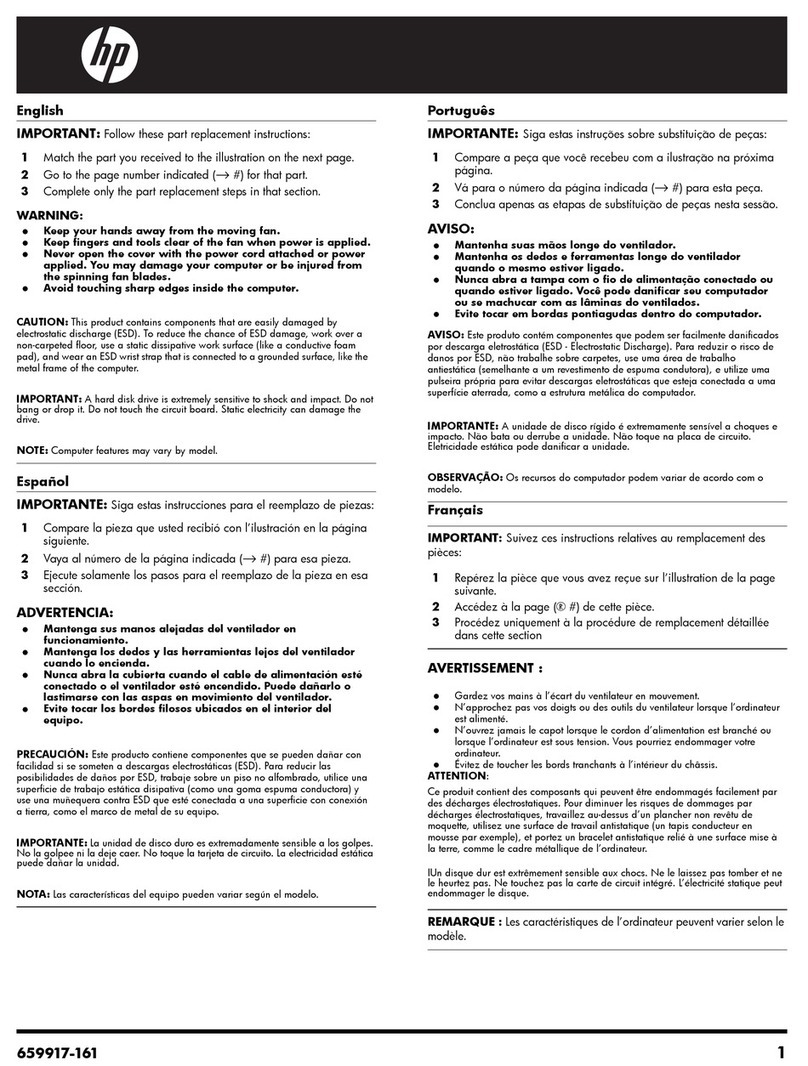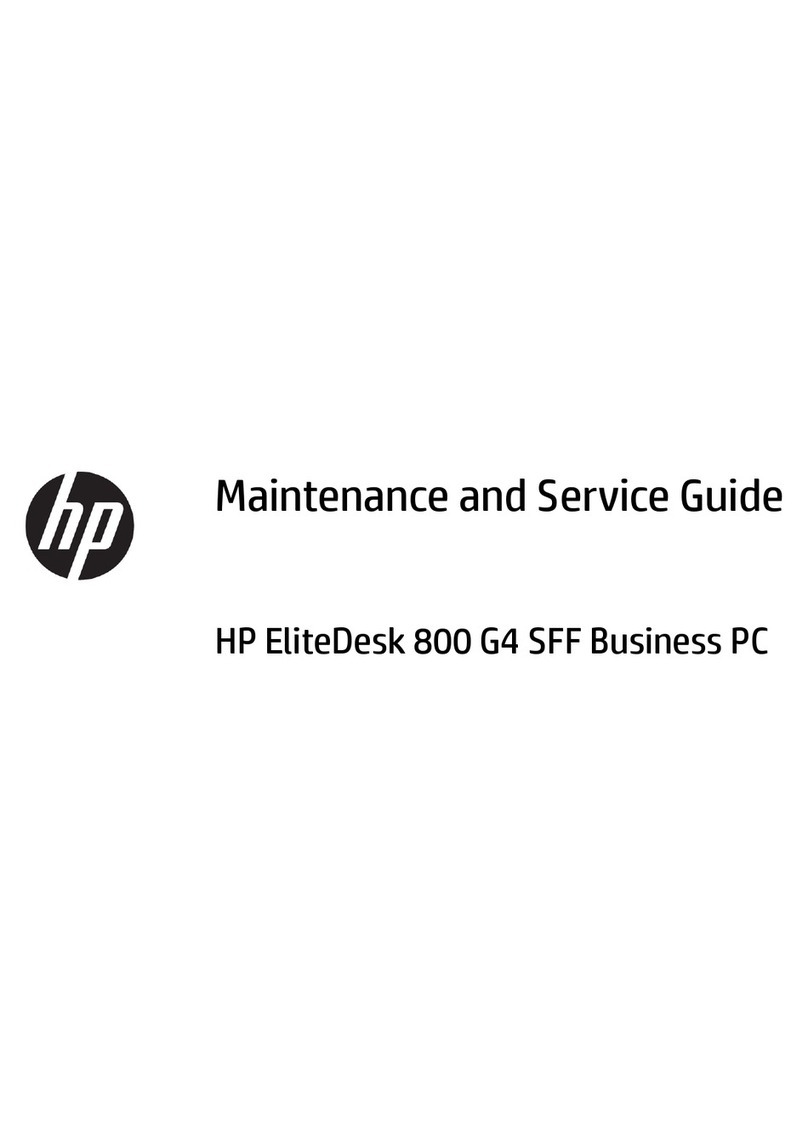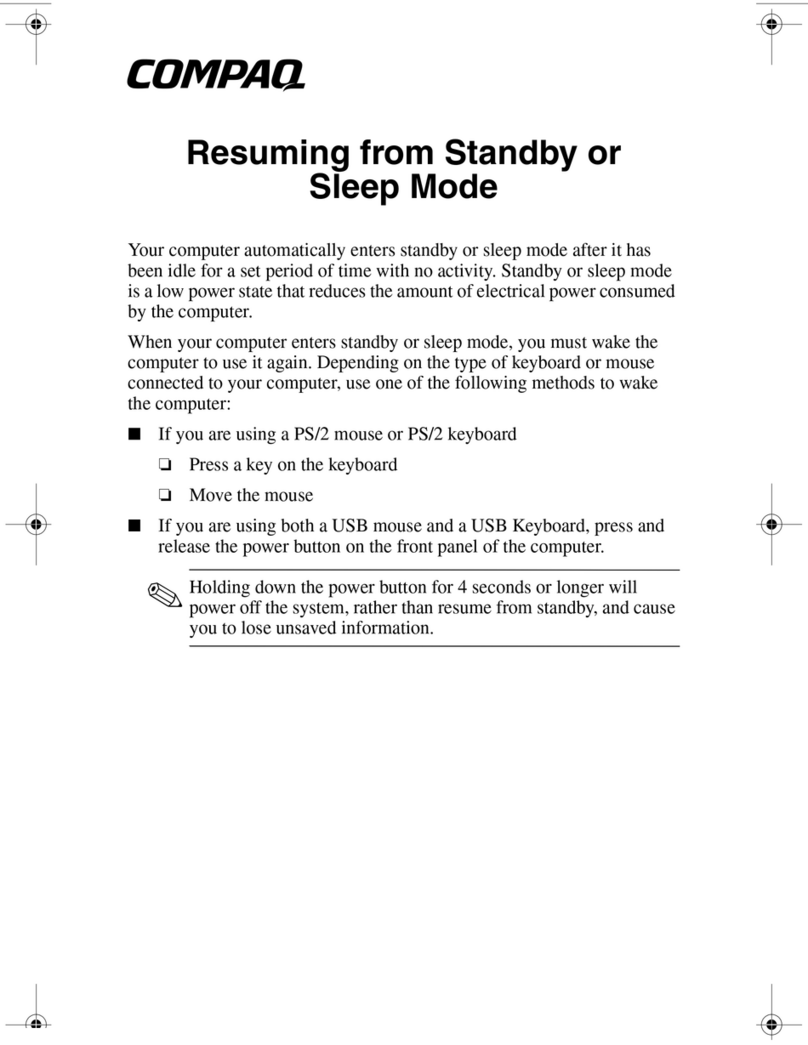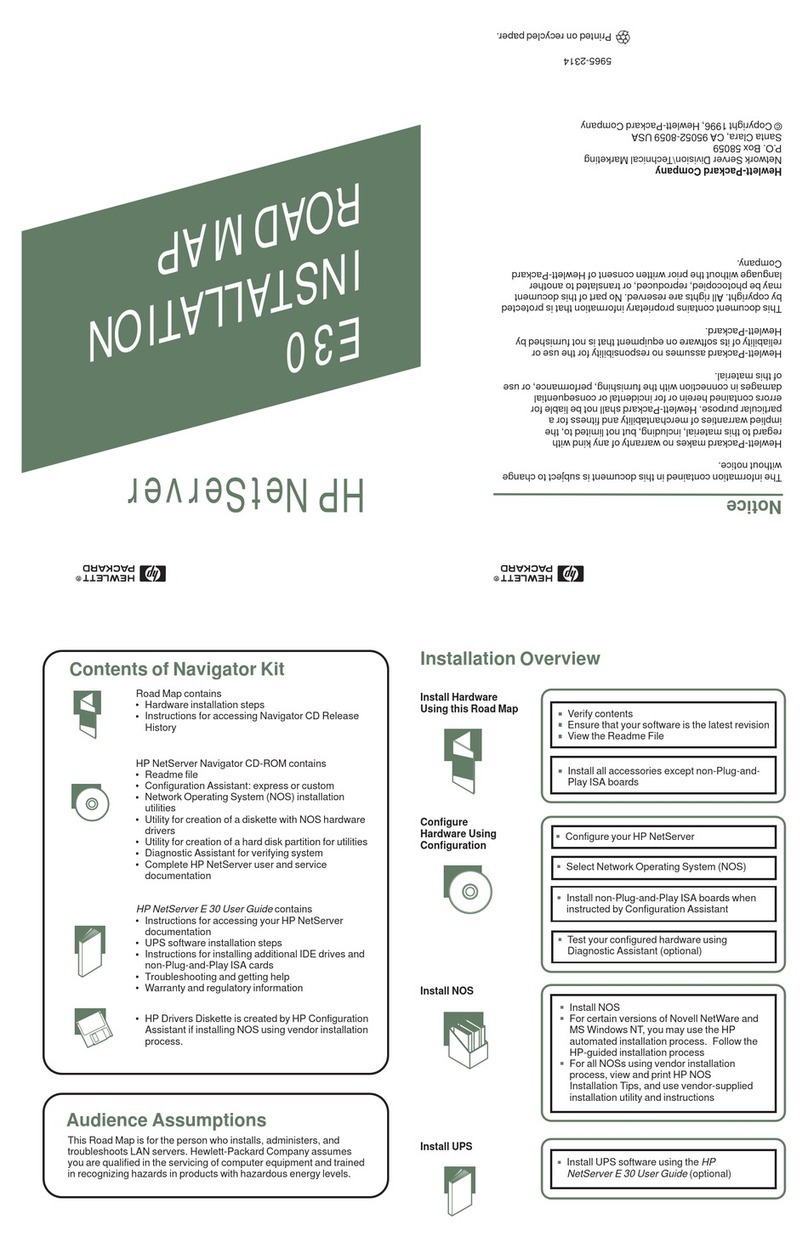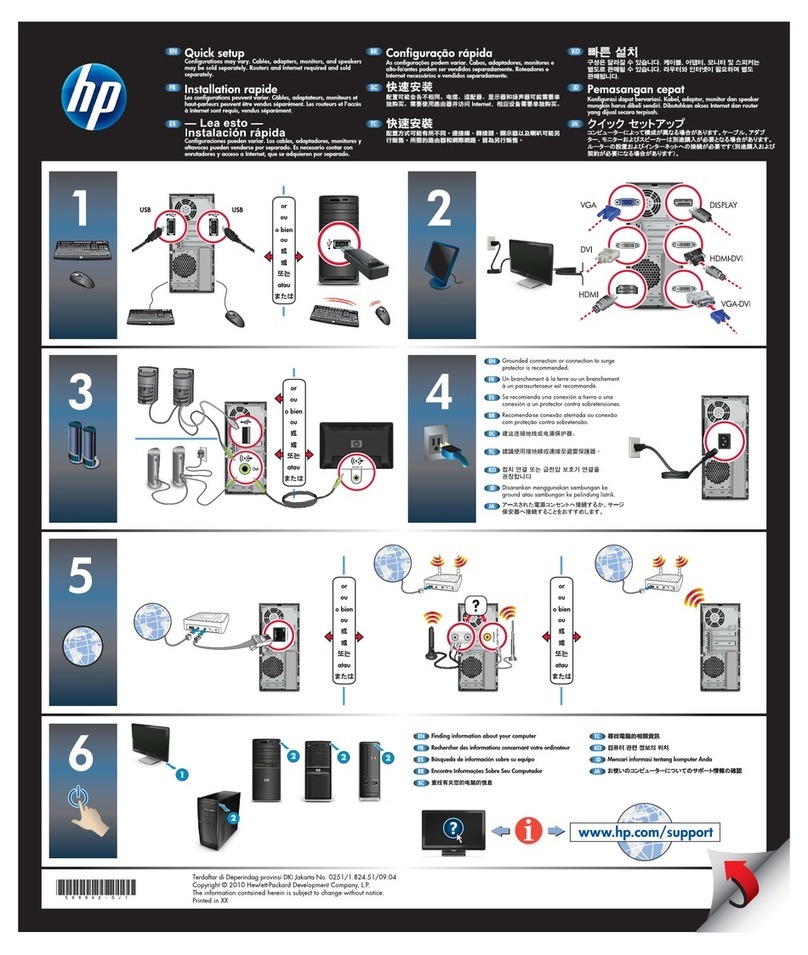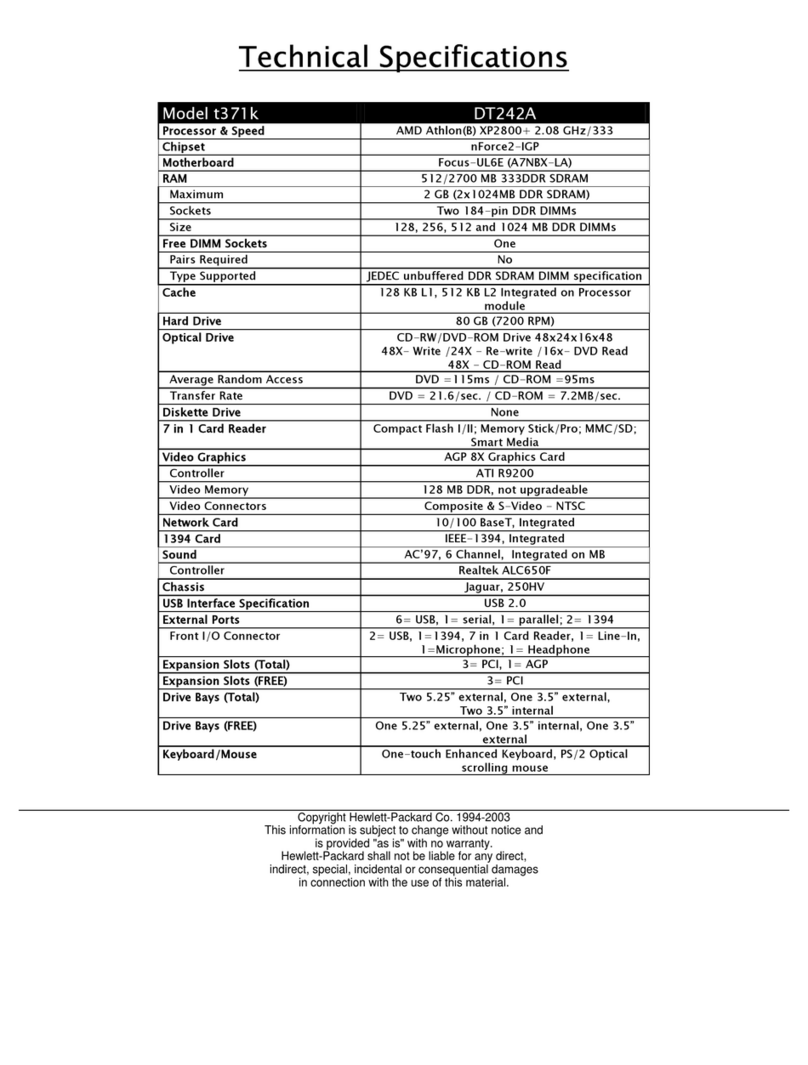The HP 100B All-in-One PC combines everyday business
computing with exceptional performance value. The sleek All-
in-One design instantly makes this PC productivity central with
powerful AMD technology, you can multi-task right out of the
box.
Sleek, space-saving design
The All-in-One form factor combines style with function. The
space saving design puts your entire workspace on your desk
for a clean, uncluttered computing space. The built-in 20”
diagonal LCD display, integrated high-definition audio with
2.0 sound capabilities and high-performance 2.0 speakers,
USB 2.0 support and Slim Tray SuperMulti DVD Burner with
LightScribe Technology6make this a streamlined PC that looks
great without breaking the bank.
Essential technology
With the HP 100B All-in-One PC you get just right computing at
just the right price using the AMD Dual-Core Processor E3503
with AMD Radeon™ HD 6310 Graphics. AMD’s Vision
Technology combines advanced HD graphics with dual core
processing, which is like having two processors instead of one,
making multitasking between different programs a cinch.
DirectX® 11graphics10 support will enhance your graphics rich
applications, whether you’re creating a multimedia presentation
or web content.
The HP 100B All-in-One PC integrates the computing elements
you need with the flexibility to grow as your business needs
change. Equip your business with a capable AMD processor
and DDR3 memory up to 8 GB2and hard drive up to 750 GB1.
Designed with the environment in mind
The HP 100B All-in-One allows you to reduce your workspace
computing footprint by integrating hardware that you would
have needed to create space for separately. It also allows you
to do without the cable clutter that having separate hardware
components creates.
Eliminating the need for other equipment cuts the packaging
that goes along with the extra hardware too. The HP 100B
comes in one box instead of two boxes –one for the PC and
one for the display. You save shipping costs, by shipping one
box.
•ENERGY STAR® qualified and EPEAT® Silver
designed to help reduce your carbon footprint.
HP Professional Innovations
HP helps to give you the peace of mind that your information
is protected. You’ve worked hard to get where you are, and
your technology should support your achievements now and in
the future.
•File Sanitizer11 permanently erases deleted
information—so sensitive and confidential information can’t
easily be retrieved or recovered later from your PC.
•HP Power Assistant12 is an easy-to-use, preinstalled
desktop application that puts you in control over your PC’s
energy usage by consolidating several power settings into one
convenient tool. The HP Power Assistant provides real-time
reporting and the potential savings you could realize over
time.
You decide the optimal mix of performance and conservation
that’s right for you.
100B All-in-One Business PC
Do more with less.
An All-in-One that provides more than
you need at just the right price.
Windows®Life without Walls. HP recommends Windows 7.