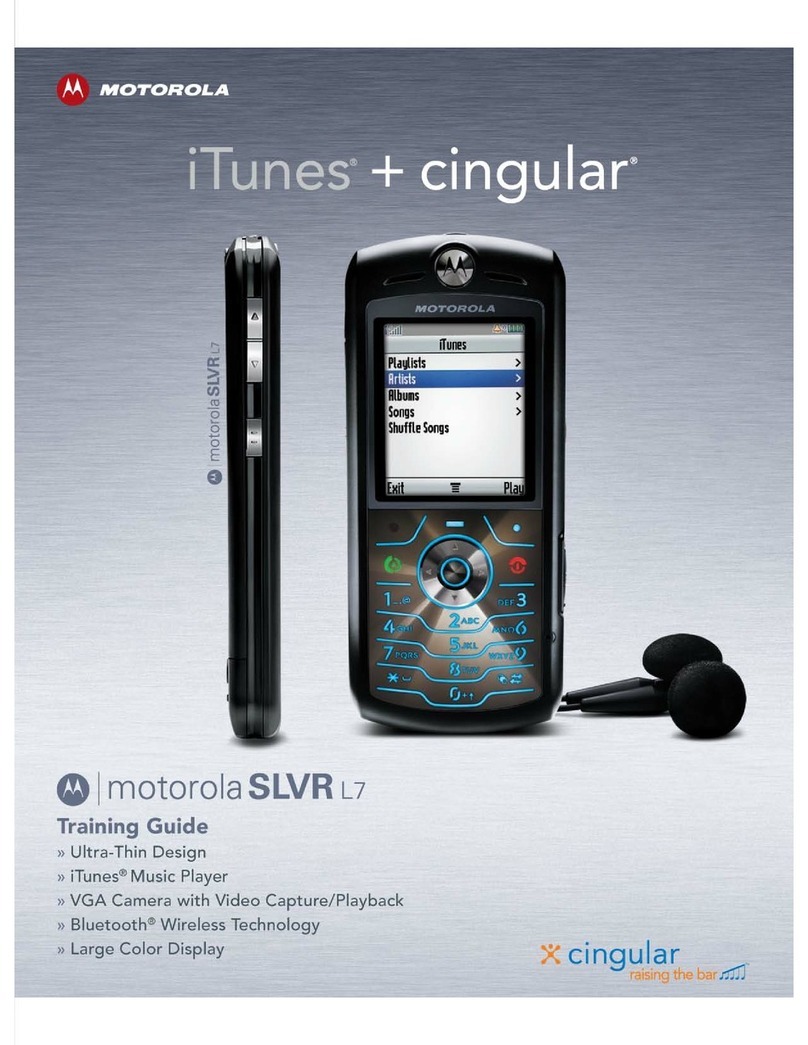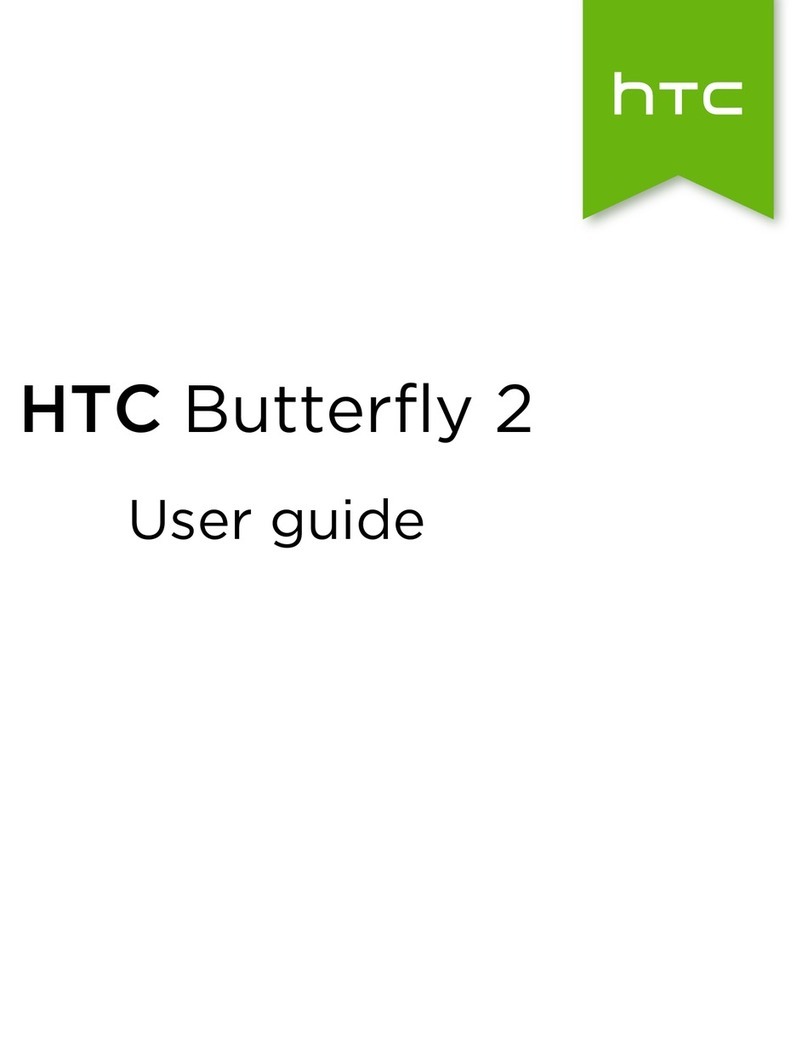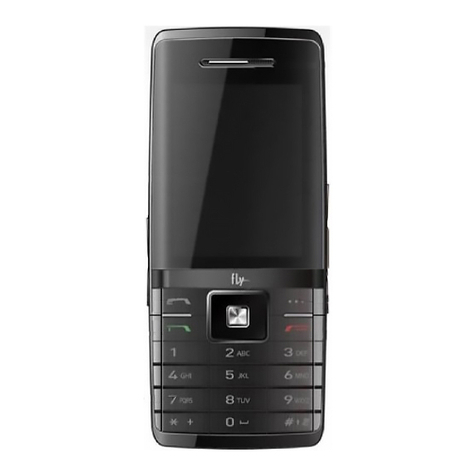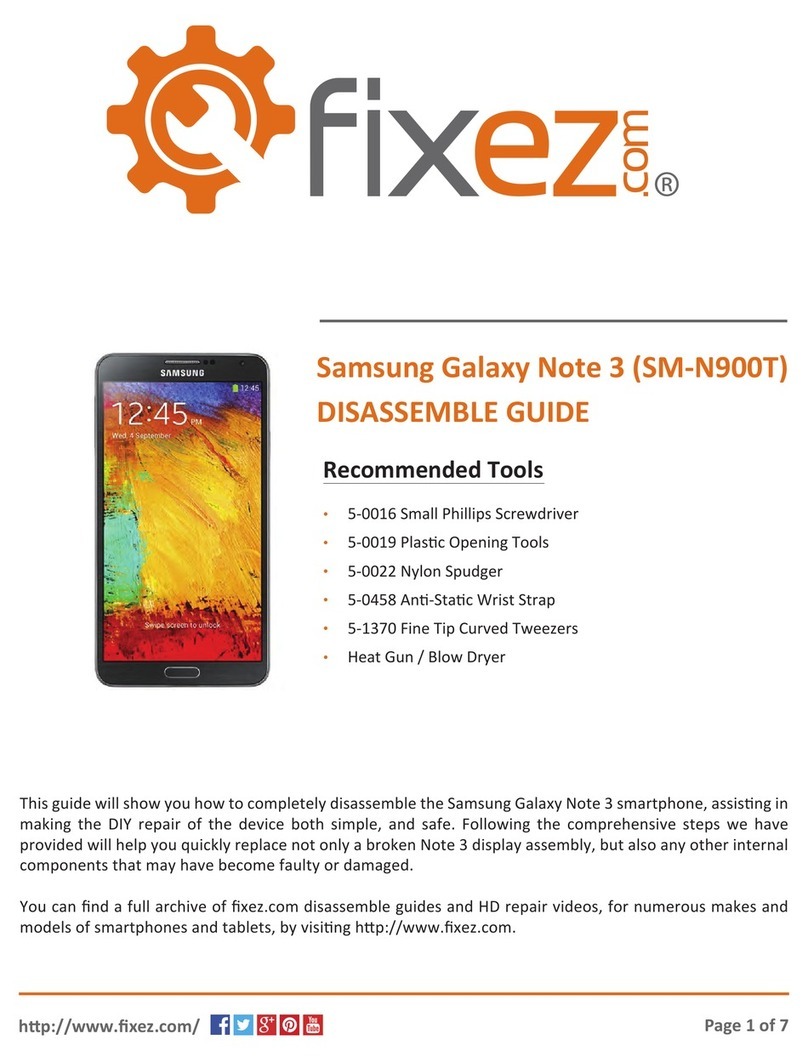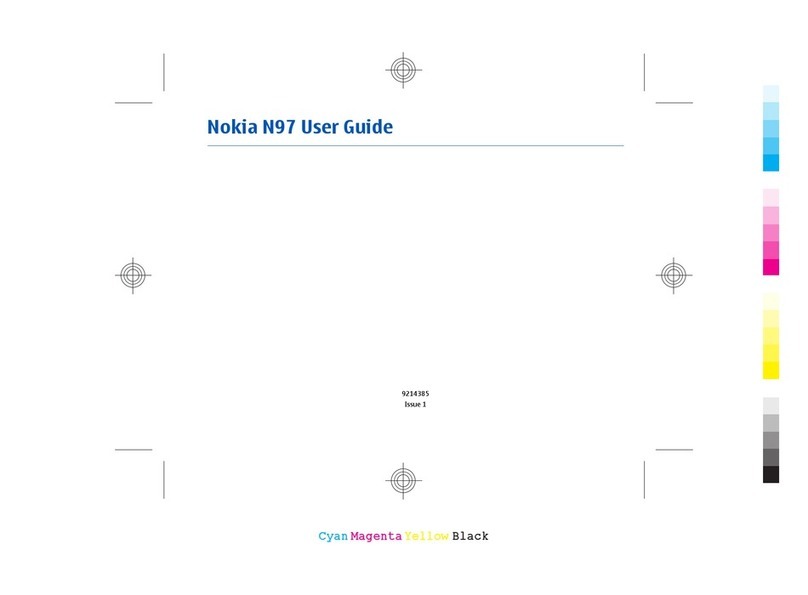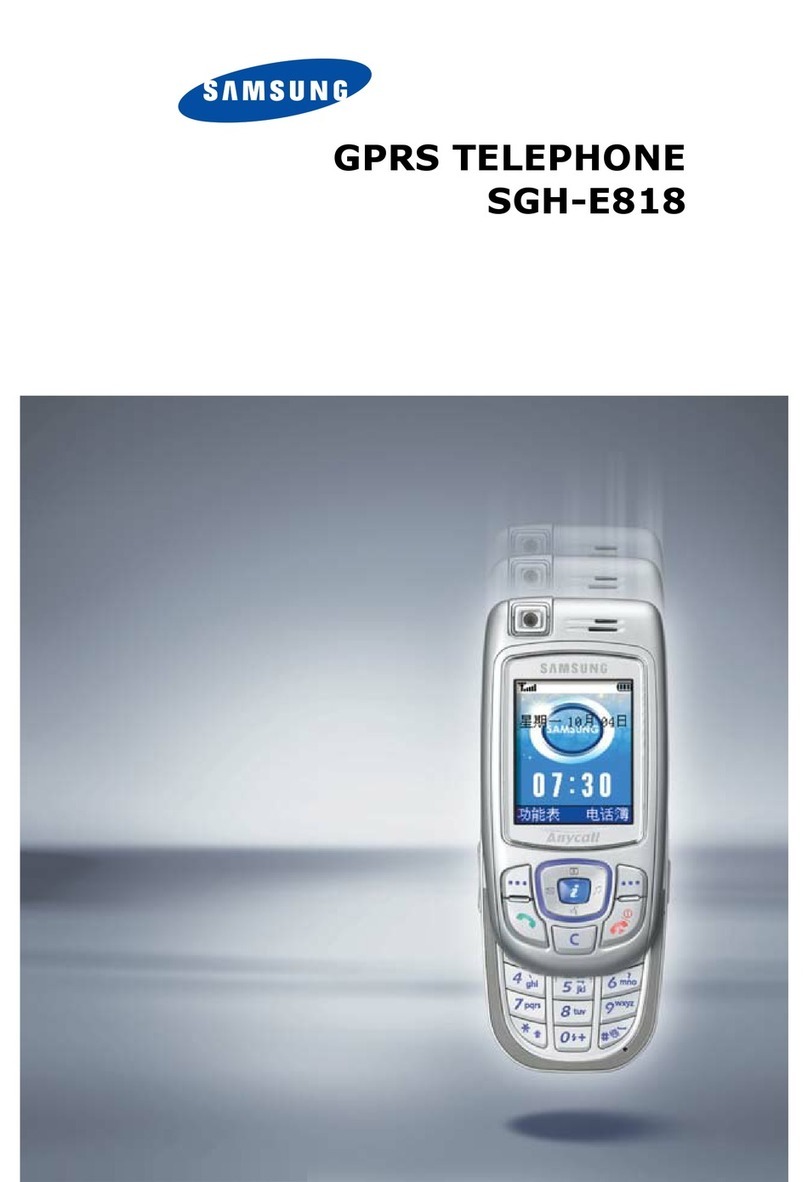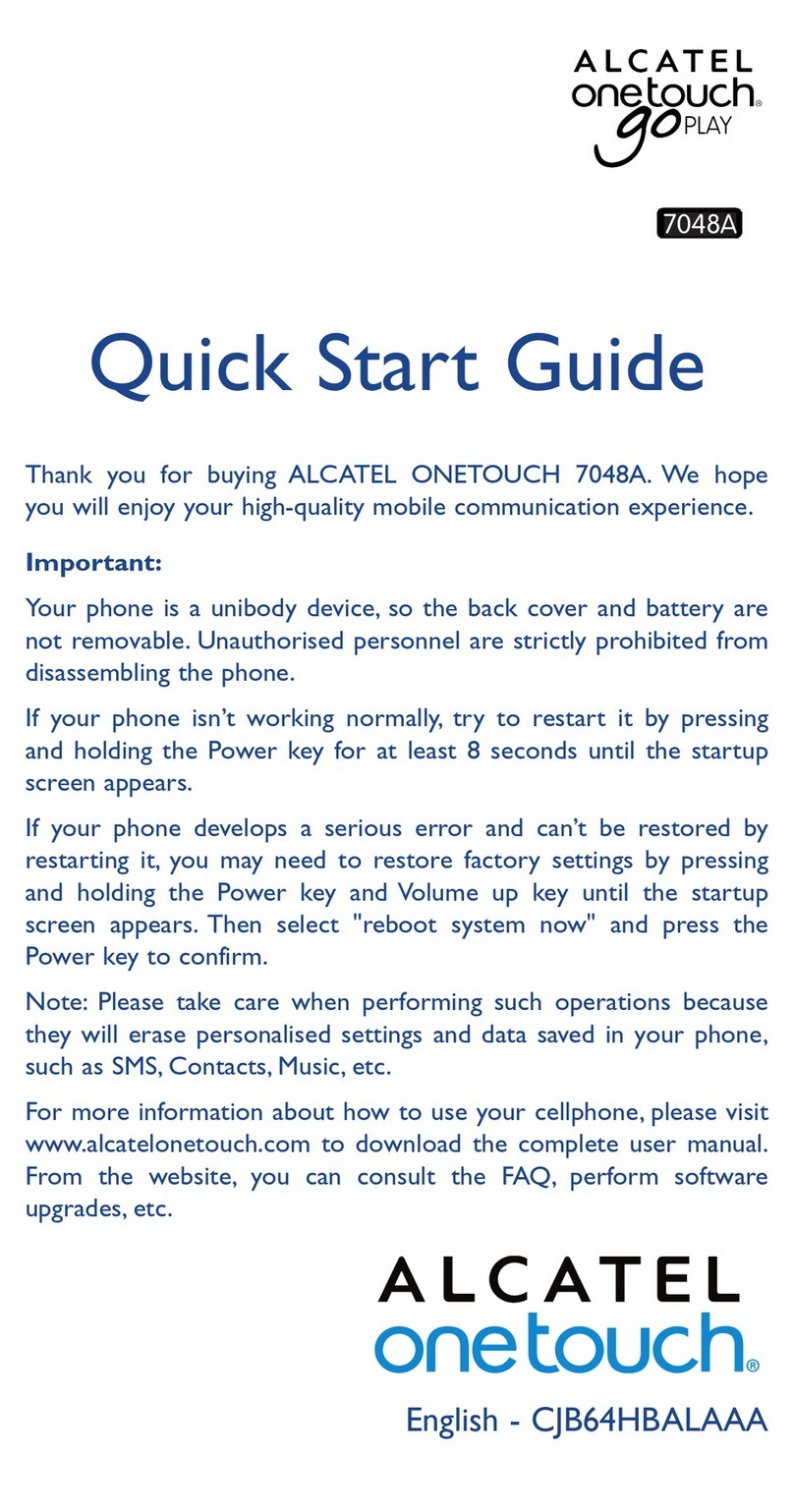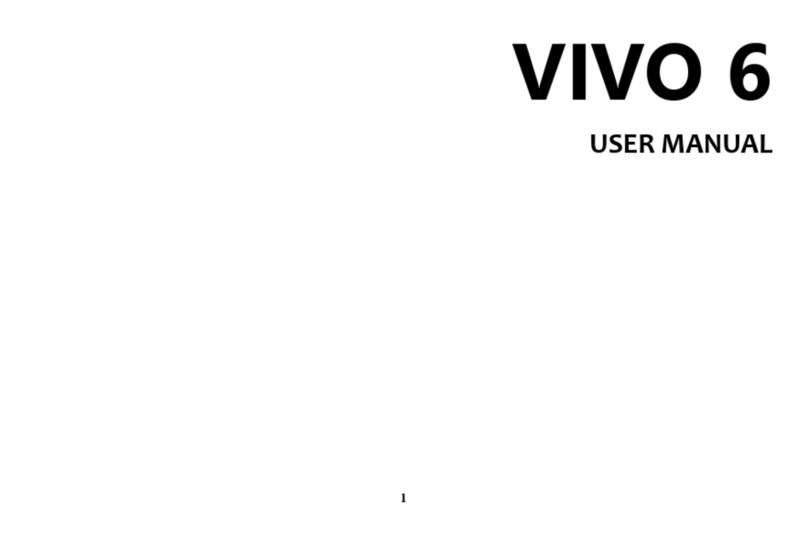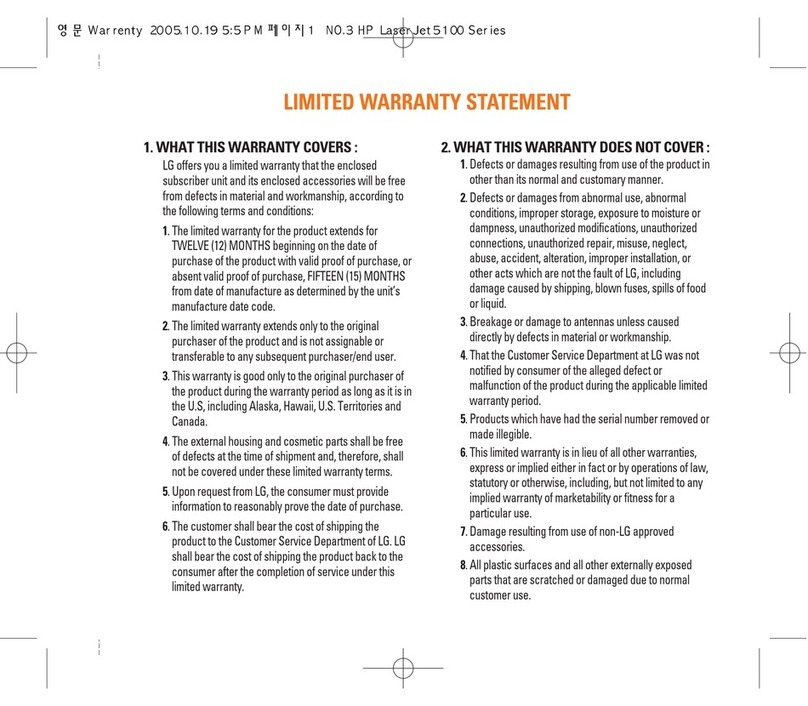Meridian Telecom MP600 User manual

1
MP600 Mobile Phone
User’s Manual
Read the manual carefully before you use
the mobile phone.
User’s Menu
Thank you for using MP600 mobile phone, in order
to keep your phone in the best state,please read
this user’s menu carefully.After reading it,please
keep it well for using.
This User’s Manual is published by Meridian Telecom.
Meridian Telecom reserves the right to change or
correct the possible wrong print, unconformity data,
process and equipment improvement in this manual
without prior notice, but will edit new user’s menu.
Copyright MERIDIAN TELECOM company reserves all
the right
Before using the mobile phone, please read “Safety
and Precautions”and “maintenance”these two
Mobile

2
chapters carefully.
Note:some services /functions described in this
manual is not supported by all networks. Please
contact the network operator whether you could
use some of services/functions.
One﹑Safety and Precautions
1.1 Introduction………………………………….…….……….7
1.2 Safety………………………………………....…..………….8
1.3 Safety warning and Attention……..……………..9
Two﹑Your Phone
2.1 Keypad Introduction ………………….………...18
2.2 Screen……………………………………………..……..21
2.3 LCD Back Light……………………………….……..22
2.4 TECHNIQUE PARAMETER…………………….……22

3
Three﹑Getting Started
3.1 Insert SIM Card(insert/take out SIM Card)and
Battery ……………………………………………………………..23
3.2 connect to the network ………………..………..30
3.3 Charging Battery……………………….…………….31
3.4 Switched on/off……………………………..……….35
3.5 Using hands free accessory……………………...36
Four﹑Basic Operation
4.1 Making a Call………………………………..………..36
4.2 volume ……………………………………………..…….39
4.3 Answering a Call……………………………..……..39
4.4 Options during a call…………………………..….40
Five、Main Menu
5.1 Phonebook………………………………..………………43
5.1.1 Quick Search…………………………….………..45
5.1.2 Search Entry Page…………………..………… 45
5.1.3 Adding New Record…………….………..…….46

4
5.1.4 Copy All ……………………………………..……..49
5.1.5 Delete ………………………………………………..49
5.1.6 Caller Group………………………………….…….49
5.1.7 Extra Number………………….………………….49
5.1.8 Settings …………………………..………………..50
5.2 Messages ……………………………….……………..51
5.2.1 SMS …………………………………………….…………51
5.2.2 MMS…………………………………………….…………58
5.2.3 E-MAIL ……………………………………………………64
5.2.4 Voice mail server……………………………..…….66
5.2.5 Broadcast Massage………………………………67
5.3 Call History……………………………………………..….68
5.3.1 Missed calls…………………………………..……….68
5.3.2 Dialed calls………………………………….………..69
5.3.3 Received calls………………………………………..69
5.3.4 Delete call Log……………………………………….69
5.3.5 Call Time……………………………..……………….70
5.3.6 Call Cost…………………………….………………….70
5.3.7 SMS counter………………………………………….71

5
5.3.8 GPRS counter…………………………….…………72
5.4 Setting……………………………………………….……72
5.4.1 Phone setup ……………………………….……….72
5.4.2 Call Setup ……………………………………………77
5.4.3 Network Settings………………………………..83
5.4.4 Security Settings…………………………………84
5.4.5 Restore Factory Settings…………………..…87
5.5 Multimedia……………………………………….……….87
5.5.1 Camera………………………………………….………87
5.5.2 ImageViewer…………………………………………90
5.5.3 Video Recorder………………………………………91
5.5.4 Video player……………………………………..……91
5.5.5 Audio player………………………………….………93
5.5.6 Sound Recorder……………………….……………95
5.5.7 Melody Compose …………………………..…….96
5.6 File manager……………………………………….……99
5.6.1 Open………………………………………………………99
5.6.2 Create Folder…………………………..………….101
5.6.3 Format………………………………………..……….101

6
5.7 Entertainment and Games ………………….102
5.7.1 Games……………………………………..……….102
5.7.2 Game setting…………………………………...102
5.8 User Profiles ………………………………………..103
5.8.1 Conference Model ………………………….105
5.8.2 Outdoor Model …………………….…….…….105
5.8.3 Indoor Model …………………………….………105
5.8.4 Earphone Model ………………………….……105
5.9 Tools………………………………….………….…….106
5.9.1 Calendar…………………………….……..………106
5.9.2 To Do List………………………………..……….106
5.9.3 Alarm Clock……………………………...……….107
5.9.4 World Clock………………………………..….…108
5.10 Services…………………………………………...108
5.10.1 WAP………………………………………….……108
5.10.2 Account Document ……………..………..111
5.11 Extras …………………………………………..…112
5.11.1 Calculator…………………………………….….112
5.11.2 Unit Exchange ………………………………..…113

7
5.11.3 Currency Exchange …………….………………..113
5.11.4 Health Management………………………...114
5.12 Shortcut function………….………………….….114
Six﹑Appendix
Appendix 2: Trouble shooting
Appendix 3: Accessories explanations .
One﹑Safety and precautions
1.1 Introduction
Please read this user manual carefully before
using this mobile phone, In order to keep your
phone in its best state.
Meridian Telecom introduces MP600 super slim
mobile phone .It’s the perfect combination of
humanized design and excellent craft with
streamline and comfortable handset. Besides the
basic call function, MP600 provides you with a collection
of practical functions including color screen, sweet ring

8
tone, cartoon incoming call animation, File manager
(T-Flash card support) camera, recorder, MP3. It also
supports MMS and increment service, which facilitate
your work and entertainment.
The manual has been validated and reviewed for
it’s accurateness. The explanation and description
in the manual of MP600 are correct when it is
published but the manual may be changed without
prior notice. Meridian Telecom reserves the right
to change or improve the manual.
1.2 Security
If your mobile phone is lost or stolen,
please report to telecom departments or
proxy agencies (When you contact with
telecom departments and proxy agencies,
they need to know the IMEI code of your
mobile phone, it is printed on the label on
the back of the phone which can be seen

9
when the battery is removed. Please copy
and keep the code at a safe place for further
use when necessary.) to ban the use of your
lost SIM card and phone, which will protect
you from economic lose resulted from
unauthorized use.
To protect your mobile phone from
illegal use, please take the following
security measures:
Set PIN code of the SIM card
Set call restriction
1.3 Safety warnings and Attentions
Safety Warning
Road Safety
When driving, please never use a handheld
mobile phone, use the hands free calling
device to ensure safety. Remember, in some
countries it disobey laws and regulations

10
using mobile phone while driving.
Switch off in Aircraft
Mobile phone causes disturbance. Switch off
the phone in the flight, as it is illegal and
dangerous to use phone in flight.
Switch off the phone in the vicinity of gas
stations,refuelling depot, chemical plants,
and other locations containing explosive
objects.Observe relevant laws and
regulations.
Observe exceptive regulations
Observe relevant exceptive regulations, do
not use your phone where forbid use or
using phone may cause interfere or
dangerous.(like in hospital)

11
Interference
Any mobile phone may disturbed by wireless
electronic wave and effects communication..
Professional Service
Only professional staff could install and
maintain the mobile phone. Never attempt to
disassemble the phone by yourself. which
may cause great danger and violate warranty
regulations.
Accessory and Battery
Only the batteries and chargers authorized
by original factory to be used in your mobile
phone.
Proper Use
Use the mobile phone in normal way
Emergency Call
Be sure the mobile phone is power on and on
service. dial the emergency call number(like

12
112 or other ) and press the calling key. Tell
you location and explain what happened
briefly. Do not stop the calling without
permission.
Cautions for battery use
Only the batteries produced by original
factory have to be charged in your mobile
phone. Others batteries and chargers may
cause injury for wrong charging.
Switch off before you take off the
battery.
Please be careful when you are using
battery. Don’t try to use metal(like coin, clip
and so on)to touch the anode(+) and
cathode(-)of battery, It may destroy the
battery and the metal. When you take off
the battery form the mobile phone and put
into your handbag, please be sure that

13
there is no metal touches the anode and
cathode of the battery at same time.
Do not throw the battery into fire, or it
will catch fire and explode.
Do not disassemble and modify your
battery
Conserve the battery in cool and dry
place. Never leave it exposed under direct
sunlight or in hot environment(Above 55)
If the liquid of battery drops on your
skin or clothes, wash it with soap and clean
water immediately. When the liquid gets in
your eyes, which may result in blindness,
immediately wash the eye with clean water
and get it treated in hospital (do not rub
your eyes).
Do not use Li-ion battery in low
temperature
Do not use liquid or organic solution to

14
clean battery and immerse it in the water.
Please charge the battery full if you
don’t use and conserve it.
Please send used li-ion batteries to
specified locations or return them to our
company. Do not dispose of the batteries
into dustbins
NOTICE ITEMS
The phone needs your careful nursing for its
excellent design and workmanship.
Following suggestions may help you through
the warranty time carefully and keep it in
working condition for many years.
Keep the phone and the accessories far
away from children.
Ensure to keep the phone away from
rain, moisture and liquid, keep it dry. Once
soak or erosion happens, take the battery

15
off and insert it again when it dried.
Do not place and conserve your phone
in dusty place, which may damage its active
accessories.
Do not place your phone in hot area,
which may shorten its service life, damage
its battery and some of its plastic
accessories.
Do not place your phone in cold area,
which assemble moisture and damage
electronic circuit when the temperature
goes up to normal.
Do not throw, shake or vibrate your
phone, which may damage the inner
electronic circuit and precise in structure.
Do not use corrosive chemical agent,
detergent strong detergent to clean the
handset. Please use soft towel to moisten a
few suds to clean it.

16
If the phone and any of its accessories
don’t work please send it to service
department. Our staff will help you and fix
it.
「Reducing the effect of Hertz Ian waves, using
the phone carefully.」
Phone Decription
MP600 Mobile Phone
Phone Description
Frequency GSM900/DCS1800/1900
GPRS Class 10
Vocoder HR , FR , EFR
WAP WAP 2.0
Language English
Ring Tone 64 chord music ringtone
Camera Pixel 1.3M pixel ,1280*1024

17
Dimension 106×45.2×12.5mm
Weight 65 g
Standby Time
70-
100hours(depend on network
status)
Talk Time
120 ~ 150 mimutes(depend on
network status)
Screen 128 x 160 pixels,65K TFT
Battery 630mAh Li-ion
Colour Black

18
Two 、Your Phone
2.1 Keypad Introduction
keypad Name Explanation
Calling
Key
Making a call or answering a
call
order out call log in
stand-by mode
Call log

19
Ending
Key
End communication
Pressing and holding the key for
about 2 seconds can switch on/off
the phone.
To quit the menu and return to
standby state
Press this key to stop
alarm.
Soft
Key
Separate to left key and right key.
During menu operation, functions
of the left and right soft key are
displayed at the bottom line of the
screen and they are closely related
to the current state of the phone.
Directi
on key
Used in the scroll menu or
phonebook .

20
Numeric
keys
Are used for dialing,
inputting password,
English letters,
symbols etc.
Pressing and holding "#"
key for more than two
seconds under standby
state can enable mute
function Pressing
“#”key to switch input
method in editing
method
Pressing any key to stop
alarm when it start ringing.
Table of contents