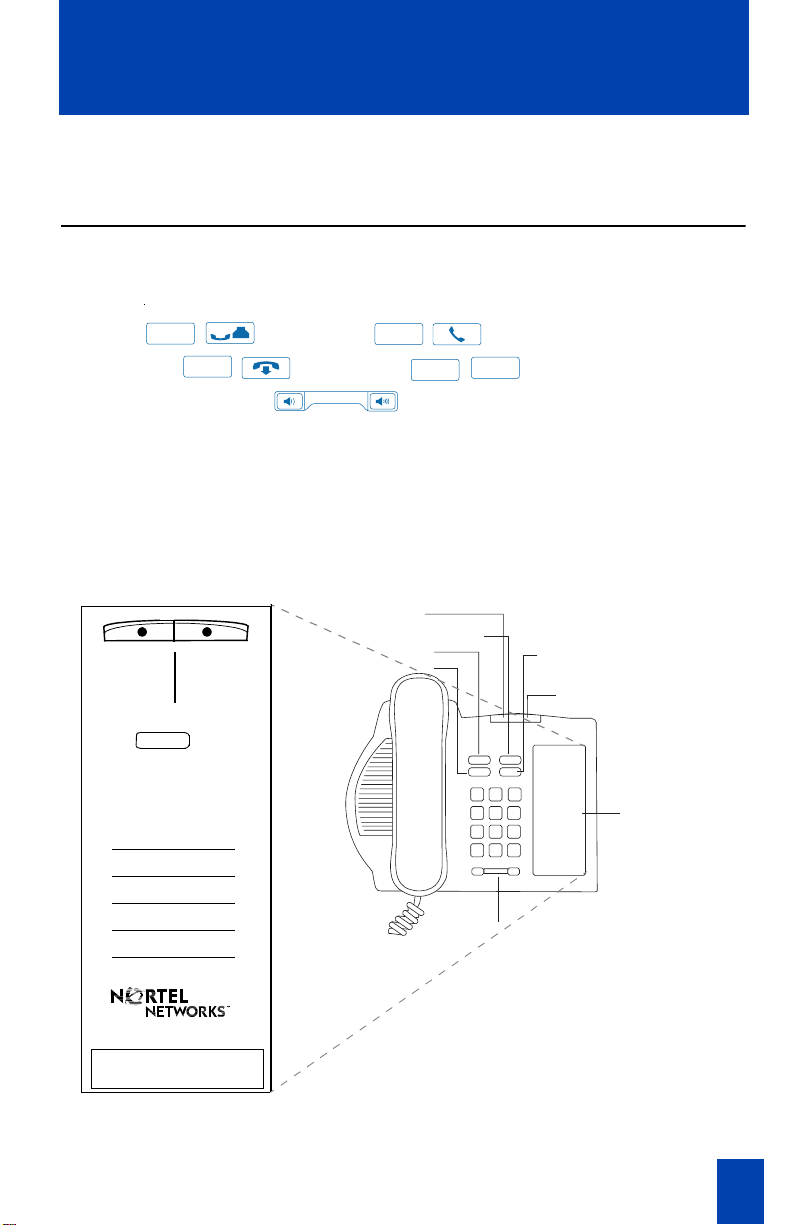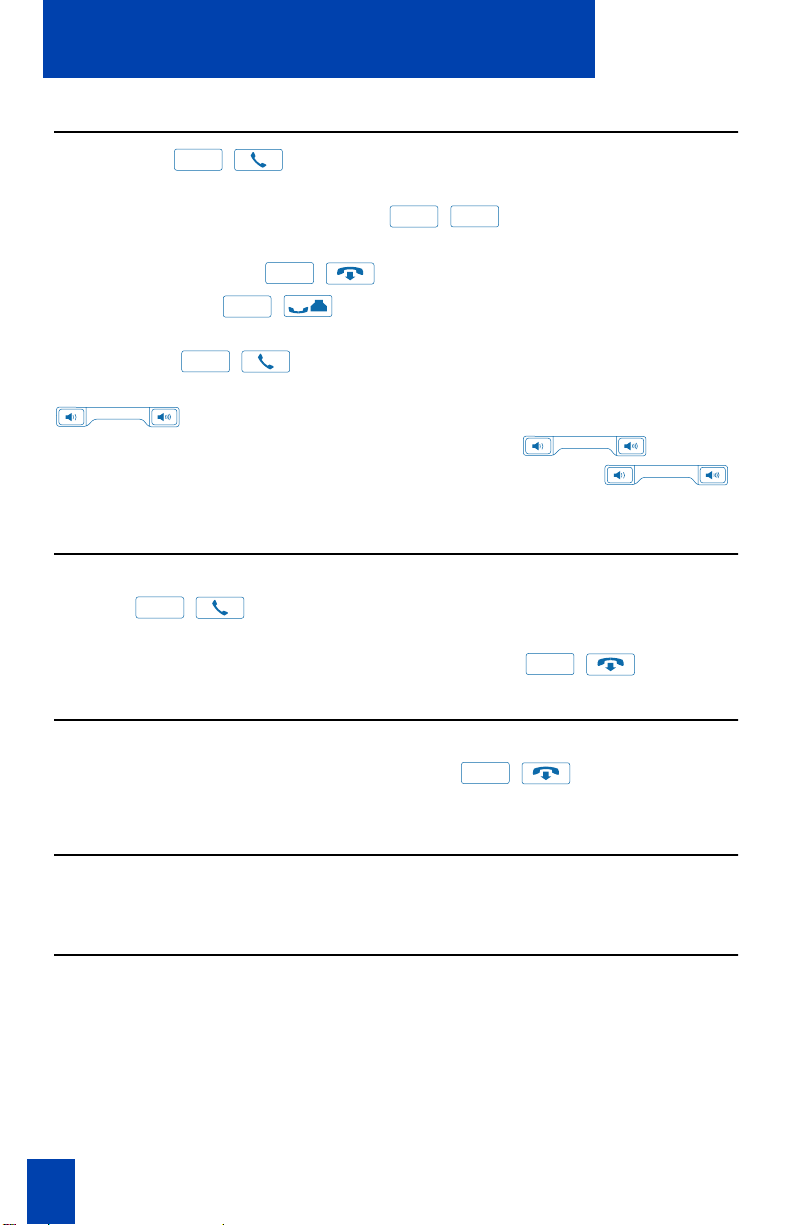4P0903805 Issue 1.00
M3901 Quick Reference Guide
Make a Speed Call
Lift the handset or press the /(DN) Key. Press the /Key
followed by the dial pad number key assigned on the Feature Card for Speed
Call. Dial the Speed Call code (1 to 3 digits) for the number you need to call. The
Speed Call feature dials the number automatically.
To use CallTransfer
To transfer a call to another telephone number, press the /Key
followed by the dial pad number key assigned on the Feature Card for Call
Transfer. Dial the number where the call is to be transferred. Press the
/Key followed by the dial pad number key assigned on the Feature
Card for Call Transfer. Replace the handset to transfer the call.
Note: On the Meridian SL-100, if you press the /Key followed by
the dial pad number key assigned on the Feature Card for the Call Transfer fea-
ture again, you join the two parties. If you press the /Key after dial-
ing the transfer number, you transfer the call.
Make a Conference Call
To add an additional party to an established call, press the /Key
followed by the dial pad number key, assigned on the Feature Card for
Conference. Dial the number of the party you are adding to the call. Press the
/Key followed by the dial pad number key assigned on the Feature
Card for Conference. This adds the party to the Conference Call. Press the
/Key if you make an error while dialing or if the call is busy or no
answer. Press the /(DN) Key to return to the original call.
Note: Repeat the above process to add up to six people to a Conference Call.
To activate Ring Again
Ring Again notifies you when the person you called is available to receive a call.
To use Ring Again, dial your party’s number. If the number is busy or no answer,
press the /Key followed by the dial pad number key assigned on the
Feature Card for Ring Again. Press the /Key. Press the /
(DN) Key or lift the handset when you hear the Ring Again tone. Press the
/Key followed by the dial pad number key listed on the Feature Card
for Ring Again. The number dials automatically. To cancel the Ring Again feature,
press the /Key followed by the dial pad number key assigned to
Ring Again before you hear the Ring Again notification tone.
Line Feature Fx
Feature Fx
Feature Fx
Feature Fx
Goodbye
Feature Fx
Feature Fx
Goodbye
Line
Feature Fx
Goodbye Line
Feature Fx
Feature Fx