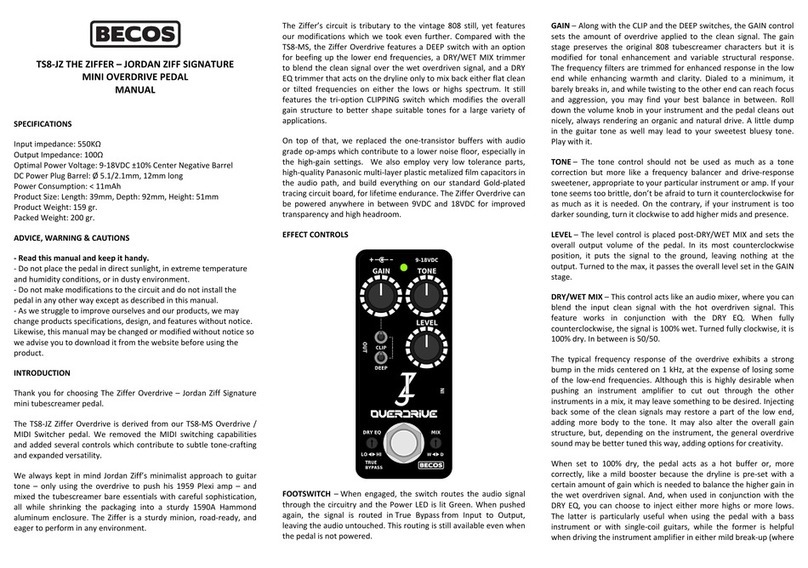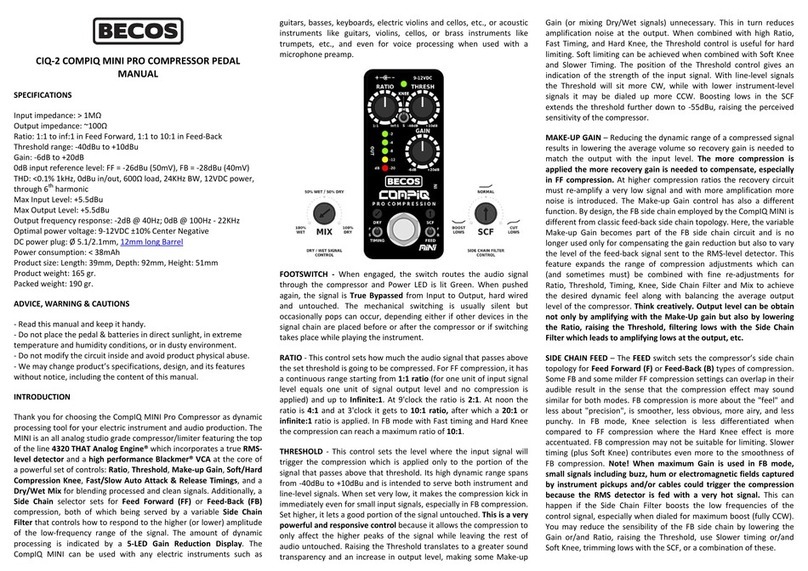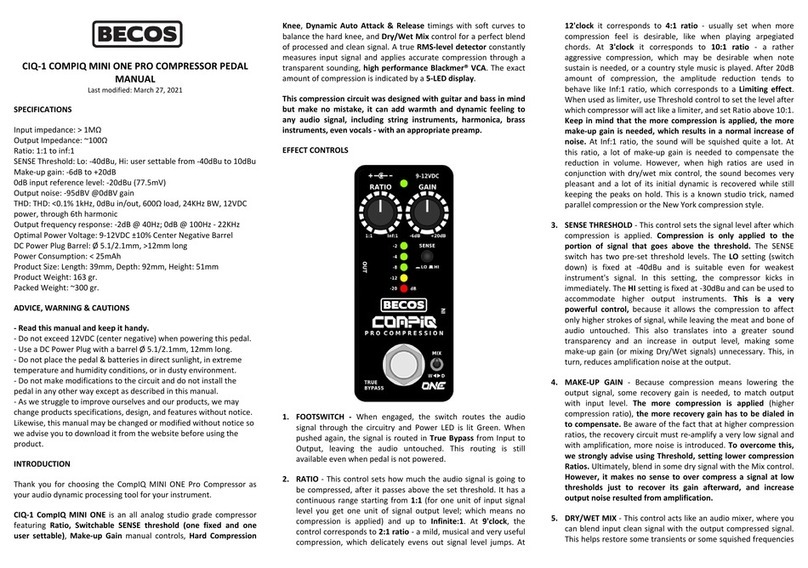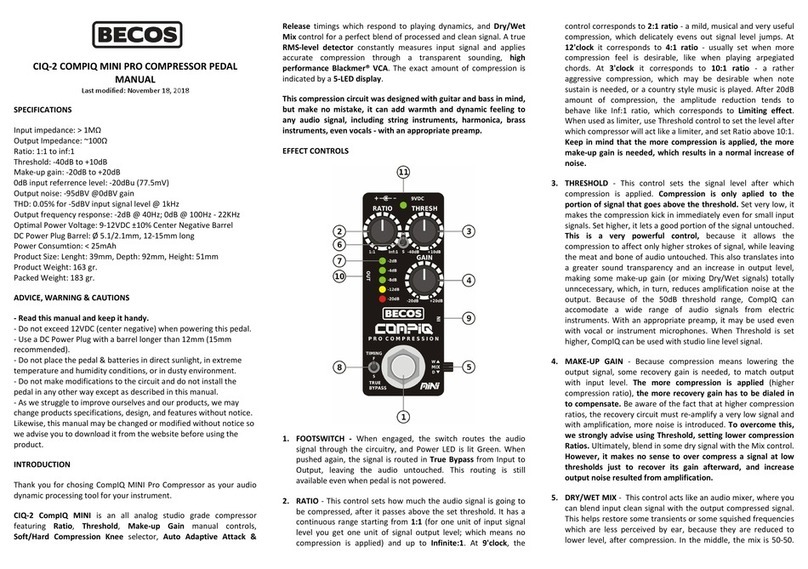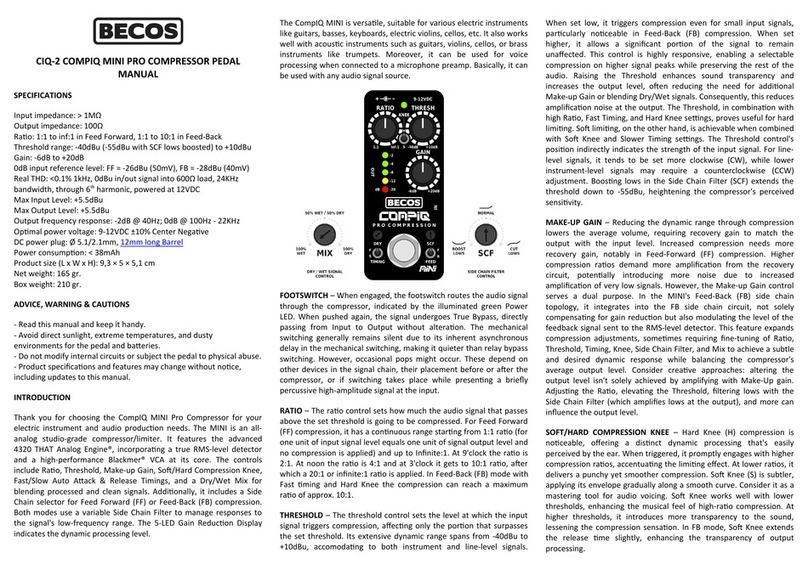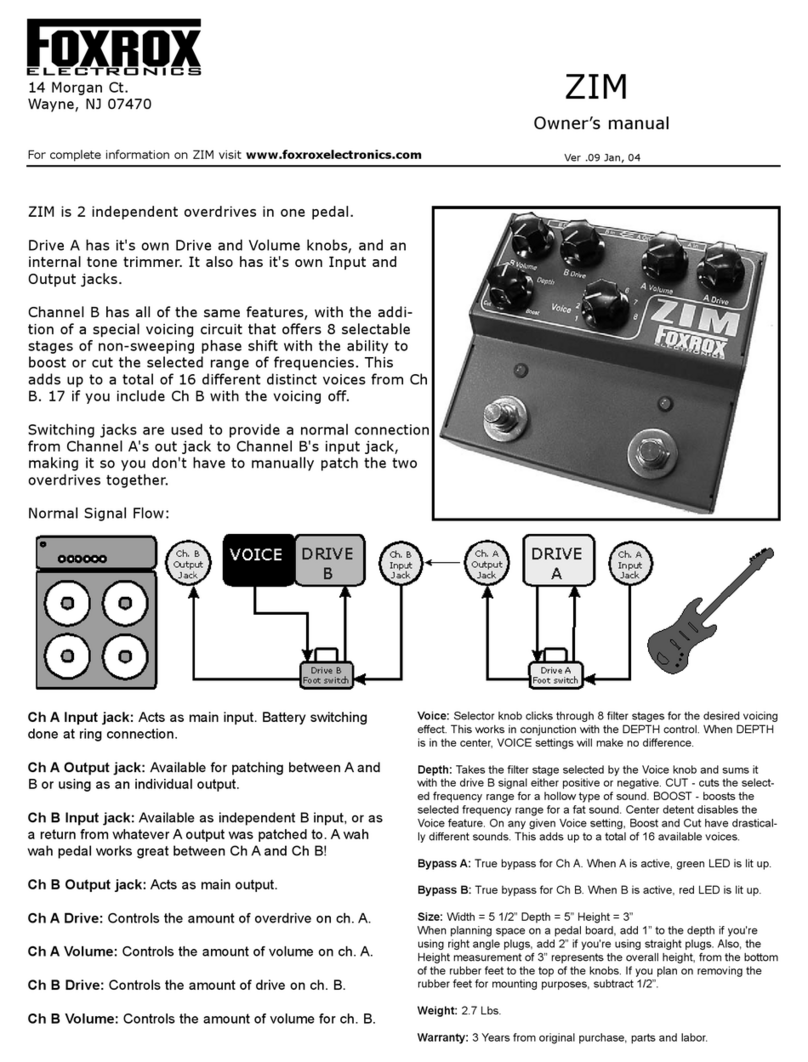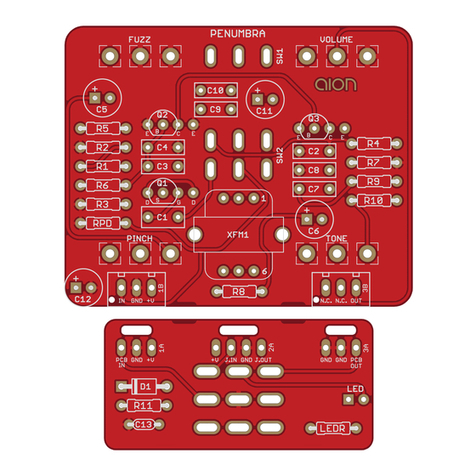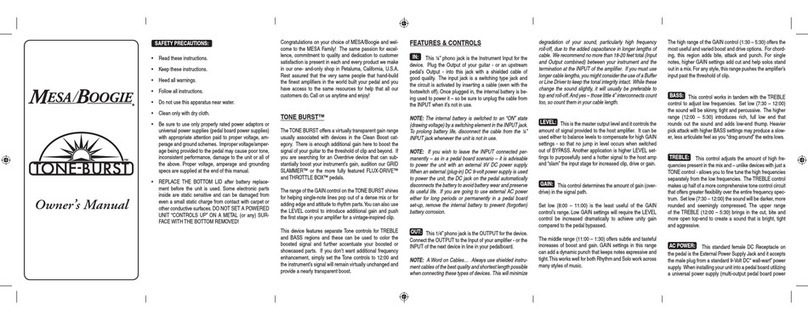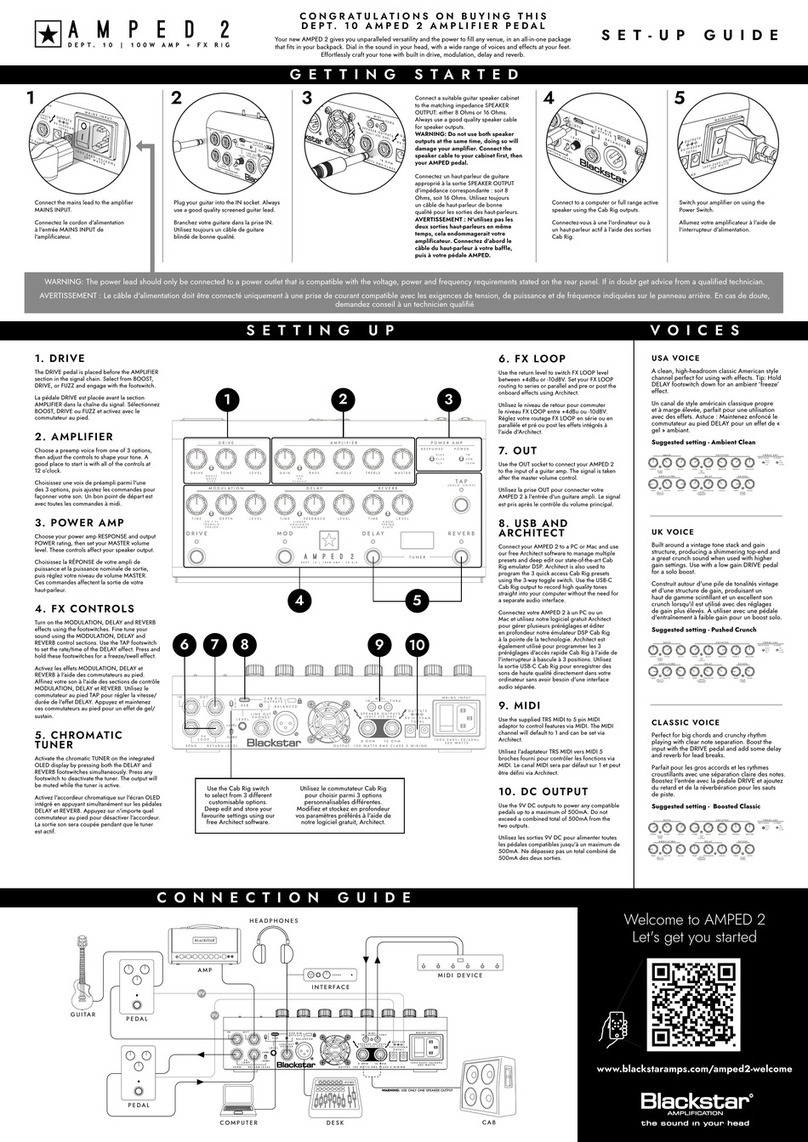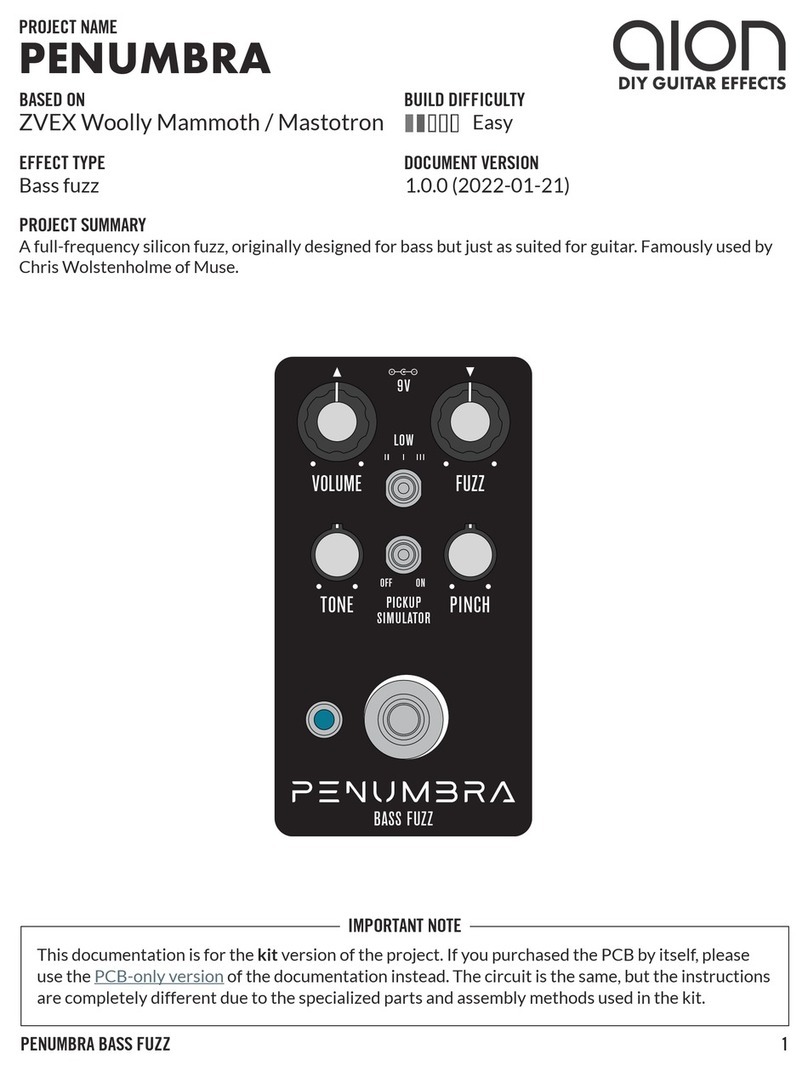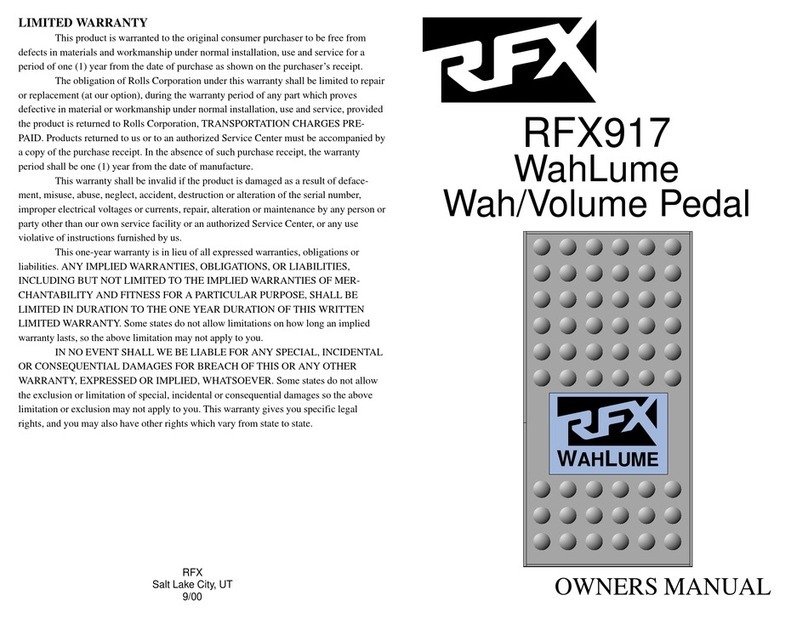Footswitch Action
You can use pedal footswitch to perform the following actions:
1. Change pedal state: Bypass / Overdrive / Extended (long-
push; pedal state is preserved; only External Switching
Relays are affected).
2. Switch amp channel with each pedal state - see Multi
Function switch and External Switching Relay switching
pattern Table 1.
3. Transmit MIDI Program Change with each pedal state - see
Multi Function switch.
Multi Function Switch
The Multi Function switch inside pedal has 16 positions and it is used to:
1. Set MIDI Channel for Transmit or Receive function (see: How to set pedal to transmit or receive
MIDI).
2. Assign External Switching Relays switching pattern, when pedal footswitch is used.
BYPASS EFFECT EXTENDED
MULTI FUNCTION SWITCH
MIDI Transmit = PC# 1 MIDI Transmit = PC# 2 MIDI Transmit = PC# 3
MIDI Ch.
Transmit
MIDI Ch.
Receive
External
Switching
Relay 1
External
Switching
Relay 2
External
Switching
Relay 1
External
Switching
Relay 2
External
Switching
Relay 1
External
Switching
Relay 2
0 16 OMNI Off Off Off Off On On
1 1 1 Off Off On Off Off On
2 2 2 Off Off Off On On On
3 3 3 Off Off On On On Off
4 4 4 On Off Off Off On On
5 5 5 On Off On Off On On
6 6 6 On Off Off On Off Off
7 7 7 On Off On On Off On
8 8 8 Off On Off Off On Off
9 9 9 Off On On Off On On
A 10 10 Off On Off On On Off
B 11 11 Off On On On Off Off
C 12 12 On On Off Off Off On
D 13 13 On On On Off Off Off
E 14 14 On On Off On On Off
F 15 15 On On On On Off On
Table 1 - Footswitch Action - External Switching Relays switching pattern and MIDI Channel select
based on Multi Function switch position set (and MIDI Socket used on circuit board: TX or RX)
Note: External Switching Relay 1 = Tip-To-Ground, External Switching Relay 2 = Ring-To-Ground