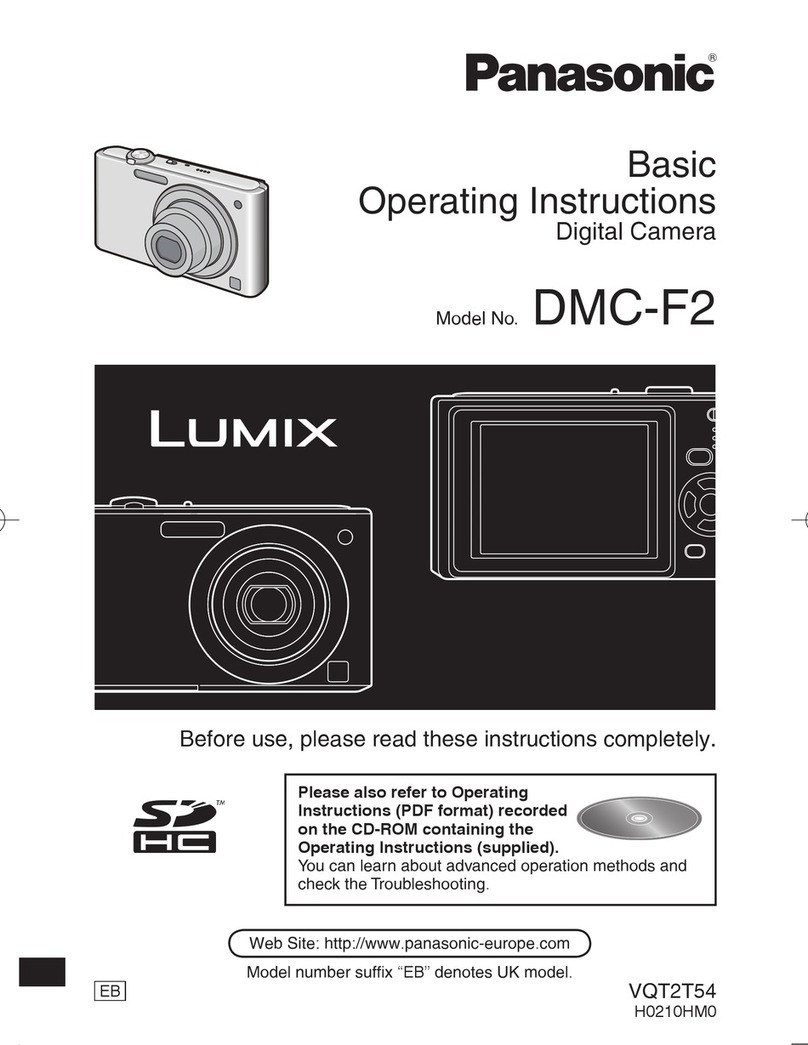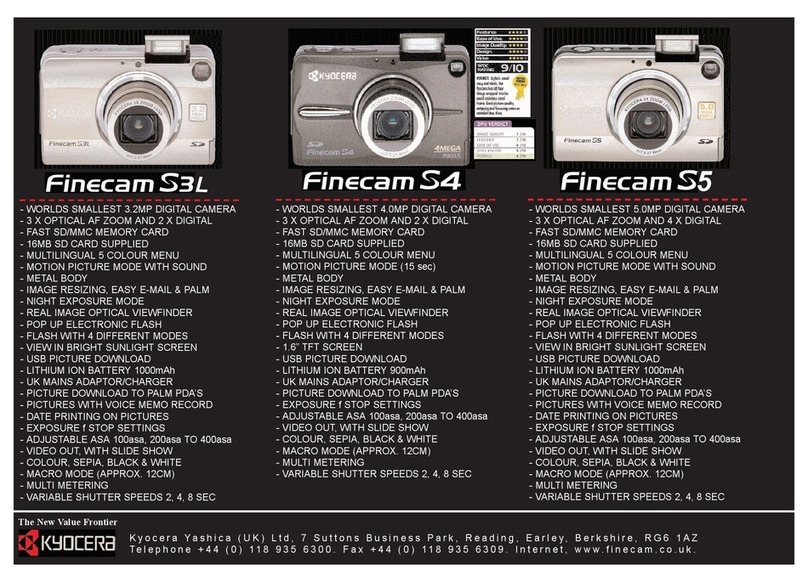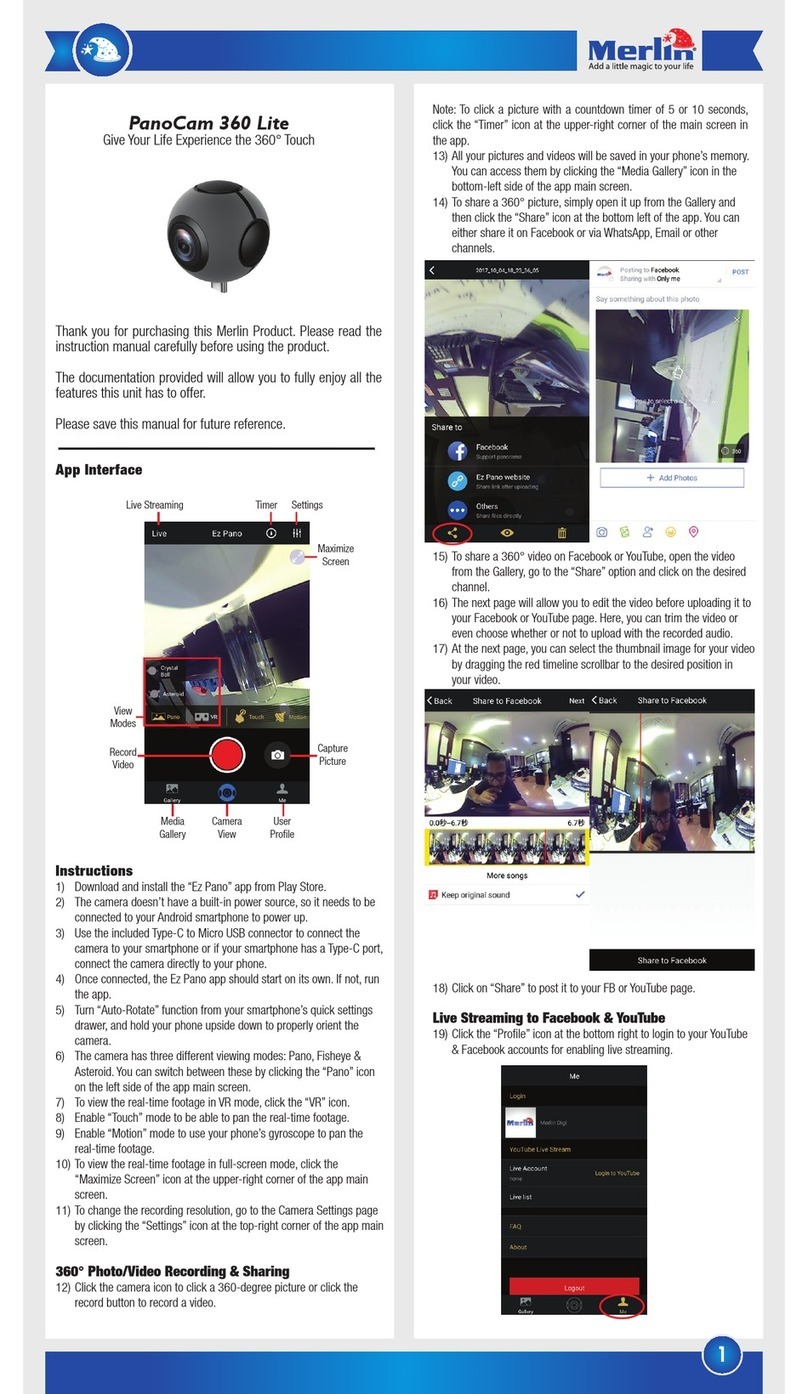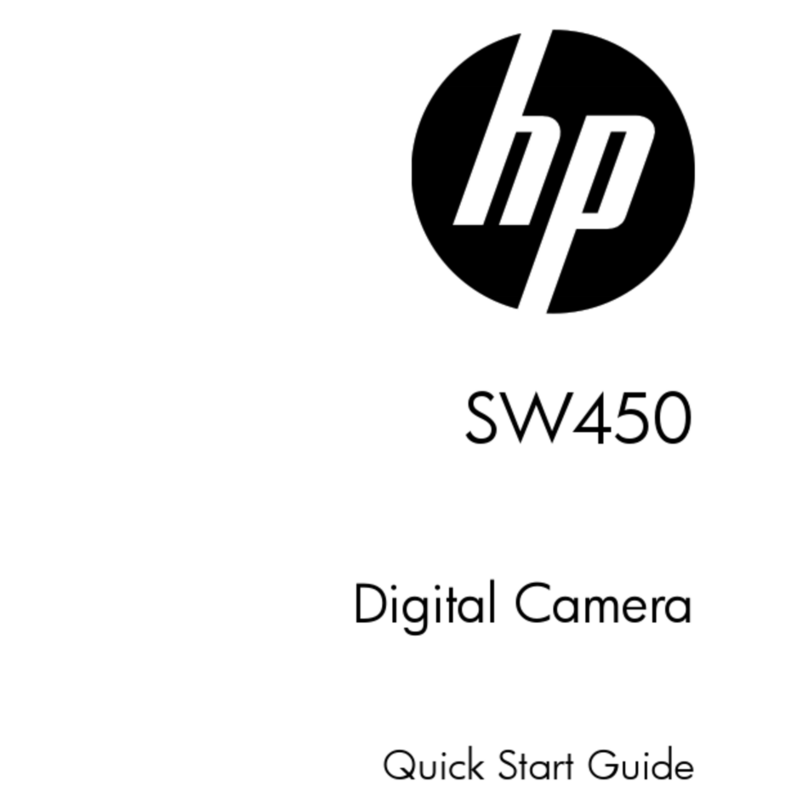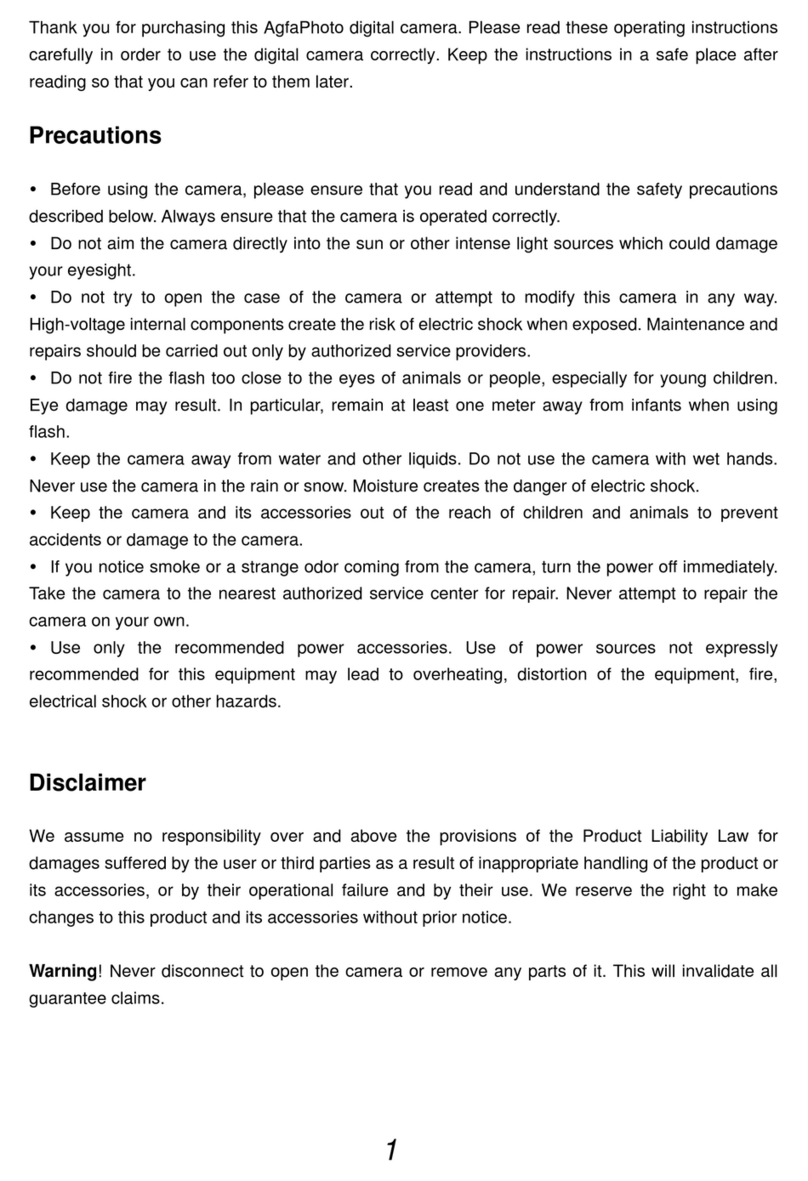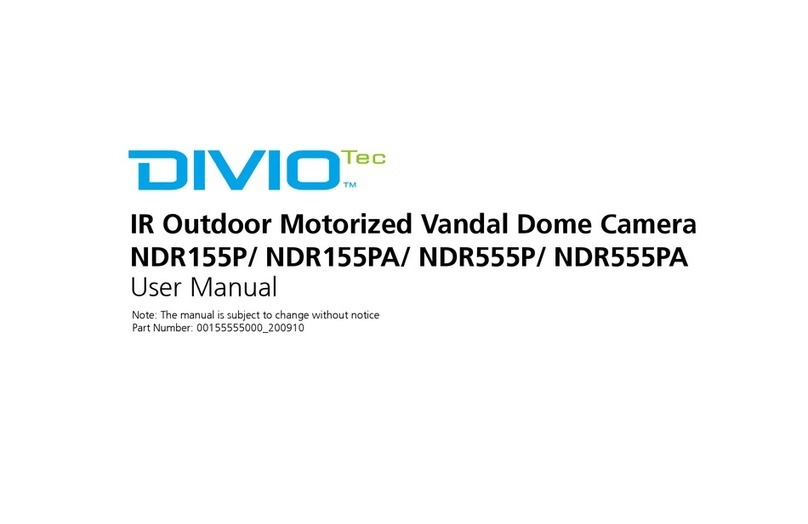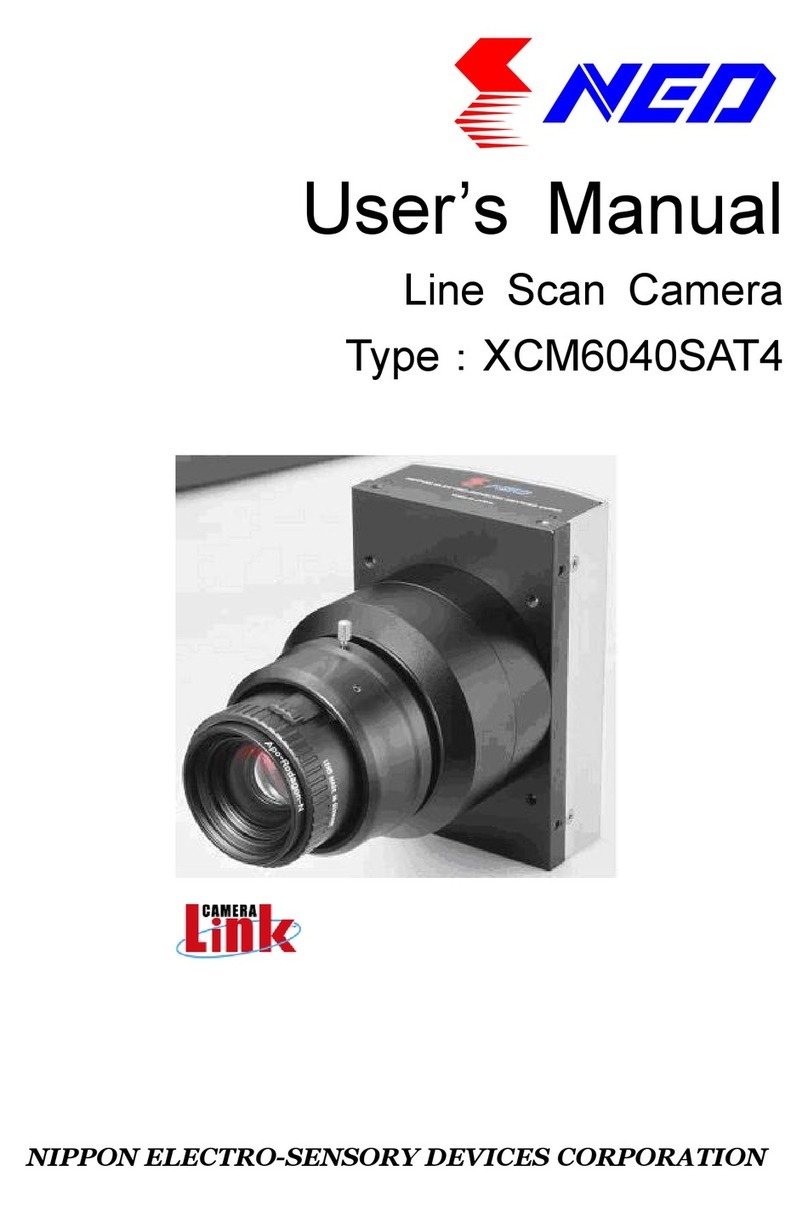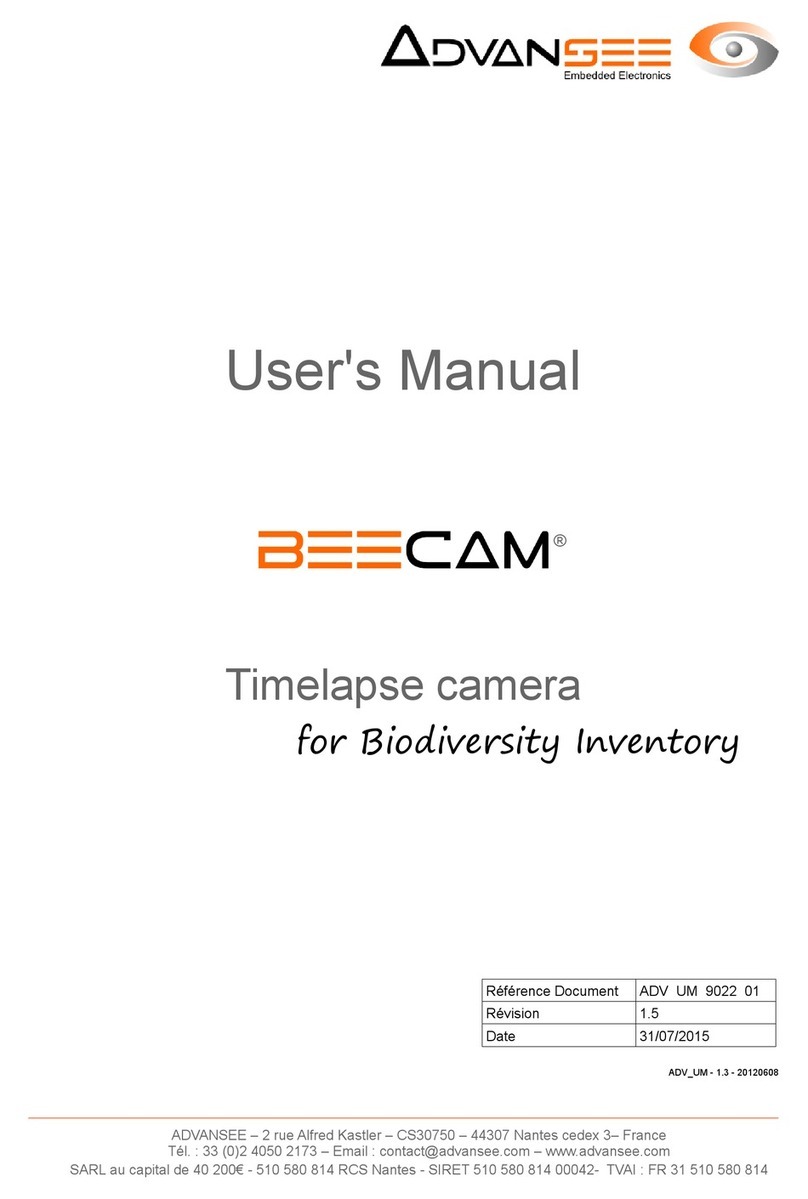1
Thank you for purchasing this Merlin Product. Please read the
instruction manual carefully before using the product.
The documentation provided will allow you to fully enjoy all the
features this unit has to offer.
Please save this manual for future reference.
Instructions
The Panocam 360 is a panorama camera with dual panoramic lenses. It
has an intelligent mobile phone software to make 360° recordings and
playback.
Before first use:
Charging:
- Before using the PanoCam 360 charge the device using a standard
micro USB cable and 5V/1A charger connected to the charging port
’8’.
SD card:
- Please insert a micro sd card in the sd slot ‘6’ before recording any
videos.
- Please use at least a class 6 card to record video. It is
recommended to use a class 10 for high card when 4k mode is
required.
Please Note: Some of the functions will only work once a SD card is
installed. Please ensure a SD card is inserted for proper usage.
Mobile Application:
The Panocam 360 can be used with a mobile application available for
iOS and Android.
iOS App store link -“iCam 360”
Google Play Store link – “iCam 360”
Operation:
-Press and hold the Mode button ‘3’ to turn the camera on and off.
- The LED will be on when the camera is on and flash while a video is
being recorded.
-Press the mode button ‘3’ to select between Video, Photo, Replay
and settings modes.
Video Mode:
-In this mode press the Ok ‘9’ button to Start/Stop the recording.
- Press the Up/WiFi button ‘10’ to Pause/Continue the video.
Picture Mode:
- Picture mode will take a 360ophoto. Please do not move the
camera when this photo is taken as it can cause a distorted picture.
It is recommended to use a tripod in this mode.
-Press the Ok button ‘9’ to take a photo.
Replay Mode:
- Use the Up/WiFi ’10’ and Down ‘11’ button to select the video
to replay.
-Press the Ok ‘9’ button to Start and Stop the playback.
Settings Mode:
The settings mode can be used to change various functions of your
camera such as:
- Video resolution: FHD 30FPS 2K7(25FPS) 4K(15FPS).
- Photo Resolution: 8M: 3264*24485M: 4M2304*1728.
- White balance: Auto, Sunlight, Cloudy, incandescent light,
Fluorescent light.
- Mains frequency: 50Hz 60Hz.
- Sound: On / off.
- Auto shut display: 30s/1 mins/ 3 mins.
- Auto shut off: 1 mins/ 3 mins /5mins .
- Format: format all the docs inside SD card.