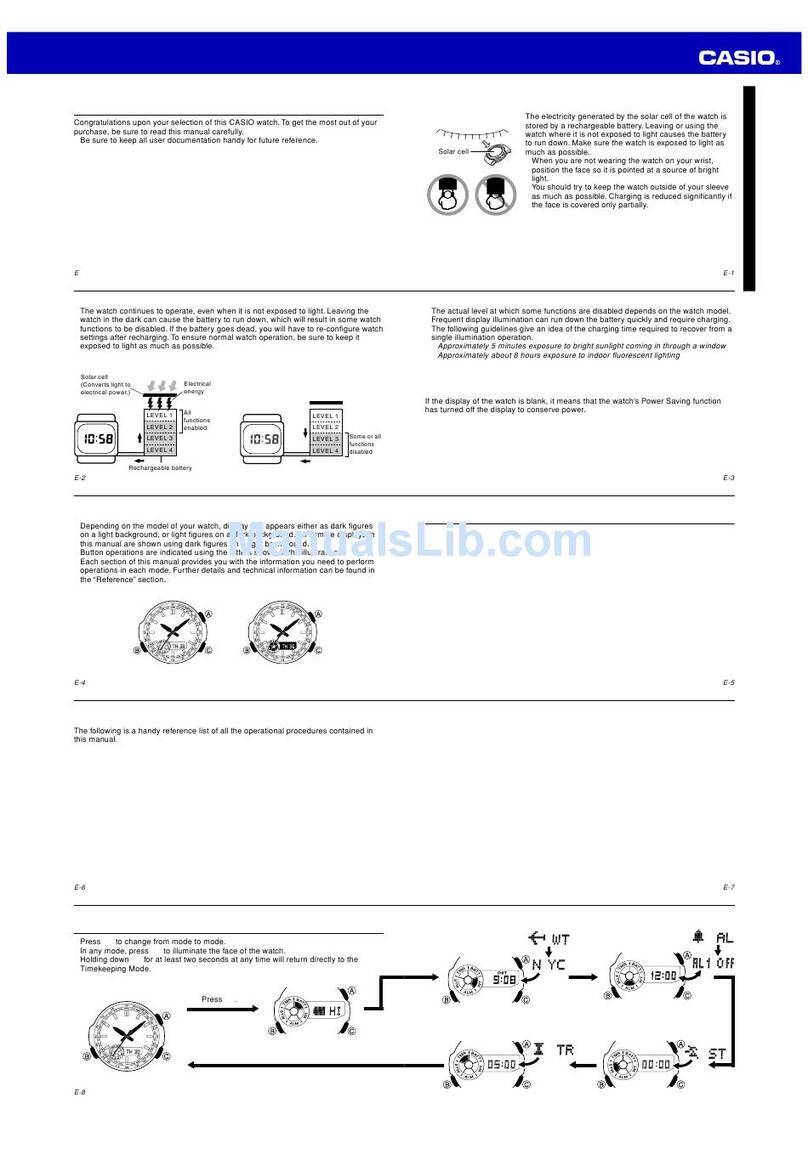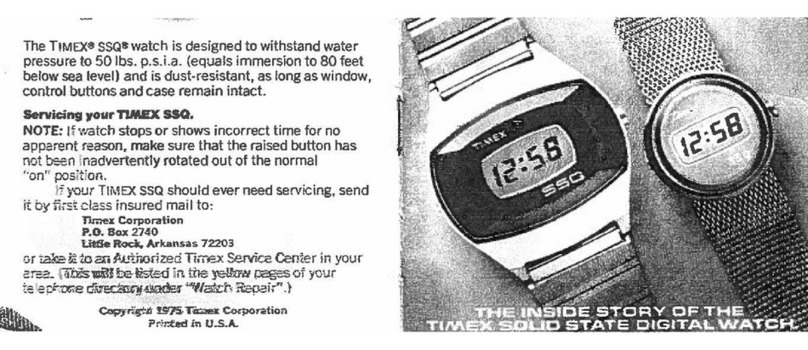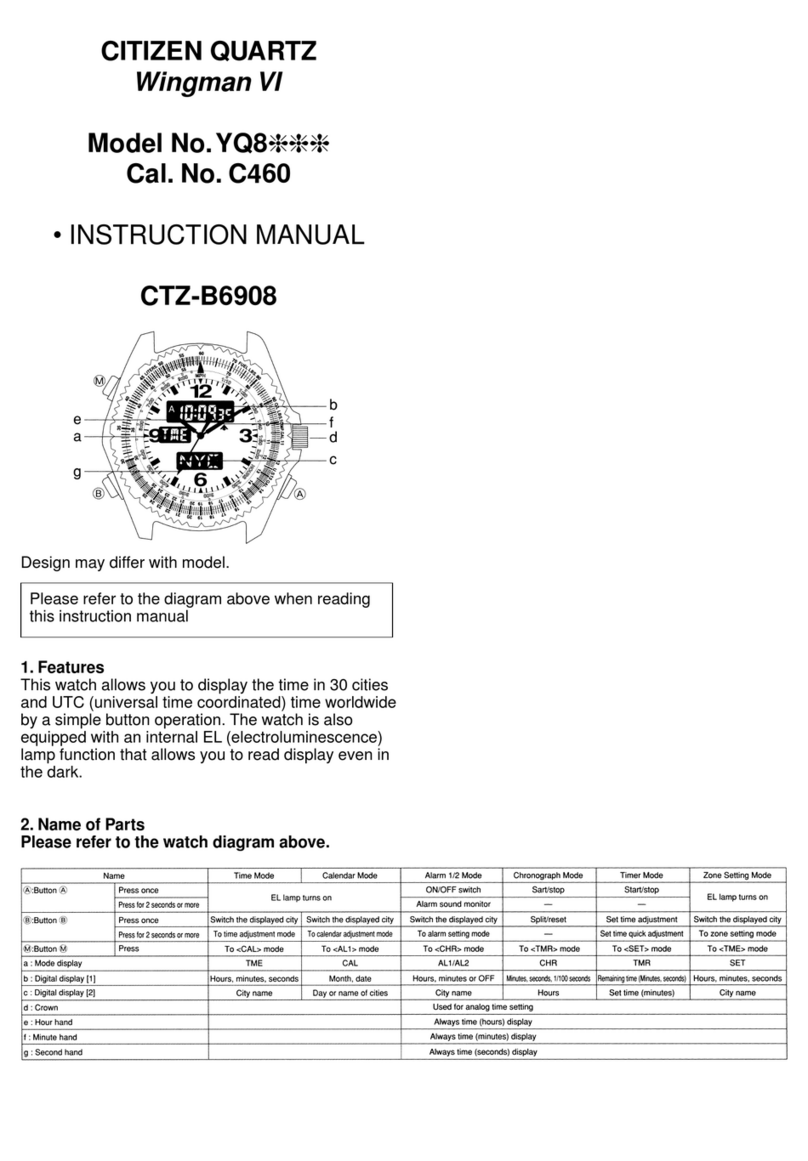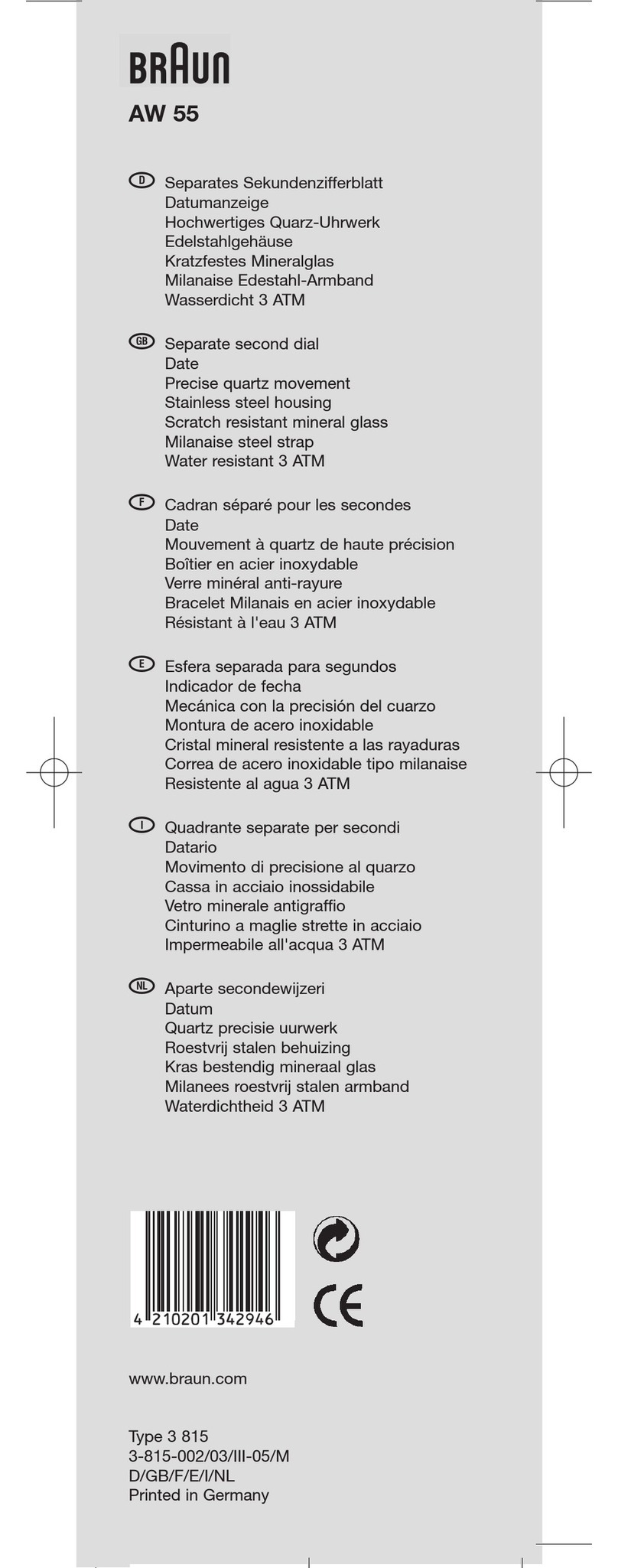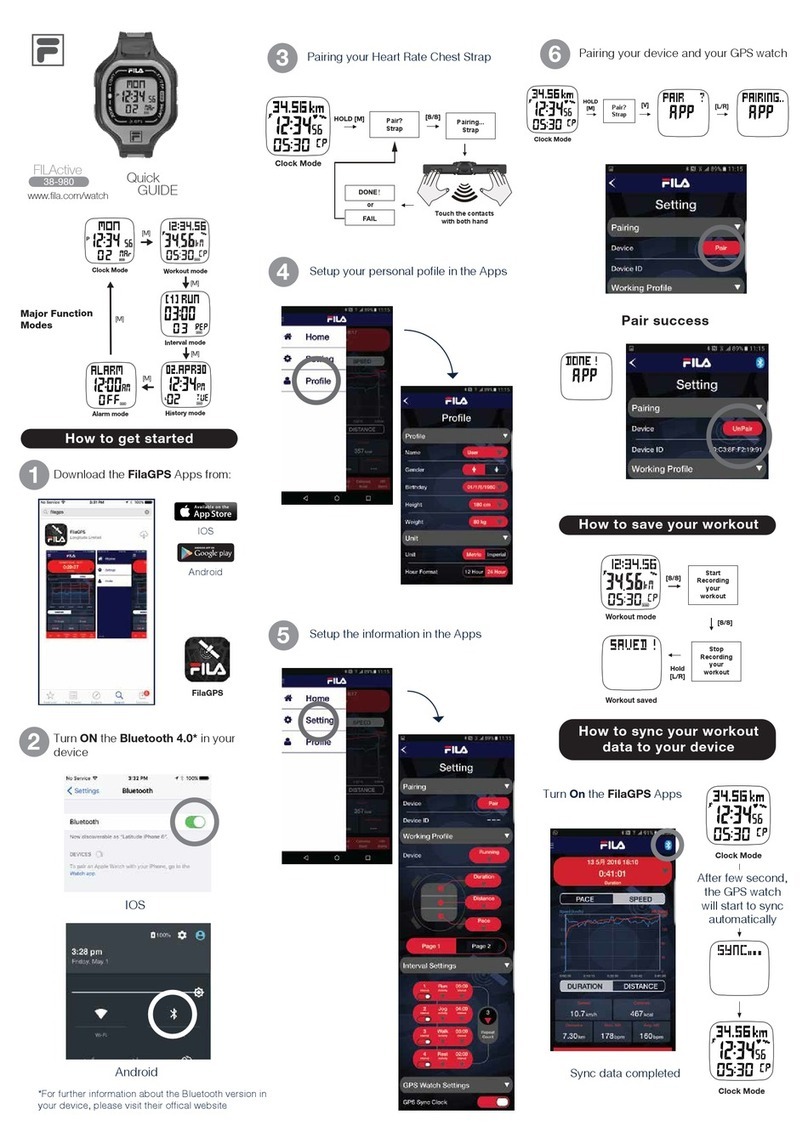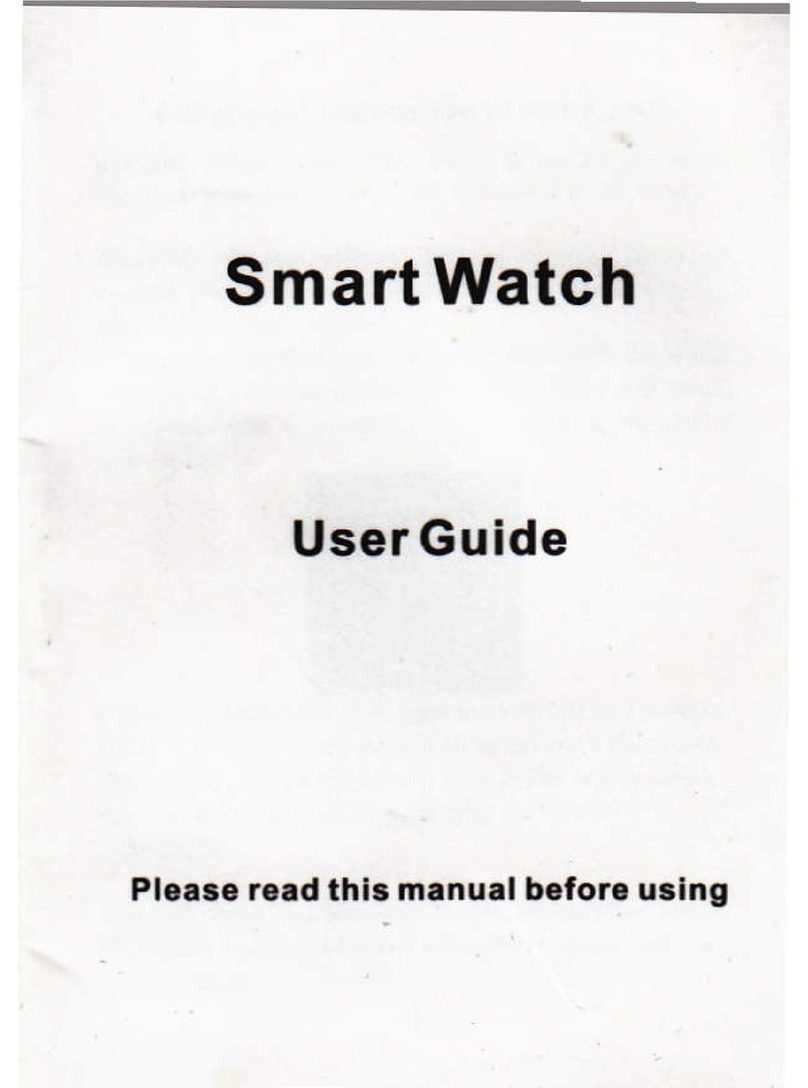Merlin ActiFit GO User manual
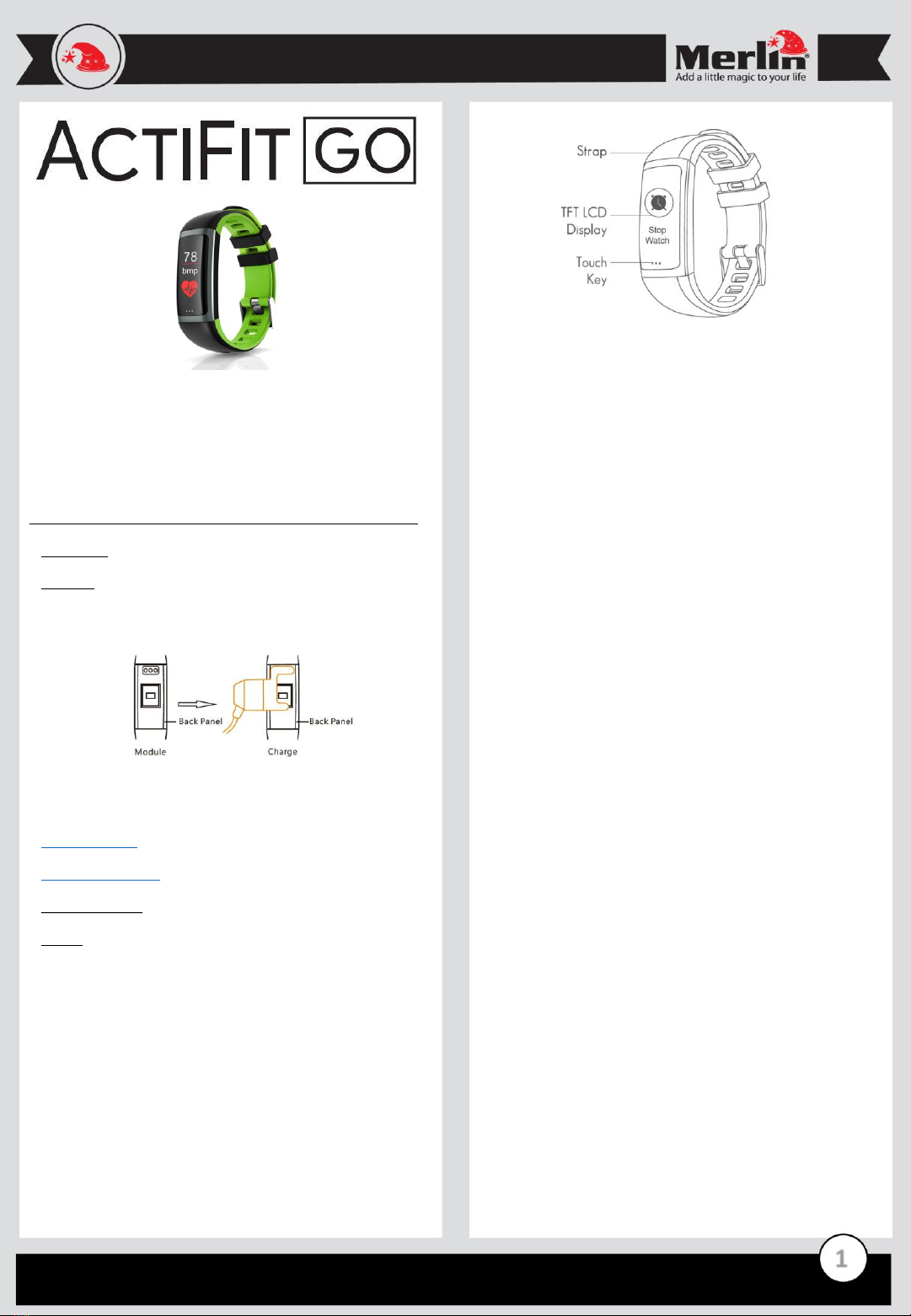
1
Thank you for purchasing this Merlin Product. Please read the
instruction manual carefully before using the product.
The documentation provided will allow you to fully enjoy all the
features this unit has to offer.
Please save this manual for future reference.
Instructions
Charging:
Before using the ActiFit Go for the first time please fully charge it by
attaching the charging cable. It can be connected with any 5V 1A USB
charger. Charging time is expected to take 3-4 hrs.
Mobile Application:
The Merlin Actifit Go can be used with the “JYouPro” mobile
application available for iOS and Android.
iOS App store link
Google Play Store link
Bluetooth Pairing:
To pair:
- Turn on the ActiFit Go bracelet.
- Turn on the Bluetooth of your phone.
- Open the app on your mobile phone and tap the device option.
- Tap Scanning device option.
- Tap on the name G26-xxxx on the screen to pair the bracelet.
Mobile Application:
When using the application for the first time it will ask you to log into
your account. If you don’t have an account one can be created. Its
advisable to create an account in order to store all the data in the
cloud.
Operation:
- Short press the ‘ Touch Key’ to navigate between all functions
of the watch.
- Long press the ‘ Touch Key’ to activate a function or to navigate
back to the previous screen.
-Power on/off: To power on the bracelet, press and hold the
‘Touch Key’ for 3 seconds. To power off the unit, navigate to
the “Power off” option and long press the button.
Functions:
-Home screen: Displays the time and a summary of the counter.
The theme can be changed by pressing the button for 5
seconds.
-Steps counter: this displays all the steps you’ve taken during he
day
-Calorie counter: The bracelet estimates how much calories you
have burnt during the day.
-Distance: Displays the distance traveled during the day.
-Multi Sport Mode: Long press the button to enter this mode
when the “Training” Screen is displayed.
-Sleep Timer: From 8pm at night the bracelet will detect the
amount of sleep you are getting. This will be recorded and
displayed on the screen. A detailed graph of your sleep can be
seen in the app.
-Heart Rate: When this mode is selected the bracelet will begin
to measure your heart rate. After 10 seconds the initial value is
displayed with the final value updated after 30 second. It’s best
to remain still while the measurement is made.
-Blood pressure: When this mode is selected the bracelet will
begin to measure your blood pressure. After 10 seconds the
initial value is displayed with the final value updated after 30
second. It’s best to remain still while the measurement is
made.
-Blood Oxygen: When this mode is selected the bracelet will
begin to measure your blood oxygen. After 10 seconds the
initial value is displayed with the final value updated after 30
second. It’s best to remain still while the measurement is
made.
-Messages: If push notifications are enabled your messages can
be read in this menu.
-Stop Watch: Test yourself against the clock with the stop
watch. Long press to enter into this function and short press to
start and stop the clock.
-Find The Phone: This will help you find your phone. Long press
to locate your phone. Please note: This function works with
Bluetooth and the phone must be within range.
-System: This function displays the firmware version and item
number.
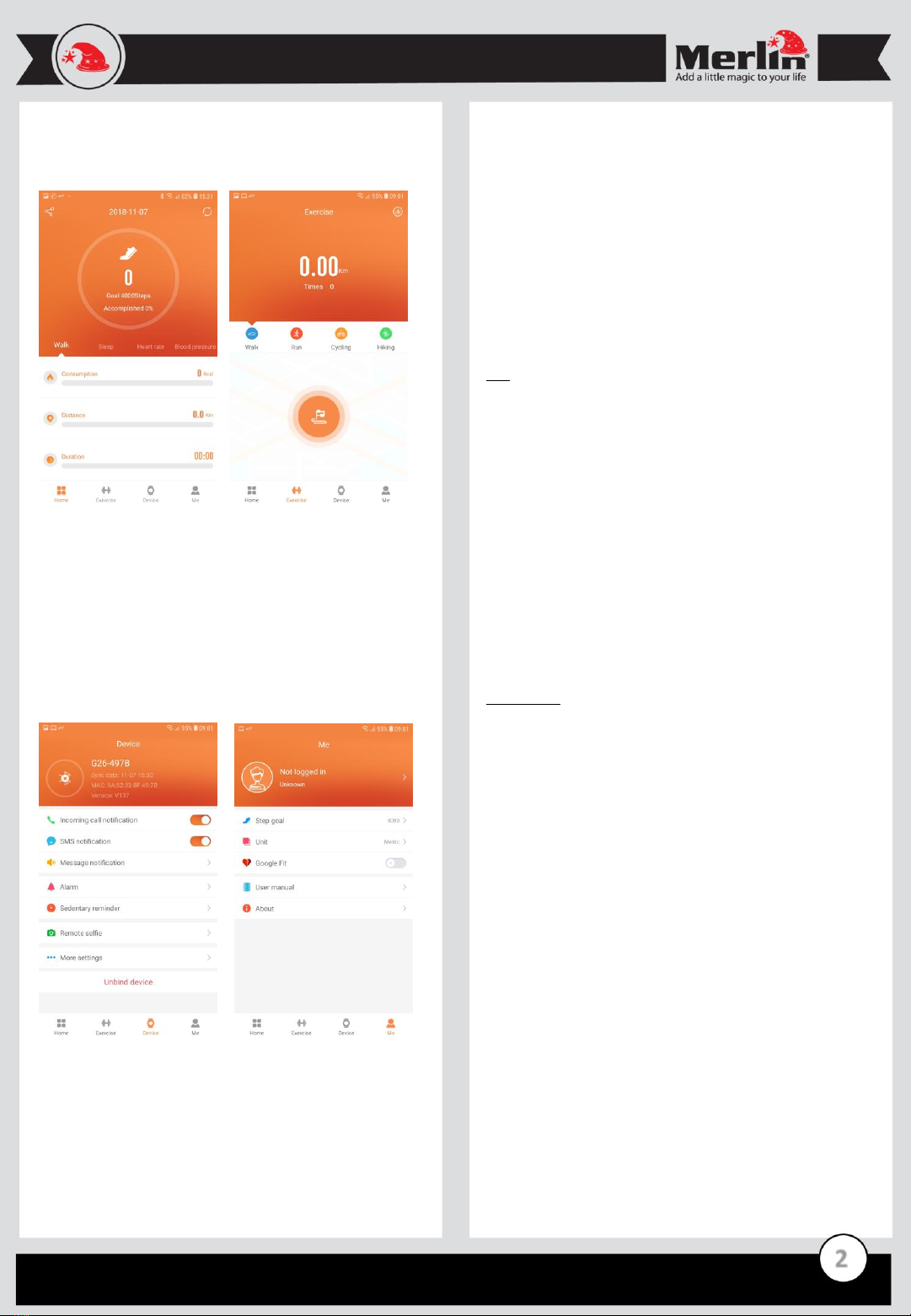
2
Application Functions:
Once logged in and paired the Home screen will display all you
counters.
-Home: This is your landing page and displays the basic counter.
Select and option to get details analysis and stats.
-Exercise Screen: This tab shows all you different Exercises and
results.
-Device: Here all your device setting can be changed.
-Me: In this window your cloud log in details and settings can be
adjusted
Device Settings:
In the device tab various settings for the functions of the bracelet
can be set. Functions like The Alarm, Push Notification, Sedentary
reminder.
- Push Notification: Once paired the push notifications can be set
in the ‘message notification’ under the ‘device tab’. Here you
can choose which application will send push notifications to
the Actifit Go.
- Remote Selfie: With this function you can take a photo using
the bracelet as a trigger.
- More settings: These functions are related to the device itself
and be used to find, rest or update the bracelet.
FAQ
Q) Why is my device not charging?
A) Make sure the charging clip is properly placed can connected to
the charger.
Q) Is the device waterproof?
A) The Actifit Go is splash proof. Please do not submerge the device
for extended periods of time.
Q) The application is not synchronizingwith the Actifit Go.
A) Ensure your Actifit Go is fully charged and the Bluetooth on your
mobile device is on.
Q) The blood pressure on the Actifit Go is not the same when
compared with the one measured by my medical doctor.
A) The Actifit Go is intended to show the trend of your attributes to
track your fitness profile. It is not intended to be used for medically
critical measurements.
Maintenance
1. Retain these instructions for future use.
2. Clean the product with a damp cloth and mild soap.
3. Do not expose this product to rain or moisture.
4. Be careful not to turn or twist the cables used in this product
too much as it can lead to malfunction and failure.
5. This product is not designed to be submerged in water and
will malfunction if this occurs.
6. This product has no user serviceable items inside. Do not
open this product as the user risk injury and would void the
warranty.
7. Keep unit away from strong magnetic fields to avoid
interference with the product.
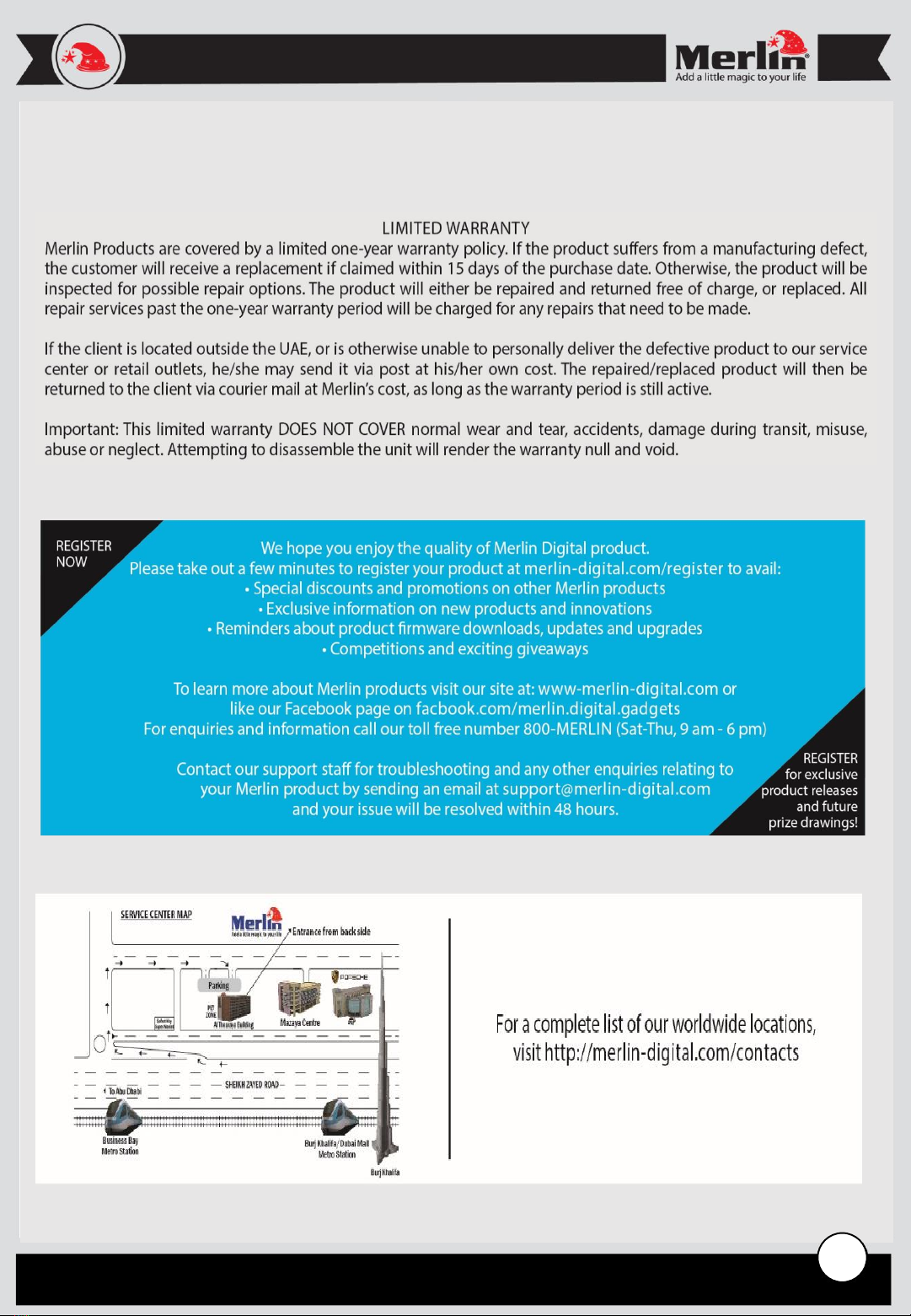
3