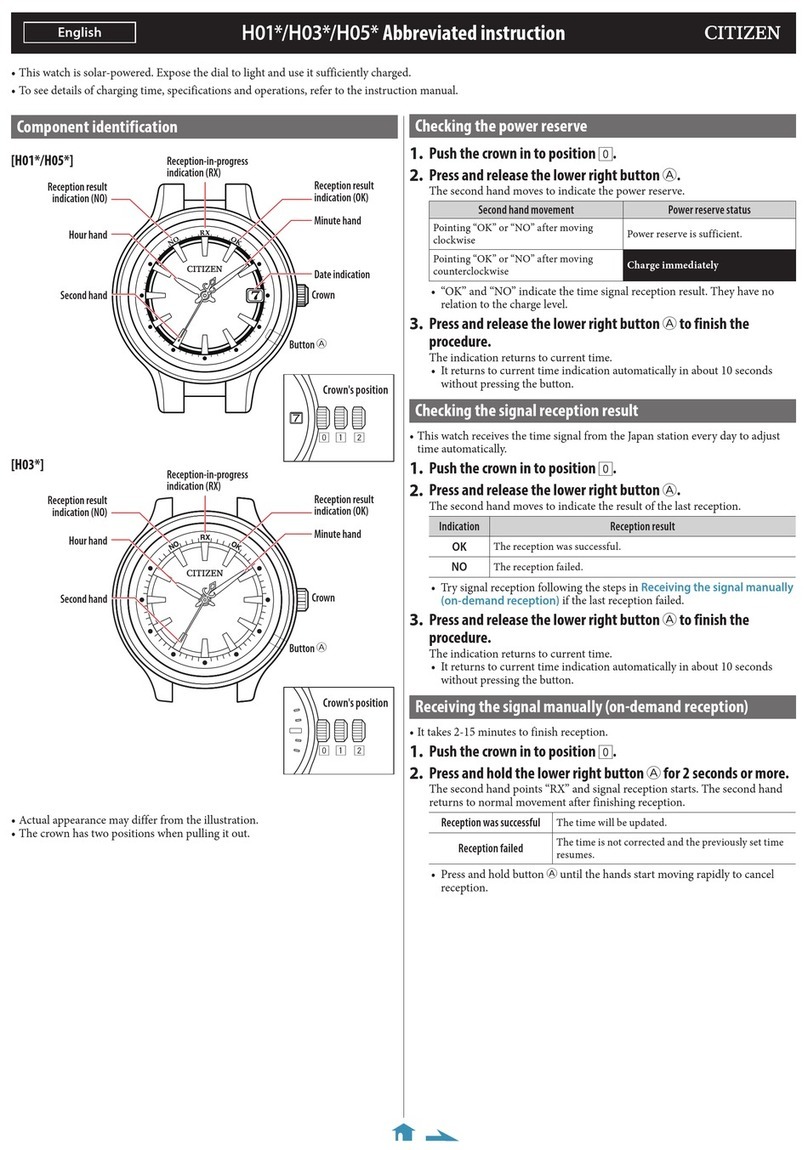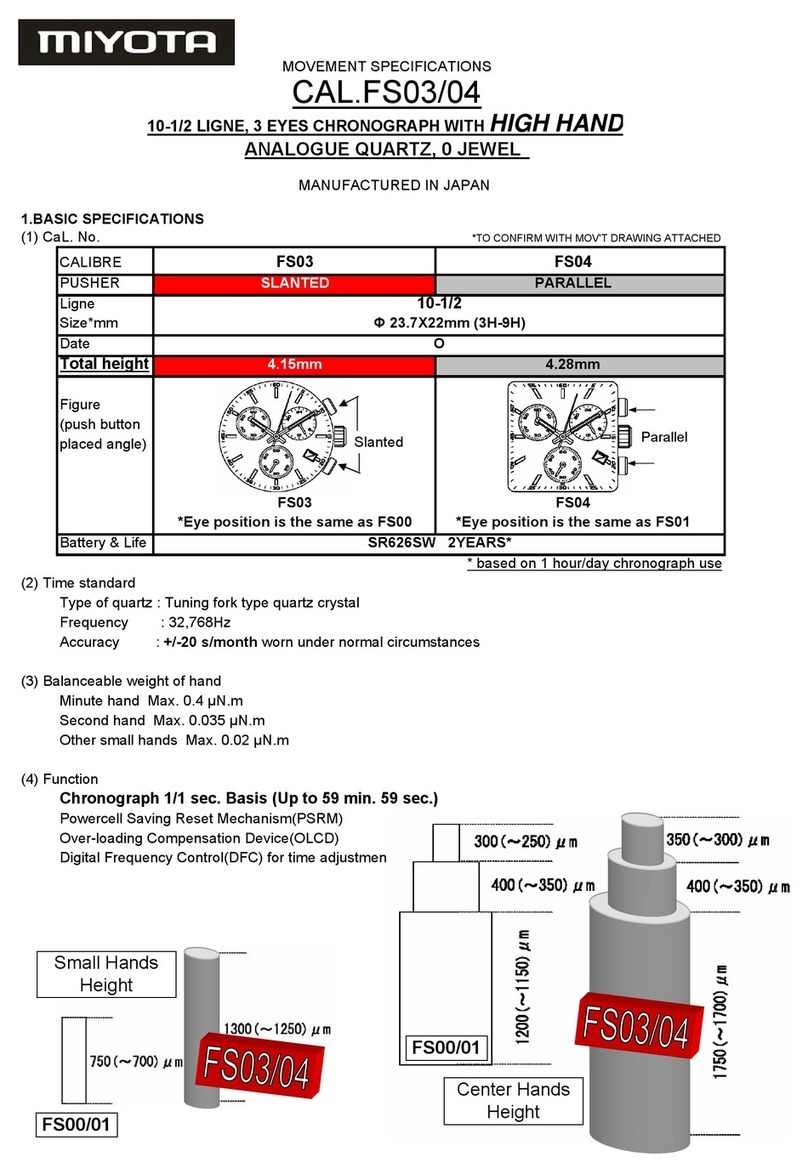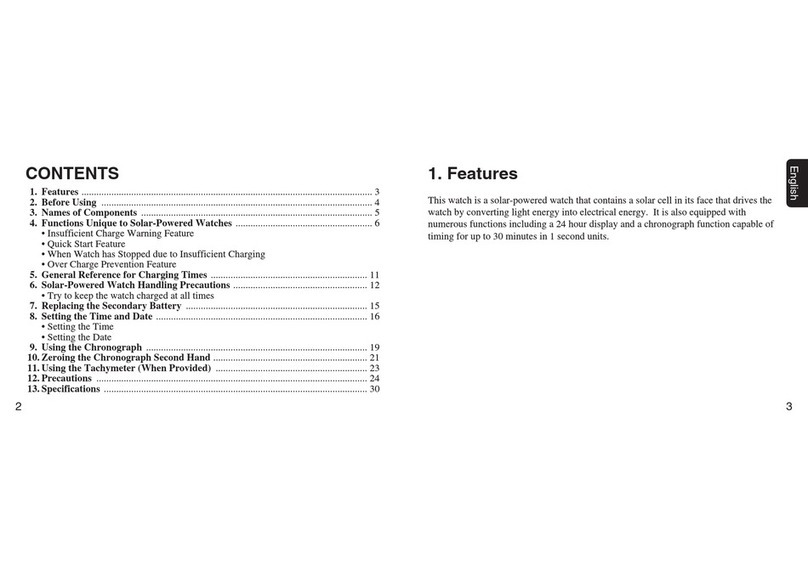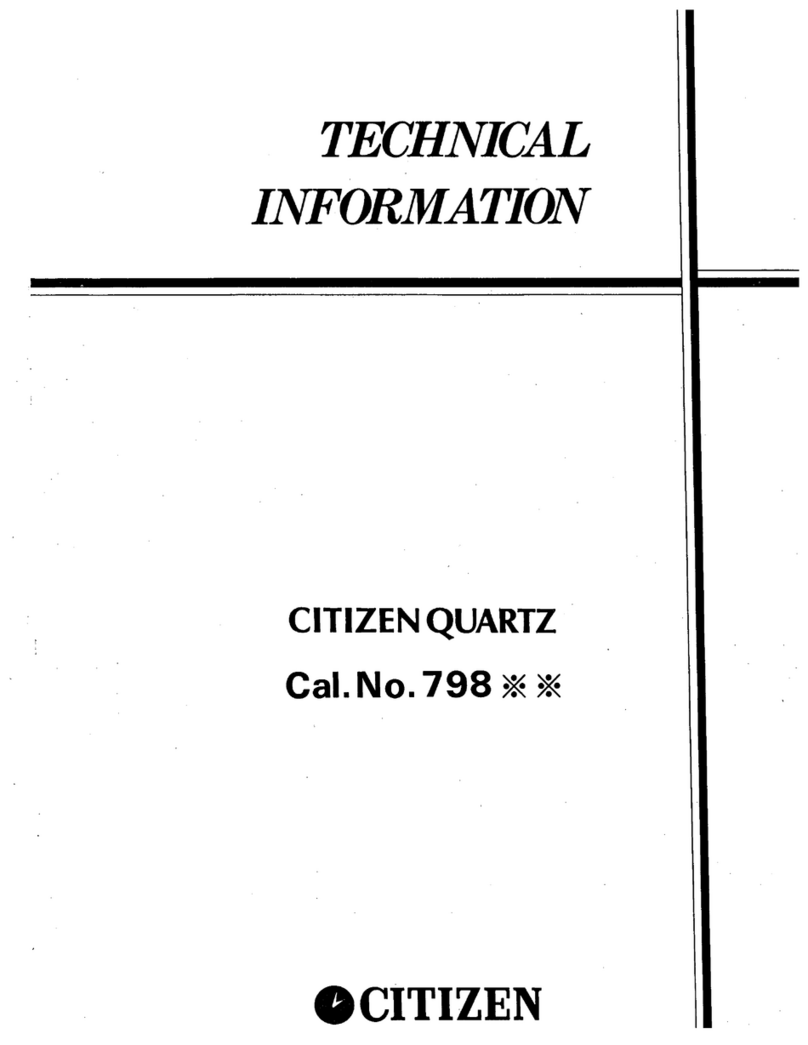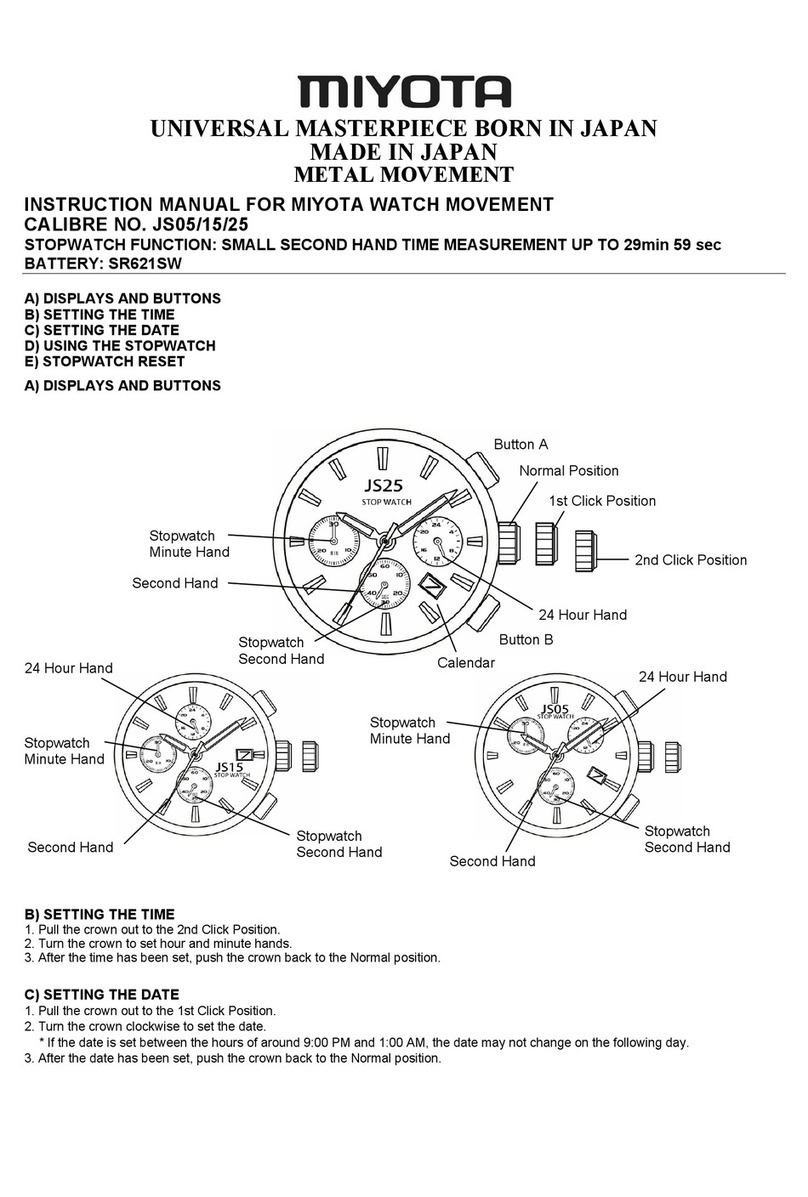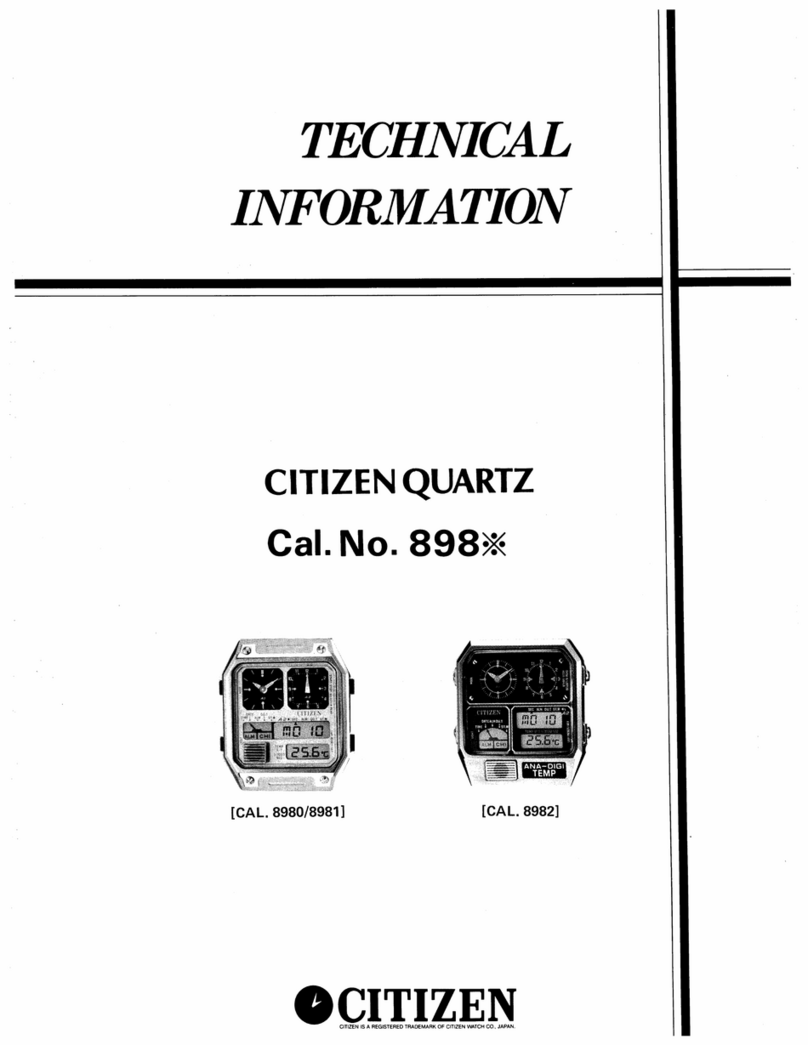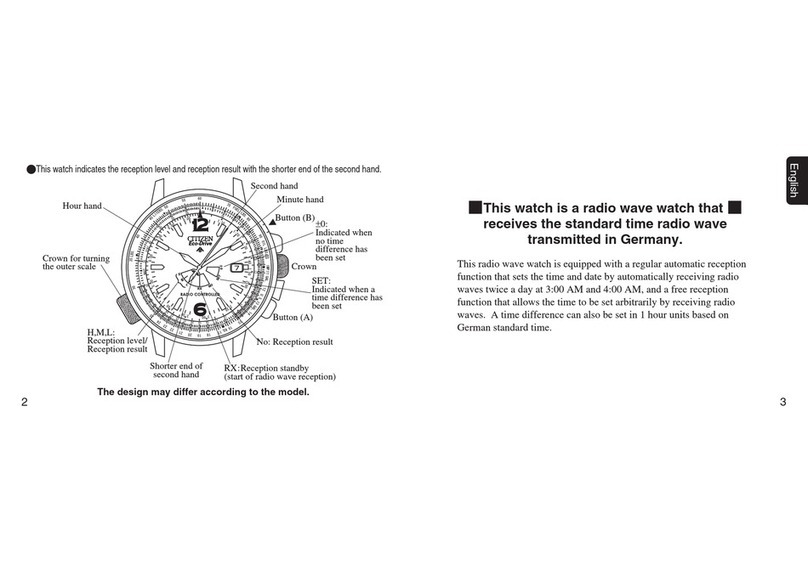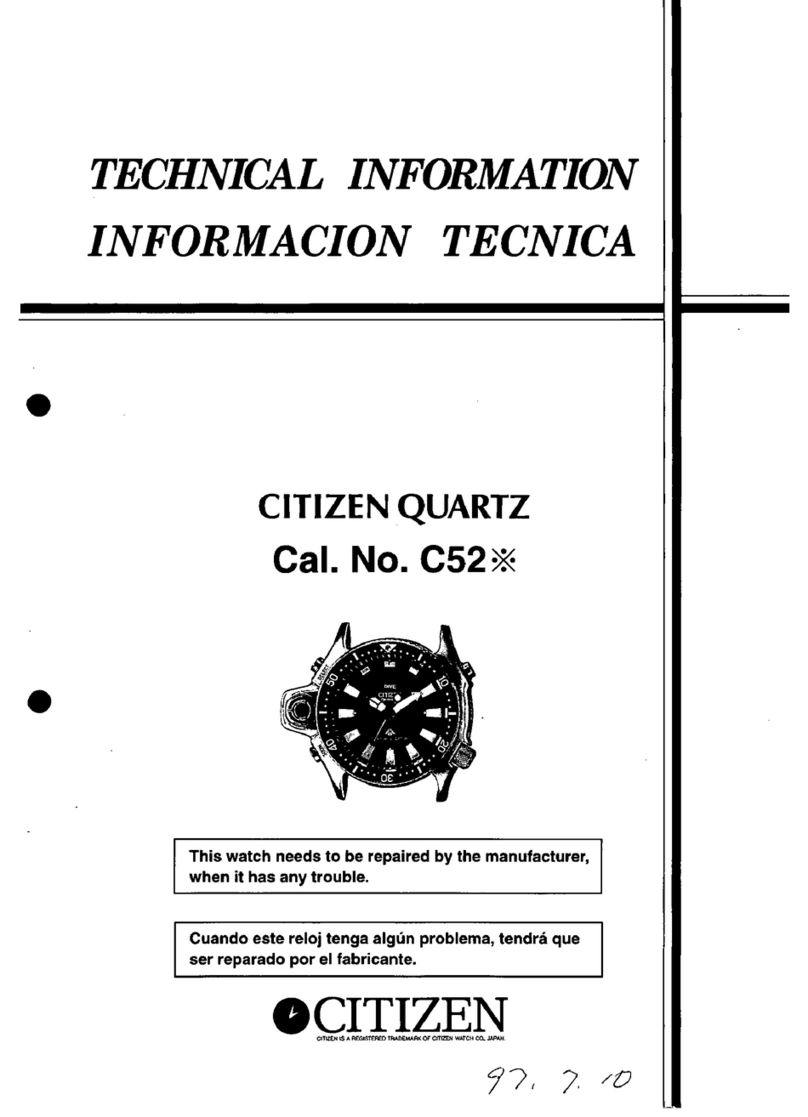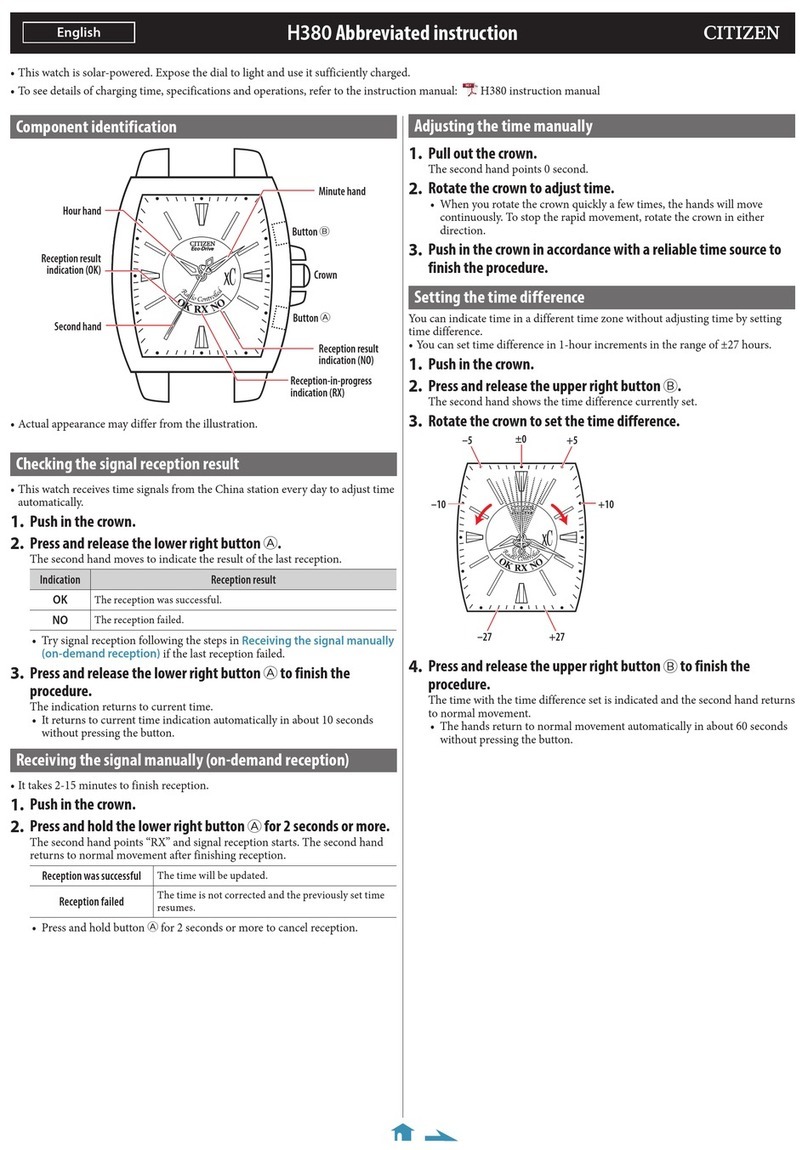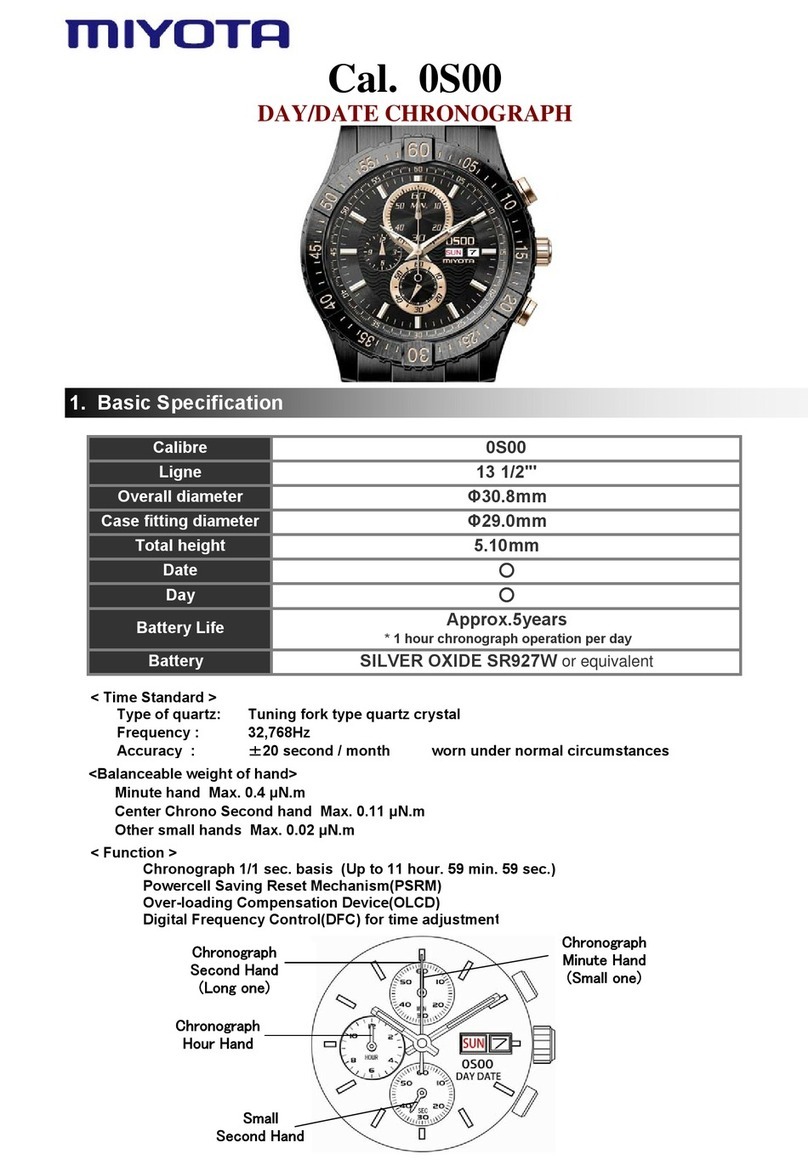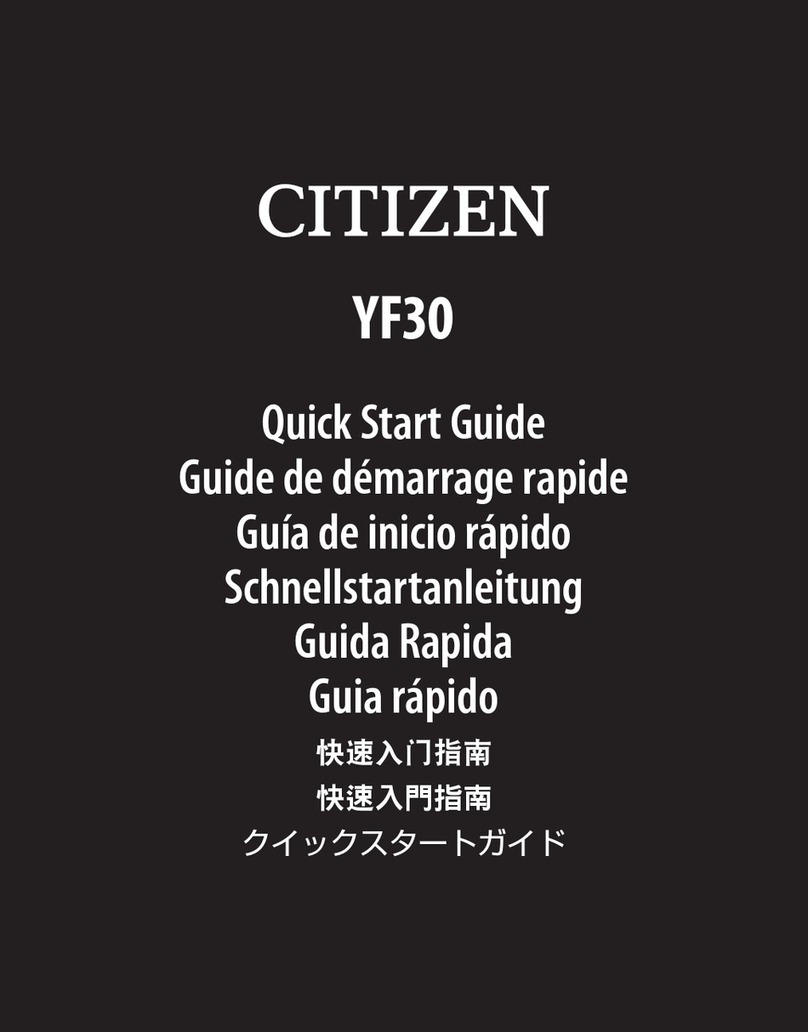U010
Abbreviated instruction
• To see details of specifications and operations, refer to the instruction manual: U010 instruction manual
English
Component identification
Button
B
Button
A
Button
M
Hour hand
Digital display 2
Second hand
Minute hand
Crown
Digital display 1
• Actual appearance may differ from the illustration.
• Refer also to our web page for detail of usage of the scale and bezel on the watch.
(http://www.citizenwatch-global.com/support/pdf/enhanced/e.pdf)
Changing the mode
This watch features seven different modes (functions): “Time”, “Calendar”, “Alarm”,
“Chronograph”, “Timer”, “Zone Setting” and “Shutter mode”.
1.
Press and release the upper left button Mrepeatedly.
Each time you press the button, the mode changes as below:
“Shutter mode”
“Time” “Calendar” “Alarm”
“Chronograph”“Timer”“Zone Setting”
Using EL lights
The EL lights are turned on when you press button
A
while the crown is pushed
in and the mode is [Time], [Calendar] or [Zone Setting].
• The lights are also turned on when pressing button
A
or
B
during time
measurement using the chronograph.
Setting the time
Setting the time of the analog section
1.
Pull out the crown when the second hand points 0 second.
The second hand stops.
2.
Rotate the crown to set the time.
• Move the hands 4 or 5 minutes forward and move them back to the right
time to set the time more precisely.
3.
Push in the crown in accordance with a reliable time source to
finish the procedure.
The second hand starts moving.
Setting the time of the digital section
• Press button
M
to cancel setting of the time of the digital section.
• The setting is automatically canceled in about 2 minutes without any operation
during the setting.
1.
Press and release the upper left button Mrepeatedly to change
the mode to “Time”.
2.
Press and release the lower left button Brepeatedly to
indicate an area name you want on the digital display 2.
• For area names, refer to the table on “Using the world time”.
3.
Press and hold the lower left button Bfor about 2 seconds.
[SUM] and [On] or [OF] starts blinking and the time becomes adjustable.
• The blinking part is the target to adjust.
4.
Press and release the lower left button Brepeatedly to change
the target to be set.
• Each time you press button
B
, the target changes as follows:
Summer time Second
MinuteHour12/24-hour basis
Normal time
indication
5.
Press and release the lower right button Ato adjust the target.
• Press button
A
in accordance with a reliable time source when setting the
second.
• Pressing and holding button
A
changes indication continuously when
setting the minute and the hour.
• “A” or “P” is displayed to indicate AM or PM in 12-hour basis indication.
6.
Repeat steps 4 and 5 to set other targets.
7.
Press and release the upper left button Mto finish the
procedure.