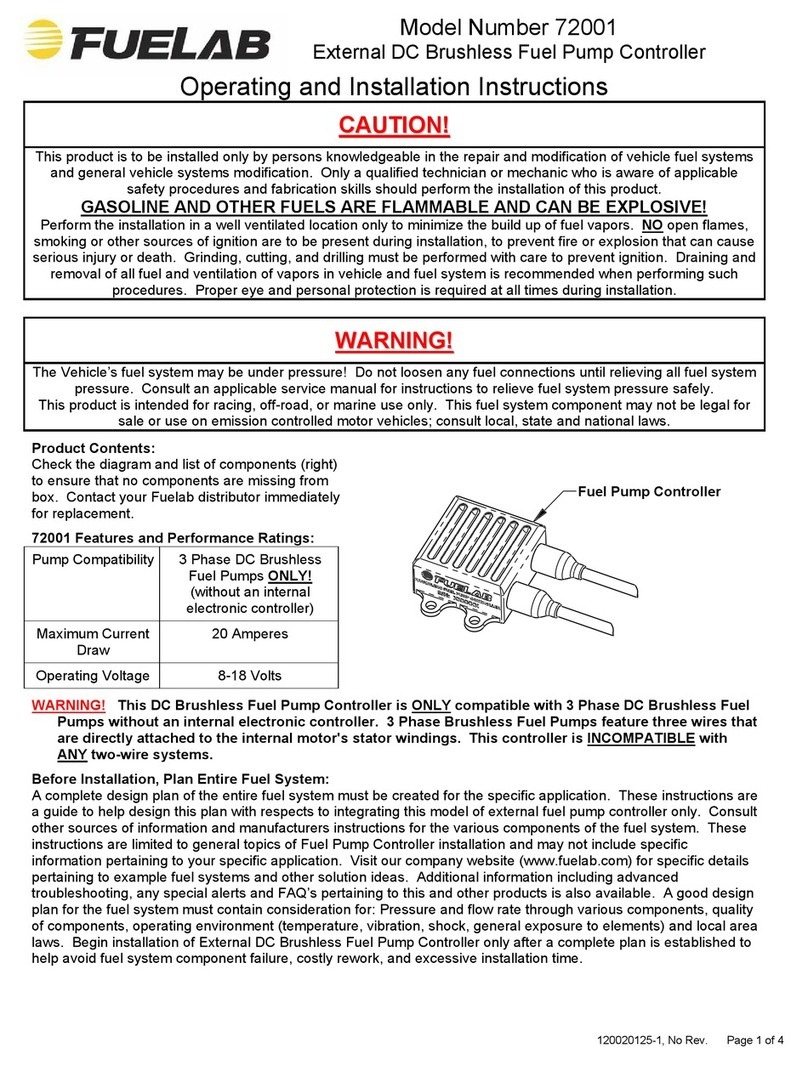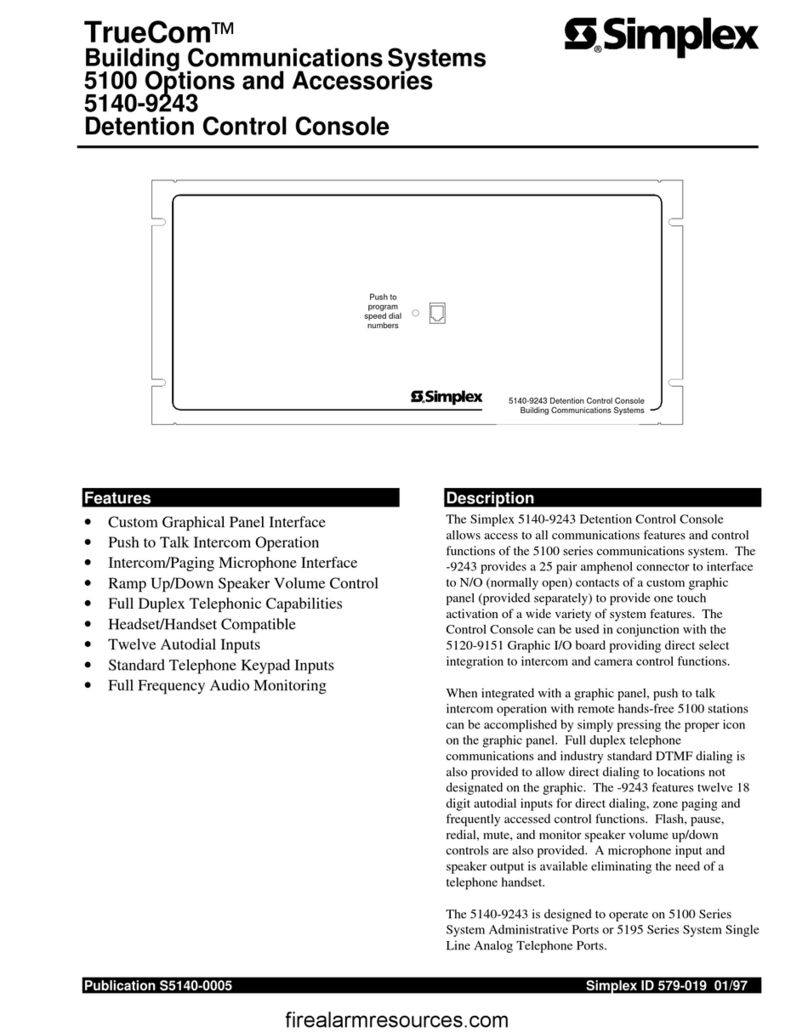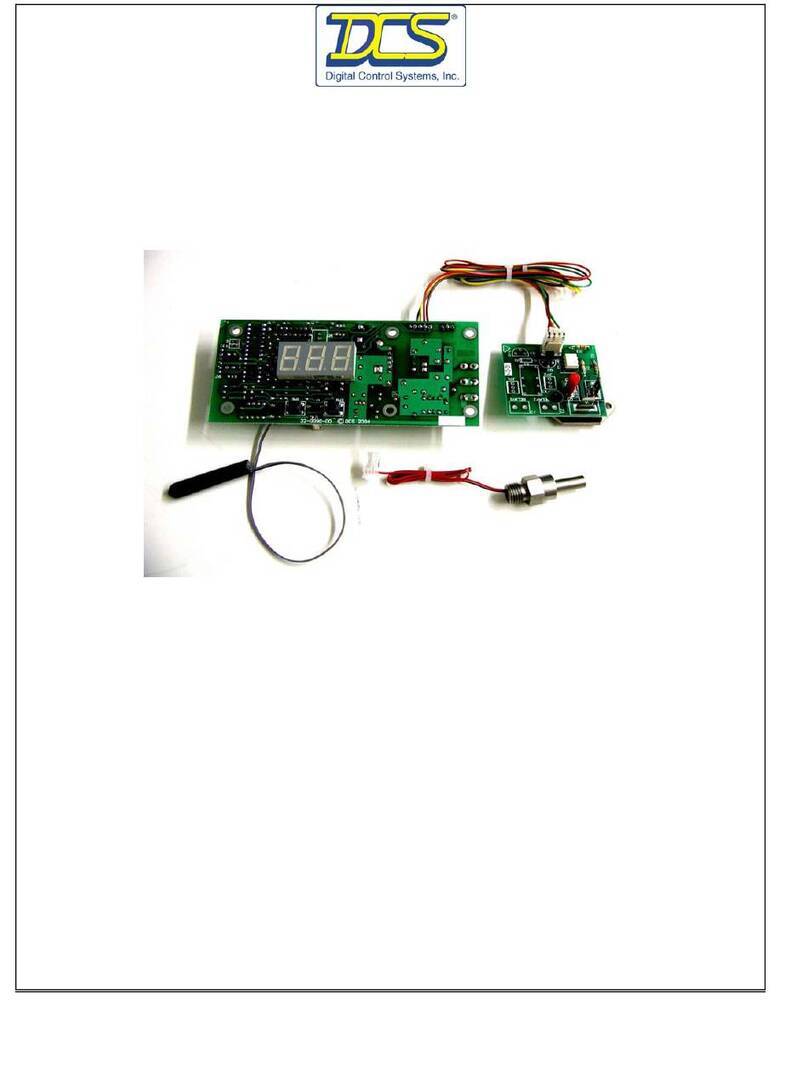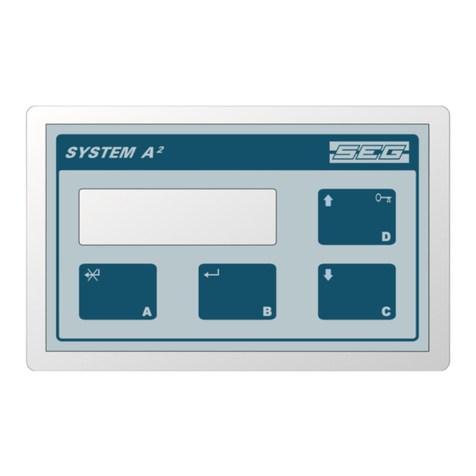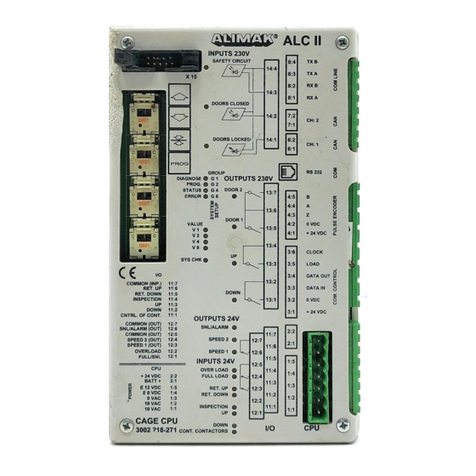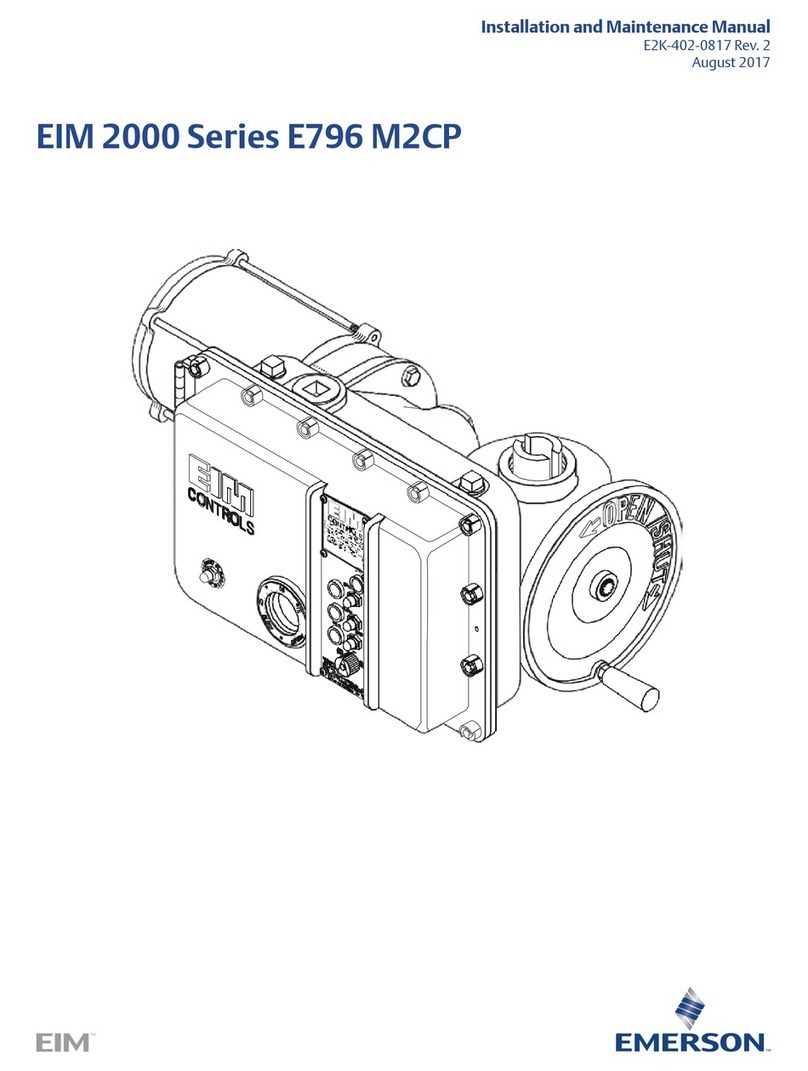Merobel DGT300+ User manual

Controller Instruction
Manual
Range: DGT300+
Type: QICD
Revision: V1.1

_____________________________________________________________________________________________________________________
Absolute Measurement Ltd. (T/A CMC Controls)
t: (0) 1732 763278 | e: sales@absolutemeasurement.co.uk | w: absolutemeasurement.co.uk
Unit 19 | Silver Birches Business Park | Aston Road | Bromsgrove | B60 3EU
1
Controller Instruction Manual
Range: DGT300+
Type: QICD
Revision: V1.0
Contents
Contents........................................................................................................................................................1
1. General Description ..............................................................................................................................2
2. Installation ............................................................................................................................................3
2.1 Selection of Controller Location ...................................................................................................3
2.2 Block Diagram ...............................................................................................................................3
2.2 Connection Diagram .....................................................................................................................4
3. Calibration of Controller .......................................................................................................................5
4. Start Up Procedure ...............................................................................................................................8
5. Technical Data.....................................................................................................................................10
6. Rear Terminal Layout..........................................................................................................................11
7. Panel Cut Out Dimensions ..................................................................................................................11

_____________________________________________________________________________________________________________________
Absolute Measurement Ltd. (T/A CMC Controls)
t: (0) 1732 763278 | e: sales@absolutemeasurement.co.uk | w: absolutemeasurement.co.uk
Unit 19 | Silver Birches Business Park | Aston Road | Bromsgrove | B60 3EU
2
Controller Instruction Manual
Range: DGT300+
Type: QICD
Revision: V1.0
1. General Description
This latest tension controller from CMC Controls is designed for use with tension transducers or dancers
to maintain constant unwind tension for all forms of web processing machinery.
The measurement of the actual web
tension is achieved by sensing with
strain gauged tension transducers
(often called load cells), the resultant
force on a sensing roll caused by a
combination of the tension in the web
and the angle of contact of the web on
the roller. (For a constant wrap angle,
there is a linear relationship between
the tension and the resulting force.)
The electrical signal from the
transducers is a combination of the
tension force and the sensing roller
deadweight. When calibrating the
system, the deadweight of the sensing
roller is zeroed out electrically, leaving
the tension force signal to be amplified
and scaled up to be displayed on a
meter as true tension.
The controller uses a high specification
microprocessor in a DIN rail mountable
housing. The unit must be supplied
either with a stable 24V DC at 2 amp
supply, or alternately 24v AC from a transformer. It provides the excitation of +5V DC for the transducers,
an analogue output of 0 to +10V for a remote meter to give actual tension indication, and a control output
of 0/10v It also supplies a +10V supply for the set tension potentiometer. It will accept a line speed input
of 0/+10v = 0/100% line speed.
The desired running tension can be set by an external tension setting potentiometer (10K ohm minimum
value) as a 0/+10V = 0/100% tension demand, or any other voltage source (e.g. from the main plc or
HMI).
Internally, the measured tension signal is compared with the tension set signal. Depending upon these
two values the output to the slave drive will alter accordingly. If the measured tension signal is low
compared with the set tension, the signal to the drive will increase (if the slave drive is AFTER the main
drive), thus causing the tension in the web to increase until the two signals are in equilibrium. If the
measured tension signal is higher, the output to the drive will decrease allowing the tension to decrease.
At all times the slave drive will be speed matched to the main drive.
To enable the tension to be controlled, the external machine run relay contact must be closed. The
function of this contact prevents the error signal being excessively high when starting the machine.

_____________________________________________________________________________________________________________________
Absolute Measurement Ltd. (T/A CMC Controls)
t: (0) 1732 763278 | e: sales@absolutemeasurement.co.uk | w: absolutemeasurement.co.uk
Unit 19 | Silver Birches Business Park | Aston Road | Bromsgrove | B60 3EU
3
Controller Instruction Manual
Range: DGT300+
Type: QICD
Revision: V1.0
2. Installation
2.1 Selection of Controller Location
The controller must be installed in a dry, ventilated, non-hazardous, vibration free location. Preferably
inside an electrical cabinet and out of reach of the machine operator. The controller can be front panel
mounted, but it is usually preferred that it is mounted onto a standard 35mm wide DIN rail (EN 50022)
inside a larger cabinet. For ease of installation, all the external connections are via plug in screw
terminals (1.5 sq. mm maximum), and numbered terminals. Wire end ferrules are suggested for good
practice.
The supply to the QICD controller can be either +24V DC at 2 Amp, or 24V AC, fused to a maximum of
2A. In both cases the DC zero or one side of the AC transformer secondary should be connected to the
0V common line, which in turn is connected to a clean earth point.
This controller can be set up in two ways, either by using an external laptop computer, or by means of the
front panel push buttons. If the latter are used, then it is necessary to press these in a certain sequence to
enter the application software and set up the calibration menus (see below). Initially, these will have been
done by CMC according to the application data supplied by the client, and should only require fine tuning.
For a fuller explanation, see the detailed handbook supplied with the equipment. The controller also has
other abilities, including an external serial port for more complete communication, which is outside the
scope of this simplified handbook.
The tension transducer(s) must be installed in accordance with the procedures from the transducer
handbook (included as part of this overall handbook). Particularly with regard to the web wrap angle and
load line orientation.
Start by connecting the controller to the transducer(s), external signals and meters, as indicated in the
connection drawing. Always use screened cable for connecting the transducer. If the cable is extended,
the screen must be ‘followed through’. The screen should be connected to earth at the controller end
only. The screen is NOT connected at the transducer end so as to avoid earth loops. display.
2.2 Block Diagram

_____________________________________________________________________________________________________________________
Absolute Measurement Ltd. (T/A CMC Controls)
t: (0) 1732 763278 | e: sales@absolutemeasurement.co.uk | w: absolutemeasurement.co.uk
Unit 19 | Silver Birches Business Park | Aston Road | Bromsgrove | B60 3EU
4
Controller Instruction Manual
Range: DGT300+
Type: QICD
Revision: V1.0
2.2 Connection Diagram

_____________________________________________________________________________________________________________________
Absolute Measurement Ltd. (T/A CMC Controls)
t: (0) 1732 763278 | e: sales@absolutemeasurement.co.uk | w: absolutemeasurement.co.uk
Unit 19 | Silver Birches Business Park | Aston Road | Bromsgrove | B60 3EU
5
Controller Instruction Manual
Range: DGT300+
Type: QICD
Revision: V1.0
3. Calibration of Controller
SAFETY: IT IS IMPORTANT THAT THE MACHINE CANNOT BE RUN DURING THIS TIME, DUE TO
THE PROXIMITY OF PERSONNEL AND OTHER EQUIPMENT BEING ENTANGLED WITH MOVING
PARTS. THIS PROCESS MUST BE CARRIED OUT BY A COMPETANT ENGINNER.
The first job is to calibrate the tension transducer(s) to the correct tension range. This will be according to
the application data supplied with the quotation / order. To do this will require a means of generating the
required tension accurately and repeatably.
The machine MUST be stationary and NOT in Run Mode, and have NO material resting on the sensing
roller.
1. To enter the set up menu on the controller use the front panel push buttons. Press the ESC & ENT
buttons rapidly in sequence: - ESC - ENT - ESC - ENT - ESC. This must be done within 2 seconds If
successful, the first line of the menu will say “display”
By using the two UP and DOWN arrow buttons, you can scroll through the menu to access different
parts.
To calibrate the tension range: -
2. Scroll down until “inputs” Press ENT
3. The screen should show “measure” Press ENT
4. The screen should show “calibration” Press ENT
Thread some suitable webbing or strong rope over the centre of the sensing roller following exactly the
web path in the machine. Anchor one end firmly as shown below. Do not thread over a non-turning
roller, driven roller, or machine frame, as any sliding friction will cause errors. The diagram below is
typical and for reference only. NOTE- That a spring balance, load cell OR a suitable weight can be used.
The choice will depend on the practicability of the calibration on the machine. For example a weight
cannot be used if it will touch a fixed bar, or the weights involved are large (typically over 25 Kgm)

_____________________________________________________________________________________________________________________
Absolute Measurement Ltd. (T/A CMC Controls)
t: (0) 1732 763278 | e: sales@absolutemeasurement.co.uk | w: absolutemeasurement.co.uk
Unit 19 | Silver Birches Business Park | Aston Road | Bromsgrove | B60 3EU
6
Controller Instruction Manual
Range: DGT300+
Type: QICD
Revision: V1.0
Set the maximum tension by applying the maximum tension force to the free end of the webbing or rope.
This can be conveniently done using known value weights or a spring balance. If using the latter, then it
is important that a stable tension value is achieved.
5. Appling a Maximum Tension Force (100%)
The screen should show “upper level val. 0100.0” (This is the maximum tension value) Pres ENT
6. The screen should show “full scale 100.0” (This is the maximum applied tension value)
7. When 100% tension is achieved: - Press ENT
The screen should show “validate” This is an instruction to press the ENT button when the correct
tension value has been applied.
5a. Appling a Proportional Value
If less than 100% maximum tension is pulled, then the percentage should be changed accordingly. This
can be achieved by pressing the UP and DOWN arrow buttons simultaneously so that the last digit has a
flashing cursor underneath. The UP and DOWN arrow buttons can be used to change the last digit value.
When this is correct press ENT and the flashing cursor will move to the left, and the procedure can be
repeated until the correct proportionate tension value is entered. This must be done for both the Upper
Level Val (point 5.) Press ENT
6a. and Full Scale (point 6.) Press ENT
7a. The screen should show “validate” This is an instruction to press the ENT button when the correct
tension value has been applied.
8. The screen should show “wait…” for a few seconds And then return to “upper level valid” This
means that the upper input value has been successfully captured. (i.e. tension plus roller weight force)
Press ESC twice so that the screen should show “upper level val. 0100.0”
(Or the Proportional Value Figure)
9. Then press the DOWN arrow. The screen should show “bottom level val. 0000.0”
10. To set the Zero Point Remove the tension force, straps and tapes etc., so that the only input signal is
the weight of the roller. Press ENT
11. The screen should show “validate” Press ENT
12. The screen should show “wait…” for a few seconds. If the calibration is successful, the screen
should show “calibration OK”
If this does not happen, ensure that the transducer is correctly wired. If it is, then read the transducer
‘Troubleshooting’ section in the transducer handbook to find out more possible reasons for this error.
13. Press ESC 5 times to get out of the menu completely, so that the controller is back in the
measurement mode.

_____________________________________________________________________________________________________________________
Absolute Measurement Ltd. (T/A CMC Controls)
t: (0) 1732 763278 | e: sales@absolutemeasurement.co.uk | w: absolutemeasurement.co.uk
Unit 19 | Silver Birches Business Park | Aston Road | Bromsgrove | B60 3EU
7
Controller Instruction Manual
Range: DGT300+
Type: QICD
Revision: V1.0
As a check, it is a good idea to re-apply a mid-tension value and ensure that the correct value is
displayed on the external tension meter. This indicates that the transducer is linear, and that there are no
errors. If the correct value is not displayed, repeat the steps above.
Remove ALL weights and straps before running the machine.
There are other input options which are detailed in the full handbook, but are outside the scope of this
simple version, as they do not apply for this particular application or machine.

_____________________________________________________________________________________________________________________
Absolute Measurement Ltd. (T/A CMC Controls)
t: (0) 1732 763278 | e: sales@absolutemeasurement.co.uk | w: absolutemeasurement.co.uk
Unit 19 | Silver Birches Business Park | Aston Road | Bromsgrove | B60 3EU
8
Controller Instruction Manual
Range: DGT300+
Type: QICD
Revision: V1.0
4. Start Up Procedure
DO NOT DISTURB the zero and calibration settings previously made.
Ensure that the machine run relay is correctly wired, and that the start and stop time delays are correct if
needed. Firstly ensure that the main and slave drives are correctly set up and that they run at
equal web speed for equal speed signal inputs. THIS IS IMPORTANT. CMC will have pre-set the
controller, so that 10.00 v speed input = 10.00 v speed output with no trim signal. This is to make
life easier for the client.
Then run the machine, and measure the input voltage to the controller in the range of 0/+10.00 = 0/100%
line speed. (Terminal LS) With the “RUN RELAY” contact disabled (open circuit), measure the
slave drive output on terminal AO1, and ensure that it is exactly equal to the incoming main line
speed signal. Any changes can be done by changing the “speed gain” value in the controller
settings. As a double check, ensure that the web speeds are exactly matched using a hand held
tachometer.
By closing the run relay contact then the actual web tension is compared internally with the set web
tension, and the output value trimmed by small amount ( +/- 1.0v) to achieve these values to be
equal. NOTE. With no web in the machine, a maximum speed difference will be seen. When the
web is in the machine, and assuming no web slip, then the web speed differences will be very
small. It will only be the amount of stretch of the web to achieve the tension value. In practice this
is usually immeasurable small with a hand held tachometer. It can usually be measured as a
signal error on the output.
Once the web is in the machine, and then set a low value of tension, say 25%, and follow the steps
below….
1. The initial suggested settings for internal gain and compensation have been preset by CMC for a slow
and stable response, and should be sufficient to begin tests, these are: -
Prop. (Proportional) 0005 Int. (Integral) 0005 Diff. (Differential) 0000
Depending on where the run relay contact is derived from, the start delay and stop delay times may
need to be set for optimum results. Initially CMC suggest that they start at 00 (milliseconds). This
is a typical setting when the main drive zero speed relay contact is used. Other machine run
contacts may need a different setting (e.g. from the start/stop push buttons)
2. Set the machine into run mode
3. With the set tension value at 25%, run the machine slowly. (Say 10% max. line speed). Slowly
increase the set tension to 50% until a desired tension is shown on the tension meter. This should
be relatively stable, and slowly respond to small set point value changes. To improve the
response it is necessary to change the “P” and “I” values, and watch the response of the system.
Press the ESC & ENT buttons rapidly in sequence: - ESC - ENT - ESC - ENT - ESC. This must be done
within 2 seconds The screen should show “display” Scroll Down The screen should show
“inputs” Scroll Down

_____________________________________________________________________________________________________________________
Absolute Measurement Ltd. (T/A CMC Controls)
t: (0) 1732 763278 | e: sales@absolutemeasurement.co.uk | w: absolutemeasurement.co.uk
Unit 19 | Silver Birches Business Park | Aston Road | Bromsgrove | B60 3EU
9
Controller Instruction Manual
Range: DGT300+
Type: QICD
Revision: V1.0
The screen should show “regulation type basic PID” Press ENT The screen should show “P
0005 This is the Proportional value
4. To adjust the Proportional value, press the UP or DOWN arrow buttons simultaneously so that the last
digit flashes. Use the UP or DOWN arrow buttons to alter the value. When correct, press ENT to move
to the next higher digit, and repeat the procedure.
This should be done in small steps upwards until the tension variations are minimized. A higher
number will make the control more sensitive to tension variations.
When OK, press the DOWN arrow button to scroll to the Integral value and, if needed, change it in the
same manner as for the P setting.
5. Adjust Integral value by small steps (usually) downwards until the tension variations are minimized.
The lower the number the slower the rate of response to tension errors. When OK, press the DOWN
arrow button to scroll to the Differential Value.
6. Ensure that the Differential value is 00. (This is for transducer applications only). This gives a
response to rapid changes in tension and is ALWAYS set to 00 for load cell/transducer applications.
When finished, press ESC twice to get out of the menu
NOTE - Please be aware that the stability of the tension value is dependent on many factors, especially
those of a mechanical nature in the machine, so this must be investigated before changing the initial
values, just in case there is an external problem. The tension control cannot compensate for faults in the
machine, drive, etc. It should be possible to hold the set tension value to within a very few percent of full
scale value, typically 5% or less. Variations outside this value may be due to the wrong PI settings or
mechanical problems in the machine, which should be investigated and corrected before proceeding.
7. When this has been done, check the performance of the controller over the full speed and tension
range.
8. It is always good practice to make a note of the full scale calibration tension value, as well as other
settings, for future reference and maintenance.

_____________________________________________________________________________________________________________________
Absolute Measurement Ltd. (T/A CMC Controls)
t: (0) 1732 763278 | e: sales@absolutemeasurement.co.uk | w: absolutemeasurement.co.uk
Unit 19 | Silver Birches Business Park | Aston Road | Bromsgrove | B60 3EU
10
Controller Instruction Manual
Range: DGT300+
Type: QICD
Revision: V1.0
5. Technical Data
DGT300+ Technical Data
Supply
Power Supply Voltage
24VDC/AC
Maximum Consumption
50VA
Inputs
Set point (External)
0-10VDC
Auxiliary / Tacho [TC]
0-10VDC
Pulse Input [LS]
5-30VDC 30kHz (max)
Outputs
Analogue 1 & 2
10...+10VDC
Logical 1 & 2
NPN
PWM output min load
4Ω
PWM max output current
1.5A
Supply Voltage Outputs
Tension Transducers
5VDC
Temperature
Operating Range
0…40°C
Dimensions
Panel Cut Out Size
153mm W x 101mm H x 41mm D
Front Panel Size
166mm W x 110mm H x 4mm above height.
Connections
Serial
1x USB A on front of unit
Serial
1x TCP/IP on RHS

_____________________________________________________________________________________________________________________
Absolute Measurement Ltd. (T/A CMC Controls)
t: (0) 1732 763278 | e: sales@absolutemeasurement.co.uk | w: absolutemeasurement.co.uk
Unit 19 | Silver Birches Business Park | Aston Road | Bromsgrove | B60 3EU
11
Controller Instruction Manual
Range: DGT300+
Type: QICD
Revision: V1.0
6. Rear Terminal Layout
7. Panel Cut Out Dimensions
Table of contents