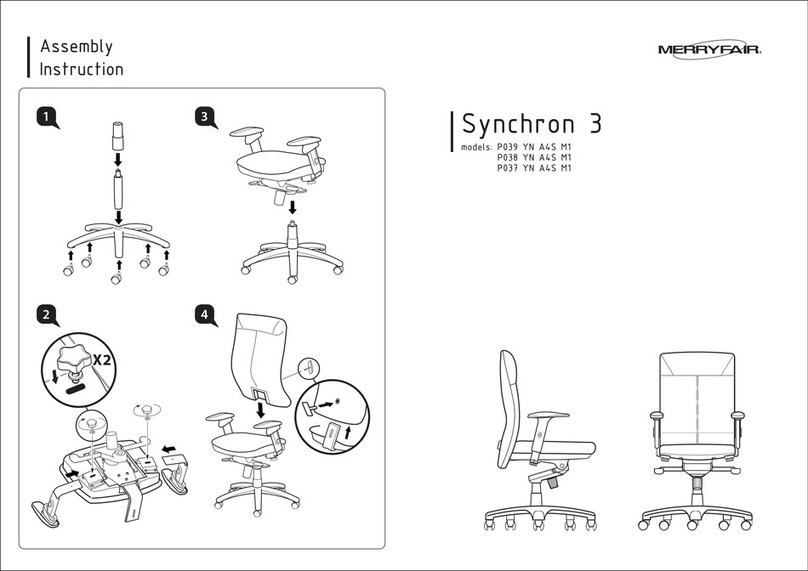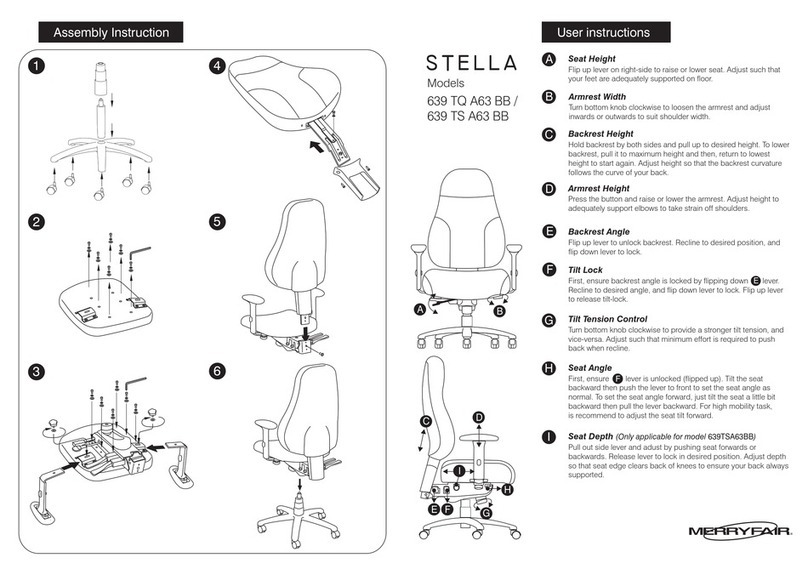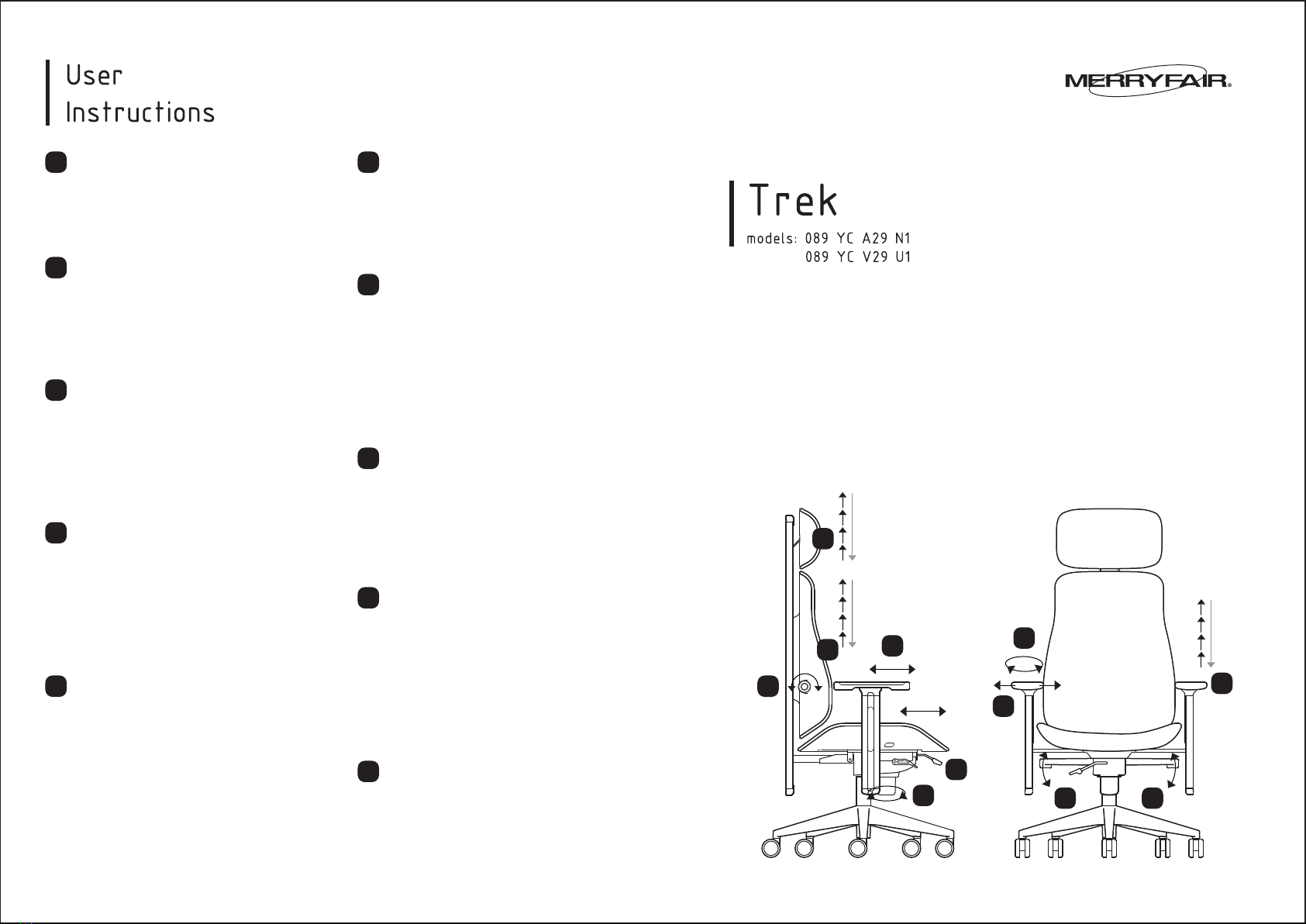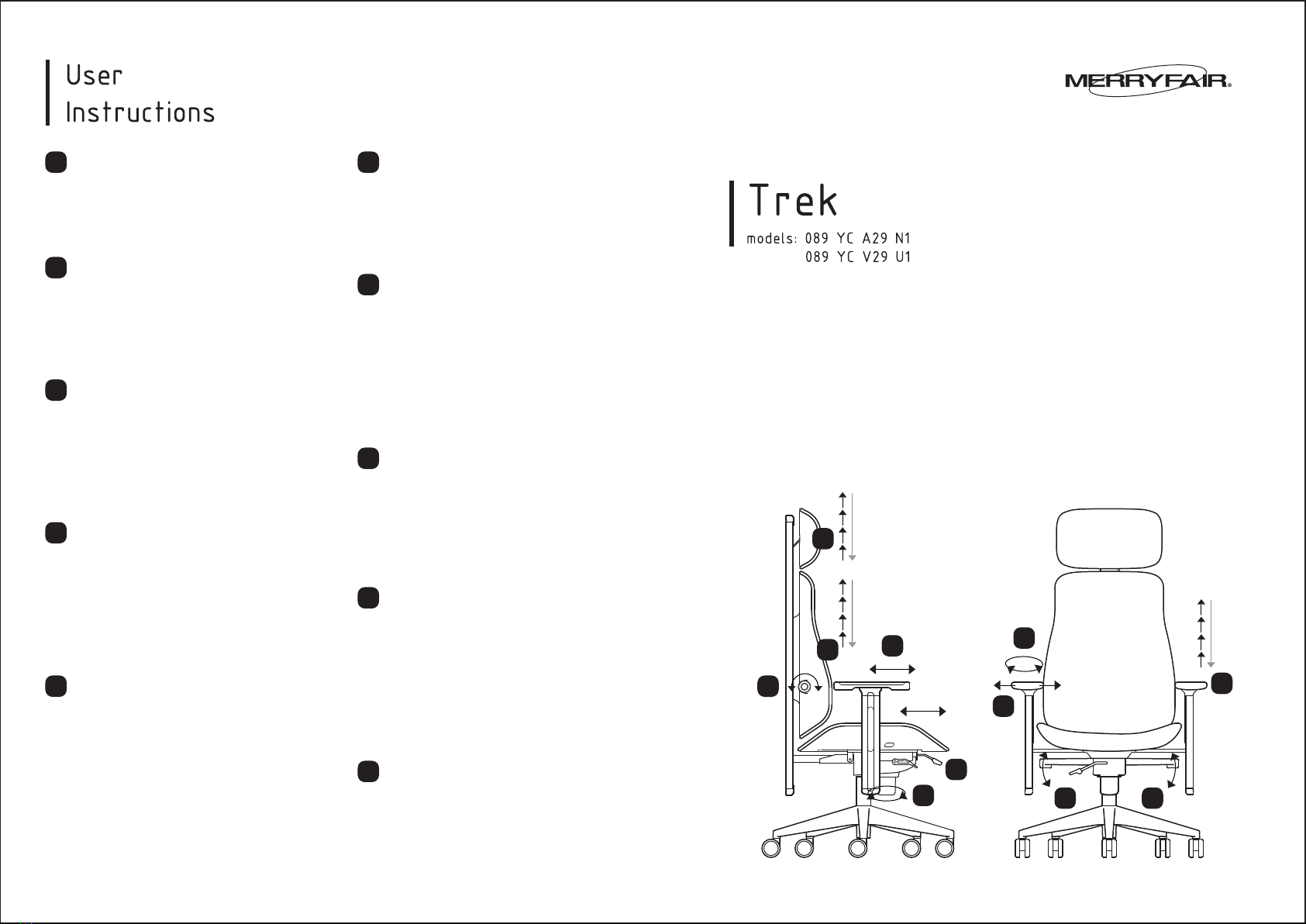
A
B
C
D
E
Seat Height Adjustment
Flip up lever on right-side to raise or
lower seat. Adjust such that your feet
are adequately supported oor.
Multi-Position Tilt Lock
Recline to desired position, and ip
down lever on left-side to lock.
Flip up lever, and recline backwards
to release tilt-lock.
Tilt tension Control
Turn bottom knob clockwise to
provide a stronger tilt tension, and
vice-versa. Adjust such that minimum
eort is required to pust back when
reclining.
Seat Depth
Pull up front lever and adjust by
pushing seat forwards or backwards.
Release lever to lock in desired
position. Adjust depth so that seat
edge clears back of knees to ensure
your back always supported.
Armrest Height
Grasp armpad and pull up, one step
at a time, to desired height. To lower
armrest, pull it up till maximum
height and then, return it to lowest
height to start again. Adjust height to
adequately support elbows to take
strain o shoulders.
F
G
H
I
J
Armrest Width / Depth
Grasp armpads and push them
inwards or outwards to suit your
shoulder width. You can also adjust
them forwards or backwards.
Armpad Angle
Grasp armpads and rotate them
inwards or outwards to adjust elbow
support to suit specic tasks.
An inward position works during
keyboard use, while an outward
position is recommended during
mousing.
Lumbar Depth
Turn knobs on either side of back-
frame to adjust depth of lumbar
support cushion. A slack mesh-back is
normal and may be tensioned by
adjusting the cushion forwards.
Backrest Height
Hold backrest by both sides and pull
up, one step at a time, to desired
height. To lower backrest, pull it up to
maximum height and then, return it
to lowest to start again. Adjust height
so that the backrest curvature follows
the curve of your back.
Headrest Height
Adjust height using same method as
backrest. It is advisable to set the
backrest height rst before adjusting
the headrest.
A B
G
H
C
J
F
E
F
I
D