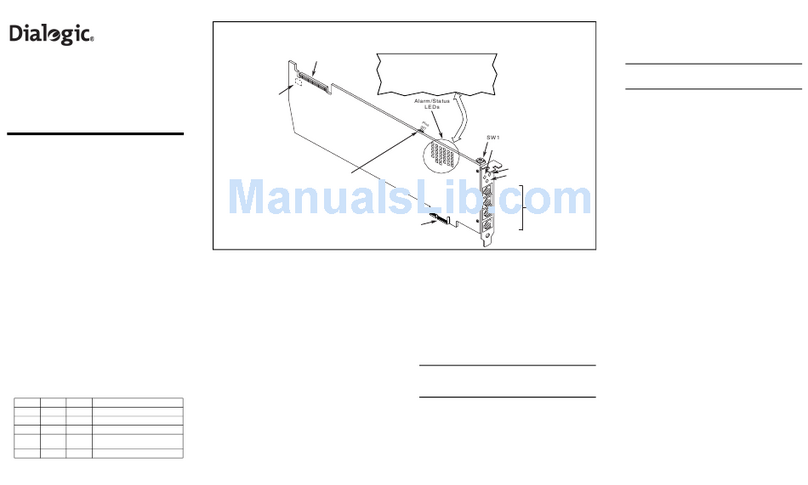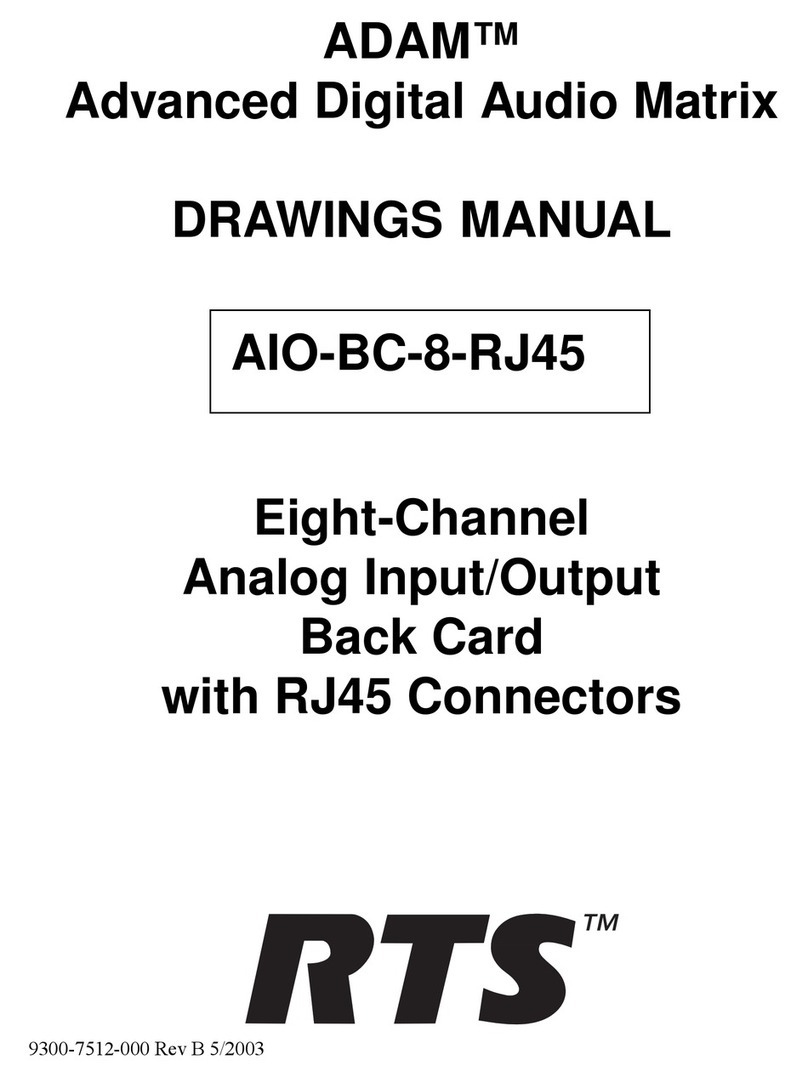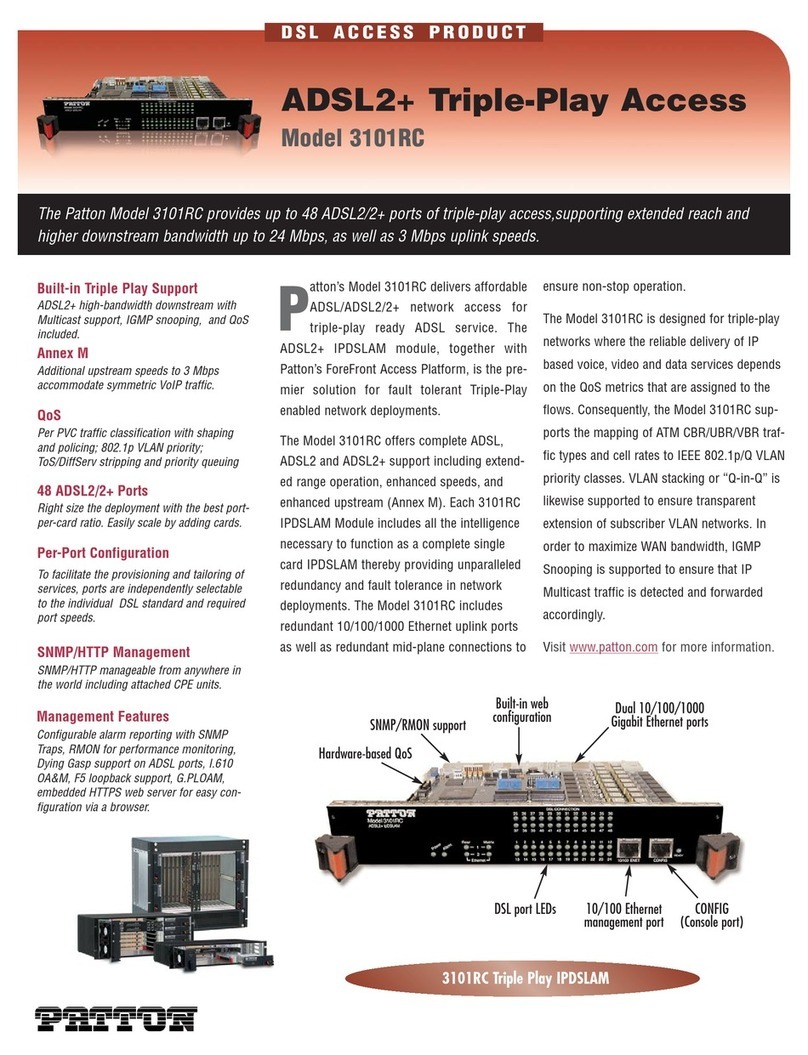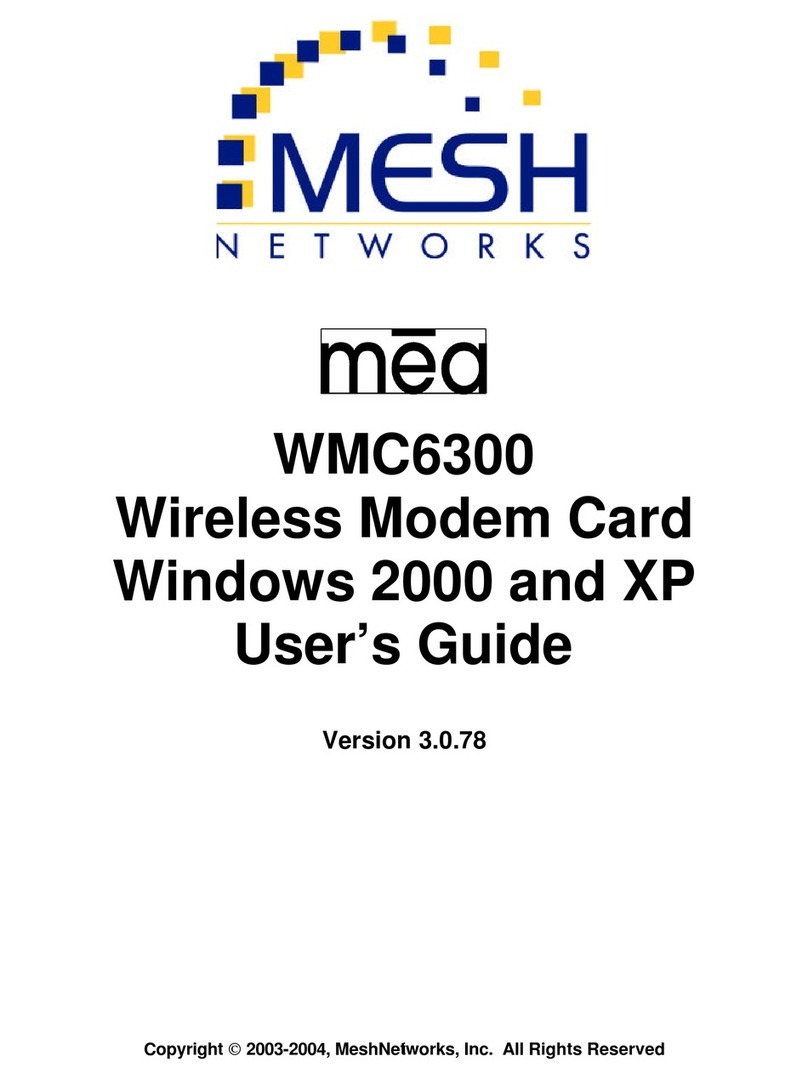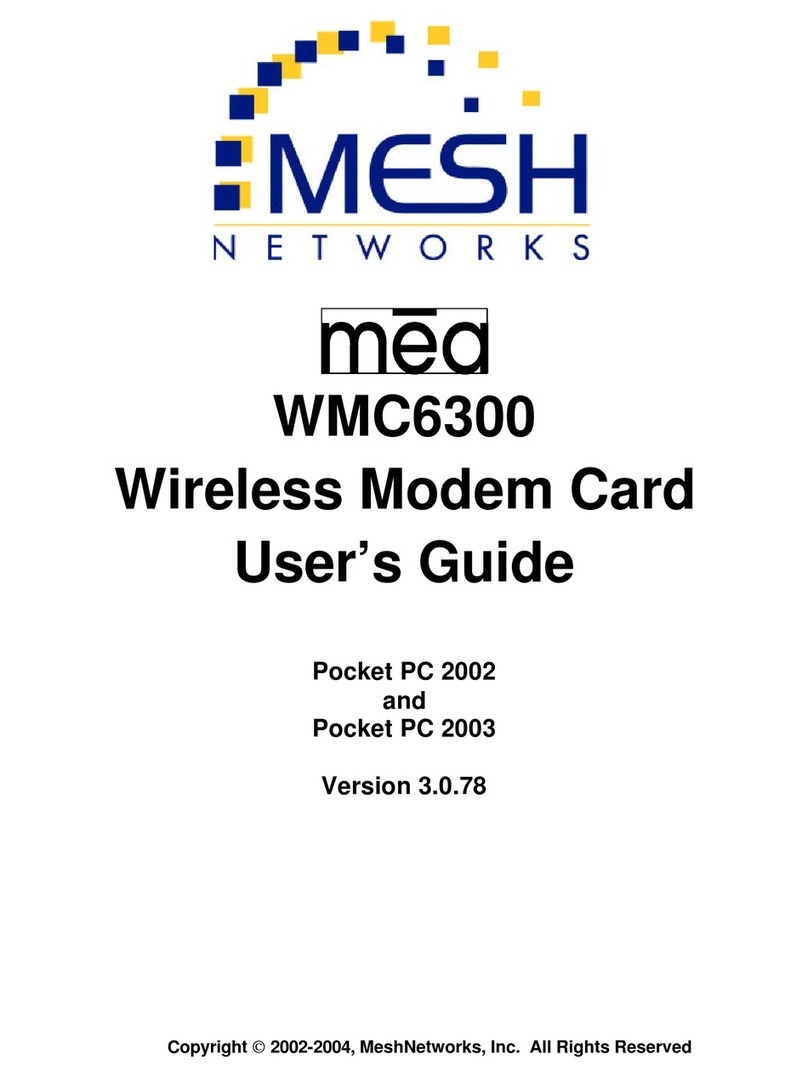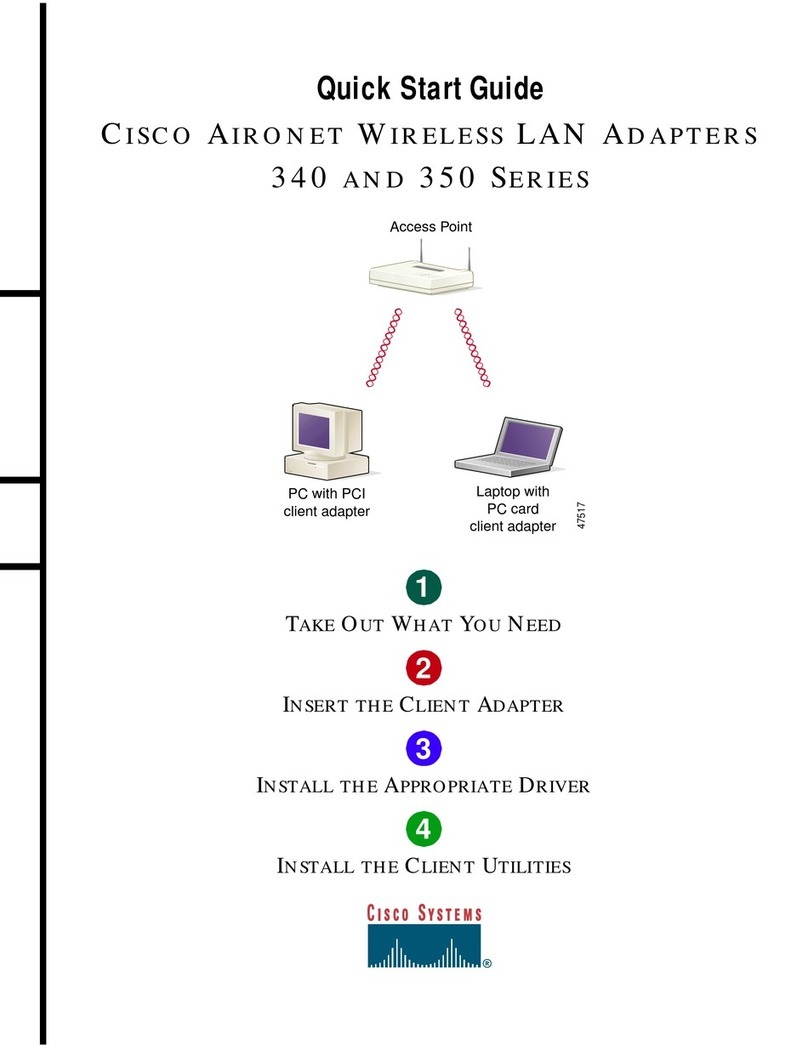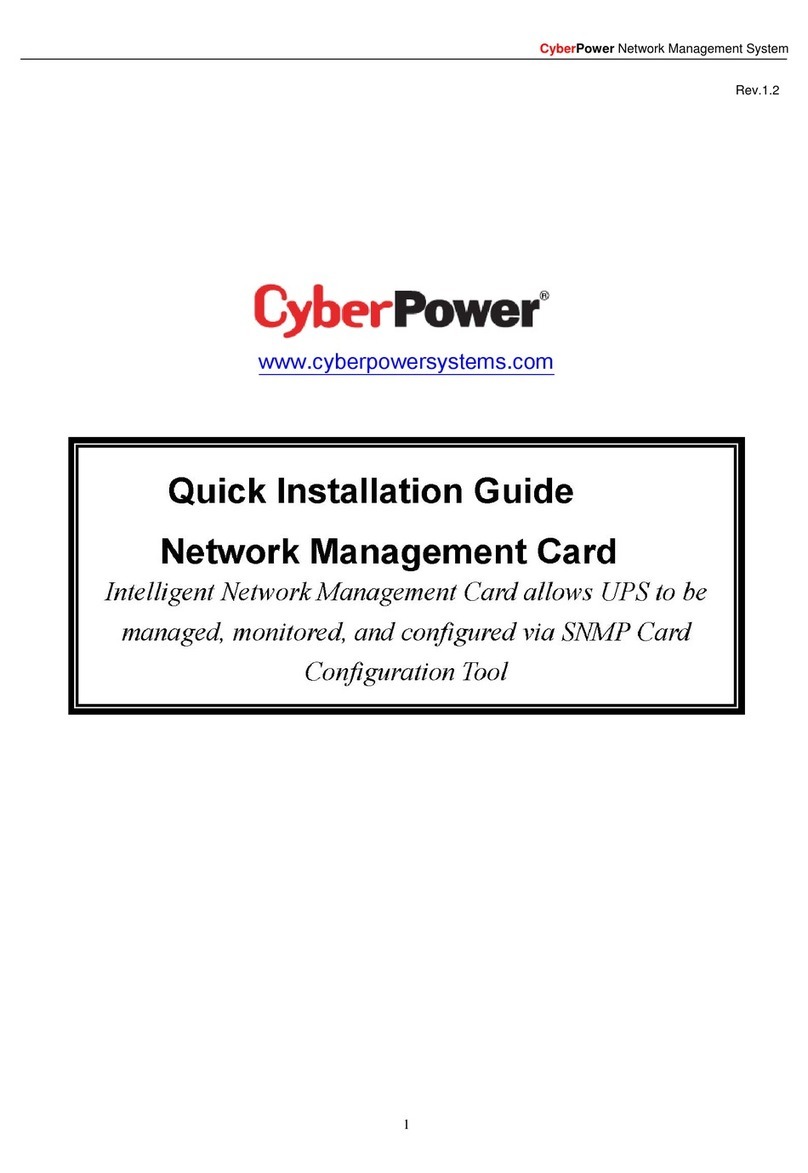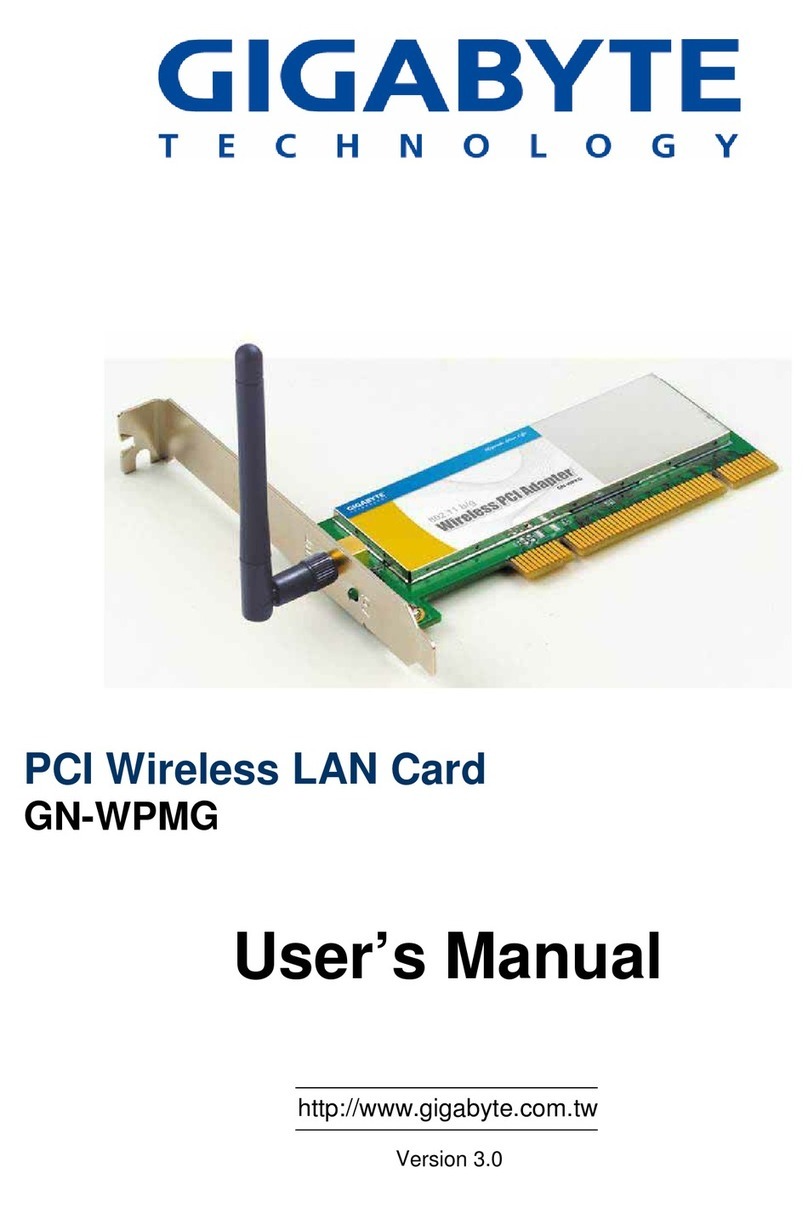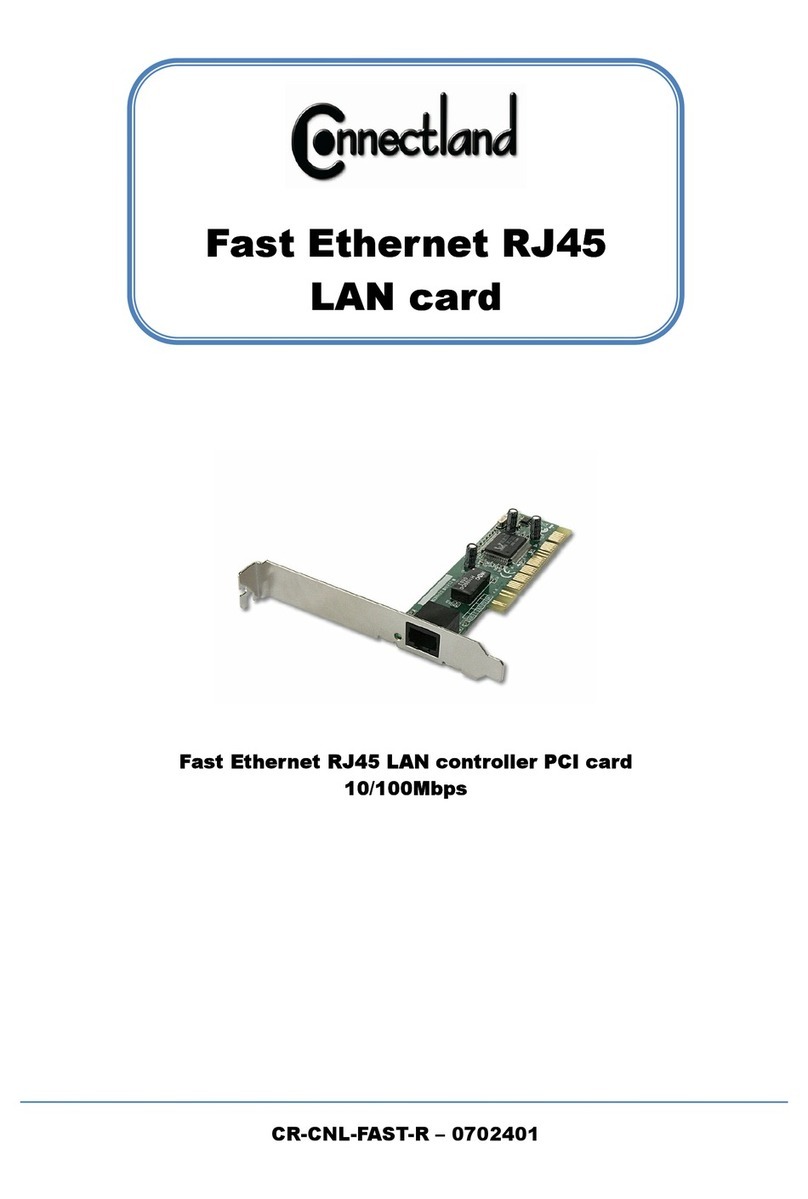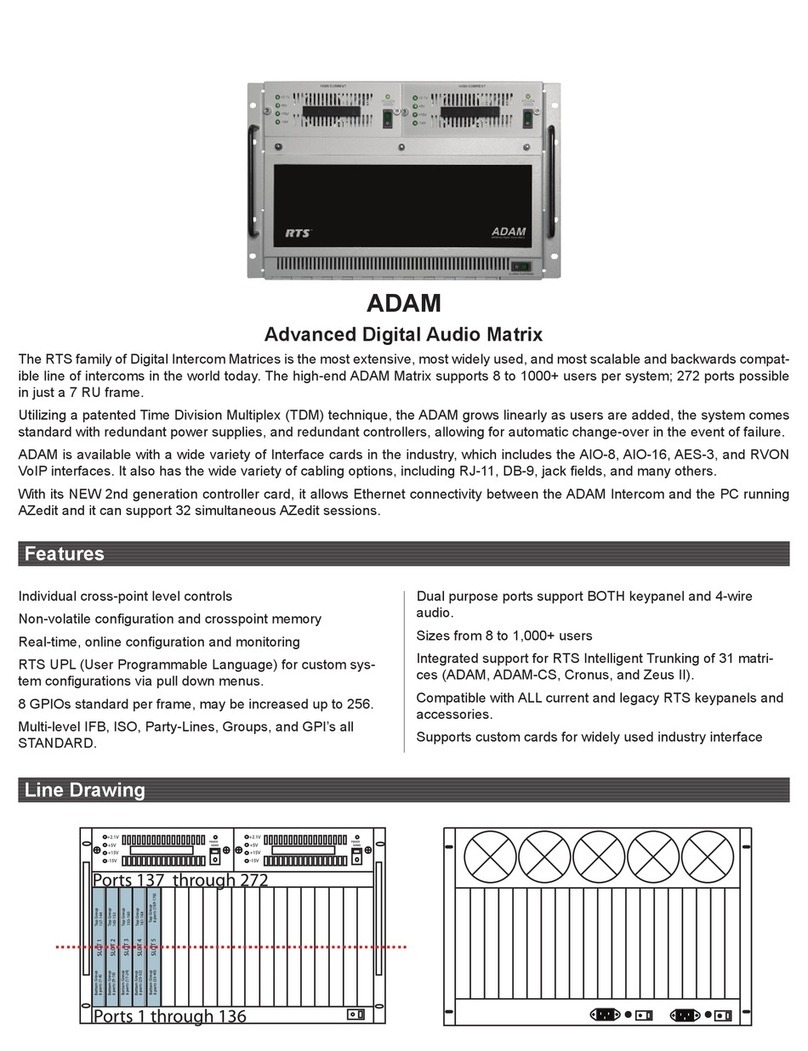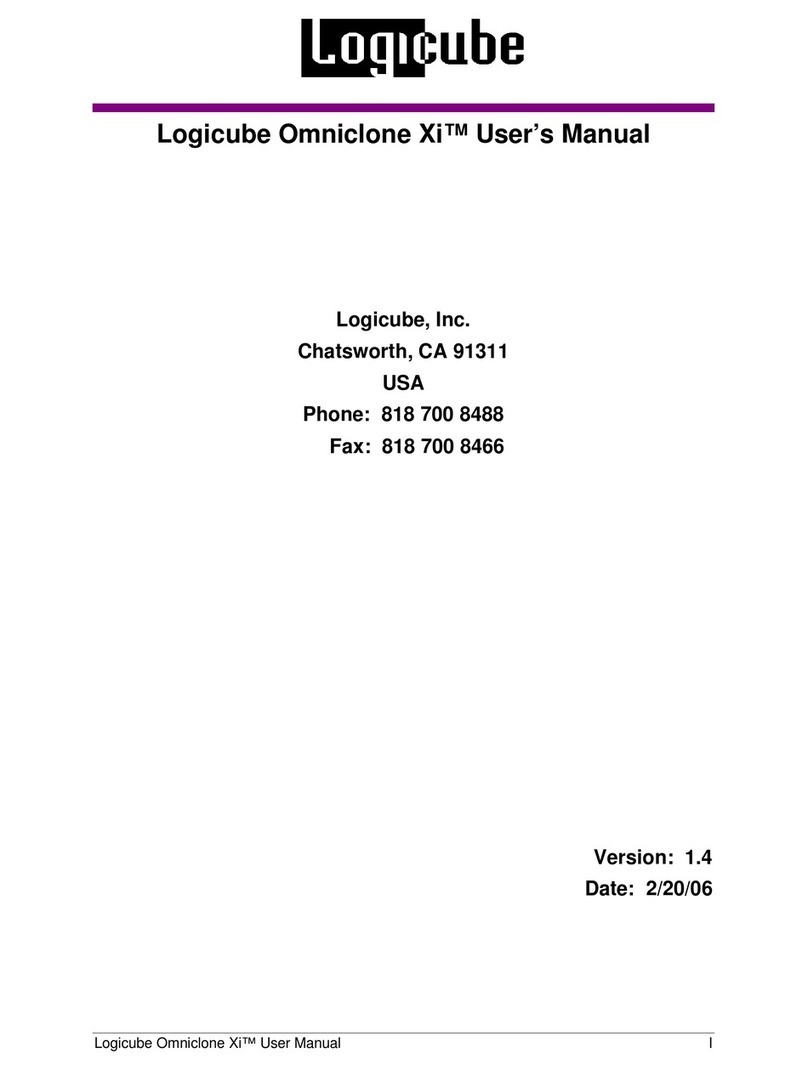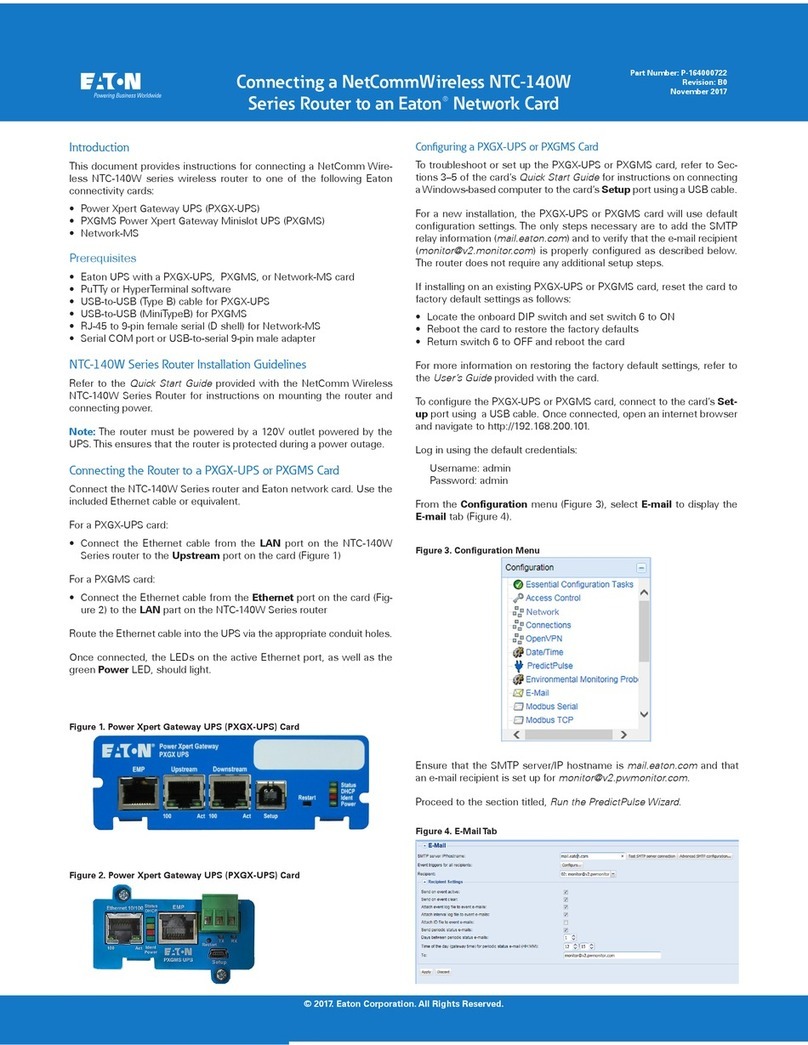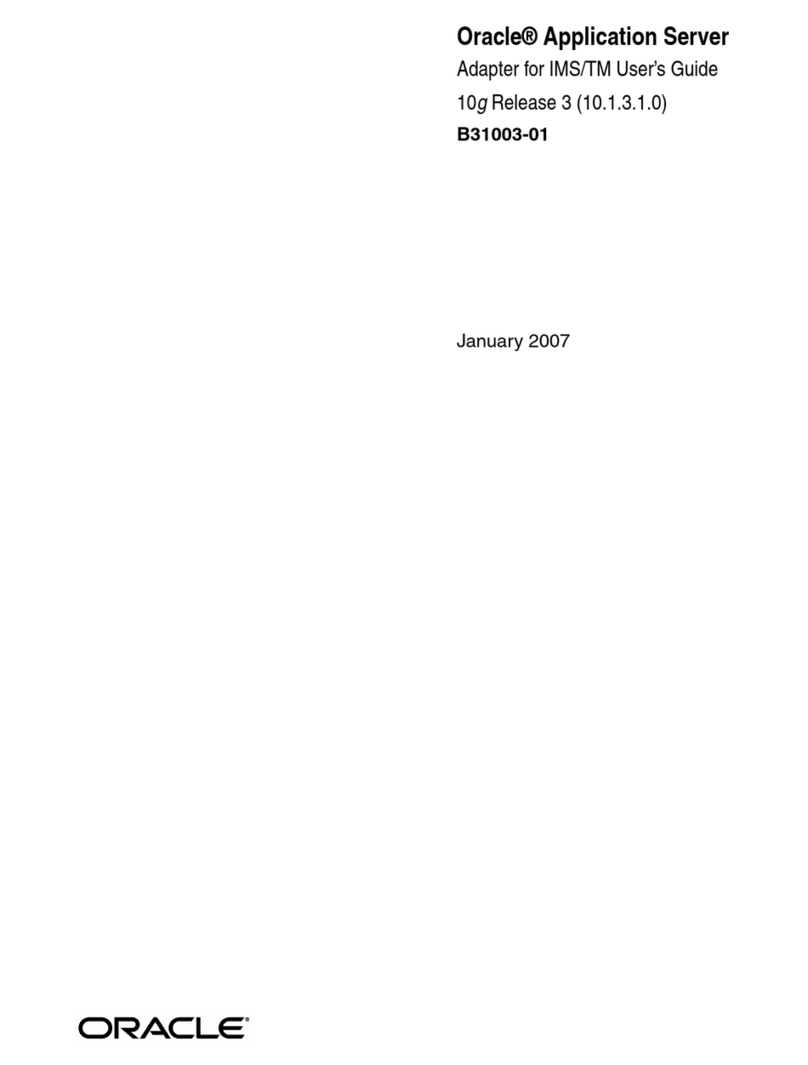WMC6300
Quick Start Installation Guide
(Windows 2000)
Step 1 – Installing the Software
1. The kit contains (1) WMC6300 Wireless Modem Card, (1) Antenna, and (1)
Antenna Clip as shown in the photo to the right. The kit also contains the
WMC6300 Software and Documentation CD, which include an on-line version
of the product documentation and the installation executables.
Note: The Quick Start Installation Guide is intended for more experienced
users. If you need additional information and instructions, please print out and
review the WMC6300 Wireless Modem Card User’s Guide before proceeding
with the installation process.
2. Insert the WMC6300 Software and Documentation CD into the computer’s CD-
ROM drive. The setup program will be displayed.
Note: If the installation program does not start automatically, open the
Windows Start menu, click on Run, and then type d:setup.exe
(where dis the letter of the CD-ROM drive) and click the “OK” button.
3. Follow the directions onscreen through the remainder of the software installation process.
4. When the software installation is complete, click on the “Finish” button.
Step 2 – Installing the Antenna on a Laptop Computer
1. Locate the Antenna and insert the connector into the antenna port.
Note: The connector will “snap” into place when fully inserted.
2. Locate the Antenna Clip and remove paper that protects the adhesive backing.
3. Attach the Antenna Clip to the back of the laptop computer display approximately 1/4 inch from the top corner of
the display. Ensure that the location selected for the Antenna Clip will reach the WMC6300 with the provided
cable length.
WARNING
The operational position of the Antenna must
be greater than 20 cm from the human body
and position the Antenna vertically so that it
extends above the laptop when in use.
Use only the MeshNetworks supplied antenna.
Use of another antenna is prohibited and
violates FCC regulations.
This unit is not FCC certified for use in a PDA.
Always eject card when not in use.
See Other Side
DMM000002-02