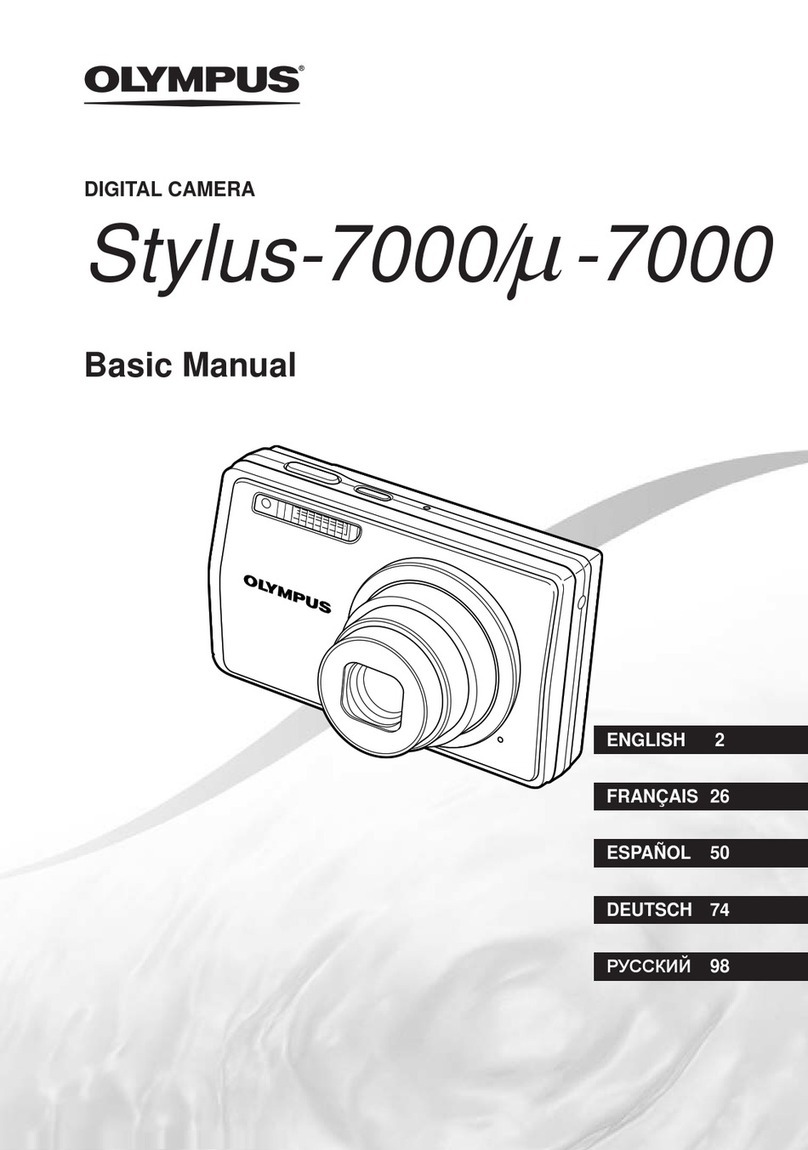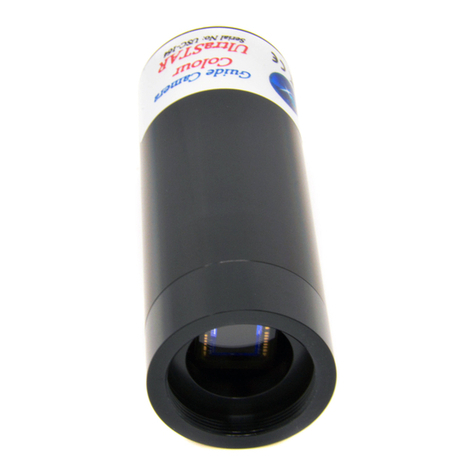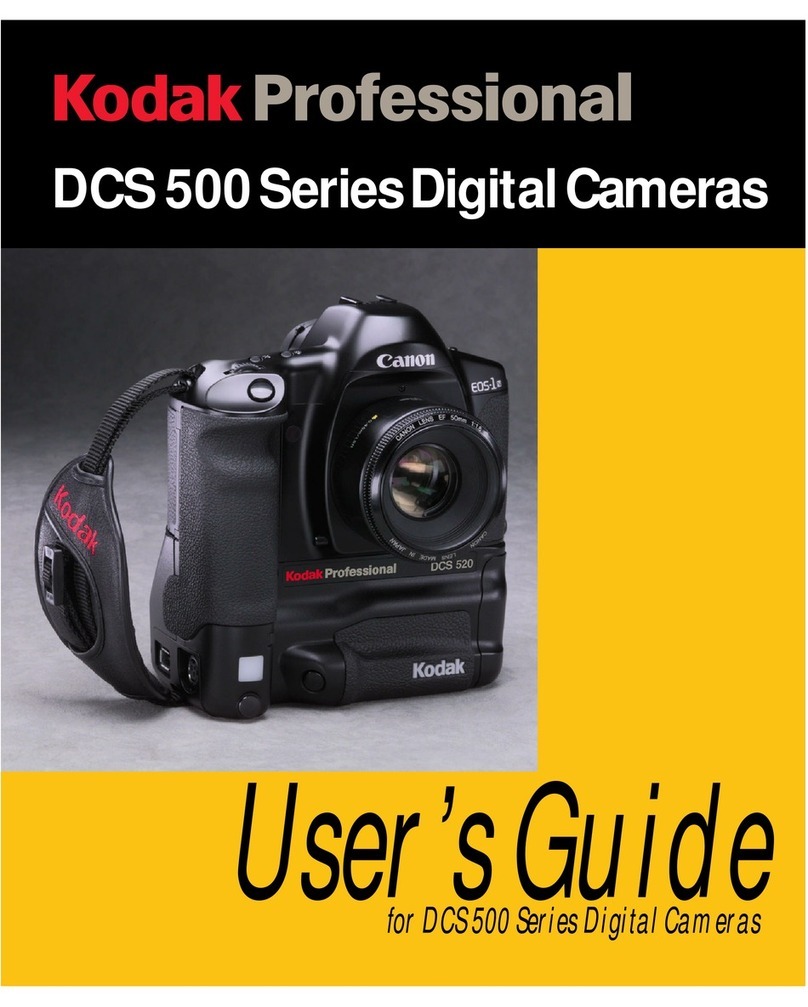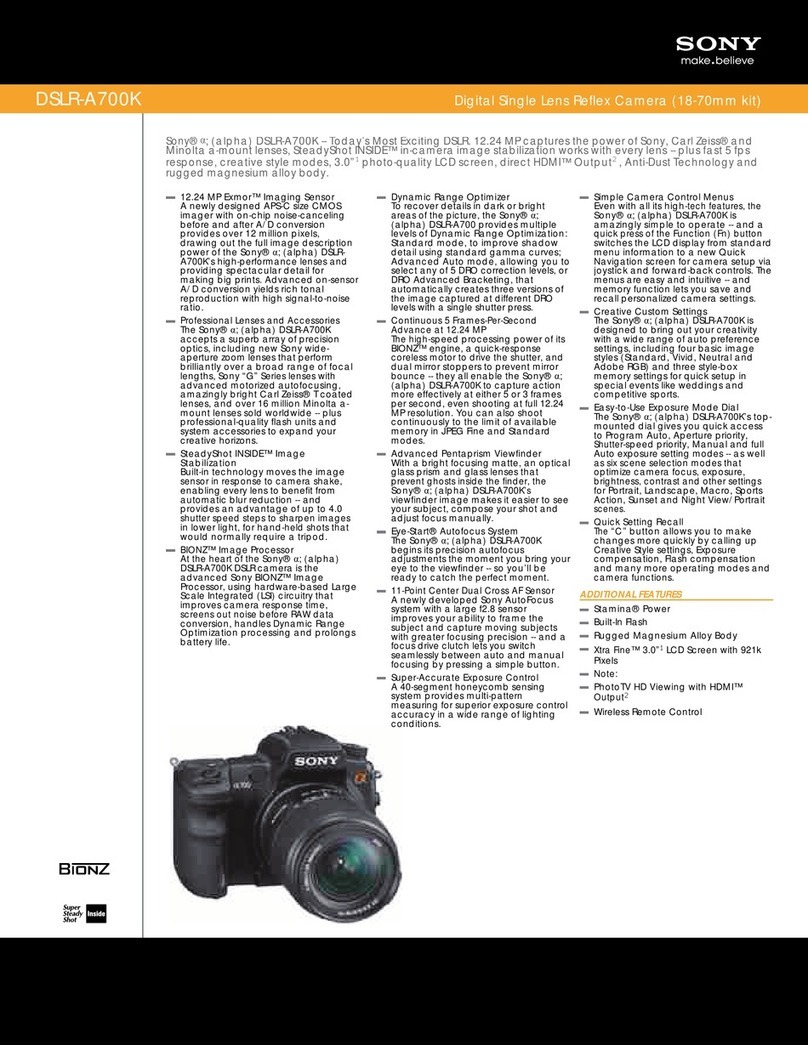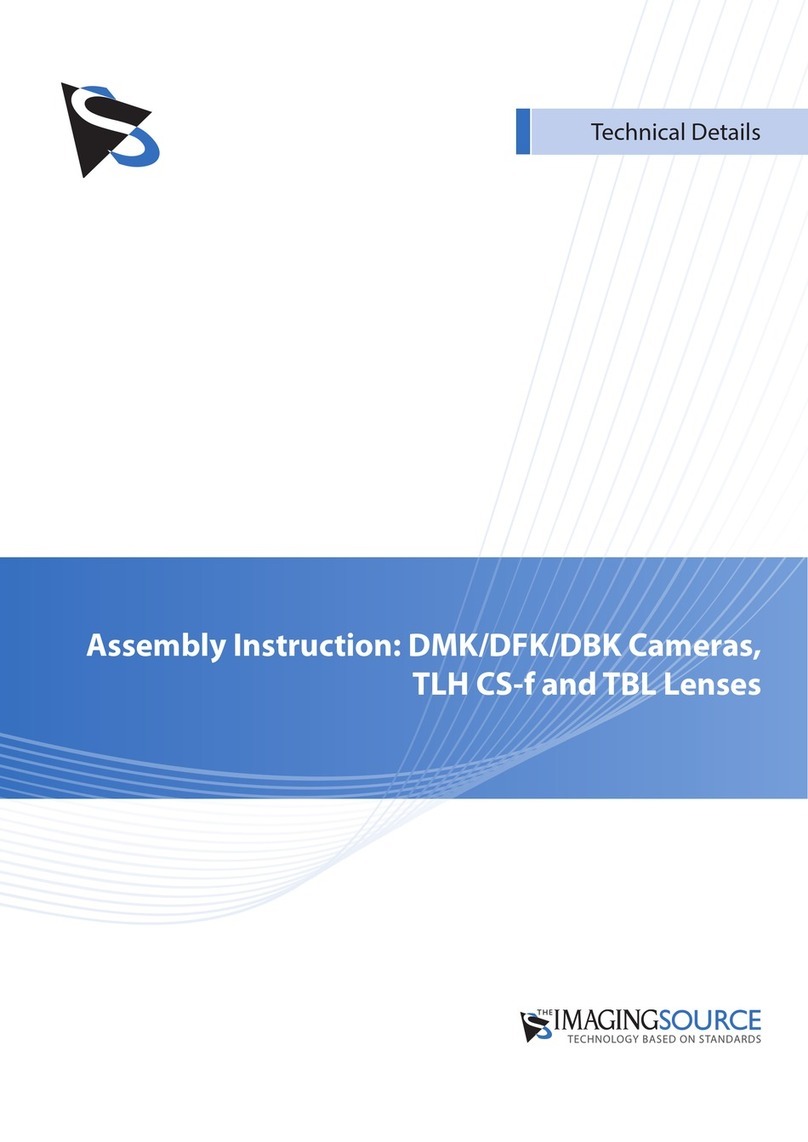MesSen Nord STV-4 User manual

1
MesSen Nord GmbH
Zum Forsthof 2
18198 Stäbelow, Germany
Phone: +49 (0)38207 – 656 – 0
Fax: +49 (0)38207 – 656 – 66
www.messen-nord.de
STV-4
Wireless FULL-HD Manhole Zoom Camera
“Electronic sewer inspection”
Documentation/Operating instructions

2
Table of contents
1 FUNCTION AND USAGE........................................................................................ 3
2 EQUIPMENT OPTIONS/SCOPE OF DELIVERY.................................................... 4
3 COMMISSIONING................................................................................................... 6
3.1. I
NSERT THE BATTERIES INTO THE ROUTER
.......................................................... 6
3.2. I
NSERT THE BATTERIES INTO THE CAMERA
.......................................................... 7
3.3. P
REPARATION
STV4
CAMERA
(
FILLING PRESSURE
+
SUPPORT FOOT
) .................. 8
4 CONTROL SOFTWARE “STV4”.......................................................................... 10
4.1 S
YSTEM REQUIREMENTS
................................................................................. 10
4.2 S
ETTINGS AND PROGRAM PARAMETERS
............................................................ 11
4.3 P
ROGRAM INTERFACE AND OPERATION
(L
IVE
-V
IDEO
)......................................... 14
4.4 T
HE PICTURE GALLERY
.................................................................................... 18
4.5 T
HE VIDEO GALLERY
........................................................................................ 19
5 TROUBLESHOOTING .......................................................................................... 21
6 TECHNICAL DATA............................................................................................... 22

3
1 Function and usage
The manhole zoom camera STV-4 offers a far-reaching look into sewer pipes, waste
water pipes and water piping in normal operation from manholes and inspection
openings, without the need of entering or previous cleaning. With this tool, used to
inspect the operating condition, the operation, control and cleaning of the drainage
systems can be organised under completely new conditions.
The zoom camera STV-4 will be fully software-controlled by WLAN with a tablet PC
or notebook of the operating personnel or from a camera inspection car operator
workstation. The supplied control software can be installed on any number of control
PCs of the potential users.
Due to the special lighting characteristic of the 12 high efficiency LEDs and the
extremely high light sensitivity of the camera module used, the STV-4 is, starting with
DN 150, suitable for zoom inspection of public drainage systems in the entire
dimension range, especially for large dimensions as well as shaft and special
structures.
Depending on the dimensions ‘range and the operating situation, the STV-4 is either:
a) Manually adjusted in the shaft channel, by means of a telescopic rod and a
support foot, which can be adjusted depending on the dimensions, so that it is
approximately in the channel axis
or:
b) The telescopic rod is clamped in the optionally supplied tripod and the camera
is positioned in the channel axis
Due to the integrated motor-driven angle adjustment, the actual inspection can be
fully carried out by software, if the camera is correctly aligned at a horizontal level.

Wireless
FULL-HD Manhole Zoom Camera STV-4 MesSen Nord GmbH
4
2 Equipment options/Scope of delivery
Article STV-4 Description/Scope of delivery
Inspection camera
for sewers and tanks
“Electronic sewer
inspection”
Camera unit incl.
Carbon telescoping
rod 6.6 m
Wireless manhole zoom camera / Full-HD / motor adjustment
for the inspection of the operating condition of sewers, pipes, shafts and separators,
without the need of entering
Camera set with motor-driven adjustable zoom camera on telescopical pole system incl.
accessories; operation takes place by means of the supplied software via WLAN from the
tablet PC or notebook (from Mobile Core M5); tablet PC/Notebook are not included in the
scope of delivery
Technical data:
Camera unit
-Full-HD Video Zoom Camera 1920x1080 pixels
-Newest CCD technology, Light sensitivity 0.01 Lux
-30 x optical + 12 x digital zoom
-12 High-Efficiency-LED-Spots
-+10°/-30°motor-driven, rotatable in vertical direction
-Camera unit protection degree IP 67 / not explosion-proof (Observe the
warning!)
-Overpressure/shield gas filling with permanent monitoring
-Standard lithium-ion batteries for camera/router
-Carbon telescoping rod, standard 6.6m, extendible
-Adjustable, spring-loaded support foot for exact positioning in the pipe centre
according to DN200-DN800
-WLAN router (radio amplifier) for plugging onto the telescopic rod end included
in the scope of delivery
Operation
-Full WLAN control of all camera functions using the supplied PC software
-Intelligent lighting management for maximized battery life (luminosity adapted to
the operating situation)
-Access to all functions via touch and keyboard control
-Picture and video recording with adjustable resolution and compression rate to
adjust memory requirements
Scope of delivery:
-Camera unit incl. support foot
-WLAN router/radio amplifier
-2 a4 cell battery packs for camera and router
-Chargers for quick charging of one battery pack at a time
-Transportation case for camera and accessories
-Carbon telescoping rod 6.6 m

Wireless
FULL-HD Manhole Zoom Camera STV-4 MesSen Nord GmbH
5
Options Description/Scope of delivery
STV4-TRIP
Tripod with rotation
support
Tripod for STV-3/STV-4 with rotation support
Rotation support with angular positioning to manually create a surface processing
(panoramic image) of shaft and tanks structures.
The camera rod system can be inserted laterally into the rotation support without
disassembly and clamped at any working height.
STV4-RODSET
Qicklock-connecting
rod set
Total length 8.00 m
Aluminium connecting rod set consisting of 4 individual rods of 2.0 m (transport length
2.1 m) with Twinloc pin locking
STV4-CARB10
Extension STV4-
CARB /CARBOPT to
10.0 m total length
Extension set for carbon telescopic rod 6.6 m to 10.0 m total length
Two-part telescopic extension, high rigidity, weight <1 kg
Transport length 2.02 m

Wireless
FULL-HD Manhole Zoom Camera STV-4 MesSen Nord GmbH
6
3 Commissioning
3.1. Insert the batteries into the router
Router/radio amplifier (is used for the extension of the WLAN signal)
Insert the battery into the router/radio amplifier as shown in the figure below. Insert
the battery into the battery housing with the positive pole first (see picture). The
router is operated with a single lithium-ion round cell battery. A battery charge will
operate for approx. 14 hours. This ensures a safe daytime operation without the need
for an exchange of batteries.
Router with battery and cover (observe battery polarity!)
Switch the router on via the non-locking push-button by keeping it pressed until it
starts blinking (approx. 1 second).
To switch off press the push-button briefly. The router sends a confirmation via a
quick blinking sequence of the LEDs. The camera cannot be controlled if the router is
not switched on. The camera logs on to the router. Then the control PC logs on to the
WLAN of the router. Now it can control the camera and connect to the video
streaming.
The current battery level of the router is displayed in the upper right corner of the
status bar of the control software and is also indicated by the blinking speed of its
operating LEDs. A 2-second interval means a battery charge greater than 60% and a
1-second interval means a battery charge greater than 40%. Faster blinking cycles
indicate an imminent battery change.

Wireless
FULL-HD Manhole Zoom Camera STV-4 MesSen Nord GmbH
7
3.2. Insert the batteries into the camera
STV4 Manhole zoom camera
Insert the batteries into the camera as shown in the figure below. Insert the batteries
into the battery housing with the positive pole first (see picture). The camera is
operated with three lithium-ion round cell batteries. The batteries must be inserted in
the order “positive pole/negative pole”, “positive pole/negative pole”, “positive
pole/negative pole”. Same poles must not come into contact!
Camera battery tube with cover and battery pack in correct polarity (Minus towards the cover)
A battery charge is sufficient for daily operation in ECO mode (see chapter 4.3)
.
A
tube can be illuminated for approx. 1.5 hours with maximum lighting in the boost
mode. The camera is equipped with a locking switch used for switching on and off.
The camera is ready for use after approx. 100 seconds.
The current charge status of the battery is indicated by the blinking frequency of the
operating LEDs as well as in the status bar of the control software. A 2-second
interval means a battery charge greater than 60% and a 1-second interval means a
battery charge greater than 40%. Faster blinking cycles indicate an imminent battery
change. In addition, the battery status is displayed in the control software.
If a battery change could not be completed in time and the camera is turned off
suddenly, the last video recording may not be stored correctly.

Wireless
FULL-HD Manhole Zoom Camera STV-4 MesSen Nord GmbH
8
3.3. Preparation STV4 camera (filling pressure + support foot)
The STV-4 camera unit is not explosion proof but has the possibility of being filled
with a shielding gas (e.g. nitrogen) for the purpose of leakage monitoring (please
observe the operation notes/warnings at the end of the documentation!). To do so
remove the protective cap located on the rear of the filling valve and fill the camera
via a suitable, finely adjustable pressure reducer with an overpressure of 0.4 - 0.5
bar. Remount then the protective cover.
CAUTION! The camera can be destroyed and can lead to personal injury, if the
maximum permissible filling pressure of 0.5 bar is exceeded!
The pressure prevailing in the camera body is continually
monitored by the camera electronics. If the value falls
below the pressure limit of 0.2 bar (corr. to 2 m water
column) an appropriate warning message is displayed on
the user interface of the PC software. The operation must
be cancelled immediately.
Overpressure-Filling connection
If the value exceeds the pressure limit of 0.7 bar, a warning message is also
displayed. In that case, the filling pressure can be lowered by briefly opening the
filling valve. At normal operating conditions, the pressure can increase due to internal
overheating of the camera body. In that case, repeat the discharge of the pressure.
The pressure limits are designed to ensure that the 0.7 bar cannot be reached,
provided that the camera has been filled at room temperature with 0.5 bar. To
prevent fogging of the pane from the inside during operation do not use moist air for
filling.
The current filling pressure can be displayed via the software interface in the upper
right corner of the screen. To change the display, click the big battery symbol
(camera battery) in the area of the status window. By clicking the status display
again, it changes to the filling pressure, then to the temperature and finally back to
the battery indicator.

Wireless
FULL-HD Manhole Zoom Camera STV-4 MesSen Nord GmbH
9
Status display with battery symbol in
the middle. Click on the battery icon
to go to the next view.
Status display with filling pressure
(P) in mbar. By clicking on the
pressure indicator, it changes to the
next view.
Status display with temperature (T)
in °C. By clicking on the temperature
indicator, it switches again to the
battery indicator.
If the camera unit is placed in the shaft channel (use without a tripod), the supplied
spring-loaded support foot must be installed and adjusted to half the diameter value
according to the nominal pipe size to be inspected.
It is recommended to adjust a height value above the
water line during the inspection of partially filled channels,
since the optical properties of the headlights and the
camera are drastically restricted during the operation
under water. Furthermore, a radio operation under water
is technically not possible.
Adjustment of the support foot
After the video image is displayed on the screen, move the camera with the
telescopic rod into the shaft to be examined. The camera hangs on the tripod holder
if a tripod is used; without a tripod, the camera is placed into the shaft channel by
means of the previously installed support leg. The control units in the software
provide a full control of all camera functions.

Wireless
FULL-HD Manhole Zoom Camera STV-4 MesSen Nord GmbH
10
4 Control software “STV4”
The control software allows you exploit the entire functionality of the camera. You
control the zoom, focus, horizontal orientation, lighting, screen display and the video
settings. You can monitor the battery level, the temperature and the filling pressure.
Moreover, photos and videos can be digitally stored, viewed and managed.
4.1 System requirements
•Windows 7/8/10
•PC or Notebook with WLAN
•An anti-glare FULL-HD screen suitable for daylight conditions is recommended
•The FULL-HD video signal requires at least Intel Core i3; Intel Core i5 is
recommended
•4 GB RAM + SSD with at least 100 GB free storage capacity recommended for
recording videos and photos
You can access the latest version of the software with your login data on our website
www.messen-nord.de, in the “Download” section. If you do not have login data yet,
you can request there your personal login data, free of charge.
Camera
selection
image
galery
video
galery
infinitely
variable zoom
program parameters
status display
text
insertion
lighting
control
Focus
settings
recording
video
save
photo
motorized vertical
inclination adjustment

Wireless
FULL-HD Manhole Zoom Camera STV-4 MesSen Nord GmbH
11
4.2 Settings and program parameters
The program parameters settings can be accessed via the
button. The directories for picture and video storage can be defined in the tab-
window “General”. On request, the stored data can be additionally stored in
subdirectories with a date-time stamp. The files are also stored with the current data-
time stamp. If a large number of files are stored in a directory, you may not be able to
navigate properly during the subsequent viewing with the integrated picture gallery.
Parameters setting of -tab-window “General”
The symbol size of the control buttons can be adjusted. This may be necessary for a
more comfortable use, depending on the screen resolution and screen diagonal.
Furthermore, the picture preview size can be defined in the picture gallery.
The video display can be in either full screen mode or limited to the area within the
control buttons. Moreover, the video image can be expanded to the maximum screen
diagonal or reproduced in the original aspect ratio.
The display of the distance of the focusing range can be activated or deactivated.

Wireless
FULL-HD Manhole Zoom Camera STV-4 MesSen Nord GmbH
12
The software offers switching between different layouts as a special feature. Two
layouts are currently available. In the detailed surface layout, e.g., the LED segments
can be controlled individually and exact zoom positions can be selected. The simple
surface layout is easier to operate and pre-set after the installation.
The selection of the video encoder is very important for the size of the stored video
recordings and the CPU utilisation. We recommend the “ffdshow video encoder”
included in the installation package with the following settings.
“ffdshow video encoder”-Settings
MJPG with 85% JPG-quality
The video resolution can be changed in the tab window “Hardware”. The following
modes are available: FULL-HD 1920x1080, HD 1280x720 and PAL 720x576. In
addition, the data rate can be divided in half, which has an influence on the quality of
the video image. If the connection speed of the WLAN connection is too slow, a
reliable video playback can still be achieved by lowering the video resolution and
dividing the data rate in half.
The ECO mode is a fully automatic control mode for the lightning, to maximize the
battery capacity. The camera adjusts strongly illuminated areas of the image
automatically by means of the aperture setting. This would consume battery
capacities unnecessarily. The ECO mode has three different control modes.
Compared to the normal mode, a little more light is used during the boost mode and
a little less light in the economy mode.
The video signal in the camera can be adjusted via the slide control for the light
intensity of the video. In this way, the lightning can be regulated or darker areas in
the image can be made more visible.
The fog compensation calculates a contrast-rich video image if in the channel Mist or
haze.
The video hardware acceleration may relieve the processor while rendering the video
image display. If the existing hardware is not supported, the video image can not be
displayed. The connection to the Video will fail. In this case, please switch off the
video hardware acceleration or try another acceleration mode.

Wireless
FULL-HD Manhole Zoom Camera STV-4 MesSen Nord GmbH
13
Parameters setting of-tab-window “STV video options”
Existing system cameras can be added to the camera selection in the user interface.
For example, existing front and back webcams for tablets or even USB video
devices. During the operation of the software, it is simple and fast to switch between
the different cameras and videos and photos can be recorded for documentation,
while the STV4 is located at the bottom of the shaft.
Predefined texts can be set on the tab window “Text overlay”, to easily display or
hide them during the video recording, at the respective fixed position. In addition,
logos as well and the GPS position can be displayed in the video image.
The tab window “IP configuration” helps to analyse network problems.

Wireless
FULL-HD Manhole Zoom Camera STV-4 MesSen Nord GmbH
14
4.3 Program interface and operation (Live-Video)
The connection to the STV4 is automatically established when the software is
started. First, the WLAN connection and the battery level of the router and the
camera are checked. The corresponding warning messages are displayed if a battery
change is required. The video resolution preselected in the software is then set in the
camera and the video streaming is started and displayed. Error messages are
displayed if the camera has not logged in to the router or if the video streaming is not
ready. In this case, check the start-up condition of the camera and the router and
wait 30 seconds for the next attempt.
The top left button (camera symbol) is for the selection of the camera. The
button displays the available system cameras. Click once on the icon to start
the connection setup to STV4. Other configured system cameras can be selected by
clicking on the camera symbols 1 to 3.
Buttons for camera selection (STV4 is the WLAN camera)
The live video and the control buttons for STV4 are displayed, if the connection has
been established successfully. The control buttons can be hidden, if required. By
doing this, also the peripheral areas of the video image can be viewed. In this case,
the camera control is still possible via the PC keyboard. The following assignment of
keys applies:
“Arrow up” = ZOOM IN “Arrow left” = FOCUS NEAR
“Arrow down”= ZOOM OUT “Arrow right” = FOCUS FARAWAY
“+ Button” = INCREASE BRIGHTNESS “Enter” = AUTOFOCUS
“- Button” = REDUCE BRIGHTNESS
“Image high” = INCLINATION UPWARDS (MOTOR)
“Image down” = INCLINATION DOWNWARDS (MOTOR)
other available system cameras, e.g. Webcams, analog
video grabbers or USB cameras
STV4
camera selection

Wireless
FULL-HD Manhole Zoom Camera STV-4 MesSen Nord GmbH
15
Video image with control buttons
One mouse click on the video image displays the control buttons again. If the full
screen mode has been deactivated, it is not necessary to display or hide the control
buttons. The buttons are then permanently displayed and the video image is reduced
to the area within the buttons.
Video image without control button (Click to re-display)
The status displays are in the right upper corner of the screen. The small battery
symbol indicates the charge status of the router battery; the big battery symbol
indicates the charge status of the batteries in the STV4. Click once on this icon to
display the temperature and the filling pressure in the STV4. In the event of
One mouse click in this area
to hide the control buttons.
Next mouse click will make
the button visible again.

Wireless
FULL-HD Manhole Zoom Camera STV-4 MesSen Nord GmbH
16
overtemperature, over- or low pressure, it is signalled here instead of the battery
indicator. The filling pressure should always be checked after the camera is switched
on to ensure that the camera is not leaking.
Program interface of the control software for STV4
Camera selection menu
Connect to STV4 and show video
Start the video of a configured system camera or an USB
video device
Start picture gallery (see chapter 4.4)
Start video gallery (see chapter 4.5)
Display text insertion menu (Display/hide date/time +
display/hide predefined texts)
Program parameters settings for the system settings (see
chapter 4.2)
Camera
selection
image
galery
video
galery
infinitely
variable zoom
program parameters
status display
text
insertion
lighting
control
Focus
settings
recording
video
save
photo
motorized vertical
inclination adjustment

Wireless
FULL-HD Manhole Zoom Camera STV-4 MesSen Nord GmbH
17
Move the focusing range away manually (also possible via
the keyboard using the “right button”)
Move the focusing range close manually (also possible via
the keyboard using the “left right”)
Activate the autofocus or trigger the autofocus (also possible
via the keyboard using the “Enter” button)
Switch on maximum lightning in boost mode (clicking again
switches to maximum level of illumination without boost)
Switch off the lighting (the light can be switched gradually
with the “+” and “-” buttons on the keyboard of the control
PC)
Activates the ECO mode for the lightning (the brightness is
automatically adjusted to maximize the battery life)
Save video recording (video files are consecutively
numbered and stored in the subdirectory of the video library)
Save picture (photos are consecutively numbered and stored
in the subdirectory of the photo library)
Left adjusting wheel
Motor-driven angle adjustment of the camera (pull upwards
to raise the camera and pull down to lower the camera). The
intensity of the deflection continuously defines the movement
speed (the more deflected, the faster the camera moves)
Keyboard control also via “picture up” and “picture down”
Right adjusting wheel
Zoom settings: pull upwards (zoom in) to zoom in distant
objects/pull downwards (zoom out) for the wide angle setting.
The intensity of the deflection defines the zoom speed.
Keyboard control via “cursor up” and “cursor down”

Wireless
FULL-HD Manhole Zoom Camera STV-4 MesSen Nord GmbH
18
4.4 The picture gallery
The icon opens the picture gallery. Video playback and recordings will be
stopped.
The picture gallery is for the view and management of the saved pictures.
Zoom in a picture by double-clicking on it, close the picture again by clicking on it
again. The buttons have the following functions:
Closes the picture gallery and starts the last live video
Deletes the last selected picture or the empty picture directory
Switches to the previous picture directory
Switches to the next picture directory
After closing the picture gallery, the live video of the last selected video device will
start.

Wireless
FULL-HD Manhole Zoom Camera STV-4 MesSen Nord GmbH
19
4.5 The video gallery
The icon opens the video gallery. Live video playback and current
recordings will be stopped.
The video gallery is for the view and management of the saved videos.
The videos of a selected directory will be played. Direct positions in the video can be
selected via the slide control and position information/times can be read and
documented. During playback, pictures can be saved from the videos. The buttons
have the following functions:
Closes the video gallery and starts the last live video
Select the video file to be replayed. All videos in the directory are copied to
the current playlist and can be selected quickly.
Deletes the currently played video (previous request to operator)
Starts, pauses or stops the video playback

Wireless
FULL-HD Manhole Zoom Camera STV-4 MesSen Nord GmbH
20
Switches to the previous video file in the currently selected directory
Switches to the next video file in the currently selected directory
Saves a picture in the directory for the current date
After closing the video gallery, the live video of the last selected video device will
start.
Table of contents