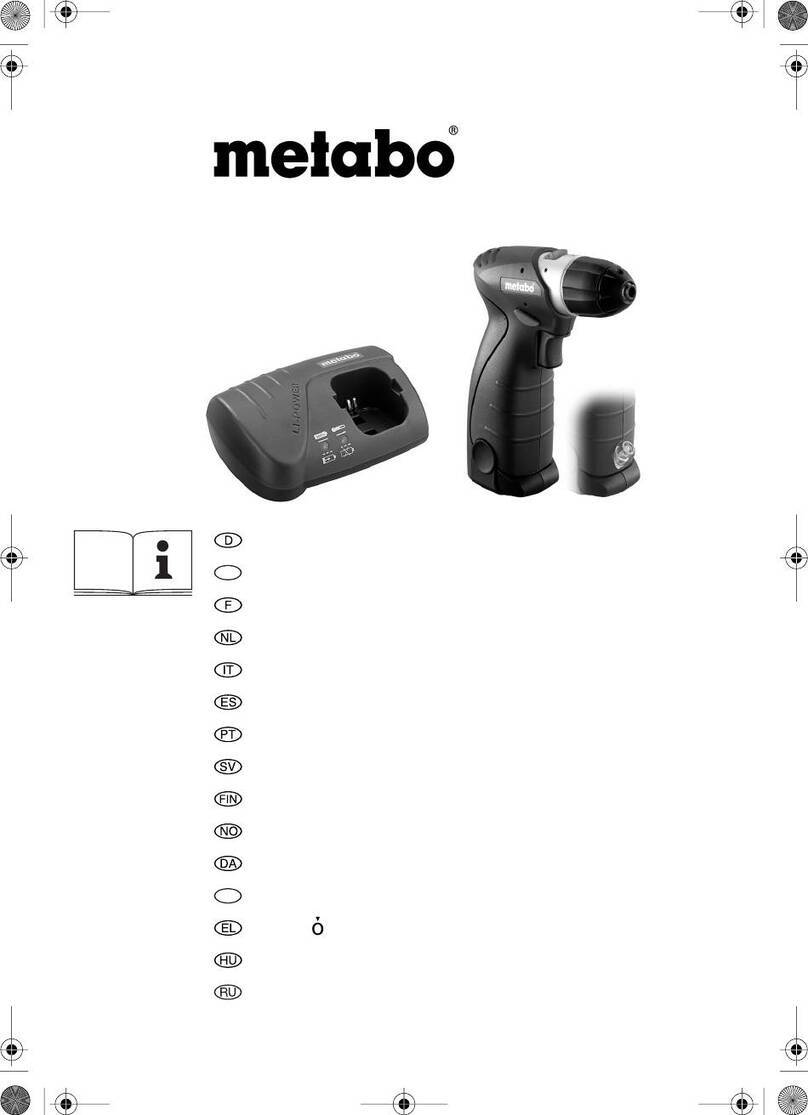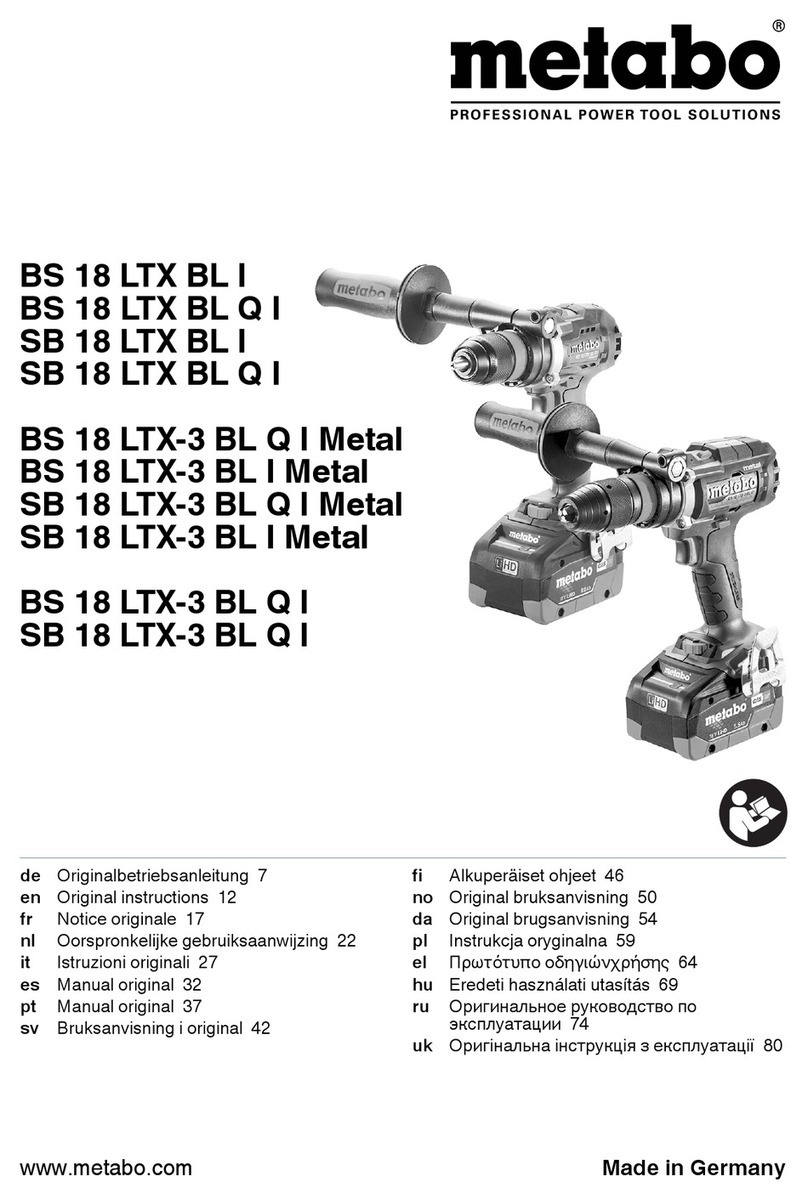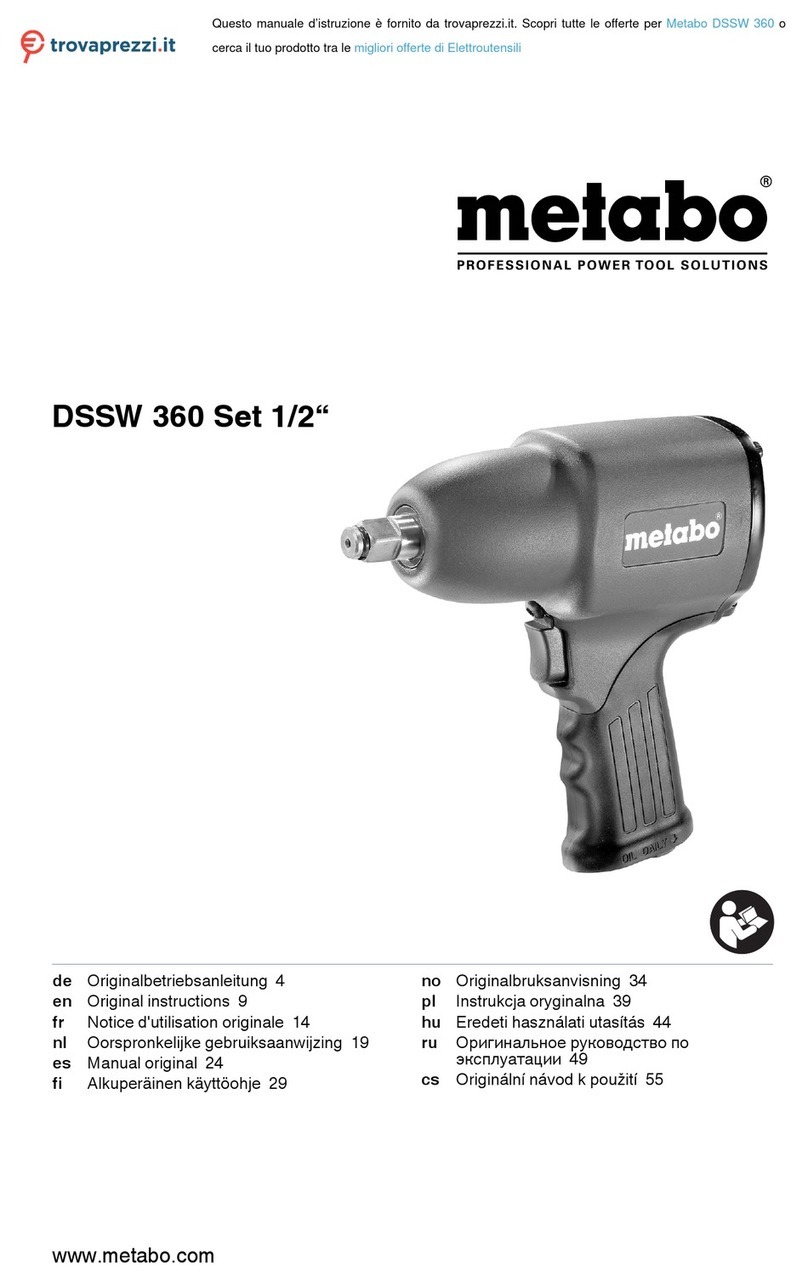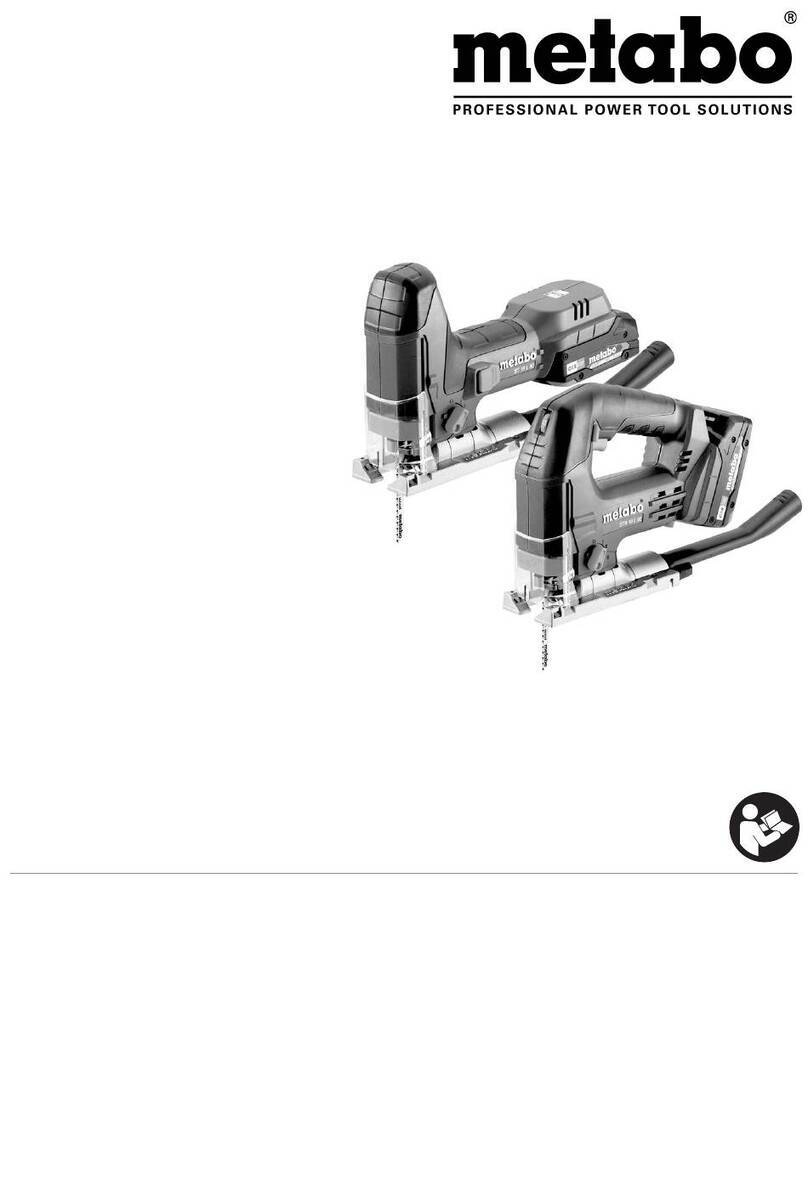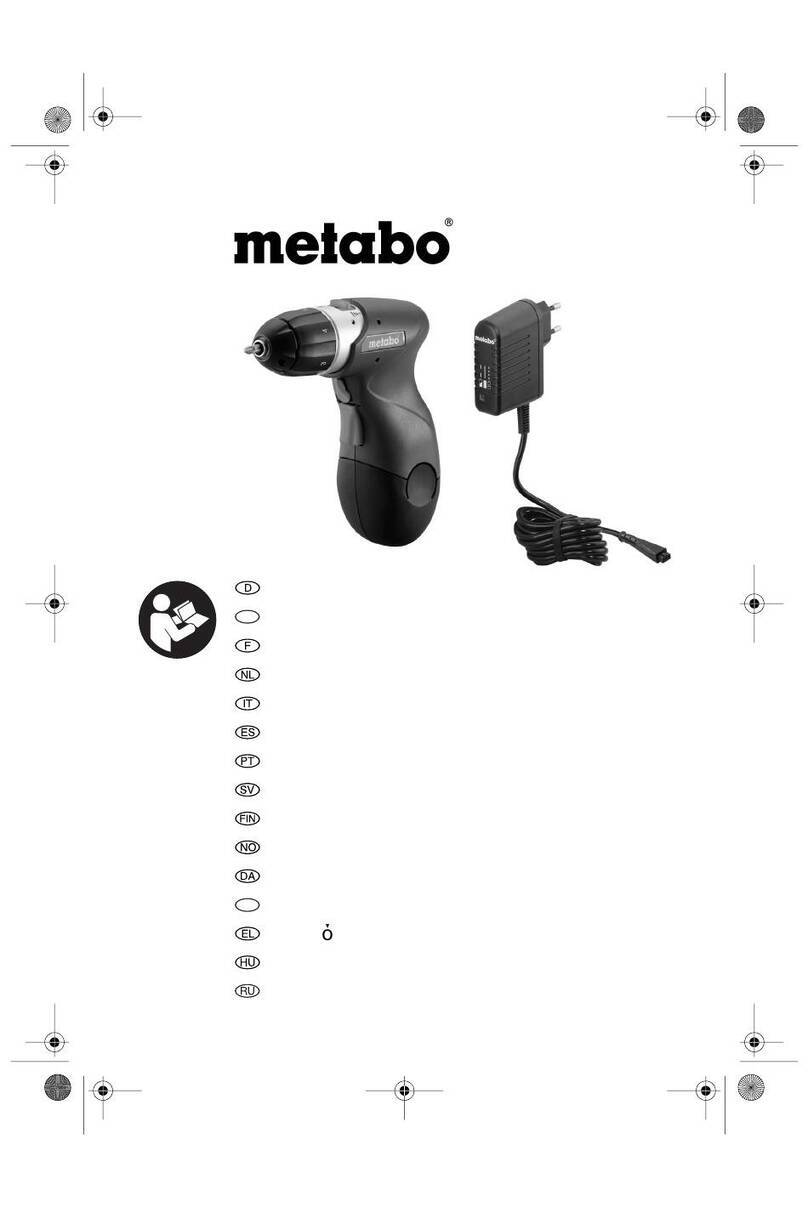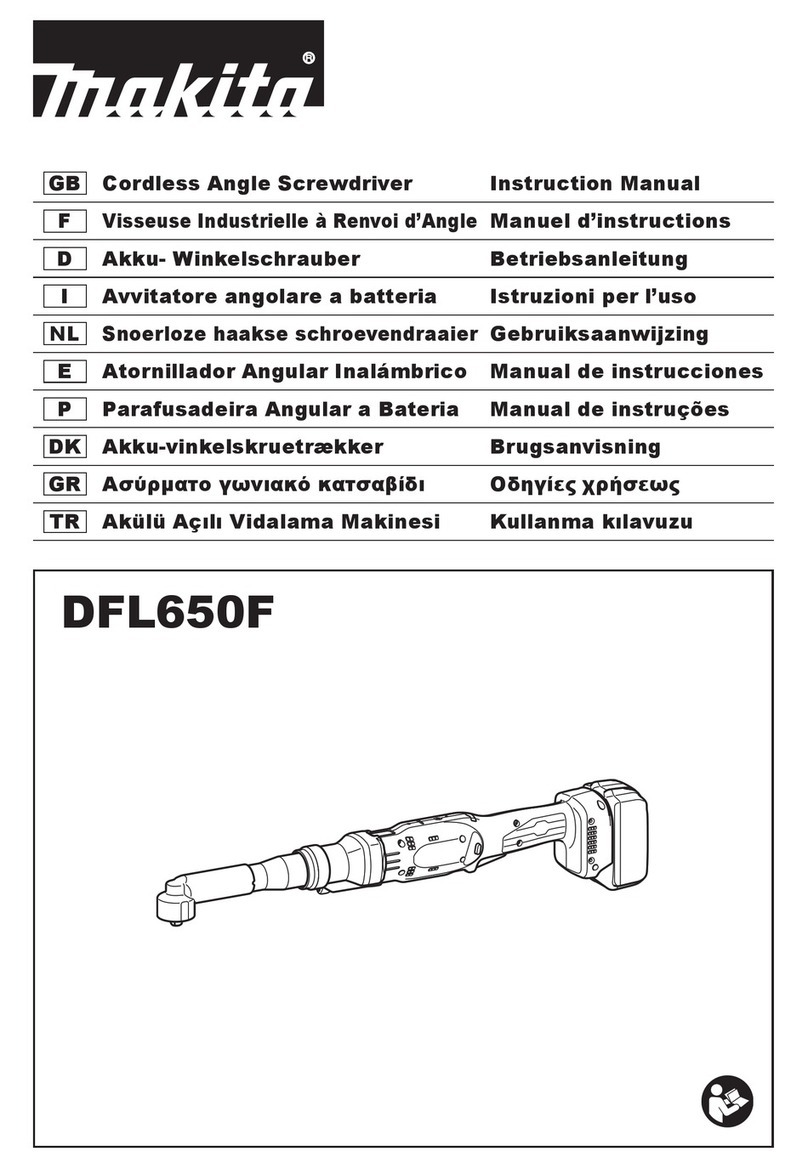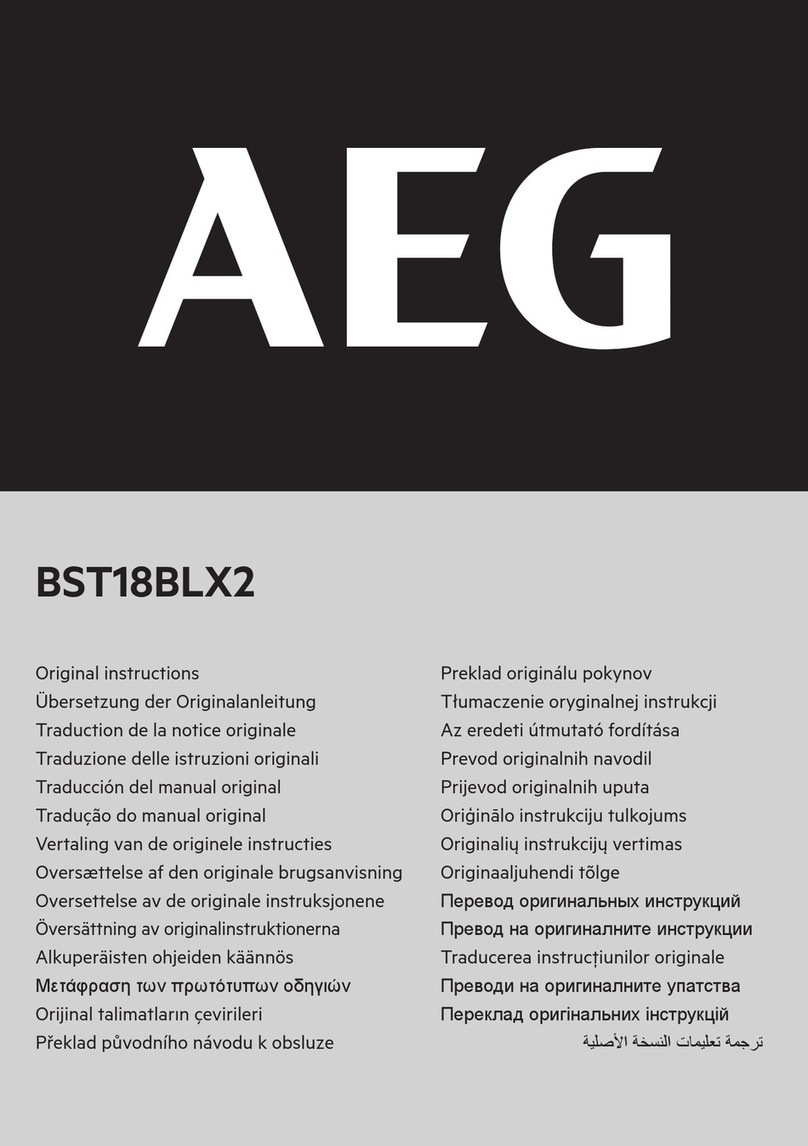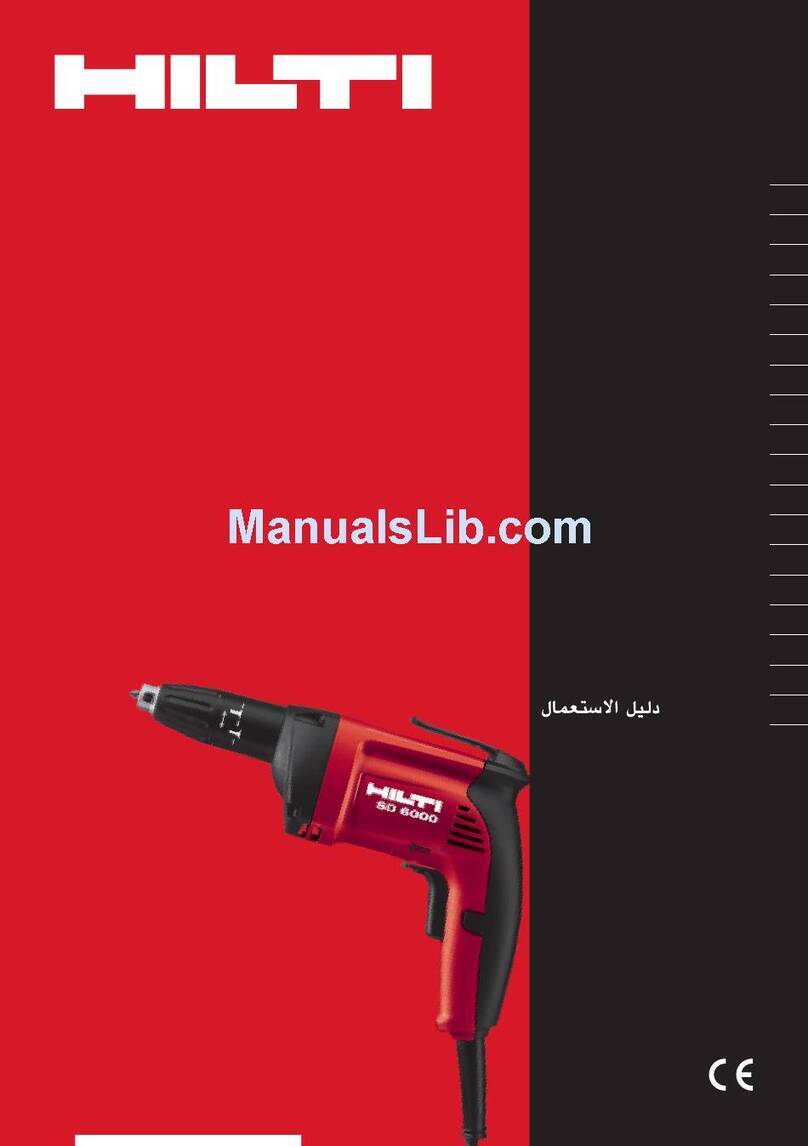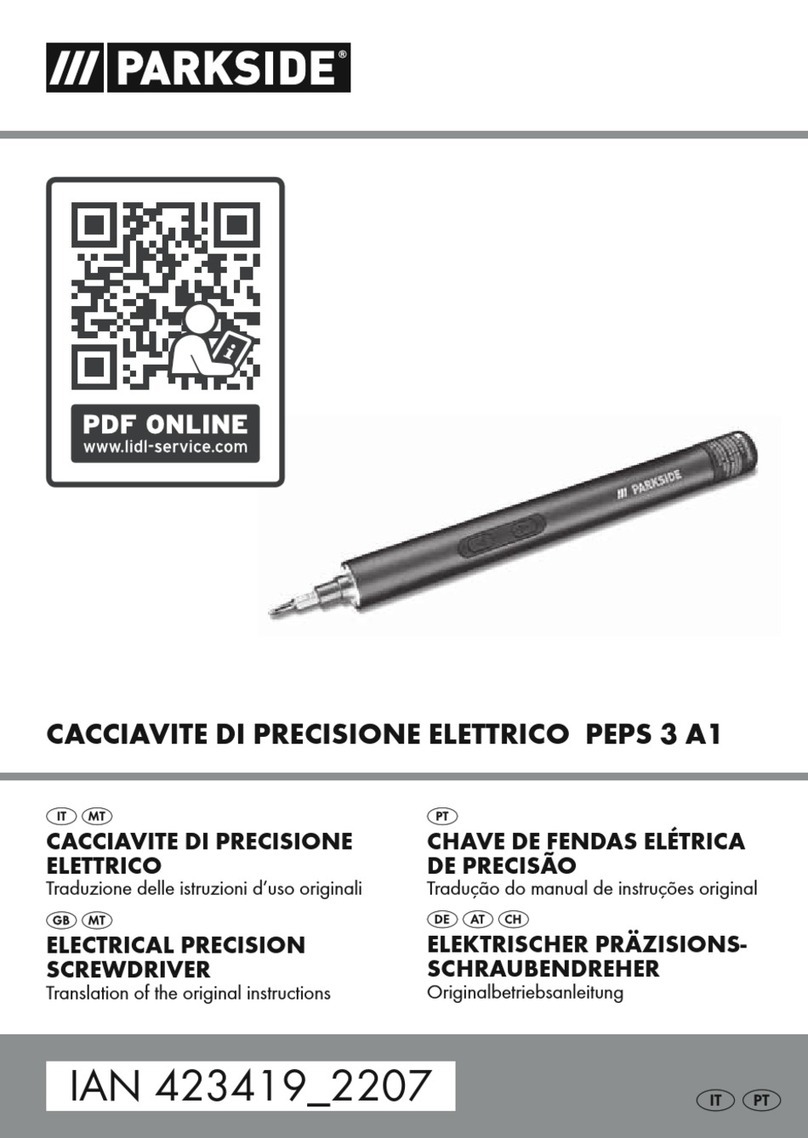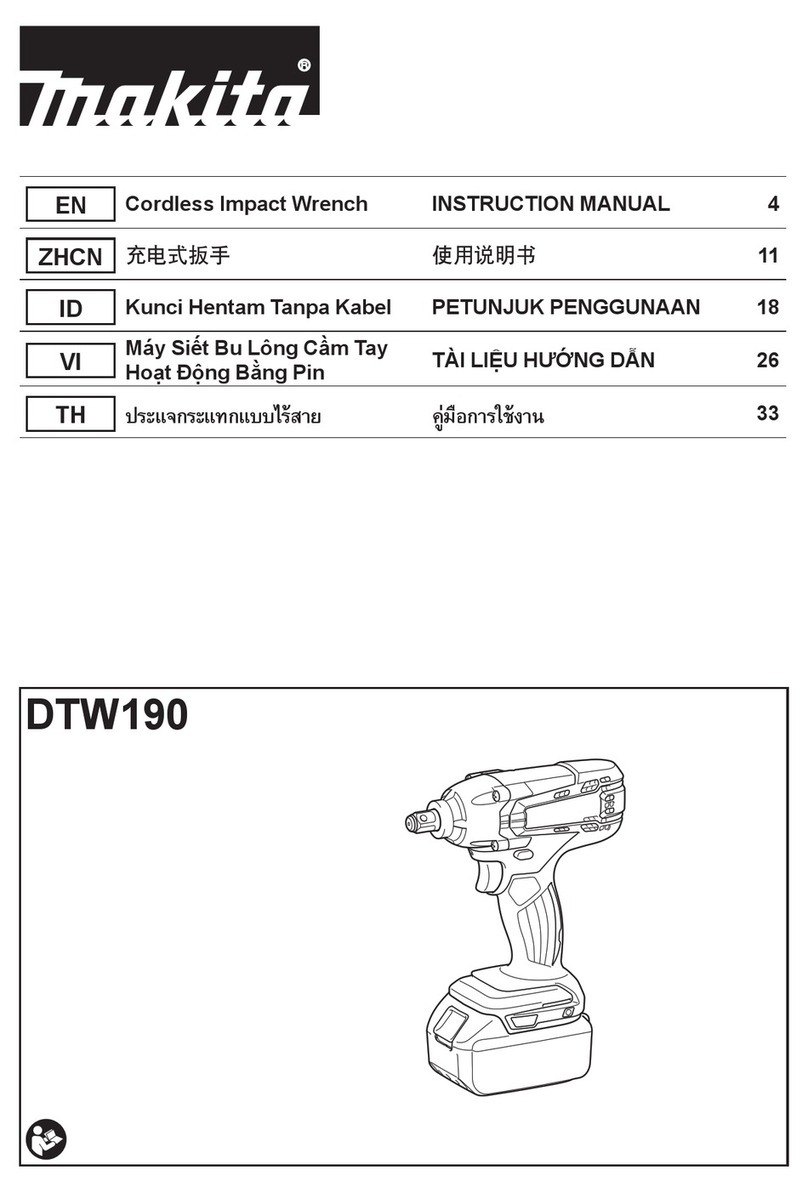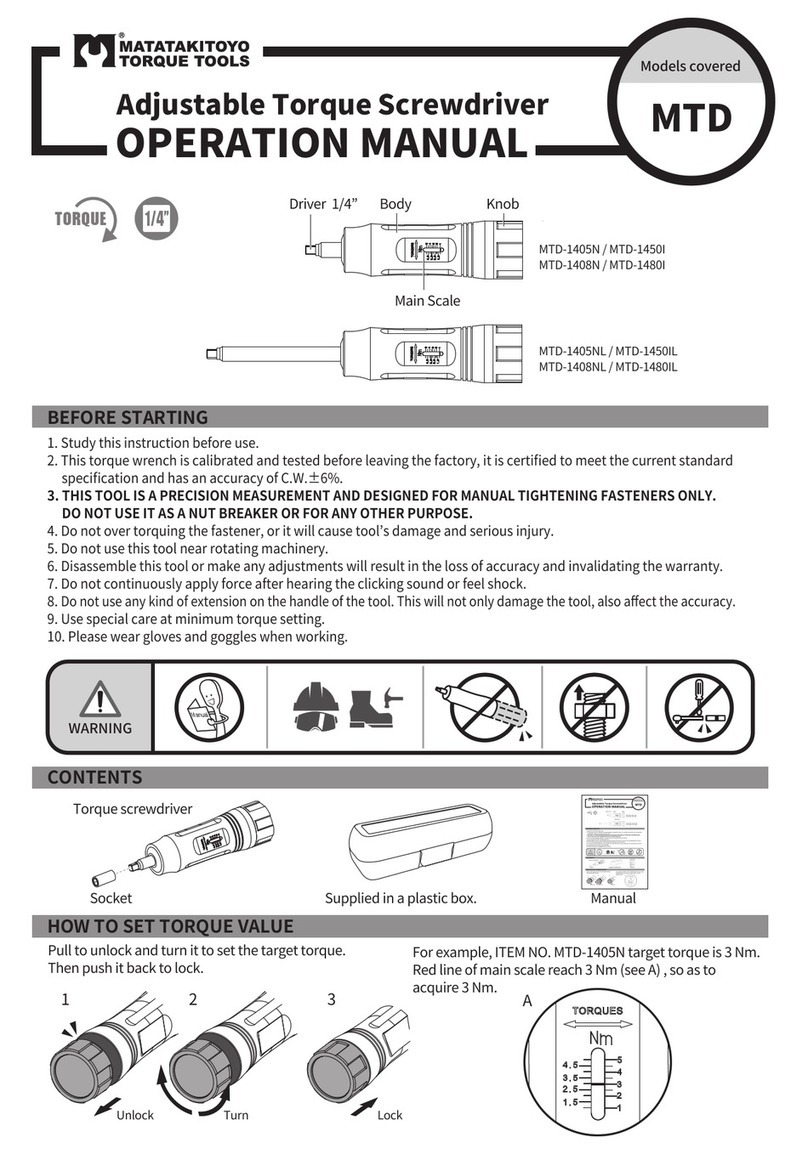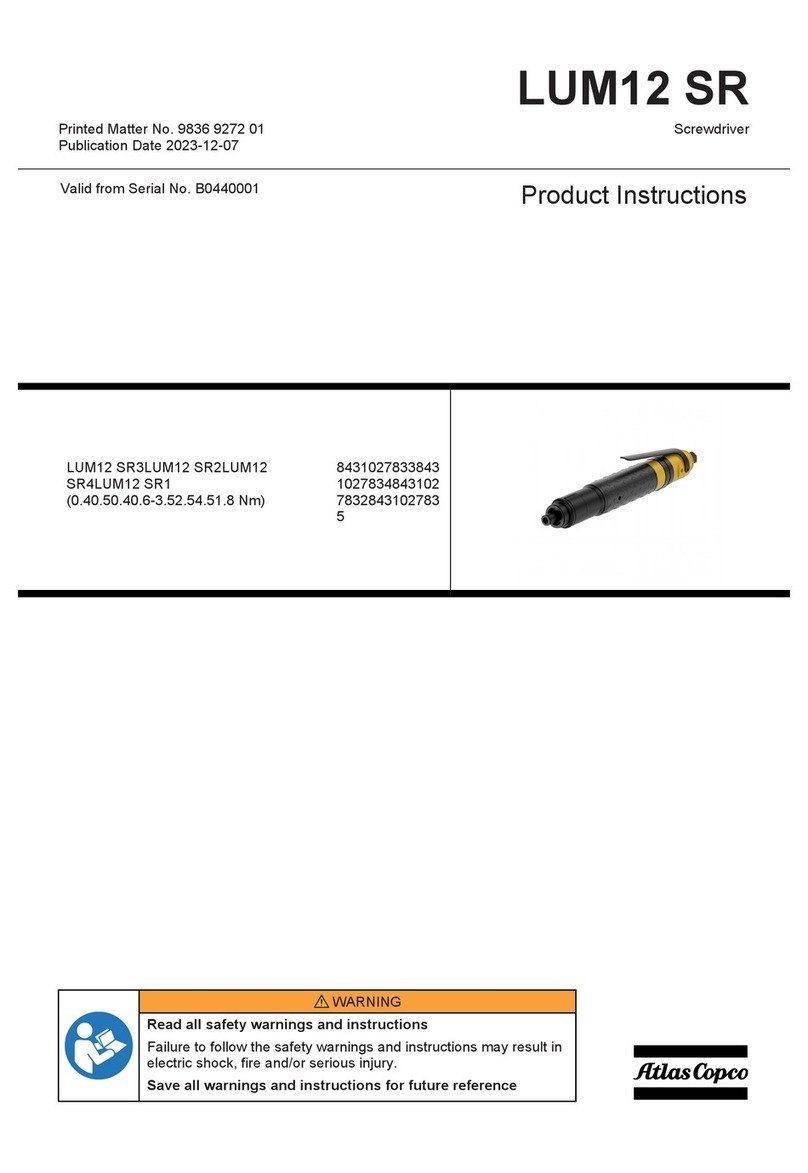ENGLISH en
9
Original Instructions
1. Declaration of Conformity
We, being solely responsible, hereby declare that
these screwdrivers, identied by type and serial
number *1), meet all relevant requirements of
directives *2) and standards *3). Technical
documents for *4) - see page 3.
2. SpeciedUse
The tools are suitable for screwing into gypsum
plasterboard on timber and metal substructures.
SE 4000 and SE 18 LTX 4000 are also suitable for
gypsum bre board up to 12.5 mm on metal
substructures.
SE 2500 and SE 18 LTX 2500 are also suitable for
gypsum bre board up to 12.5 mm on metal and
timber substructures and on lay plates.
The machines are not suitable for inserting and
removing screws in metal materials.
The user bears sole responsibility for any damage
caused by inappropriate use.
Generally accepted accident prevention
regulations and the enclosed safety information
must be observed.
3. General Safety Instructions
For your own protection and for the
protection of your electrical tool, pay
attention to all parts of the text that are
marked with this symbol!
WARNING – Reading the operating
instructions will reduce the risk of injury.
WARNING–Readallsafetywarnings,
instructions,illustrationsand
specicationsprovidedwiththispowertool.
Failure to follow all instructions listed below may
result in electric shock, re and/or serious injury.
Saveallwarningsandinstructionsforfuture
reference. Pass on your electrical tool only
together with these documents.
4. Special Safety Instructions
Mainspoweredmachines:Holdthepowertool
byinsulatedgrippingsurfaces,when
performinganoperationwherethefastener
maycontacthiddenwiringoritsowncord.
Fasteners contacting a "live" wire may make
exposed metal parts of the power tool "live" and
could give the operator an electric shock.
Cordlessmachines:Holdpowertoolby
insulatedgrippingsurfaces,whenperforming
anoperationwherethefastenermaycontact
hiddenwiring. Fasteners contacting a "live" wire
may make exposed metal parts of the power tool
"live" and could give the operator an electric shock.
Ensure that the place where you wish to work is
free of powercables,gaslinesorwaterpipes
(e.g. check using a metal detector).
Neveruse25mmlongscrewdriver
bits (13)inthescrewdriverspindle
(15)!Removalisnotpossible!Only
usethebitholder(14)!
Smaller workpieces must be secured in such a way
that they are not carried along with the screwdriver
bit (e.g. by clamping in a vice or on a work bench
with screw clamps).
Keep hands away from the rotating tool! Remove
chips and similar material only with the machine at
a standstill.
Wear ear protectors when working for long periods
of time. High noise levels over a prolonged period
of time may aect your hearing.
Note that high counter-torques are possible during
work. Always hold the machine rmly, adopt a
steady stance and focus on your work.
Do not keep the ventilation slots closed.
Materials that generate dusts or vapours that may
be harmful to health (e.g. asbestos) must not be
processed.
4.1 Special safety instructions for mains
poweredmachines:
Avoid inadvertent starts by always unlocking the
switch when the plug is removed from the mains
socket or whenever the power fails.
Pull the plug out of the socket before making any
adjustments, changing tools, carrying out
maintenance or cleaning.
4.2 Specialsafetyinstructionsforcordless
machines:
Avoid inadvertent starts by making sure that the
machine is switched o before tting the battery
pack.
Remove the battery pack from the machine before
making any adjustments, changing tools,
maintaining or cleaning.
Protect battery packs from water and
moisture!
Do not expose battery packs to re!
Do not use faulty or deformed battery packs!
Do not open battery packs!
Do not touch contacts or short-circuit battery packs!
A slightly acidic, ammable uid may leak
from defective Li-ion battery packs!
If battery uid leaks out and comes into
contact with your skin, rinse immediately
with plenty of water. If battery uid leaks out
and comes into contact with your eyes, wash them