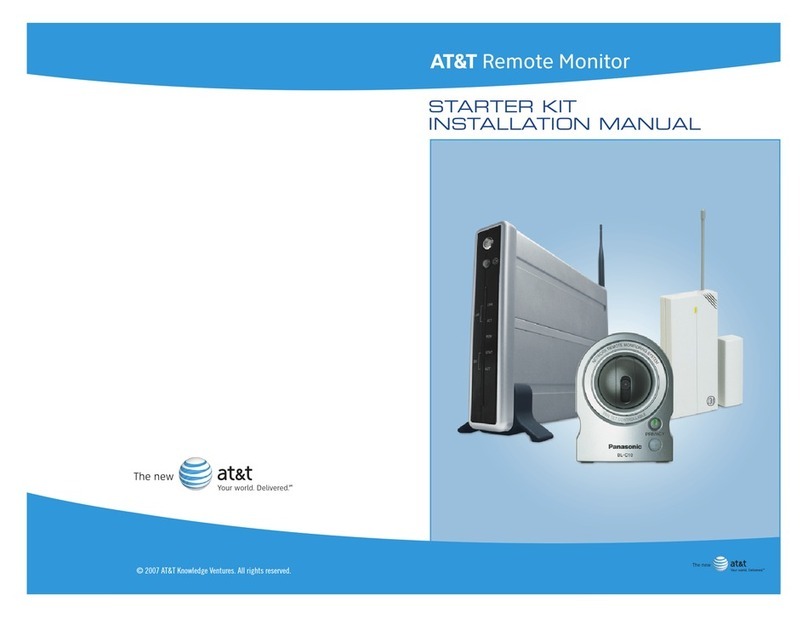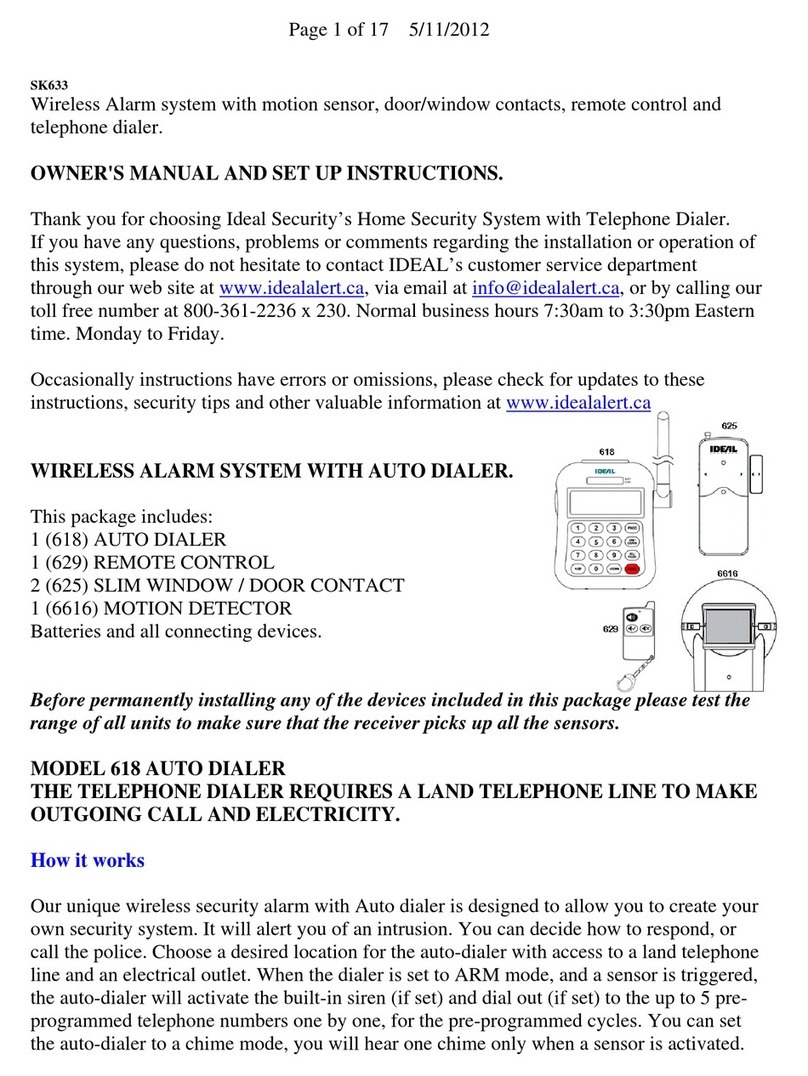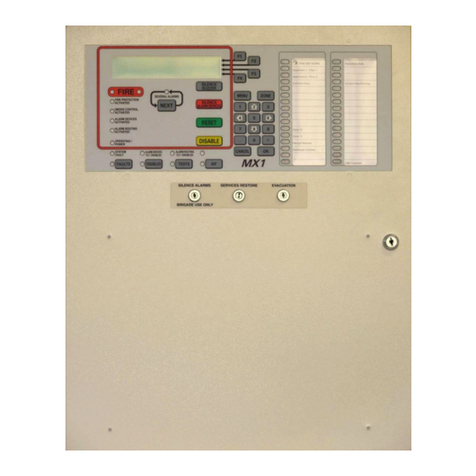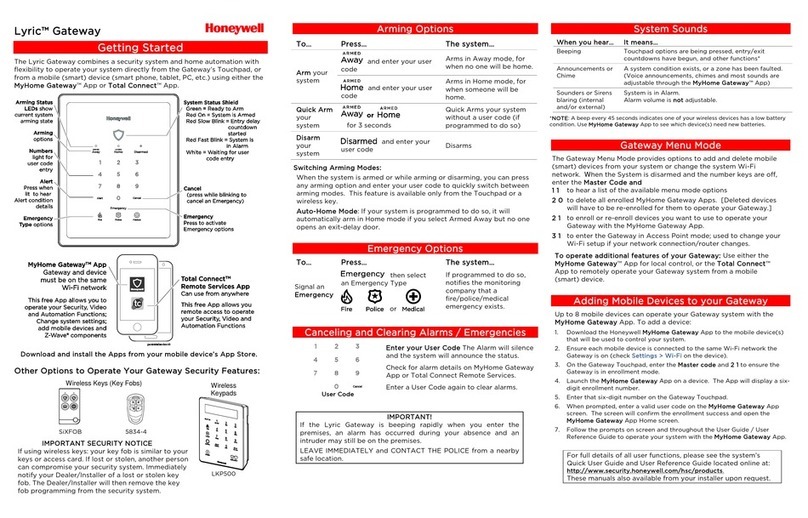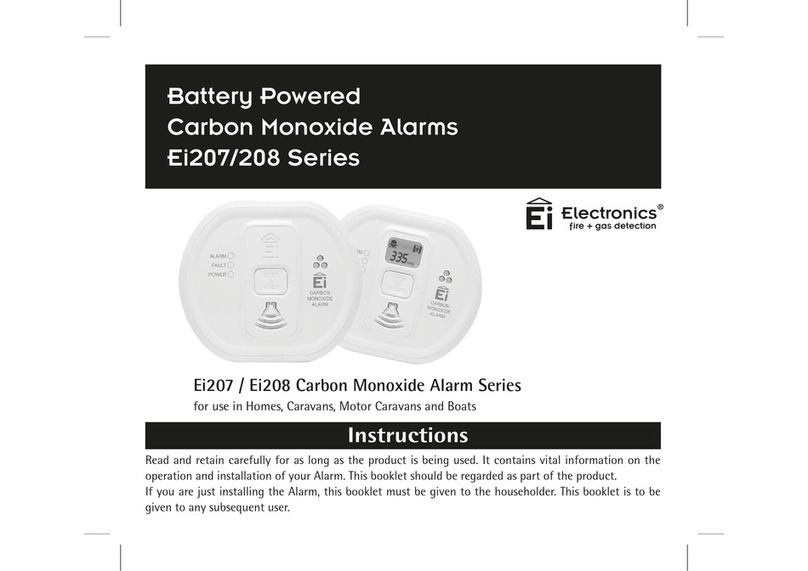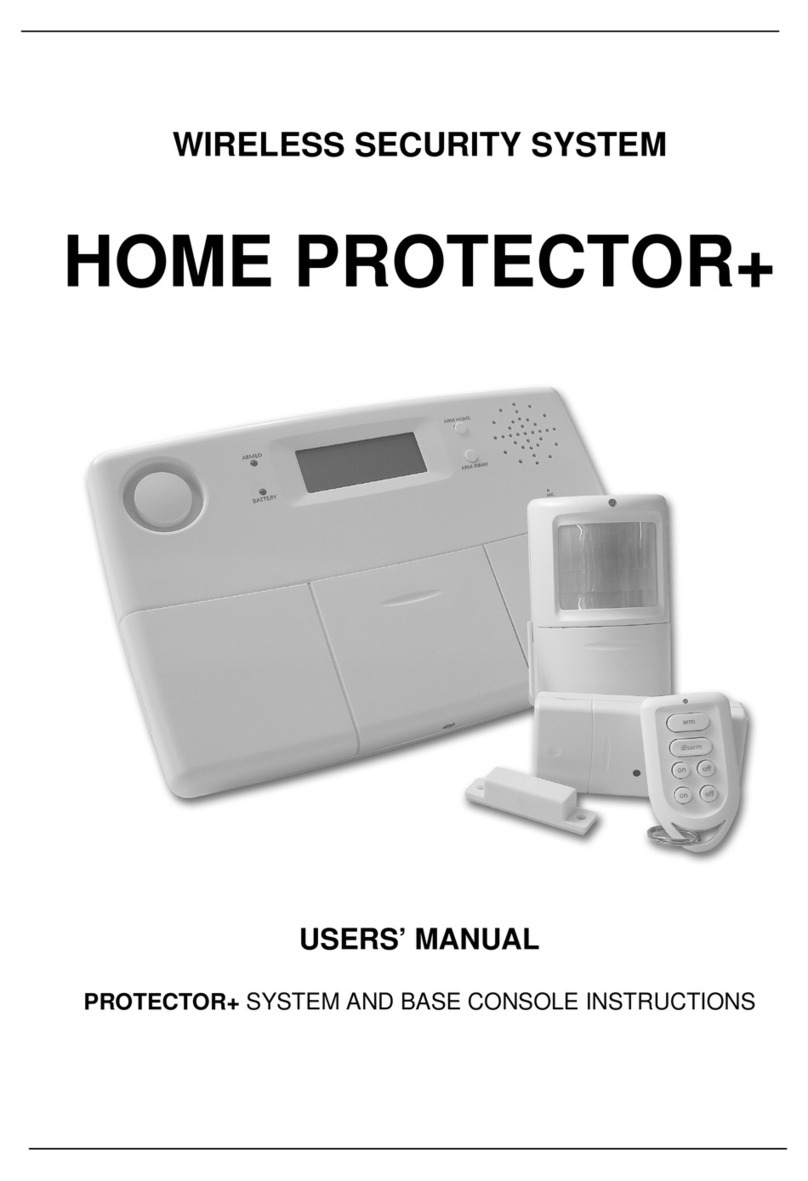Metal Defender MD-1 User manual

2
MEDICAL SAFETY
Metal Defender makes every effort to ensure its products are safe for use. Extensive
research by Metal Defender has produced no information which would indicate that its
products have any adverse effects on medical implants, pregnancy, recording media or
magnetic strips. Metal Defender makes every effort to cooperate with medical device
manufacturers and to communicate with agencies such as the United States Food and Drug
Administration and Health Canada as a means of assuring product safety. The
electromagnetic fields produced by Metal Defender products are similar to those
encountered in the daily environment and meet U.S. and International standards for
electromagnetic emissions.
Metal Defender recognizes that certain medical devices may have additional requirements
which may require special care. Any recommendations or directives issued by personal
physicians or medical device manufacturers should be followed. If, for any reason, (e.g.
doctors orders, etc.), a patron objects to being scanned with a metal detector, it is
recommended that alternative procedures be used.
The following should be considered when developing a security checkpoint screening plan.
• Traffic Flow - Traffic flow should remain consistent and encourage unrestricted traffic
flow as a means of minimizing the time a person remains within the archway of a walk-
through metal detector.
• Alternative Screening - Alternative screening methods such as scanning with a handheld
metal detector, hand searching or denial of access should be clearly defined in checkpoint
screening procedures as approved alternatives to screening with the walk- through metal
detector.
• Personnel Training - Security screening personnel should be instructed in the care of
persons with special medical needs and use of alternative screening methods that meet the
requirements of medical practitioners or medical device manufacturers.

3
Index
Medical Safety –pg.2
Product Description –pg.5
Product Performance –pg.5
Introduction of Components –pg.6
Installation Instructions –pg.7
Description of Display Panel –pg.8
Operation Procedures –pg.8
Adjustment of Object Detection –pg.9
Interference Description –pg.9-10
Precautions –pg.10
Common Faults & Solutions –pg. 11
Technical Specifications –pg.12
FAQ –pg.13-14
Suggested Single Lane Configuration –pg.14
Suggested Multi Lane Configuration –pg.15
Warranty Information –pg.16
Replacement Parts –pg.17

4
1. Please assemble and deploy on a flat, vibration-free surface in order to avoid false alarms
caused by shaking the security gate.
2. Wait 1 minute after you turn on the metal detector in order to get the best detection
results.
3. Please make sure that people walk through the unit at the standby time or alarm time
setting (Preset at 1 second), and pass one by one. Do not crowd around the gate, it may
cause interference with the infrared sensors. Patrons should pass through one at a time
and allow a minimum of 1 second after the person walks through.
4. Do not hit or collide with the gate, if this happens there will be a false alarm.
5. If the unit gets dirty, wipe it gently with a cloth dipped in water or alcohol. Do not use
other chemicals.
6. Each unit has a 2 year warranty.

5
Product Description
The MD-1 is a single zone walk thru metal detector with only one changeable zone. This
metal detector is only recommended when individuals passing through are eliminating all
portions of metal on their entire body. Due to this unit only having one zone, determining
or pin pointing the exact location of the metal can be difficult that is why we all suggest
having an on staff security screener administrating the unit. The one zone on the MD-100s
is adjustable in terms of sensitivity. Users can dial the sensitivity to their desired settings
based on the type of metal they wish to detect.
Product Performance (also use teq Speqs)
Alarming mode: sound and light alarm, pitch's frequency is used to indicate the size of
metal object, a variety of alarm volume modes is available for different occasions.
Detection sensitivity: the highest sensitivity can detect the metal objects of paper clip's
size, each zone's adjuster can be adjusted to the appropriate sensitivity according to the
detection requirements of such zone, and meanwhile, the overall sensitivity can be
separately adjusted. The pre-setting of metal objects' weight, volume, size and location can
exclude the false alarm caused by key, jewelry, belt buckle and other objects.
Appearance process: it is made of PVC synthetic materials and special manufacturing
process; it is featured by luxury and beautiful appearance and suitable for large-scale and
high-end locations.
Intelligent statistics: Intelligent passengers and alarms counting function that can
automatically count the number of passengers and alarms.
Strong anti-interference ability: it adopts digital, analog, left and right balance technologies
to prevent false and omission alarms, and greatly improves the anti-interference capability.
Electromagnetic radiation: it complies with EMC's electromagnetic radiation standard; its
weak magnetic field technology is harmless to pacemaker user, pregnant women, floppy
disks, film rolls, videotapes, etc.
Installation & commissioning: this series of metal detection doors uses integrated design, it
only takes 20 minutes to complete installation or disassembly, installation and
commissioning instruction will be delivered with product.
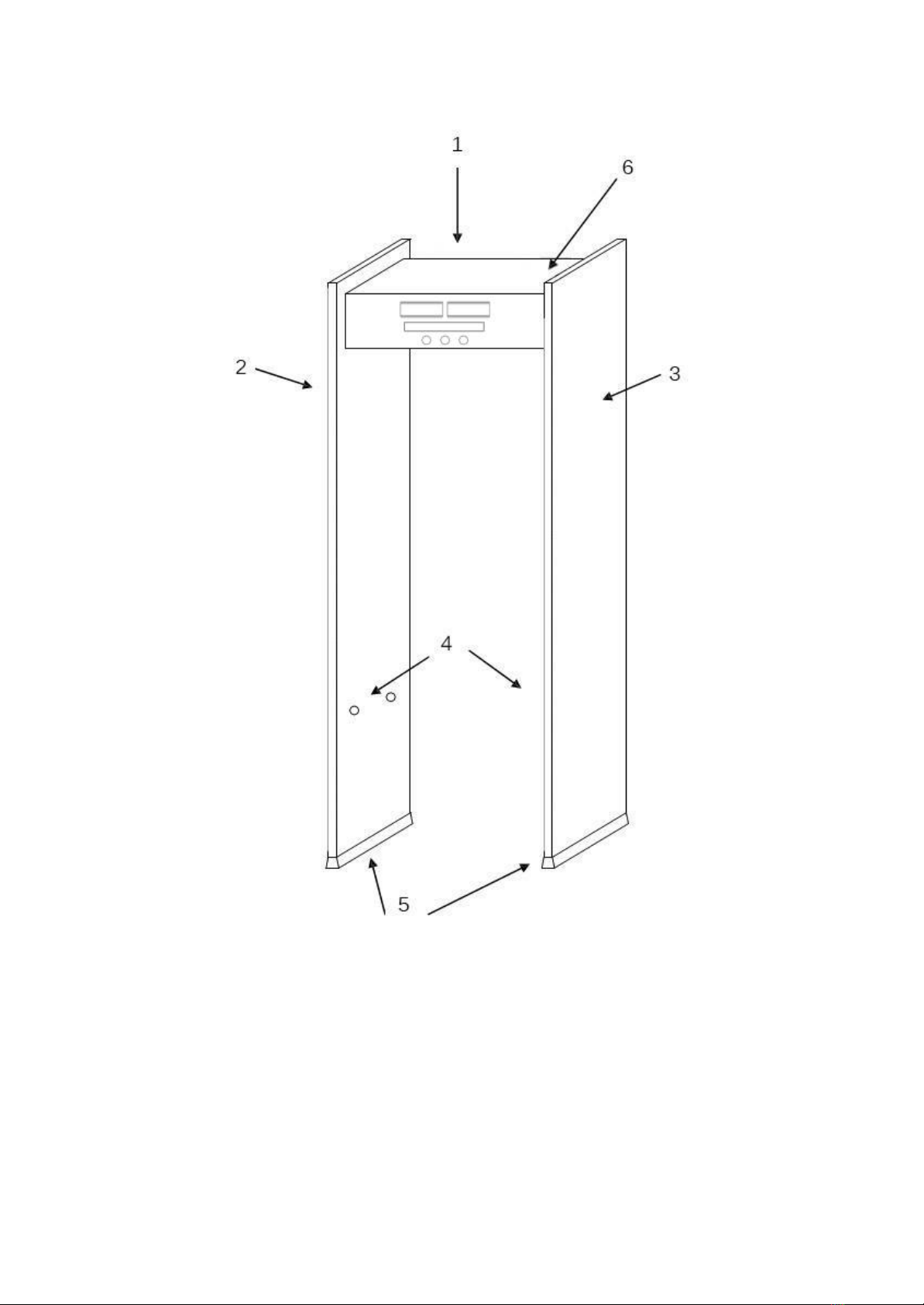
6
Introduction of Components
1. Main board
2. Panel
3. Built-in infrared sensor probe
4. Infrared sensor
5. Waterproof feet
6. Power socket

7
Installation Instructions
1. Open the carton, take objects out from the packaging, and placed them on the foam
board according to the following figure:
2. Place the main case with its display panel facing up, after you properly place the
components, open main case's lower panel with key, fix the left and right panels on the
main case with screws.
3. Insert the signal cable into the signal cable interface, and then lock the main case.
4. After all the objects are fixed; two persons erect it to the vertical position, then connect
the power using power cable and enter the starting and self-inspection status.
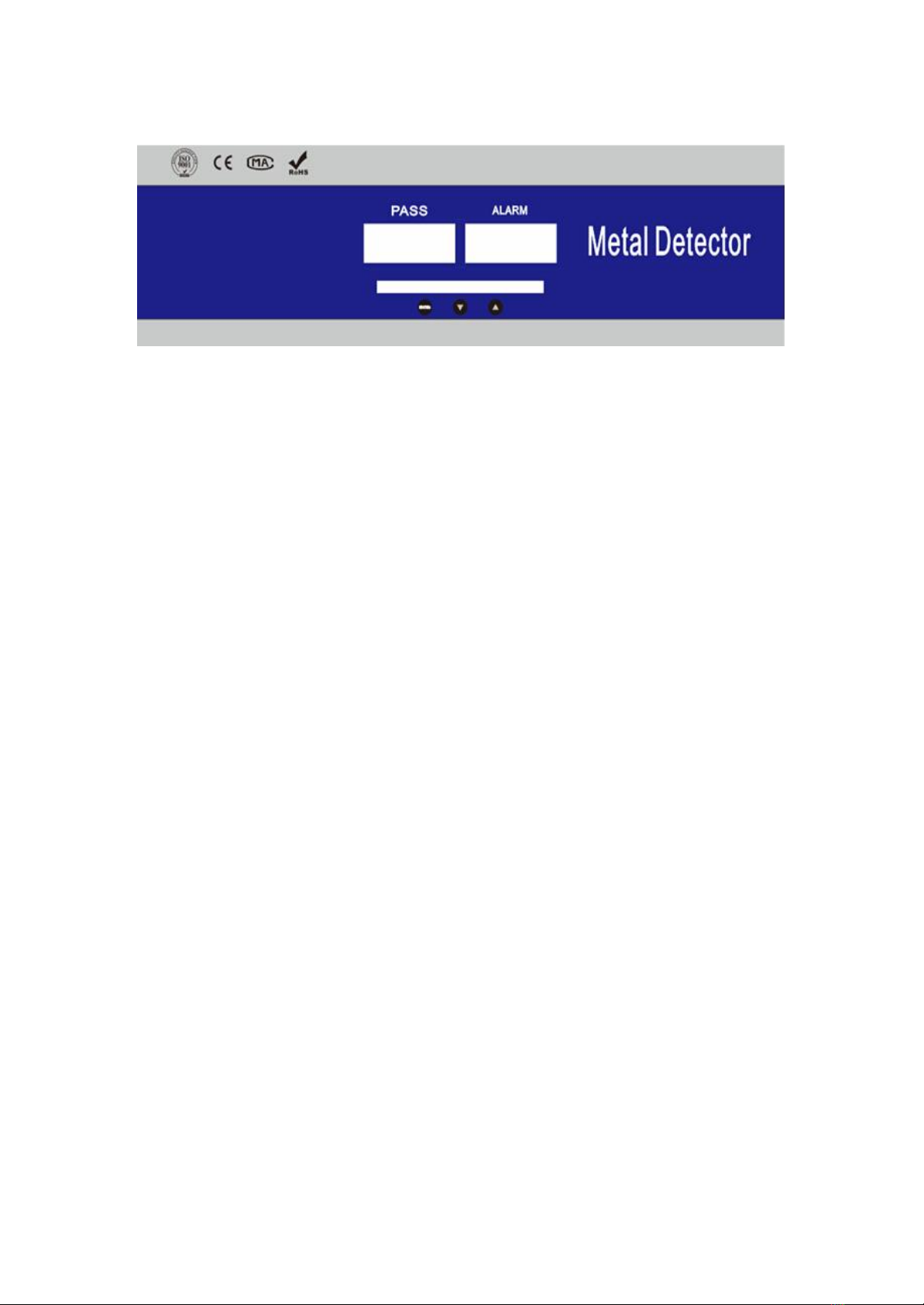
8
Description of Display Panel
Number of passengers: Counting of personnel walking through the security door
Number of alarms: Counting of security door's alarming times
Counting board (8 digital LED tubes): The left four LEDs indicate the number of passengers,
the right four LEDs indicate the number of alarms, for the indication meaning of settings,
please check operation procedures.
Strength indication: When the metal is detected, the bigger the signal is, the more the
lamps are turned on
Sensitivity: Higher sensitivity is used to detect the small metal objects; lower sensitivity is
used to detect the big metal objects.
Volume: Alarm's sound volume.
Operation Procedures
The security door of this model is easy to operate, press the program key to enter
sensitivity adjustment mode, use upper and lower keys to select required sensitivity,
adjustable between (0-99); then press the program key again to enter frequency selection
mode, use upper and lower keys to select required frequency, adjustable between 1-12.

9
Adjustment of Object Detection
How to exclude small pieces of metal and detect large pieces of metal?
During the inspection of metal objects carried by people, we do not want to detect small
pieces of metal objects such as rings, keys, etc., and need to detect large pieces of metal;
you can adjust the product according to the following methods:
1. Select a small metal as sample; the sample will be used as the boundary for that we do
not want to detect, such as a bunch of keys.
2. Increase the sensitivity, let metal sample pass through the security door and trigger
alarm.
3. Appropriately decrease the sensitivity, let the sample pass through the detection door
again, if it still send alarms, reduce the sensitivity again until the sample will slightly lower
than the alarm triggering threshold.
After the above adjustment, the metals that are smaller than the sample will not trigger the
alarm and those are bigger than the sample can be accurately detected.
When the person to be inspected passes through the security door, if alarm sound is
triggered, which means that he has hidden metal objects on himself, if you want to
determine the exact location of metal objects and find it, you can purchase the hand-held
metal detector produced by our company.
Interference Description
The following interference may happen during the operation of metal detection door:
Mechanical interference
Revolving door: the distance between detector and revolving door should be 1000 mm.
Make sure that revolving door is open outward. If there has two doors, then the detection
door should be installed on one of them, we recommend that you have to lock another
door. If it is a metal door, we recommend cutting the corner of metal door's frame to
isolate its metal ring. After the detector is installed, turn the revolving door back and forth
to check the performance of installed metal detection door.

10
Electronic interference
There are many objects that can cause electronic interference to metal detection door,
such as elevators, engines, televisions, computers, telephone lines, mobile phones, and so
on. These objects should be kept away from metal detection door; consult your dealer if
there has continuous serious interference.
Moving objects
If the installation location of metal detection door is too close to road, large vehicles
passing by may affect its normal operation. Therefore, we recommend that the installation
of metal detection door shall be as far away from the roadside as possible.
Parallel connection requirements
For parallel application, the minimum distance between two doors should be at least
700mm to avoid mutual interference between two metal detection doors
Precautions
1. This product is only suitable for indoor use, if it needs to be installed outdoor, please
select waterproof products or install rain shelters and other weather proof facilities.
2. There shall not have any large metal and strong magnetic field within 2 meters around
the detection door to avoid interference. If the door near the installation site is metal door,
the distance between metal detection door and metal door must be at least 500 mm
(depending on the size of metal door).
3. Detection door shall not be installed in a high temperature, humid environment.
4. Non-professionals are not allowed to disassemble or maintain the security door.
5. Detection door achieves the best detection status within 1-2 minutes after starting.
6. The detection door should be installed on smooth and vibration-free ground; people shall
avoid collision when passing through the door.
7. Each metal detection door is provided with a warranty, it can receive the free repair
service during the warranty period.
8. This manual is applicable for LED walk through metal detection door - single zone
version, the appearance of security door purchased by you may not be inconsistent with
the appearance described in this manual, but which will not affect your operation and use.

11
Common Faults & Solutions
S/N
Fault Phenomenon
Solution
1
The signal lamp flashes
or lights up during the
starting
1. Keep away from the wall
2. Change the direction of security
door
3. Change the installation location
2
Security door
continuously alarms
1. Shut down and re-start
2. Restore to factory settings
3. Change the frequency setting
3
Missing or false alarming
during the detection
Repeatedly adjust the sensitivity and
test according to the size of object to
be detected (during the factory
acceptance test, standard sensitivity
test is conducted with uniform
Ø15mm steel ball, so the sensitivity
needs to be improved for detecting
smaller metal objects, for detection
of larger metal objects, sensitivity
needs to be reduced to exclude metal
objects of Ø15mm ball size)
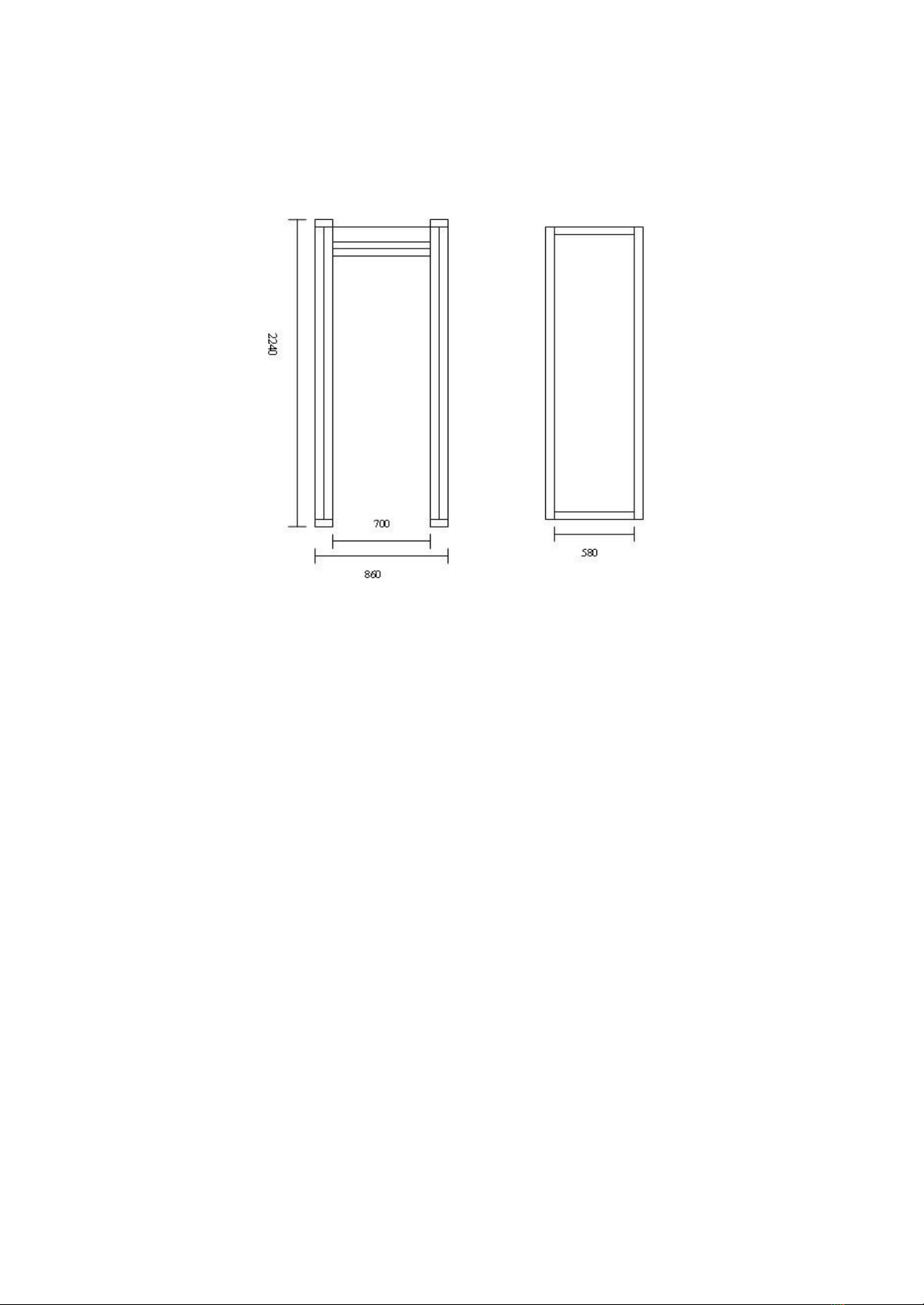
12
Metal Defender MD-1 Tech Specs
1 Zone pinpoint Walk-through Metal Detector
Standard Programs: Comes preprogrammed based on customer needs
Sensitivity: 1 Adjustable Zones with sensitivity levels 0-99
Tamper-Proof Settings: Tamper proof design
Self-Diagnostics: Upon Startup/Reset Unit performs Self-Diagnostics
Warranty 24-Month standard warranty Limited Parts/Labor
Input operating voltage: AC 90V-127V 50-60Hz
Product weight: 33kg or 72lbs
Power consumption: <30W
Packaging Weight: 32kgs Leg Crate 9 kgs Head Crate
Dimensions: 2250mm (height) × 900mm (width) × 600mm (depth)
Working environment: - 25C - + 55C
Passage size: 2000mm (height) × 720mm (width) × 600mm (depth)

13
FAQ
What does the signal strength indicator mean?
This is how the unit detects metal. This indicates the density and presence of metal.
Sometimes if there are any overhead pipes, hvac vents, metal doors, metal cabinets or
florescent light fixtures this may trigger this indicator to light up. Ideally you would want to
keep 2-3 feet from these items and find a location where this indicator won’t light up
continuously.
What if I cannot put in a location where the signal strength indicator will not go off? If you
cannot find a fitting location where the signal strength indicator will not turn off, that is ok,
it will just make the unit less sensitive. It will still pick up metal from passerbys, but the
sensitivity levels will have to be adjusted higher. A good indication is to adjust your
sensitivity 2 points higher for every LED that remains lighted on the signal strength
indicator. If your desired sensitivity setting is 70, and if your unit’s signal strength indicator
continuously has 2 LED’s lit at all times, adjust your sensitivity to 74 to accommodate for
the surrounding metal around the unit. Sometimes, even moving the unit a few inches or
even 90 degrees can help decrease the LED indicator.
What is the right sensitivity setting for me?
The best way to determine what sensitivity setting would work best for you is to start on
the lowest sensitivity setting –01 and find an article of metal that you wish to pick up. Walk
through with the object and increase gradually until the detector picks up the metal. Start
with a smaller piece of metal you wish to detect and work from there. If set for smaller
traces of metal, the unit will alarm for larger pieces too. (The unit’s sensitivity is defaulted
at 70).
I set up my unit, but it will not sound when I walk through with metal?
Always remember that the control panel with the buttons and LED should always be facing
away from the people walking through. Continue with the flowchart and make sure that
your alarm time length is not set at y-00. If set at y-00, the unit is on mute mode and will
not give an audio alarm when metal is detected. Secondly, please make sure that the
internal AC plug is plugged into the panel where the internal power source is plugged in.
Also, please make sure that the correct serial ports inside the head unit are securely
fastened in the proper locations.
There seems to be a lot of alarm detections occurring, more than we want or expected.
Why is this?
Before implementing a metal detector into your security, one must have a plan as to how
the equipment is going to best work for them. The best way is to consult who is going to be
monitoring the unit and what is the purpose of the unit. For example, if you are looking to

14
catch people stealing small computer IC chips in their pockets, you are going to need a high
sensitivity to detect them. One must have a plan as to which items are needed to be put
aside before walking through. If you are not sure, or would like a product specialist to assist
creating a plan, feel free to contact us at (815) 467-6464.
The passerby units are not adjusting or are continuously increasing. What should I do?
The black circular discs on the inside of the panels are the infrared sensors. These pick up
when a person walks through the unit. If the unit is not picking up the passerbys, the
sensors may have fingerprints or dirt on them. With a cloth towel with rubbing alcohol or
window cleaner, rub around the sensor to clean. Also, please check and make sure that the
cables are securely fastened to the metal detector leg panels and PC board. If this
connection is loose, the unit may not work.
Examples of minimum sensitivities settings and what will set unit off:
99 –Paper clip, 90 –Coin cell batteries, 80 –Ring/Zippers/Buttons
75 –Box cutter, 70 –Gun/Knife, 65 –Cell Phone, 60 –Belt Buckles/Keys
SUGGESTED SINGLE LANE CONFIGURATION

15
SUGGESTED MULTI-LANE CONFIGURATION

16
2 YEAR WARRANTY INFORMATION
Metal Defender warrants that each piece of security equipment manufactured by Metal
Defender is protected by the following limited parts and labor warranty for a period of 24
(twenty-four) months (the “Warranty”). During this 24-month period Metal Defender will
inspect and evaluate all equipment returned to its authorized repair station or factory to
determine if the equipment meets Metal Defender’s performance specifications. Metal
Defender will repair or replace at no charge to the owner all parts determined faulty. This
Warranty does not cover batteries nor any and all failures caused by abuse, tampering,
theft, failure due to weather, battery acid or other contaminants and equipment repairs
made by an unauthorized party.
THIS WARRANTY IS EXPRESSLY IN LIEU OF ALL OTHER WARRANTIES, EXPRESSED OR
IMPLIED, INCLUDING THE WARRANTY OF MERCHANTABILITY OR FITNESS FOR A
PARTICULAR PURPOSE. THE BUYER ACKNOWLEDGES THAT ANY ORAL STATEMENTS ABOUT
THE MERCHANDISE DESCRIBED IN THIS CONTRACT MADE BY SELLERS’ REPRESENTATIVES, IF
ANY SUCH STATE-MENTS WERE MADE, DO NOT CONSTITUTE WARRANTIES, SHALL NOT BE
RELIED UPON BY THE BUYER, AND ARE NOT A PART OF THIS CONTRACT FOR SALE. THE
ENTIRE CONTRACT IS EMBODIED IN THIS WRITING. THIS WRITING CONSTITUTES THE FINAL
EXPRESSION OF THE PARTIES’ AGREEMENT AND IS A COMPLETE AND EXCLUSIVE
STATEMENT OF THE TERMS OF THIS AGREEMENT.
The parties agree that the Buyers’ sole and exclusive remedy against Seller shall be for the
repair and replacement of defective parts. The Buyer agrees that no other remedy
(including, but not limited to, incidental or consequential damages for lost sales, lost
profits, injury to person or property) shall be available to him.
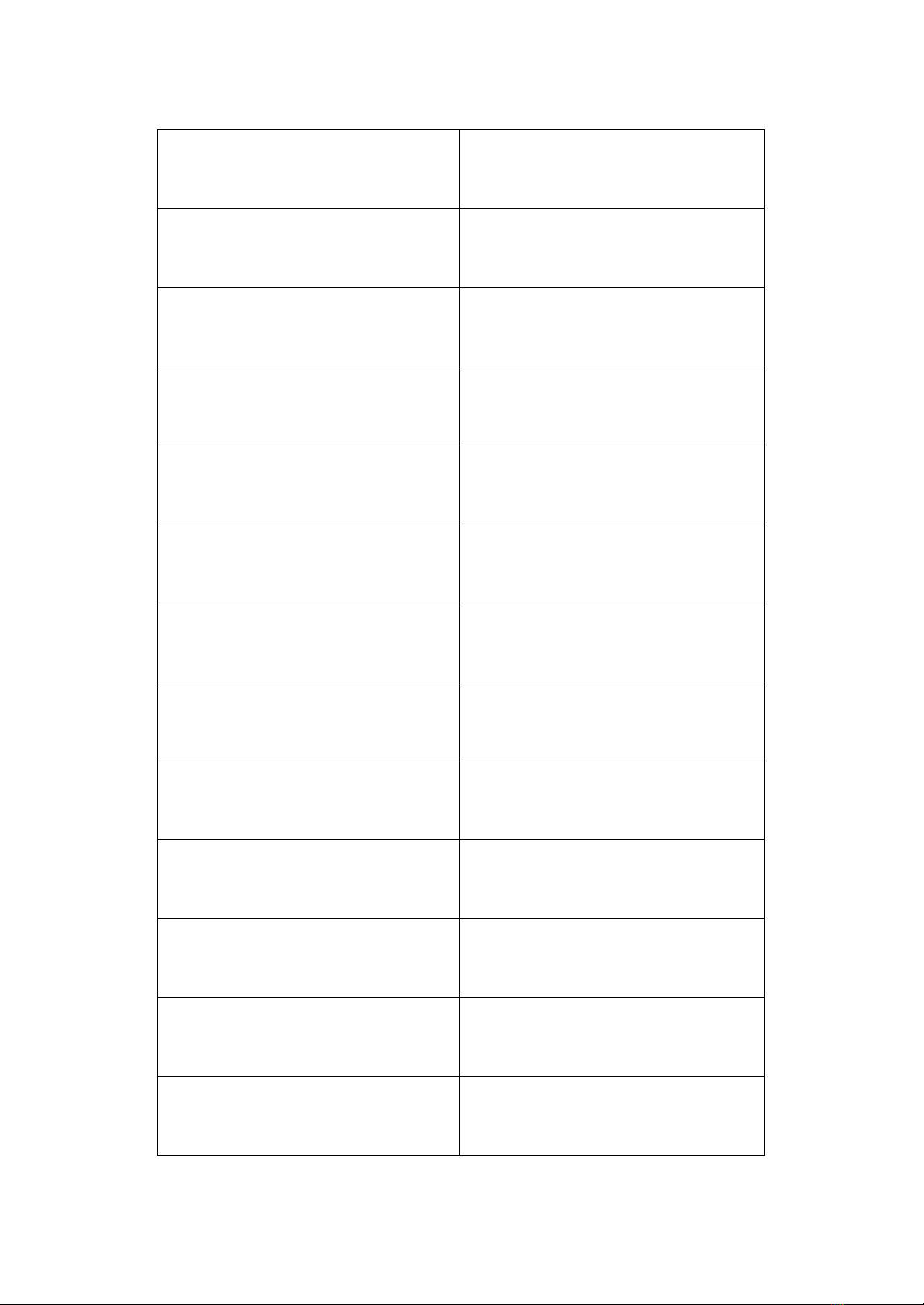
17
Replacement Parts
Replacement Legs
Please Call Us Directly For Price:
(815-290-5354) (815-467-6464)
Replacement Head Unit
Please Call Us Directly For Price:
(815-290-5354) (815-467-6464)
Speaker
$19.99
Zone Card
$22.99
Fuse
$15.99
Power Supply
$34.99
Motherboard
$79.99
Power Cords
$21.99
Set of Nuts + Bolts
$14.99
Battery Back Up
$165.00
Casters
$140.00
Leg Feet (pair x2)
$59.99
Infrared Sensors (pair x2)
$19.99

18
Table of contents