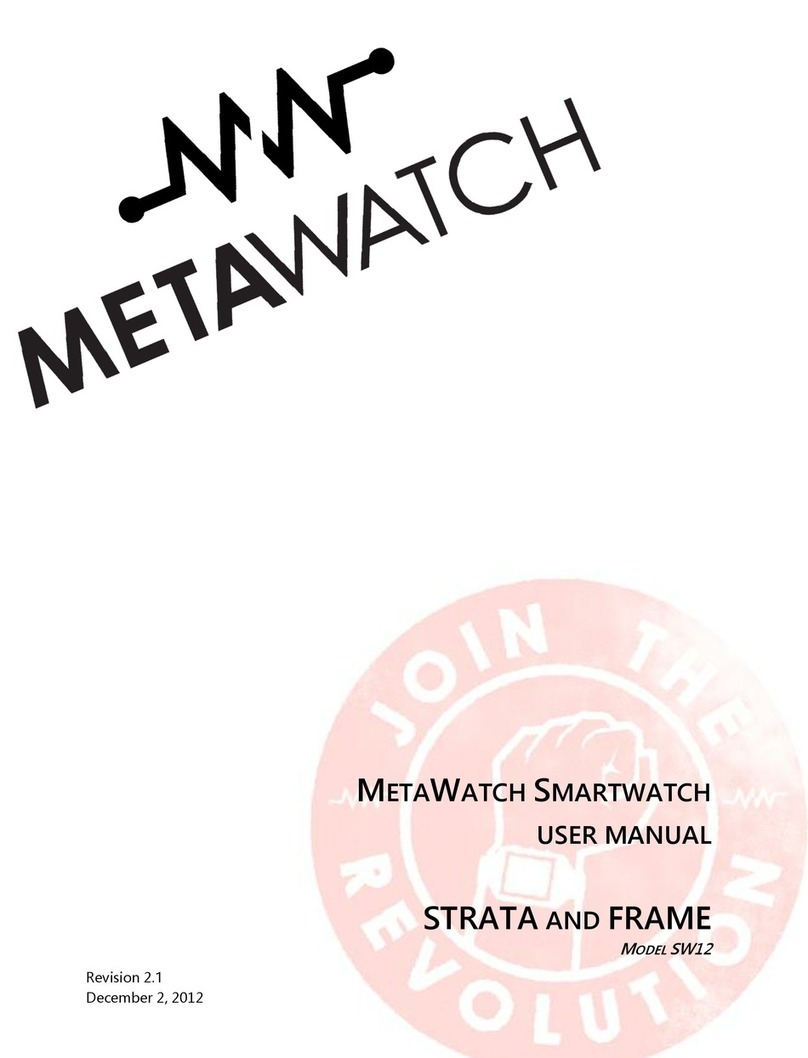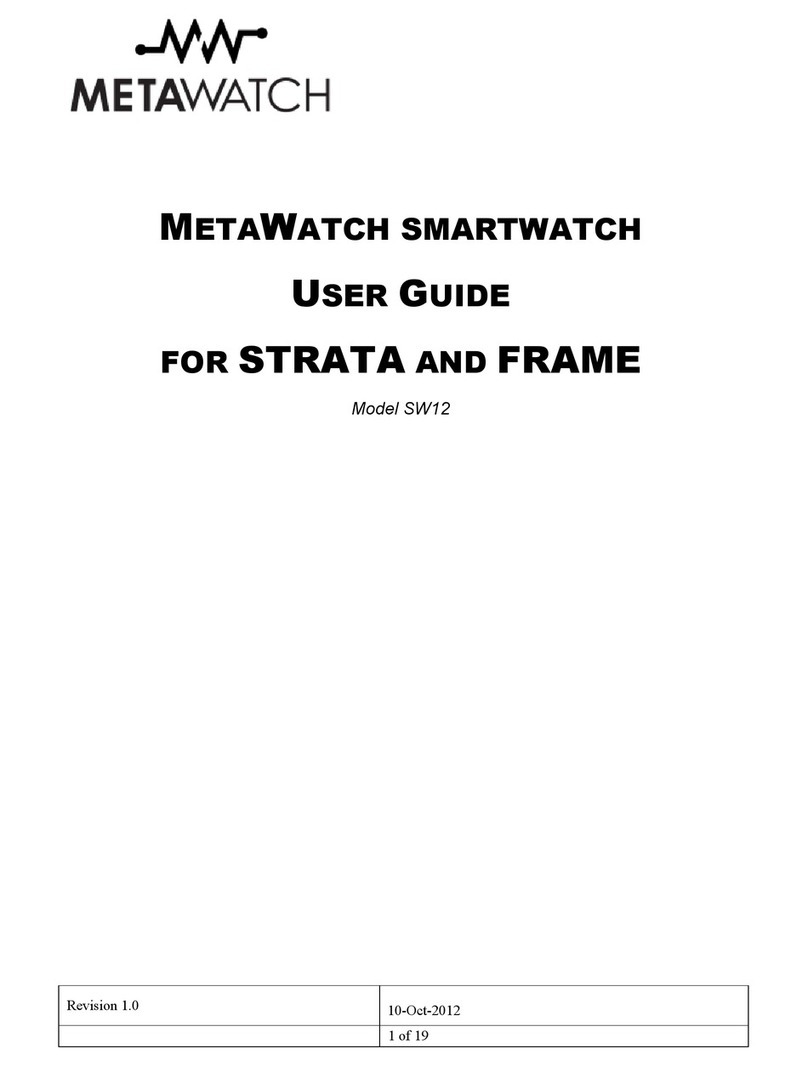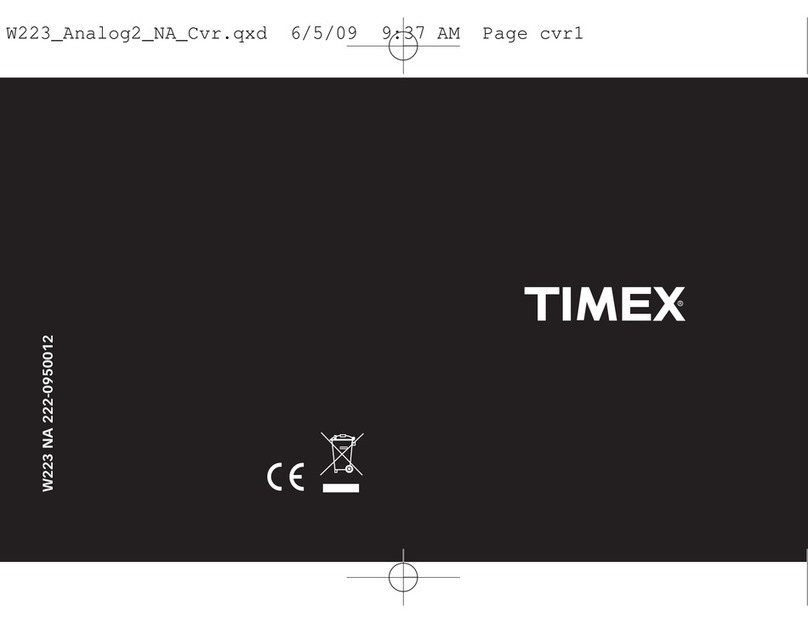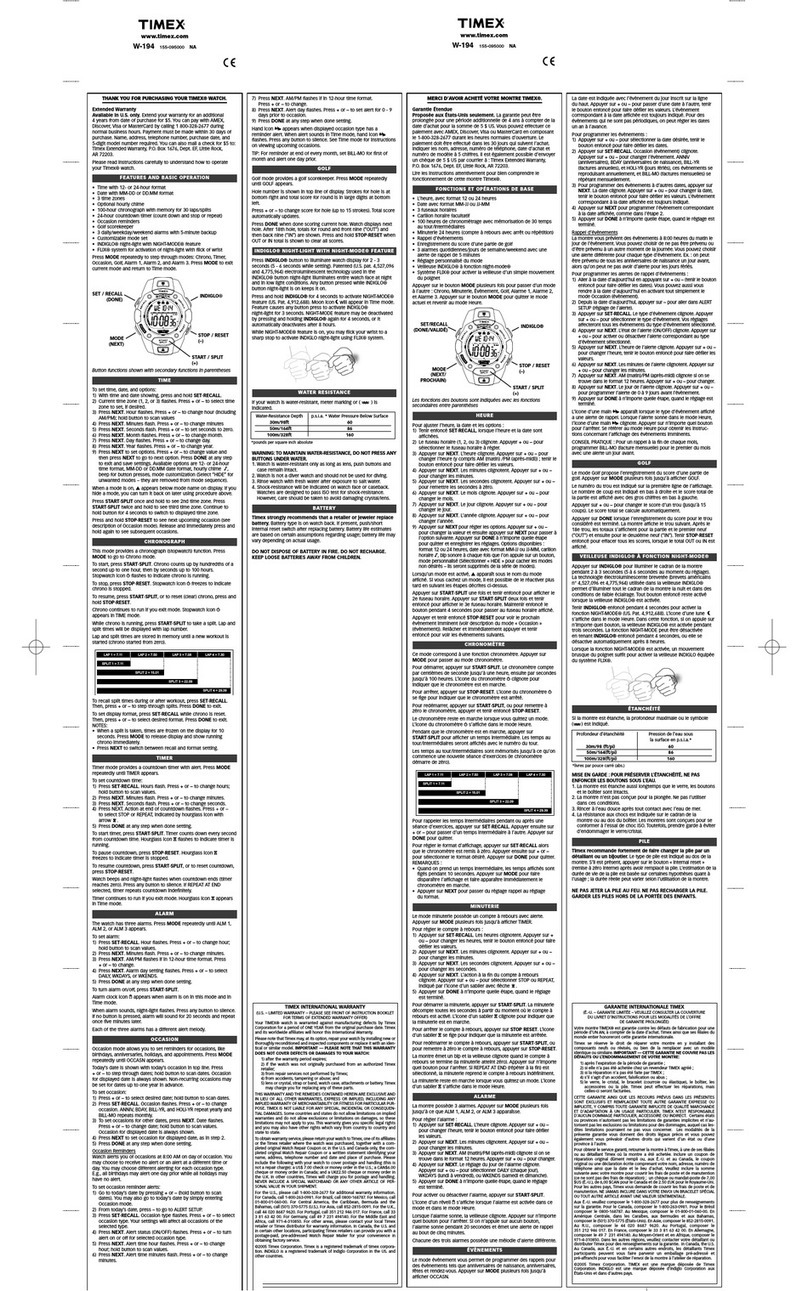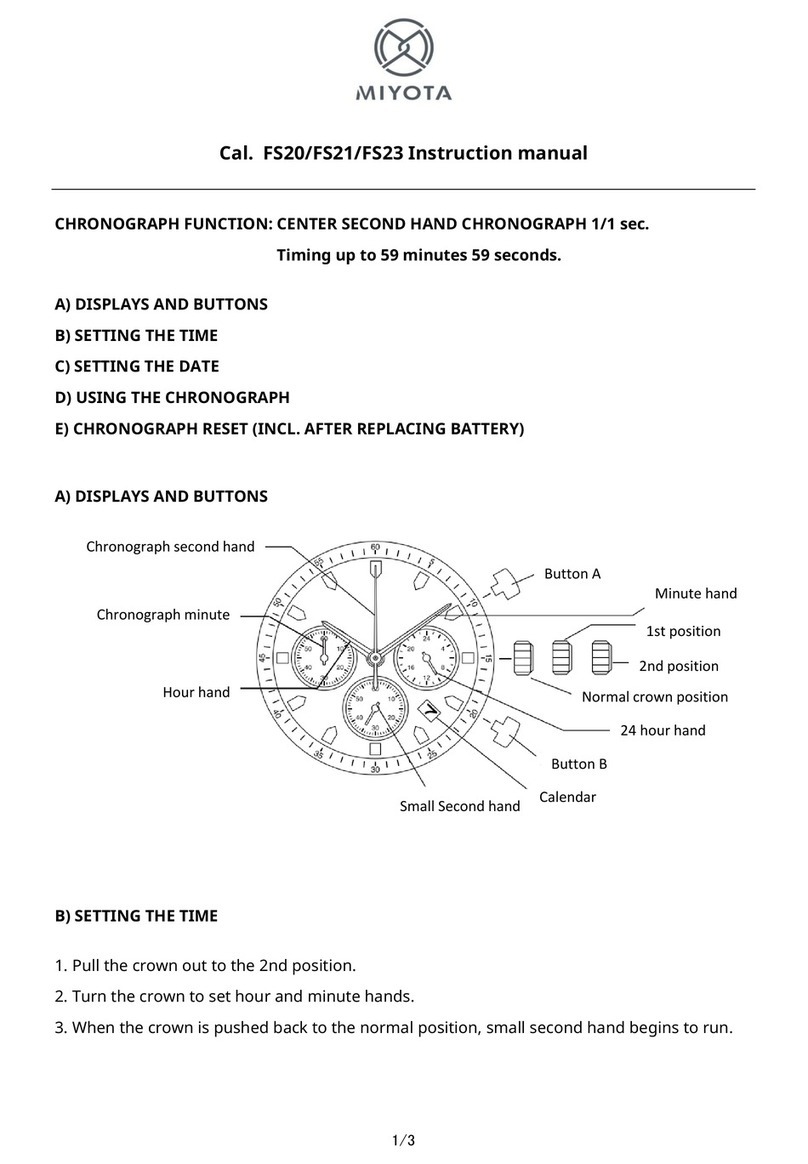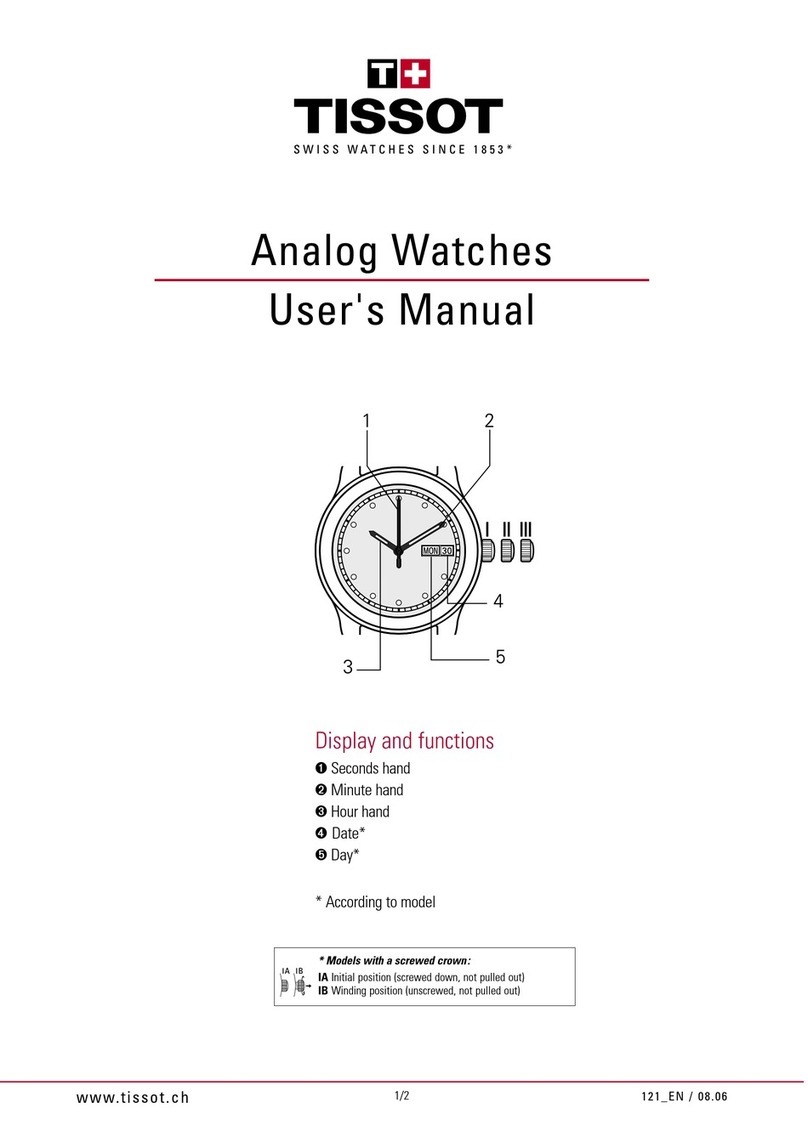Metawatch WDS112 User manual

Revision 1.0 September 09,2011
MetaWatch_Analog_WDS112_Getting_Starte _1.0 1 of 21
M
ETA
W
ATCH
D
IGITAL
W
ATCH
(WDS112)
U
SER
G
UIDE
Document Version 1.0
Digital Watch Firmware v0.7.8

Revision 1.0 September 09,2011
MetaWatch_Analog_WDS112_Getting_Starte _1.0 2 of 21

Revision 1.0 September 09,2011
MetaWatch_Analog_WDS112_Getting_Starte _1.0 3 of 21
Contents
1
Intro uction........................................................................................................................................................... 4
1.1
Revision History ............................................................................................................................................. 4
2
Starting Up ............................................................................................................................................................ 5
2.1
Your MetaWatch Programming Clip.............................................................................................................. 5
2.2
Watch Software Version................................................................................................................................. 6
2.3
Watch Button Map.......................................................................................................................................... 6
2.4
Watch First Boot an Setup............................................................................................................................ 6
2.4.1
Watch initialization actions when no pairing information is present. ................................................... 6
2.4.2
Watch initialization actions when there is pairing information present. ............................................... 7
2.5
Watch Menu an Preferences ....................................................................................................................... 10
2.5.1
Menu Page 1 Description of Options .................................................................................................. 10
2.5.2
Menu Page 2 Description of Options .................................................................................................. 11
2.5.3
Menu Page 3 Description of Options .................................................................................................. 13
2.6
Pairing the Watch ......................................................................................................................................... 14
2.6.1
Pairing using the MetaWatch Manager for An roi ........................................................................... 14
2.6.2
Pairing using An roi Wireless Settings............................................................................................. 15
2.7
Watch UI with Paire Device ....................................................................................................................... 15
2.7.1
Secon s Count..................................................................................................................................... 16
2.7.2
List Paire Devices ............................................................................................................................. 17
2.7.3
Watch Status Screen............................................................................................................................ 18
2.7.4
Connecte an I le buffer ata loa e from phone ............................................................................ 19
2.7.5
Link Alarm Warning ........................................................................................................................... 20
2.7.6
Bluetooth OFF in ication.................................................................................................................... 21
2.7.7
Participate in the Community.............................................................................................................. 21
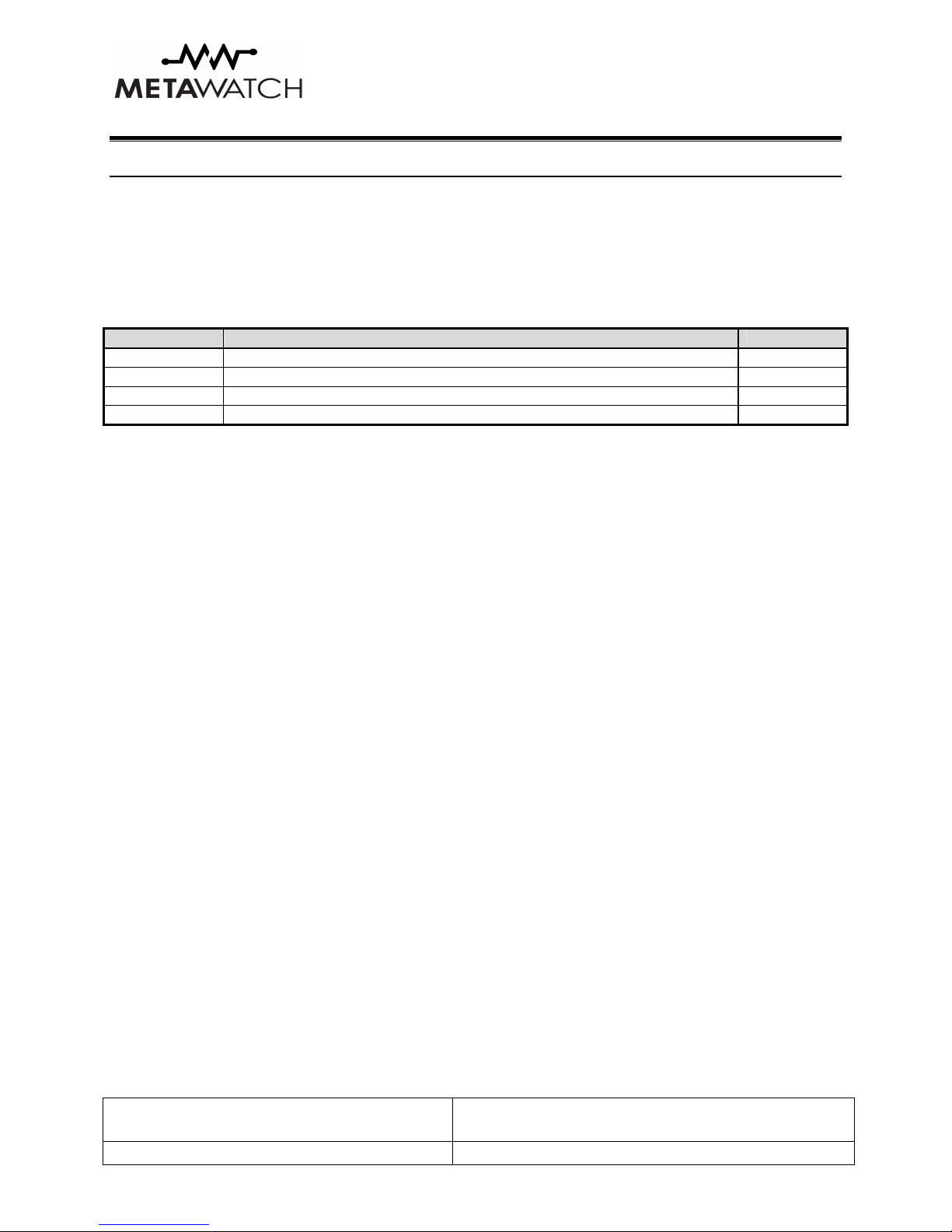
Revision 1.0 September 09,2011
MetaWatch_Analog_WDS112_Getting_Starte _1.0 4 of 21
1 Introduction
This ocument is a User Gui e for the Meta Watch Digital Watch Firmware for the Wearable Development System
(mo el WDS112). This Meta Watch system is for evelopers an so you might fin the instructions an the user
interface to show some technical information that is useful to evelopers, but is not require for a consumer pro uct.
If you o use Meta Watch to create a consumer gra e pro uct, please be aware of your au ience, this co e is meant
to be use as a starting point for you.
1.1 R
EVISION
H
ISTORY
Date Change Description Revision
Table 1: Revision History

Revision 1.0 September 09,2011
MetaWatch_Analog_WDS112_Getting_Starte _1.0 5 of 21
2 Starting U
2.1 Y
OUR
M
ETA
W
ATCH
P
ROGRAMMING
C
LIP
Your Meta Watch evelopment system comes with a programming clip (mo el AU0010) that attaches to the watch
connecting the four waterproof pins on the back to a Texas Instruments Flash Emulation tool that we put insi e the
clip. The micro USB socket of the clip allows you to plug your watch into a USB hub or any 5V USB power source
to recharge. When connecte to a Personal Computer that supports the Flash Emulator USB rivers, you are able to
reflash, ebug, an program your watch.
.
Connect the clip to the watch, plug in the USB cable (a micro USB cable is supplie in the box for you) an plug the
other en into a USB power supply. The watch is esigne to recharge from this micro USB port an operate from
this power supply while charging.
Plug the watch in an let it charge to a full battery (aroun 4 hours).
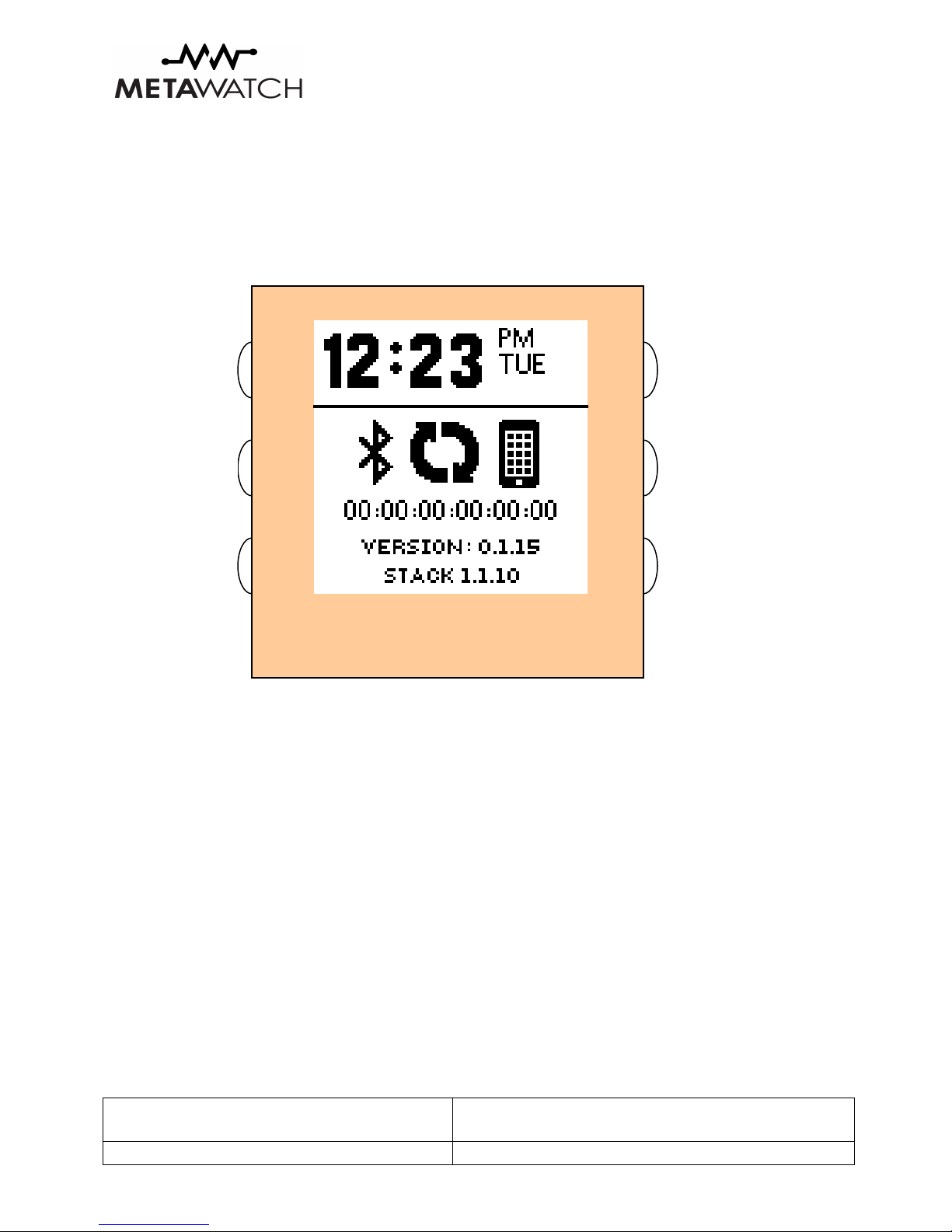
Revision 1.0 September 09,2011
MetaWatch_Analog_WDS112_Getting_Starte _1.0 6 of 21
2.2 W
ATCH
S
OFTWARE
V
ERSION
This ocument is for Watch Application Firmware version 0.7.28
2.3 W
ATCH
B
UTTON
M
AP
Buttons are labelle A-F clockwise starting from the top right (2 o’clock).
2.4 W
ATCH
F
IRST
B
OOT AND
S
ETUP
If your watch ha a low battery, when you opene the box, the isplay shoul turn on an the watch shoul boot. If
not, check the Trouble Shooting section.
When booting an stack initalization is complete, there are ifferent actions base on whether there is pairing
information in Flash. We expect a new watch from the factory to have no pairing information in it.
2.4.1 Watch n t al zat on act ons when no pa r ng nformat on s present.
a. The watch’s Bluetooth ra io imme iately becomes iscoverable an connectable (Also calle Pairing
mo e). This means you can iscover the watch through a Bluetooth evice search.
b. The watch will stay this way in efinately until the Bluetooth ra io is manually turne OFF. (this is
efault an can be change )
c. The watch will then move irectly to the I le mo e isplay with the system clock isplaye .
. In the phone buffer area (below the time) of the I le isplay, an in ication that the watch is in pairing
mo e is shown.
METAWATCH
A
F
E
D
A
C
F
B
C
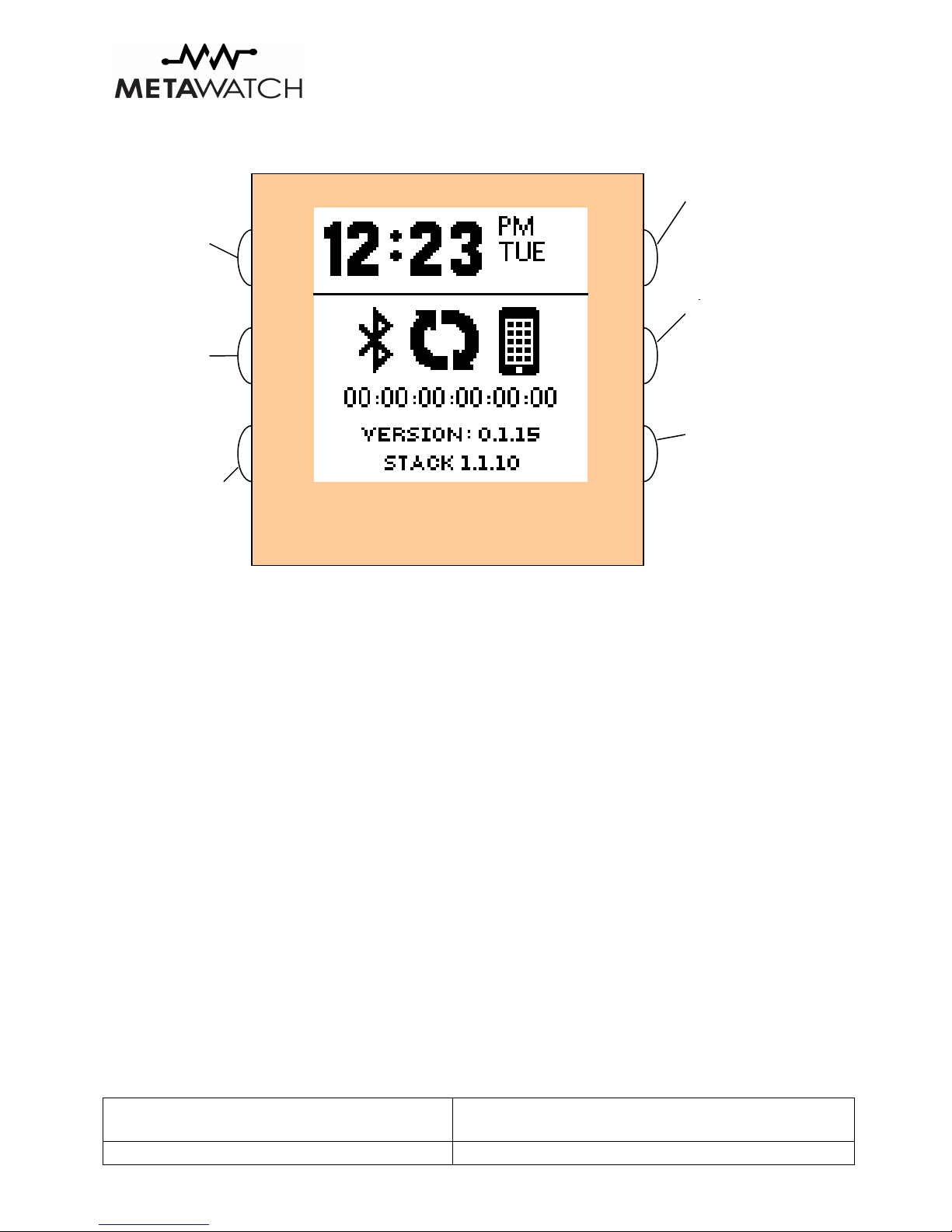
Revision 1.0 September 09,2011
MetaWatch_Analog_WDS112_Getting_Starte _1.0 7 of 21
e. A “set time” user interface that is not part of the stan ar interface when paire is available. This
allows some limite use as a clock until such time as the connection is establishe an a protocol
message to set the real time clock of the watch is sent.
I le User Interface with no paire evice. This screen shows the watch is in pairing mo e after the first boot.
2.4.2 Watch n t al zat on act ons when there s pa r ng nformat on present.
a. The watch imme iately becomes connectable, but not iscoverable.
b. The watch will stay this way in efinately until the Bluetooth ra io is manually turne OFF. (this is
efault an can be change )
c. The watch will move irectly to the I le isplay with the sysetm clock.
. In the phone area of the I le isplay, an in ication that the watch is waiting for a phone connection will
stay on until connecte or the ra io is turne off.
METAWATCH
Increment
minutes
(circular 0-60)
Increment
hours
(circular 1-12,
am/pm will
flip at 12)
Display
Pa red
Dev ces
screen
Turn on LED
(all mo es)
A
B
C
F
E
D
Increment ay
of the week
(circular Sun -
Sat)
Open Menu

Revision 1.0 September 09,2011
MetaWatch_Analog_WDS112_Getting_Starte _1.0 8 of 21
I le UI, with pairing information an not connecte
METAWATCH
QR co e
Watch status
screen
List Paire
Devices
Turn on LED
(All mo es)
A
B
C
F
E
D
Toggle Secon s
ON/OFF
Menu mo e
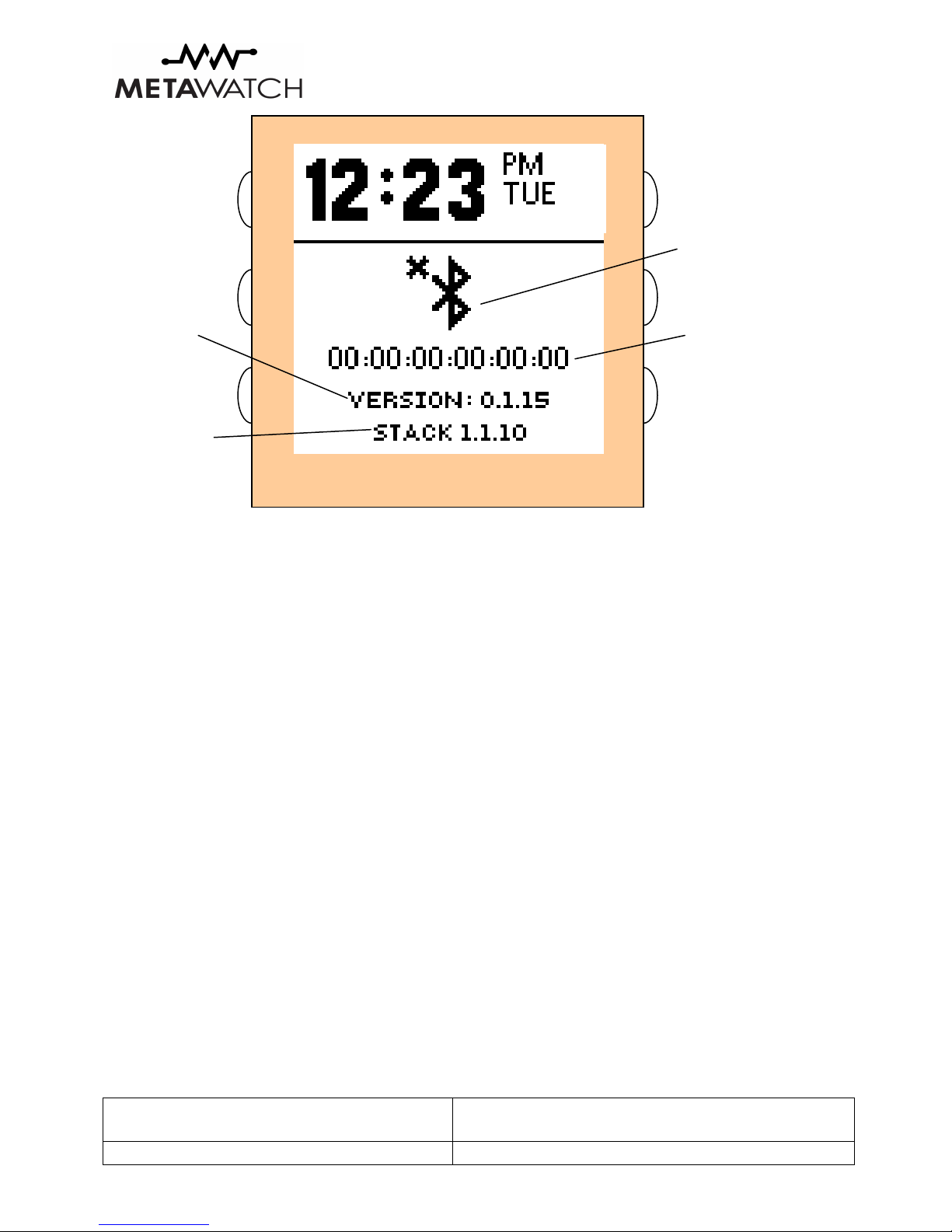
Revision 1.0 September 09,2011
MetaWatch_Analog_WDS112_Getting_Starte _1.0 9 of 21
This screen shows the watch with no pairing information an the Bluetooth ra io turne OFF.
METAWATCH
A
B
C
F
D
Bluetooth Ra io
Off
Watch MAC
a ress (BDA)
MetaWatch
Application
version
MetaWatch
Bluetooth
Stack Version

Revision 1.0 September 09,2011
MetaWatch_Analog_WDS112_Getting_Starte _1.0 10 of 21
2.5 W
ATCH
M
ENU AND
P
REFERENCES
The Menu button will open a simple preferences menu. The Menu stays open until exite . The change values save
to Flash on exit.
2.5.1 Menu Page 1 Descr pt on of Opt ons
• Bluetooth ON/OFF – Toggles between the Bluetooth ra io ON an OFF. When ON, the watch can accept
a Serial Port Profile connection from any paire evice. When OFF, the ra io an Bluetooth protocol stack
is shut own completely. Turning Bluetooth OFF when not using the watch for long perio s of time saves a
lot of battery power. When turne ON from the OFF position, the Icon will show a “wait” state for the
uration of the ra io initialization process.
• Next Menu Page – Goes to Page 2 of the Menu
• Ex t Menu – Exits the Menu, saves all changes to Flash memory, returns the watch to the I le screen.
• Turn on LED – Turn the LED ON for the efault time.
• L nk Alarm ON/OFF – When set to ON, you get a vibration alert an a visual message when the watch
loses connection with the phone. One common reason the link between the watch an the phone is lost is
that the phone is too far away, which coul in icate that you left your phone behin .
• D scoverable Mode ON/OFF – When set to ON the watch can be iscovere for the purposes of pairing
with another evice. If Bluetooth is OFF, then Bluetooth will be turne back on when Discoverable Mo e
is turne ON. When turne ON from the OFF position, the Icon will show a “wait” state for the uration of
the ra io initialization process.
Menu Mo e page 1 with all items ON
ON/Off
Discoverable
(pairing) Mo e
ON/OFF
Link Alarm
ON/OFF
Turn on
LED
A
B
C
F
E
D
Next Menu
page
METAWATCH
Exit Menu,
save changes
to Flash

Revision 1.0 September 09,2011
MetaWatch_Analog_WDS112_Getting_Starte _1.0 11 of 21
Menu Mo e page 1 with all items OFF
2.5.2 Menu Page 2 Descr pt on of Opt ons
• NMI / RST – Toggles between the Non-Maskable-Interrupt mo e an Reset mo e of one of the JTAG pins
on the case back. When set to NMI ( efault), no acci ental reset can take place. When set to RST, the pin
becomes an active Reset pin for the MSP430 microcontroller. This can be useful when ebugging an
testing as it provi es an easy way to reset the watch in the fiel .
• Next Menu Page – Goes to Page 3 of the Menu
• Ex t Menu – Exits the Menu, saves all changes to Flash memory, returns the watch to the I le screen.
• Turn on LED – Turn the LED ON for the efault time.
• SSP ON/OFF – SSP stan s for Secure Simple Pairing. This is a ifferent pairing an security stan ar for
Bluetooth ra ios. At the moment, this option is not fully implemente an not stable. It is OFF by efault.
• Reset (Hold for Master) – A short press will soft reset the watch. All information save in Flash memory
is retaine inclu ing the paire evices. If you press an hol for 10 secon s an release, then the watch
will go through a Master Reset process where all Flash memory returns to the original factory state,
inclu ing removal of the paire evices.
METAWATCH
A
B
C
F
E
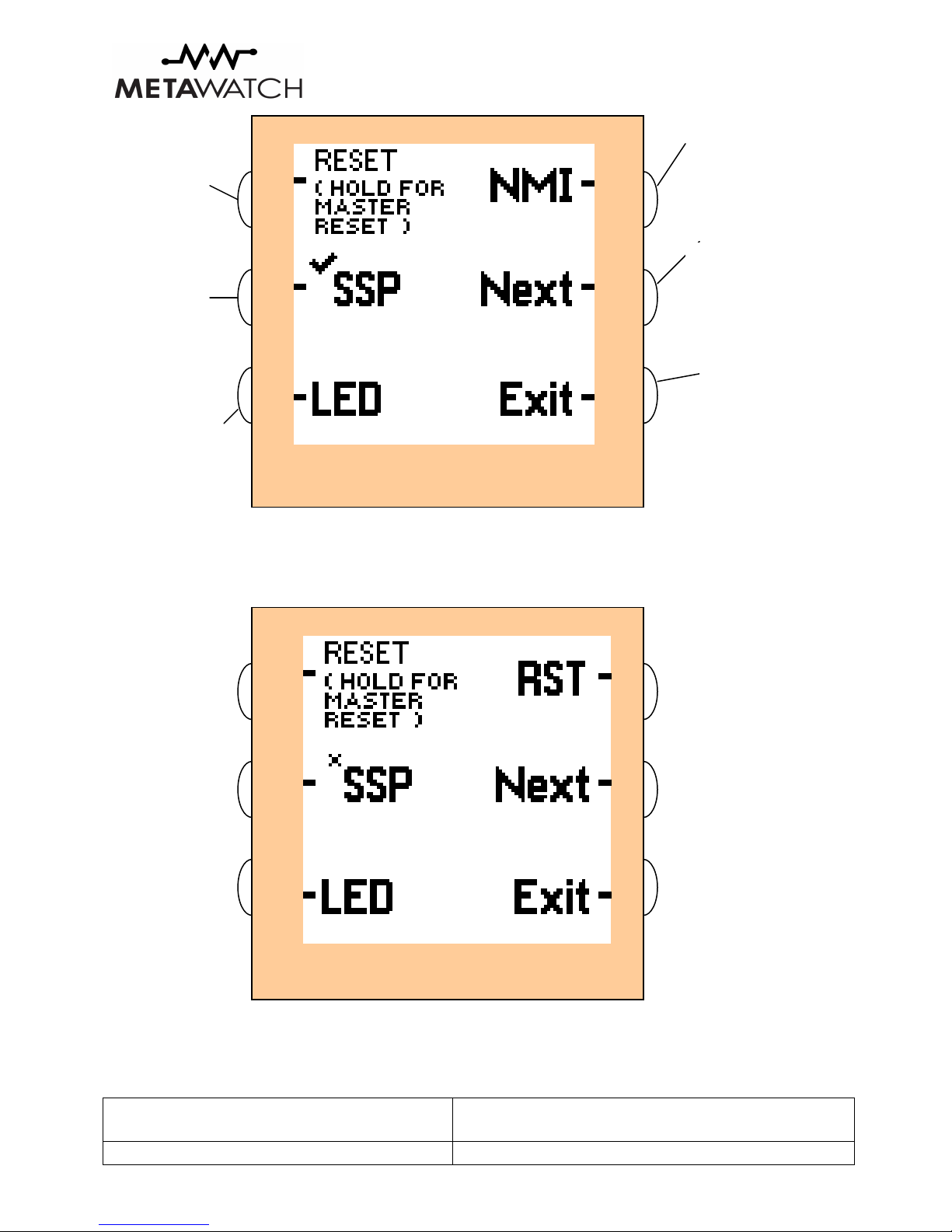
Revision 1.0 September 09,2011
MetaWatch_Analog_WDS112_Getting_Starte _1.0 12 of 21
Menu Mo e Page 2 with all items ON
Menu Mo e Page 2 with all items OFF
METAWATCH
A
B
C
F
D
METAWATCH
Toggle
NMI/RST mo e
for case back
pinBluetooth
Soft Reset
(Short)
Reset to
Factory (long)
Toggle SSP
ON/OFF
Turn on LED
A
B
C
F
E
D
Next menu page
Exit Menu,
save changes
to Flash

Revision 1.0 September 09,2011
MetaWatch_Analog_WDS112_Getting_Starte _1.0 13 of 21
2.5.3 Menu Page 3 Descr pt on of Opt ons
• None – Reserve for future use
• Next Menu Page – Goes to Page 3 of the Menu
• Ex t Menu – Exits the Menu, saves all changes to Flash memory, returns the watch to the I le screen.
• Turn on LED – Turn the LED ON for the efault time.
• Toggle Seconds count ON/OFF – When ON, the ay an ate in the system time area of I le Mo e is
replace by a secon s count. Turning this option ON oes consume more power then when it’s OFF.
• Invert D splay – This button toggles between white on mirror an mirror on white isplay. These options
are inverses of each other.
Menu Mo e Page 3 with all items ON
METAWATCH
Reserve for
future use
Invert Display
Toggle
Secon s
Count
ON/OFF
Turn on LED
A
B
C
F
E
D
Next menu page
Exit Menu,
save changes
to Flash

Revision 1.0 September 09,2011
MetaWatch_Analog_WDS112_Getting_Starte _1.0 14 of 21
Menu Mo e Page 3 with all items OFF
2.6 P
AIRING THE
W
ATCH
Since the watch has a small user interface, the initial software is configure so that the pairing proce ure shoul be
starte by the other evice. Make sure the watch has Bluetooth ON an has Discoverable mo e ON before pairing.
There are two metho s to pair, the easiest may be to go straight to the Meta Watch Manager application, foun on
the An roi Market.
2.6.1 Pa r ng us ng the MetaWatch Manager for Andro d
Open the MetaWatch application, go to “Menu->Settings->Select Watch”. A list of iscoverable evices will be
isplaye . If you o not see the watch at first, ouble check your An roi phone has Bluetooth set to ON an also
that the watch has Bluetooth an Discoverable mo es ON. If so an you still can not see the watch, you may nee to
move to a less ra io noisy environment an try again.
Once you see the watch in the list of iscoverable evices, simply tap on the watch (check the MAC a ress in the
phone list matches what your watch is isplaying). This saves the watch a ress. Next go “Back” an hit “Menu-
>Start”. The MetaWatch service will attempt to connect, if the watch ha not been paire previously, then a pairing
request will be isplaye either as a pop-up menu or as an item in the notification bar.
The pairing co e (for non-SSP mo e) is four zeros. Enter “0000” with no quotes. The pairing shoul complete an
the MetaWatch Manager will finish establishing the connection to the watch.
METAWATCH
A
B
C
F
D

Revision 1.0 September 09,2011
MetaWatch_Analog_WDS112_Getting_Starte _1.0 15 of 21
2.6.2 Pa r ng us ng Andro d W reless Sett ngs
Go to the Bluetooth Settings area of your phone (Often foun in: Settings->Wireless an Networks->Bluetooth
Settings). Make sure that you Bluetooth ra io is turne ON an that the watch has Bluetooth an Discoverable
mo es ON. Press “Scan for Devices” on your phone, if you can not see the watch, you may nee to move to a less
ra io noisy environment an try again.
Once you see the watch in the list of iscoverable evices, simply tap on the watch’s name, if the watch ha not
been paire previously, then a pairing request will be isplaye either as a pop-up menu or as an item in the
notification bar. The pairing co e (for non-SSP mo e) is four zeros. Enter “0000” with no quotes. The pairing
shoul complete.
Once paire , open the Meta Watch Manager application. Now this application nee s to know which watch you want
to use, so go to “Menu->Settings->Select Watch”. A list of evices will be isplaye , select your watch from that
list.
**Bug Note: Currently, this “Select Watch” menu only displays discoverable devices. eta Watch turns
it’s discoverable mode OFF automatically once paired. This causes the watch to not show up in this menu
when paired by this method. The work around is to manually turn the Discoverable ode ON using the
watch enu and then “Select Watch. Or you can use the eta Watch anager for Android pairing
instructions instead. Or you can enter the watch’s AC (also called BDA which stands for Bluetooth
Device Address) by using the “ AC” button instead.
This saves the watch a ress. You can see the save watch a ress by touching “MAC”, careful not to change this
a ress on acci ent. Next go “Back” an hit “Menu->Start”. The MetaWatch service will attempt to connect an the
MetaWatch Manager will finish establishing the connection to the watch.
2.7 W
ATCH
UI
WITH
P
AIRED
D
EVICE
METAWATCH
QR co e
Watch status
screen
List Paire
Devices
Turn on LED
(All mo es)
A
B
C
F
E
D
Toggle Secon s
ON/OFF
Menu mo e

Revision 1.0 September 09,2011
MetaWatch_Analog_WDS112_Getting_Starte _1.0 16 of 21
2.7.1 Seconds Count
The secon s count can be turne on or off by a remote message or by a button press B or in the menu.
METAWATCH
QR co e
Watch status
screen
List Paire
Devices
Turn on LED
(All mo es)
A
B
C
F
E
D
Toggle Secon s
ON/OFF
Menu mo e
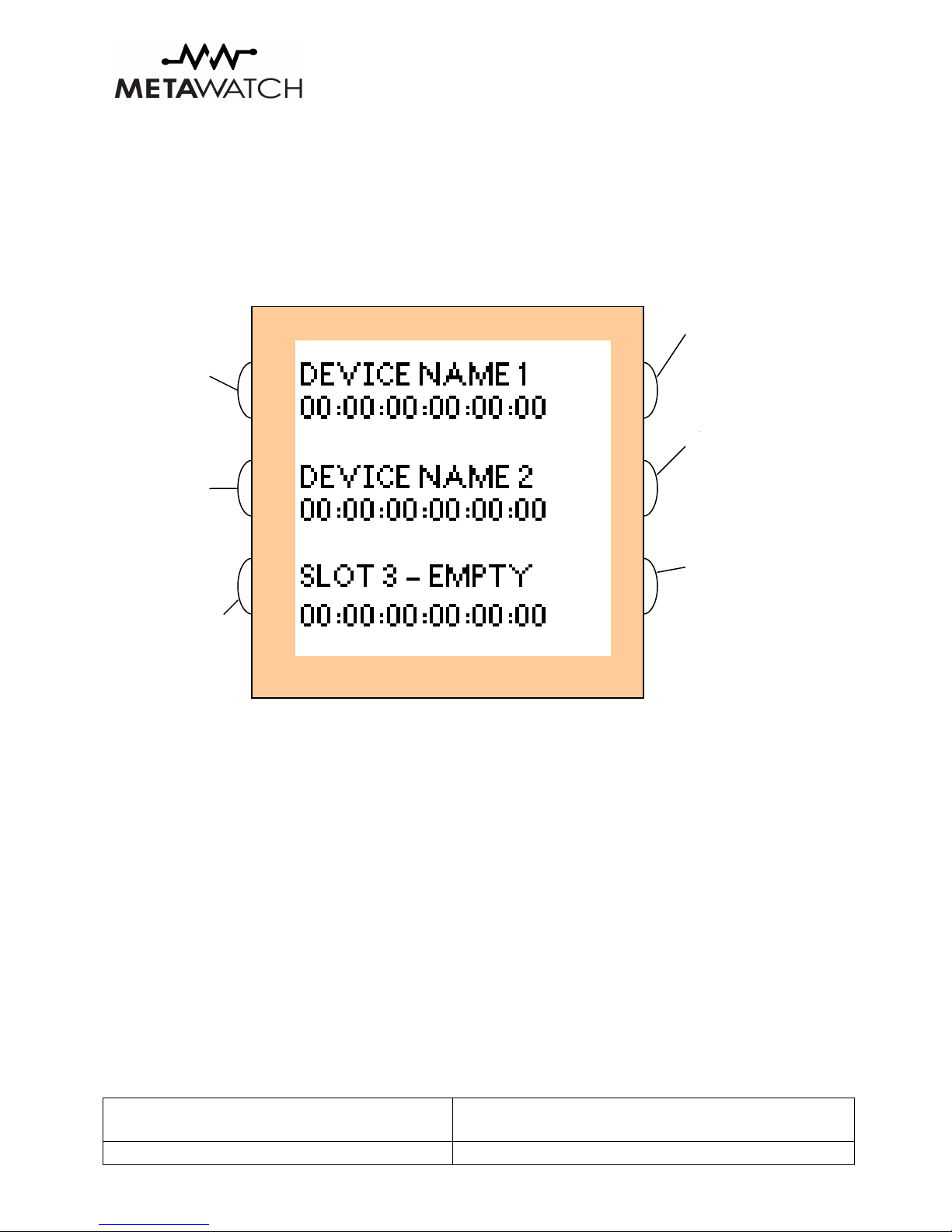
Revision 1.0 September 09,2011
MetaWatch_Analog_WDS112_Getting_Starte _1.0 17 of 21
2.7.2 L st Pa red Dev ces
The watch supports up to 3 pairings in memory at a time. Pairing slots are fille by roun -robin, when the last slot is
fille , the first slot is then overwritten. If you attempt to pair a evice that alrea y has been paire , the name, link,
an security information will be replace but it will remain in its current slot. If a new pairing times out, or errors, or
is stoppe , the previous ata in the slot will be preserve . It will only be overwritten if the new pairing is successful.
Shown here are 3 slots available for paire ata. Two are use an one is empty.
METAWATCH
QR co e
Watch status
screen
Exit an
Return to I le
Turn on LED
(All mo es)
A
B
C
F
E
D
N/A
Menu mo e
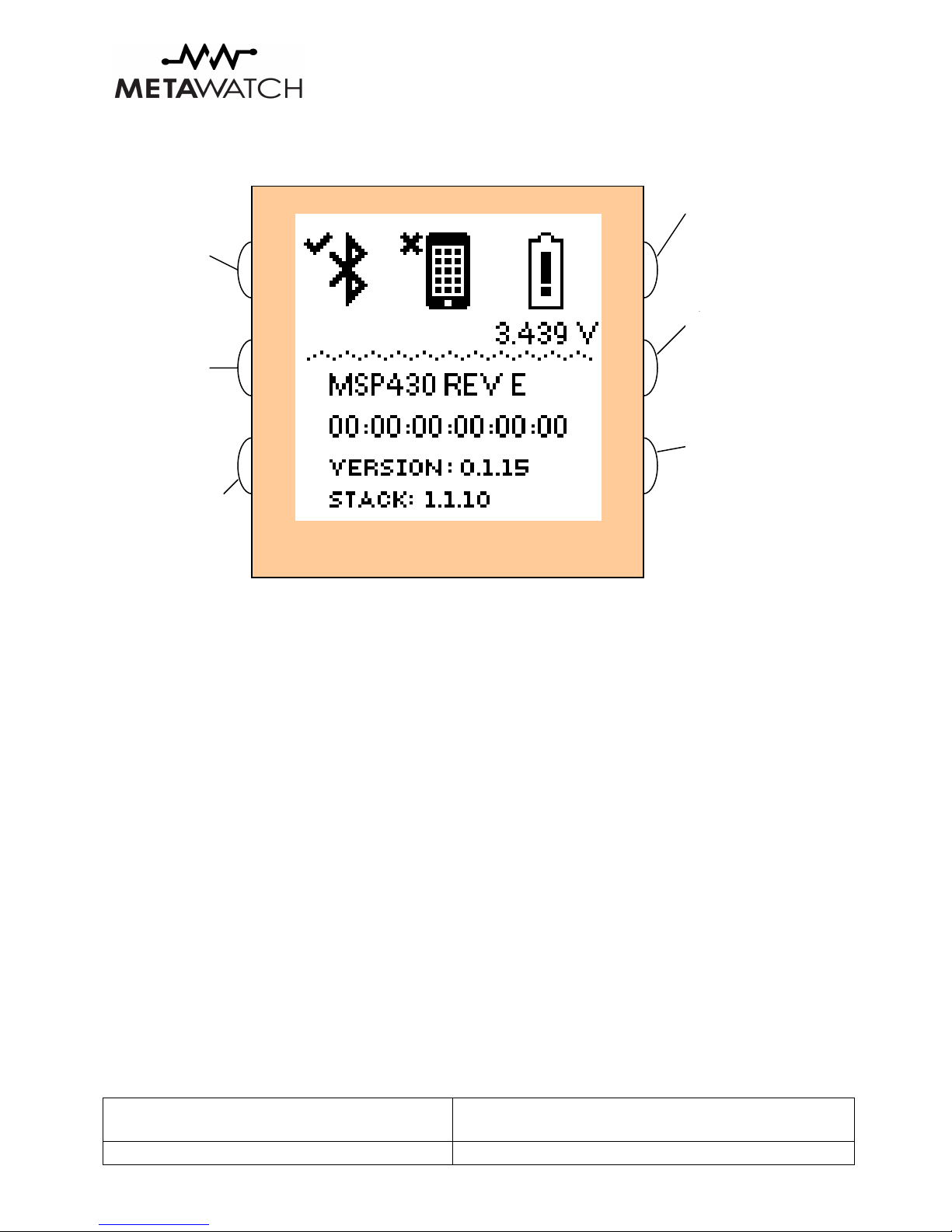
Revision 1.0 September 09,2011
MetaWatch_Analog_WDS112_Getting_Starte _1.0 18 of 21
2.7.3 Watch Status Screen
Status screen shows battery status (low, charging status, voltage) as well as Bluetooth ON/OFF an Phone
connecte or not. MAC, MSP430 rev, software version, an stack version are still visible.
METAWATCH
QR co e
Exit an
Return to I le
List Paire
Devices
Turn on LED
(All mo es)
A
B
C
F
E
D
N/A
Menu mo e
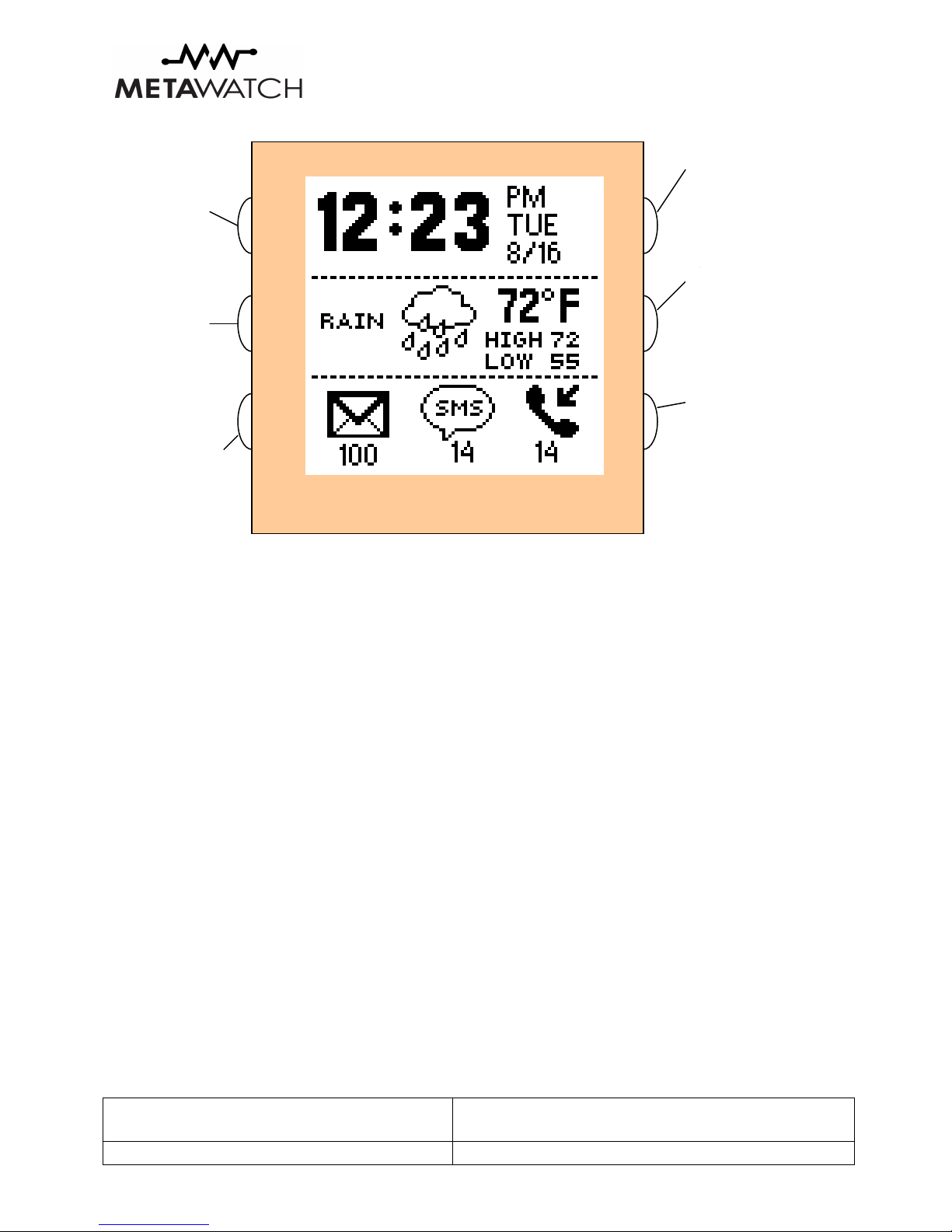
Revision 1.0 September 09,2011
MetaWatch_Analog_WDS112_Getting_Starte _1.0 19 of 21
2.7.4 Connected and Idle buffer data loaded from phone
When operating normally, the ay of the week an ate are isplaye . When there are warnings, thy an ate
isplay are replace by various informational icons.
METAWATCH
QR co e
Watch status
screen
List Paire
Devices
Turn on LED
(All mo es)
A
B
C
F
E
D
Toggle Secon s
ON/OFF
Menu mo e

Revision 1.0 September 09,2011
MetaWatch_Analog_WDS112_Getting_Starte _1.0 20 of 21
2.7.5 L nk Alarm Warn ng
Warnings given on the system time area. The system status area serves as a glanceable remin er of the warning after
the initial vibration.
Example of a lost link warning in the system time area.
METAWATCH
QR co e
Watch status
screen
List Paire
Devices
Turn on LED
(All mo es)
A
B
C
F
E
D
Toggle Secon s
Menu mo e
Table of contents
Other Metawatch Watch manuals