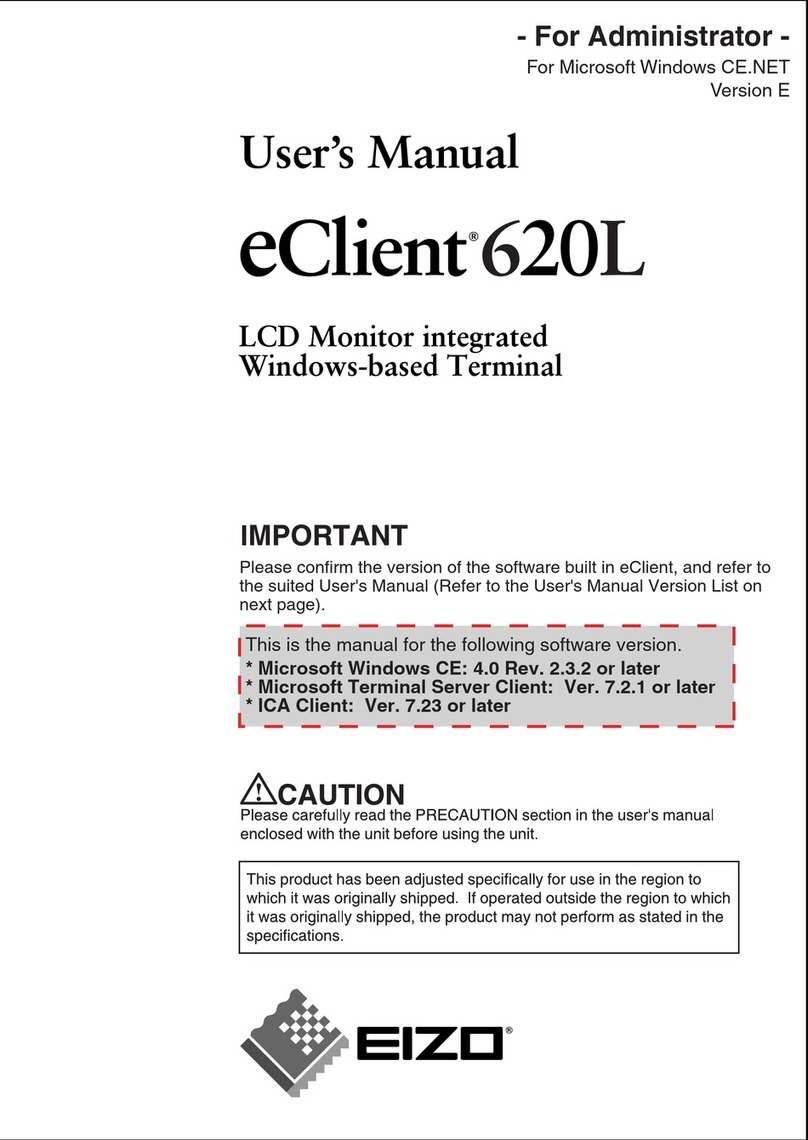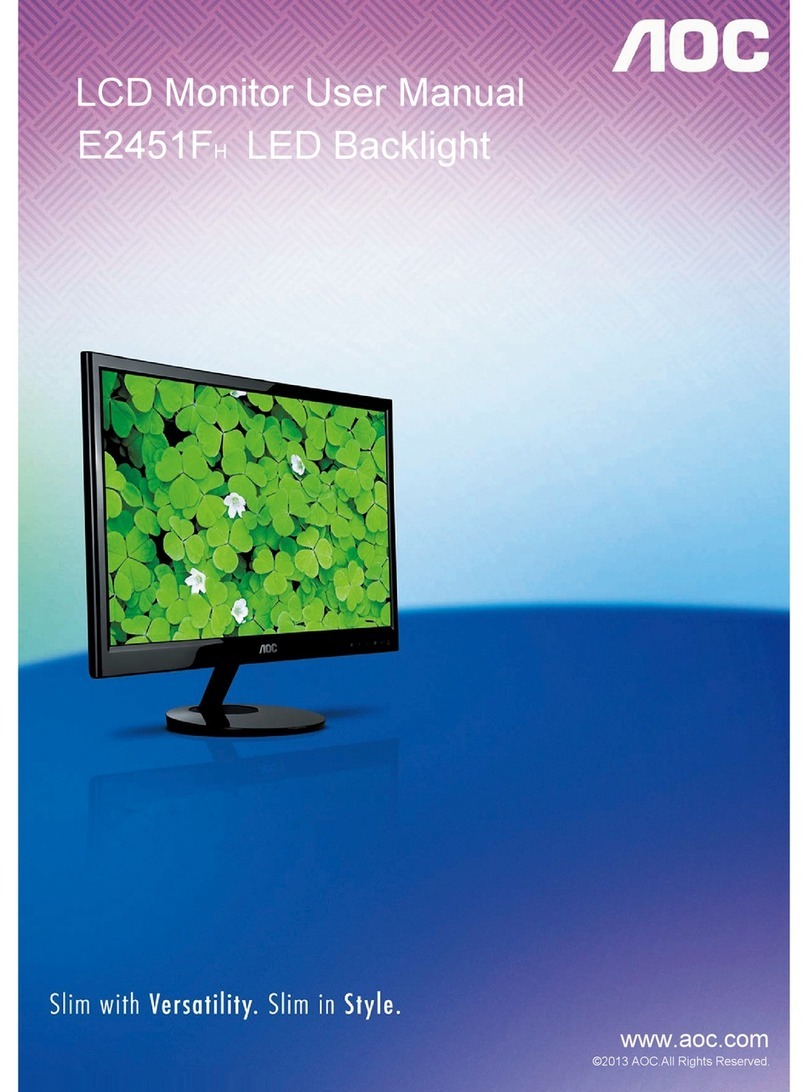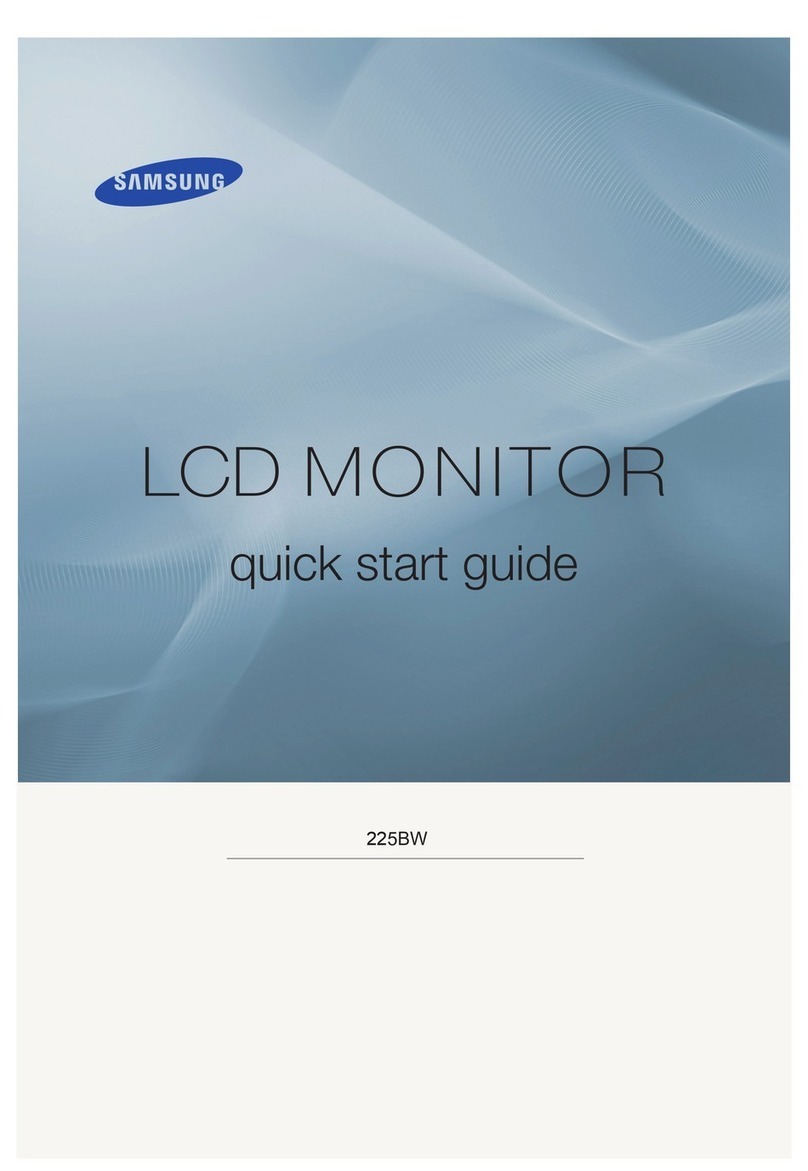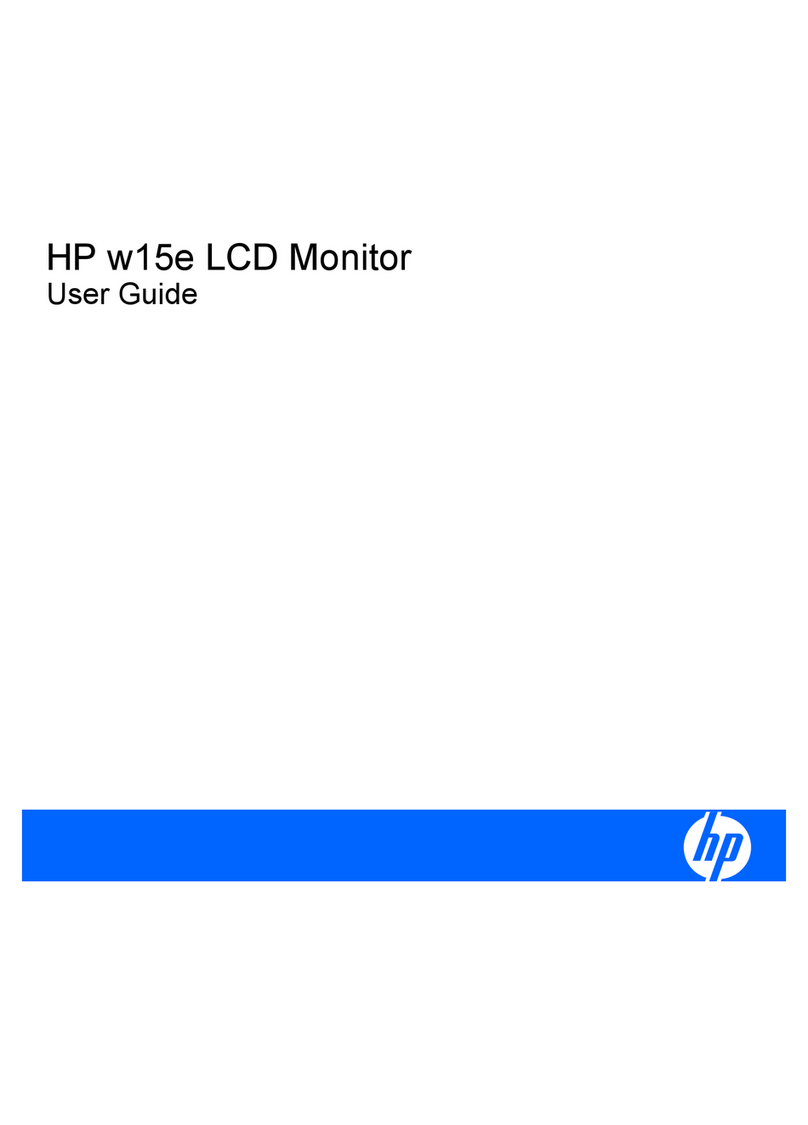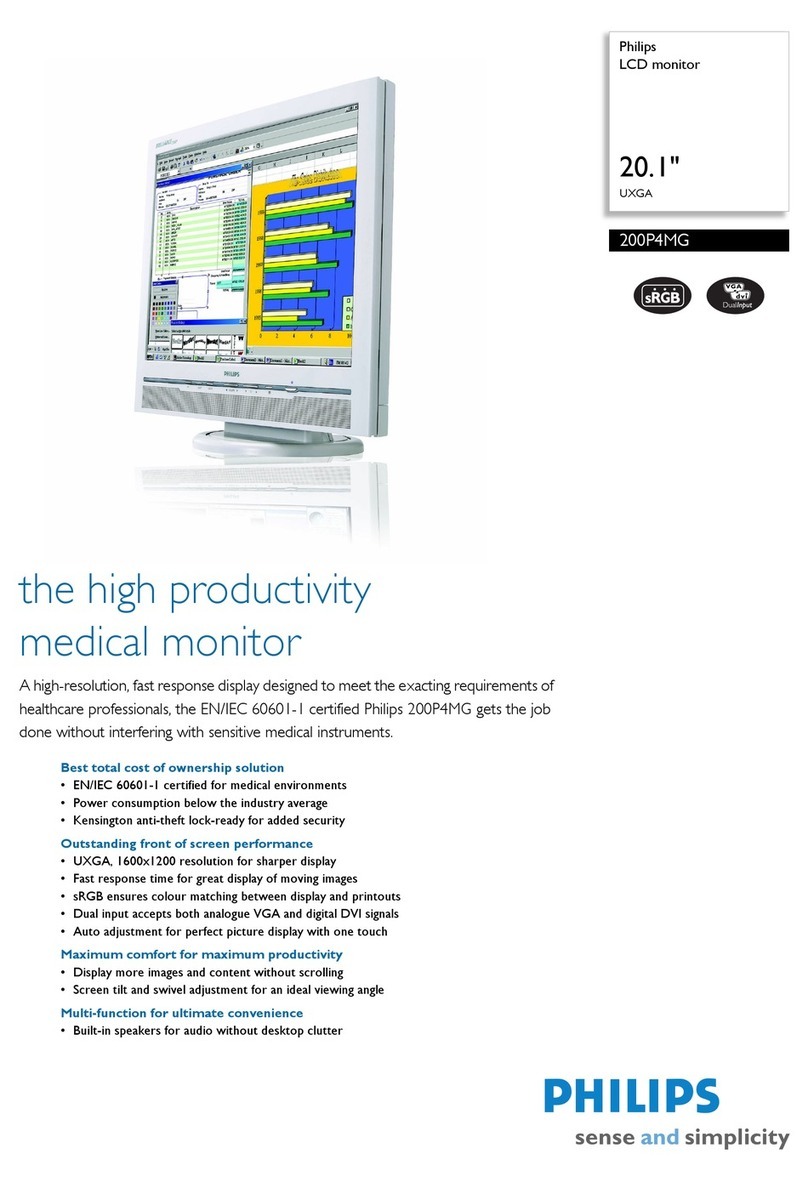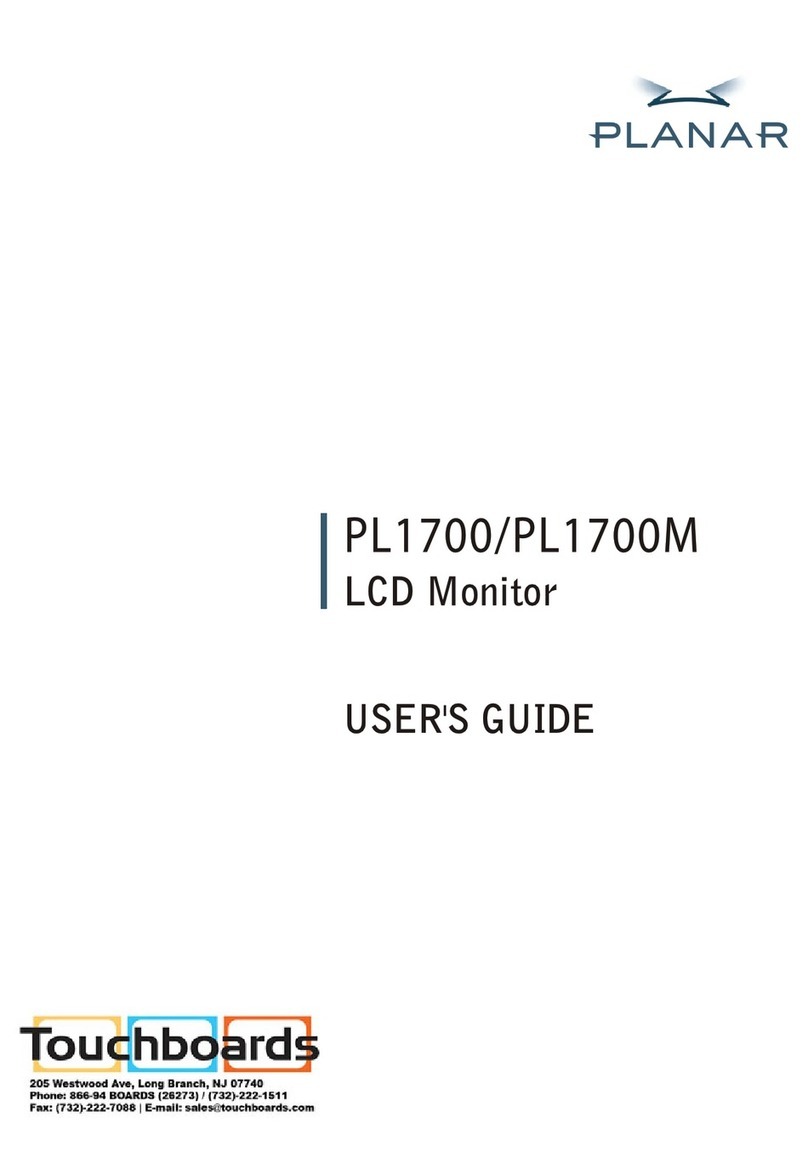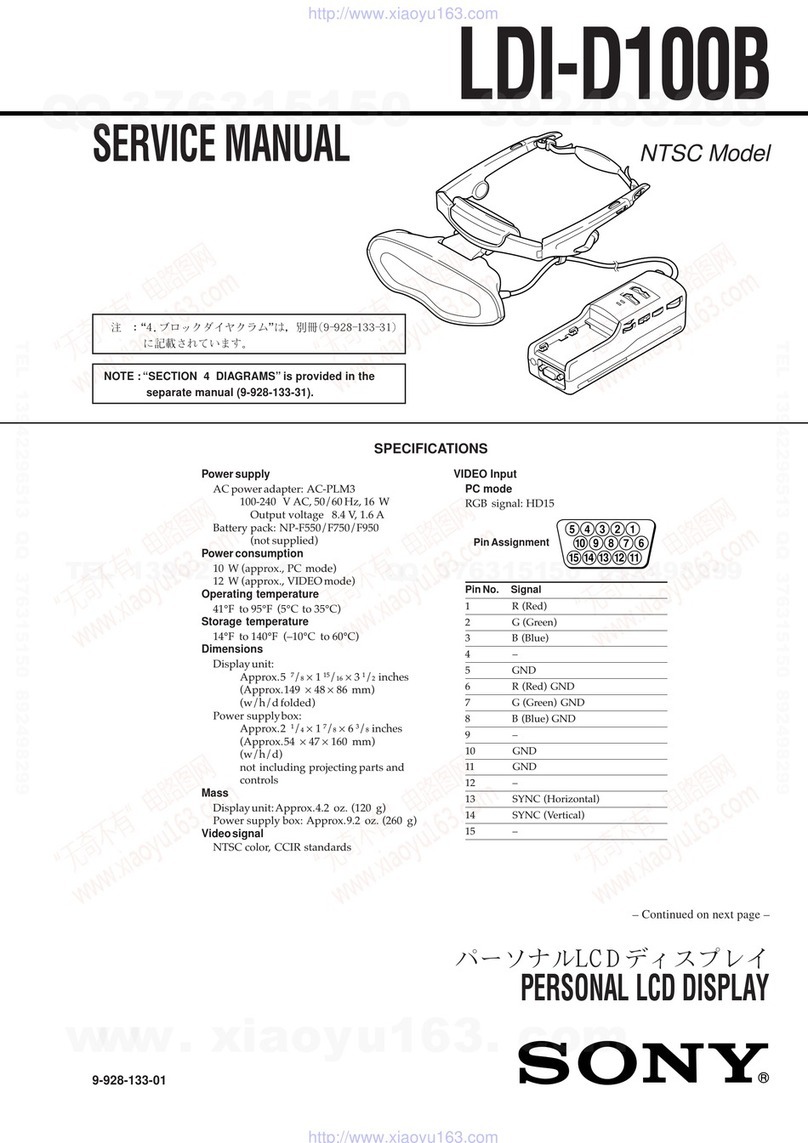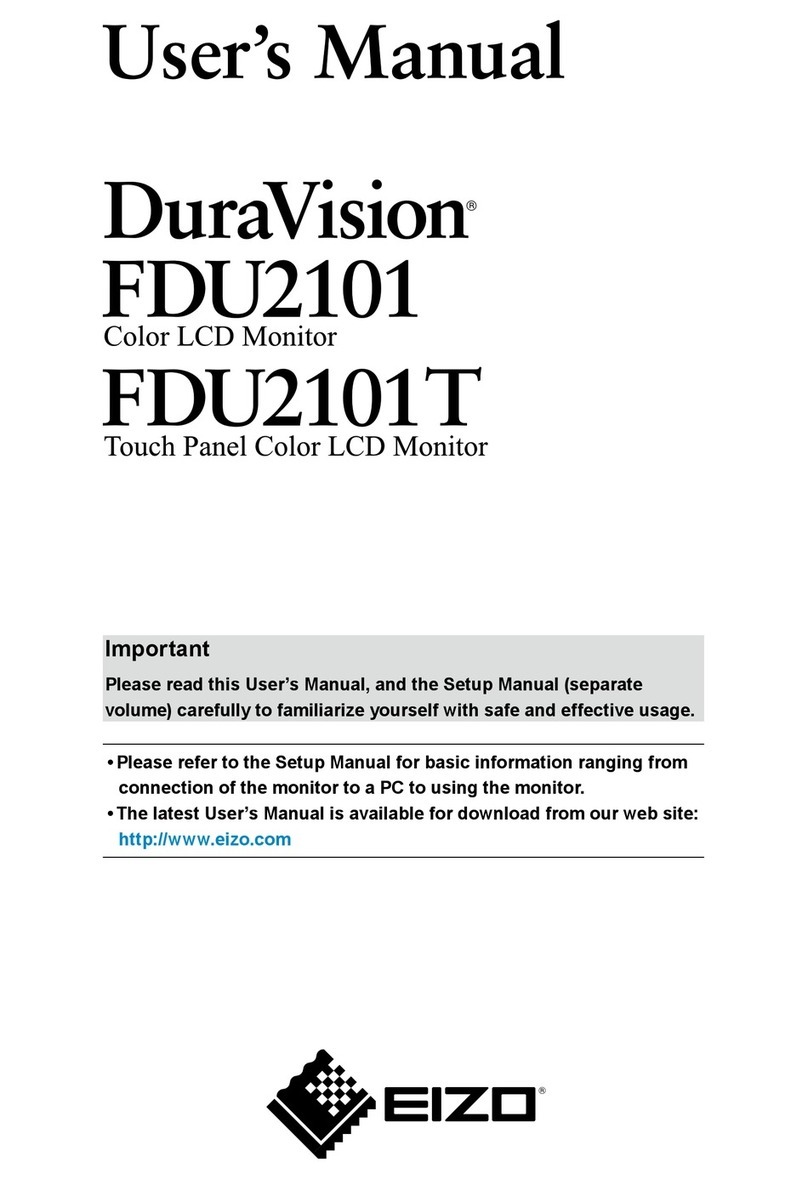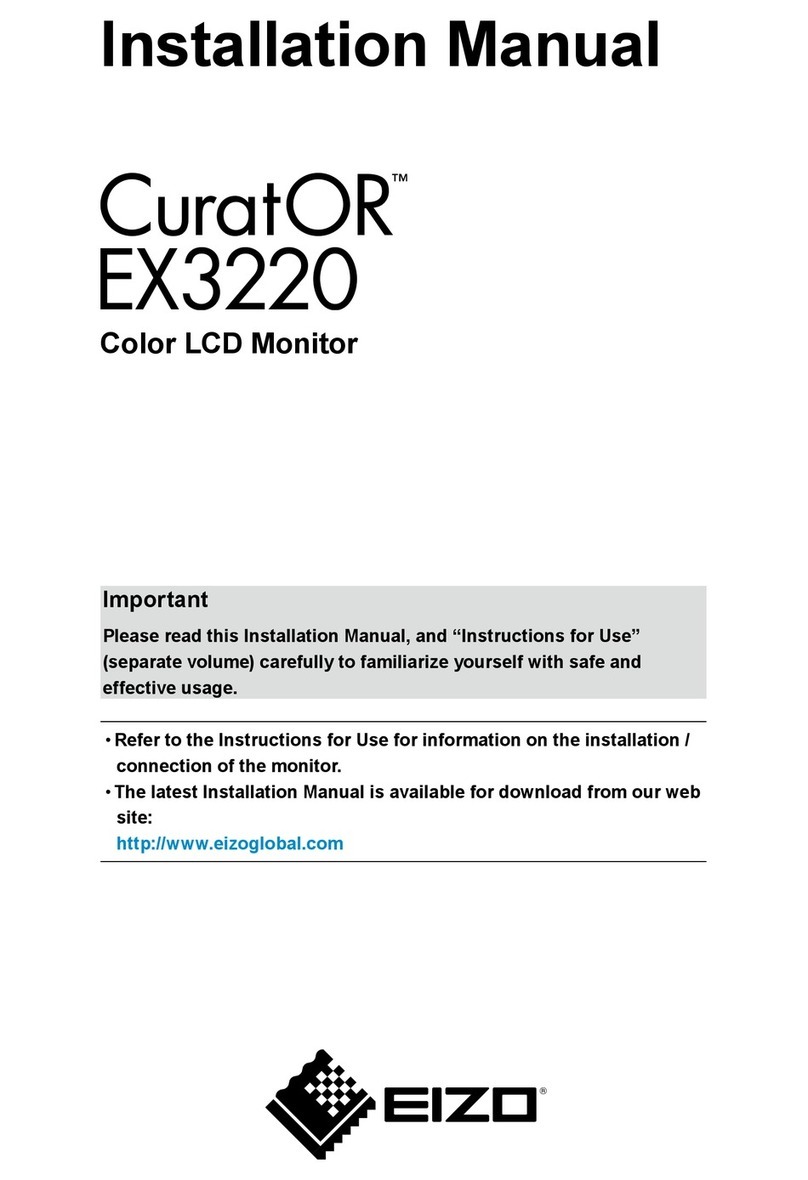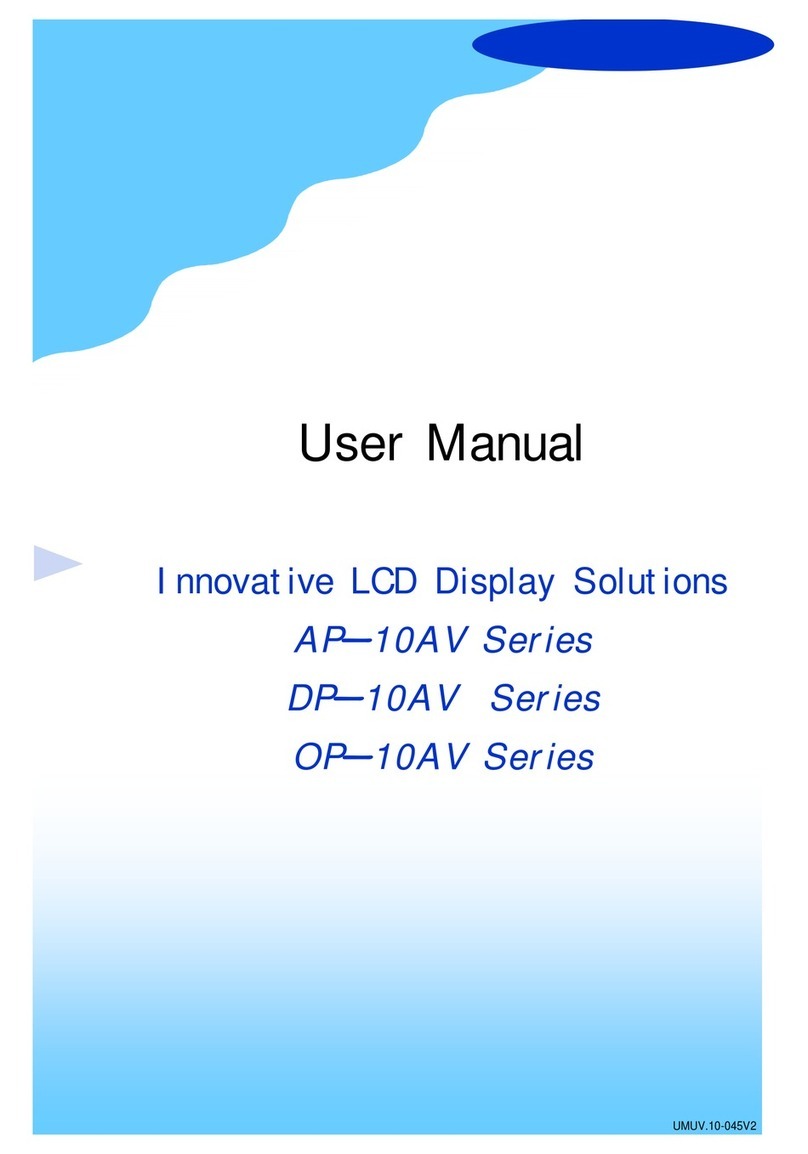Metek ta7000F User manual

ta7000F Gas Purity Monitor
USER MANUAL
PN T900-014, Rev B

To obtain a PDF of this manual, visit our Products page at www.AMETEKpi.com.
Copyright Notice © 2021 AMETEK Process Instruments. All rights reserved.
The information and descriptions in this document are the sole property of AMETEK Process Instruments and may not be copied, reproduced, disseminated, or
distributed without explicit written permission from AMETEK Process Instruments.
The statements, congurations, technical data, and recommendations in this document are believed to be accurate and reliable at the time of this publication,
but AMETEK Process Instruments assumes no responsibility or liability for any errors or inaccuracies that may appear in this document.
AMETEK Process Instruments is not responsible for any infringement of patents or other rights of third parties that may result from the use of this document. The
content of this document is furnished for informational purposes only, is subject to change without notice, and does not represent a commitment or guaranty by
AMETEK Process Instruments.
AMETEK Process Instruments makes no warranty, express or implied, with respect to the content of this document. AMETEK Process Instruments shall not be
liable for any loss or damage, including consequential or special damages, resulting from any use of this information, even if loss or damage is caused by AMETEK
Process Instruments as a result of negligence or any other fault.

PN T900-014, Rev B
Contents
Safety Notes.................................................................................................................................................vi
Grounding....................................................................................................................................................vi
Personnel and Equipment Safety Information...............................................................................vii
General Safety Considerations.......................................................................................................x
Hydrogen (H2) Gas Flow ...........................................................................................................x
Electrical Hazard ........................................................................................................................x
Electromagnetic Compatibility (EMC)................................................................................................xi
Warning Labels..................................................................................................................................xii
OVERVIEW .............................................................................................................................1-1
Introduction to the ta7000F Gas Purity Monitor.........................................................................1-1
Functional Overview of the ta7000F Gas Purity Monitor.........................................................1-2
ta7000F Gas Purity Monitor Front Panel.........................................................................................1-5
INSTALLATION AND START-UP............................................................................................2-1
Safety Considerations ...........................................................................................................................2-1
Pre-Installation Requirements ...........................................................................................................2-3
Personnel Technical Level Required for Installation...........................................................2-3
Storage Prior to Installation ........................................................................................................2-3
Unpacking and Inspecting the Equipment...........................................................................2-3
ta7000F Monitor Location Requirements..............................................................................2-4
Electrical Preparations and Connections.........................................................................2-5
Support Gas Utilities Preparations.....................................................................................2-6
General Notes on Regulators and Plumbing...................................................................2-6
Tools, Equipment, Hardware, and Supplies Required for Installation..........................2-7
Installing the Mechanical Components..........................................................................................2-8
Making Gas Connections.......................................................................................................... 2-11
Connecting the Sample and Carrier Gas........................................................................2-11
Connecting and Purging the Carrier Gas Getter Purier (if it is Not Installed) ......2-12
Connecting Actuator Gas...................................................................................................2-13
Connecting FID Air...............................................................................................................2-13
Connecting FID Hydrogen .................................................................................................2-14
Connecting Span Gas .........................................................................................................2-14
Making the Vent Connections...........................................................................................2-14
Making the Electrical Connections................................................................................................ 2-15
Connecting AC Power................................................................................................................2-15
Connecting Peripheral Equipment........................................................................................ 2-15
Connecting Communications Cables .............................................................................2-15
Connecting to a Printer.......................................................................................................2-16
Contents | iii

PN T900-014, Rev B
Powering Up the ta7000F Gas Purity Monitor...........................................................................2-17
Starting the ta7000F in the Warm-Up Cycle....................................................................... 2-18
Working From the Run Mode Screen...............................................................................2-19
Initiating a Blank Run .........................................................................................................2-20
USER INTERFACE...................................................................................................................3-1
Introduction to the User Interface....................................................................................................3-1
Working From the User Interface..............................................................................................3-2
Operator State Diagram (Menu Map)......................................................................................3-3
Working From the Main Menu...........................................................................................................3-4
Working From the Page Screens.......................................................................................................3-5
Working From the System Settings Screen...........................................................................3-6
Setting the Clock ....................................................................................................................3-6
Printing Chromatograms.....................................................................................................3-6
Enabling Enhanced Detection Limit (EDL) Analysis Mode........................................... 3-6
Printing Diagnostic Information........................................................................................ 3-6
Viewing System Information on the Temperatures & Status Screen....................................3-7
Working From the Calibration Screen.............................................................................................3-8
Setting Auto-Calibration Parameters ...............................................................................3-9
Initiating a Manual Calibration........................................................................................3-10
Saving Changes to Non-Volatile RAM .......................................................................................... 3-11
Powering Down the ta7000F Gas Purity Monitor .................................................................... 3-12
TROUBLESHOOTING.............................................................................................................4-1
Error Messages.........................................................................................................................................4-1
Detector Controller Error .....................................................................................................................4-1
Temperature Out of Range..................................................................................................................4-2
Carrier Pressure Out of Range............................................................................................................4-2
Analog Signal Zeroing Error................................................................................................................4-2
Calib Pressure Out of Range ...............................................................................................................4-2
Event Program Error...............................................................................................................................4-3
Printer Error...............................................................................................................................................4-3
Database Change, Update NV RAM ................................................................................................4-3
SPECIFICATIONS....................................................................................................................5-1
Model Designation and Detection Limit Specications...........................................................5-1
ta7000F Standard Model..............................................................................................................5-1
ta7000F Special Model..................................................................................................................5-1
Performance Specications ................................................................................................................5-2
Sample Gas Supplies .............................................................................................................................5-2
Gas Ports ....................................................................................................................................................5-2
Actuator Gas.............................................................................................................................................5-3
Calibration Gas ........................................................................................................................................5-3
FID Hydrogen...........................................................................................................................................5-3
FID Air..........................................................................................................................................................5-3
iv | ta7000F Gas Purity Monitor

PN T900-014, Rev B
Nitrogen Carrier Gas (for Oxygen and Hydrogen Models Only)............................................5-4
Chassis ........................................................................................................................................................5-4
Outputs ......................................................................................................................................................5-4
ta7000F PLC Output Format .......................................................................................................5-4
Communication Ports...........................................................................................................................5-5
Parallel Printer Port (LPT1)...................................................................................................................5-5
Contents | v

PN T900-014, Rev B
Safety Notes
WARNINGS, CAUTIONS, and NOTES contained in this manual emphasize critical
instructions as follows:
Important information that should not be overlooked.
An operating procedure which, if not strictly observed, may result in personal
injury or environmental contamination.
An operating procedure which, if not strictly observed, may result in damage
to the equipment.
Burn hazard. Hot surface. Do not touch, allow to cool before servicing.
Grounding
Instrument grounding is mandatory. Performance specications and safety protection
are void if instrument is operated from an improperly grounded power source.
Verify ground continuity of all equipment before applying power.
vi | ta7000F Gas Purity Monitor

PN T900-014, Rev B
Personnel and Equipment Safety Information
This section describes important safety information to avoid personal injury and dam-
age to the equipment while installing, operating, maintaining, or servicing the equip-
ment. All safety regulations, standards, and procedures at the installation location
must be followed.
All personnel involved with the installation, start-up, operation, maintenance, service, or
troubleshooting of the ta7000F Gas Purity Monitor must review and follow these Warn-
ings and Cautions.
Before working on the ta7000F Monitor, read and understand the following Notes,
Warnings, and Cautions, regarding safety and other required information. Additional
Notes, Warnings, and Cautions included in individual procedures in this manual indi-
cate special conditions to consider during installation, before opening the ta7000F
Monitor and while working on it.
Read this manual before beginning the installation and operation of the
ta7000F Monitor. Failure to do so, and or use of the equipment in a manner
not specied in this manual or accompanying documents, may impair the
protection against re, electrical shock and injury originally provided by this
equipment. In addition, failure to follow the installation and start-up instruc-
tions may void the instrument warranty.
Improper installation, operation, or service of the ta7000F may result in per-
manent damage
If an electrical re occurs on or inside the ta7000F, extinguish it using
Class A, B, or C extinguishers. If a purier re occurs, extinguish it using sand or
an extinguisher intended for Class D (metal) res only.
Any puriers installed in the ta7000F are designed for a specic gas applica-
tion. Do not expose these puriers to any gas other than the specied applica-
tion gas. If these puriers are exposed to gases other than the specied appli-
cation gas, they could rapidly and uncontrollably overheat and could cause a
re or permanent damage to the purier or the ta7000F.
Contents | vii

PN T900-014, Rev B
Do Not Operate without Covers
To avoid electric shock or re hazard, do not operate this product with covers
or panels removed.
Use Caution When Lifting
Use caution when lifting the ta7000F from its crate.
Use Proper Attire
Equipment is hot, user should wear protective groves while handling the
equipment.
All electrical connections, adjustments, or servicing of the ta7000F should be
performed only by properly trained and qualied personnel.
All electrical connections, materials, and methods (plus all safety standards
and procedures) must be made in compliance with local wiring regulations
and electrical code for the hazardous area, as specied by the Owner Com-
pany, local electrical-inspection authority, and National/EU regulations.
Follow appropriate regulatory and/or company procedures to lock out the
ta7000F while working on its electronics.
Verify ground continuity of all equipment before applying power. For electri-
cal shock protection, the ta7000F must be operated from a grounded power
source that has a securely connected protective ground contact.
The ta7000F must have electrical power, instrument air pressure, αnd appli-
cable gas pressure for proper operation. If proper electrical power, instrument
air pressure, or applicable gas pressure are not supplied, the ta7000F could be
permanently damaged and the warranty will be void.
Operators should not attempt to repair the ta7000F. Any repairs made without
rst consulting AMETEK Customer Service shall void the manufacturer’s war-
ranty
viii | ta7000F Gas Purity Monitor

PN T900-014, Rev B
Use Proper Wiring
To avoid re hazards, use only the wiring specied in the “Installation and
Start-Up” chapter of this manual.
Avoid Electrical Overload
To avoid electrical shock or re hazard, do not apply a voltage to a terminal
that is outside the range specied for that terminal.
Ground the Product
Follow the grounding instructions provided in the “Installation and Start-Up”
chapter of this manual. Before making connections to the input or output
terminals of this product, ensure that the product is properly grounded.
Use Proper Fuse
To avoid re hazard, use only the fuse type and rating specied for this product.
Use Proper Power Source
Do not operate this product from a power source that applies more than the
voltage specied.
Do Not Operate with Suspected Failures
If you suspect there is damage to this product, have it inspected by qualied
service personnel.
Do Not Operate in Explosive Atmosphere
To avoid injury or re hazard, do not operate this product in an explosive
atmosphere unless you have purchased options that are specically designed
for these environments.
Contents | ix

PN T900-014, Rev B
General Safety Considerations
The following safety items must be observed to avoid personal injury and to prevent
damage to the ta7000F Monitor. All personnel involved in installation, operation or
service of the ta7000F should be thoroughly familiar with these items. These consider-
ations are in addition to all site specic safety procedures.
Hydrogen (H2) Gas Flow
Since Hydrogen is ammable and can be explosive if conned, do not operate
Flame Ionization Detection (FID) equipped instruments without an external
shut-o valve on the hydrogen line. Periodically check that the shut-o valve
operates correctly when the FID ame goes out.
Also, in FID-equipped instruments do not provide hydrogen ow unless carrier
gas is also owing. In any application using hydrogen, be sure to turn O the
supply at its source when removing any portion of the H2ow path or per-
forming service procedures, etc. Should gas ow measurements through an
FID be required, do not measure air and H2together. They should be measured
separately to minimize explosion hazard.
Electrical Hazard
Be sure that the top cover is securely in place before operating the ta7000F.
Since some service procedures require the cover to be removed while the
power is On, be aware that electric shock can occur. Therefore, only trained
or otherwise qualied personnel should service the ta7000F. The ta7000F is
supplied with a 3-conductor power cord providing a protective earth ground
connection when plugged into a properly wired receptacle. Proper receptacle
grounding must be veried.
x | ta7000F Gas Purity Monitor

PN T900-014, Rev B
Electromagnetic Compatibility (EMC)
Read and follow the recommendations in this section to avoid performance
variations or damage to the internal circuits of this equipment when installed
in harsh electrical environments.
The various congurations of the ta7000F should not produce, or fall victim to, electromagnetic
disturbances as specied in the European Union’s EMC Directive. Strict compliance to the EMC Direc-
tive requires that certain installation techniques and wiring practices are used to prevent or minimize
erratic behavior of the ta7000F or its electronic neighbors. Below are examples of the techniques and
wiring practices to be followed.
In meeting the EMC requirements, the various ta7000F congurations described in this manual rely
heavily on the use of metallic shielded cables used to connect to the customer’s equipment and pow-
er. Foil and braid shielded I/O and DC power cables are recommended for use in otherwise unprotect-
ed situations. In addition, hard conduit, exible conduit, and armor around non-shielded wiring also
provides excellent control of radio frequency disturbances. However, use of these shielding techniques
is eective only when the shielding element is connected to the equipment chassis/earth ground
at both ends of the cable run. This may cause ground loop problems in some cases. These should be
treated on a case-by-case basis. Disconnecting one shield ground may not provide sucient protec-
tion depending on the electronic environment. Connecting one shield ground via a 0.1 microfarad ce-
ramic capacitor is a technique allowing high frequency shield bonding while avoiding the AC-ground
metal connection. In the case of shielded cables the drain wire or braid connection must be kept short.
A two-inch connection distance between the shield’s end and the nearest grounded chassis point,
ground bar or terminal is highly recommended. An even greater degree of shield performance can
be achieved by using metallic glands for shielded cable entry into metal enclosures. Expose enough
of the braid/foil/drain where it passes through the gland so that the shield materials can be wrapped
backwards onto the cable jacket and captured inside the gland, and tightened up against the metal
interior.
Inductive loads connected to the low voltage “Alarm Contacts”are not recommended. However, if
this becomes a necessity, adhere to proper techniques and wiring practices. Install an appropriate
transient voltage suppression device (low voltage MOV, “Transzorb,”or R/C) as close as possible to the
inductive device to reduce the generation of transients. Do not run this type of signal wiring along
with other I/O or DC in the same shielded cable. Inductive load wiring must be separated from other
circuits in conduit by using an additional cable shield on the oending cable.
In general, for optimum protection against high frequency transients and other disturbances, do not
allow installation of the ta7000F where its unshielded I/O and DC circuits are physically mixed with AC
mains or any other circuit that could induce transients into the ta7000F or the overall system. Exam-
ples of electrical events and devices known for the generation of harmful electromagnetic disturbanc-
es include motors, capacitor bank switching, storm related transients, RF welding equipment, static,
and walkie talkies.
Contents | xi

PN T900-014, Rev B
Warning Labels
These symbols may appear on the instrument to alert you of existing conditions.
Protective Conductor Terminal
(BORNIER DE L’ECRAN DE PROTECTION)
Schutzerde
Caution – Risk of electric shock
(ATTENTION – RISQUE DE DÉCHARGE ÉLECTRIQUE)
Achtung – Hochspannung Lebensgefahr
Caution – Refer to accompanying documents
(ATTENTION – SE RÉFERER AUX DOCUMENTS JOINTS)
Achtung – Beachten Sie beiliegende Dokumente
CAUTION – Hot Surface
(ATTENTION – SURFACE CHAUDE)
Achtung – Heiße Oberäche
Environmental Information – WEEE
This AMETEK product contains materials that can be reclaimed and recycled. In some
cases the product may contain materials known to be hazardous to the environ-
ment or human health. In order to prevent the release of harmful substances into the
environment and to conserve our natural resources, AMETEK recommends that you
arrange to recycle this product when it reaches its“end of life.”
Waste Electrical and Electronic Equipment (WEEE) should never be disposed of in a
municipal waste system (residential trash). The Wheelie Bin marking on this product is
a reminder to dispose of the product properly after it has completed its useful life and
been removed from service. Metals, plastics, and other components are recyclable and
you can do your part by doing one of the following steps:
• When the equipment is ready to be disposed of, take it to your
local or regional waste collection administration for recycling.
• In some cases, your“end of life” product may be traded in for
credit towards the purchase of new AMETEK instruments. Contact
your dealer to see if this program is avail-able in your area.
• If you need further assistance in recycling your AMETEK product,
contact us through our Customer Support page at https://www.
AMETEKpi.com/customersupport/requestsupport.
xii | ta7000F Gas Purity Monitor

PN T900-014, Rev B
Overview
This manual is intended as a guide for operation of the AMETEK ta7000F Gas
Purity Monitor. This manual is not intended as a service guide and does not
contain service information. The ta7000F should only be operated by person-
nel who have been properly trained in the procedures required for safe opera-
tion of the ta7000F.
All photographs included in this manual are for example only, and
may not reect the actual as-purchased conguration of the ta7000F.
Introduction to the ta7000F Gas Purity Monitor
The ta7000F Gas Purity Monitor is a trace level gas chromatograph capable of
detecting sub-PPB concentrations of contaminants in sample gas matrices. The
system consists of a microprocessor controlled gas chromatograph using the
AMETEK Flame Ionization Detector (FID).
Because of the specic nature of the detection method, analysis times are
rapid and chromatographic complexity is minimized. The result is a simple reli-
able system capable of following rapid trends in component concentration in
process gas applications.
Overview |1-1

PN T900-014, Rev B
Functional Overview of the ta7000F Gas Purity Monitor
To achieve the specied performance, the ta7000F Monitor performs the pri-
mary functions described below.
Component Function
Carrier Gas Purication A Getter Purier is included as integral component of the car-
rier gas ow path. Impurities are reduced to a level of less than
100PPT.
Sample Introduction and
Component Separation
Samples are introduced into the instrument via air actuated
gas sampling valves. Components of interest are separated in a
1/8-inch Column(s) inside a heated column oven.
Flame Ionization
Detection (FID)
Species eluting from the FID column set pass immediately into
the heated bed of ruthenium oxide (Ru3O4) and the ame detec-
tor. Within the ruthenium oxide bed, the general reaction occurs:
COx+ (2+X)H2=> CH4+XH2O (vapor)
Where COx is an appropriate carbon-oxygen compound gas. For
carbon dioxide the equilibrium reaction is:
COx+ 4H2=> CH4+2H2O (vapor)
The resulting methane is quantitatively determined by means of
ame ionization immediately downstream of the ruthenium ox-
ide bed. Methane and other simple hydrocarbons pass through
the methanizer unaected. Within the ame ionization region
hydrocarbons are reduced via a series of reaction steps to CH+
ions and electrons prior to complete combustion into H2O and
CO2. The resultant electrons are collected to generate a current
signal. Higher hydrocarbons, those containing more than a
single carbon group, generate additional CH+ Ions in proportion
to the carbon number. As a result the theoretical sensitivity of
the ame ionization detector to non-methane hydrocarbons is
at least two times higher than methane.
Contamination of carrier gases with reactive compounds such as
suldes, chlorides, and aromatics will irreversibly impair reactiv-
ity and will necessitate methanizer replacement. Care should be
taken to bypass the instrument if these compounds are present
in the sample gas stream.
1-2 | ta7000F Gas Purity Monitor

PN T900-014, Rev B
Figure 1-1.
Internal general component
layout.
Stream Selector
Gas Blender
Power Supply
Chassis Control
Module
Flow Control
Module
Main Processor
Module Display
Chromatograph
Module
Electrometer
Detector
Controller
Detector
Power Supply
FID Module
Carrier/Sample Regulator
Rear Panel
Front Panel
Overview |1-3

PN T900-014, Rev B
Component Function
Operating System The six (6) button keypad allows you to enter commands to the
microprocessor, which monitors detector operation, controls
heated zones, and operates all internal valve functions. External
signal outputs for a data collection system or host computer are
located at the ta7000F Rear Panel.
The microprocessor control system allows complete unattended
operation of the ta7000F. This onboard system performs neces-
sary operational and analytical functions such as:
• Analyzer Status Control
• Contaminant identication
• Concentration Calculations
• Calibration
• Sampling Frequency
• Data Output
• Alarm Output
Data is presented via the front display panel. Alternatively data
may be obtained through an RS-232 serial computer interface
and HP/GL parallel printer interface located on the Rear Panel.
With optional interface kits, two components may be assigned
to separate trend channels to provide a continuous signal
proportional to the concentration of the assigned component.
These trend signals are updated following each run and can be
tracked by a data logger or host computer.
1-4 | ta7000F Gas Purity Monitor

PN T900-014, Rev B
ta7000F Gas Purity Monitor Front Panel
Component Function
Front Panel and User
Interface
The User Interface is located on the front panel. The User Inter-
face is made up of a Display screen and Menu keys. See“Intro-
duction to the User Interface” in Chapter 3 for more information.
Figure 1-2.
ta7000F Front Panel layout.
Overview |1-5

PN T900-014, Rev B
Component Function
Display Screen and
Menu Keys
The Display screen displays all current information and options.
• The Status Bar displays the current status of the ta7000F Moni-
tor. This area also displays the active screen name, the system
time and date, and other important Status information.
• The Main Window displays live data and active congurable
parameters, such as information about the last analysis run,
calibration, or options for future runs.
• The Menu Labels area, displays Main Menu and Sub-Menu
names, and system commands for user input.
• The Menu keys are used to select corresponding Menu items
or to initiate system commands, which are listed in the Menu
Labels area directly above the keys.
Figure 1-3.
Display screen layout.
1-6 | ta7000F Gas Purity Monitor

PN T900-014, Rev B
Installation and Start-up
Safety Considerations
To ensure a smooth installation of the AMETEK ta7000F Gas Purity Monitor and
to get the maximum performance, several aspects should be considered. This
guide discusses the important points for a successful installation.
Before beginning the installation of the ta7000F and before powering
it up, review and follow all safety information following the Table of
Contents near the beginning of this manual. This information de-
scribes procedures to follow to avoid personal injury and/or damage
to the equipment. All regulatory agency and personnel safety proce-
dures for your jurisdiction must be followed.
The installation of the ta7000F must be in accordance with all of the
customer and local regulatory standards and procedures. There are no
operator-serviceable components inside the ta7000F. Refer all servic-
ing to qualied personnel.
Carrier Gas
The Flame Ionization Detector (FID) can be destroyed if operated at
temperature without ow. The carrier gas should remain owing until
all heated zones are below 50 °C (2–3 hours).
Line Voltage
Do not connect the power cord to line voltage without checking
the correct operating voltage on the label located on the ta7000F Rear
Panel.
Actuator Gas Pressure
Always maintain correct actuator gas pressure. Low pressure (below
70 PSIG) can result in failure of the internal valves and/or stoppage
of the gas ow to sensitive instrument components. High pressure
(above 150 PSIG) will damage the valve actuators.
Installation and Start-Up |2-1

PN T900-014, Rev B
Carrier Gas Puriers
External gas puriers must be completely conditioned with gas ow-
ing through them before connection to the ta7000F. Failure to prop-
erly condition puriers can result in serious contamination.
Flame Ionization Detector (FID) Flame Ignition
Do not ignite the FID ame unless the FID is at operation temperature.
Doing so will cause moisture to condense in the unheated FID and will
short out the electrometer input leads.
Electrical Signal Cables
Turn power O before connecting or disconnecting electrical signal
cables. Damage to circuit boards could result.
Shut Down/Cool Down
Be sure to turn O all heated zones and shut O the hydrogen supply
to the instrument prior to disconnecting gas supply lines. The carrier
gas should remain owing until all heated zones are below 50 °C (2–3
hours). After shutting O carrier gas, immediately cap all open gas
ports on the Rear Panel.
2-2 | ta7000F Gas Purity Monitor
Table of contents