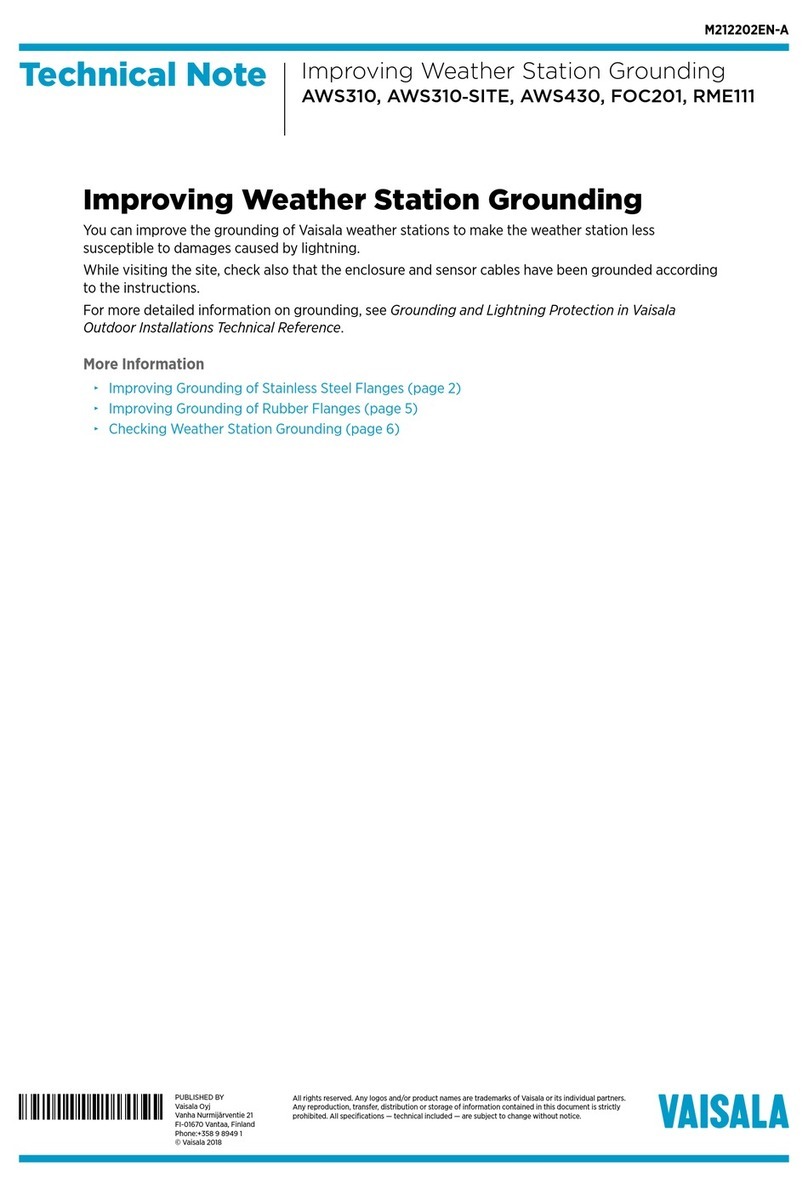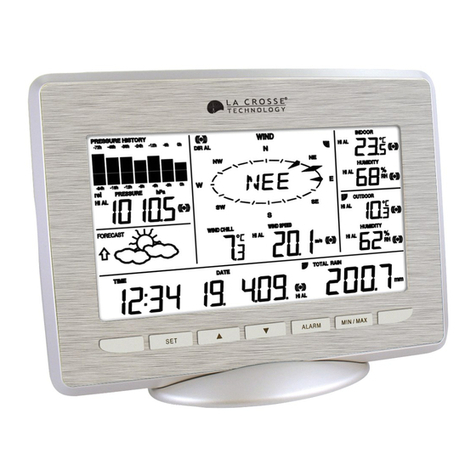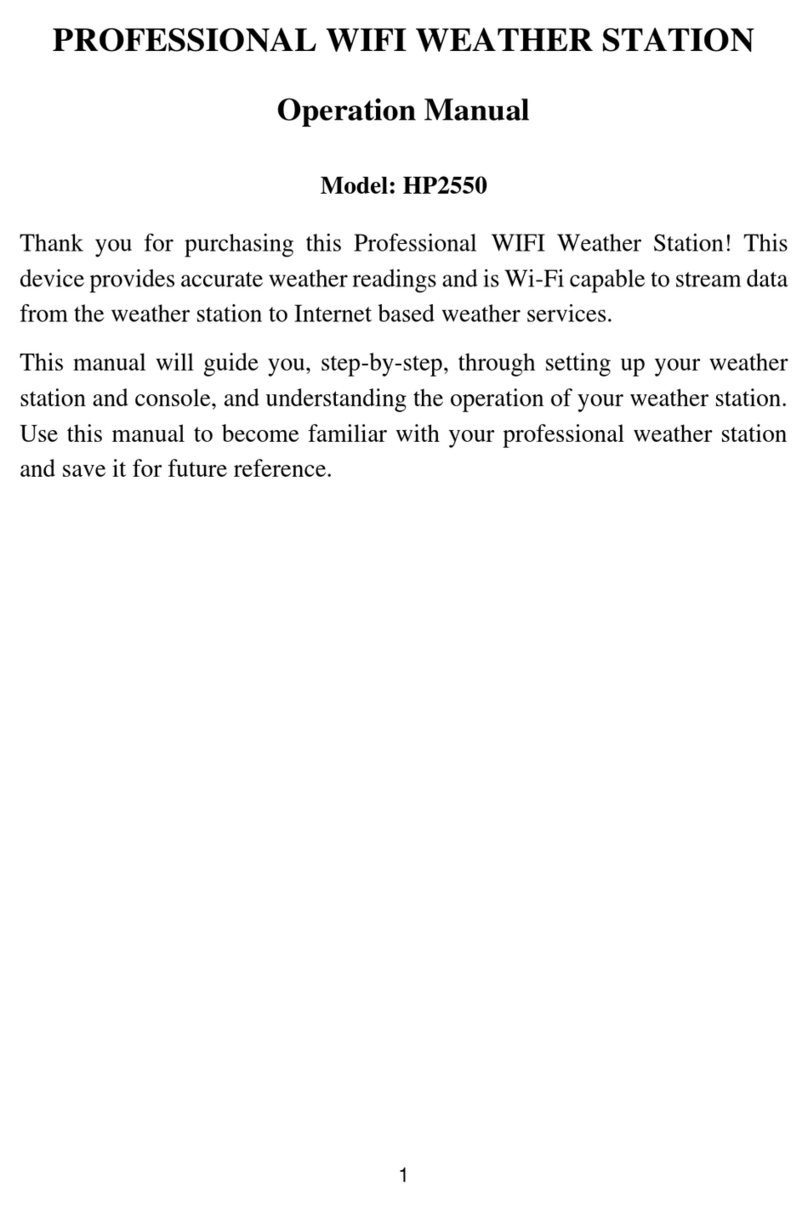meteo SP-89B User manual
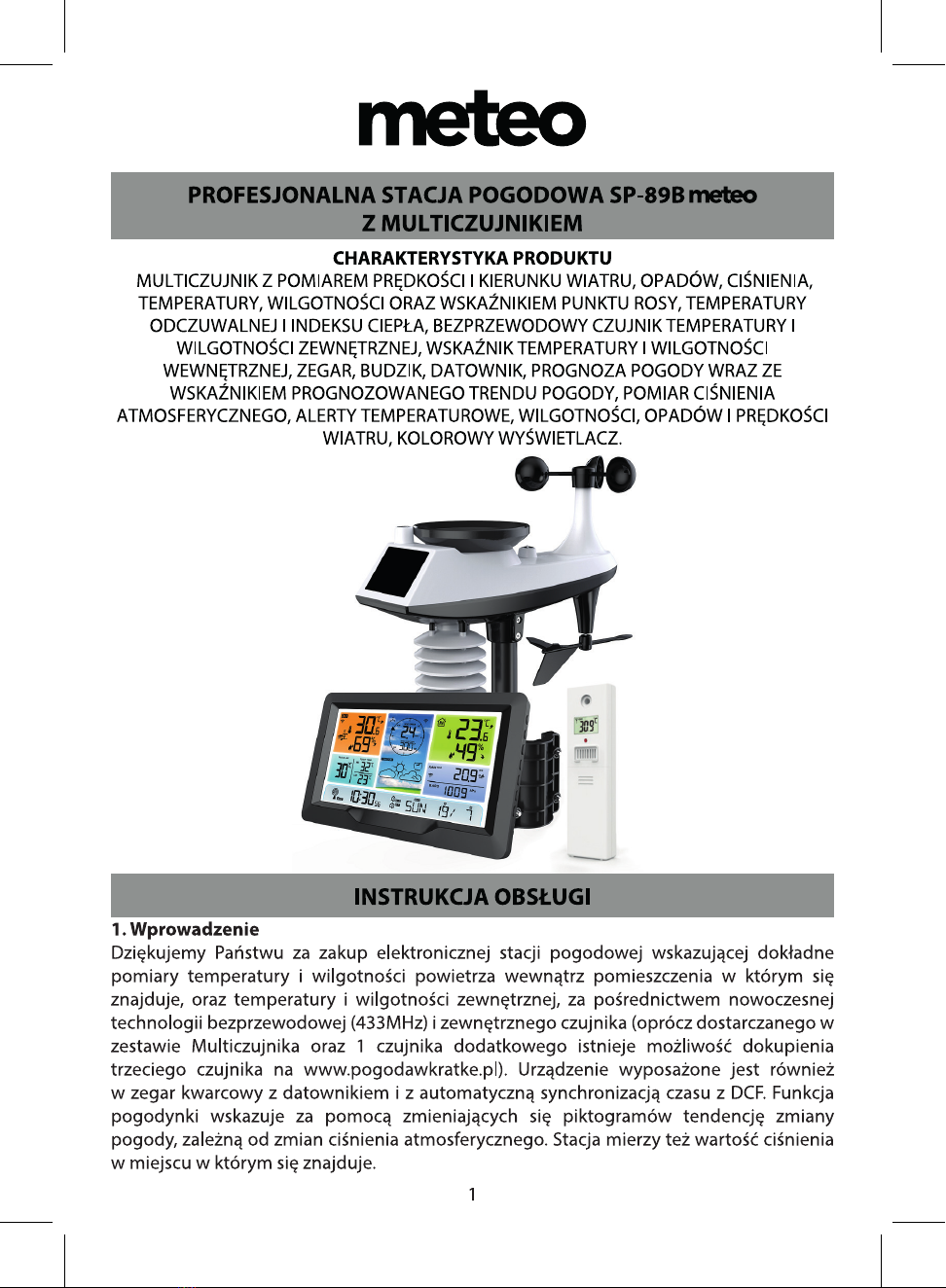
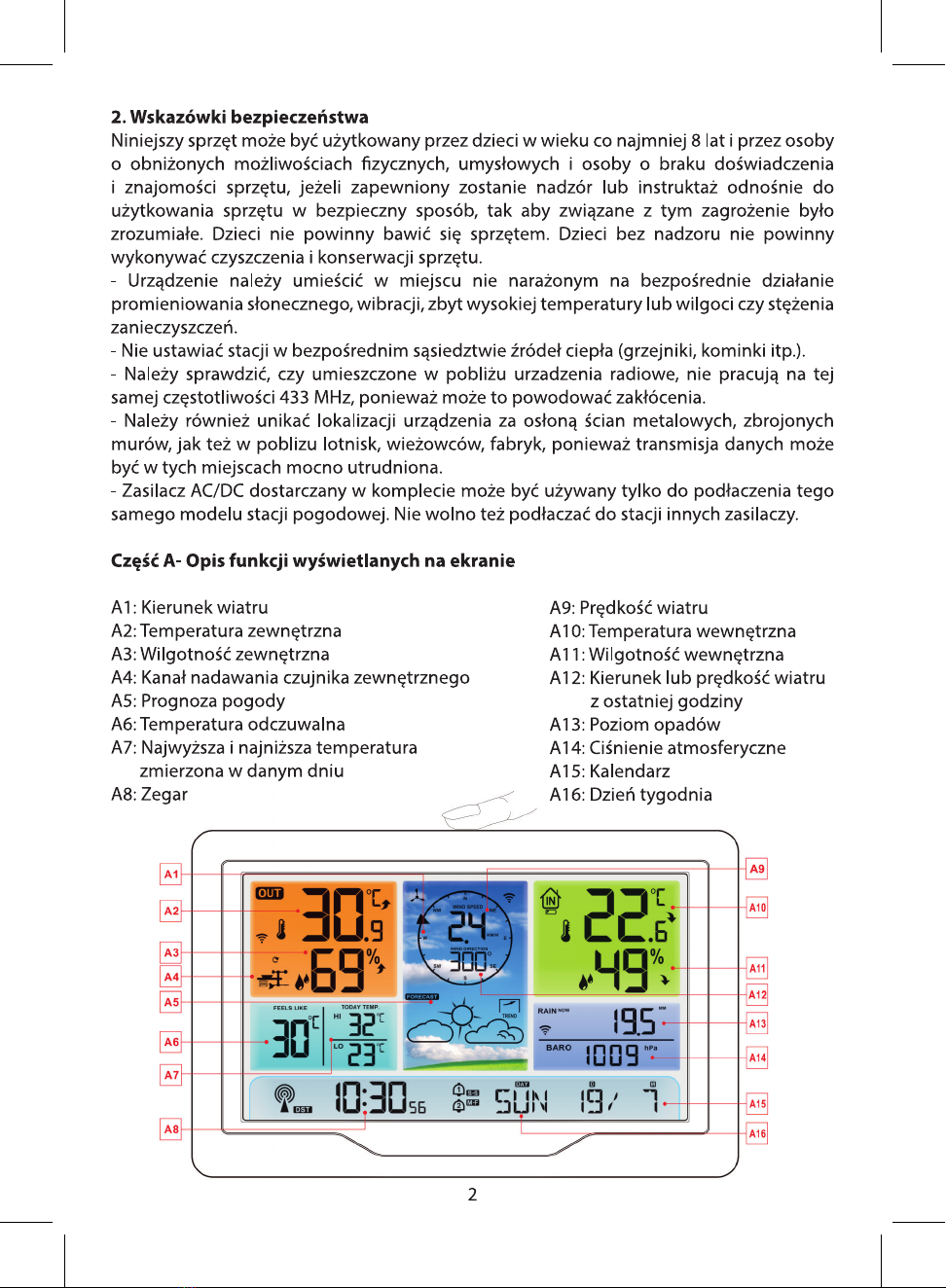


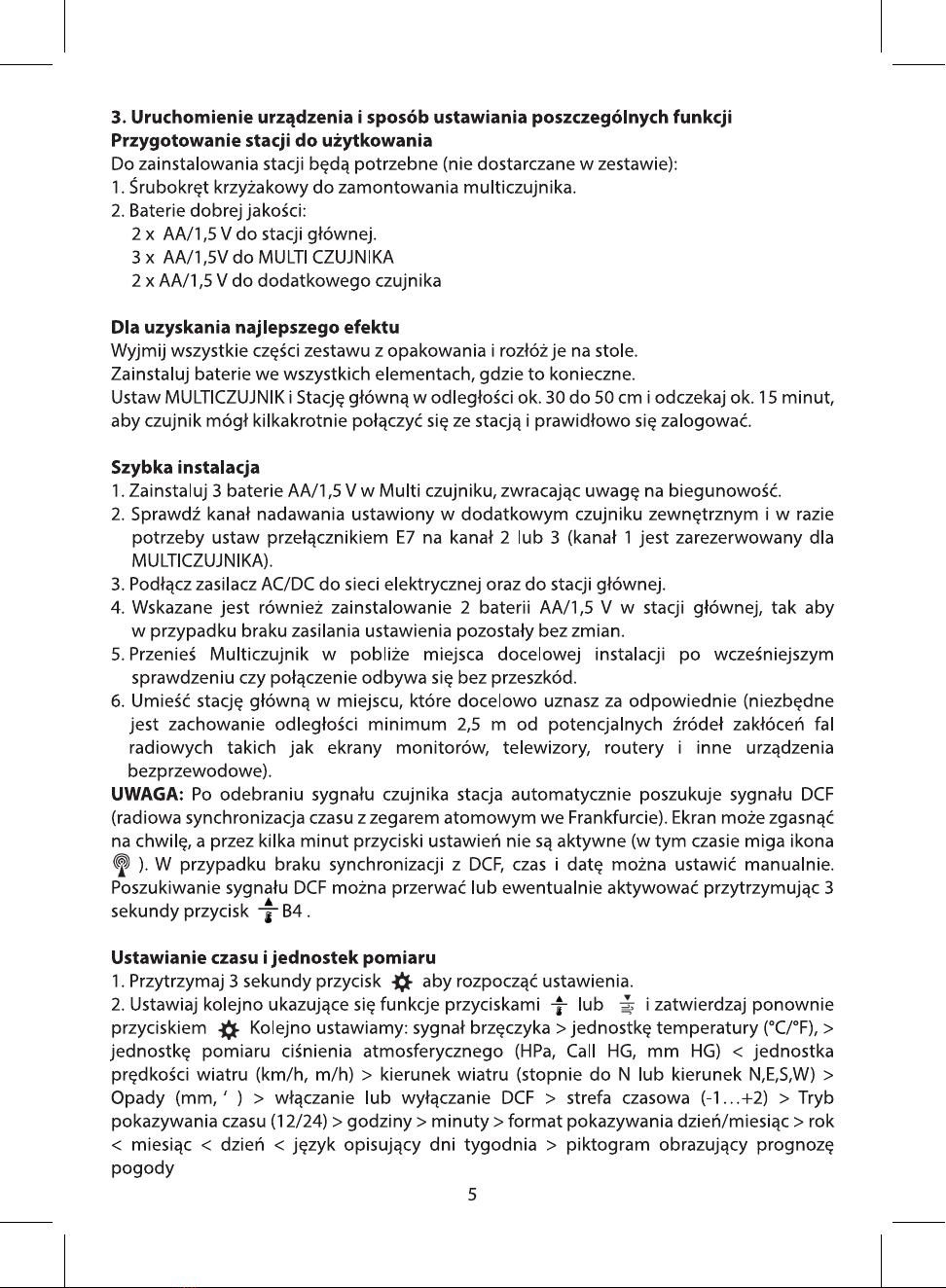
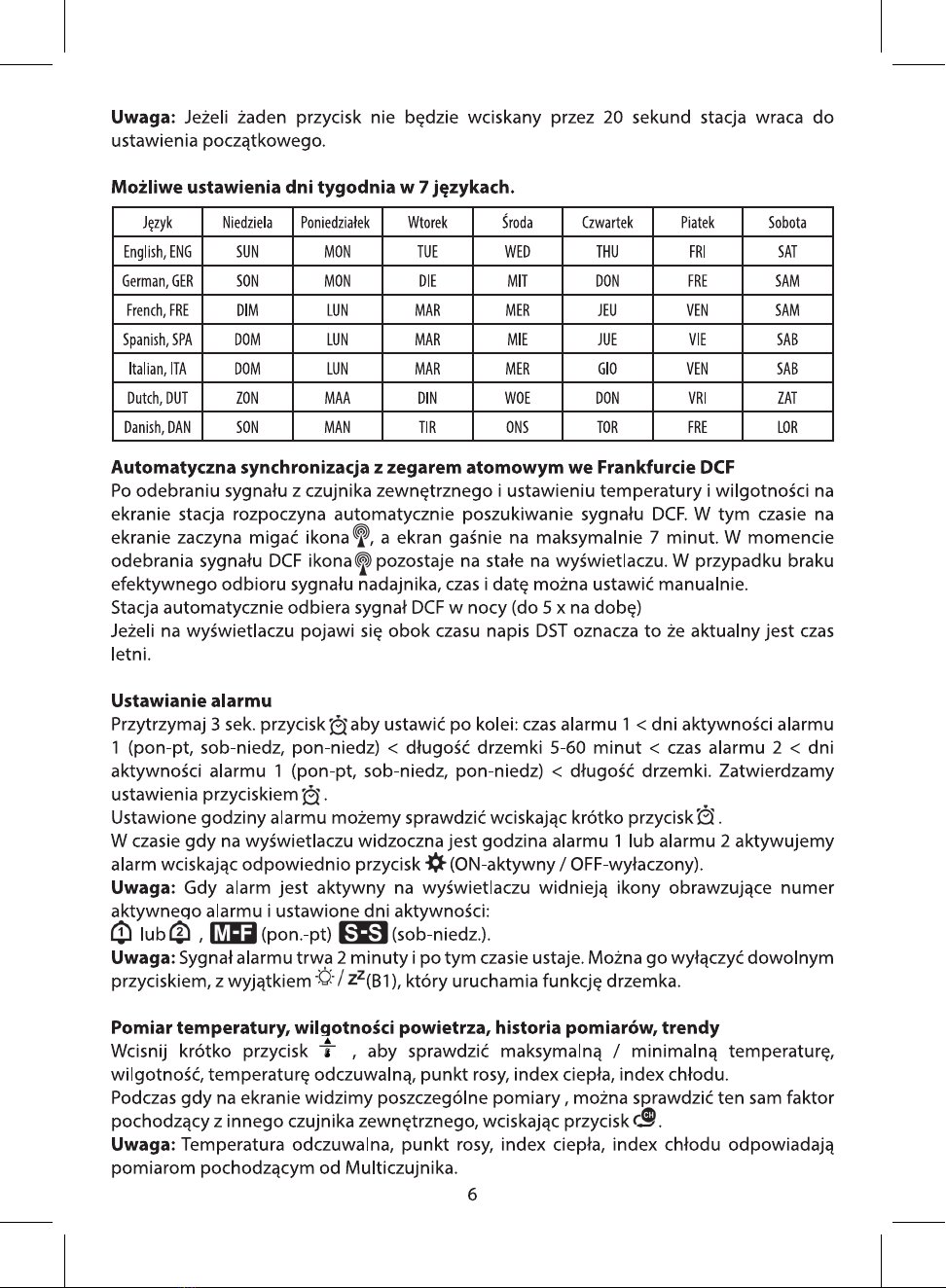
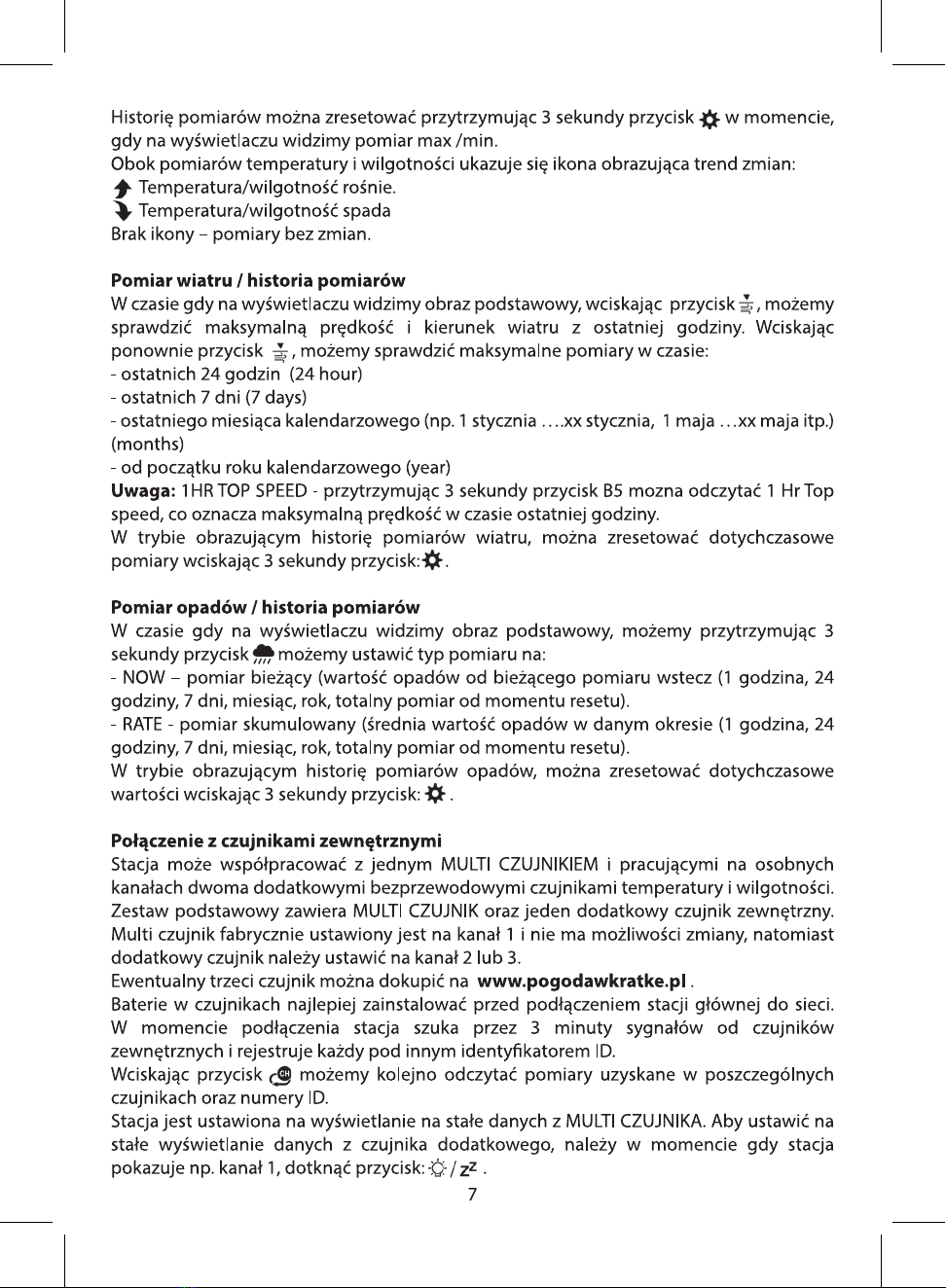
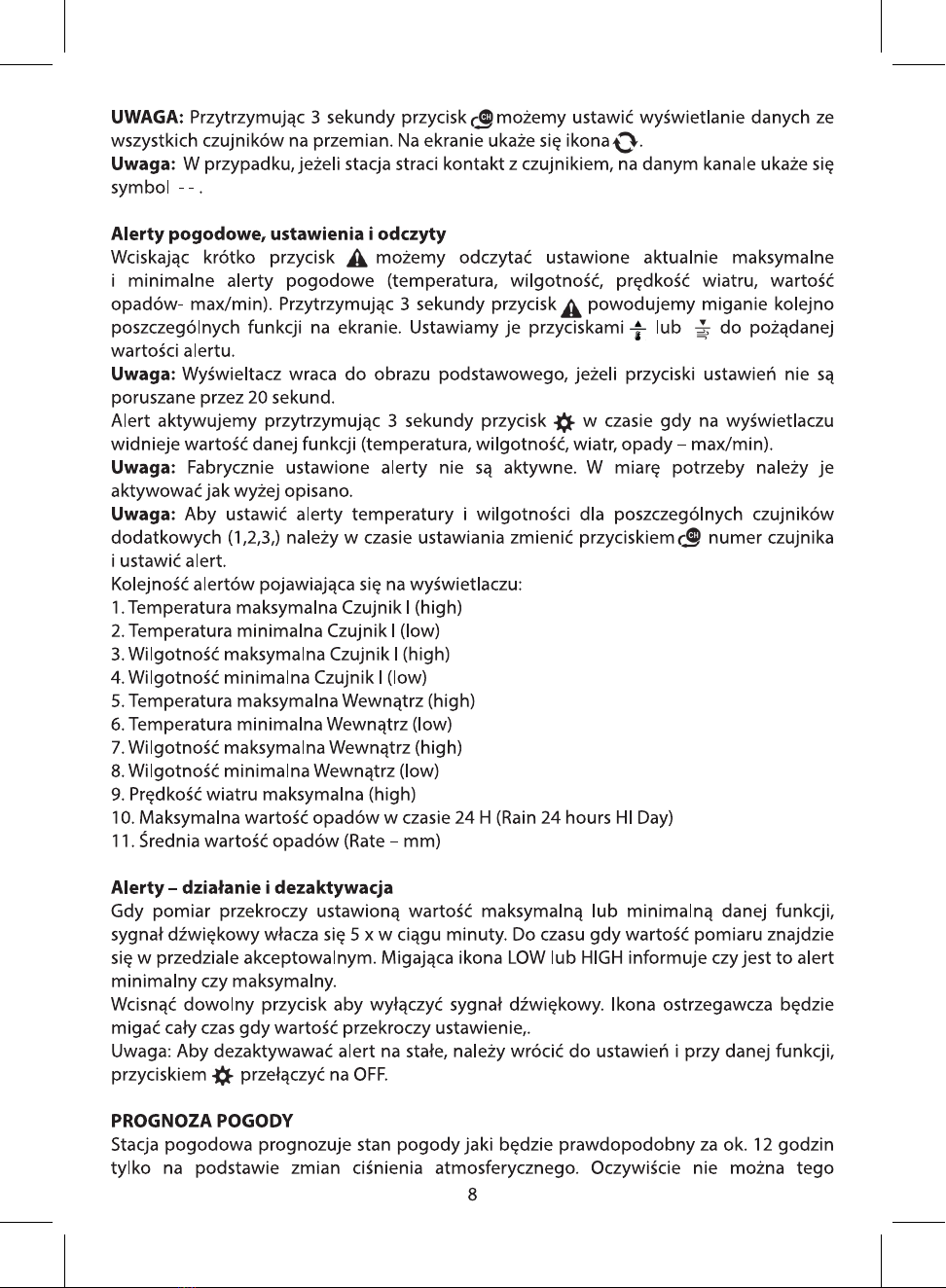

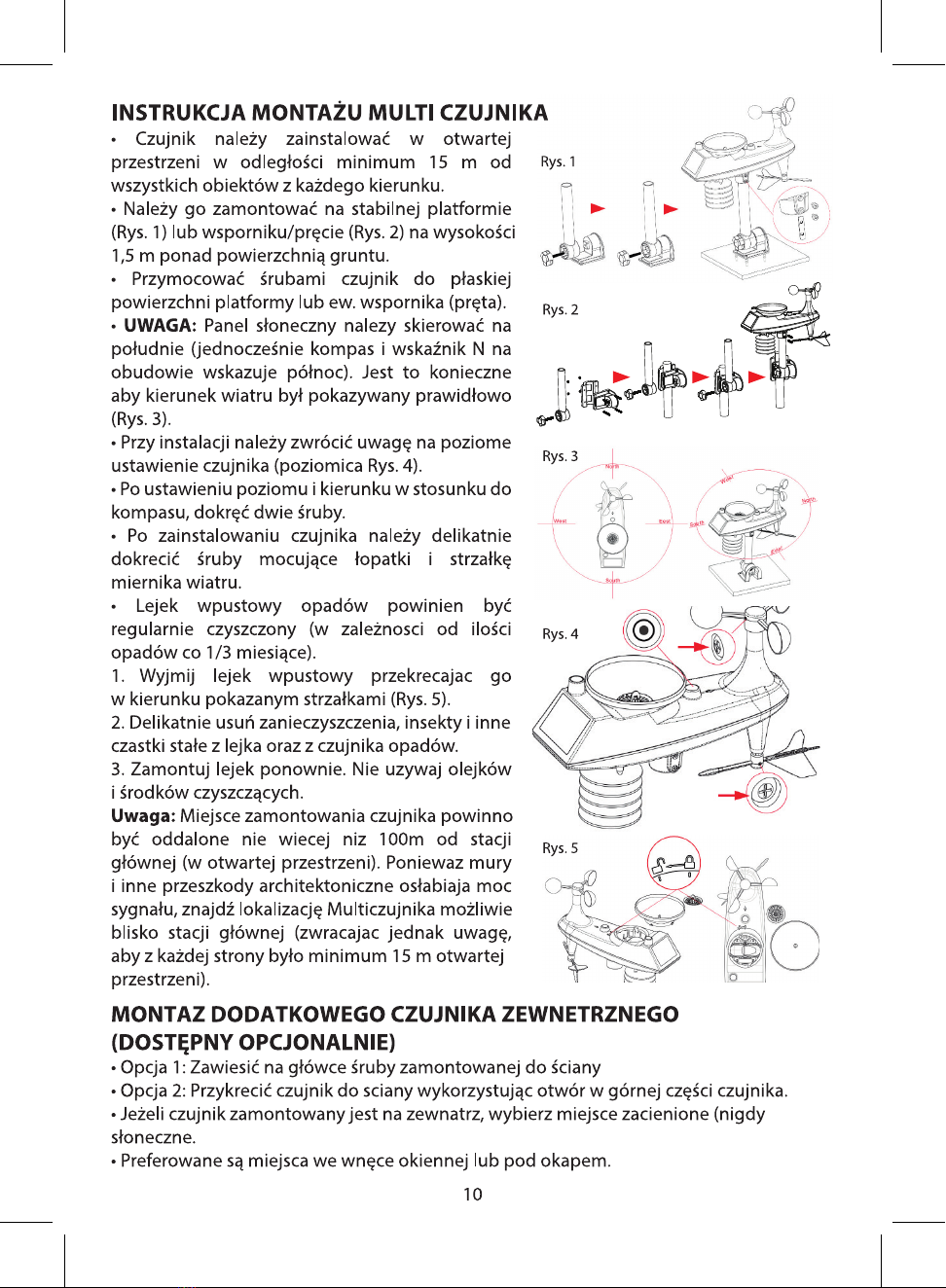
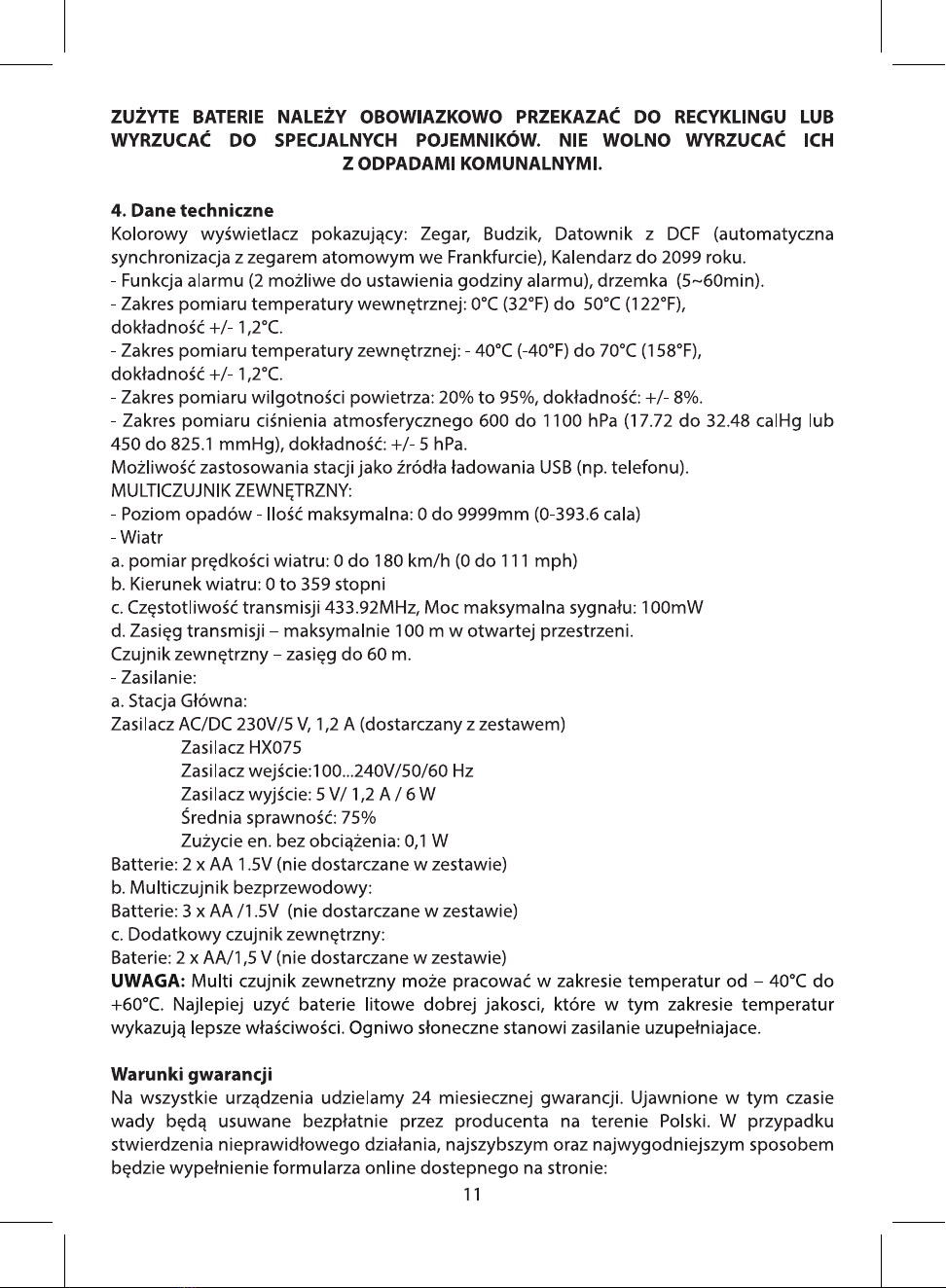
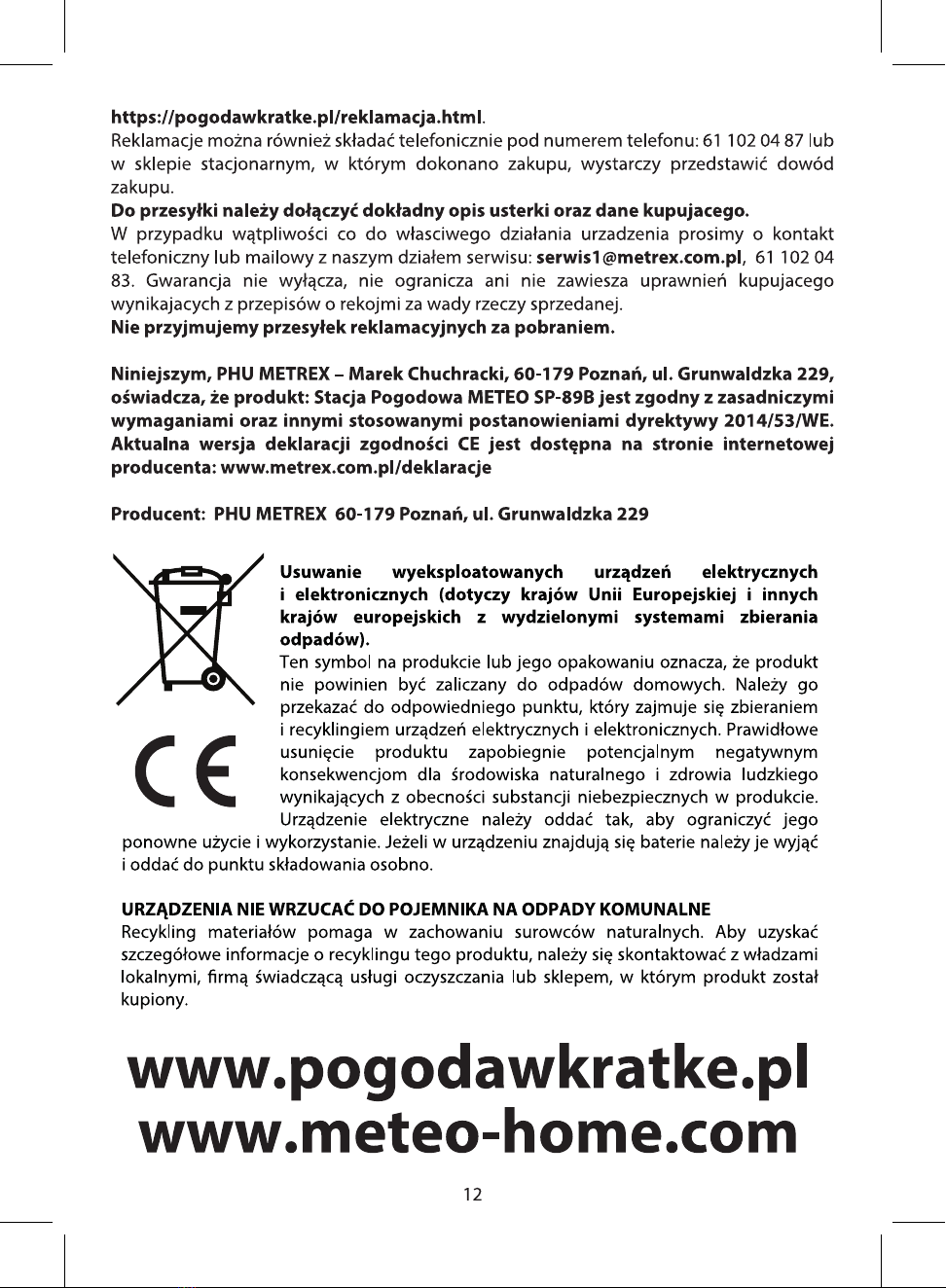

EM3390D-DCF Manual
Page| 1
PROFESSIONAL WEATHER STATION

EM3390D-DCF Manual
Page| 2
Features:
DCF Radio control time function
Perpetual Calendar Up to Year 2099
Day of week in 7 languages user selectable: English, German, Italian, French, Spanish, Netherlands and Danish
Two daily alarms
Automatic snooze function (OFF or 5~60min)
Temperature:
— Indoor temperature measurement ranges:0°C (32°F) to 50°C (122°F)
— Outdoor temperature measurement ranges: -40°C (-40°F) to70°C (158°F)
Humidity:
— Indoor and outdoor humidity measurement ranges: 20% to 95%
Air pressure:
— Air pressure range: 600 to 1100 hPa (17.72 to 32.48 inHg or 450 to 825.1 mmHg)
Rain
— Rain range: 0 to 9999mm (0-393.6 inches)
Wind
— Wind speed range: 0 to 180 km/h (0 to 111 mph)
— Wind direction range: 0 to 359 degrees
Wireless Outdoor Sensor:
— 433.92MHz RF transmitting frequency
— 100 meters (300 feet) transmission range in an open area,not including walls or floors.
Record of temperature, humidity, wind speed and rainfall
Alert of temperature, humidity, wind speed, rainfall
Display of feels like temperature, wind chill temperature, heat index, dew point temperature
The weather forecasting function
Level 3 display backlight
USB charging function
Power Supply:
Weather station:
Power Adapter: DC5V1.2A
Battery: 2 x LR6 AA 1.5V
Multi-combination Wireless Remote Sensor:
Battery:3 x LR6 AAA 1.5V
Temperature | Humidity Wireless Remote Sensor
Battery:2 x LR6 AAA 1.5V
F.Y.I.:
The wireless remote sensor can work at -30°C to +70°C. Please choose the right battery according to the limit
temperature of the wireless sensor: Alkaline zinc manganese battery can work at -20°C to +60°C
Polymer lithium ion rechargeable battery can work at -40°C to +70°C.

EM3390D-DCF Manual
Page| 3
Weather Station Appearance
Part A-Positive LCD
A1: Wind direction steering wheel A2: Outdoor temperature
A3: Outdoor humidity A4: Outdoor wireless channel
A5: Weather forecast A6: Feels like temperature
A7: Today's highest and lowest temperature record A8: Time
A9: Value of wind speed A10: Indoor temperature
A11: Indoor humidity A12: Wind direction or wind top speed of 1Hr
A13: Rainfall A14: Air pressure
A15: Calendar A16: Day of the week
Part B –Buttons
B1: “ ” touch location B5: “ ” button
B2: “ ” and “ ” button B6: “ ” button
B3: “ ” button B7: “ ” button
RCC Signal Icon Battery low pressure icon
Summer time icon High temperature alert icon
Alarm 1 icon Low temperature alert icon
Alarm 2 icon 24-hour rainfall alert icon
Monday-Friday repeat alarm icon Rainfall intensity alert icon
Saturday-Sunday repeat alarm icon Top wind speed alert icon
Alarm snooze icon Wind icon
: Wireless receiving icon Temperature | humidity up trend arrow
: Wireless channel loop icon Temperature | humidity down trend arrow
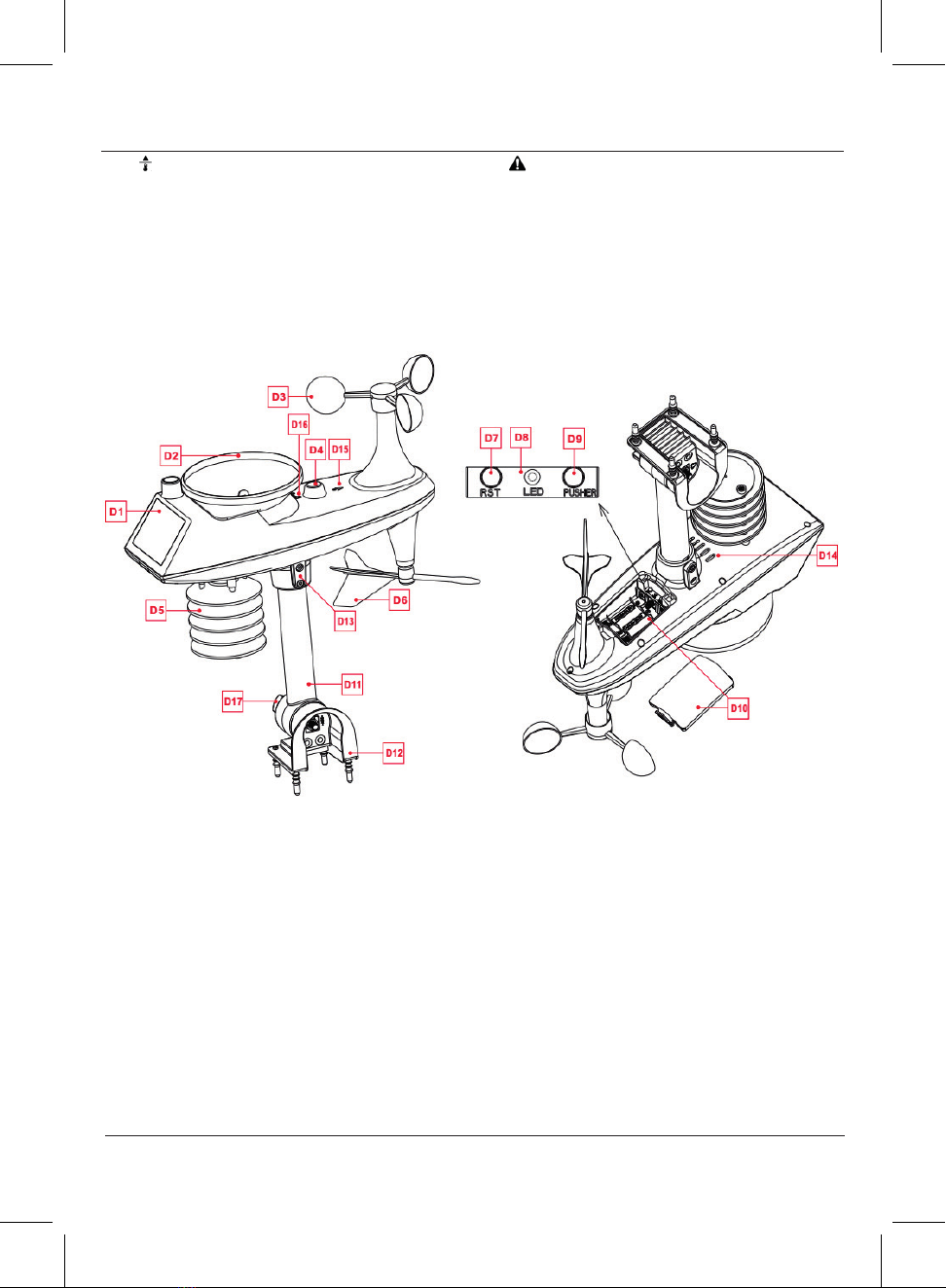
EM3390D-DCF Manual
Page| 4
B4: “ ” button B8: “ ” button
Part C –Exterior
C1: Hanging hole C2: Battery compartment
C3: USB charging socket C4: Power supply socket
C5: Support frame
Multi-combination Wireless Remote Sensor Appearance
Part D –Exterior
D1: Solar panel D2: Rain funnel
D3: Wind cups D4: Bubble level
D5: Temperature | humidity induction box D6: Wind Directional Vane
D7: Reset button D8: LED indicator
D9: Manual transmit signal button D10: Battery compartment
D11: Support rod D12: Fixed base
D13: Socket head cap screws D14: Drain vents For rain sensor
D15: North direction mark D16: Rain funnel rotation mark
D17: Large nut for fixing the support rod and the base
Temperature | Humidity Wireless Remote Sensor Appearance

EM3390D-DCF Manual
Page| 5
Part E –Exterior
E1: Hanging hole E2: LCD display
E3: LED indicator E4: Temperature | Humidity sensing louver
E5: Battery compartment E6: Manual transmit signal button “TX”
E7: “CHANNEL 1 or 2 or 3” switch E8: Reset button

EM3390D-DCF Manual
Page| 6
Setup Preparation
Items you will need to setup your station (not included):
1. Crosshead screwdriver and hex driver for assembly.
2. Fresh Batteries:
2 (two) AA alkaline or lithium batteries for the weather station.
3 (three) AA alkaline or lithium batteries for the multi-combination sensor.
2 (three) AA alkaline or lithium batteries for the temperature | humidity sensor (Optional)
For best results:
• Remove weather station and sensors from the package and place together on a table or bench, within easy reach.
• Place batteries and screwdriver within reach of setup location.
• Keep sensors and weather station 0.15-0.3 meter or 5-10 feet for at least 15 minutes after installing batteries, to
allow the sensors and station to connect repeatedly.
Quick Setup
1. Insert 3 AA batteries into the multi-combination wireless remote sensor
2.3-AA battery entry temperature | humidity wireless remote sensor
3. Then plug the power cord into the weather station
4. Configure basic settings. Set time, date, unit, etc.
5. Insert 2 AA batteries into the weather station (when the power adapter is unexpectedly powered off, the settings will not
be lost)
6. Move the remote sensor to outdoor or other location after 5 minutes
7. Move the weather station to the appropriate location, with a minimum distance of 2.5 meters from all sources of
interference, such as a television or computer monitor, radio reception is weaker in rooms with concrete walls (e.g.: in
cellars) and in offices. In such extreme circumstances, place the weather station close to the window.
Note: The weather station has a radio control clock calibration time function. After power-on, after searching the
wireless sensor for 3 minutes or all channels successfully search for the wireless sensor, the weather station
will automatically enter the radio control clock timing mode. If you need to set the time and unit manually, you
need to press and hold the " " button to exit the radio time mode, and then continue to the next step.
Time and unit settings
Press and hold the “ ” button for 3 seconds to enter the time setting mode.
Press and release the “ ” or “ ” button to adjust the value. Hold the “ ” or “ ” button to adjust quickly.
Press and release the “ ” button to confirm and move to the next item.
Note: After 20 seconds without pressing any button or touch the “ ” location button at any time to exit the settings.
Settings order:
1. BEEP ON/OFF
2. Temperature unit: °C | °F
3. Pressure unit: hPa| inHg | mmHg
4. Wind speed unit: KM/H |MPH
5. Wind degree (angle) or direction (letter) selection
6. Rainfall unit: MM| inch
7. Radio control clock function: ON |OFF
8. Time zone: -1 to 2 hr
Note: When the weather station is in the same area
as Germany, the time zone is set to 00, one hour
slower than German time, the time zone is set to -
01, one hour faster than German time, the time
zone is set to 01, 2 hours faster than German time,
time zone Set to 02

EM3390D-DCF Manual
Page| 7
9. Hour format: 24Hr | 12Hr
10. Hour
11. minutes
12. Calendar display format: Month/Date | Date/Month
13. Year
14. Month
15. Date
16. Week display language: a total of seven countries
17.Initialize weather settings
Note: There are 8 languages of Weekday: English, Deutsch, Français, Italian, Español, Nederlands and Dansk.
Week language display
Language Sunday Monday Tuesday Wednesday Thursday Friday Saturday
English, ENG SUN MON TUE WED THU FRI SAT
German, GER SON MON DIE MIT DON FRE SAM
French, FRE DIM LUN MAR MER JEU VEN SAM
Spanish, SPA DOM LUN MAR MIE JUE VIE SAB
Italian, ITA DOM LUN MAR MER GIO VEN SAB
Dutch, DUT ZON MAA DIN WOE DON VRI ZAT
Danish, DAN SON MAN TIR ONS TOR FRE LOR
Radio control clock (Abbreviation: RCC) timing:
After the weather station searches for the wireless sensor after power-on, (up to 3 minutes) will automatically enter the
RCC timing mode. The weather station will automatically search for the RCC signal for 7 minutes, the RCC signal icon will
flash and the backlight will automatically turn off.
Note: Enter the RCC signal search mode. Since the RCC signal search requires the device to be in a static working
state as much as possible, the backlight is automatically turned off to prevent signal interference. Please try not to control
the weather station within seven minutes. If you need to exit the search mode of the RCC signal, press and hold the “ ”
button for 3 seconds to exit.
The weather station will automatically perform an RCC signal search at 1:00 / 2:00 / 3:00 every day to correct any deviation
from the precise time. If this sync attempt is unsuccessful (the radio mast icon disappears from the display), the system will
automatically try another sync for the next full hour. This process is automatically repeated up to 5 times a day.
If you need to manually search for RCC signals, press and hold the “ ” button for 3 seconds to enter the search mode.
Again, the longest search is 7 minutes.
Note: The flashing radio mast icon indicates that the RCC signal search is in progress. Continuous display of the
continuously displayed radio mast icon indicates that the successful RCC signal timing is completed and the calibration
time is successful. The icon “DST” indicates that the calibration time is the daylight saving time.
Note: Exceeding the German signal tower diameter
of 1500KM or more, the signal received by the radio
clock signal is very poor. It is recommended to set
the RCC to OFF.
Note: In the set time, the number of minutes of the
change, automatically from the zero second
forward

EM3390D-DCF Manual
Page| 8
Alarm function control
Press and release the “ ” button to view the alarm 1 time, press and release the button to view the alarm 2 time, the
third release and release the button to exit the viewing mode.
In the mode of viewing the alarm 1 time or the alarm 2 time, press and release the “ ” button to control its alarm function
to be turned on or off.
Note: When the function of Alarm 1 or Alarm 2 is turned on, the symbol “ ” or “ ” is displayed. At the same time, the
relevant alarm repeat symbol “ ” | “ ” is displayed
Note: After 20 seconds without pressing any button or touch the “ ” location button at any time to exit the view
mode.
Alarm and Snooze settings
Press and hold the “ ” button for 3 seconds to enter the alarm and snooze setting mode.
Press and release the “ ” or “ ” button to adjust the value. Hold the “ ” or “ ” button to adjust quickly.
Press and release the “ ” button to confirm and move to the next item.
Note: After 20 seconds without pressing any button or touch the “ ” location button at any time to exit the settings.
Settings order:
1. Alarm 1 hour
2. Alarm 1 minutes
3. Alarm 1 repeat: M-F | S-S | M-S
4. Alarm 1 snooze time: 5 to 60minutes | OFF
5. Alarm 2 hour
6. Alarm 2 minutes
7. Alarm 2 repeat: M-F | S-S | M-S
8. Alarm 2 snooze time: 5 to 60minutes | OFF
Note: The alarm is repeatedly set to M-F, the alarm function will be activated from Monday to Friday, the Saturday and
Sunday will be invalid. The alarm is repeatedly set to S-S, and the alarm function will be activated on Saturday
and Sunday, and will expire from Monday to Friday. When the alarm is repeatedly set to display both M-F and
S-S, the alarm function will be activated throughout the week.
Note: The snooze time setting range: 5 ~ 60MIN, OFF, when set to OFF, means no snooze function. Snooze time unit
is minutes.
Note: The alarm will sound for 1 minutes if you do not deactivate it by pressing any button. In this case the alarm will
be repeated automatically after 24 hours.
Note: Rising alarm sound (crescendo, duration: 2 minutes) changes the volume 4 times whilst the alarm signal is heard.
Switching off the alarm signal
The alarm sound when the trigger, press any buttons except the “ ” touch button or touch and hold the “ ”
button for more than 3 seconds to stop the alarm signal.
This manual suits for next models
1
Table of contents
Other meteo Weather Station manuals