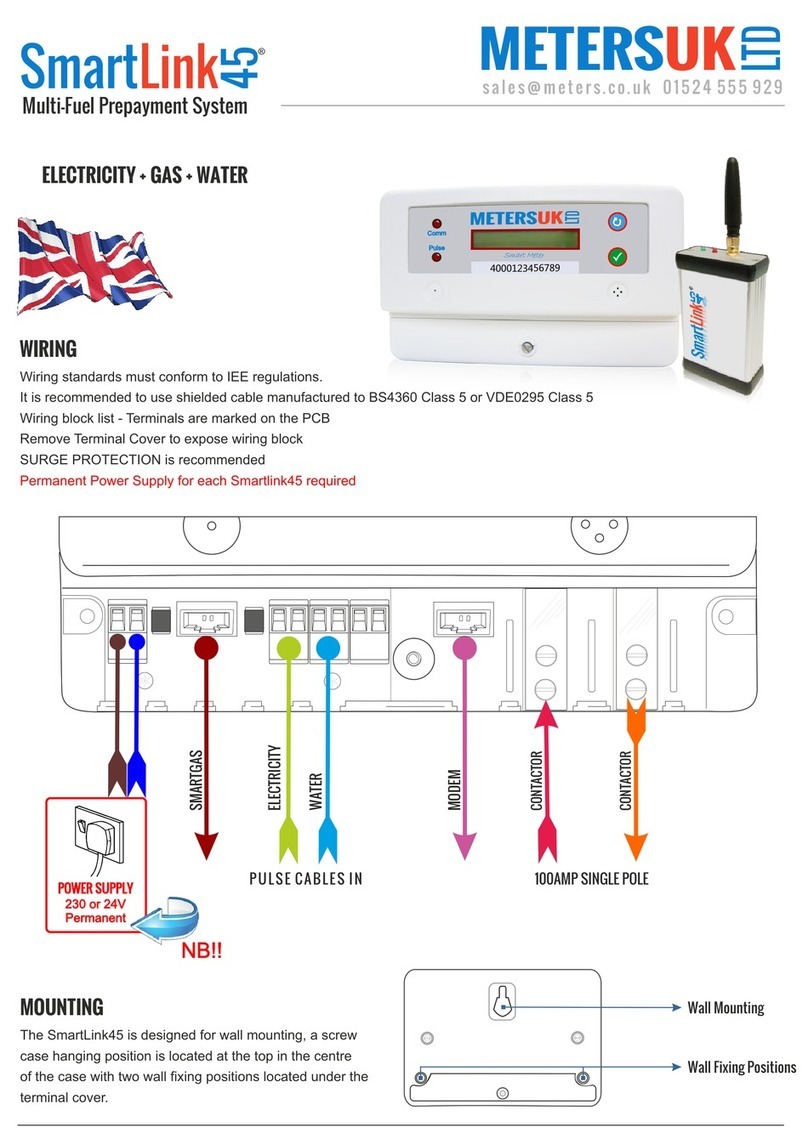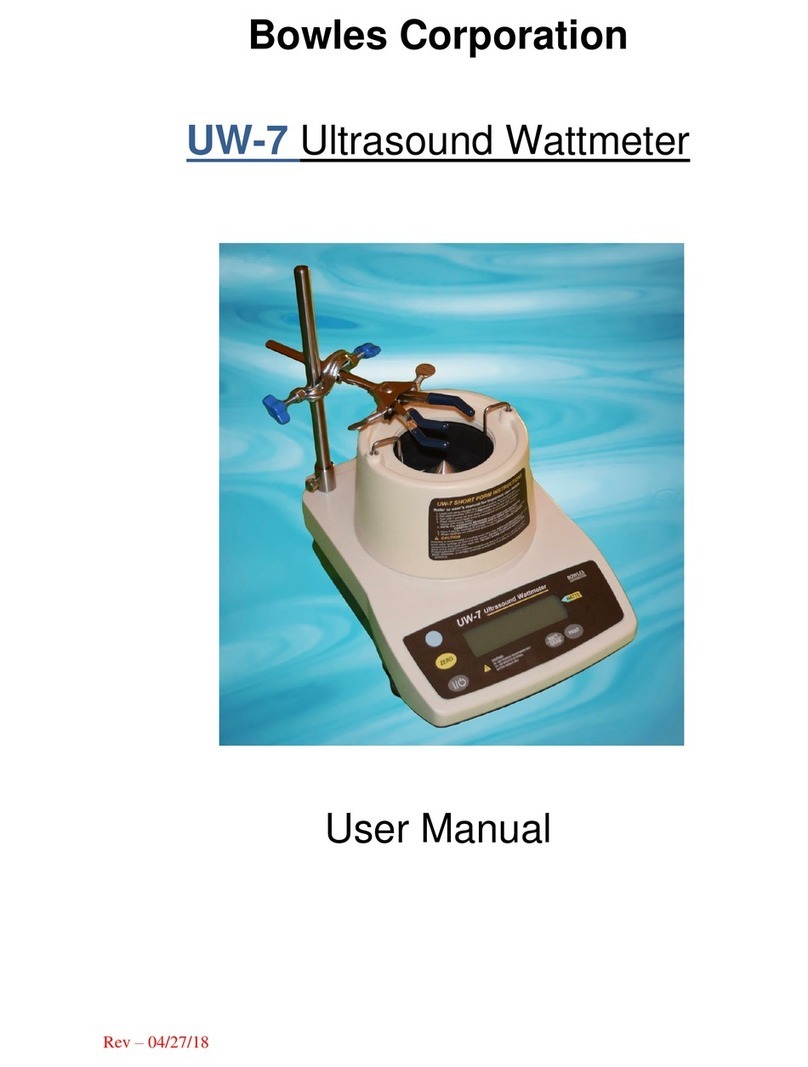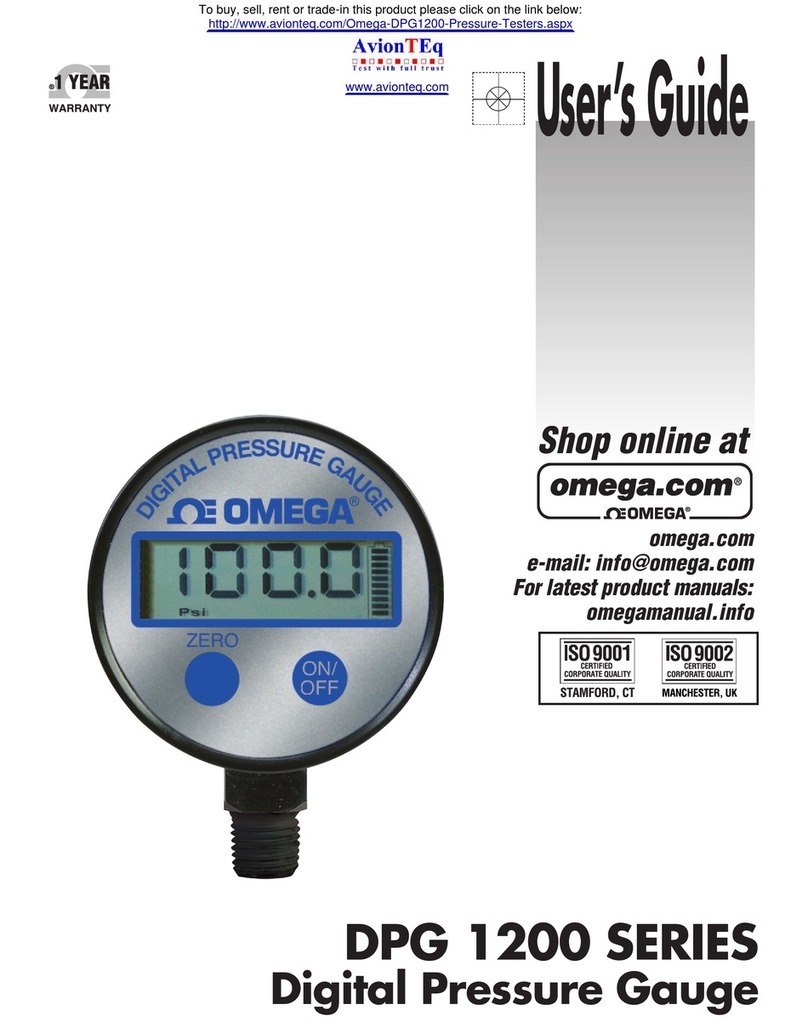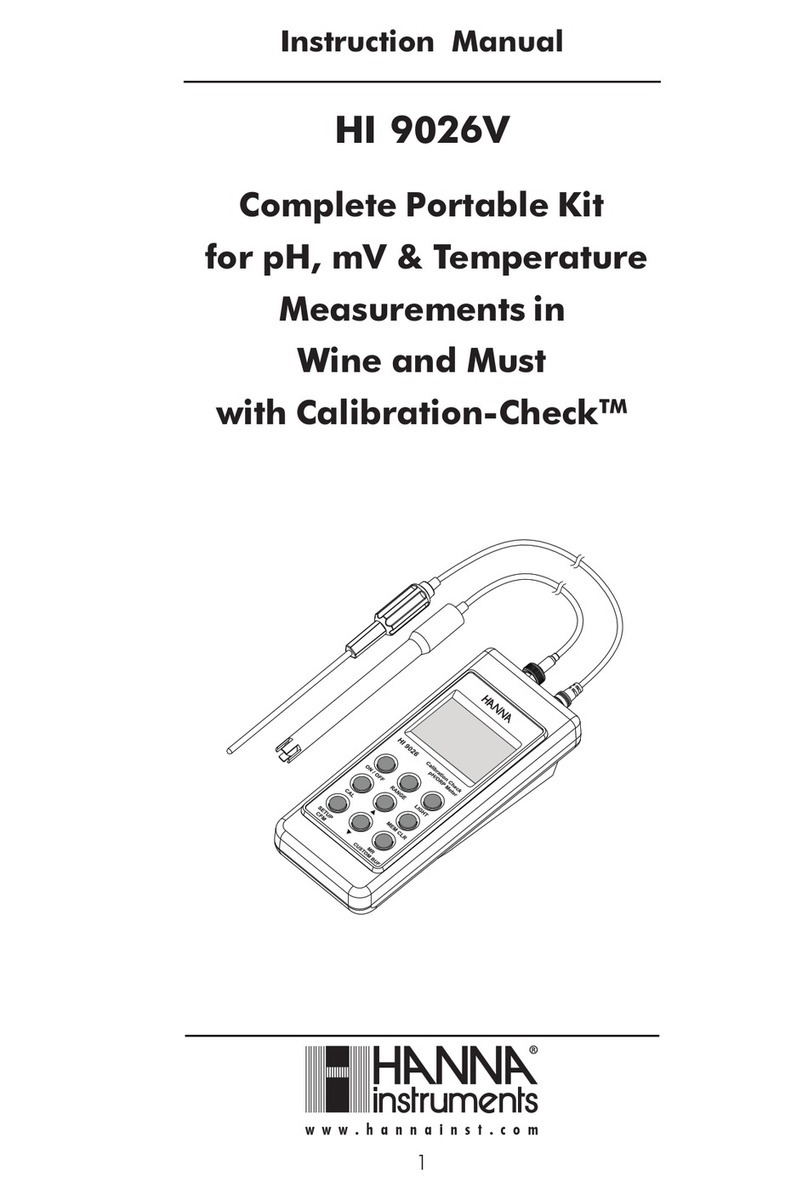The next screen with show you the order reference number and the amount you agree to purchase.
You will need to select the method of payment, by clicking on one of the icons listed.
Once you click on the bank icon, it will bring you onto the Secure Payment Page. Enter your
card number, expiry date and the verification code and press,
If you would like to change the amount you want to pay, press the button.
Once the payment has been processed, the paid amount will be credited remotely to your meter.
Should you wish to check how much you have paid over a period of time you can do so on the first
page when you login. Below the payment selection you will see two boxes with dates. You can select
your date range, press and you will be able to see all your transactions for the period
selected.
Yes, I Confirm my payment
Back
REPORT
To see how much credit you have left on your meter, check the physical SmartLink meter. The default
screen shows how much money is on the meter, to show the screen press the
button. GREEN
CR £ 0.00
Should the credit balance on the meter reach zero, you can use the Emergency Credit function. This
will be set at a predetermined amount (Your landlord should notify you of the amount) and will enable
you to have electricity and/or gas until more credit has been purchased. However, once the emergency
credit has been used up, the meter will switch off and you will not have access to any electricity or gas.
When you go back online to pay, the amount of money used in emergency credit will be deducted off the
amount purchased. ie. Emergency Credit used £ 5.00
Purchased amount £ 15.00 Amount credited to meter £ 10.00
REPORTS
HOW MUCH CREDIT IS ON THE METER
EMERGENCY CREDIT