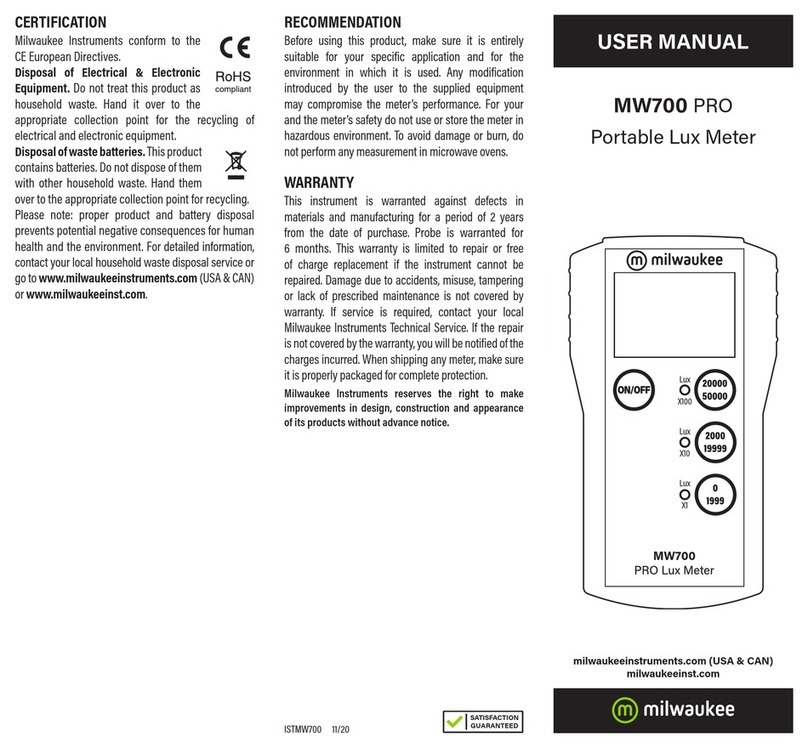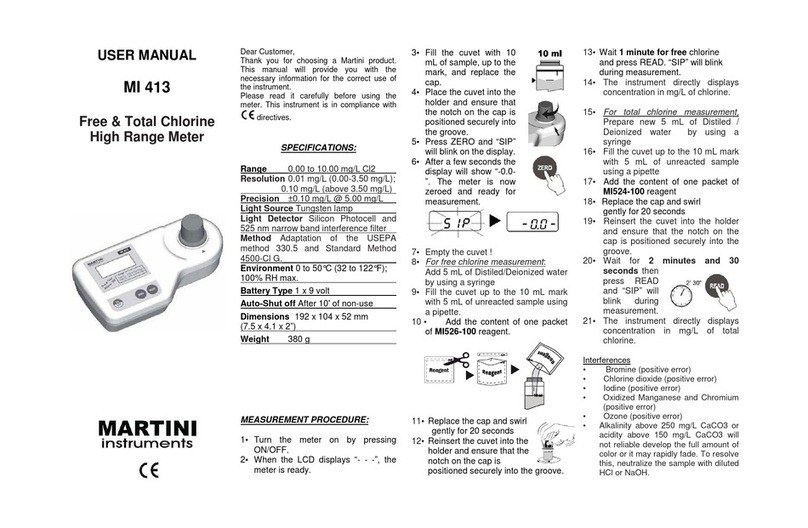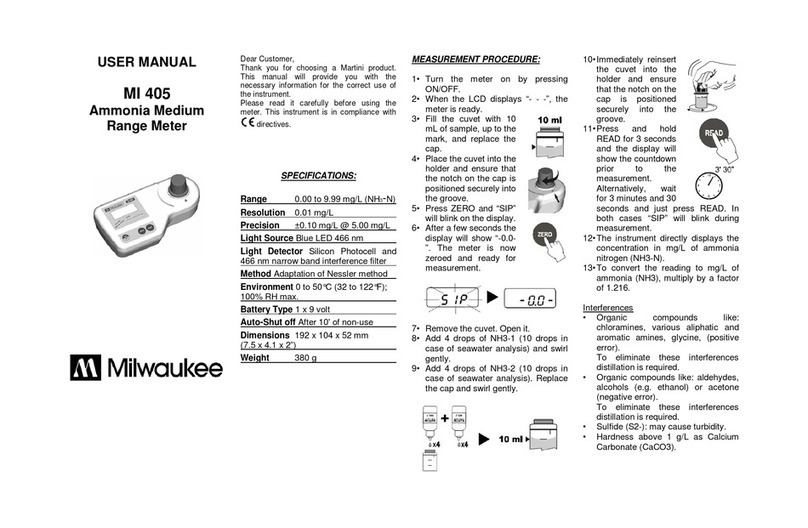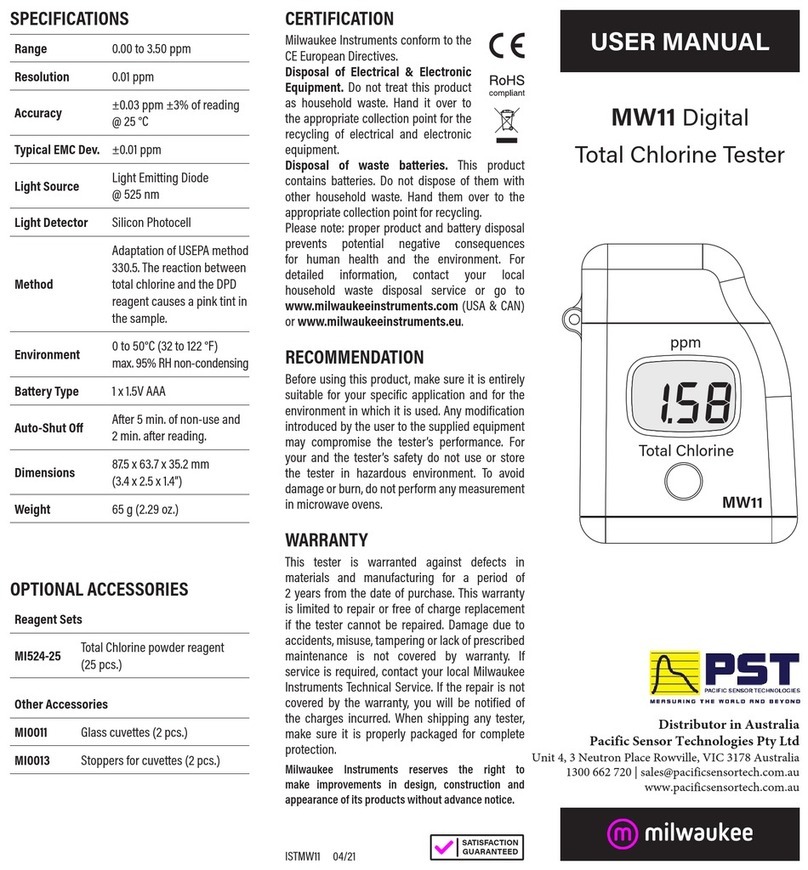Mount the bracket in the wall in upright position above the water
container (which contains a solution of pH reducing acid and
water).
Place the pump in vertical position (with the tubes below) on the
wall, above and centered with the “Mounting bracket“. Then go
down the pump until it is joined with the bracket.
Connect the pump to the MC122 pH controller (on the black and
white outlet). The pump will discharge 0,08 cL every 2 seconds.
Place the plug and B/W outlet far away from water!
Before servicing (maintenance) on the pump (e.g. changing
tube), please disconnect the equipment.
USER MANUAL
MC730
MILWAUKEE MC122 PH CONTROLLER
WITH MP815 DOSING PUMP
It is suggested to dissolve 10 cL of pH reducing acid in a 5L container of mineral water.
Depending on the volume of your tank and the brand of you pH reducing acid (if it is
more or less concentrated), this quantity will be balanced. It is better to dissolve more
than less. It is suggested to use an airstone on the bottom of your tank. The pump can
be attached directly to the container of the solution.
OPTIONALACCESSORIES:
M10004B pH 4.01 buffer solution, 20 ml sachet (25 pcs)
M10007B pH 7.01 buffer solution, 20 ml sachet (25 pcs)
SPECIFICATIONS
Smart Monitoring System
M10010B pH 10.01 buffer solution, 20 ml sachet (25 pcs)
M10000B Electrode rinse solution, 20 ml sachet (25 pcs)
MA9015 Electrode storage solution, 20 ml sachet (25 pcs)
WARRANTY:
These instruments are warranted from all defects in materials and manufacturing for a period of two years
from the date of purchase. The electrode is warranted for a period of 6 months.
If during this period, the repair or replacement of parts is required, where the damage is not due to negli-
gence or erroneous operation by the user, please return the parts to either dealer or our office and the repair
will be effected free of charge.
Note: We reserve the right to modify the design, construction and appearance of our products without ad-
vance notice.
www.milwaukeeinst.com
MC122 pH Meter
Range
0.0 to 14.0 pH
Resolution
0.1 pH
Accuracy
±0.2 pH (@25°C)
Setpoint
5.5 to 9.5 pH
Alarm / Output active when measure is
Power Socket higher/lower than selected
setpoint depending on
user selection
Power drivers 115VAC, 2A, 60Hz
or 230VAC, 1A, 50Hz
pH electrode MA911B/2 (included)
Environment
0 to 50°C, 95% RH
not condensing
Power supply 12 VDC (included)
Dimensions
148.5 x 82.5 x 32 mm
Weight
180 g
MP815 Peristaltic Dosing Pump
Adjustable dosing flow of 0,0 –2,2 l/h
(0,0 - 37 mL/min)
Maximum pressure: 2 bar
Made of Polipropilene (PP)
Peristaltic tube is Santoprene
Power supply: 240 VAC ± 10%