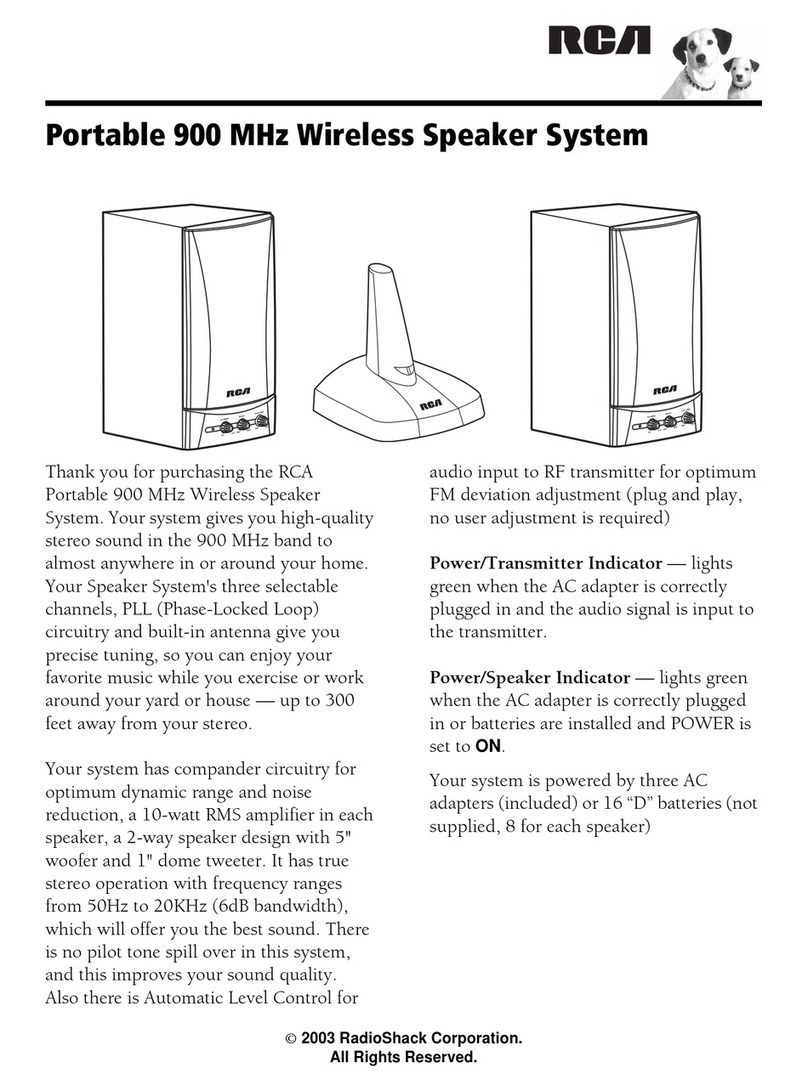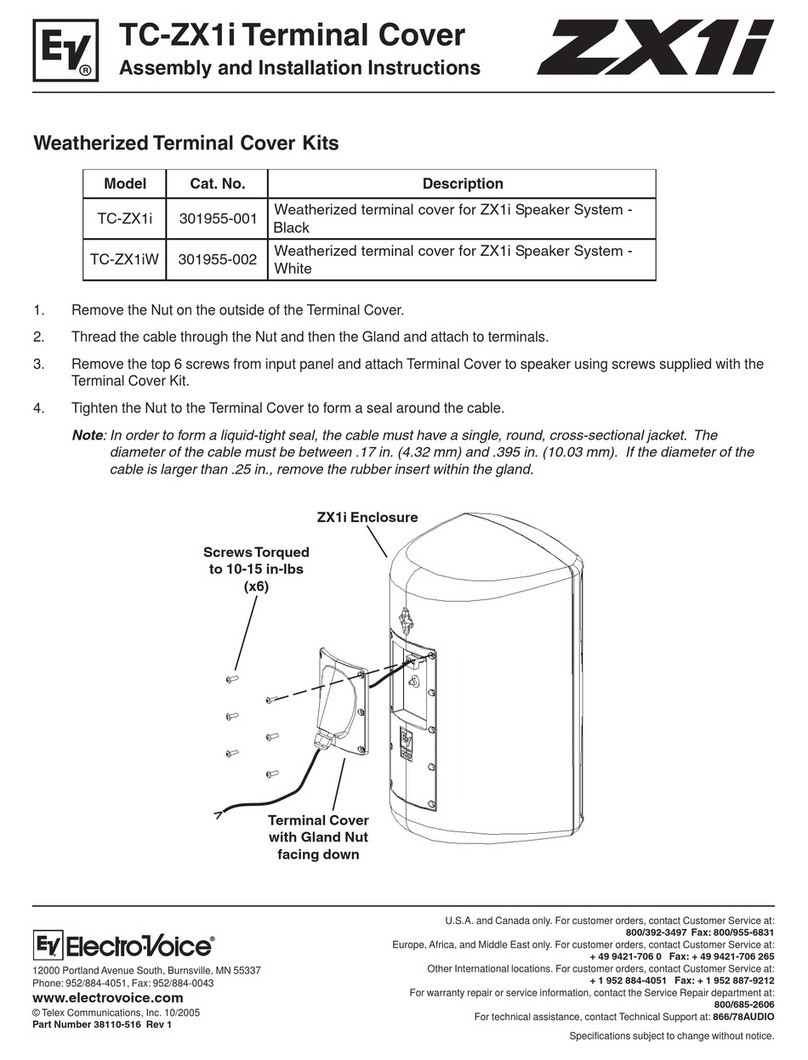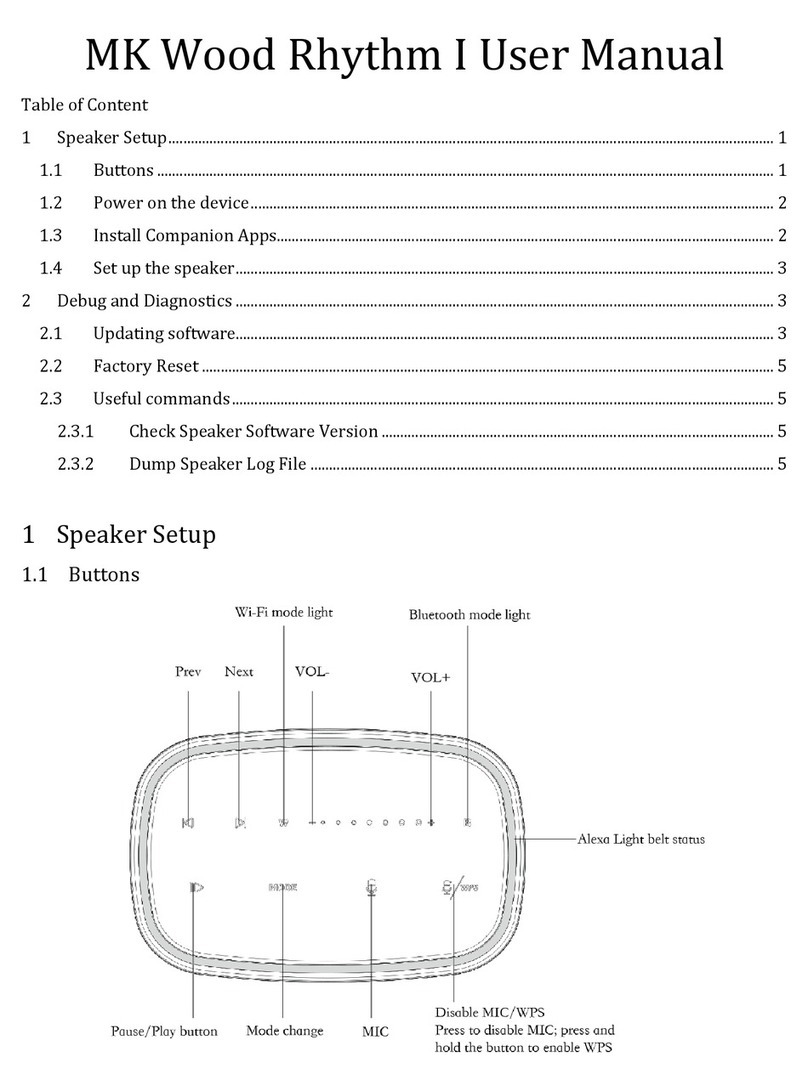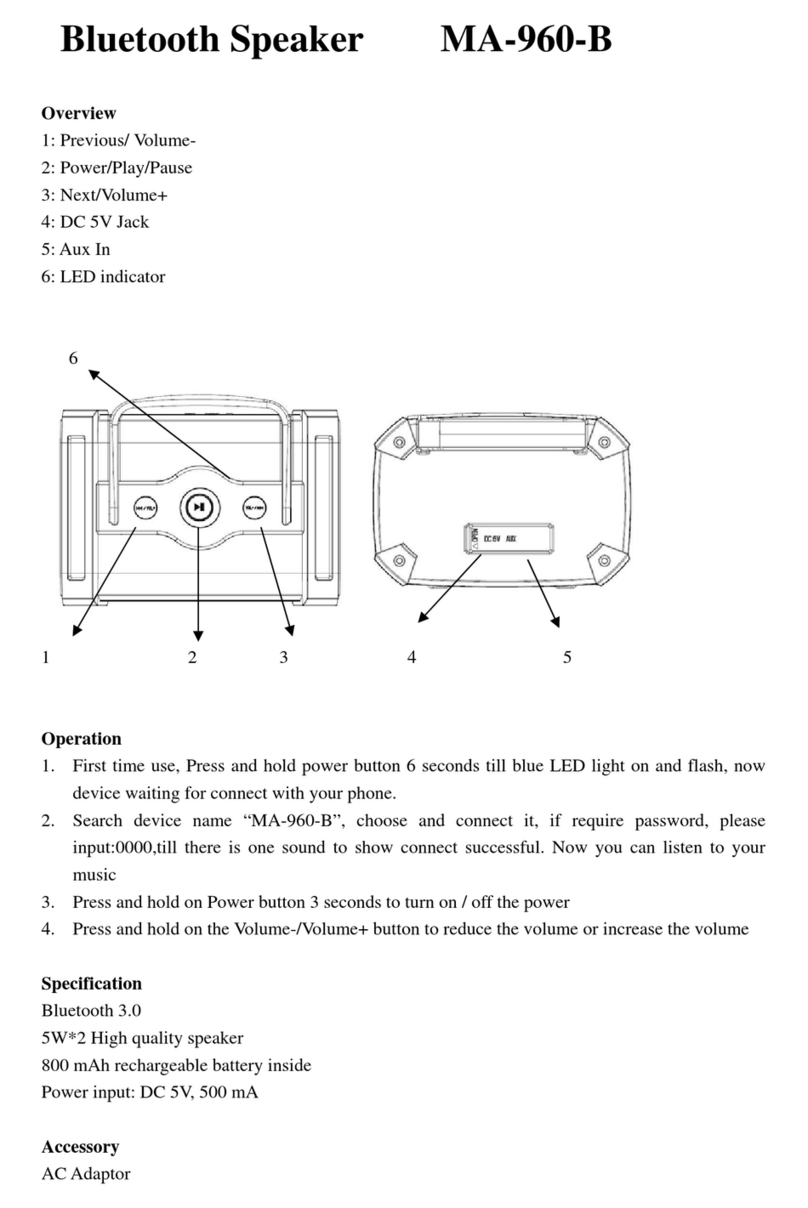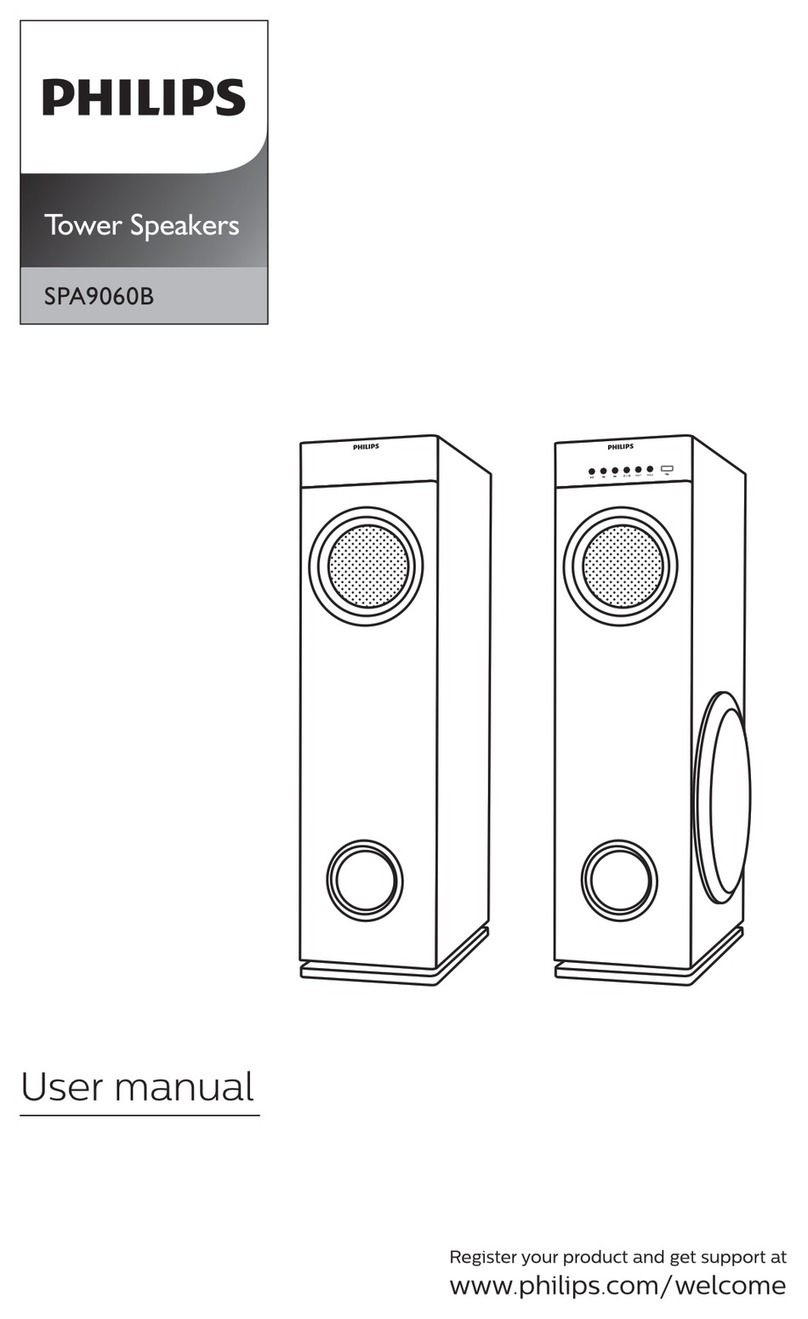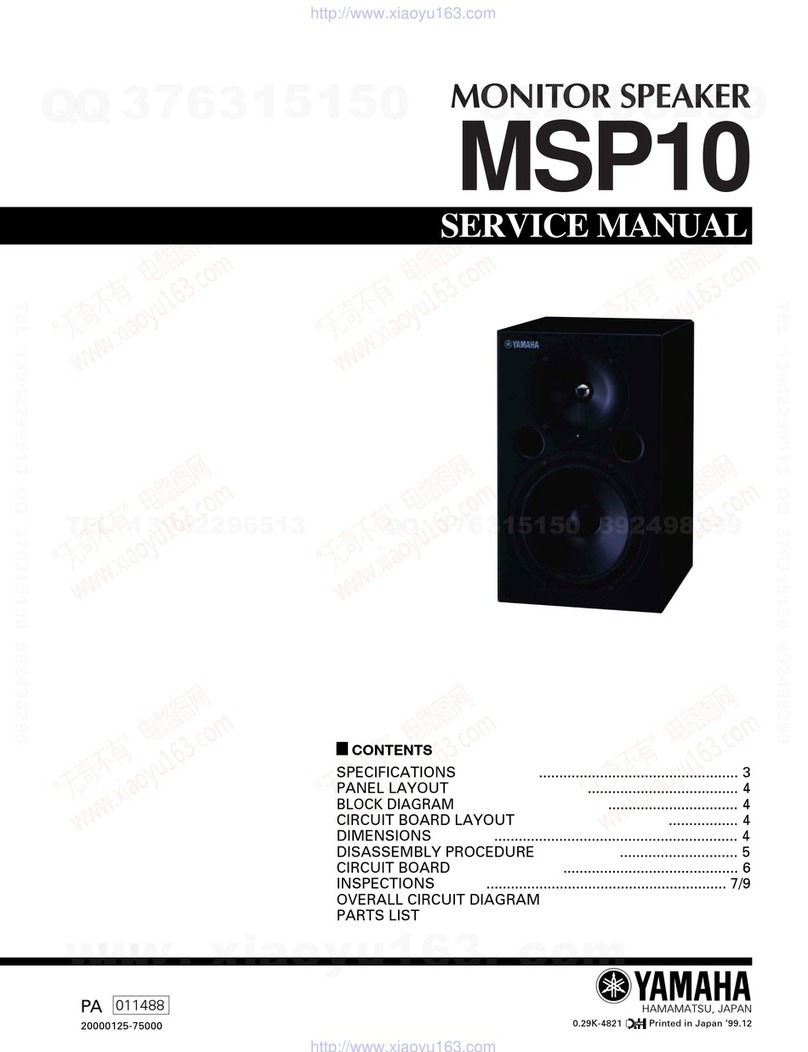SUNTUNES
™
QUICK ST
A
RT
GUIDE
Thank you for choosing SunTunes™ The Personal Audio Space Wireless Speaker by MeTime Audio.
This Quick-Start Guide will assist you in getting started with SunTunes™ in a matter of minutes. To
learn more detailed information on features, please refer to the User Guide. We recommend that
you familiarize yourself with the safety instructions in the User Guide before first use.
1) Charging The Battery
Plug the included USB cable into the
port on SunTunes™ and connect the
other end to any standard 5V USB
charger.
The status light will turn red while
charging and go off when fully
charged (easier to see in a dark
charging area).
SunTunes™ will provide a Charging
Required Indicator voice prompt when
unit needs recharging.
To conserve battery life, auto off is
initiated after 5 minutes of no
Bluetooth® connection.
Note: Before the first use, fully charge
SunTunes™ for up to 4 hours (based on
charger). A single charge will last
approximately 14-hours at 50% volume.
2) Attach Or
Remove Strap
Install or remove strap on each end of
the speakers by sliding the strap pin
into or out of the pin groove on
SunTunes™.
Note: You may use soapy water or lotion
to help install the strap if needed.
3) Power On and Off
To power on, press & hold the on/off
power button for a few seconds
until the status light to the left of the
controls flashes and you hear the
power on sound tone.
To power off, press & hold the on/off
power button for a few seconds
until you hear the power off sound
tone and the status light goes off.
Control Buttons
= Power ON/OFF (press & hold)
= Hands-Free Calling/Refuse Call
(briefly press)
= Play/Pause Keys (briefly press)
= Hands-Free Calling/Answer & End
Call (briefly press)
= Volume Up/Down (press & hold)
= Next & Last Track (briefly press)
+/-
+/-
(Push Buttons Firmly To Operate)
Choose from the small or
larger strap based on
your chair size.