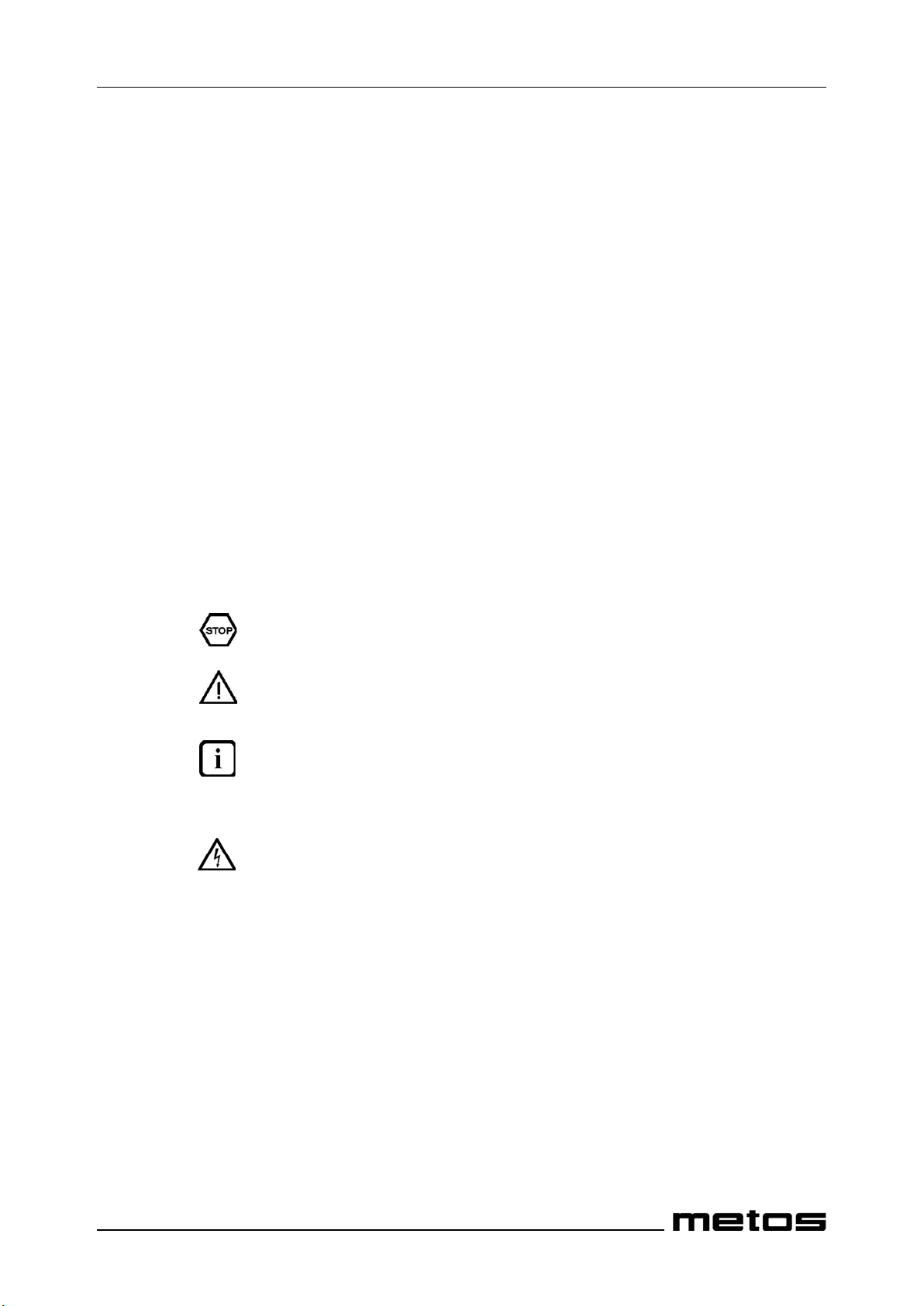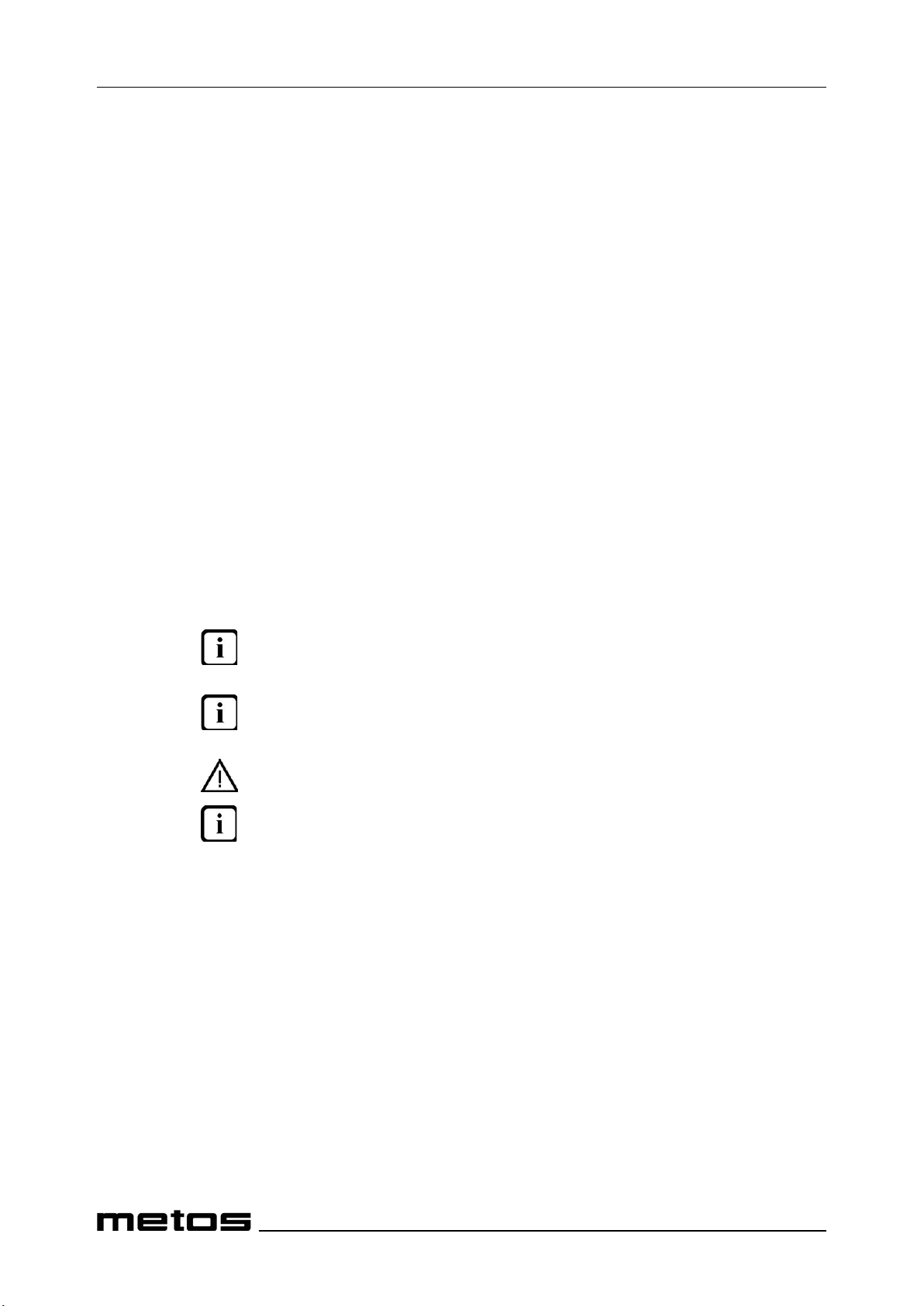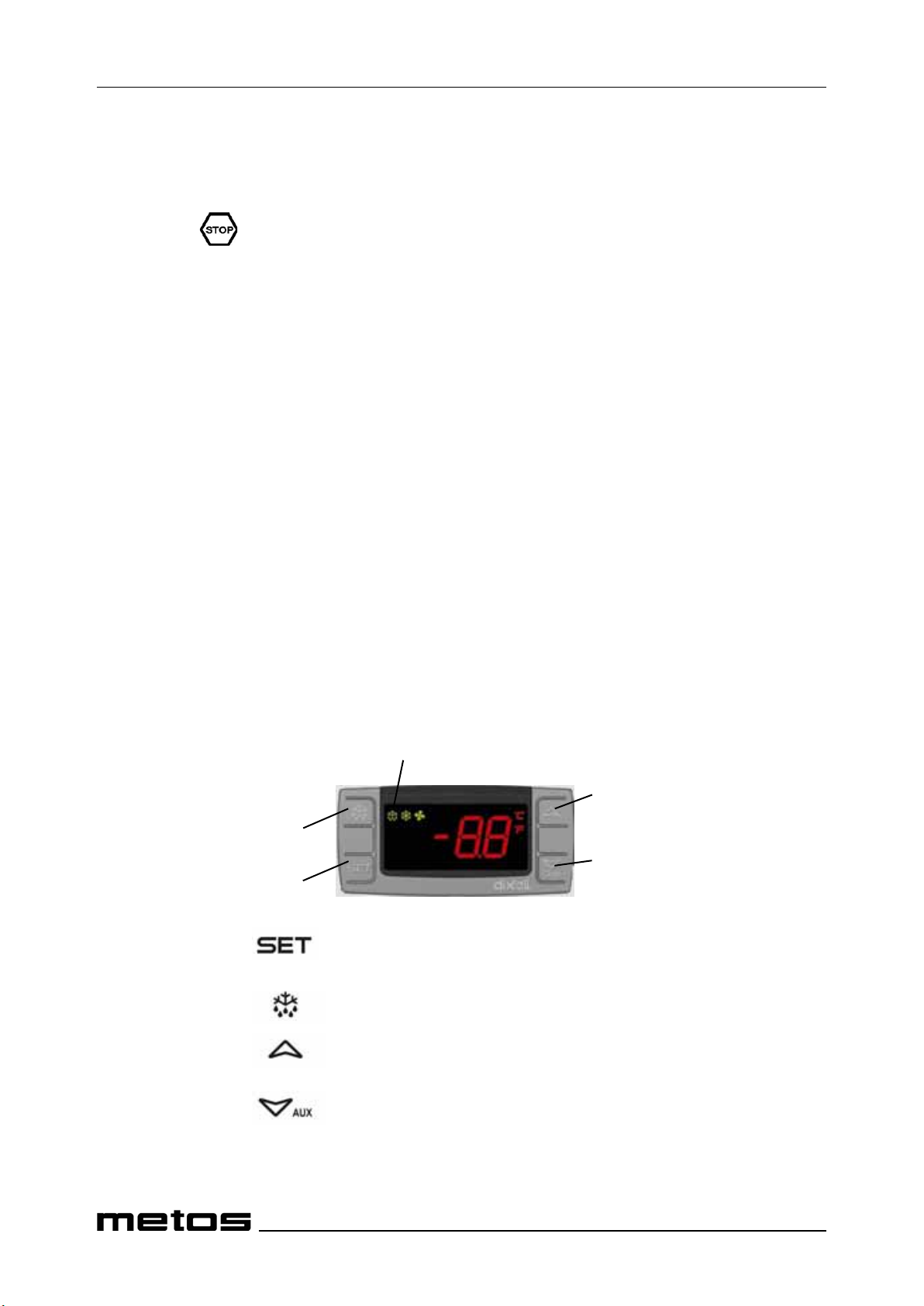17.05.2014 METOS CD
2
Table of Contents
1. General .......................................................................................................................................................3
1.1. Symbols used in the manual .......................................................................................................................3
1.2. Symbols used on the appliance...................................................................................................................3
1.3. Checking the relation of the appliance and the manual...............................................................................3
2. Safety .........................................................................................................................................................4
2.1. Safe use of the appliance ............................................................................................................................4
2.2. Disposal of the appliance ............................................................................................................................4
3. Functional description ..............................................................................................................................5
3.1. Intended use of the appliance.....................................................................................................................5
3.1.1. Use for other purposes ...............................................................................................................................5
3.2. Operating principle ......................................................................................................................................5
3.2.1. Operating switches .....................................................................................................................................5
4. Operating instructions ..............................................................................................................................6
4.1. Operation.....................................................................................................................................................6
4.2. After use......................................................................................................................................................7
4.2.1. Cleaning.......................................................................................................................................................7
5. Installation .................................................................................................................................................8
5.1. Operating conditions ...................................................................................................................................8
5.2. Transport and storage .................................................................................................................................8
5.3. Unpacking the appliance..............................................................................................................................8
5.4. Installation ...................................................................................................................................................9
5.4.1. Condenser air circulation .............................................................................................................................9
5.5. Electrical connections................................................................................................................................ 10
5.6. Start-up...................................................................................................................................................... 10
5.7. Temperature adjustment ........................................................................................................................... 10
6. Thermostat operation .............................................................................................................................10
6.1. Display thermostat .................................................................................................................................... 10
6.1.1. Locking and unlocking the keyboard.......................................................................................................... 11
6.1.2. To see the set temperature ....................................................................................................................... 11
6.1.3. To change the temperature setting............................................................................................................ 11
6.1.4. To start the Manual Defrosting.................................................................................................................. 11
7. Troubleshooting.......................................................................................................................................12
8. Tekniset tiedot .........................................................................................................................................13