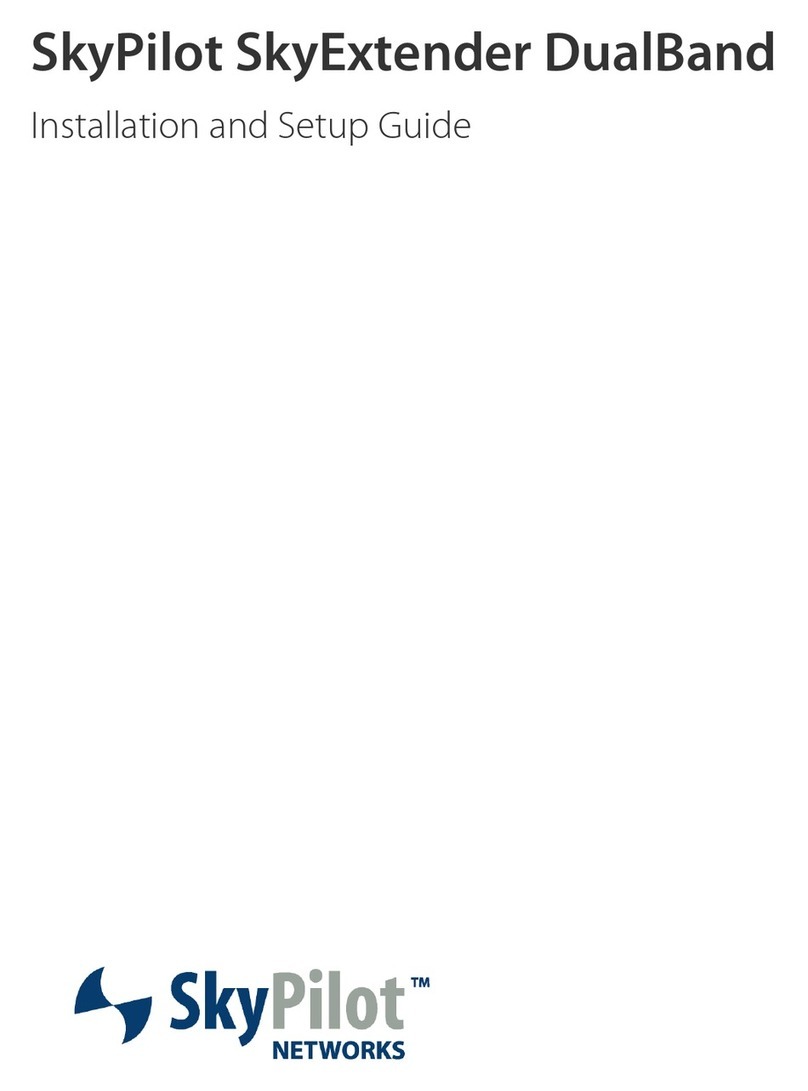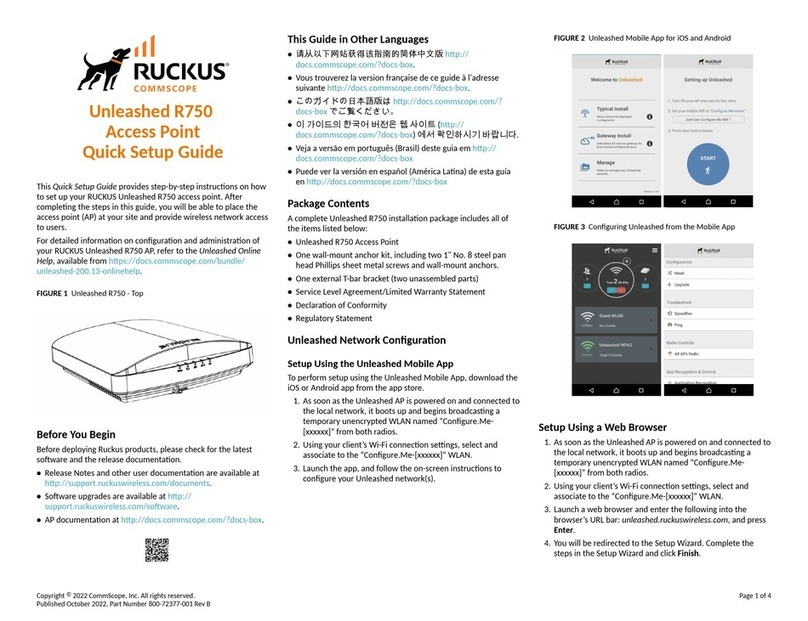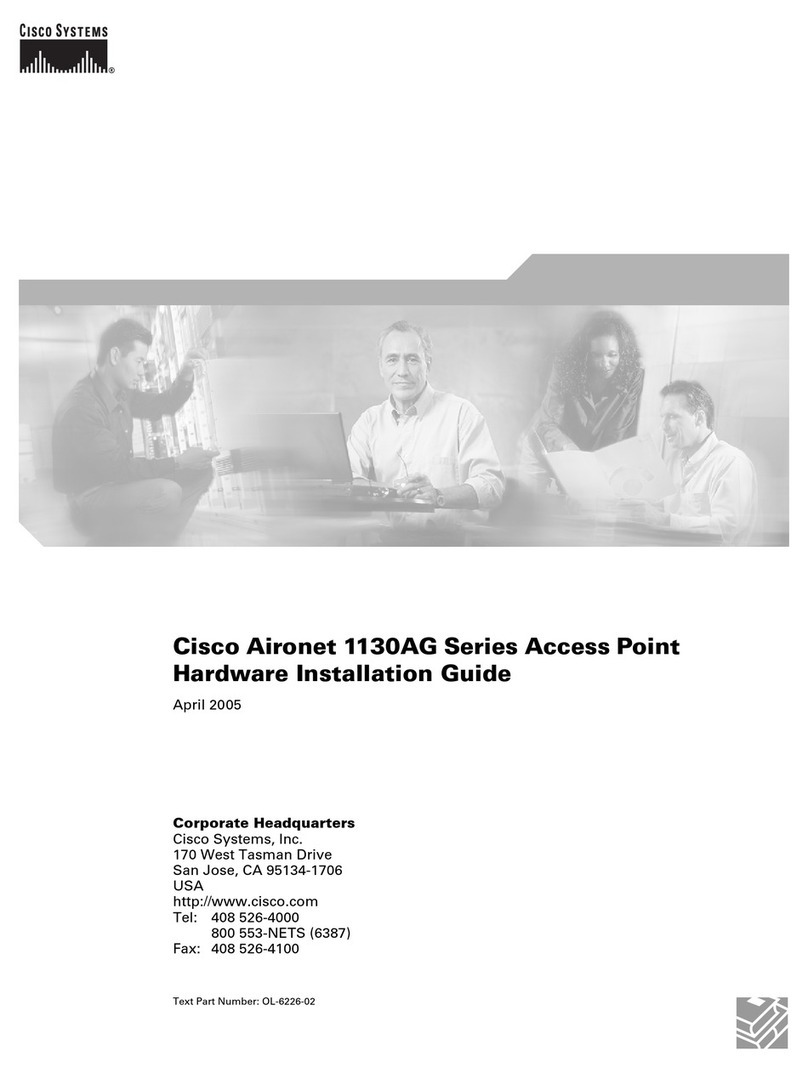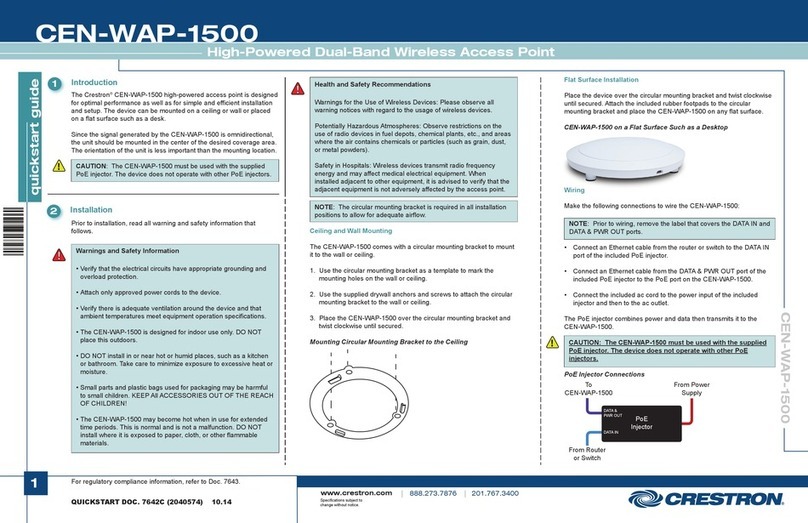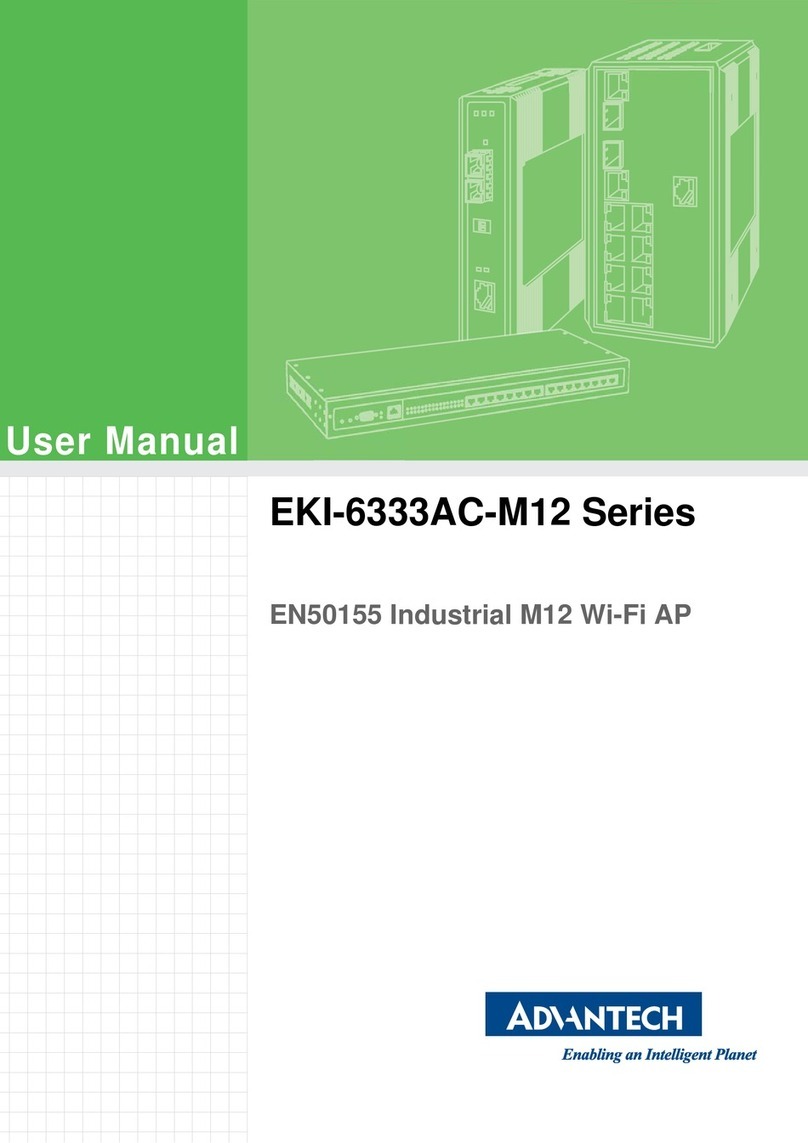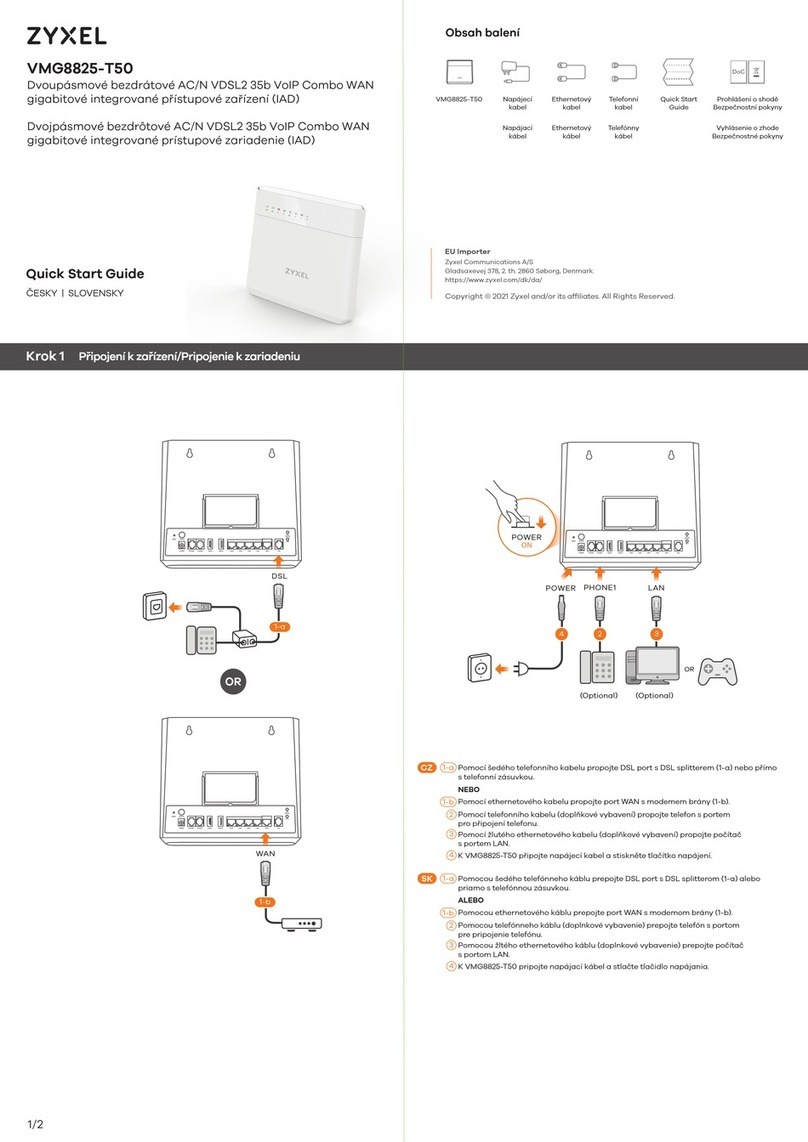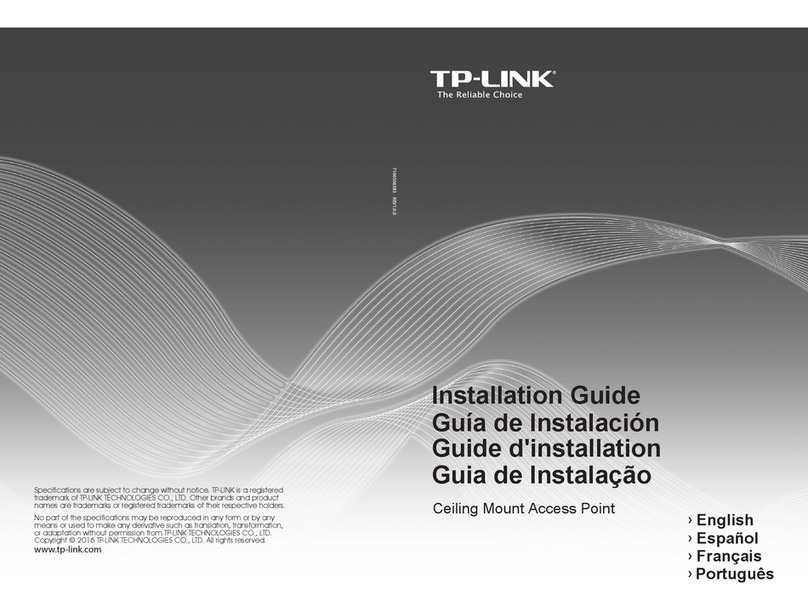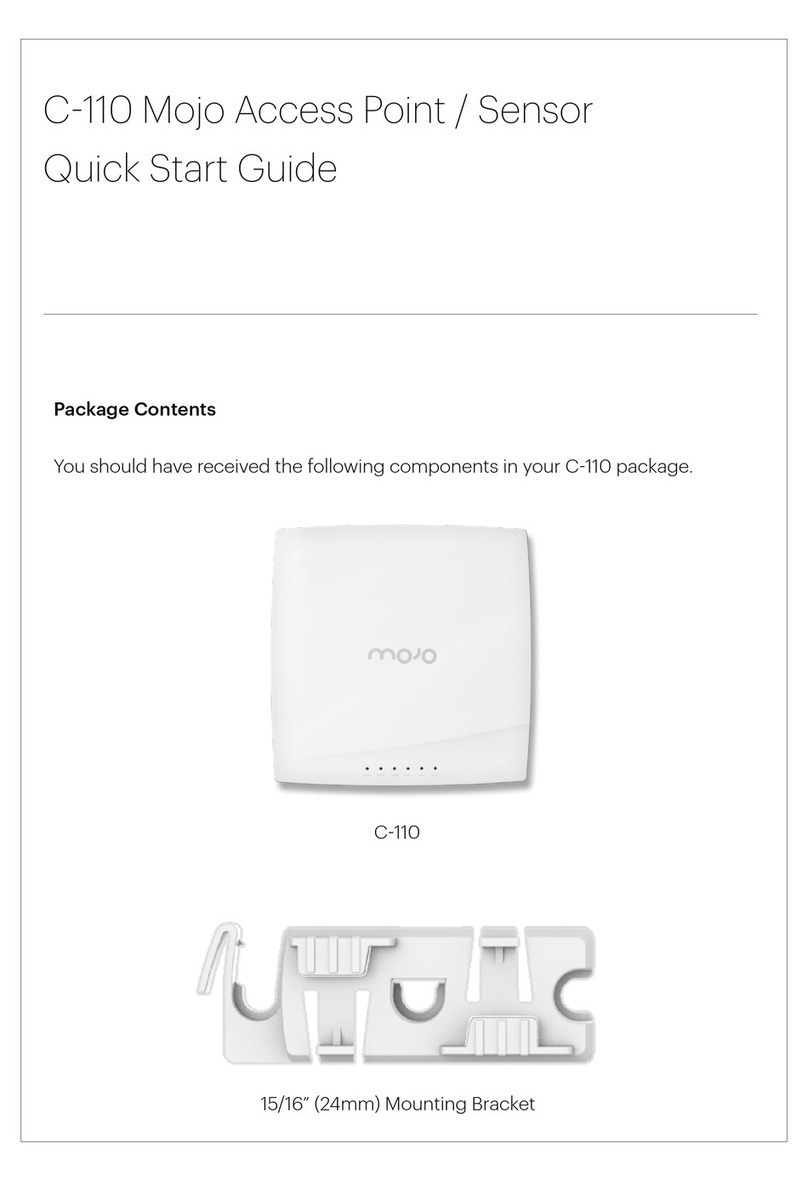FCM9002 USER MANUAL
76-02-095 Rev.B Page 4 of 145
1INTRODUCTION.........................................................................................17
1.1 FCM9002 EDD.....................................................................................18
1.2 Safety ...................................................................................................18
1.3 Electro Magnetic Compatibility .............................................................18
1.3.1 EN55022 Statement......................................................................19
1.3.2 FCC Declaration............................................................................19
1.4 WEEE Directive....................................................................................19
1.5 RoHS Compliance................................................................................19
2INSTALLATION...........................................................................................20
2.1 FCM9002 Rear Panel...........................................................................20
2.1.1 Mains Power..................................................................................20
2.1.2 DC Power......................................................................................20
2.2 Base Label and Bit Switches................................................................21
2.2.1 WAN Port Configuration................................................................21
2.2.1.1 Switch 1, WAN Port................................................................21
2.2.1.2 Switch 2, Auto Negotiation.....................................................22
2.2.1.3 Switch 3/4, Speed ..................................................................22
2.2.1.4 Switch 5, Duplex.....................................................................22
2.2.2 Zero Touch Configuration Control.................................................23
2.2.2.1 Switch 7, Boot Location / (Autoboot)......................................23
2.2.3 Switch 8, Master Boot Control / (Factory Default) .........................24
2.3 Rear Panel LED Indicators...................................................................24
2.3.1 RJ45 Led Indicators.......................................................................24
2.3.2 SFP LED’s.....................................................................................25