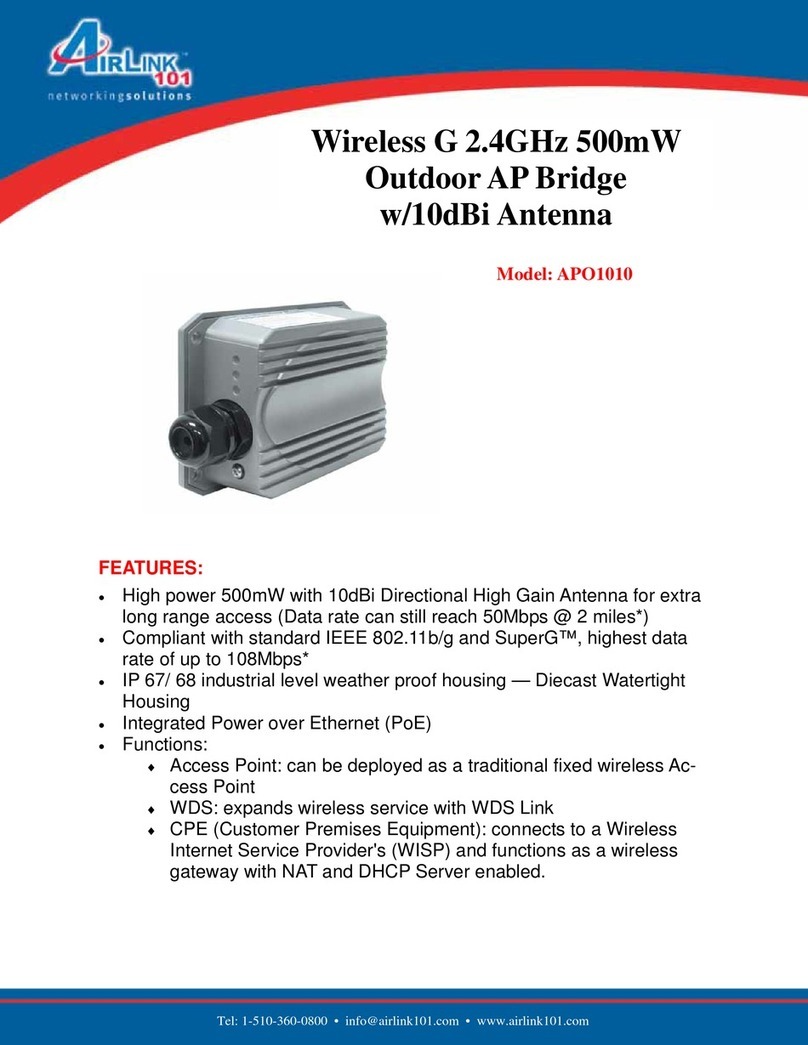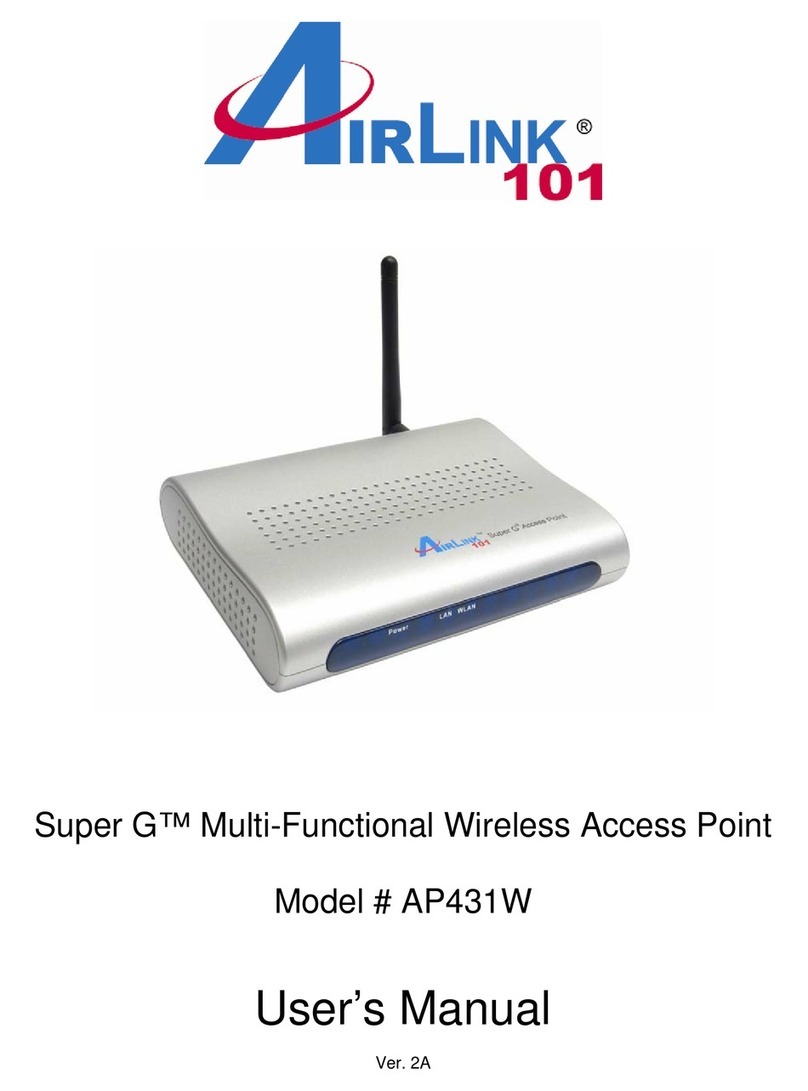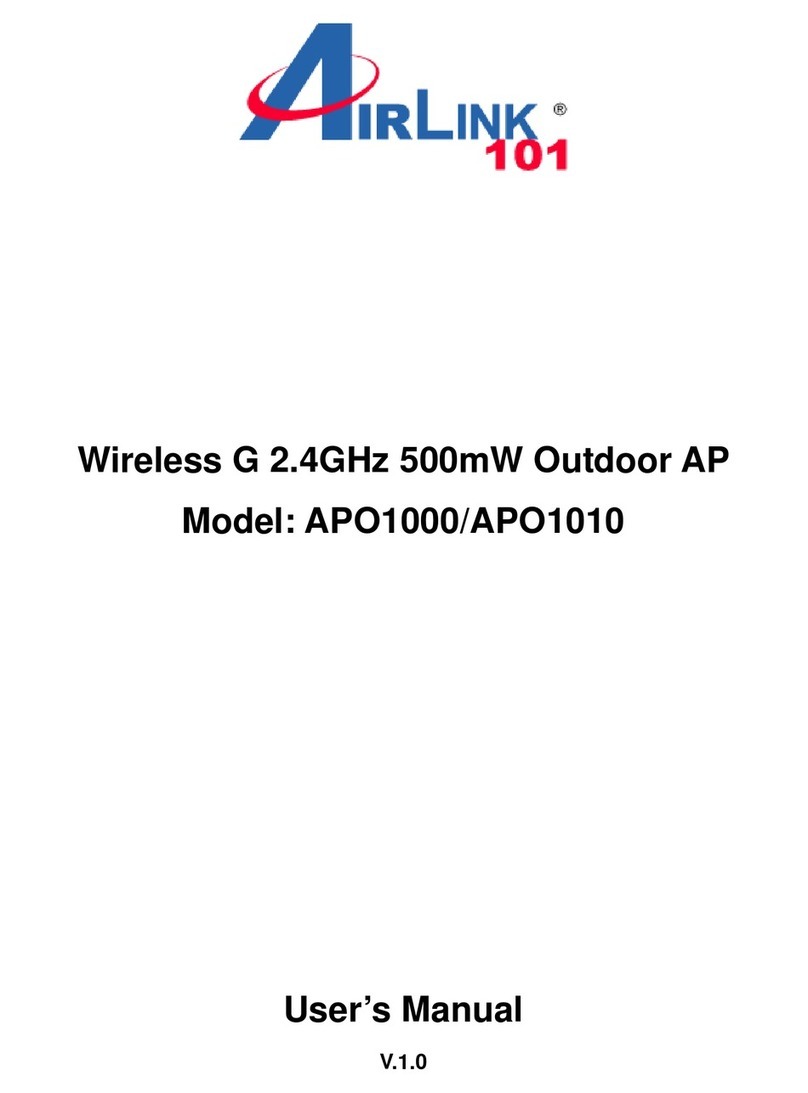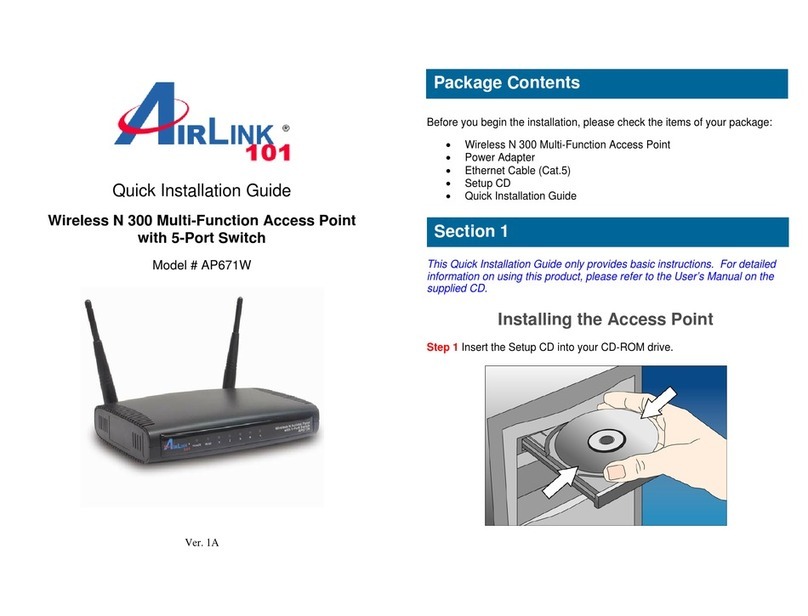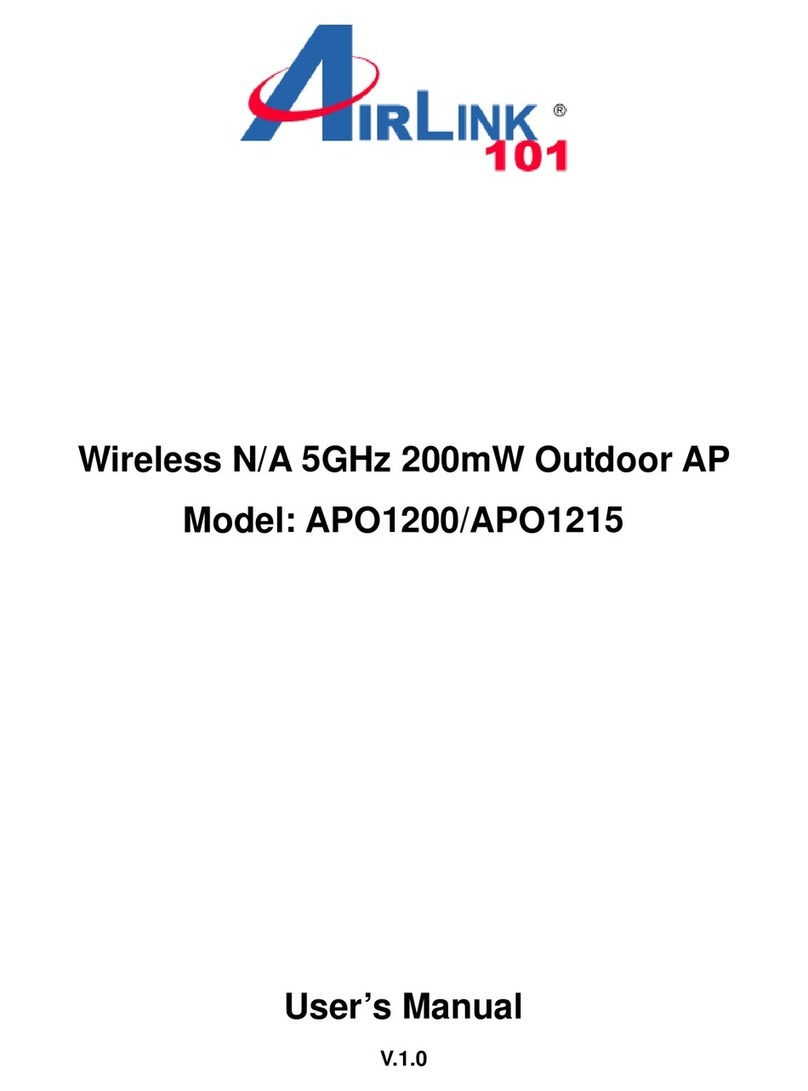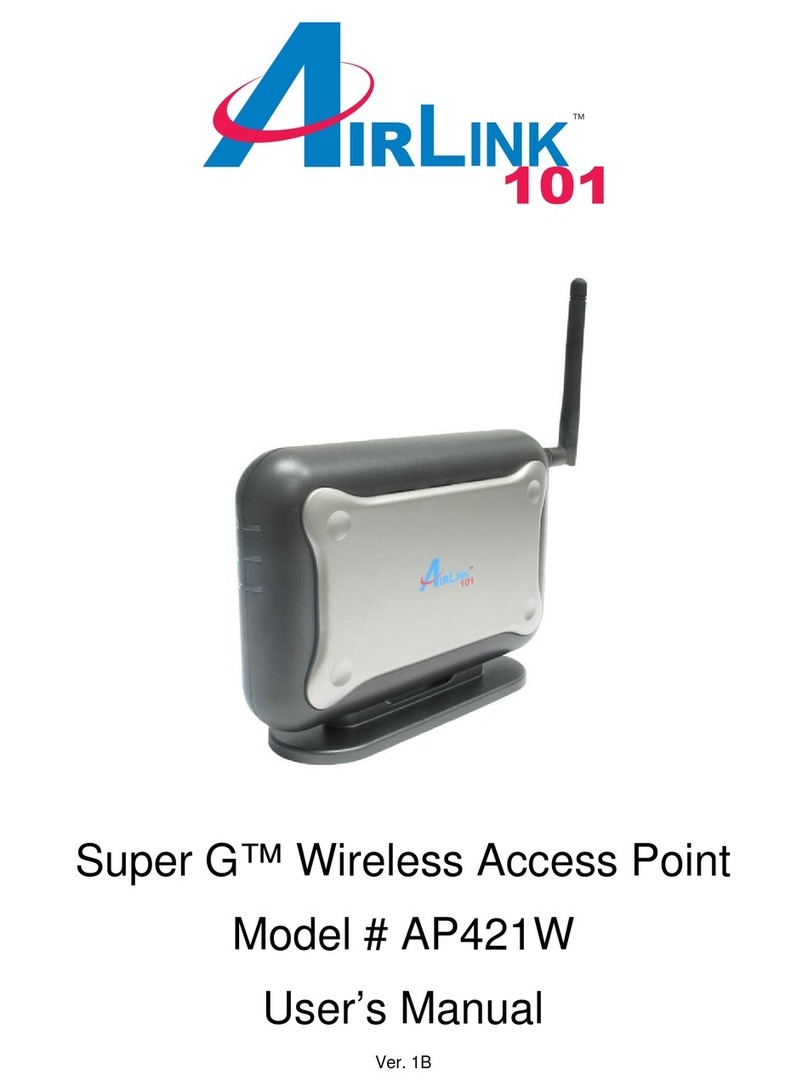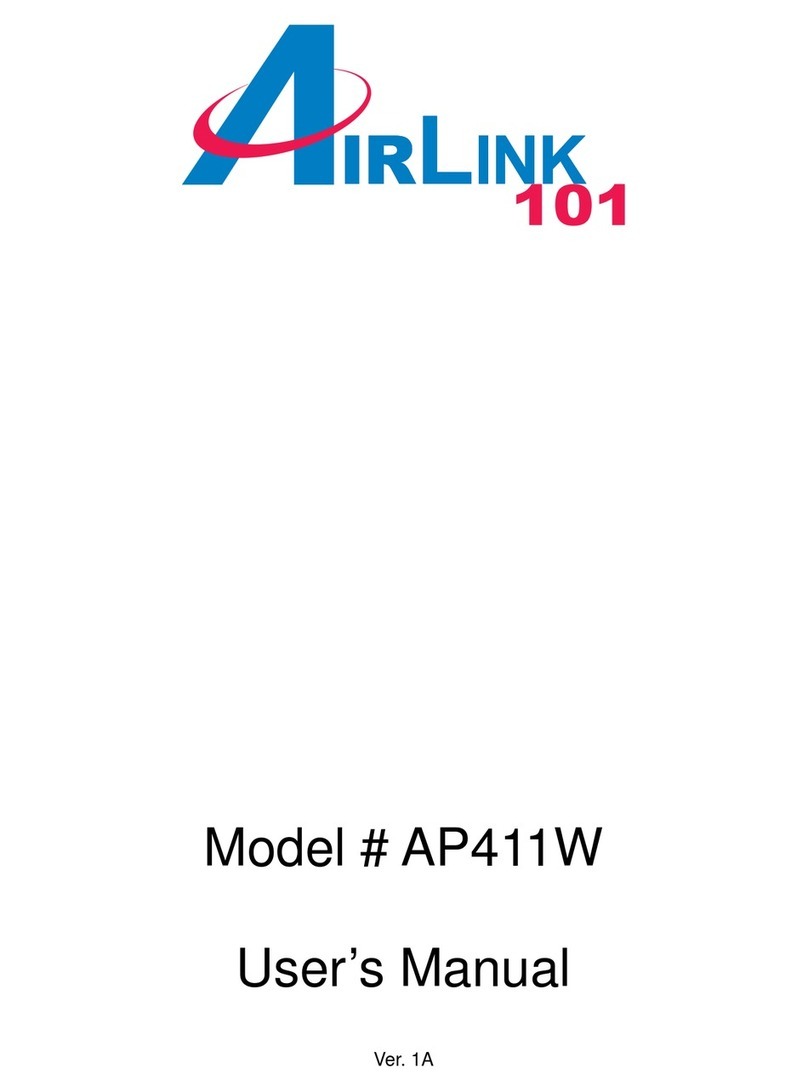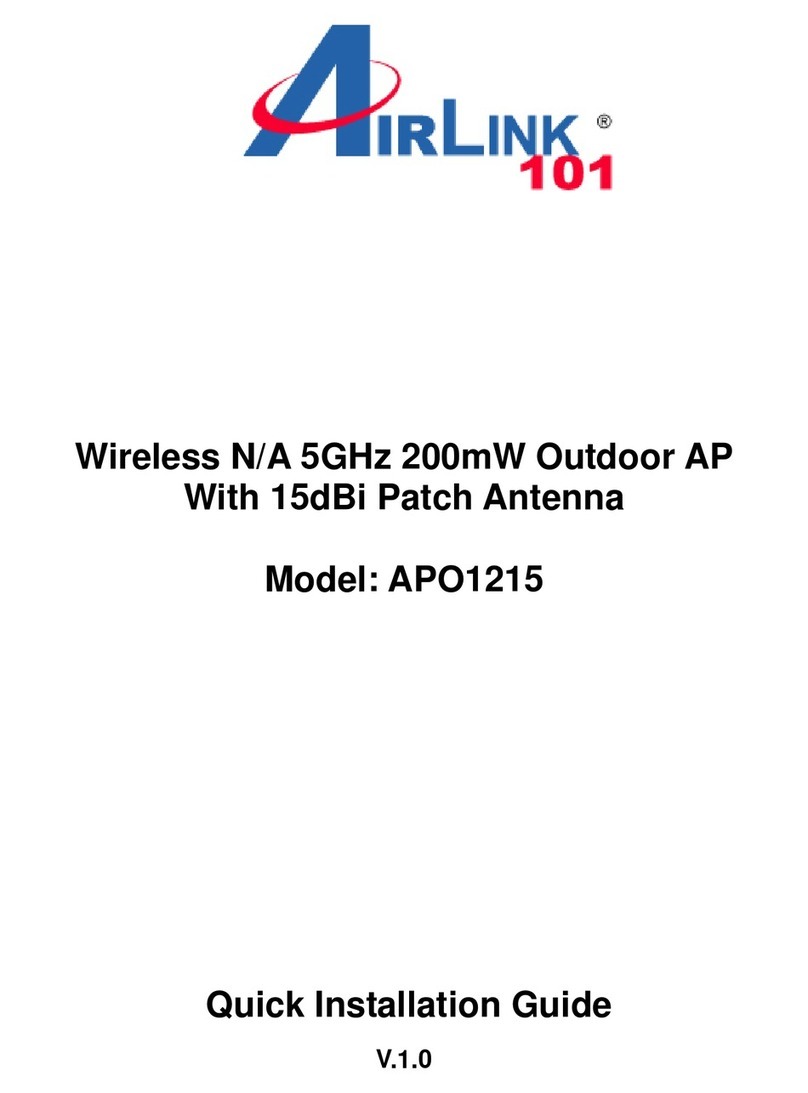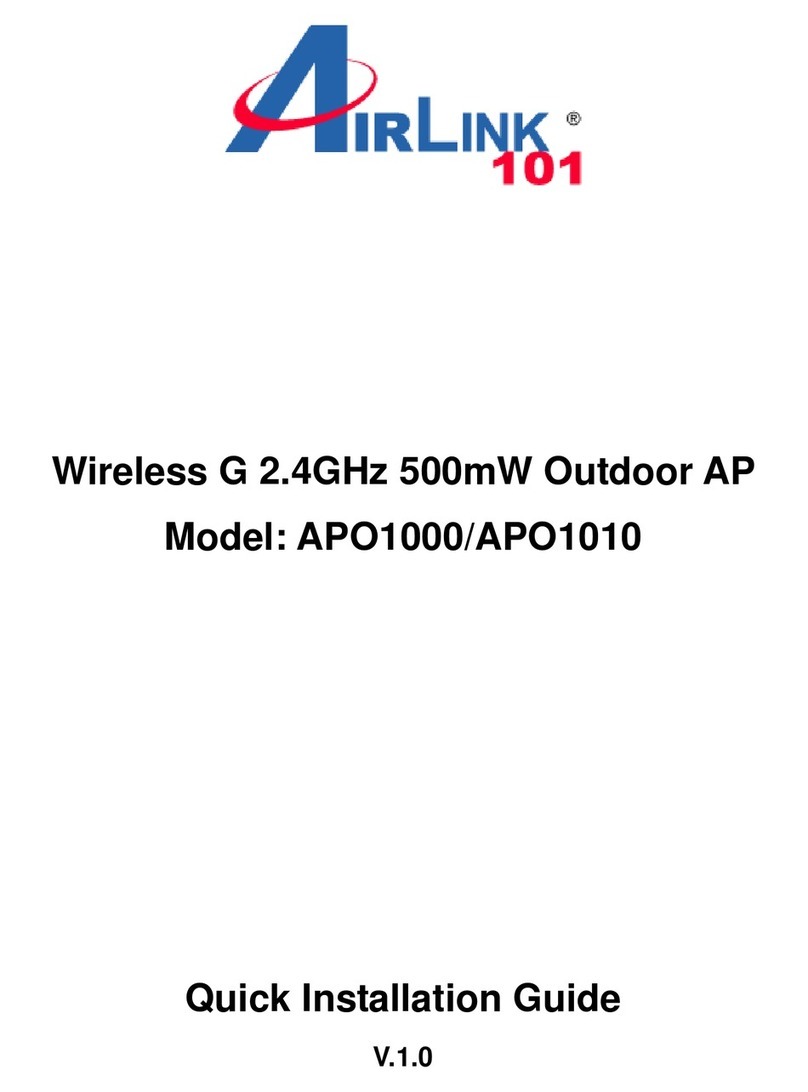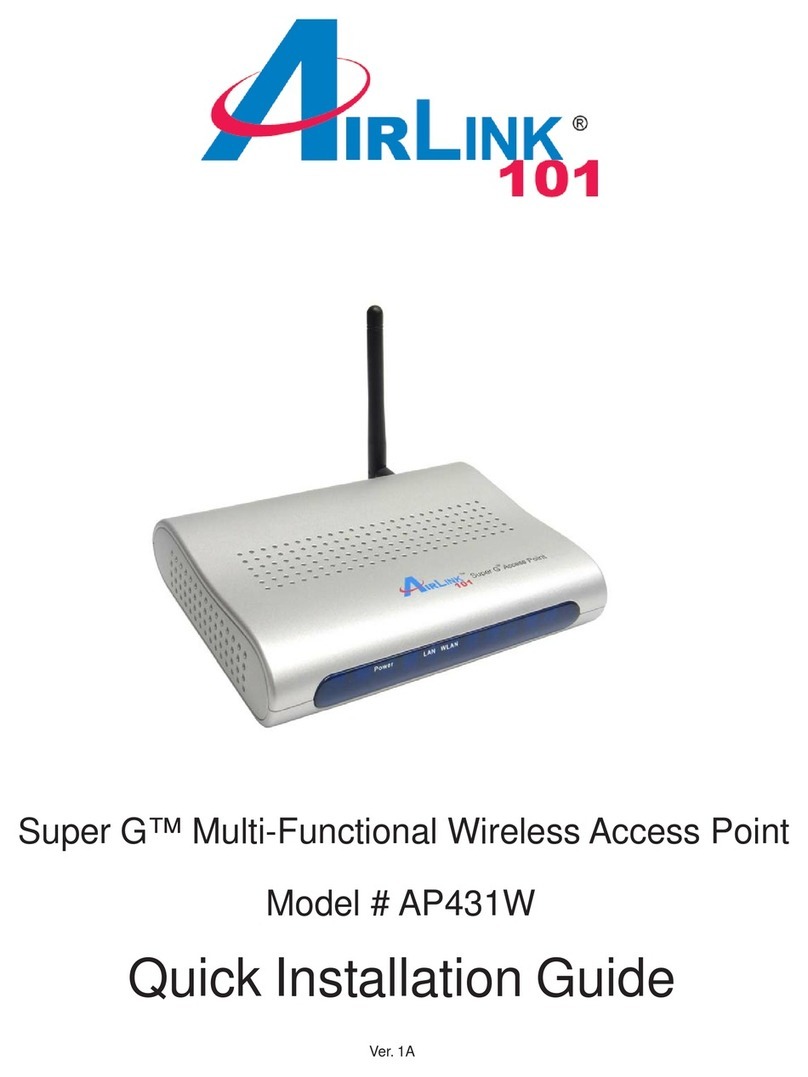Standards
•
IEEE 802.11a / n
•
IEEE 802.3, 802.3u compliant
Frequency Range
•
GHz
Interface
•
1 x 10/100Mbps Ethernet port with weather-
proof connector (Power Over Ethernet)
•
Reset Button
Antenna Type
•
Built-in 2 x N-Female connectors
(APO1200)
•
Built-in 1 dBi Directional Antenna
(APO121 )
Security
•
WPA / WPA2-PSK
•
WEP 64 / 128bit
•
EAP, PEAP, 802.11i
•
Radius Server
•
VLAN Assignment on BSSID
Data Transfer Rate
•
IEEE802.11a: 6,9,12,18,24,36,48, 4Mbps
(auto sensing)
•
IEEE801.11n(draft 2.0): 300Mbps
Frequency Range
•
IEEE802.11a: .1 0~ .3 0 & .72 ~ .82
GHz(USA)
•
IEEE802.11n: .1 0~ .3 0 & .72 ~ .82
GHz(USA)
RF Output ower
•
200mW
Transmit ower
•
23dBm
Receive Sensitivity
•
-97dBm
Temperature
•
Operating: -30 °C ~ 60 °C
•
Storage: -30 °C ~ 8 °C
Humidity
•
Operating: 100% Non-Condensing
•
Storage: 100% Non-Condensing
LEDs
•
Power, LAN, WLAN
ower Supply
•
DC Output : 48V VDC, 0.4A input (PoE
Power Injector)
•
AC Input : 110-220V
Unit Weight
•
0.68 kg
Unit Dimensions
•
1 7(L) x 96(W) x 4 (H) mm
Form Factor
•
Wall Mount and Pole Mount Ability, Die-Cast
aluminum Enclosure with IP67/68 Rating
ackage Contents
•
Outdoor AP/Bridge
•
Ethernet Passive Power Injector and Power
cord
•
Manual CD
•
Quick Installation Guide
•
Wall/Pole Mounting Bracket
Warranty
•
Limited 1-year warranty
Certification
•
FCC, CE
U C Code
•
6 8729 08 191 8 (APO1200)
•
6 8729 08 190 1 (APO121 )
*Theoretical maximum wireless signal rate derived from IEEE standard 802.11 specifications. Actual data throughput will vary. Network conditions
and environmental factors, including volume of network traffic, building materials and construction, mix of wireless products used, radio frequency
interference (e.g., cordless telephones and microwaves) as well as network overhead lower actual data throughput rate. Compatibility with 802.11n
devices from other manufactures is not guaranteed. Specifications are subject to change without notice. Photo of product may not reflect actual con-
tent. All products and trademarks are the property of their respective owners. Copyright ©2010 Airlink101®
Tel: 1-510-360-0800 • info@airlink101.com • www.airlink101.com
Ot er Specifications: