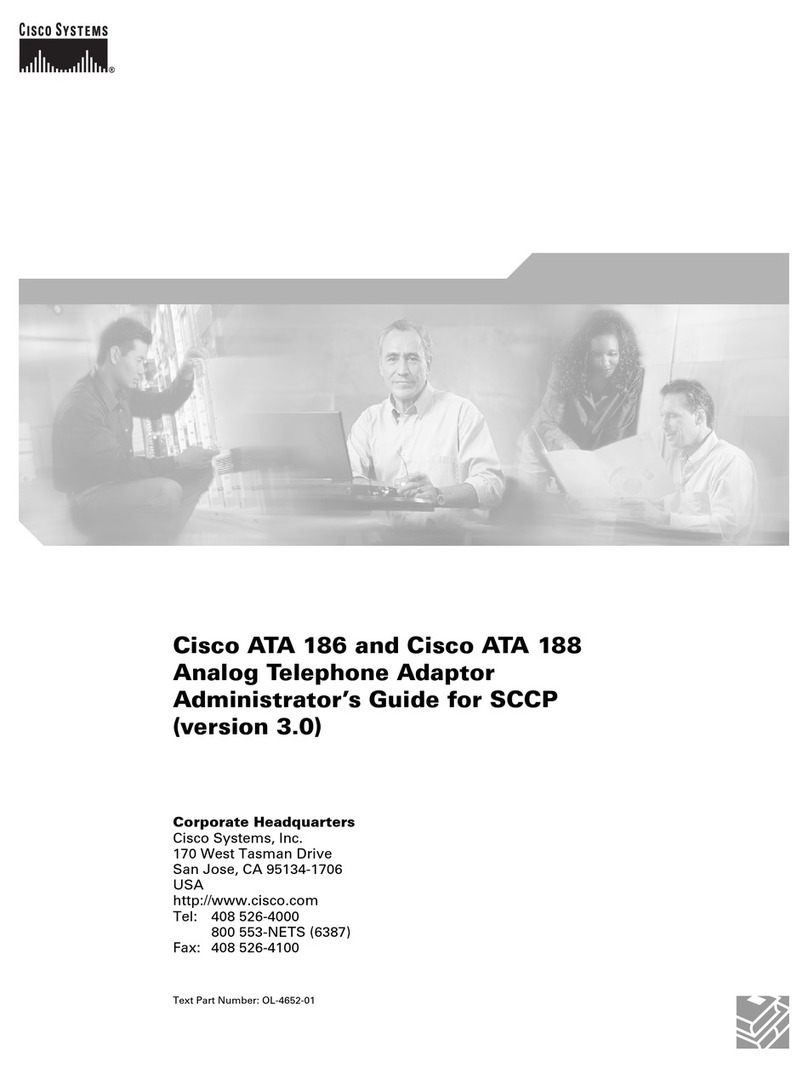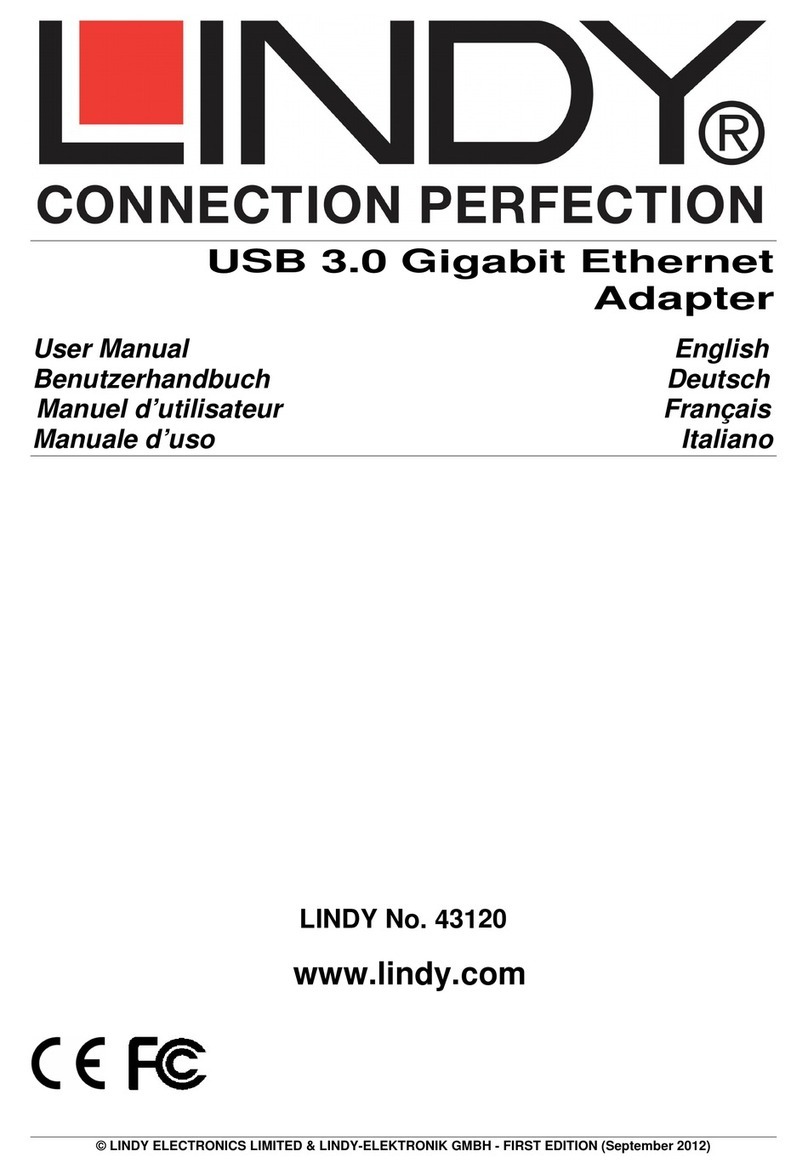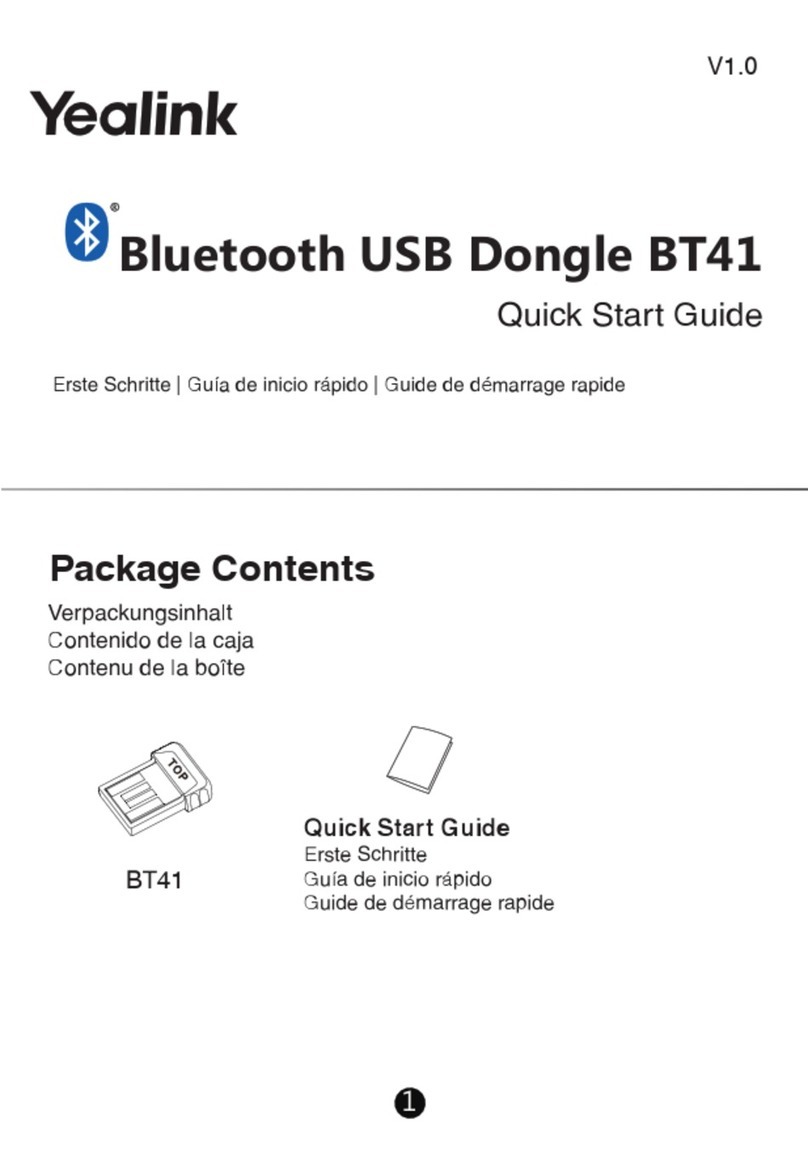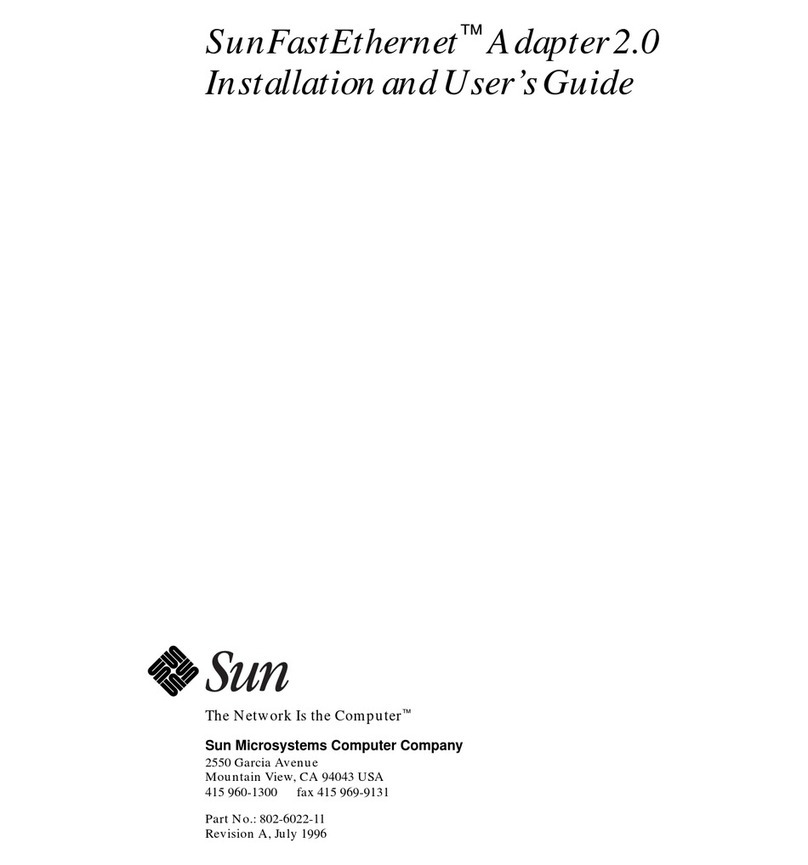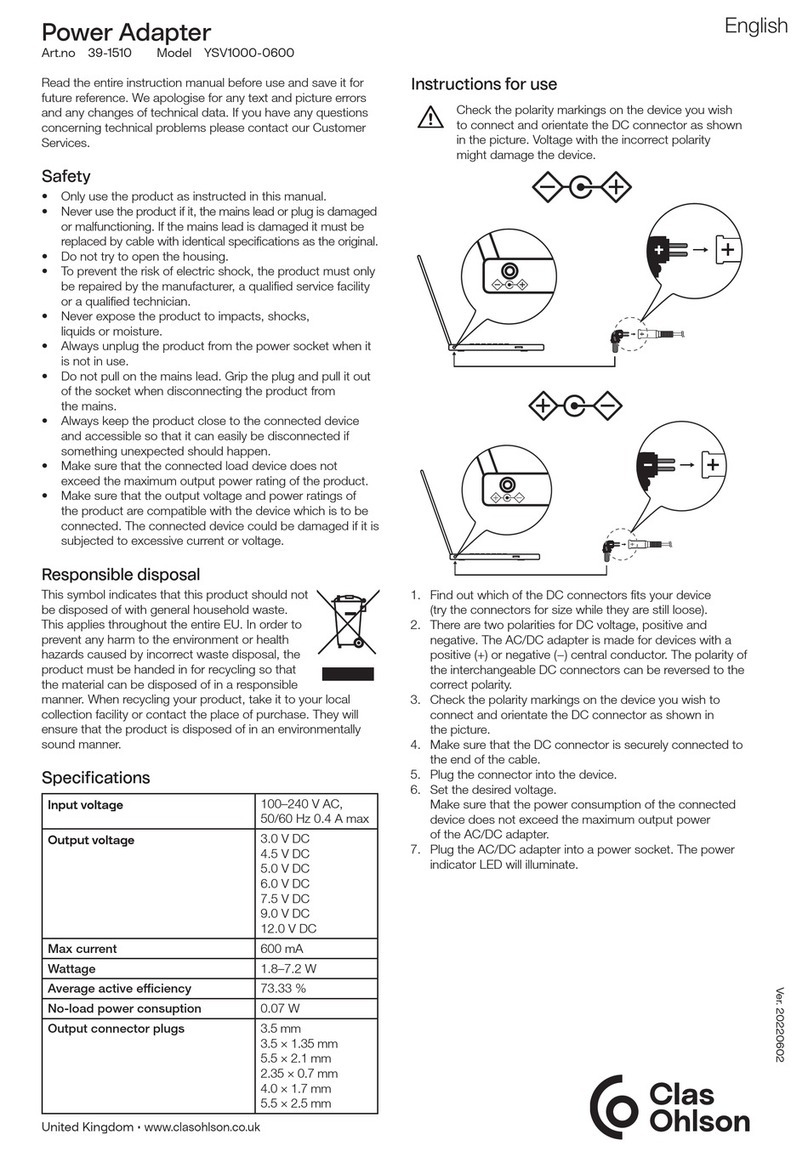Metrohm OMNIS Liquid Adapter User manual

OMNIS Liquid Adapter
6.01600.010
Product manual
8.0108.8011EN / 2021-07-23


Metrohm AG
Ionenstrasse
CH-9100 Herisau
Switzerland
+41 71 353 85 85
www.metrohm.com
OMNIS Liquid Adapter
6.01600.010
Product manual
8.0108.8011EN /
2021-07-23

Technical Communication
Metrohm AG
CH-9100 Herisau
This documentation is protected by copyright. All rights reserved.
This documentation has been prepared with great care. However, errors
can never be entirely ruled out. Please send comments regarding possible
errors to the address above.
Disclaimer
Deficiencies arising from circumstances that are not the responsibility of
Metrohm, such as improper storage or improper use, etc., are expressly
excluded from the warranty. Unauthorized modifications to the product
(e.g. conversions or attachments) exclude any liability on the part of the
manufacturer for resulting damage and its consequences. Instructions and
notes in the Metrohm product documentation must be strictly followed.
Otherwise, Metrohm's liability is excluded.

■■■■■■■■■■■■■■■■■■■■■■ Table of contents
OMNIS Liquid Adapter
■■■■■■■■ III
Table of contents
1 Overview 1
1.1 OMNIS Liquid Adapter – Product description .................... 1
1.2 OMNIS Liquid Adapter – Product versions ......................... 1
1.3 Symbols and conventions .................................................... 2
1.4 Further information .............................................................. 2
1.5 Accessories ............................................................................ 2
2 Safety 4
2.1 Intended use ......................................................................... 4
2.2 Responsibility of the operator ............................................. 4
2.3 Requirements for operating personnel ............................... 5
2.4 Safety instructions ................................................................ 5
2.4.1 Danger from electrical potential ............................................... 5
2.4.2 Danger from biological and chemical hazardous substances ..... 5
2.4.3 Danger from highly flammable substances ............................... 6
2.4.4 Danger from leaking liquids ..................................................... 6
2.4.5 Danger during transport of the product ................................... 7
2.5 Design of warning messages ............................................... 7
2.6 Meaning of warning signs ................................................... 8
3 Functional description 10
3.1 OMNIS Liquid Adapter – Overview ................................... 10
3.2 OMNIS Liquid Adapter – Functions ................................... 10
3.3 System – Signals ................................................................. 11
4 Delivery and packaging 12
4.1 Delivery ................................................................................ 12
4.2 Packaging ............................................................................ 12
5 Installation 13
5.1 Installation by Metrohm .................................................... 13
5.2 Setup location ..................................................................... 13
5.3 Mounting and connecting the OMNIS Liquid Adapter ... 13
5.4 Assembling the OMNIS Liquid Adapter ............................ 16
5.5 OMNIS Liquid Adapter – Plugging in the cable ............... 18

Table of contents ■■■■■■■■■■■■■■■■■■■■■■
IV ■■■■■■■■
OMNIS Liquid Adapter
6 Start-up 19
6.1 Initial start-up by Metrohm ............................................... 19
7 Operation and control 20
7.1 Operation ............................................................................ 20
7.2 Unlocking the OMNIS Liquid Adapter .............................. 20
7.3 Locking the OMNIS Liquid Adapter .................................. 20
8 Maintenance 22
8.1 Maintenance ....................................................................... 22
8.2 Cleaning the OMNIS Liquid Adapter ................................. 22
8.3 Dismantling the OMNIS Liquid Adapter ........................... 24
8.4 OMNIS Liquid Adapter – Replacing the aspiration cou-
pling ..................................................................................... 26
9 Troubleshooting 27
10 Disposal 28
11 Technical specifications 29
11.1 Ambient conditions ............................................................ 29
11.2 OMNIS Liquid Adapter – Energy supply ........................... 29
11.3 OMNIS Liquid Adapter – Dimensions ............................... 29
11.4 OMNIS Liquid Adapter – Housing ..................................... 30
11.5 OMNIS Liquid Adapter – Connectors specifications ........ 30
11.6 Display specifications ......................................................... 31

■■■■■■■■■■■■■■■■■■■■■■ Overview
■■■■■■■■ 1
1 Overview
1.1 OMNIS Liquid Adapter – Product description
The OMNIS Liquid Adapter (6.01600.010) is a quick-change coupling
for chemical bottles with the following sealing mechanisms:
■Bottle cap single-use (mounted on the 3S reagents by
Merck / Sigma Aldrich)
■Bottle cap multi-use (6.01601.000) (for all other bottles)
It takes only a single hand movement to transfer the OMNIS Liquid
Adapter from one bottle to the next. The cable connection and the tube
connection remain.
The OMNIS Liquid Adapter has an RFID reader. The RFID reader reads the
data stored on the chemical bottle and transmits it to the software.
1.2 OMNIS Liquid Adapter – Product versions
The product is available in the following versions:
Table 1 Product versions
Article number Designation
6.01600.010 OMNIS Liquid Adapter
The article number and serial number for identifying the product can be
found on the type plate:
1(01) = Article number in accordance
with GS1 standard
2(21) = Serial number
3(240) = Metrohm article number 4Certification
5Certification 6Technical specifications

Symbols and conventions ■■■■■■■■■■■■■■■■■■■■■■
2■■■■■■■■
1.3 Symbols and conventions
The following formatting may appear in the documentation:
Cross-reference to figure legend
The first number refers to the figure number. The
second number refers to the product part in the fig-
ure.
Instruction step
Numbers indicate the order of the instructions steps.
Method Names of parameters, menu items, tabs and dialog
windows
File ▶ New Menu path
[Continue] Button or key
1.4 Further information
The Metrohm Knowledge Base https://guide.metrohm.com always pro-
vides the current version of this document. Further instructions, leaflets,
release notes etc. may be available, depending on the product. You can
directly access the required information or the associated PDF document
using the full-text search function and filters.
1.5 Accessories
Up-to-date information on the scope of delivery and on optional accesso-
ries can be found on the Metrohm website. Download this information as
follows:
Downloading the accessories list
1Go to https://www.metrohm.com.
2Enter the article number of the product (e.g. 2.1001.0010) into the
search field.
The search result is displayed.
3Click on the product.
Detailed information regarding the product is shown on various tabs.

■■■■■■■■■■■■■■■■■■■■■■ Overview
■■■■■■■■ 3
4On the Included parts tab, click the link to download the PDF.
The PDF file with the accessories data is loaded.
NOTICE
Metrohm recommends downloading the accessories list from the
Internet and keeping it for reference purposes.
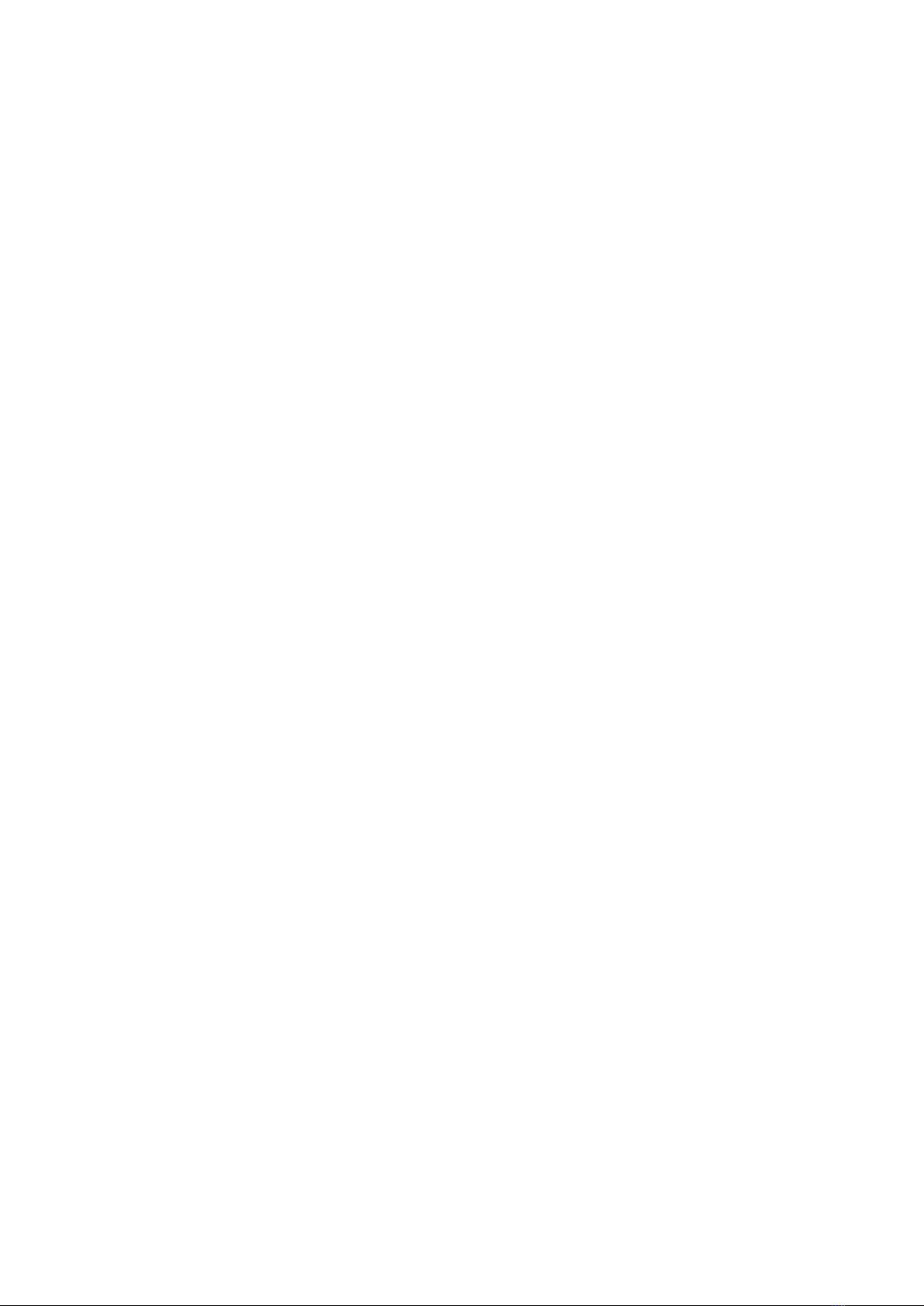
Intended use ■■■■■■■■■■■■■■■■■■■■■■
4■■■■■■■■
2 Safety
2.1 Intended use
Metrohm products are used for the analysis and handling of chemicals.
Usage therefore requires the user to have basic knowledge and experience
in handling chemicals. Knowledge regarding the application of fire preven-
tion measures prescribed for laboratories is also mandatory.
Adherence to this technical documentation and compliance with the
maintenance specifications make up an important part of intended use.
Any utilization in excess of or deviating from the intended use is regarded
as misuse.
Specifications regarding the operating values and limit values of individual
products are contained in the "Technical specifications" section, if relevant.
Exceeding and/or not observing the mentioned limit values during opera-
tion puts people and components at risk. The manufacturer assumes no
liability for damage due to non-observance of these limit values.
The EU declaration of conformity loses its validity as soon as modifications
are carried out on the products and/or the components.
2.2 Responsibility of the operator
The operator must ensure that basic regulations on occupational safety
and accident prevention in chemical laboratories are observed. The opera-
tor has the following responsibilities:
■Instruct personnel in the safe handling of the product.
■Train personnel in the use of the product according to the user docu-
mentation (e.g. install, operate, clean, eliminate faults).
■Train staff on basic occupational safety and accident prevention regula-
tions.
■Provide personal protective equipment (e.g. protective glasses, gloves).
■Provide suitable tools and equipment to carry out the work safely.
The product may be used only when it is in perfect condition. The follow-
ing measures are required to ensure the safe operation of the product:
■Check the condition of the product before use.
■Remedy defects and malfunctions immediately.
■Maintain and clean the product regularly.

■■■■■■■■■■■■■■■■■■■■■■ Safety
■■■■■■■■ 5
2.3 Requirements for operating personnel
Only qualified personnel may operate the product. Qualified personnel are
persons who meet the following requirements:
■Basic regulations on occupational safety and accident prevention for
chemical laboratories are known and complied with.
■Knowledge of handling hazardous chemicals is present. Personnel have
the ability to recognize and avoid potential dangers.
■Knowledge regarding the application of fire prevention measures for
laboratories is available.
■Safety-relevant information is communicated and understood. The per-
sonnel can operate the product safely.
■The user documentation has been read and understood. The personnel
operate the product according to the instructions in the user documen-
tation.
2.4 Safety instructions
2.4.1 Danger from electrical potential
Contact with electrical potential can cause serious injuries or death. To
avoid danger from electrical potential, observe the following:
■Operate the product only if it is in perfect condition. The housing must
also be intact.
■Only use the product with the covers fitted. If covers are damaged or
missing, disconnect the product from the energy supply and contact
the regional Metrohm service representative.
■Protect live components (e.g. power supply unit, power cord, connec-
tion sockets) against moisture.
■Always have maintenance work and repairs on electrical components
carried out by a regional Metrohm service representative.
■Disconnect the product from the energy supply immediately if at least
one of the following cases occurs:
– The housing is damaged or open.
– Live parts are damaged.
– Moisture penetrates.
2.4.2 Danger from biological and chemical hazardous substances
Contact with biological hazardous substances may cause poisoning from
toxins or infections from microorganisms. Contact with aggressive chemi-
cal substances may cause poisoning or chemical burns. To avoid danger
from biological or chemical hazardous substances, observe the following:

Safety instructions ■■■■■■■■■■■■■■■■■■■■■■
6■■■■■■■■
■Label the product according to regulations if it is used for substances
that have a potential for chemical hazards and are generally subject to
the Hazardous Substances Ordinance.
■Wear personal protective equipment (e.g. protective glasses, gloves).
■Use exhaust equipment when working with vaporizing hazardous sub-
stances.
■Dispose of hazardous substances in accordance with regulations.
■Clean and disinfect contaminated surfaces.
■Only use detergents that do not cause any unwanted side reactions
with the materials to be cleaned.
■Dispose of chemically contaminated materials (e.g. cleaning material) in
accordance with regulations.
■Proceed as follows in case of a return shipment to Metrohm AG or a
regional Metrohm representative:
– Decontaminate the product or product component.
– Remove the labeling for hazardous substances.
– Create a declaration of decontamination and enclose it with the
product.
2.4.3 Danger from highly flammable substances
Using highly flammable substances or gases may cause fires or explosions.
To avoid danger from highly flammable substances, observe the following:
■Avoid ignition sources.
■Use protective grounding.
■Use exhaust equipment.
2.4.4 Danger from leaking liquids
Leaking liquids may cause injuries and may damage the product. To avoid
danger from leaking liquids, observe the following:
■Check the product and its accessories for leakages and loose connec-
tions.
■Replace leaking parts and connecting elements without delay.
■Tighten loose connecting elements.
■Do not loosen tubing connections under pressure.
■Do not remove aspiration tubing under pressure.
■Carefully pull the ends of the tubing out of the containers.
■Carefully let liquids from tubing drain into suitable containers.
■Insert the buret tips completely into the containers.
■Remove and dispose of leaked liquids in accordance with regulations.
■If you suspect that liquid has penetrated the instrument, disconnect the
instrument from the energy supply. Then have the instrument checked
by a regional Metrohm service representative.
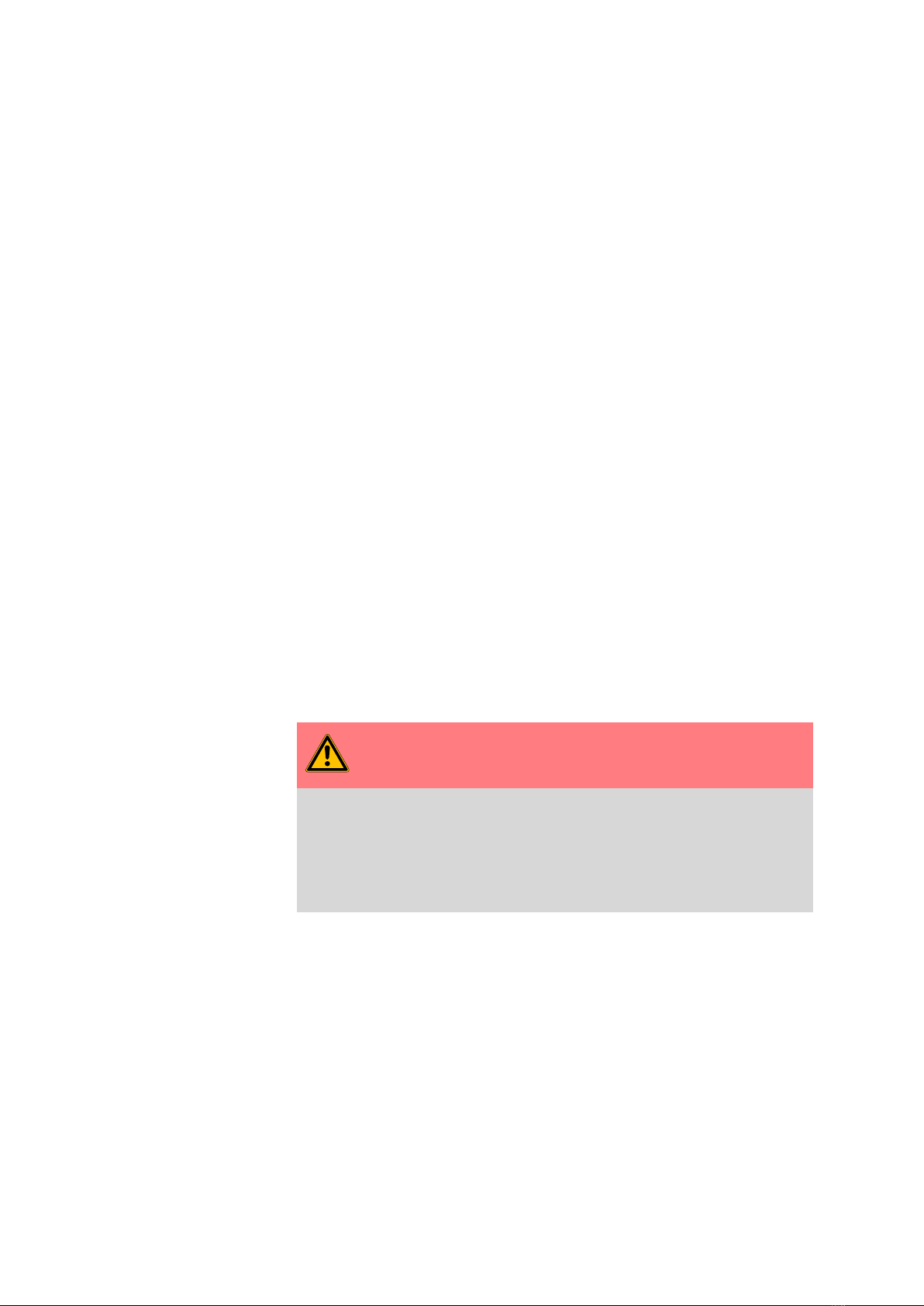
■■■■■■■■■■■■■■■■■■■■■■ Safety
■■■■■■■■ 7
2.4.5 Danger during transport of the product
Chemical or biological substances may be spilled during the transport of
the product. Parts of the product may fall down or may be damaged.
There is a risk of injury from chemical or biological substances and pieces
of broken glass. To ensure safe transport, observe the following:
■Remove loose parts (e.g. sample racks, sample vessels, bottles) before
transport.
■Remove liquids.
■Lift and transport the product with both hands on the base plate.
■Lift and transport heavy products only according to instructions.
2.5 Design of warning messages
There are 4 hazard levels for warning messages. The following signal
words are used for classifying the hazard levels in warning messages:
■DANGER indicates a hazardous situation which, if not avoided, will
result in serious injury or death.
■WARNING indicates a hazardous situation which, if not avoided,
could result in serious injury or death.
■CAUTION indicates a hazardous situation which, if not avoided, could
result in minor or moderate injury.
■NOTICE indicates a hazardous situation which, if not avoided, could
result in property damage.
Warning messages differ in design (color and warning sign) depending on
the hazard level:
DANGER
Type and source of danger
Consequences when not observing the notice: An irreversible injury
that may result in death is very probable.
■Measures to avoid the danger

Meaning of warning signs ■■■■■■■■■■■■■■■■■■■■■■
8■■■■■■■■
WARNING
Type or source of danger
Consequences when not observing the notice: A serious injury that
may result in death is probable.
■Measures to avoid the danger
CAUTION
Type or source of danger
Consequences when not observing the notice: A minor to moderate
injury is probable.
■Measures to avoid the danger
2.6 Meaning of warning signs
This documentation uses the following warning signs:
Table 2 Warning sign according to ISO 7010
Warning sign Meaning
General warning sign
Warning of electrical voltage
Warning of hand injuries
Warning of sharp object
Warning of hot surface
Warning of biological hazard
Warning of toxic materials
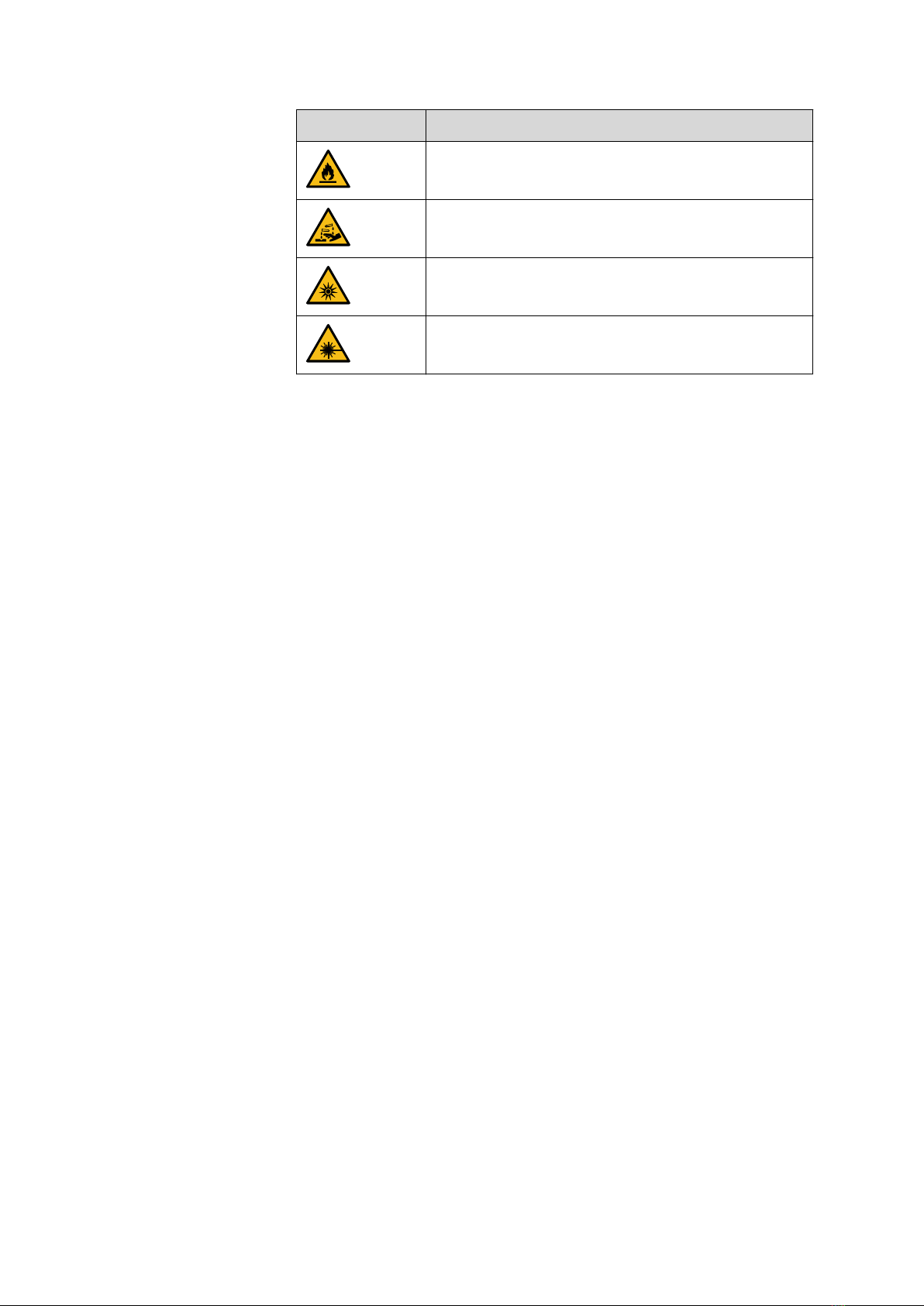
■■■■■■■■■■■■■■■■■■■■■■ Safety
■■■■■■■■ 9
Warning sign Meaning
Warning of flammable materials
Warning of corrosive substances
Warning of optical radiation
Warning of laser beams
Depending on the intended use of the product, the corresponding warn-
ing sign stickers must be placed on the product.

OMNIS Liquid Adapter – Overview ■■■■■■■■■■■■■■■■■■■■■■
10 ■■■■■■■■
3 Functional description
3.1 OMNIS Liquid Adapter – Overview
Figure 1 OMNIS Liquid Adapter – Parts
1Cable 2Status display
3RFID reader 4Aspiration tube
Part of 6.01600.xxx
5Tubing adapter
Part of 6.01600.xxx
3.2 OMNIS Liquid Adapter – Functions
The basic principle
There is no fixed connection between the OMNIS Liquid Adapter and the
chemical bottle that must be loosened when changing bottles. This means
that you can transfer the OMNIS Liquid Adapter without difficulty from
one bottle to another.
Liquid transfer
The liquid transfer is the responsibility of an aspiration tube installed in the
OMNIS Liquid Adapter. When you place the OMNIS Liquid Adapter on the
bottle, the aspiration tube presses on the aspiration tubing in the chemical
bottle. A tightly sealed connection is made.
Contact-free data transmission
Information regarding the content of the chemical bottle is stored on an
RFID tag on the bottle cap. The OMNIS Liquid Adapter has an RFID tag
reader that reads this data.
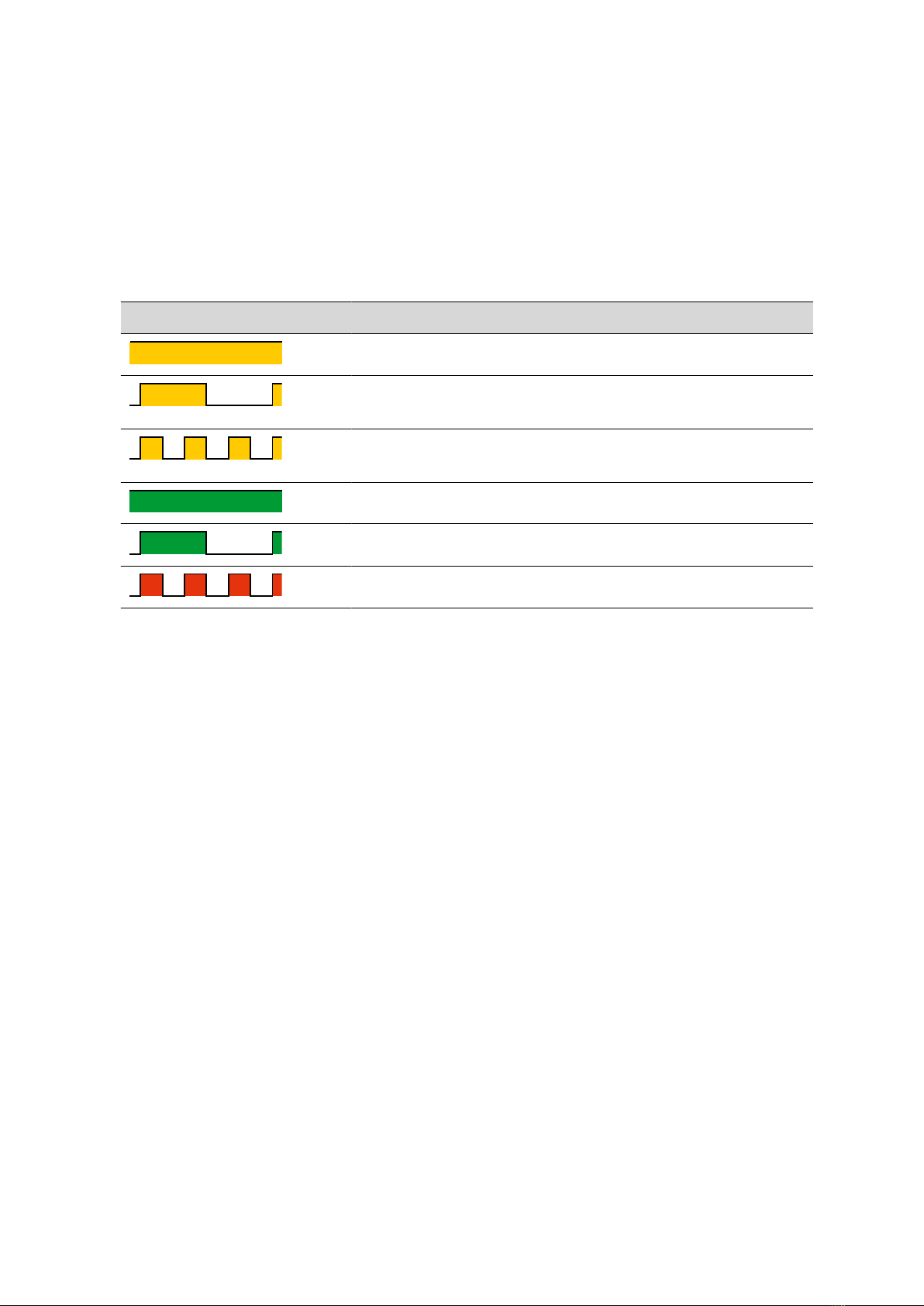
■■■■■■■■■■■■■■■■■■■■■■ Functional description
■■■■■■■■ 11
The data cable fastened to the OMNIS Liquid Adapter transfers the infor-
mation to the analyzer and to the software.
3.3 System – Signals
System components with status indicators show their operating status
with colors and/or flashing patterns. The meaning of the colors and flash-
ing patterns is explained in the following table.
Visual signal Meaning
LED lights up yellow. System start or initialization
LED flashes yellow (slowly). Ready for connection setup or
locking
LED flashes yellow (fast). Connection setup started or
locking underway
LED lights up green. Ready for operation
LED flashes green (slowly). In operation
LED flashes red (fast). Malfunction or error
Some system components only use part of the explained flashing patterns.

Delivery ■■■■■■■■■■■■■■■■■■■■■■
12 ■■■■■■■■
4 Delivery and packaging
4.1 Delivery
Inspect the delivery immediately upon receipt:
■Check the delivery against the delivery note to ensure completeness.
■Check the product for damage.
■If the delivery is incomplete or damaged, contact your regional Met-
rohm representative.
4.2 Packaging
The product and accessories are supplied in protective special packaging.
Keep this packaging to ensure safe transportation of the product. If a
transport locking device is present, keep this as well for future reuse.

■■■■■■■■■■■■■■■■■■■■■■ Installation
■■■■■■■■ 13
5 Installation
5.1 Installation by Metrohm
As a basic rule, the installation of the system is carried out by the regional
Metrohm service representative.
5.2 Setup location
The product is only suitable for operation indoors and may not be used in
explosive environments.
The following requirements apply to the setup location:
■The room is well ventilated, protected against direct sunlight and
excessive temperature fluctuations.
■The setup space is stable and free of vibrations. The setup space must
be suitable for the dimensions and weight of the components (see
Technical specifications).
■All cables and connectors are accessible during operation. The cables
are safely installed (no tripping hazards).
■The workplace is ergonomically designed and ensures trouble-free
operation of the product.
5.3 Mounting and connecting the OMNIS Liquid Adapter
The OMNIS Liquid Adapter can be securely inserted into the bottle holder
of OMNIS instruments.
The OMNIS Liquid Adapter is equipped with a data cable. The cable trans-
mits the data stored on the RFID tag of the chemical bottle to the system.
It must therefore be connected to the instrument or module that is to
receive the data. All instruments or modules that can receive data from
the OMNIS Liquid Adapter are equipped with a MSI socket. MSI sockets
are marked with the symbol.

Mounting and connecting the OMNIS Liquid Adapter ■■■■■■■■■■■■■■■■■■■■■■
14 ■■■■■■■■
Mounting the OMNIS Liquid Adapter to the instrument
Insert the OMNIS Liquid Adapter into the bottle
holder.
Insert the cable of the OMNIS Liquid Adapter
through the right cable guide of the instru-
ment. At the same time, push the cable behind
the two clips.
This manual suits for next models
1
Table of contents
Other Metrohm Adapter manuals
Popular Adapter manuals by other brands

cable matters
cable matters 402031 installation instructions
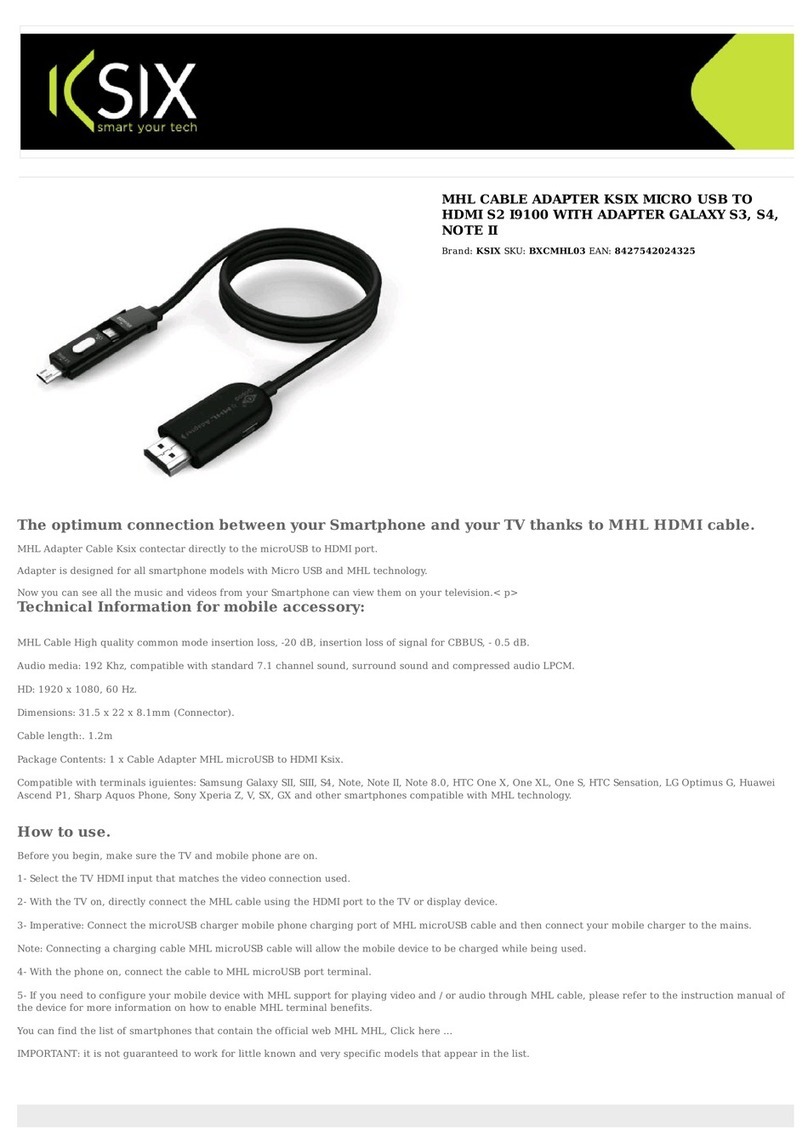
KSIX
KSIX BXCMHL03 quick start guide
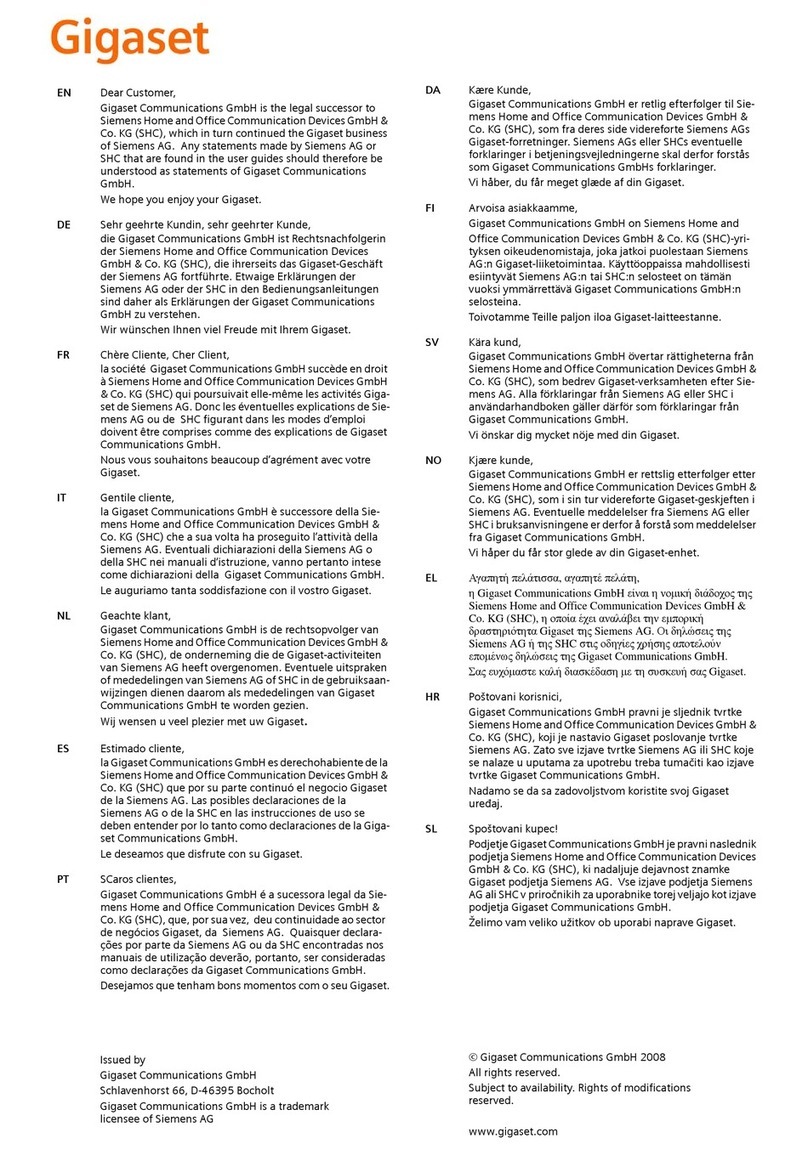
Gigaset
Gigaset Gigaset Optical LAN Adapter Duo user guide
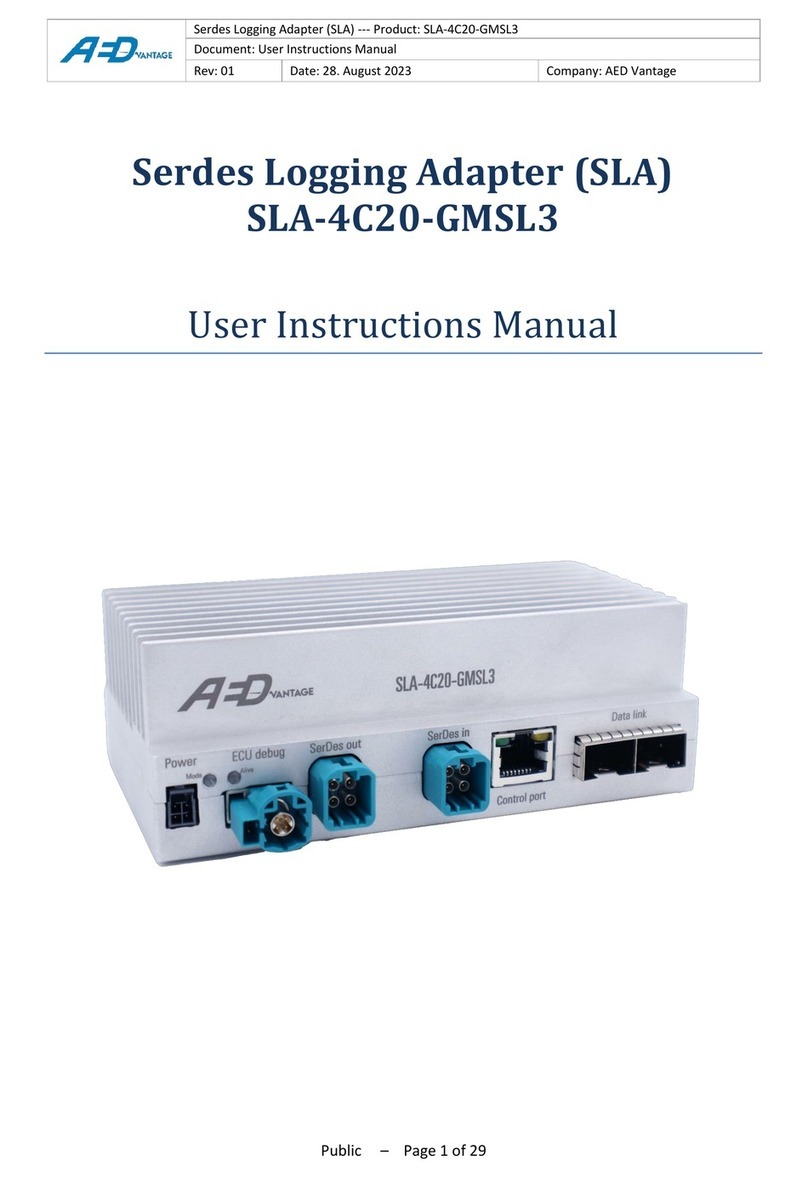
AED VANTAGE
AED VANTAGE SLA-4C20-GMSL3 User instruction manual

Atlantis Land
Atlantis Land A02-UP-W108 user manual
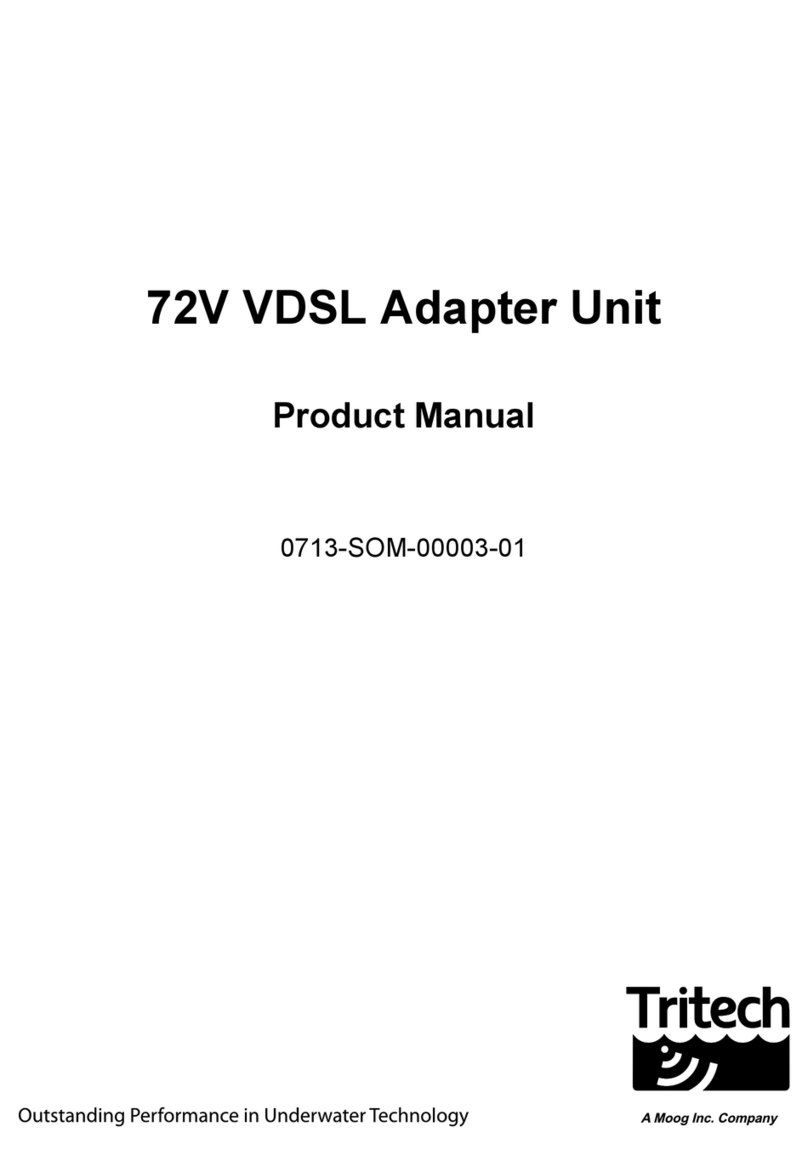
Tritech
Tritech 72V VDSL product manual