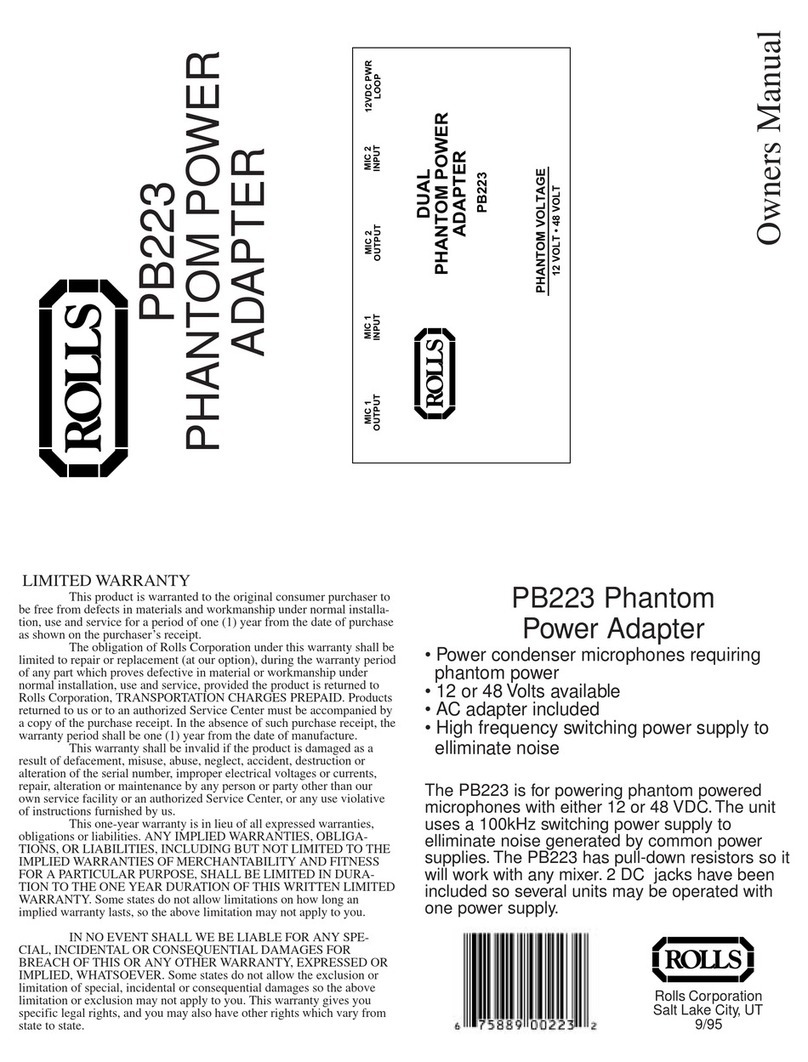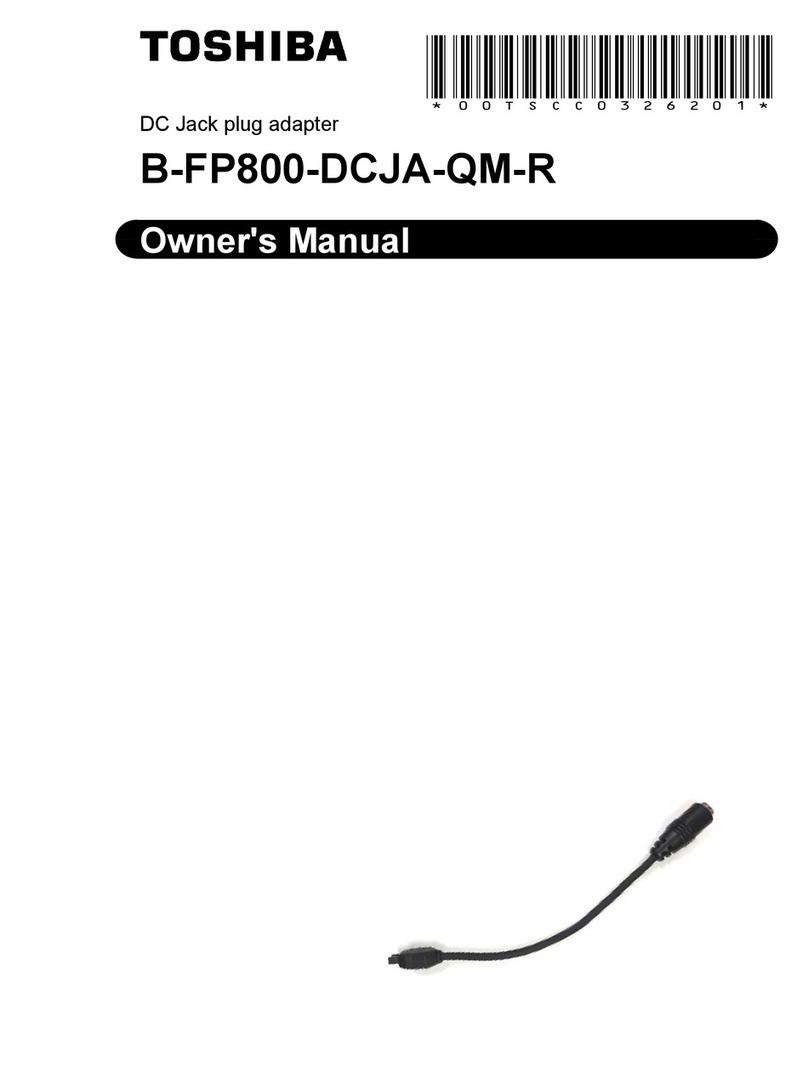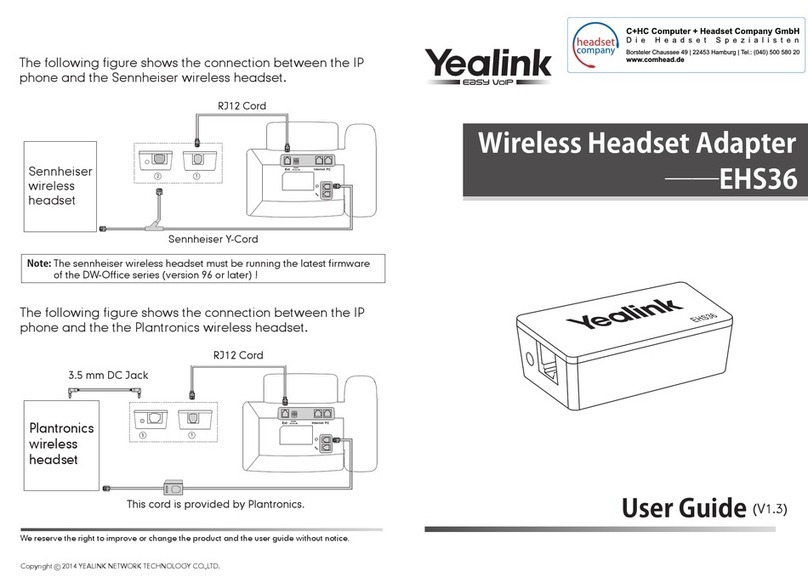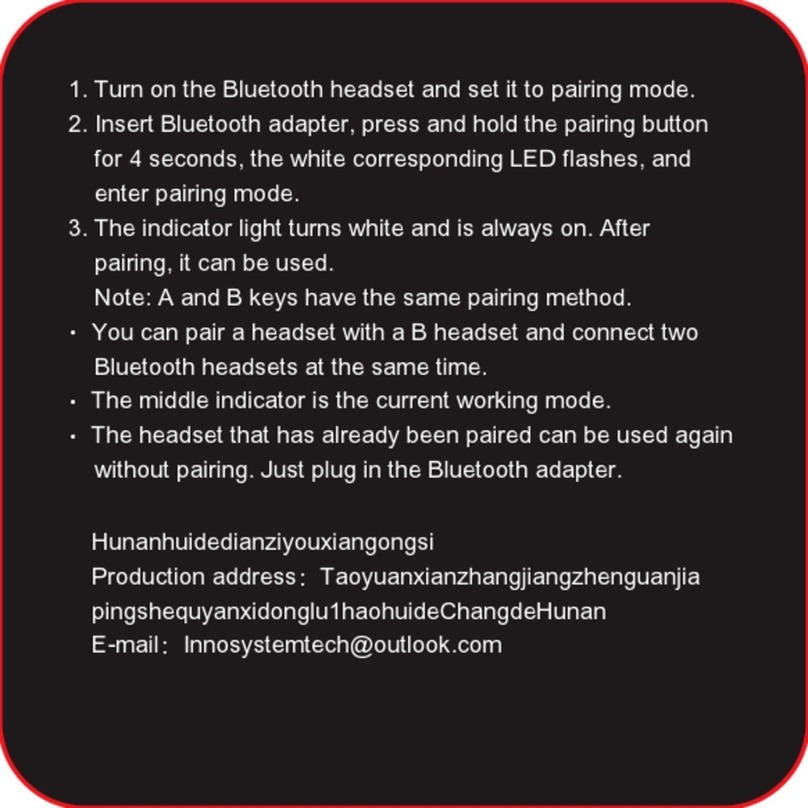Tritech 72V VDSL User manual

72V VDSL Adapter Unit
0713-SOM-00003-01 1 © Tritech International Ltd.
72V VDSL Adapter Unit
Product Manual
0713-SOM-00003-01

72V VDSL Adapter Unit
0713-SOM-00003-01 2 © Tritech International Ltd.
© Tritech International Ltd
The copyright in this document is the property of Tritech International Ltd. The document is supplied by Tritech International Ltd on
the understanding that it may not be copied, used, or disclosed to others except as authorised in writing by Tritech International Ltd.
Tritech International Ltd reserves the right to change, modify and update designs and specifications as part of their ongoing
product development programme.
All product names are trademarks of their respective companies.

72V VDSL Adapter Unit
0713-SOM-00003-01 3 © Tritech International Ltd.
Table of Contents
Help & Support ............................................................................................ 4
Warning Symbols ........................................................................................ 5
1. Introduction .............................................................................................. 6
2. Specification ............................................................................................ 7
2.1. Dimensions ................................................................................... 7
2.2. Physical and Electrical Properties ................................................ 8
3. Installation ............................................................................................... 9
3.1. Pin-Out Diagrams ....................................................................... 10
3.1.1. Sonar Head Connector ..................................................... 10
3.1.2. Power connector ............................................................... 10
3.2. Fitting the UTC6JC18RJN25 connector ..................................... 10
3.3. An Example Setup ...................................................................... 11
4. Operation ............................................................................................... 12
5. Maintenance .......................................................................................... 14
5.1. After using the unit ..................................................................... 14
5.2. Changing the Fuses ................................................................... 14
5.3. If storing the unit for extended periods ....................................... 15
6. Troubleshooting ..................................................................................... 16
Glossary ..................................................................................................... 17

72V VDSL Adapter Unit
0713-SOM-00003-01 4 © Tritech International Ltd.
Help & Support
First please read this manual thoroughly (particularly the Troubleshooting
section, if present). If a warranty is applicable, further details can be found in
the Warranty Statement, 0080-STF-00139, available upon request.
Tritech International Ltd can be contacted as follows:
Mail Tritech International Ltd
Peregrine Road
Westhill Business Park
Westhill, Aberdeenshire
AB32 6JL, UK
Telephone ++44(0)1224 744 111
Fax ++44(0)1224 741 771
Email [email protected]
Website www.tritech.co.uk
Prior to contacting Tritech International Ltd please ensure that the following
is available:
1. The Serial Numbers of the product and any Tritech International Ltd equipment connected
directly or indirectly to it.
2. Software or firmware revision numbers.
3. A clear fault description.
4. Details of any remedial action implemented.
!
Contamination
If the product has been used in a contaminated or hazardous
environment you must de-contaminate the product and report
any hazards prior to returning the unit for repair. Under no
circumstances should a product be returned that is contaminated
with radioactive material.
The name of the organisation which purchased the system is held on record
at Tritech International Ltd and details of new software or hardware packages
will be announced at regular intervals. This manual may not detail every
aspect of operation and for the latest revision of the manual please refer to
www.tritech.co.uk
Tritech International Ltd can only undertake to provide software support of
systems loaded with the software in accordance with the instructions given in
this manual. It is the customer's responsibility to ensure the compatibility of
any other package they choose to use.

72V VDSL Adapter Unit
0713-SOM-00003-01 5 © Tritech International Ltd.
Warning Symbols
Throughout this manual the following symbols may be used where applicable
to denote any particular hazards or areas which should be given special
attention:
Note
This symbol highlights anything which would be of particular
interest to the reader or provides extra information outside of the
current topic.
Important
When this is shown there is potential to cause harm to the
device due to static discharge. The components should not be
handled without appropriate protection to prevent such a discharge
occurring.
!
Caution
This highlights areas where extra care is needed to ensure that
certain delicate components are not damaged.
!
Warning
DANGER OF INJURY TO SELF OR OTHERS
Where this symbol is present there is a serious risk of injury or
loss of life. Care should be taken to follow the instructions correctly
and also conduct a separate Risk Assessment prior to commencing
work.

72V VDSL Adapter Unit
0713-SOM-00003-01 6 © Tritech International Ltd.
1. Introduction
The Tritech 72V VDSL Adapter Unit is designed to provide long length
power and communications for the Tritech International Ltd range of Gemini
products.
The Adaptor Unit is powered from a standard Mains power supply and
communicates to a control PC via Ethernet. Power to the connected Gemini
device can be controlled by an external power switch.
The Adaptor Unit can be used to communicate with Gemini Sonars on cable
lengths up to 300m. This cable length can vary depending on the specific
characteristics of the cable used. Appropriate Cabling can be purchased from
Tritech International Ltd, with prices and lead times available upon request.
The Adapter Unit is fully compatible with all versions of the Gemini Software
and versions of Seanet Pro that support the Gemini range of products.
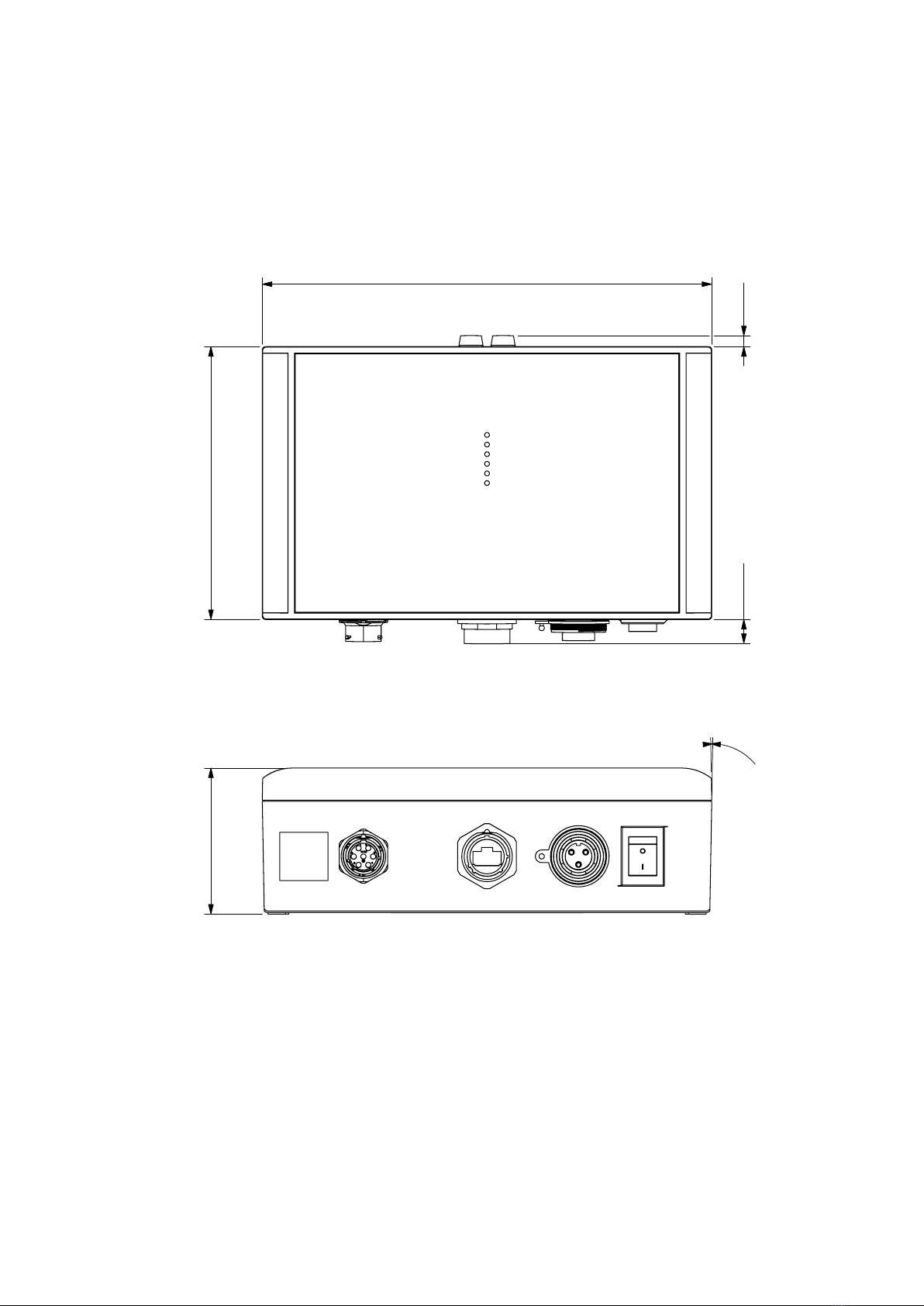
72V VDSL Adapter Unit
0713-SOM-00003-01 7 © Tritech International Ltd.
2. Specification
2.1. Dimensions
280.0
170.0
6.8 TYP
14. 9
2° BOX
DRAFT ANGLE
91.0

Specification 72V VDSL Adapter Unit
0713-SOM-00003-01 8 © Tritech International Ltd.
2.2. Physical and Electrical Properties
Physical Properties
Property Details
Materials Enclosure: Aluminium alloy (AC-44300),
Connectors: thermoplastic
Finish Powder Coated
Weights 2.93kg
IP rating The Interface Box is sealed against dust and
moisture ingress to IP64 standard
Temperature range 5 to 40°C (-20 to 50°C in storage)
Connectors Bulgin PX0730/P (mates with PX0731/S)
Souriau UTS7147S (mates with UTS6JC147P)
Souriau UTS718RJFN (mates with
UTS6JC18RJN25)
Electrical Properties
Property Details
Power requirement 100-240V AC (50-60Hz)
Power consumption 80W maximum
AC Fuse 1A, 250V 20x5mm quick acting
DC Fuse 2A, 250V 20x5mm quick acting
DC output 72V DC (40W maximum)
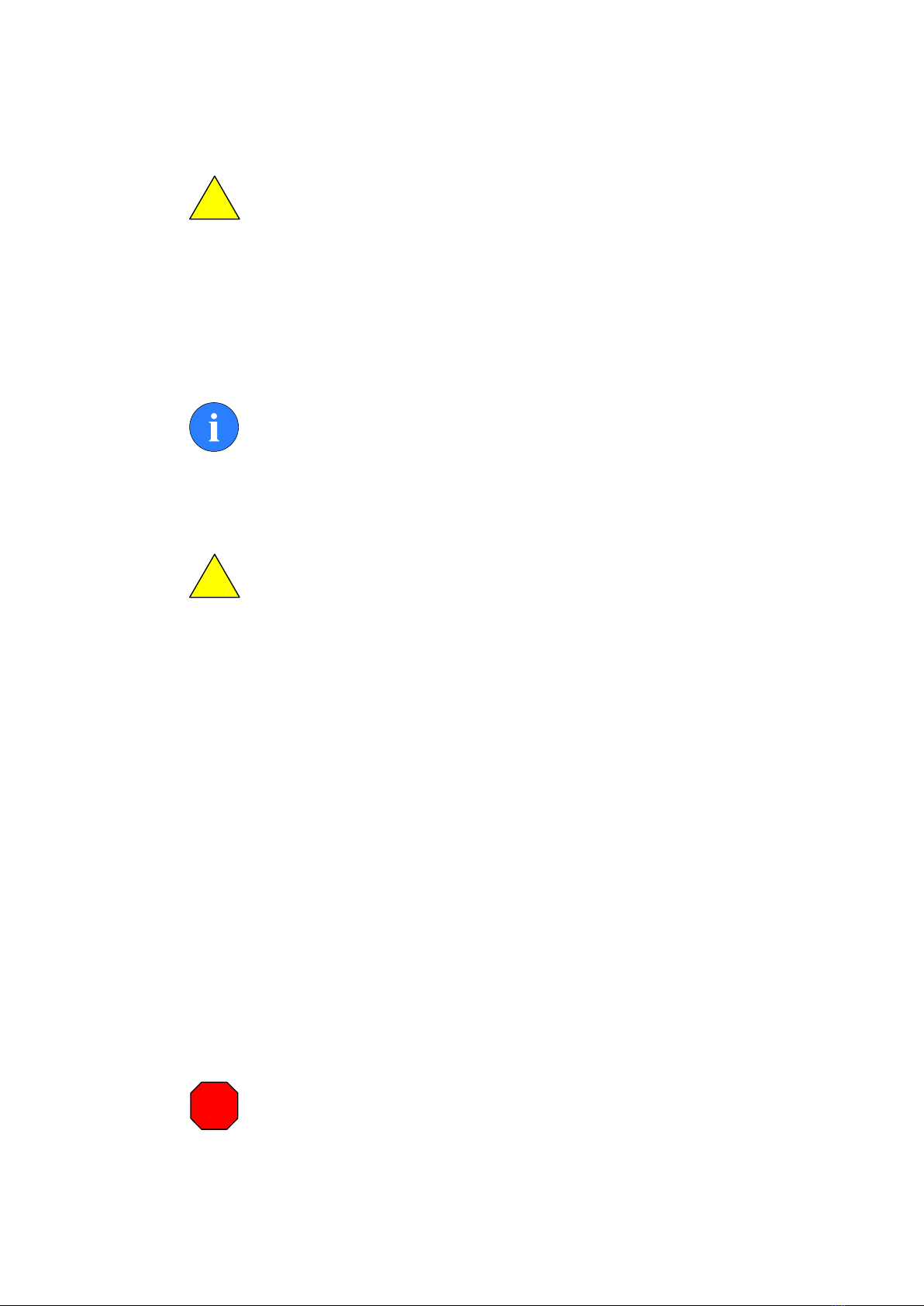
72V VDSL Adapter Unit
0713-SOM-00003-01 9 © Tritech International Ltd.
3. Installation
!
Caution
Although the 72V VDSL Adapter has a rugged design care should
be taken during installation and de-installation. The connectors can
be damaged if forced, or if the wrong cable is plugged into the
wrong connector.
The 72V VDSL Adapter should be used with the appropriate umbilical capable
of sustaining VDSL communications over a long cable length. Contact Tritech
International Ltd if more information is required.
Note
The signal path should have a characteristic impedance of 110Ω
(±10Ω) for the entire cable run for optimal performance. Cabling
that deviates from this will result in reduce range capability for the
VDSL signal.
!
Caution
The 72V VDSL Adapter unit needs to be connected to an Earth.
Before powering up, ensure that the mains socket being utilised
has a proper connection to Earth.
When connecting a Gemini and PC to the 72V VDSL Adapter follow the steps
below.
• Ensure that the Sonar Power switch button on the 72V VDSL Adapter is
set to its OFF position
• Connect the subsea connector end of the umbilical to the Gemini
• Connect the surface connector end of the umbilical to the 72V VDSL
Adapter
• Connect an Ethernet patch cable to the Ethernet port of the 72V VDSL
Adapter
• Connect the Mains cable to the 72V VDSL Adapter and plug into an
appropriate mains socket
The unit will now be ready to power on. An example of this setup can be seen
in Section 3.3, “An Example Setup”
!
Warning
The 72V VDSL Adapter must never be opened when connected to
the Mains supply, even if both the Sonar Power switch and Mains
switch are off.
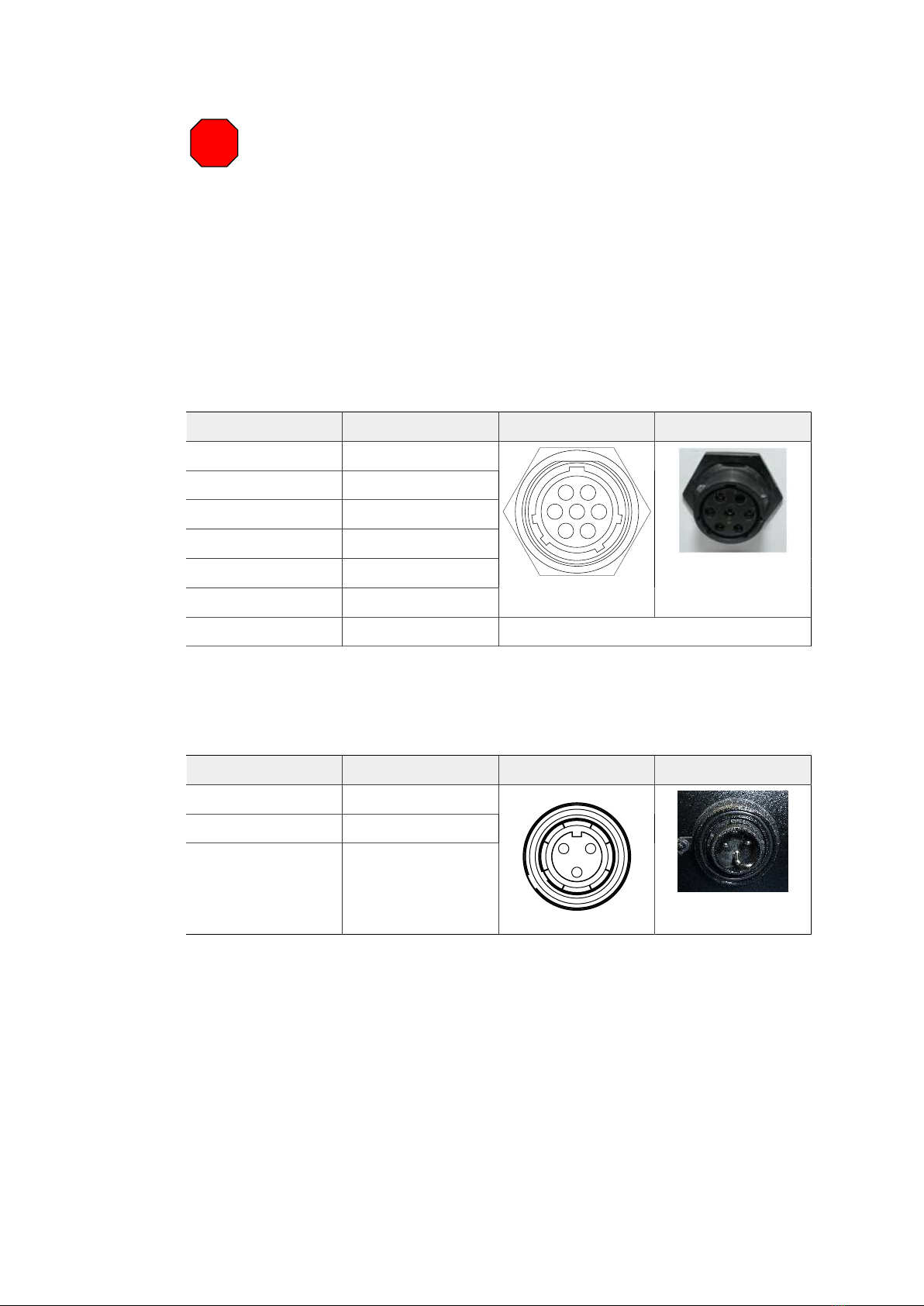
Installation 72V VDSL Adapter Unit
0713-SOM-00003-01 10 © Tritech International Ltd.
!
Warning
The 72V DC output is potentially hazardous. When not in use, the
blanking cap should be fitted to the Sonar Connection on the unit.
3.1. Pin-Out Diagrams
3.1.1. Sonar Head Connector
Pin Function Diagram Photograph
1 DC Ground
2 DC +
3 not connected
4 VDSL +
5 VDSL -
6 not connected
16
2 7 5
34
7 cable screen Souriau UTS7147S
3.1.2. Power connector
Pin Function Diagram Photograph
1 AC Live
2 AC Neutral
3 AC Earth
3
2 1
3.2. Fitting the UTC6JC18RJN25 connector
In order to maintain the IP rating during use, the 72V VDSL Adapter Unit is
supplied with the appropriate Souriau connector for mating onto the Ethernet
port.
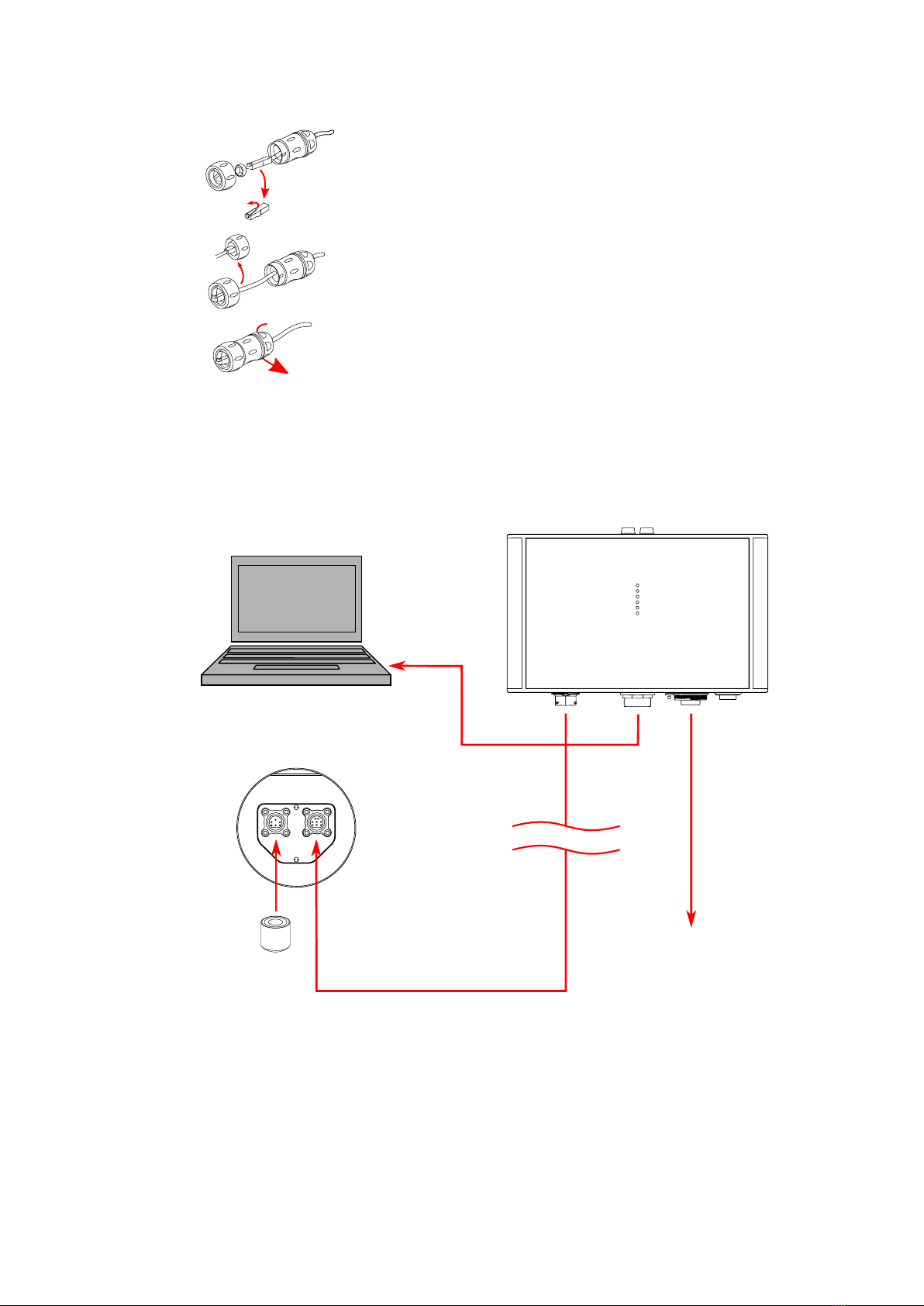
Installation 72V VDSL Adapter Unit
0713-SOM-00003-01 11 © Tritech International Ltd.
Remove the locking tab from the
ethernet cable and Pass it through
back shell of the Souriau connector.
Push the front of the ethernet cable
into the insert.
Push the insert and cable into the
front shell of the Souriau connector.
Mate the front and back shells
together. Tighten the rear lock nut to
seal the connector.
3.3. An Example Setup
Computer
Gemini
Blanking
cap VDSL / power cabling
Mains Power
Ethernet cable
72V VDSL Adapter
300m cable
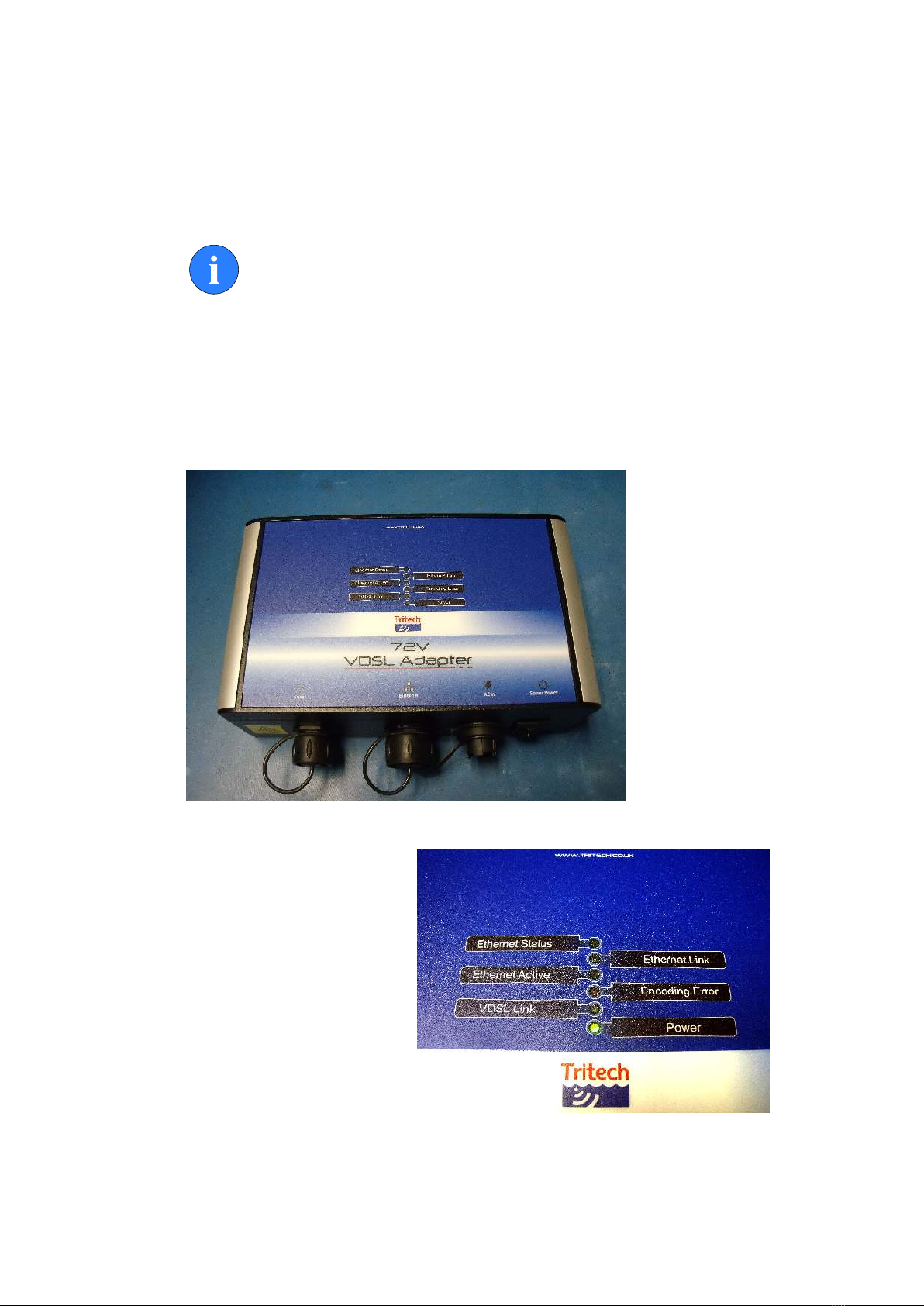
72V VDSL Adapter Unit
0713-SOM-00003-01 12 © Tritech International Ltd.
4. Operation
With a fully set up unit (as described in Chapter 3, Installation the 72V VDSL
Adapter will be ready to be switched on.
Note
To operate the Gemini unit the PC must be running either the
Gemini software or Seanet Pro. Further details can be found
within one of the following manuals: 0685-SOM-00001; 0695-
SOM-00006.
The LEDs on top of the 72V VDSL Adapter help indicate the status of the unit
as well as the state of communications to the attached Gemini unit.
When the unit is first powered
on, the Power LED will
illuminate.
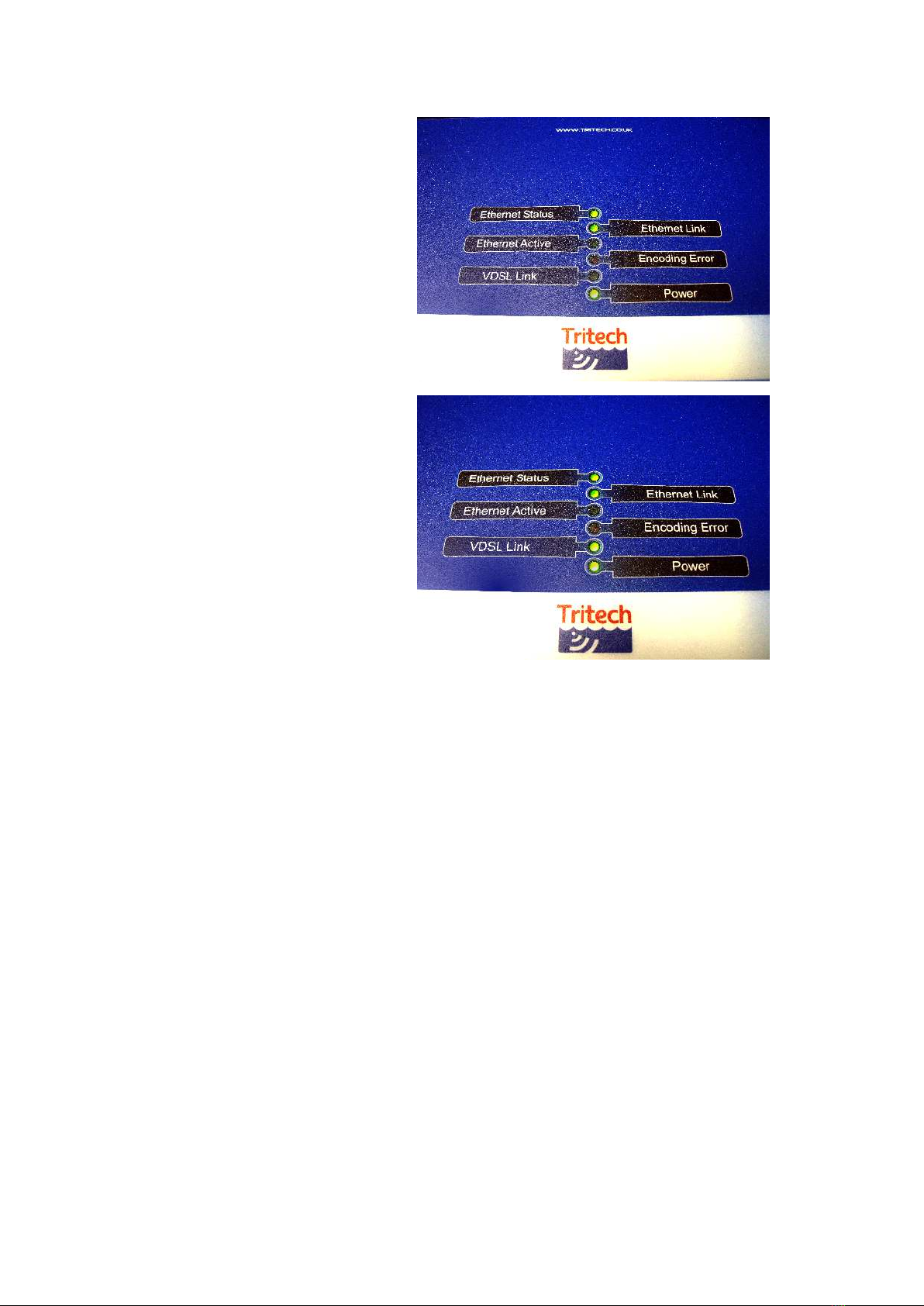
Operation 72V VDSL Adapter Unit
0713-SOM-00003-01 13 © Tritech International Ltd.
Upon detection of a valid
electrical connection to
the Laptop / Computer the
Ethernet Status and
Ethernet Link LEDs will
illuminate.
The Ethernet Link
and Ethernet Active
LEDs will flash, indicating
communication between the
72V VDSL Adapter and the PC
The VDSL Link LED will
illuminate and during both
the initial negotiation of the
VDSL link and the subsequent
acquisition of data.
The Encoding Error LED should not illuminate during normal operation. See
Chapter 6, Troubleshooting for more information should this LED become active.

72V VDSL Adapter Unit
0713-SOM-00003-01 14 © Tritech International Ltd.
5. Maintenance
The 72V VDSL Adapter has only one major serviceable item - the fuses for
the AC and DC supplies.
5.1. After using the unit
Make sure that after using the 72V VDSL Adapter the unit does not have any
obvious signs of damage. Particular attention should be taken with the cable
connections on the unit in order to ensure that none of the connectors have
broken, or bent, pins. Ensure that the unit is dry and store in an appropriate
storage container.
5.2. Changing the Fuses
The AC and DC fuses are located on the side of the unit opposite the
connectors and power switch.
!
Caution
Before attempting to open either of the fuse carriers, ensure
that power to the 72V VDSL Adapter Unit has been completely
disconnected.

Maintenance 72V VDSL Adapter Unit
0713-SOM-00003-01 15 © Tritech International Ltd.
Using a flat bladed screwdriver, rotate the fuse
carrier anti-clockwise
Remove the fuse carrier and visually inspect the
fuse
Using a multimeter, check the continuity of the fuse
To refit the fuse, simply the reverse the process detailed above.
5.3. If storing the unit for extended periods
Make sure the unit is completely dry with no signs of moisture on any of the
connectors. Fit all blanking plugs to the unit and pack into an appropriate
storage container along with several pouches of silica gel.
Ensure that the storage location is appropriate and does not exceed the
temperature specifications as detailed in Section 2.2, “Physical and Electrical
Properties”

72V VDSL Adapter Unit
0713-SOM-00003-01 16 © Tritech International Ltd.
6. Troubleshooting
Power LED not illuminating
Check cable connection between the Mains supply and the connector on the
72V VDSL Adapter.
Check both fuses on the Mains cable and the AC fuse of the unit. See
Section 5.2, “Changing the Fuses” for more information.
Check that the Sonar Power Switch on the unit is set to the correct position.
Ethernet Status and Ethernet Active LEDs not
illuminating
Check that the Ethernet cabling between the computer and 72V VDSL
Adapter is secure and properly fitted at both ends.
Contact Tritech International Ltd for more support if you suspect this unit being
faulty.
VDSL Link LED not illuminating
Check that the cabling between the Gemini Sonar and the 72V VDSL Adapter
is secure and properly fitted at both ends.
All LEDs are illuminating, but no communication to
the Gemini Sonar
Check that the IP address of the Gemini and computer are compatible. Please
refer to the relevant Appendix within one of the following manuals: 0685-
SOM-00001, 0695-SOM-00006.

72V VDSL Adapter Unit
0713-SOM-00003-01 17 © Tritech International Ltd.
Glossary
AC Alternating Current
DC Direct Current
Ethernet A family of computer networking technologies for local area
networks (LANs).
Gemini Unless specified this can refer to any of the multibeam
sonars in the Gemini range by Tritech International Ltd
such as the Gemini Imager (720id), Narrow Beam Imager
or Gemini Profiler (620pd).
LED Light Emitting Diode
PC Personal Computer
Seanet Pro The software supplied by Tritech International Ltd which is
capable of running all the sonar devices.
VDSL Very-high-bitrate Digital Subscriber Line - a method of
communicating down un-twisted copper cable at uplink
speeds of 18Mbit·s-1 and downlink speeds of 50Mbit·s-1.
Table of contents
Popular Adapter manuals by other brands

TP-Link
TP-Link TL-WN422G - 54Mbps High Gain Wireless USB... user guide

Philips
Philips SWA4553W Specifications
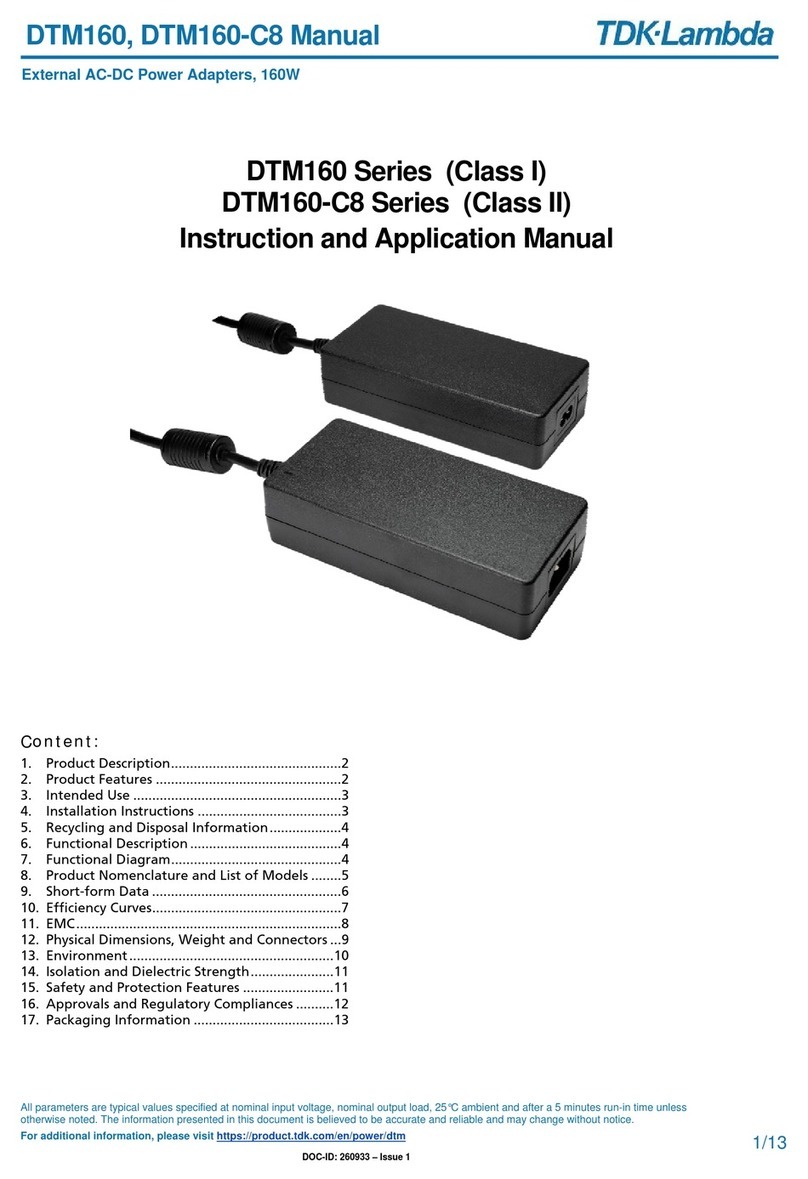
TDK-Lambda
TDK-Lambda DTM160 Series instruction manual
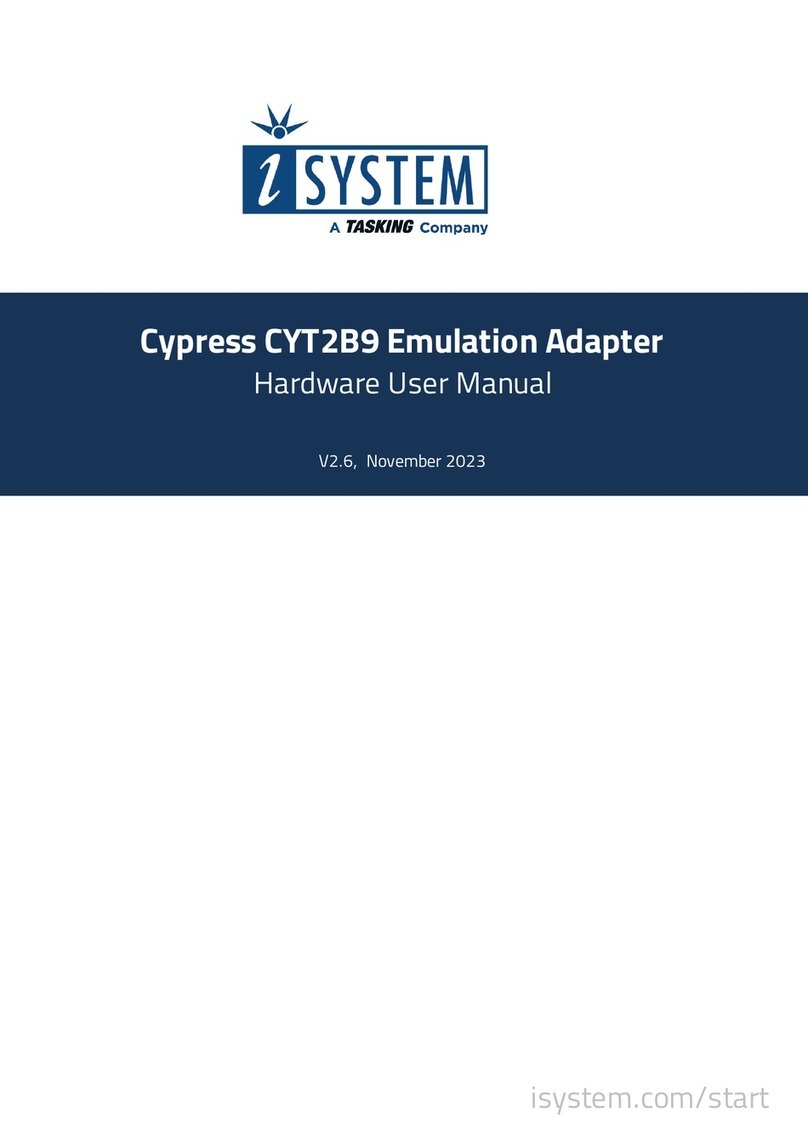
TASKING
TASKING iSystem Cypress CYT2B9 Hardware user manual

Contours
Contours ZY059 manual

Handheld Scientific
Handheld Scientific BT-500 user manual