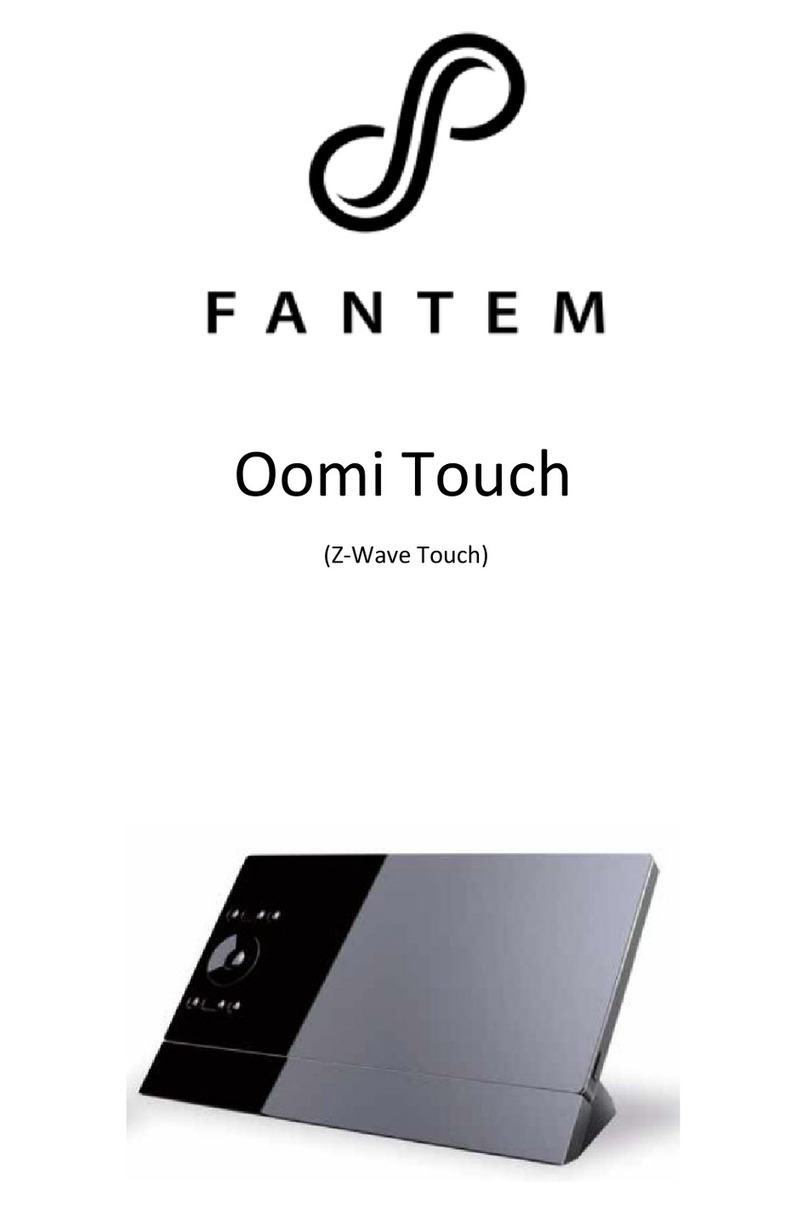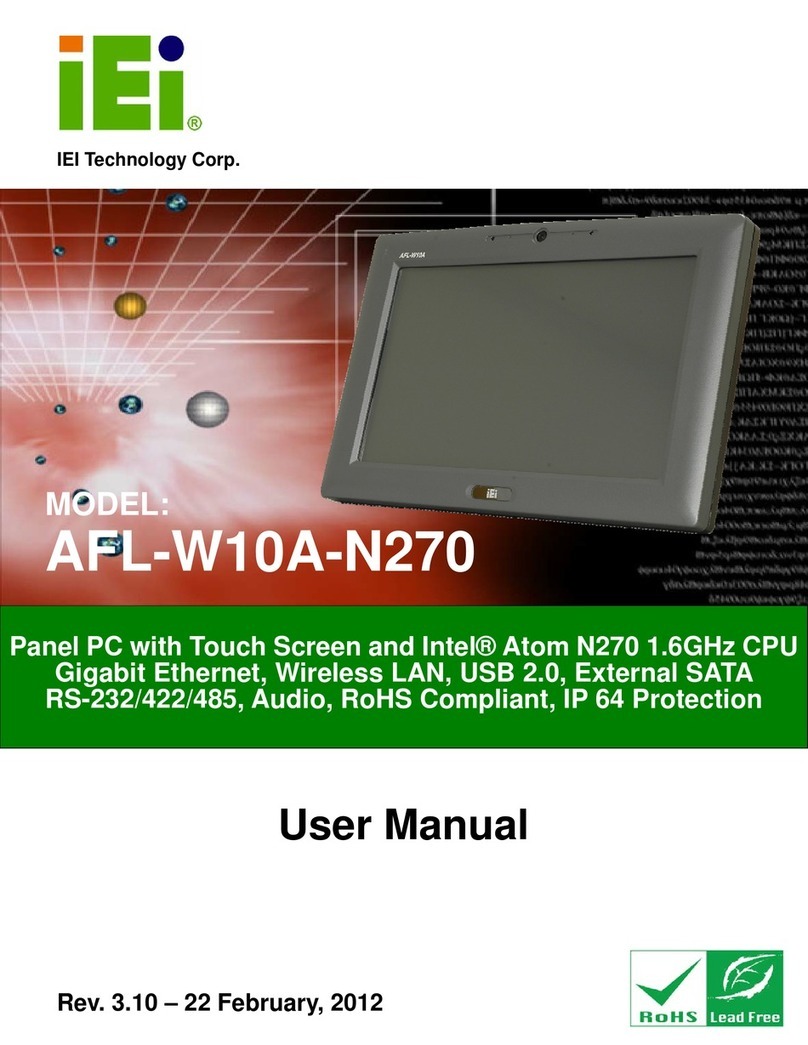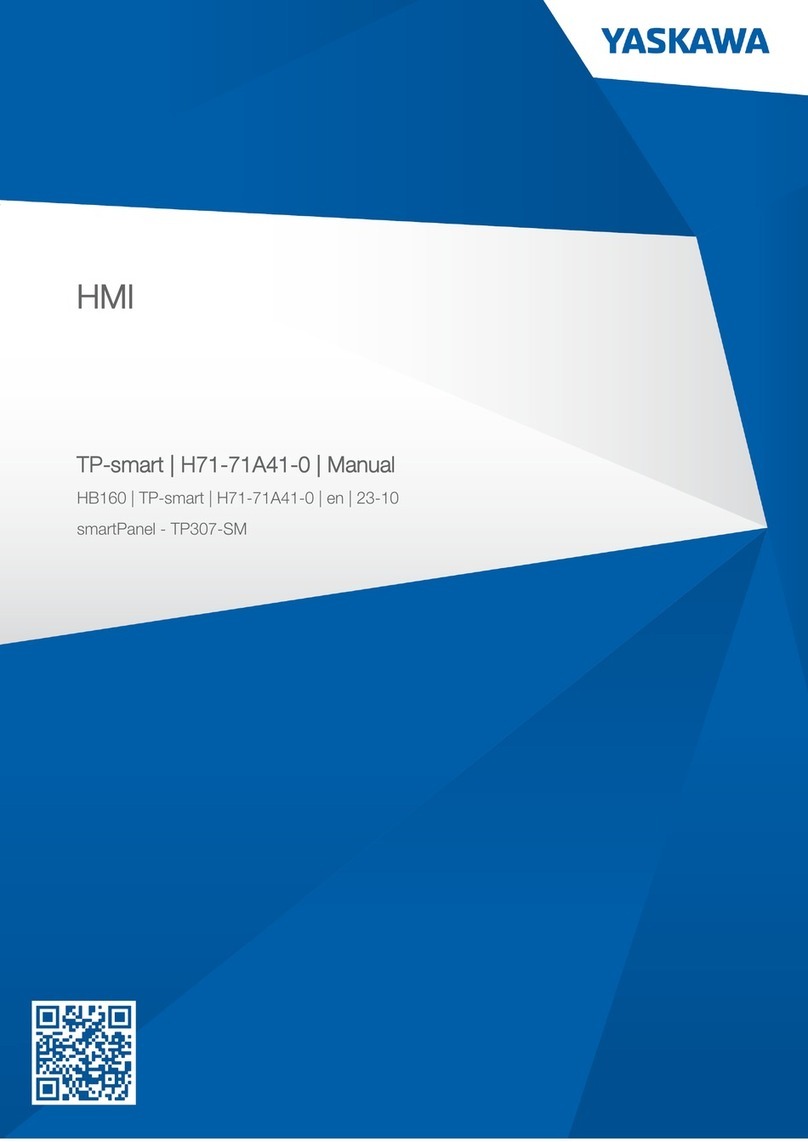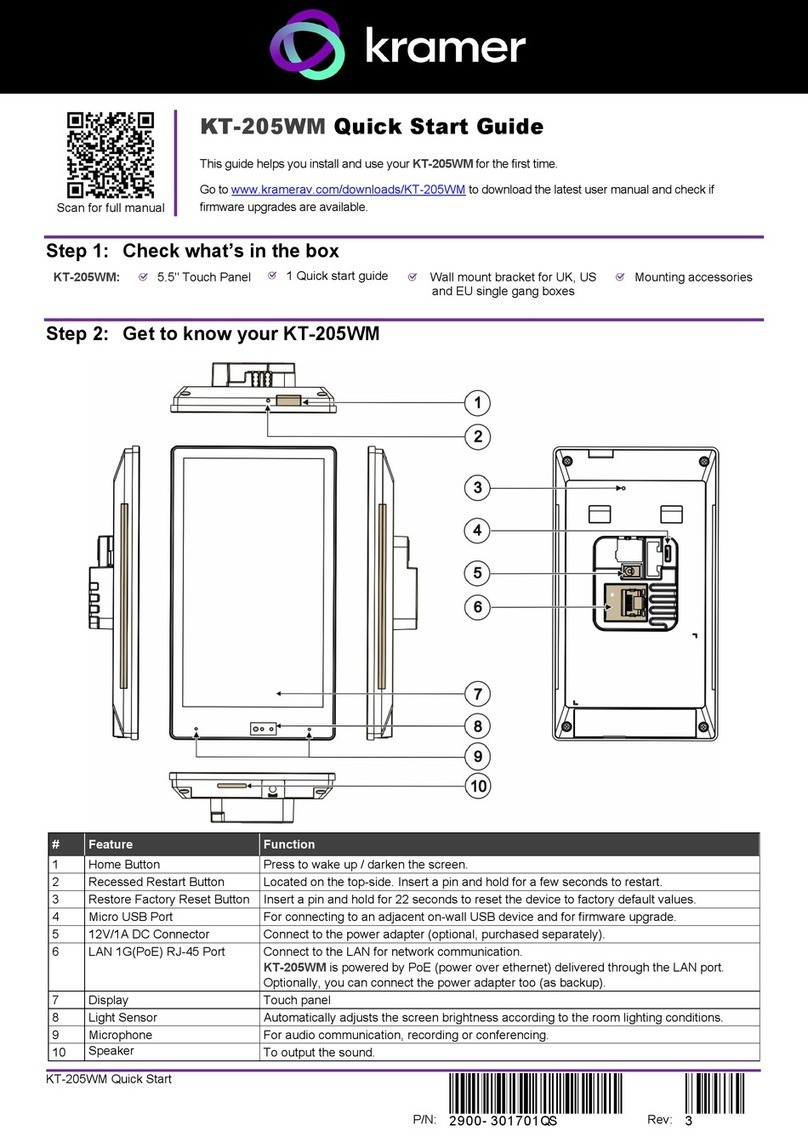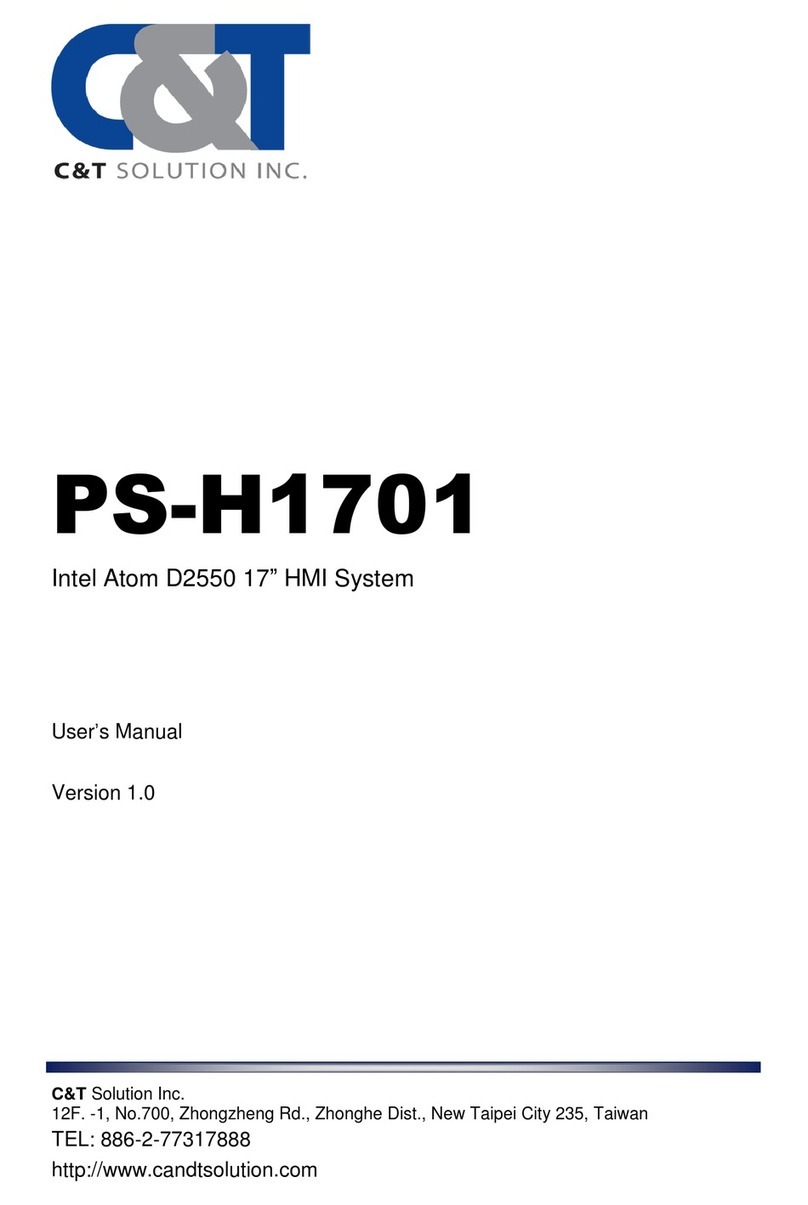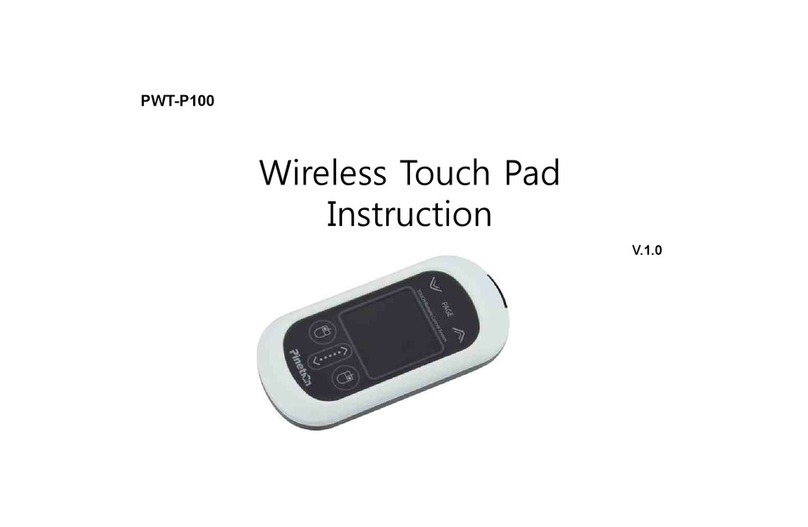Metrohm 900 User manual

900 Touch Control
Manual
8.900.8015EN / 2021-03-26


Metrohm AG
CH-9100 Herisau
Switzerland
Phone +41 71 353 85 85
Fax +41 71 353 89 01
www.metrohm.com
900 Touch Control
Program version 5.900.0043
Manual
8.900.8015EN / 2021-03-26

Technical Communication
Metrohm AG
CH-9100 Herisau
This documentation is protected by copyright. All rights reserved.
This documentation has been prepared with great care. However, errors
can never be entirely ruled out. Please send comments regarding possible
errors to the address above.
Documentation in additional languages can be found on
http://documents.metrohm.com.
Melody for the BEEP command: excerpt from "En Altfrentsche", with kind
permission of the Laseyer Quartett, Appenzell.

■■■■■■■■■■■■■■■■■■■■■■ Table of contents
900 Touch Control ■■■■■■■■ III
Table of contents
1 Introduction 1
1.1 Instrument description ......................................................... 1
1.2 Titration and measuring modes .......................................... 1
1.3 About the documentation ................................................... 3
1.3.1 Symbols and conventions ........................................................ 3
2 Safety instructions 5
2.1 General notes on safety ....................................................... 5
2.2 Electrical safety ..................................................................... 5
2.3 Tubing and capillary connections ........................................ 6
2.4 Flammable solvents and chemicals ..................................... 6
2.5 Recycling and disposal ......................................................... 7
3 Overview of the instrument 8
4 Installation 10
4.1 Setting up the instrument .................................................. 10
4.1.1 Packaging .............................................................................. 10
4.1.2 Checks .................................................................................. 10
4.1.3 Location ................................................................................ 10
5 Titrations 11
5.1 Dynamic equivalence point titration (DET) ....................... 11
5.2 Monotonic equivalence point titration (MET) .................. 11
5.3 Endpoint titration (SET) ...................................................... 12
5.4 Water determination according to Karl Fischer (KFT) ..... 12
5.5 Titration with constant maintenance of the measured
value (STAT) ......................................................................... 13
5.6 Manual titration (MAT) ...................................................... 14
5.7 Coulometric water content determination according to
Karl Fischer (KFC) ................................................................ 15
5.8 Bromine index determination (BRC) .................................. 15
6 Operation 16
6.1 Switching the instrument on and off ................................ 16
6.2 Fundamentals of operation ............................................... 17
6.2.1 Touch-sensitive screen ........................................................... 17

Table of contents ■■■■■■■■■■■■■■■■■■■■■■
IV ■■■■■■■■ 900 Touch Control
6.2.2 Display elements and controls ................................................ 18
6.2.3 Status display ......................................................................... 19
6.2.4 Entering text and numbers ..................................................... 20
7 System settings 22
7.1 General system settings ..................................................... 22
7.1.1 Selecting the dialog language ................................................ 22
7.1.2 Setting the date, time and local time ..................................... 23
7.2 System-specific dialog options .......................................... 24
7.3 User administration ............................................................ 28
7.3.1 Editing the user configuration ................................................ 29
7.3.2 Creating an identification profile ............................................ 33
7.3.3 Defining login options ........................................................... 33
7.3.4 Password options .................................................................. 35
7.3.5 Modification options ............................................................. 37
7.3.6 Reasons ................................................................................. 38
7.3.7 Audit Trail .............................................................................. 39
7.4 Measured value display ...................................................... 40
7.5 Acoustic signals .................................................................. 40
8 Titrants 41
8.1 Adding a new titrant .......................................................... 42
8.2 Editing titrant data ............................................................. 43
8.3 Monitoring the working life .............................................. 45
8.4 Dosing unit .......................................................................... 46
8.4.1 Parameters for preparing (PREP) and emptying (EMPTY) ......... 47
8.4.2 Tubing parameters ................................................................. 49
8.4.3 Shift direction of the valve disk .............................................. 52
8.5 Exchange unit ..................................................................... 52
8.5.1 Parameters for the preparation (PREP) .................................... 54
8.5.2 Tubing parameters ................................................................. 55
8.6 GLP test for exchange unit and dosing unit .................... 56
8.7 Titer determination options and data .............................. 58
8.7.1 Titer validity ........................................................................... 58
8.7.2 Properties of the previous titer determinations ....................... 59
9 Reagents 61
9.1 Editing reagent data .......................................................... 62
9.2 Reagent monitoring ........................................................... 62
10 Sensors 66
10.1 Adding a new sensor ......................................................... 67
10.2 Editing the sensor data ...................................................... 68

■■■■■■■■■■■■■■■■■■■■■■ Table of contents
900 Touch Control ■■■■■■■■ V
10.3 Monitoring the working life .............................................. 69
10.4 Calibration data (for pH- and ISE electrodes and con-
ductivity measuring cells only) .......................................... 70
10.4.1 Properties of the previous calibrations .................................... 72
10.5 Limit values for the calibration data ................................. 75
10.6 Monitoring the calibration interval (only for pH and
ion-selective electrodes and conductivity measuring
cells) ..................................................................................... 77
11 Device manager 79
11.1 Adding a new device .......................................................... 80
11.2 Configuring the instrument ............................................... 80
11.3 Touch Control ...................................................................... 81
11.3.1 E-mail .................................................................................... 82
11.3.2 PC/LIMS report ...................................................................... 83
11.3.3 Shared memory ..................................................................... 84
11.3.4 TCP/IP settings ....................................................................... 86
11.4 Metrohm control instruments ........................................... 87
11.4.1 Properties – Control instrument ............................................. 88
11.4.2 Properties – Measuring input ................................................. 88
11.4.3 Properties – MSB connector ................................................... 90
11.4.4 Properties – Peripheral devices ............................................... 91
11.5 Sample Processor ............................................................... 92
11.5.1 Properties – Sample Processor ................................................ 93
11.5.2 Properties – Tower ................................................................. 93
11.5.3 Properties – Swing Head ........................................................ 95
11.6 Sample racks ..................................................................... 100
11.6.1 Editing rack data .................................................................. 102
11.6.2 Rack adjustment .................................................................. 108
11.7 Printer ................................................................................ 109
11.7.1 PDF settings ......................................................................... 110
11.7.2 Network printer ................................................................... 111
11.7.3 More options ....................................................................... 113
11.8 Balance .............................................................................. 113
11.9 USB/RS-232 adapter ......................................................... 115
11.10 PC keyboard ...................................................................... 117
11.11 Barcode reader ................................................................. 118
12 File manager 121
12.1 Managing files .................................................................. 121
12.1.1 Copying a file ...................................................................... 123
12.1.2 Renaming a file ................................................................... 123
12.1.3 File properties ...................................................................... 124

Table of contents ■■■■■■■■■■■■■■■■■■■■■■
VI ■■■■■■■■ 900 Touch Control
12.2 External storage medium ................................................ 125
12.3 Creating backups / Restoring data ................................. 127
12.3.1 Restoring data ..................................................................... 127
13 GLP manager 129
13.1 Automatic system test ..................................................... 130
13.2 Test tools ........................................................................... 130
13.3 GLP tests for measurement and titration ....................... 131
13.3.1 Parameter description .......................................................... 132
13.4 System validation ............................................................. 135
13.4.1 Parameter description .......................................................... 136
13.5 System monitoring ........................................................... 139
13.5.1 Service interval .................................................................... 139
13.5.2 Backup interval .................................................................... 139
14 Common variables 141
14.1 Editing common variables ............................................... 142
14.2 Properties of common variables ..................................... 143
14.3 Monitoring validity ........................................................... 144
14.4 Assigning a result automatically to a common varia-
ble ...................................................................................... 145
15 Templates 147
15.1 Sample data ...................................................................... 147
15.1.1 Sample identification list ...................................................... 148
15.1.2 Sample assignment table ..................................................... 149
15.2 Custom result templates .................................................. 151
15.2.1 Editing result templates ....................................................... 152
15.3 Input lines ......................................................................... 155
15.3.1 Editing the input signal ........................................................ 156
15.4 Output lines ...................................................................... 157
15.4.1 Editing the output signal ...................................................... 159
15.5 Custom calibration buffers .............................................. 160
15.5.1 Defining calibration buffers .................................................. 161
15.6 Report header ................................................................... 162
15.7 Custom electrode type ..................................................... 163
15.7.1 Limit values for the electrode rating ..................................... 164
16 Methods 167
16.1 Creating a new method ................................................... 167
16.2 Saving a method ............................................................... 168

■■■■■■■■■■■■■■■■■■■■■■ Table of contents
900 Touch Control ■■■■■■■■ VII
16.3 Loading a method ............................................................ 169
16.4 Editing a method .............................................................. 170
16.4.1 Inserting a command ........................................................... 171
16.5 Method options ................................................................ 172
16.5.1 Start options ........................................................................ 173
16.5.2 Stop options ........................................................................ 175
16.5.3 Sample data ........................................................................ 176
16.5.4 Method properties ............................................................... 180
16.5.5 Note .................................................................................... 182
16.5.6 Saving a determination automatically ................................... 182
17 Electronic signatures 184
17.1 Signing methods/determinations electronically ............ 184
17.2 Deleting electronic signatures ......................................... 185
18 Control 186
19 Favorites 190
19.1 Creating favorites ............................................................. 191
19.1.1 Editing favorites ................................................................... 191
20 Sample data 194
20.1 Entering sample data in the main dialog ....................... 194
20.2 Requesting sample data at the start of the determina-
tion .................................................................................... 195
21 Sample table 197
21.1 General .............................................................................. 197
21.2 Editing sample data ......................................................... 200
21.3 Properties .......................................................................... 202
22 Determination run 205
22.1 Carrying out a single determination ............................... 205
22.2 Performing a sample series ............................................. 206
22.3 Canceling determinations manually ............................... 207
23 Live modifications 208
23.1 Editing the sample data of the running determination 208
23.2 Editing the sample table while a determination is run-
ning .................................................................................... 209
23.3 Live display ....................................................................... 210
23.4 Live parameters ................................................................ 212

Table of contents ■■■■■■■■■■■■■■■■■■■■■■
VIII ■■■■■■■■ 900 Touch Control
24 Results and more determination data 214
24.1 More determination data ................................................ 215
24.1.1 Details ................................................................................. 216
24.2 Messages ........................................................................... 218
24.3 Local common variables .................................................. 219
24.4 Determination properties ................................................ 219
24.5 Loading a determination ................................................. 222
24.5.1 Determination list ................................................................ 223
24.6 Saving a determination .................................................... 227
24.7 Curves ................................................................................ 227
24.8 Recalculation and reevaluation ....................................... 229
25 Statistics 231
25.1 Displaying details for a result .......................................... 233
25.2 Deleting statistical data ................................................... 234
25.3 Adding a determination to a determination series ....... 234
26 Result table 236
26.1 Properties .......................................................................... 237
26.2 Saving the result table ..................................................... 241
26.3 Loading the result table ................................................... 241
27 Printing 242
27.1 General report options ..................................................... 244
27.2 Settings of the individual reports ................................... 245
27.3 List of all printable reports .............................................. 246
28 Manual control 250
28.1 Opening and closing the manual control ....................... 251
28.2 Measuring ......................................................................... 252
28.2.1 Parameter description .......................................................... 253
28.3 Dosing ............................................................................... 256
28.3.1 Continuous dosing .............................................................. 258
28.3.2 Dosing fixed volumes ........................................................... 260
28.3.3 Preparing ............................................................................. 262
28.3.4 Emptying ............................................................................. 263
28.3.5 Filling .................................................................................. 264
28.3.6 Replacing reagent ................................................................ 264
28.4 Stirring ............................................................................... 265

■■■■■■■■■■■■■■■■■■■■■■ Table of contents
900 Touch Control ■■■■■■■■ IX
28.5 Conditioning a titration cell ............................................. 266
28.5.1 Parameter description .......................................................... 267
28.6 Remote .............................................................................. 267
28.7 Sample Processor ............................................................. 268
28.7.1 Moving the lift ..................................................................... 270
28.7.2 Moving to a rack position .................................................... 272
28.7.3 External positions ................................................................ 274
29 Parameters 278
29.1 Dynamic equivalence point titrations (DET) ................... 278
29.1.1 Start conditions ................................................................... 278
29.1.2 Titration parameters ............................................................ 281
29.1.3 Stop conditions ................................................................... 285
29.1.4 Potentiometric evaluation .................................................... 286
29.1.5 Control instrument .............................................................. 291
29.1.6 Sensor ................................................................................. 292
29.1.7 Dosing device ...................................................................... 293
29.1.8 Stirrer .................................................................................. 294
29.2 Monotonic equivalence point titrations (MET) .............. 295
29.2.1 Start conditions ................................................................... 295
29.2.2 Titration parameters ............................................................ 298
29.2.3 Stop conditions ................................................................... 301
29.2.4 Potentiometric evaluation .................................................... 302
29.2.5 Control instrument .............................................................. 307
29.2.6 Sensor ................................................................................. 308
29.2.7 Dosing device ...................................................................... 309
29.2.8 Stirrer .................................................................................. 310
29.3 Endpoint titrations (SET) .................................................. 311
29.3.1 Start conditions ................................................................... 311
29.3.2 Control parameters .............................................................. 312
29.3.3 Titration parameters ............................................................ 316
29.3.4 Stop conditions ................................................................... 317
29.3.5 Conditioning ....................................................................... 318
29.3.6 Cell ...................................................................................... 320
29.3.7 Control instrument .............................................................. 320
29.3.8 Sensor ................................................................................. 320
29.3.9 Dosing device ...................................................................... 322
29.3.10 Stirrer .................................................................................. 323
29.4 Volumetric Karl Fischer titrations (KFT) .......................... 323
29.4.1 Start conditions ................................................................... 323
29.4.2 Control parameters .............................................................. 325
29.4.3 Titration parameters ............................................................ 328
29.4.4 Stop conditions ................................................................... 329
29.4.5 Conditioning ....................................................................... 330
29.4.6 Cell ...................................................................................... 332
29.4.7 Control instrument .............................................................. 332
29.4.8 Sensor ................................................................................. 333

Table of contents ■■■■■■■■■■■■■■■■■■■■■■
X■■■■■■■■ 900 Touch Control
29.4.9 Dosing device ...................................................................... 334
29.4.10 Stirrer .................................................................................. 335
29.5 Coulometric Karl Fischer titrations (KFC) ....................... 336
29.5.1 Control parameters .............................................................. 336
29.5.2 Titration parameters ............................................................ 338
29.5.3 Stop conditions ................................................................... 339
29.5.4 Conditioning ....................................................................... 339
29.5.5 Cell ...................................................................................... 342
29.5.6 Control instrument .............................................................. 343
29.5.7 Sensor ................................................................................. 343
29.5.8 Stirrer .................................................................................. 344
29.6 Bromine index determination (BRC) ............................... 345
29.6.1 Control parameters .............................................................. 345
29.6.2 Titration parameters ............................................................ 348
29.6.3 Stop conditions ................................................................... 349
29.6.4 Conditioning ....................................................................... 349
29.6.5 Cell ...................................................................................... 351
29.6.6 Control instrument .............................................................. 352
29.6.7 Sensor ................................................................................. 352
29.6.8 Stirrer .................................................................................. 353
29.7 STAT titrations (STAT) ...................................................... 354
29.7.1 Start conditions ................................................................... 354
29.7.2 Control parameters .............................................................. 356
29.7.3 Titration parameters ............................................................ 358
29.7.4 Stop conditions ................................................................... 360
29.7.5 Monitoring .......................................................................... 361
29.7.6 Control instrument .............................................................. 368
29.7.7 Sensor ................................................................................. 368
29.7.8 Dosing device ...................................................................... 369
29.7.9 Stirrer .................................................................................. 372
29.8 Manual titrations (MAT) ................................................... 373
29.8.1 Dosing parameters .............................................................. 374
29.8.2 Control instrument .............................................................. 375
29.8.3 Sensor ................................................................................. 375
29.8.4 Dosing device ...................................................................... 376
29.8.5 Stirrer .................................................................................. 379
29.9 Measurements (MEAS) ..................................................... 379
29.9.1 Measuring parameters ......................................................... 379
29.9.2 Standard addition ................................................................ 384
29.9.3 Control instrument .............................................................. 388
29.9.4 Sensor ................................................................................. 388
29.9.5 Stirrer .................................................................................. 390
29.10 Calibration of sensors (CAL) ............................................ 391
29.10.1 Calibration parameters (CAL pH) .......................................... 391
29.10.2 Calibration parameters (CAL Conc) ....................................... 394
29.10.3 Calibration parameters (CAL Cond) ...................................... 397
29.10.4 Control instrument .............................................................. 400

■■■■■■■■■■■■■■■■■■■■■■ Table of contents
900 Touch Control ■■■■■■■■ XI
29.10.5 Sensor ................................................................................. 400
29.10.6 Stirrer .................................................................................. 401
29.11 Electrode test for pH electrodes (ELT) ............................ 402
29.11.1 Electrode test parameters .................................................... 403
29.11.2 Control instrument .............................................................. 404
29.11.3 Sensor ................................................................................. 405
29.11.4 Stirrer .................................................................................. 406
29.11.5 Additional information ......................................................... 406
29.12 Evaluations (EVAL) ............................................................ 408
29.12.1 Fixed endpoint evaluation (EVAL FIX-EP) ............................... 410
29.12.2 pK value and half neutralization potential evaluation (EVAL
pK/HNP) .............................................................................. 412
29.12.3 Minimum and maximum evaluation (EVAL MIN/MAX) .......... 413
29.12.4 Break point evaluation (EVAL BREAK) ................................... 414
29.12.5 Rate evaluation (EVAL RATE) ................................................ 417
29.13 Calculations ....................................................................... 418
29.13.1 Calculations (CALC) .............................................................. 418
29.13.2 Calculations (CALC LIVE) ...................................................... 425
29.13.3 Formula editor ..................................................................... 427
29.14 Reports (REPORT) ............................................................. 433
29.14.1 General report options ......................................................... 433
29.14.2 Settings of the individual reports .......................................... 434
29.14.3 List of reports ...................................................................... 435
29.15 Dosing and Liquid Handling ............................................ 438
29.15.1 Preparing an exchange or dosing unit (PREP) ........................ 438
29.15.2 Emptying a dosing unit (EMPTY) .......................................... 439
29.15.3 Dosing a specified volume (ADD) ......................................... 440
29.15.4 Liquid Handling (LQH) .......................................................... 445
29.15.5 Monitored dosing (DOS) ...................................................... 448
29.16 Communication ................................................................ 465
29.16.1 Scanning remote lines (SCAN) .............................................. 466
29.16.2 Setting remote lines (CTRL) .................................................. 467
29.16.3 Scanning the RS-232 interface (SCAN RS) ............................. 469
29.16.4 Defining RS-232 commands (CONTROL RS) .......................... 470
29.17 Automation ....................................................................... 470
29.17.1 Rotating sample rack (MOVE) .............................................. 470
29.17.2 Moving the lift (LIFT) ............................................................ 473
29.17.3 Controlling pumps (PUMP) ................................................... 474
29.17.4 Resetting the rack (RACK) .................................................... 475
29.17.5 Defining the sample variable (SAMPLE) ................................ 475
29.17.6 Creating a subsequence (SUBSEQ) ....................................... 476
29.18 Miscellaneous commands ................................................ 479
29.18.1 Controlling a stirrer (STIR) .................................................... 479
29.18.2 Pausing the method run (WAIT) ........................................... 480
29.18.3 Scan data (REQUEST) ........................................................... 480
29.18.4 Defining an acoustic signal (BEEP) ........................................ 481

Table of contents ■■■■■■■■■■■■■■■■■■■■■■
XII ■■■■■■■■ 900 Touch Control
29.18.5 Signing a determination (SIGN) ............................................ 482
29.18.6 Canceling the method run (END) .......................................... 482
30 Operation and maintenance 483
30.1 System initialization ......................................................... 483
31 Troubleshooting 484
31.1 Editing methods ............................................................... 484
31.2 Sample table ..................................................................... 484
31.3 Results/Statistics ............................................................... 484
31.4 Printing .............................................................................. 485
31.5 Manual control ................................................................. 485
31.6 Miscellaneous ................................................................... 486
31.7 SET titration ...................................................................... 486
31.8 Volumetric Karl Fischer Titration .................................... 487
31.9 Coulometric Karl Fischer titration ................................... 489
31.10 STAT titration .................................................................... 491
32 Appendix 492
32.1 Manual Dosing Controller, optional accessory for man-
ual titration ....................................................................... 492
32.2 Dosing unit ........................................................................ 493
32.2.1 Maximum dosing and filling rate .......................................... 493
32.2.2 Default parameters for preparing (PREP) and emptying
(EMPTY) ............................................................................... 493
32.3 Exchange unit ................................................................... 494
32.3.1 Maximum dosing and filling rate .......................................... 494
32.3.2 Default parameters for preparing (PREP) ............................... 494
32.4 Stirring rate ....................................................................... 494
32.5 Balance .............................................................................. 495
32.6 Result variables as parameter setting ............................ 496
32.7 Electrode calibration with Sample Processors ............... 497
32.8 Stored buffer series for pH calibration ........................... 499
32.8.1 Metrohm ............................................................................. 499
32.8.2 NIST (according to DIN standard 19266, 2015) .................... 500
32.8.3 DIN (according to DIN standard 19267, 2012) ..................... 501
32.8.4 Fisher .................................................................................. 502
32.8.5 Fluka ................................................................................... 503
32.8.6 Mettler Toledo ..................................................................... 504
32.8.7 Beckmann ........................................................................... 505
32.8.8 Radiometer Analytical .......................................................... 506
32.8.9 Baker ................................................................................... 507

■■■■■■■■■■■■■■■■■■■■■■ Table of contents
900 Touch Control ■■■■■■■■ XIII
32.8.10 Hamilton DURACAL ............................................................. 508
32.8.11 Precisa ................................................................................. 509
32.8.12 Merck CertiPUR 20 / Titrisol ................................................. 510
32.8.13 Merck CertiPUR 25 .............................................................. 511
32.9 Using AuditTrailViewer .................................................... 513
32.9.1 Installing AuditTrailViewer .................................................... 513
32.9.2 Opening the Audit Trail ........................................................ 514
32.9.3 Contents of the Audit Trail ................................................... 515
32.9.4 Filtering the Audit Trail ......................................................... 516
32.9.5 Exporting the Audit Trail ...................................................... 517
32.10 Diagnosis ........................................................................... 517
32.10.1 LCD test .............................................................................. 518
32.10.2 Temperature monitoring ...................................................... 519
32.10.3 Formatting an external storage medium ............................... 519
32.10.4 Removing an external storage medium ................................ 519
32.10.5 Adjusting the touch screen .................................................. 519
32.10.6 Testing the touch screen ...................................................... 520
32.10.7 Software update (loading program versions and language
files) .................................................................................... 521
32.10.8 Simulating titration curves ................................................... 525
32.10.9 Service ................................................................................. 527
32.11 Arithmetic algorithms in the Titrando ............................ 527
33 Technical specifications 529
33.1 Touch screen ..................................................................... 529
33.2 Interfaces .......................................................................... 530
33.3 Power supply .................................................................... 530
33.4 Declarations of Conformity ............................................. 530
33.5 Ambient temperature ....................................................... 531
33.6 Dimensions ........................................................................ 531
33.7 Storage capacity ............................................................... 531
34 Accessories 532
Index 533

Table of figures ■■■■■■■■■■■■■■■■■■■■■■
XIV ■■■■■■■■ 900 Touch Control
Table of figures
Figure 1 Front 900 Touch Control ................................................................... 8
Figure 2 Rear 900 Touch Control ..................................................................... 9
Figure 3 Reagent dosing for DET ................................................................... 11
Figure 4 Reagent dosing for MET .................................................................. 11
Figure 5 Reagent dosing for SET ................................................................... 12
Figure 6 Reagent dosing for KFT ................................................................... 13
Figure 7 Reagent dosing for STAT .................................................................. 14
Figure 8 Dosing unit – port assignment ......................................................... 51
Figure 9 Exchange unit – tubing connections ................................................ 56
Figure 10 Directory structure on the external storage medium ....................... 126
Figure 11 Live display "Preparing the dosing unit" ......................................... 263
Figure 12 Live display "Preparing the exchange unit" ..................................... 263
Figure 13 Equivalence point recognition and equivalence point numbering within
windows ....................................................................................... 290
Figure 14 Tubbs method for determining the equivalence point .................... 291
Figure 15 Equivalence point recognition and equivalence point numbering within
windows ....................................................................................... 306
Figure 16 Action "Exit method" or "Cancel command" .................................. 365
Figure 17 Action "Pause" .............................................................................. 365
Figure 18 Action "Wait" ................................................................................ 365
Figure 19 Evaluation of pK value / half neutralization potential ...................... 412
Figure 20 Evaluation of minimum and maximum ........................................... 413
Figure 21 Evaluation of a break point ............................................................ 414
Figure 22 Dosing criterion "Volume/Dosing rate" .......................................... 449
Figure 23 Dosing criterion "Volume/Dosing time" .......................................... 449
Figure 24 Dosing criterion "Dosing rate/Dosing time" .................................... 450
Figure 25 Action "Exit method" or "Cancel command" .................................. 458
Figure 26 Action "Pause" .............................................................................. 458
Figure 27 Action "Wait" ................................................................................ 458
Figure 28 Manual Dosing Controller 6.2107.120 – Overview ......................... 492
Figure 29 Rotational speed depending on the stirring rate ............................. 495

■■■■■■■■■■■■■■■■■■■■■■ 1 Introduction
900 Touch Control ■■■■■■■■ 1
1 Introduction
1.1 Instrument description
The 900 Touch Control is an operating unit with a touch-sensitive screen.
You can operate the following control instruments with the 900 Touch
Control:
■Titrandos
■Sample Processors
■846 Dosing Interface
■867 pH Module
■856 Conductivity Module
With the 900 Touch Control, you can conveniently manage all of your
titrants, sensors, methods, etc. For example, you can connect a USB flash
drive to the USB connector as an external storage medium. You can use
this additional memory not only to store your methods and determina-
tions, but also to create a backup together with all of the data and set-
tings of your system. Thanks to the integrated Ethernet connector, the
device can be connected to your network, thus offering you the following
options, among others:
■Saving data to a PC within the network
■Printing reports on a network printer
■Sending displayed messages as e-mails
1.2 Titration and measuring modes
The 900 Touch Control supports the following titration and measuring
modes. Whether a particular mode is available or not depends on the type
of the control instrument connected.
■DET
Dynamic equivalence point titration. The reagent is added in variable
volume steps.
Measuring modes:
–pH (pH measurement)
–U (potentiometric voltage measurement)
–Ipol (voltametric measurement with selectable polarization cur-
rent)
–Upol (amperometric measurement with selectable polarization
voltage)

1.2 Titration and measuring modes ■■■■■■■■■■■■■■■■■■■■■■
2■■■■■■■■ 900 Touch Control
■MET
Monotonic equivalence point titration. The reagent is added in con-
stant volume steps.
Measuring modes:
–pH (pH measurement)
–U (potentiometric voltage measurement)
–Ipol (voltametric measurement with selectable polarization cur-
rent)
–Upol (amperometric measurement with selectable polarization
voltage)
■SET
Endpoint titration at one or two specified endpoints.
Measuring modes:
–pH (pH measurement)
–U (potentiometric voltage measurement)
–Ipol (voltametric measurement with selectable polarization cur-
rent)
–Upol (amperometric measurement with selectable polarization
voltage)
■STAT
Titration with constant maintenance of the measured value.
Measuring modes:
–pH (pH measurement)
–U (potentiometric voltage measurement)
■MAT
Manual titration with manual dosing and manual ending.
Measuring modes (optional):
–pH (pH measurement)
–U (potentiometric voltage measurement)
■KFT
Volumetric water content determination according to Karl Fischer.
Measuring modes:
–Ipol (voltametric measurement with selectable polarization cur-
rent)
–Upol (amperometric measurement with selectable polarization
voltage)
■KFC
Coulometric water content determination according to Karl Fischer.
Measuring mode:
–Ipol (voltametric measurement with selectable polarization cur-
rent)

■■■■■■■■■■■■■■■■■■■■■■ 1 Introduction
900 Touch Control ■■■■■■■■ 3
■BRC
Coulometric bromine index determination. Determining the amount of
double bonds in e.g. mineral oils.
Measuring mode:
–Ipol (voltametric measurement with selectable polarization cur-
rent)
■MEAS
Measuring modes:
–pH (pH measurement)
–U (potentiometric voltage measurement)
–Ipol (voltametric measurement with selectable polarization cur-
rent)
–Upol (amperometric measurement with selectable polarization
voltage)
–T (temperature measurement)
–Conc (concentration measurement with or without standard
addition)
–Cond (conductivity measurement)
■CAL
Electrode calibration.
Measuring mode:
–pH (calibration of pH electrodes)
–Conc (calibration of ion-selective electrodes)
–Cond (calibration of conductivity measuring cells)
–ELT (Electrode test for pH electrodes)
1.3 About the documentation
CAUTION
Please read through this documentation carefully before putting the
instrument into operation. The documentation contains information
and warnings which the user must follow in order to ensure safe opera-
tion of the instrument.
1.3.1 Symbols and conventions
The following symbols and formatting may appear in this documentation:
Cross-reference to figure legend
The first number refers to the figure number, the sec-
ond to the instrument part in the figure.

1.3 About the documentation ■■■■■■■■■■■■■■■■■■■■■■
4■■■■■■■■ 900 Touch Control
Instruction step
Perform the steps one after the other.
Method Dialog text, parameter in the software
File ▶ New Menu or menu item
[Continue] Button or key
WARNING
This symbol draws attention to a possible life-threat-
ening hazard or risk of injury.
WARNING
This symbol draws attention to a possible hazard due
to electrical current.
WARNING
This symbol draws attention to a possible hazard due
to heat or hot instrument parts.
WARNING
This symbol draws attention to a possible biological
hazard.
CAUTION
This symbol draws attention to possible damage to
instruments or instrument parts.
NOTE
This symbol highlights additional information and
tips.
Other manuals for 900
1
Table of contents
Popular Touch Panel manuals by other brands

IBT Technologies
IBT Technologies IBT3217TS manual
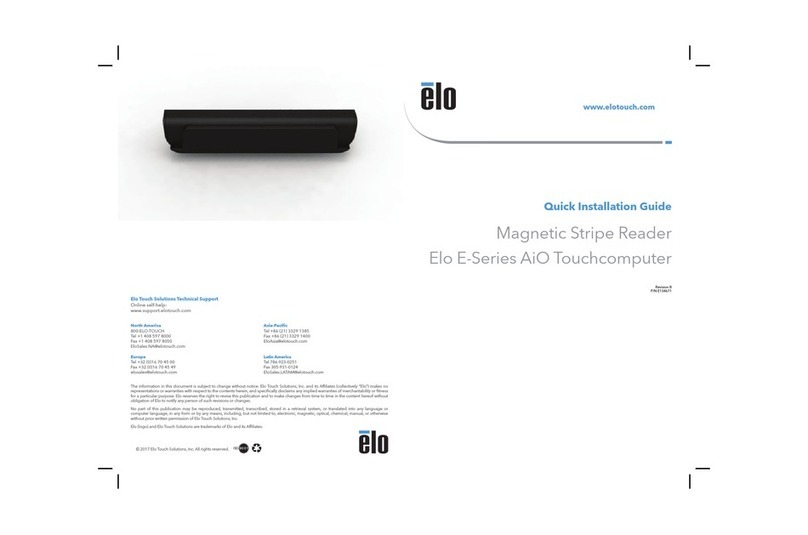
Elo TouchSystems
Elo TouchSystems E-Series Quick installation guide

Custom Audio Electronics
Custom Audio Electronics SILVER Short guide
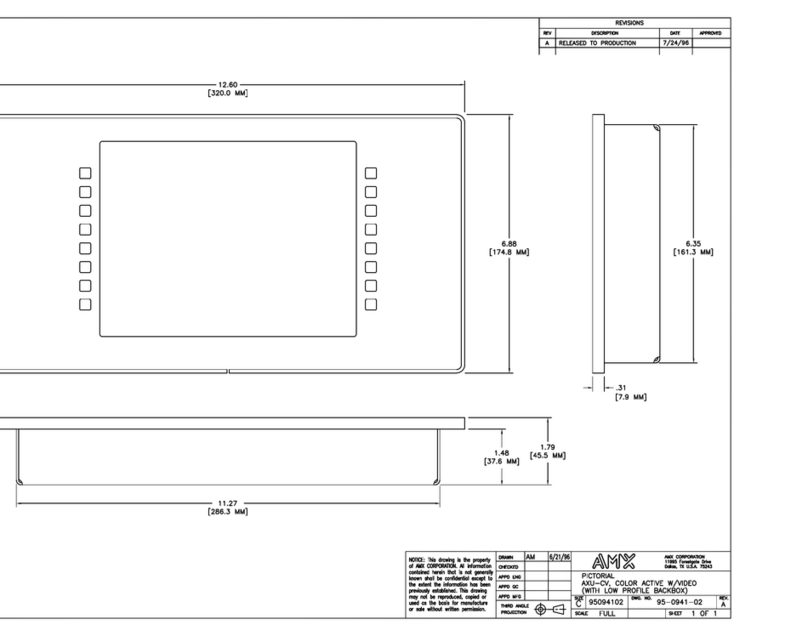
AMX
AMX AXU-CV Dimensional drawing

Inovalley
Inovalley MID110-3G user manual
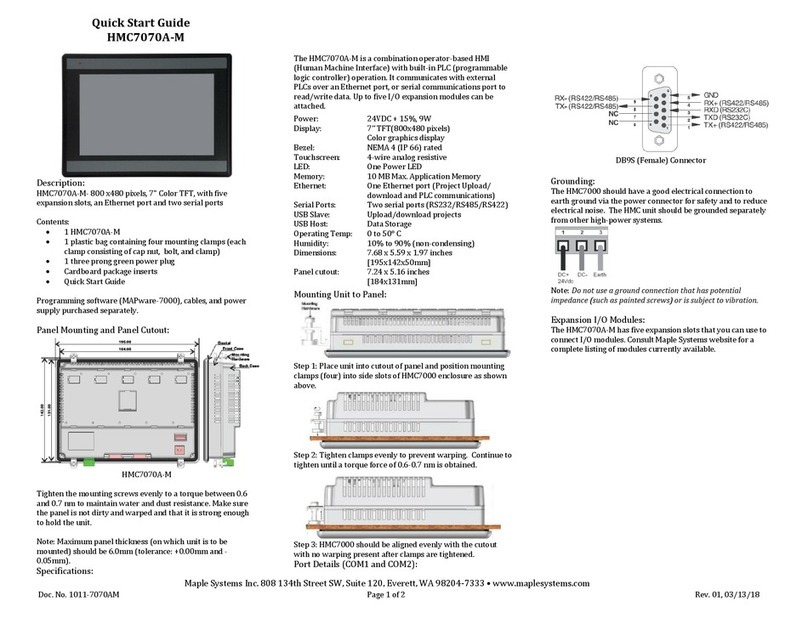
Maple Systems
Maple Systems HMC7070A-M quick start guide