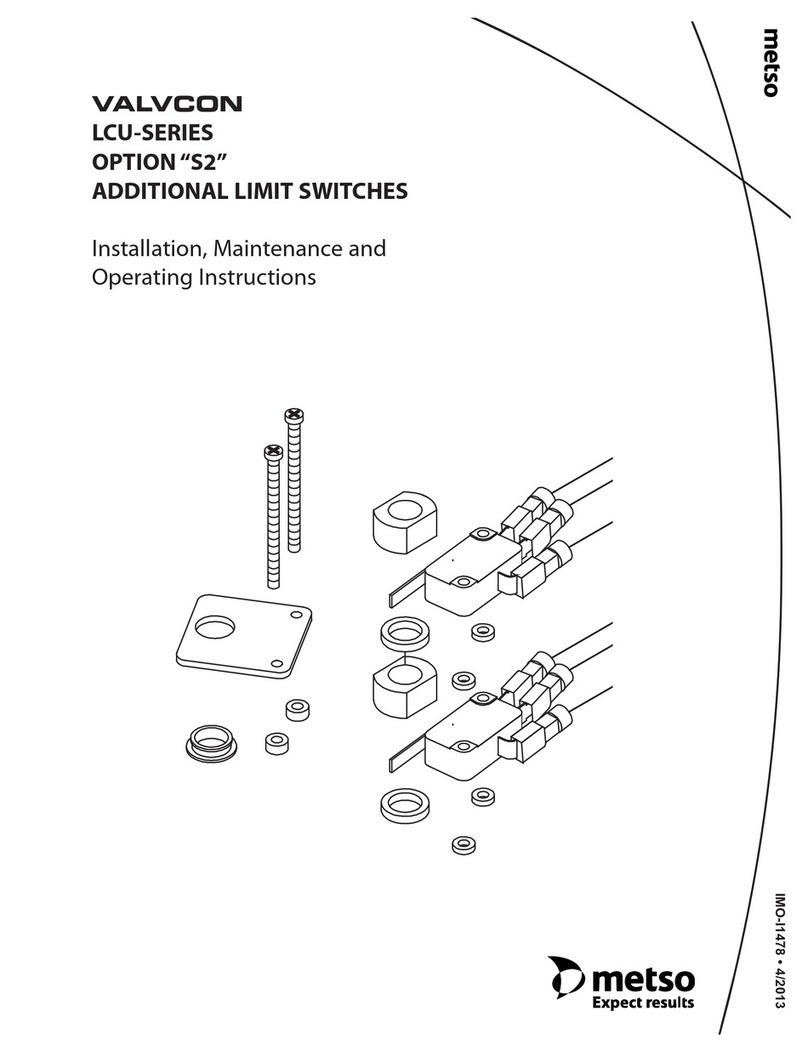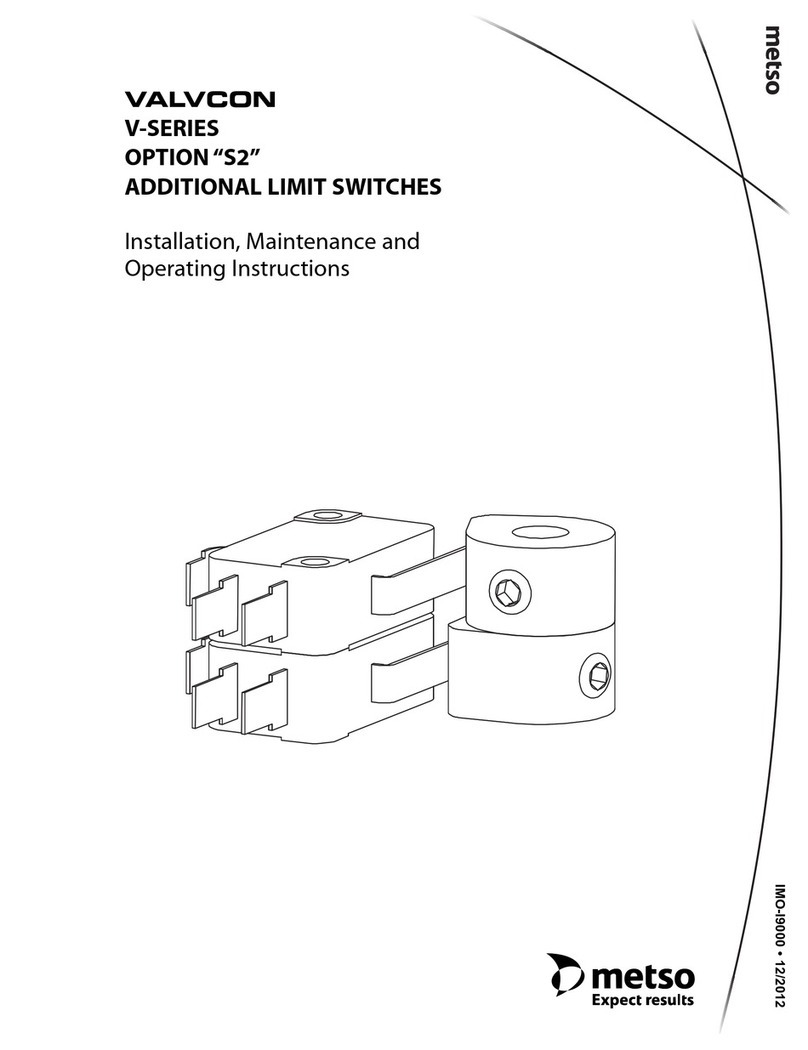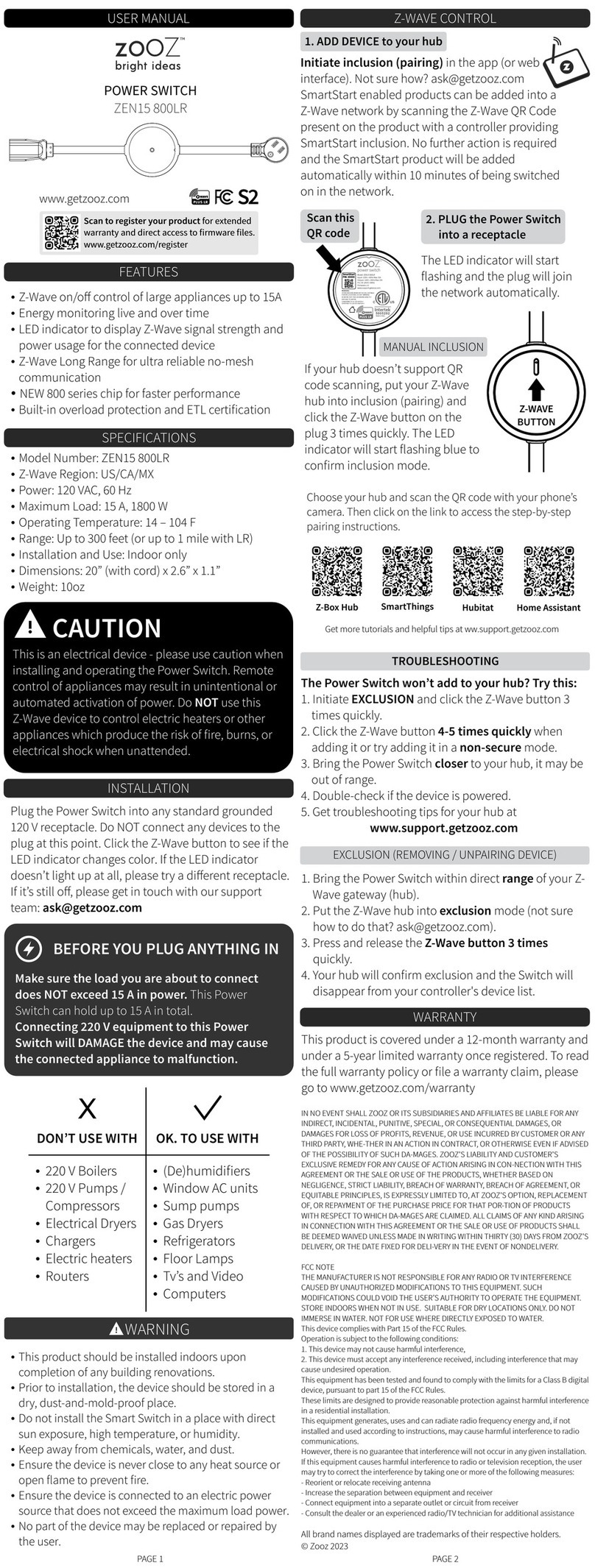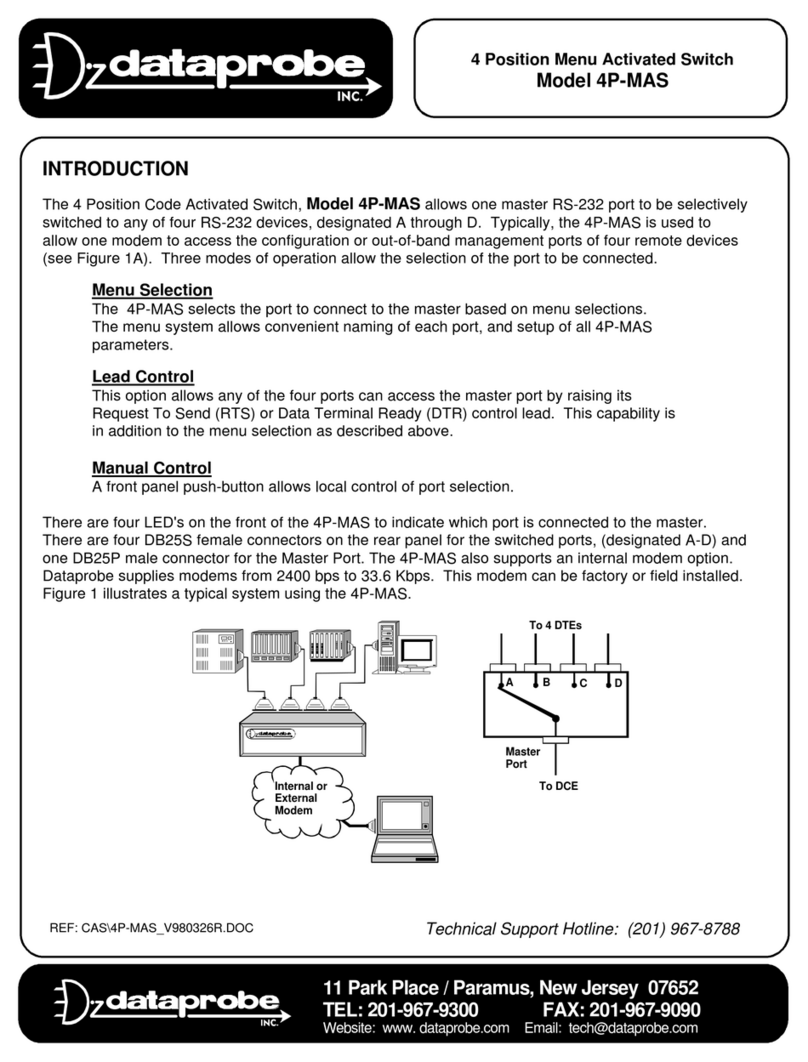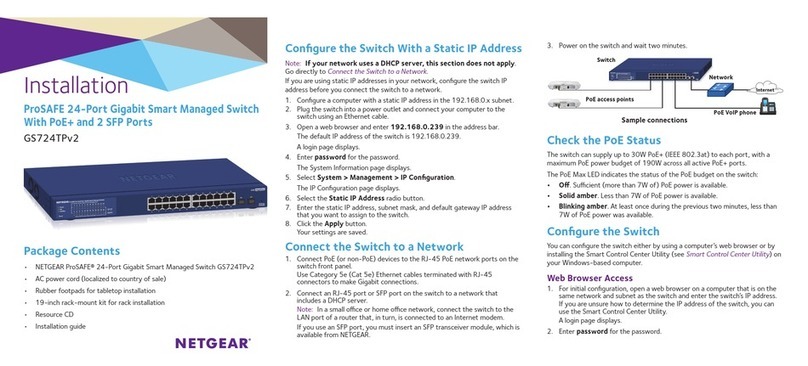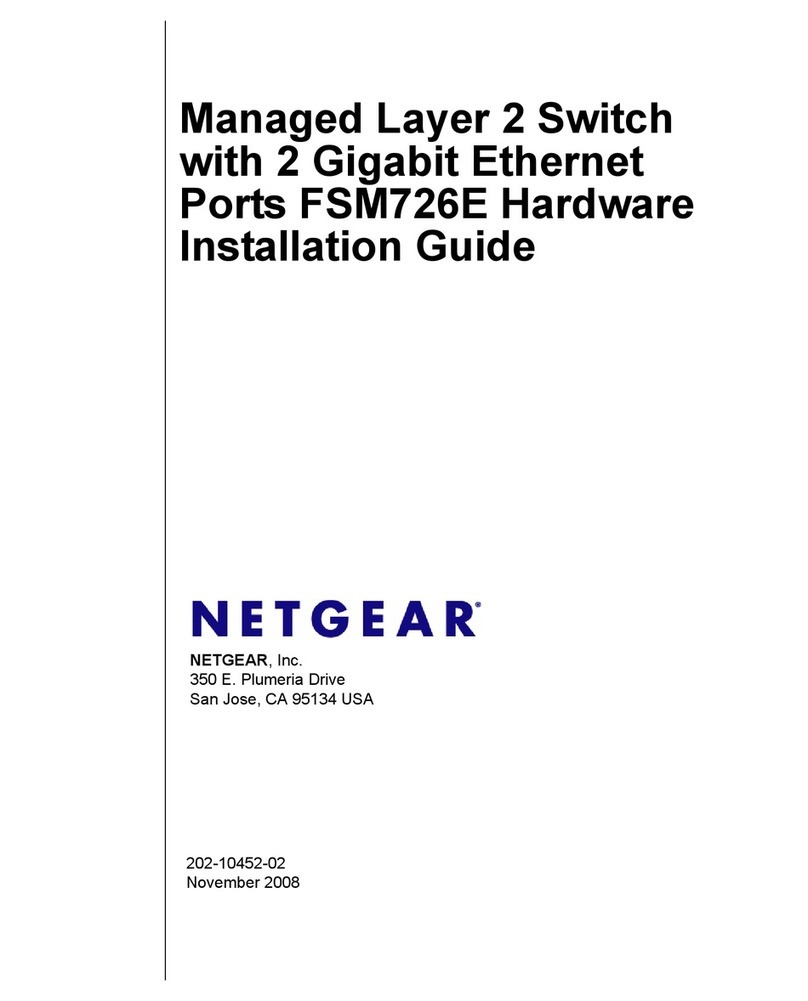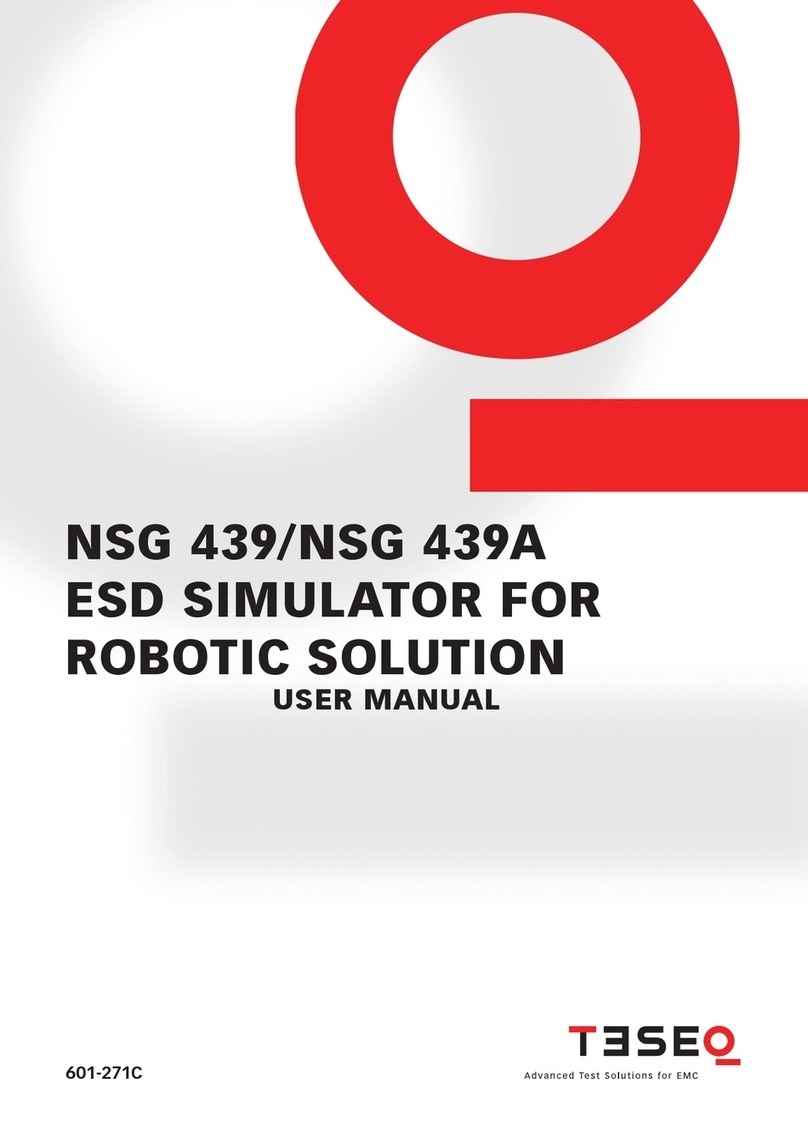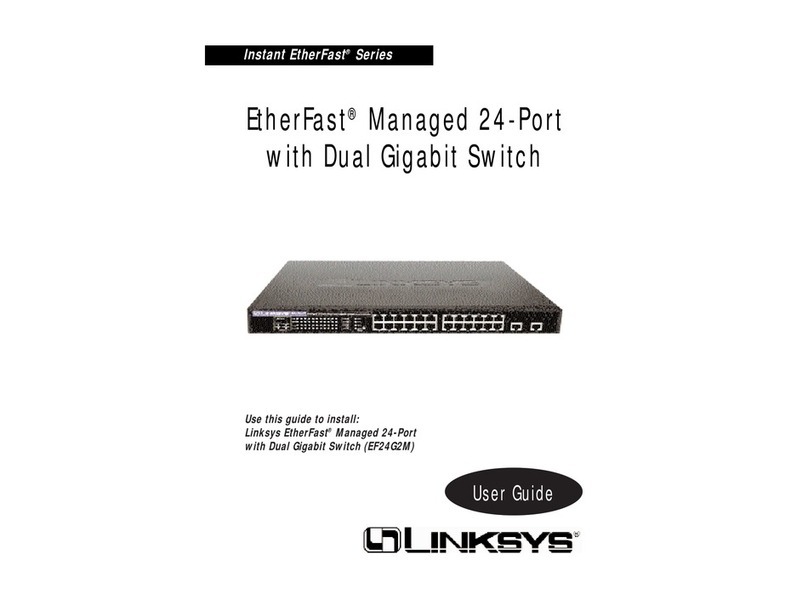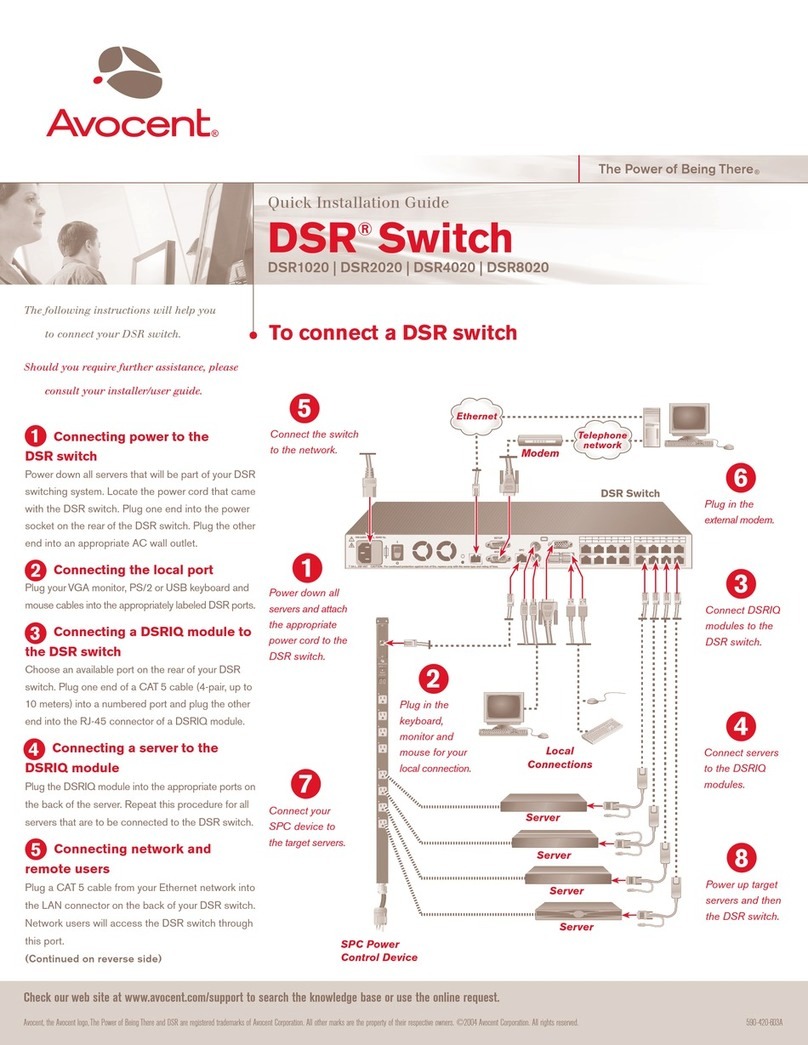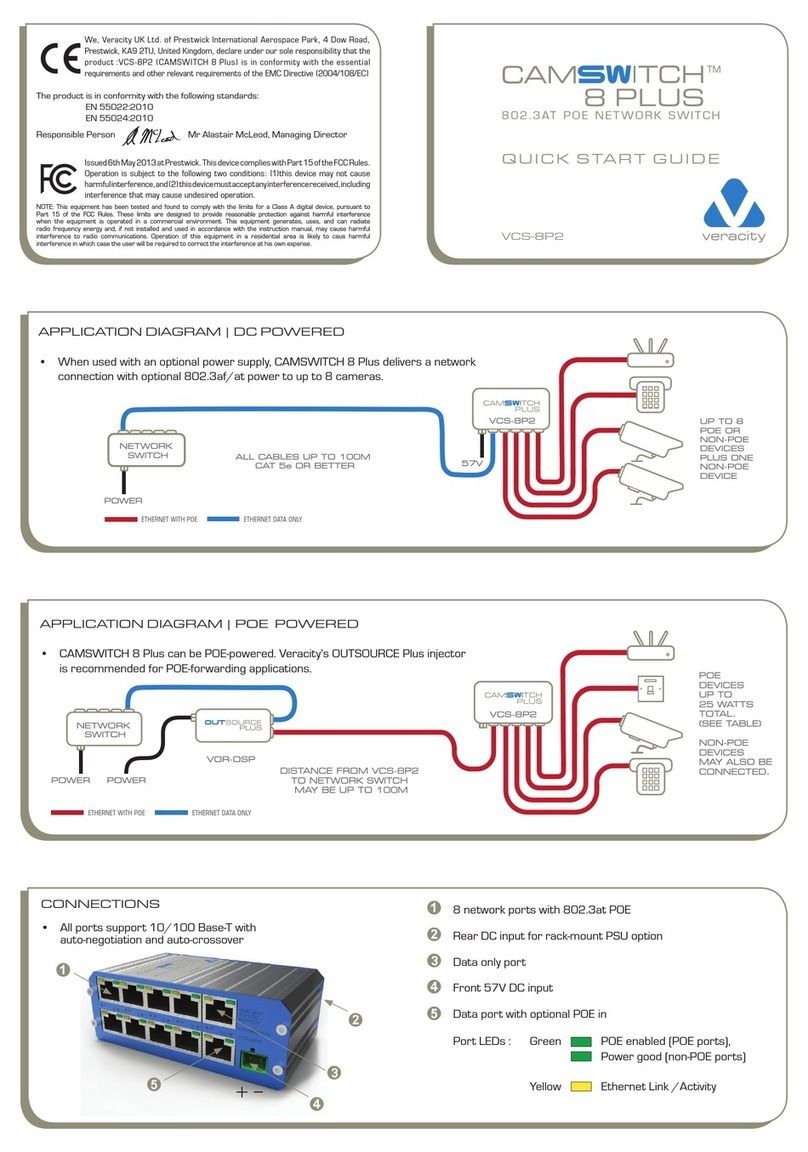Metso Neles Quartz LIMIT SWITCH Operating and maintenance manual

7 QZ 70 en • 5/2009
LIMIT SWITCH
Neles Quartz
Installation, Maintenance and
Operating Instructions

27 QZ 70 en
READ THESE INSTRUCTIONS FIRST!
These instructions provide information about safe handling and operation of the limit switch.
If you require additional assistance, please contact the manufacturer or manufacturer's representative.
Addresses and phone numbers are printed on the back cover.
SAVE THESE INSTRUCTIONS!
Subject to change without notice.
All trademarks are property of their respective owners.
Table of Contents
1 GENERAL........................................................ 3
1.1 Introduction ............................................ 3
1.2 Markings ................................................ 3
1.3 Specifications......................................... 3
1.4 CE marking ............................................ 5
1.5 Recycling and disposal ......................... 5
1.6 Safety precautions ................................. 5
2 MOUNTING...................................................... 5
3 ADJUSTING..................................................... 6
3.1 Touch & Tune™ switch setting .............. 6
3.2 Position transmitter calibration............... 9
3.3 Bench test procedure .......................... 10
4 DIMENSIONS................................................. 11
5 WIRING DIAGRAMS ..................................... 12
5.1 Inductive Proximity Sensors................. 12
5.2 Intrinsically Safe Inductive Proximity
Switches............................................... 13
5.3 Reed Type Proximity Switches............. 14
5.4 Mechanical Micro Switches ................. 14
5.5 Valve Control Terminals (VCT) ............. 15
5.6 Position Transmitters............................ 16
6 TYPE CODE................................................... 18

7 QZ 70 en 3
1 GENERAL
1.1 Introduction
This manual provides essential information on the Neles
Quartz limit switches.
The Neles Quartz limit switches are used for indication
of the electrical position of valves and other devices.
1.2 Markings
The limit switch has an identification plate attached to
the cover, see Fig. 1.
Identification plate markings:
❑Model
❑Serial number
❑Date
❑Sensor rating
❑Transmitter rating
❑Note
❑Warning
❑Protection class information
❑CE and EX marks
❑Metso logo
1.3 Specifications
All models
Materials
Housing and cover Epoxy coated anodized marine
grade aluminum
Clear cover and
indicator Lexan®polycarbonate
Elastomer seals Buna-N, optional Viton and EPDM
Drive shaft Stainless steel
Drive bushing Brass, oil impregnated
Fasteners Stainless steel
Unit weights
With aluminum cover
Short 1.27 kg / 2.80 lb
Medium 1.55 kg / 3.42 lb
Tall 1.75 kg / 3.85 lb
With clear cover
Short 1.20 kg / 2.64 lb
Medium 1.27 kg / 2.79 lb
Tall 1.39 kg / 3.06 lb
Certifications and Approvals
Explosion Proof (QX_)
ATEX II 2 G c T5 Ex d IIC T5
cFMus Class I, Div. 1, Groups BCD
Class II, Div. 1, Groups EFG
Nonincendive (QN_)
ATEX II 1 G, EEx nA IIC T5
cFMus Class I, Div. 2, Groups ABCD
Class II, Div. 2, Groups FG
Intrinsically Safe (QN_)
ATEX II 1 G, EEx ia IIC T5
cFMus Class I, Div. 1 and 2, Groups ABCD
Class II, Div. 1 and 2, Groups EFG
Enclosure Protection
ATEX IP67
NEC/CEC 4, 4X & 6
All electrical components are CE compliant.
Inductive proximity sensors
Dual Module SST Sensor (33)
Outputs: 2 cam selectable
NO or Hold Closed
Maximum current:
Inrush 2.0 A / 125 V AC/DC
Continuous 0.3 A / 125 V AC/DC
Voltage range: 8 to 125 V DC, 24 to 125 V AC
Minimum on current: 2.0 mA
Temperature range: -40 °C to 80 °C
Leakage current:
DC circuits 0.15 mA
AC circuits 0.25 mA
Max voltage drop 6.5 V / 10 mA
7.5 V / 100mA
Operating life: Unlimited
SST sensor (X)
Voltage Range: 8 to 125 VD C/24-125 V AC
Inrush Current: 2.0 A at 125 V AC/V DC (max)
Continuous Current: 0.3 A at 125 V AC/V DC
Minimum On Current: 2.0 mA
Current Leakage: Less than 0.25 mA
Maximum Voltage Drop: 6.5 V at 10 mA
7.0 V at 100 mA
Temp. Range: -40 °C to 80 °C
Operating Life: Unlimited
P+F sensor (E)
Type NBB2-V3-E0-V5
Configuration NPN, 3-wire type
Operating voltage 10 to 30 V DC
Current ratings 100 mA
Temperature range -25 °C to +80 °C/-13 °F to +176 °F
P+F sensor (F)
Type NBB2-V3-E2-V5
Configuration PNP, 3-wire type
Operating voltage 10 to 30 V DC
Current ratings 100 mA
Temperature range -25 °C to +70 °C/-13 °F to +158 °F
Fig. 1 Identification plate
Warning: Do not open when an explosiv e atmospere may be present.
To reduce the risk of electrostatic sparking,
the equipment shall be cleaned only with a damp cloth.
448087
Fergus Falls, MN, U.S.A. US Patent 4,962,290
DatelaireSledoM
SST Sensors:
0.3A @ 8-125 VDC, 24-125 VAC
Transmitter (If installed): 4-20mA; 10-40 VDC
Note: In ambient temp over 64°C use field wiring rated 90°C or greater.
In ambient temp over 74°C use field wiring rated 100°C or greater.
Ex d IIC T5 (Ta = - 40°C to + 80°C) IP67
1725
FM08ATEX0008X
II 2 G c T5

47 QZ 70 en
Intrinsically Safe Inductive Proximity Switches
Namur Sensor Dual Module (44)
Outputs: 2 Namur Sensors (DIN 19234)
Current Ratings:
Target Present Current <1.0 mA (LED = OFF)
Target Absent Current >3.0 mA (LED = ON)
Voltage Range: 6 to 29 V DC
Temperature Range: -40 °C to 80 °C
Operating Life: Unlimited
P+F Sensor (A)
Type NJ2-12GK-SN
Configuration 2-wire type, NAMUR NC,
conforms to DIN 19234
Operating voltage 5 to 25 V DC
Current ratings: Target off: I > 3 mA,
Target on: I < 1 mA
Temperature range -40 °C to +62 °C/-40 °F to +144 °F
P+F Sensor (N)
Type NJ2-V3-N
Configuration 2-wire type, NAMUR NC,
conforms to DIN 19234
Nominal voltage 8 V DC
Current ratings Target off: I > 3 mA,
Target on: I < 1 mA
Temperature range -25 °C to +80 °C/-13 °F to +176 °F
Reed Type Maxx-Guard Proximity Sensors
Operating Life 5 million Cycles
Seal Hermetically sealed
Temperature range -40 °C to +80 °C/-40 °F to +176 °F
SPST (L)
Configuration With LED
Electrical Ratings 150 mA at 30 V DC / 125 V AC
Max. Voltage Drop 3.5 V at 10 mA
6.5 V at 100 mA
Contact Ruthenium
SPST (P)
Electrical Ratings 150 mA at 30 V DC / 125 V AC
Max. Voltage Drop 0.1 V at 10 mA
0.5 V at 100 mA
Contact Ruthenium
SPDT (G)
Electrical Ratings 300 mA at 24 V DC
200 mA at 120 V AC
Max. Voltage Drop 0.1 V at 10 mA
0.5 V at 100 mA
Contact Rhodium
SPDT (H)
Electrical Ratings 240 V AC max; 3 A max
100 W max; 2.0 W min
Max. Voltage Drop 0.1 V at 10 mA
0.5 V at 100 mA
Contact Tungsten
SPDT (S)
Configuration With LED
Electrical Ratings 300 mA at 125 V AC
Max. Voltage Drop 3.5 V at 10 mA
6.5 V at 100 mA
Contact Tungsten
Mechanical Micro Switches
Silver contacts (V)
Electrical ratings: 10.0 A / 125/250 V AC
0.5 A / 125 V DC
Temperature range: -40 °C to 80 °C
Operating life: 400 000 cycles
Gold contacts (W)
Electrical Ratings: 1.0 A at 125 V AC
0.5 A at 30 V DC
Temp. Range: -40 °C to 80 °C
Operating Life: 100 000 cycles
DPDT switches (14)
Electrical Ratings: 4.5 A at 125/250 V AC
Temp. Range: -40 °C to 80 °C
Operating Life: 250 000 cycles
Valve Control Terminals (VCT)
(93)
Communication Protocol: Foundation Fieldbus (H1)
Configuration: 2 Discrete Inputs (Sensors)
2 Discrete Outputs (Piezo Valves)
Voltage: 9 to 32 V DC (Bus Voltage)
Output Voltage: 6.5 V DC
Max. Output Current: 2.0 mA at 6.5 V DC
Current Draw: 16 mA
Function Blocks: Channel 1 = DI1 (Green LED)
Channel 2 = DI2 (Red LED)
Channel 3 = DO1 (OUT 1)
Channel 4 = DO2 (OUT 2)
Temperature Range: -40 °C to 80 °C
(96)
Communication Protocol: AS-Interface
Configuration: 2 Discrete Inputs (Sensors)
2 Auxiliary Discrete Inputs
2 Discrete Outputs (Solenoids)
Voltage: 24 to 30 V DC (AS-i Voltage)
Output Voltage: 24 V DC
Max. Output Current: 160 mA, Both Outputs Combined
Max. Output Power: 4 W, Both Outputs Combined
Temperature Range: -40 °C to 80 °C
ID/IO Codes: ID = F; IO = 4; ID1 = F; ID2 = E
Default Address: 00
Bit Assignment: Inputs Outputs
Bit 1 = Aux Input 1 Bit 1 = Not Used
Bit 2 = Aux input 2 Bit 2 = Not Used
Bit 3 = Green LED Bit 3 = OUT 1
Bit 4 = Red LED Bit 4 = OUT 2
(97)
Communication Protocol: AS-Interface with
Extended Addressing
Configuration: 2 Discrete Inputs (Sensors)
2 Auxiliary Discrete Inputs
1 Discrete Output (Solenoid)
Voltage: 24 to 30 V DC (AS-i Voltage)
Output Voltage: 24 V DC
Max. Output Current: 100 mA
Max. Output Power: 2.4 W

7 QZ 70 en 5
Temperature Range: -40 ºC to 82 ºC
ID/IO Codes: ID = A; IO = 4; ID1 = 7; ID2 = E
Default Address: 0A
Bit Assignment: Inputs Outputs
Bit 1 = Aux Input 1 Bit 1 = Not Used
Bit 2 = Aux input 2 Bit 2 = Not Used
Bit 3 = Green LED Bit 3 = OUT 1
Bit 4 = Red LED Bit 4 = Not Used
Position Transmitters
(50, 70)
Output: 4–20 mA
Voltage range: 10 to 40 V DC
Recommended voltage: 24 V DC, 50 mA minimum
Max load: 700 Ω/ 24 V DC
(See load curve, Fig. 2))
Span: Adjustable from 35° to 270°
Max linearity error: Standard (_5_) potentiometer
± 0.85°
High perf. (_7_) potentiometer
± 0.35°
Temperature range: -40 °C to 80 °C
1.4 CE marking
The limit switch meets the requirements of the Euro-
pean Directives and has been marked according to the
Directive.
1.5 Recycling and disposal
Most limit switch parts can be recycled if sorted
according to material. See the list below for materials.
In addition, separate recycling and disposal instruc-
tions are available from us. A limit switch can also be
returned to us for recycling and disposal against a fee.
1.6 Safety precautions
2 MOUNTING
1. Attach mounting plate to actuator using fasteners
and lockwashers provided.
2. Loosen indicator cover set-screw.
3. Rotate indicator cover to desired viewing angle and
retighten set-screw. (Make sure indicator cover is
pushed all the way into housing slot.)
4. Rotate coupling spacer and indicator drum to
desired position. (OPEN or CLOSED appearing
through indicator window.)
5. Remove spacer screw and fit reinforcer and cou-
pling into coupling spacer or Namur coupling. Sep-
arate spacer and indicator drum and rotate spacer
to align coupling with actuator shaft. Fit coupling
spacer over indicator drum drive hub.
6. Secure torque coupling assembly or Namur cou-
pling with screw of proper length. (Additional cou-
pling spacers and longer screw may be required on
some mountings.)
7. Slide Thru-Bolts with washers into housing and fit
retaining quad-rings over bolts to retain them.
8. Top of actuator shaft should be within 6.35 mm (1/4")
from torque coupling screw head or Namur coupler.
9. Torque coupler or Namur coupler must be fully
engaged in slot and be centered on the shaft or
block attached to the shaft.
10.Operate actuator to full open and full closed posi-
tions and check for proper alignment between
switch and actuator. Eccentricity of shaft must not be
greater than 0.25 mm (0.01") from centerline. The
torque coupler or Namur coupler must be centered
on the flats of the actuator shaft or block in both the
full open and full closed position. Realign as neces-
sary and final tighten Thru-Bolts.
11."Fine-tune" visual indicator cover repeating steps 2
and 3 and lightly tighten set screw.
Fig. 2 Load curve (_5_)
CAUTION:
Do not exceed the permitted values!
Exceeding the permitted values marked on the limit
switch may cause damage to the switch and to equip-
ment attached to the switch and could lead to uncon-
trolled pressure release in the worst case. Damage to
the equipment and personal injury may result.
5 10 1520 253035 40
200
400
600
800
1000
1200
1400
1600
Load curve
Power Supply Voltage
Loop
Resistance
Operating
Region
CAUTION:
To prevent ignition of hazardous atmospheres,
replace cover before energizing the electrical circuits.
Keep cover tightly closed when in operation.
Fig. 3 Mounting and switch setting steps
9
2
3
4
4 5
6
NAMUR
81
10
10
5
6
5
3*, 3**
2*, 2**

67 QZ 70 en
3 ADJUSTING
3.1 Touch & Tune™ switch setting
Notes: All adjustments assume you are looking down on
the top of the sensors. The edge of the cam metal strip
will be at the edge of the sensor target when activation
occurs. When the cam is released be sure it slides fully
onto the spline. One spline tooth setting is 4 1/2°.
Types 33, 93, 96, 97
I. For Normally Open function, Fig. 4
1. With the valve in the "Closed" position and if the
valve turns counter-clockwise to open, set both
cams so that the metal activation strips are 180°
from each other with the bottom cam set in the mid-
dle of the sensor target.
2. Lift the bottom cam and turn counter-clockwise until
the red LED goes "out" then clockwise again until the
red LED just comes "on". Reverse the direction of
the cam if the valve opens clockwise. (2* in Fig. 3).
3. Move the valve to the opposite position (Open),
push down on the top cam and rotate counter-clock-
wise until the green LED just comes "on". Reverse
the direction of the cam if the valve opens clockwise.
(3* in Fig. 3).
For the normally open operation, both LEDs will be off
during the actuation period. If the optional green
"Closed" visual indicator is used the colors would be
reversed in I and II.
II For Normally Closed function, Fig. 5
1. With the valve in the closed position, set both cams so
that the metal activation strips are aligned with each
other and set in the middle of the sensor targets.
2. If the valve turns counter-clockwise to open, pull up
on the bottom cam and rotate clockwise until the red
LED goes "out". If the valve turns clockwise to open,
rotate bottom cam counter-clockwise until it goes
out. (2** in Fig. 3).
3. Operate the valve to the opposite position (Open).
Push down on the top cam. If the green LED is "off",
rotate top cam clockwise until it comes "on". When
the green LED is "on" turn cam counter-clockwise
until the green LED just goes "off". (3** in Fig. 3).
For the normally closed operation, both the red and
green LEDs will be illuminated during the actuation
period. The red LED is off in the “Closed” position and
the green LED is off in the “Open” position. If the
optional green "Closed" visual indicator is used the col-
ors would be reversed in I and II.
Type X
I. For Normally Open Function, Fig. 6
1. With the valve in the "Closed" position and if the
valve turns counter-clockwise to open, set both
cams so that the metal activation strips are 180°
from each other with the bottom cam set in the mid-
dle of the sensor target.
2. Lift the bottom cam and turn counter-clockwise until
the red LED goes "out" then clockwise again until the
red LED just comes "on". (Reverse the direction of
the cam if the valve opens clockwise.)
3. Move the valve to the opposite position (Open),
push down on the top cam and rotate counter-clock-
wise until the green LED just comes "on". (Reverse
the direction of the cam if the valve opens clock-
wise.)
For the normally open operation, both LEDs will be off
during the actuation period. If the optional green
"Closed" visual indicator is used the colors would be
reversed in I and II.
Fig. 4 Cams set for Normally Open function
Fig. 5 Cams set for Normally Closed function
Fig. 6 Cams Set for Normally Open Sensor Function

7 QZ 70 en 7
II. For Normally Closed Function, Fig. 7
1. With the valve in the closed position, set both cams
so that the metal activation strips are aligned with
each other and set in the middle of the sensor tar-
gets.
2. If the valve turns counter-clockwise to open, pull up
on the bottom cam and rotate clockwise until the red
LED goes "out". (If the valve turns clockwise to open,
rotate bottom cam counter-clockwise until it goes
out.)
3. Operate the valve to the opposite position (Open).
Push down on the top cam. If the green LED is "off",
rotate top cam clockwise until it comes "on". When
the green LED is "on" turn cam counter-clockwise
until the green LED just goes "off".
For the normally closed operation, both the red and
green LEDs will be illuminated during the actuation
period. The red LED is off in the “Closed” position and
the green LED is off in the “Open” position. If the
optional green "Closed" visual indicator is used the col-
ors would be reversed in I and II.
Types E, F
I. For Normally Open Function, Fig. 8
1. With the valve in the "Closed" position and if the
valve turns counter-clockwise to open, set both
cams so that the metal activation strips are 180°
from each other with the bottom cam set in the mid-
dle of the sensor target. Connect test equipment to
bottom switch as per Bench Test Procedure.
2. Lift the bottom cam and turn counter-clockwise until
the voltmeter reads 0 V DC then clockwise again
until the voltmeter just reads >20 V DC. (Reverse the
direction of the cam if the valve opens clockwise.)
3. Move the valve to the opposite position (Open), con-
nect test equipment to top switch. Push down on the
top cam and rotate counter-clockwise until the volt-
meter just reads >20 V DC. (Reverse the direction of
the cam if the valve opens clockwise.)
For the normally open operation, both sensors will be
off during the actuation period.
II. For Normally Closed Function, Fig. 9
1. With the valve in the closed position, set both cams
so that the metal activation strips are aligned with
each other and set in the middle of the sensor tar-
gets. Connect test equipment to bottom switch as
per Bench Test Procedure.
2. If the valve turns counter-clockwise to open, pull up
on the bottom cam and rotate clockwise until the
voltmeter just reads 0 V DC. (If the valve turns clock-
wise to open, rotate bottom cam counter-clockwise
until the voltmeter reads 0 V DC)
3. Operate the valve to the opposite position (Open).
Connect test equipment to top switch. Push down
on the top cam. If the voltmeter reads 0 V DC, rotate
top cam clockwise until it reads >20 V DC. With the
voltmeter reading >20 V DC rotate cam counter-
clockwise until the voltmeter just reads 0 V DC.
For the normally closed operation, both sensors will be
activated during the actuation period.
Types P, L, G, H, S
1. Lift bottom cam and rotate until sensor is activated.
(White highlight will be next to sensor.) Release cam
and be sure it slides fully onto spline.
2. Operate actuator to opposite position, push down
on top cam and repeat process.
Types V, W, 14
1. Lift bottom cam and rotate until switch is activated.
Release cam and be sure it slides fully onto spline.
2. Operate actuator to opposite position, push down
on top cam and repeat process.
Fig. 7 Cams Set for Normally Closed Sensor Function
Fig. 8 Cams Set for Normally Open Function
Fig. 9 Cams Set for Normally Closed Function

87 QZ 70 en
Type 44
I Valve Closed to Open in counter-clockwise rotation,
Fig. 4
1. With the valve in the "Closed" position, set the bot-
tom cam so that the metal activation strip is cen-
tered on the bottom sensor target and the top cam
is 180° from the bottom cam.
2. Lift up bottom cam and rotate counter-clockwise
until the green LED comes "on" and remains "on"
when the cam is released, then rotate clockwise
until the green LED just goes "off" and remains out
when the cam is released.
3. Move valve to the "Open" position. Push down top
cam and rotate counter-clockwise until the red LED
just goes "off". Release cam.
II Valve Closed to Open in clockwise rotation, Fig. 5
1. With the valve in the "Closed" position, set the bot-
tom cam so that the metal activation strip is cen-
tered on the bottom sensor target and the top cam
is 180° from the bottom cam.
2. Lift up bottom cam and rotate clockwise until the
green LED comes "on" and remains "on" when the
cam is released, then rotate counter-clockwise until
the green LED just goes "off" and remains out when
the cam is released.
3. Move valve to the "Open" position. Push down top
cam and rotate clockwise until the red LED just goes
"off". Release cam.
Notes:
1. With the valve in the Closed position, the red LED is
"on" and the bottom sensor is active (i.e. drawing
less than 1.0 mA of current), while the top sensor is
inactive (i.e. drawing greater than 3.0 mA of cur-
rent).
2. When the valve is in the Open position, the green
LED is "on" and the top sensor is active while the
bottom sensor is inactive.
3. During valve transition from "Closed to Open" or
"Open to Closed" both LED's will be "on" and neither
sensor will be active.
Type A
I. Valve Closed to Open in counter-clockwise rotation,
Fig. 10
1. With the valve in the "Closed" position, set the bot-
tom cam so that the metal activation strip is cen-
tered on the bottom sensor target and the top cam
is 90° from the bottom cam. Connect power supply
and ammeter to the bottom switch.
2. Lift up bottom cam and rotate counter-clockwise
until the ammeter reads >3 mA, then rotate clock-
wise until the ammeter reads <1 mA. Release the
cam.
3. Move valve to the "Open" position. Connect power
supply and ammeter to the top switch. Push down
top cam and rotate clockwise until the ammeter
reads >3 mA then counterclockwise until the amme-
ter reads <1 mA. Release cam.
II. Valve Closed to Open in clockwise rotation,
Fig. 11
1. With the valve in the "Closed" position, set the top
cam so that the metal activation strip is centered on
the top sensor target and the bottom cam is 90°
from the top cam. Connect power supply and
ammeter to the top switch.
2. Push down top cam and rotate clockwise until the
ammeter reads >3 mA, then rotate counter-clock-
wise until the ammeter reads <1 mA. Release the
cam.
3. Move valve to the "Open" position. Connect power
supply and ammeter to the bottom switch. Lift up
bottom cam and rotate clockwise until the ammeter
reads >3 mA, then rotate counter-clockwise until the
ammeter reads <1 mA. Release the cam.
Type N
Valve Closed to Open in counter-clockwise rotation,
Fig. 12
1. With the valve in the "Closed" position, set the bot-
tom cam so that the metal activation strip is cen-
tered on the bottom sensor target and the top cam
is 180° from the bottom cam. Connect power supply
and ammeter to the bottom switch.
2. Lift up bottom cam and rotate counter-clockwise
until the ammeter reads >3 mA, then rotate clock-
wise until the ammeter reads <1 mA. Release the
cam.
3. Move valve to the "Open" position. Connect power
supply and ammeter to the top switch. Push down
top cam and rotate counter-clockwise until the
ammeter reads <1 mA. Release cam.
Fig. 10 Cams Set for Counter-Clockwise Rotation
Fig. 11 Cams Set for Clockwise Rotation
TOP SWITCH
BOTTOM SWITCH
TOP SWITCH
BOTTOM SWITCH

7 QZ 70 en 9
Valve Closed to Open in clockwise rotation, Fig. 13
1. With the valve in the "Closed" position, set the bot-
tom cam so that the metal activation strip is cen-
tered on the bottom sensor target and the top cam
is 180° from the bottom cam. Connect power supply
and ammeter to the bottom switch.
2. Lift up bottom cam and rotate clockwise until the
ammeter reads >3 mA, then rotate counter-clock-
wise until the ammeter reads <1 mA. Release the
cam.
3. Move valve to the "Open" position. Connect power
supply and ammeter to the top switch. Push down
top cam and rotate counter-clockwise until the
ammeter reads <1 mA. Release cam.
3.2 Position transmitter calibration
Type Q_5_
1. Connect the plug as shown for either clockwise or
counter clockwise to open operation (as viewed
from top), see Fig. 14.
2. Operate actuator to desired "zero" position. With
power disconnected, connect an ohm meter across
the terminals located on top of the potentiometer.
For counter clockwise rotation, connect to the termi-
nals with the black lead and white lead. For clock-
wise rotation, connect the ohm meter to the
terminals with the red lead and white lead.
3. Loosen bottom set screw and rotate coupling until
the ohm meter reads between 400–600. Retighten
set screw. Verify the ohm meter still reads between
400 - 600 Ω.
4. Disconnect the ohm meter and connect DC power
to the + and - terminals, Fig. 15.
5. Adjust the screw on the zero trimpot for a 4 mA out-
put.
6. Operate actuator to the desired "100 %" position.
7. Adjust the screw on the span trimpot for a 20 mA
output. Zero and Span adjustments are non interac-
tive.
Fig. 12 Cams set for Normally Open function
Fig. 13 Cams set for Normally Closed function
Fig. 14 Position transmitter calibration
Fig. 15 Electrical schematic for position transmitter
calibration
2.
3.
4.
+ - 1 2 3 4
Transmitter
Z
E
R
O
S
P
A
N
Z
E
R
O
S
P
A
N
1.
5. 7. NOTE
Plug Must Be at One End
of Connector or the Other
Clockwise to Open
Operation Counter Clockwise to Open
Operation
2 Pins Visible2 Pins Visible
24 VDC
Electrical Schematic
position transmitter
voltage supply
ammeter or analog
computer input
0 to 100%

10 7 QZ 70 en
3.3 Bench test procedure
3.3.1 Type 33
Use StoneL Light Read Tester. Or use a 24 V DC or 120 V
AC power supply with series load resistor (2 kΩ- 6 kΩ).
3.3.2 Type X
Use StoneL Light Read Tester. Or use a 24 V DC or 120 V
AC power supply with series load resistor (2 kΩ- 6 kΩ).
3.3.3 Types E, F
Connect a load resistor of 3 kΩto 10 kΩacross a
switch’s Load and (+) terminals (QN2E, QX2E), or a
switch’s Load and (-) terminals (QN2F, QX2F). Using a
24 V DC power source, connect the power source (+)
lead to a switch’s (+) terminal and the power source (-)
lead to a switch’s (-) terminal. Connect a voltmeter
across the load resistor. Apply 24 V DC. With cam acti-
vation strip in front of sensor target, the voltmeter will
read >20 V DC.
Activation strip away from sensor target voltmeter will
read 0 V DC.
Warning: Connecting the switch to a power source
without a load resistor may result in irreparable dam-
age to the switch.
3.3.4 Type 44
Use StoneL Light Read Tester or use a 24 V DC power
supply.
No series load resistor required.
3.3.5 Types A, N
Use StoneL Light Read Tester or use a 12 V DC power
supply and an ammeter.
No series load resistor required.
3.3.6 Types P, L, G, H, S
Test LED units with 9 volt battery and series load resis-
tor between 150 and 1000 Ω- 1/2 W. Ohm meter will not
work. (Light Read tester available from StoneL or
StoneL distributor.)
Minimum of 3.5 V required for proper switch operation.
3.3.7 Type 93
Use 9 to 32 V DC power supply across FB + and FB -.
No series resistor needed. To test communication, a
functioning Foundation Fieldbus network is required.
3.3.8 Types 96, 97
To Bench Test AS-Interface Module: Use 24 V DC
power supply across ASI + and ASI -. No series resistor
needed. To test communication, a functioning AS-Inter-
face network is required.
Do not apply external power to output terminals.
WARNING:
Failure to use a series load resistor when bench
testing sensors with a power supply will result in
permanent damage to the unit.
WARNING:
Failure to use a series load resistor when bench
testing sensors with a power supply will result in
permanent damage to the unit.

7 QZ 70 en 11
4 DIMENSIONS
153
38
16
19
45°
38
6.8 (2)
10
83
17
22
17
SEE NOTE 2
SEE NOTE 1
NOTES:
1) COVER HEIGHTS MAY VARY ON DIFFERENT MODELS.
- UNIT HEIGHT WITH SHORT COVER = 102 mm
COVER REMOVAL CLEARANCE = 143 mm
- UNIT HEIGHT WITH MEDIUM COVER = 123 mm
COVER REMOVAL CLEARANCE = 184 mm
- UNIT HEIGHT WITH TALL COVER = 155 mm
COVER REMOVAL CLEARANCE = 241 mm
CONSULT FACTORY FOR COVER SIZES ON
SPECIFIC MODELS.
2) CONDUIT ENTRY SIZES MAY VARY ON DIFFERENT MODELS.
CONSULT FACTORY FOR CONDUIT SIZES ON
SPECIFIC MODELS.

12 7 QZ 70 en
5 WIRING DIAGRAMS
5.1 Inductive Proximity Sensors
5.1.1 Type 33
5.1.2 Type X
5.1.3 Types E and F
SOL1
SOL 2
SOL PWR 1
SOL PWR 2
TOP SW NO
TOP SW C
BTM SW C
BTM SW NO
Note: Models with 3
conduit entries have
an additional 2 pole
terminal block.
SPARE
SPARE
SPARE
SPARE
C
NO/NC
C
NO/NC
C
NO/NC
C
NO/NC
SPARE
SPARE
C
NO/NC
C
NO/NC
TOP SWITCH
BOTTOM SWITCH
TOP SWITCH
BOTTOM SWITCH
SECOND SWITCH
THIRD SWITCH
Note: Models with 2 SST’s and
3 conduit entries have a 12 pole
terminal block (8 spares)
2 SST Sensors 4 SST Sensors
SPARE
SPARE
SPARE
SPARE
TOP SWITCH
BOTTOM SWITCH
TOP SW -
TOP SW +
LOAD
LOAD
SPARE
SPARE
BTM SW +
BTM SW -

7 QZ 70 en 13
5.2 Intrinsically Safe Inductive Proximity Switches
5.2.1 Type 44
5.2.2 Type A
5.2.3 Type N
SOL1
SOL 2
SOL PWR 1
SOL PWR 2
TOP SW +
TOP SW -
BTM SW +
BTM SW -
Note: Models with 3
conduit entries have
an additional 2 pole
terminal block.
SPARE 1
SPARE 2
SPARE 3
SPARE 5
TOP SWITCH
BOTTOM SWITCH
TOP SW -
TOP SW +
SPARE 4
SPARE 6
BTM SW +
BTM SW -
SPARE 7
SPARE 8
TOP SW +
2ND SW +
2ND SW -
3RD SW +
3RD SW -
BTM SW +
BTM WS -
SPARE
SPARE
SPARE
SPARE
SPARE
SPARE
TOP SW +
BTM SW +
TOP SW -
BTM SW -
TOP
BOTTOM
TOP SWITCH
BOTTOM SWITCH
SECOND SWITCH
THIRD SWITCH
Note: Models with 2 sensors and
3 conduit entries have a 12 pole
terminal block (8 spares)
2 Namur Sensors 4 Namur Sensors
TOP SW -
SWITCH
SWITCH

14 7 QZ 70 en
5.3 Reed Type Proximity Switches
5.3.1 Types P and L
5.3.2 Types G, H and S
5.4 Mechanical Micro Switches
5.4.1 Types V and W
SPARE 1
SPARE 2
SPARE 3
SPARE 4
C
NO
C
NO
C
NO
C
NO
SPARE1
SPARE 2
C
NO
C
NO
TOP
BOTTOM
TOP
BOTTOM
SECOND
THIRD
2 SPST Switches 4 SPST Switches
SWITCH
SWITCH
SWITCH
SWITCH
SWITCH
SWITCH
NC
NC
NC
NC
C
NO
C
NO
C
NO
C
NO
NC
NC
C
NO
C
NO
TOP
BOTTOM
TOP
BOTTOM
SECOND
THIRD
2 SPDT Switches 4 SPDT Switches
Note: 2 SPDT Models have a 12
pole terminal block (6 spares) Note: 4 SPDT Models have 2
12 pole terminal blocks (12 spare)
SWITCH
SWITCH
SWITCH
SWITCH
SWITCH
SWITCH
NC
NC
NC
NC
C
NO
C
NO
C
NO
C
NO
NC
NC
C
NO
C
NO
TOP
BOTTOM
TOP
BOTTOM
SECOND
THIRD
2 SPDT Switches 4 SPDT Switches
Note: 2 SPDT Models have a 12
pole terminal block (6 spares) Note: 4 SPDT Models have 2
12 pole terminal blocks (12 spare)
SWITCH
SWITCH
SWITCH
SWITCH
SWITCH
SWITCH

7 QZ 70 en 15
5.4.2 Type 14
5.5 Valve Control Terminals (VCT)
5.5.1 Type 93
6 SPDT Switches
SPARE
NC
NC
NC
C
NO
C
NO
C
NO
SPARE
SPARE
SPARE
NC
NC
NC
C
NO
C
NO
C
NO
SPARE
SPARE
THIRD
SWITCH
SECOND
SWITCH
TOP
SWITCH
BOTTOM
SWITCH
FIFTH
SWITCH
FOURTH
SWITCH
TOP NO2
TOP NC2
BTM NC1
BTM C1
TOP SWITCH
BOTTOM SWITCH
TOP NO1
TOP NC1
BTM NO1
BTM C2
TOP C1
TOP C2
BTM NO2
BTM NC2
SPARE
SPARE
SPARE
Additional 3-Pole
Terminal Block
Provided in Unit
(Individual Elements Actuate
with Common Plunger)
(Individual Elements Actuate
with Common Plunger)
FB +
FB -
OUT1 +
OUT 1 -
OUT2 +
OUT2 -
SIM JMPR
* Piezo Valve
SIM JMPR
Piezo Valve*
Piezo Valve*
not supplied
with unit

16 7 QZ 70 en
5.5.2 Type 96
5.5.3 Type 97
5.6 Position Transmitters
5.6.1 Types 50 and 70
ASI +
ASI -AUX IN +
AUX IN2 -
OUT 2 +
3 wire RTN
* Solenoid valves not
Solenoid valve*
supplied with unit
AUX IN1 -
Solenoid valve*
OUT 2 -
OUT 1 +
OUT 1 +
ASI +
ASI -AUX IN +
AUX IN2 -
Not Used
3 wire RTN
* Solenoid valve not
supplied with unit
AUX IN1 -
Solenoid valve*
Not Used
OUT 1 +
OUT 1 +
TRANS +
TRANS -
NO
SPARE
TOP SWITCH
BOTTOM SWITCH
C
C
NO
SPARE
SPARE
SPARE
SPARE
SPARE
TRANSMITTER
Transmitter with SPST Switches

7 QZ 70 en 17
TRANS +
TRANS -
NO
SPARE
TOP SWITCH
BOTTOM SWITCH
C
C
NO
SPARE
SPARE
SPARE
SPARE
SPARE
TRANSMITTER
Transmitter with SPDT Switches
TRANS +
TRANS -
NO
SPARE
TOP SWITCH
BOTTOM SWITCH
C
C
NO
SPARE
SPARE
SPARE
SPARE
SPARE
TRANSMITTER
Transmitter with Solid State Switches

18 7 QZ 70 en
6 TYPE CODE
Limit switch, Neles Quartz
1. 2. 3. 4. 5. 6. 7. 8.
QX 2 V K 05 H D N
1. PRODUCT GROUP
Neles Quartz, Limit switch with mechanical or proximity switches
or position transmitter.
QX
ATEX certification:
ATEX II 2 G c T5 Ex d IIC T5 Ta = -40 °C to +80 °C IP67
Applicable to 4. sign "K"
Applicable to all switch options, 3. sign, except "94".
FM certification:
Explosionproof for Class I, Div. 1, Groups BCD, T5 Ta = -40 °C to +80 °C;
Dust-ignitionproof for Class II, Div. 1, Groups EFG, T5 Ta = -40 °C
to +80 °C; NEMA 4, 4X, 6
Applicable to 4. sign "B"
Applicable to all switch options, 3. sign, except "A", "N", "44" or "94"
Nonincedive for Class I, Div. 2, Groups ABCD, T5 Ta = -40 °C to +80 °C;
Suitable for Class II, Div. 2, Groups FG, T5 Ta = -40 °C to +80 °C;
NEMA 4, 4X, 6
Applicable to 4. sign "B"
Applicable to all switch options, 3. sign, except "A", "N", "V", "W",
"14", "44" or "94".
cFM (Canada) certification:
Explosionproof for Class I, Div. 1, Groups BCD, T5 Ta = -40 °C to +80 °C;
Dust-Protected for Class II, Div. 1, Groups EFG, T5 Ta = -40 °C to
+80 °C; NEMA 4, 4X, 6
Applicable to 4. sign "B"
Applicable to all switch options, 3. sign, except "A", "G", "N", "44" or "94"
Ignition Protected Apparatus for Class I, Div. 2, Groups ABCD, T5
Ta = -40 °C to +80 °C; Suitable for Class II, Div. 2, Groups FG, T5
Ta = -40 °C to +80 °C; NEMA 4, 4X, 6
Applicable to 4. sign "B"
Applicable to all switch options, 3. sign, except "A", "G", "N", "V",
"W", "14", "44" or "94".
QN
ATEX certifications (pending):
II 1 G, EEx ia IIC T5
Applicable to 4. sign "K" or "A"
Applicable to 3. sign "44"
II 1 G, EEx nA IIC T5
Applicable to 4. sign "K" or "A"
Applicable to all switch options, 3. sign
FMus and cFM certifications (pending):
Class I, Divisions 1 and 2, Groups A, B, C, D; (intrinsically safe)
Class II, Divisions 1 and 2, Groups E, F, G; (intrinsically safe)
Applicable to 4. sign "B" or "P"
Applicable to 3. sign "44"
Class I, Division 2, Groups A, B, C, D; (nonincendive)
Class II, Division 2, Groups F, G; (nonincendive)
Applicable to 4. sign "B" or "P"
Applicable to all switch options, 3. sign
QG
General purpose type, no certificates.
Not applicable to 2. sign "6"
Only available with mechanical micro switches, 3. sign "V", "W" or 14".
Applicable to 4. sign "P" only.
2. QUANTITY OF SWITCHES / FUNCTION
2. sign to be empty when the 3. sign "14", "33", "44", "93", "94" or
"96" is selected.
22 switches
Not applicable to 3. sign "14", "33", "44", "93", "94" or "96"
44 switches
Not applicable to 3. sign "A", "14", "33", "44", "93", "94" or "96"
66 switches
Applicable to 3. sign "V" or "W"
5
Standard position transmitter
Accuracy ±0.85°, cycle life 2 million rotations
Two wire, 4-20 mA, supply source 10-40 V DC, max. load 700 Ωat 24 V DC
With two switches or without switches. If 3. sign is "O", no switches are
included.
Not applicable to 3. sign "14", "33", "44", "93", "94" or "96"
7
High performance position transmitter
Accuracy ±0.35°, cycle life 50 million rotations
Two wire, 4-20 mA, supply source 10-40 V DC, max. load 700 Ωat 24 V DC
With two switches or without switches. If 3. sign is "O", no switches
are included.
Not applicable to 3. sign "14", "33", "44", "93", "94" or "96"
3. SWITCH TYPE
ONo switches.
Applicable to 2. sign "5" or "7"
Inductive Proximity Switches
Temperature range -40 ºC to +80 °C / -40 ºF to +176 °F.
33 SST Sensor Dual Module, 2 switches, NO, 8-125 V DC / 24 - 125 V AC
XSST Sensor, NO, 8-125 V DC / 24-125 V AC
EP+F; NBB2-V3-E0-V5, NPN, 3-wiretype, 100 mA, 10 - 30 V DC
Temperature range -25 ºC to +80 °C / -13 ºF to +176 °F.
FP+F; NBB2-V3-E2-V5, PNP, 3-wiretype, 100 mA, 10 - 30 V DC
Temperature range -25 ºC to +70 °C / -13 ºF to +158 °F.
Intrinsically Safe Inductive Proximity Switches
Temperature range -40 ºC to +80 °C / -40 ºF to +176 °F.
44 Namur Sensor Dual Module, 2 switches, (DIN 19234), 6 - 29 V DC;
>3 mA; < 1 mA.
AP+F; NJ2-12GK-SN, 2-wire type, DC; > 3 mA; < 1 mA.
Temperature range -40 ºC to +62 °C / -40 ºF to +144 °F.
NP+F; NJ2-V3-N, 2-wire type, DC; > 3 mA; < 1 mA.
Temperature range -25 ºC to +80 °C / -13 ºF to +176 °F.
Reed Type Proximity Switches
Temperature range -40 ºC to +80 °C / -40 ºF to +176 °F.
HMaxx-Guard, SPDT, 300 mA, 20-250 V AC
LMaxx-Guard, with LED, SPST, 150 mA, 9-250 V AC
PMaxx-Guard, SPST, 0.3 A, 150 mA, <250 V AC
SMaxx-Guard, with LED, SPDT, 300 mA, 20-250 V AC
GMaxx-Guard, SPDT, 300 mA, <125 V AC
Mechanical Micro Switches
Temperature range -40 ºC +80 °C / -40 ºF to +176 °F.
VV3L-389; 10 A – 250 V AC, 0.5 A – 125 V DC
WV3L-507-D8; gold plated contacts, 0.5 A - 30 V DC, 1 A - 125 V AC
14 ITW/Licon; 22-104; DPDT, 4.5 A – 250 V AC, 2 switches
Valve Communication Terminal (VCT), 2 switches
Temperature range -40 ºC to +80 °C / -40 ºF to +176 °F.
93 FOUNDATION Fieldbus VCT, bus powered.
Physical layer according to IEC 61158-2.
96 AS-Interface VCT
97 AS-Interface VCT, Extended addressing
4. ENCLOSURE
Standard IP67 (4, 4X & 6) enclosure.
Cover height depends on the 2. sign (see Section 4 for details).
Aluminum Cover
Epoxy coated anodized aluminum
KApplicable to 1. sign "QX" or "QN" with ATEX certifications
BApplicable to 1. sign "QX" or "QN" with FM/cFM certifications
Clear Cover
Lexan® polycarbonate
AApplicable to 1. sign "QN" with ATEX certificate
PApplicable to 1. sign "QN" with FM/cFM certificate or "QG"
5. CONDUIT ENTRY
02 1 pc. 3/4" NPT and 1 pc. 1/2" NPT
Applicable to all enclosure options, 4.sign
03 1 pc. 3/4" NPT and 2 pcs 1/2" NPT
Applicable to all enclosure options, 4.sign
05 2 pcs. M20x1.5
Not applicable to 4.sign "B" or "P" when 1. sign is "QX" or "QN"
06 3 pcs. M20x1.5
Not applicable to 4.sign "B" or "P" when 1. sign is "QX" or "QN"
6. SHAFT
HAttachment face according to standard VDI/VDE 3845, equipped
with an H-clip.
7. INDICATOR
DRed-Closed Green-Open
8. LABEL
NNeles

7 QZ 70 en 19

Metso Automation Inc.
Europe, Levytie 6, P.O. Box 310, 00811 Helsinki, Finland. Tel. +358 20 483 150. Fax +358 20 483 151
North America, 44 Bowditch Drive, P.O. Box 8044, Shrewsbury, MA 01545, USA. Tel. +1 508 852 0200. Fax +1 508 852 8172
Latin America, Av. Independéncia, 2500-Iporanga, 18087-101, Sorocaba-São Paulo, Brazil. Tel. +55 15 3235 9700. Fax +55 15 3235 9748/49
Asia Pacific, 238A Thomson Road, #25-09 Novena Square Tower A, 307684 Singapore. Tel. +65 6511 1011. Fax +65 6250 0830
China, 19/F, the Exchange Beijing, No. 118, Jianguo Lu Yi, Chaoyang Dist, 100022 Beijing, China. Tel. +86-10-6566-6600. Fax +86-10-6566-2575
Middle East, Roundabout 8, Unit AB-07, P.O. Box 17175, Jebel Ali Freezone, Dubai, United Arab Emirates.
Tel. +971 4 883 6974. Fax +971 4 883 6836
www.metso.com/automation
20 7 QZ 70 en
Table of contents
Other Metso Switch manuals