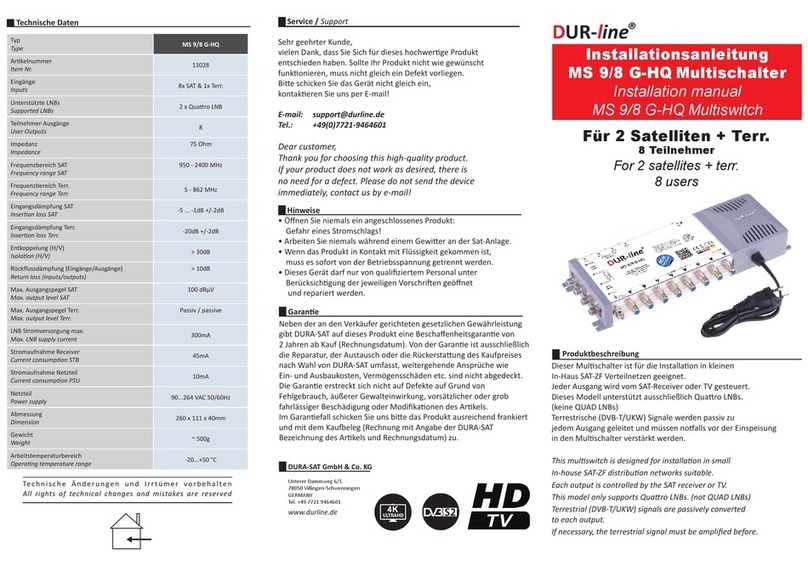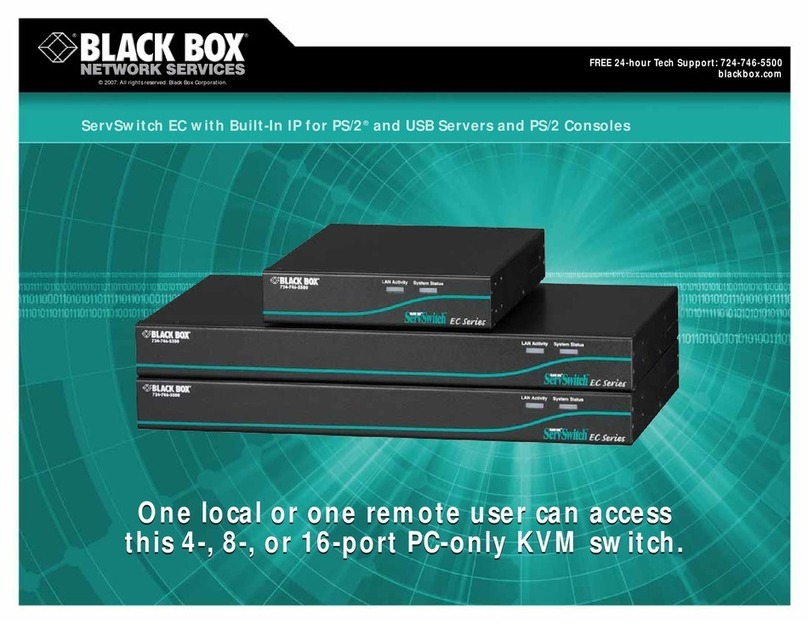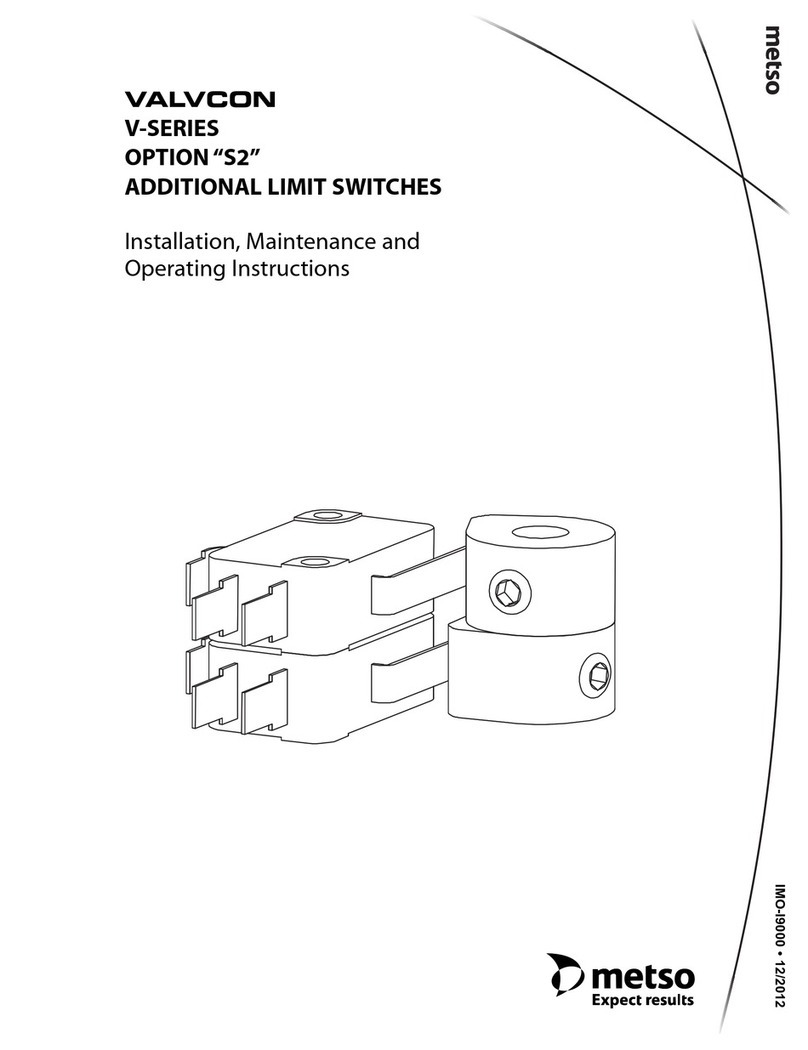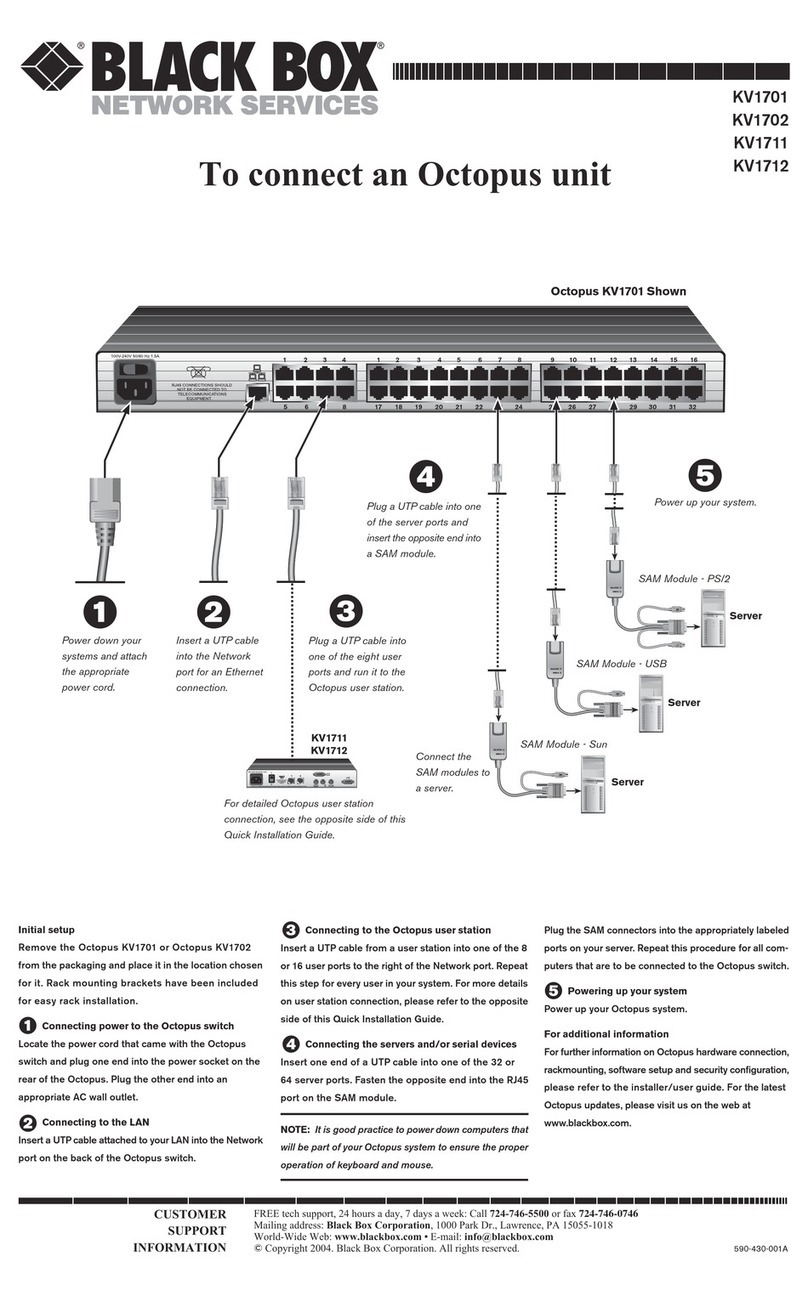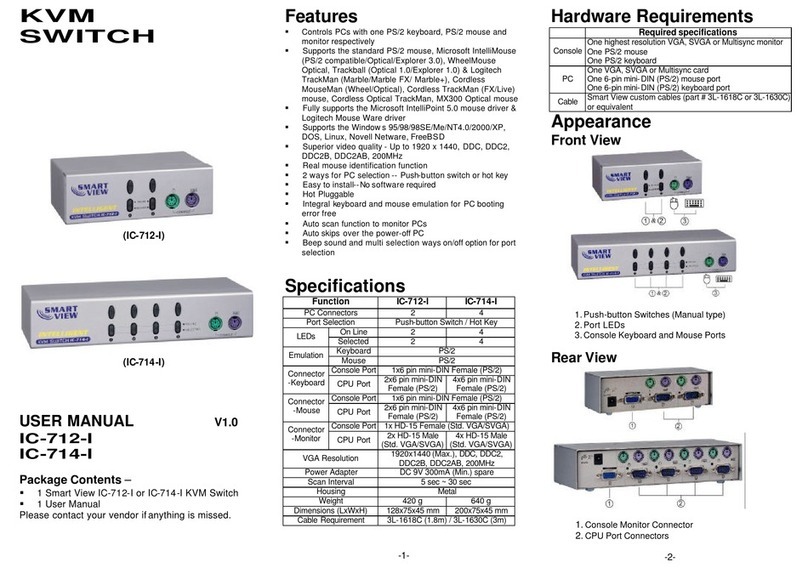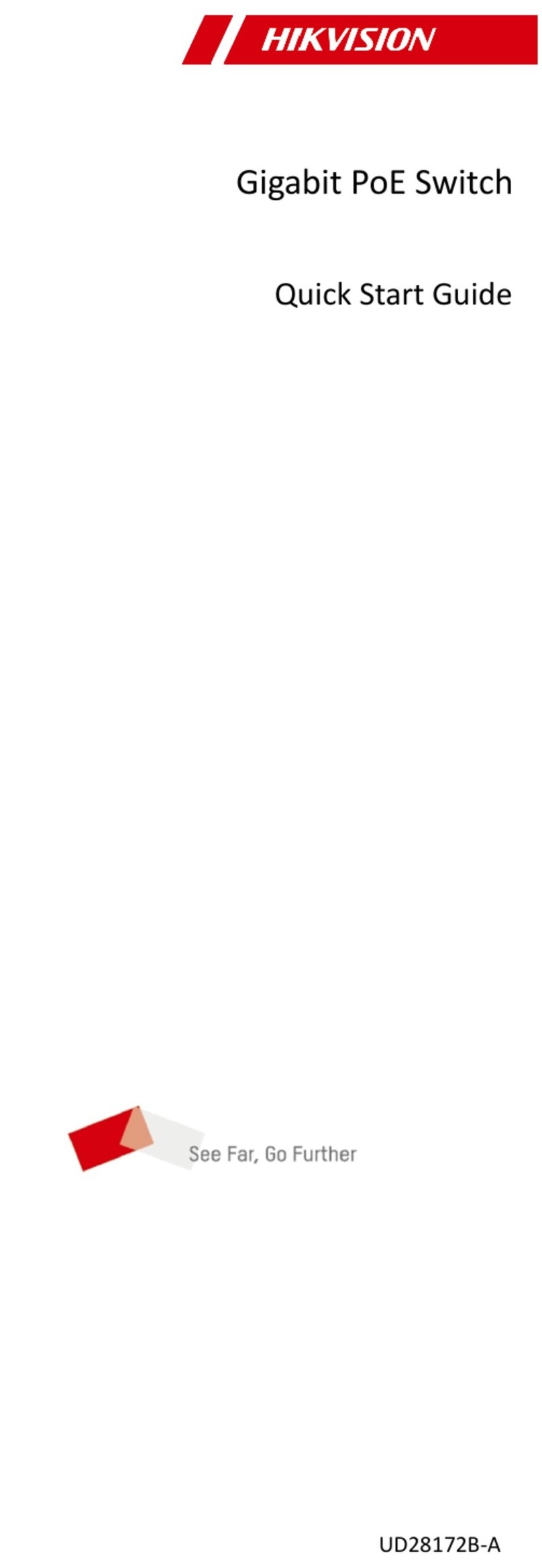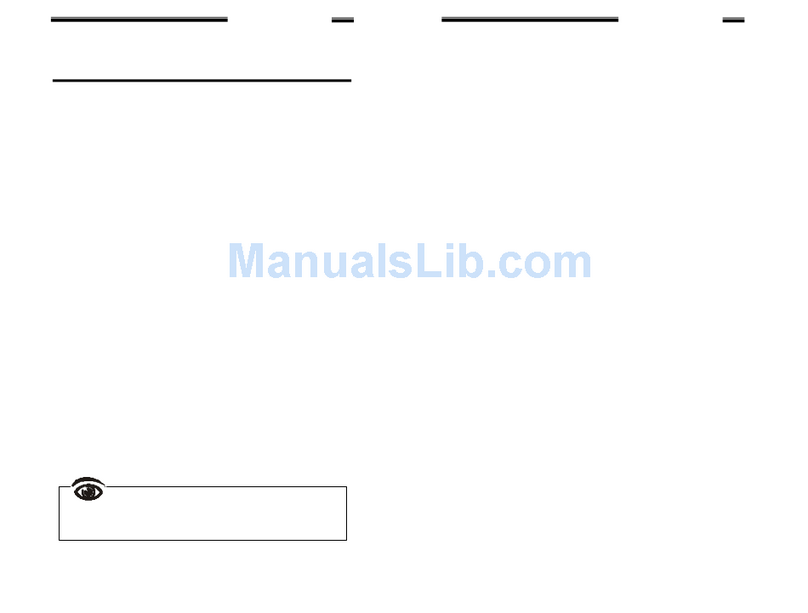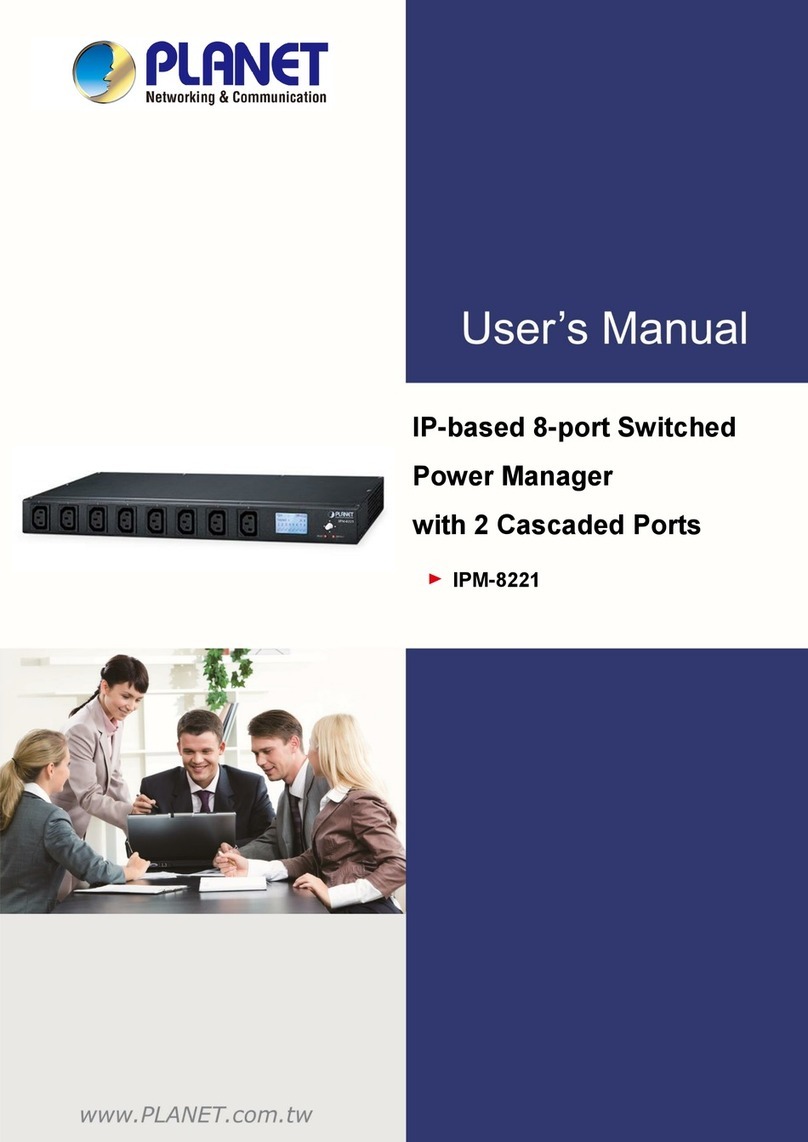IMO-I1478 3
1 GENERAL
1.1 Description
The LCU-Series Limit Switch Kit adds two additional limit
switches to an actuator. Standard actuators are shipped
from the factory with two limit switches installed—one to
control the end of travel in the fully open position and one
to control the end of travel in the fully closed position.Two
additional limit switches may be installed to provide con-
tact closure at any actuator position.
1.2 Applicability
This Limit Switch Kit is intended for use with any LCU-
Series Electric Actuator.
2 PARTS LIST
2 Limit Switches
2 Cams
2 #4-40 x 2.25" screws
2 Limit Switch Wiring Harnesses
2 Wire Ties
4 #6 x .090" spacers
2 #6 x .150" spacers
2 .090" Cam spacers 3/8" ID, 17/32" OD
1 Cam Shaft Support Bracket
3 TOOLS REQUIRED
Medium Phillips Screwdriver
Small flat blade Screwdriver
3/32" Hex Wrench
4 INSTALLATION
A. Remove Actuator Cover
Remove the actuator cover by removing the screws
securing the cover to the base.
B. Install the Limit Switches, Cams and Cam Shaft
Support Bracket
Remove the Limit Switch screws, which secure the exist-
ing Limit Switches in place, retaining the spacers
between the existing two limit switches.
Replace Limit Switch screws with the #4-40 X 2.25" Screws,
(provided) ; refer to Figure 1 for proper switch, spacer,
cam and cam shaft support bracket orientation.
C. Install Wiring Assembly
1. Attach the faston end of the White Wire to the Com-
mon (COM) connector on the Limit Switch. Connect
the stripped end of the White Wire to terminal num-
ber 8 on the terminal strip.
2. Attach the faston end of the Black Wire to the Normal-
ly Open (NO) connector on the Limit Switch. Connect
the stripped end of the Black Wire to terminal number
9 on the terminal strip.
3. Attach the faston end of the Red Wire to the Normally
Closed (NC) connector on the Limit Switch. Connect
the stripped end of the Red Wire to terminal number 7
on the terminal strip.
4. Using the supplied Wire Tie, secure the Limit Switch
wires to avoid contact with any moving parts.
D. Install Cam
1. Slide the additional Cam down the actuator cam shaft
on top of the existing Cams.
2. Drive the actuator to the desired trip point.
3. Rotate the cam counterclockwise until the limit switch
lever passes through one of the flats on the cam and
operates the limit switch (pushes the lever in). Now
rotate the cam clockwise until the limit switch just
clicks open.
4. Re-tighten the set screw in the limit switch cam. (Do
not over-tighten the screws, use less than 8 in/lbs of
tightening torque)
5. Operate the actuator to verify proper setting of the
Cam.