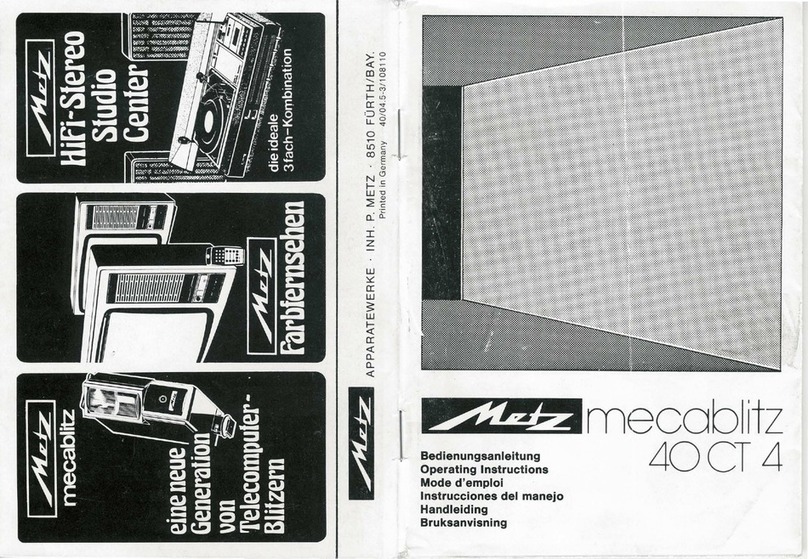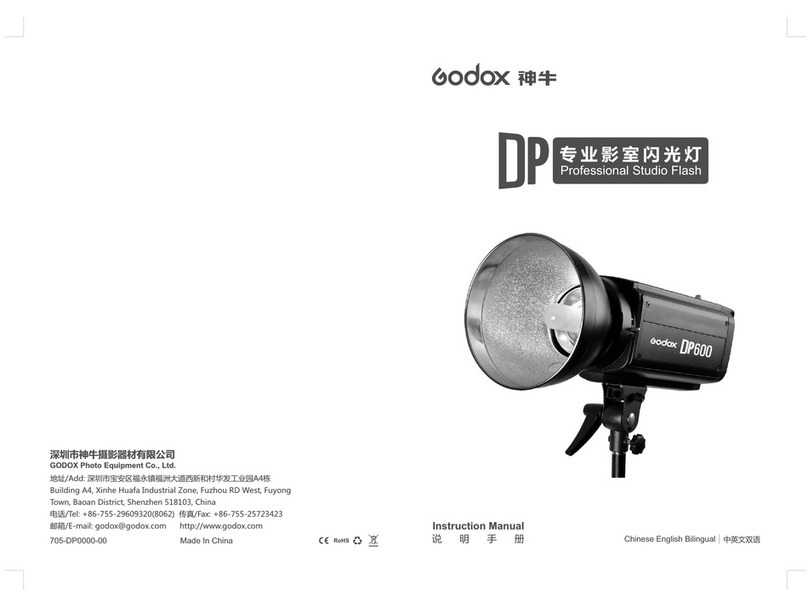2
2. LED DISPLAY, FIRING
Switch on/standby/off and the button+light
Switch on: press the button The unit reverts to the last operating mode, shown by its LED
The camera’s display (Flash Off) sign turns into (Forced Flash) or any other mode selected
Ready: the light turns green when flash is ready to fire No sign in the camera’s display
Set flash temporarily off: in the camera’s Q.MENU select the Flash, and select Flash Off
Flash zoom (24-105mm): automatic following the camera’s zoom Modes TTL & Manual flash only
Reflector not pivoted (no swivel) only
AF beam: if camera focus is set to AFS, in dark light the flash LEDs in 1/8 output, to help camera focus
This mostly prevents the camera’s AF lamp from lighting, and allows a much faster focus
TTL exposure: Correct: after the shot the light turns red for 3 sec.
Incorrect: after the shot the light stays off Use a larger aperture or ISO
Standby/Shutdown auto: with no use, after 10 min. the light flashesred, after 1 hour shuts down
Wake-up: press any flash button or SH in the camera.
Switch off: press the button—for about 2 sec.—until all the LEDs go off
TTL flash mode
Press the TTL button
In the camera, focus with half-shutter: in the display the flash sign turns red
Fully depress the shutter: a preflash lets camera measure & a full flash fires for the picture
The camera automatically controls the flash output (see Correct/Incorrect exposure above)
If the picture was too light/dark, change camera’s flash intensity control (not the aperture!)
Manual flash mode After the shot the light does not turn red
Press the M button and press it again to cycle 1/1, 1/2, 1/8 and 1/32 output This setting is saved
In the camera, focus with half-shutter: in the display the flash sign turns red
Shutter speed and exposure with camera modes Modes TTL & Manual flash
Mode : Speed 1/60”. Camera sets the aperture automatically
Mode : Speed 1/60”. User sets the aperture, using the rear dial
Mode : User sets any speed <> 1/60”, using the rear dial With bright ambient light,
a high speed & open aperture allow either freezing a moving subject or limiting depth of field
Mode : User sets any speed <> 1/60” and any exposure, pressing Fn1 & using the rear dial
With different speeds > 1/60” the pictures are slightly (but visibly) over/under-exposed
Video beam
Press the LED button and press it again to cycle 1/1, 1/2, 1/8 and 1/32 output. This setting is saved
Test flash
Press the TTL button for 1.5 sec.:the light stays green & the flash stays in TTL mode
Slave mode
Position the unit away from the camera. Have the camera and its own flash ready to fire.
Press the SL button. Front red light blinks.
FZ300: Menu-Rec-Flash: (1) Wireless: ON. (2) Wireless Channel: 1CH.
(3) Wireless Setup - A Group: TTL or Manual (not Auto).
Wide-angle diffuser (Manual p.115) When the wide-angle diffuser is deployed, there is no flash zoom
Meant for wide-angle < 24mm, is not needed in the FZ300, but it helps making the flash milder
Reflector card (Manual p.120)
With reflector tilted up for “bounce” flash, this card adds more light forward and reduces red-eye.