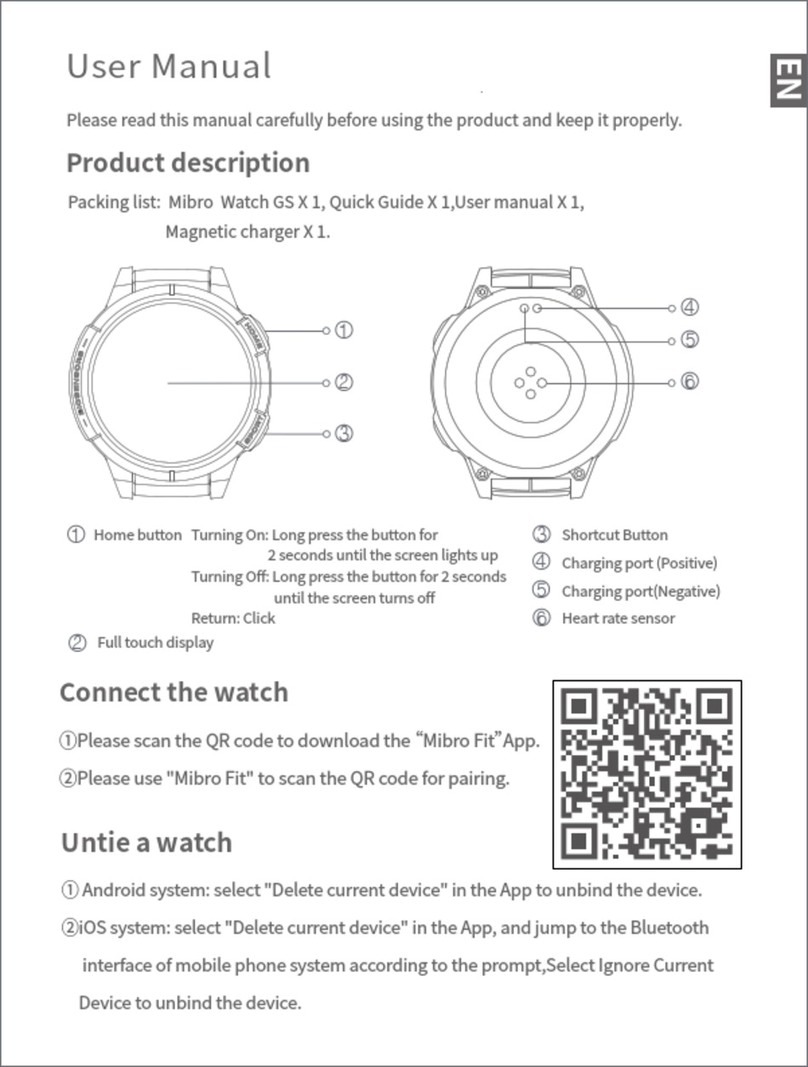Operating Instructions
1. Key definition
Home Button:
1). Press and hold for 2 seconds to turn on and off;
2). On the dial page, short press to enter the menu and return to the dial;
3). When the screen is off, press briefly to light up the screen;
4). Other pages short press to return to dial page;
5).Rotating: menu scrolling operations.
2. Dial page touch gesture
1).Intelligent components: The components can be accessed by sliding the dial
page left / right, and the system preset 5 components;
2). Dial switch: Long press the screen on the dial page to display dial selection.
Select the corresponding dial and return to the main dial page. Note: four dials
are preset, and the last one is "Custom dial page", which can be displayed only
after the custom dial is set in "Mibro Ft" App;
3). Shortcut menu: slide down on the dial page to return;
4). Message notification: slide on the dial page, slide or right slide back;
5). When a message is sent to the watch, the information details will pop up.
Right slide or press the home button to return to the dial.
3. Function page operation
Function page: in the menu page, click each application icon to enter the
corresponding function, right slide back, and press the home button to return
to the main dial page.