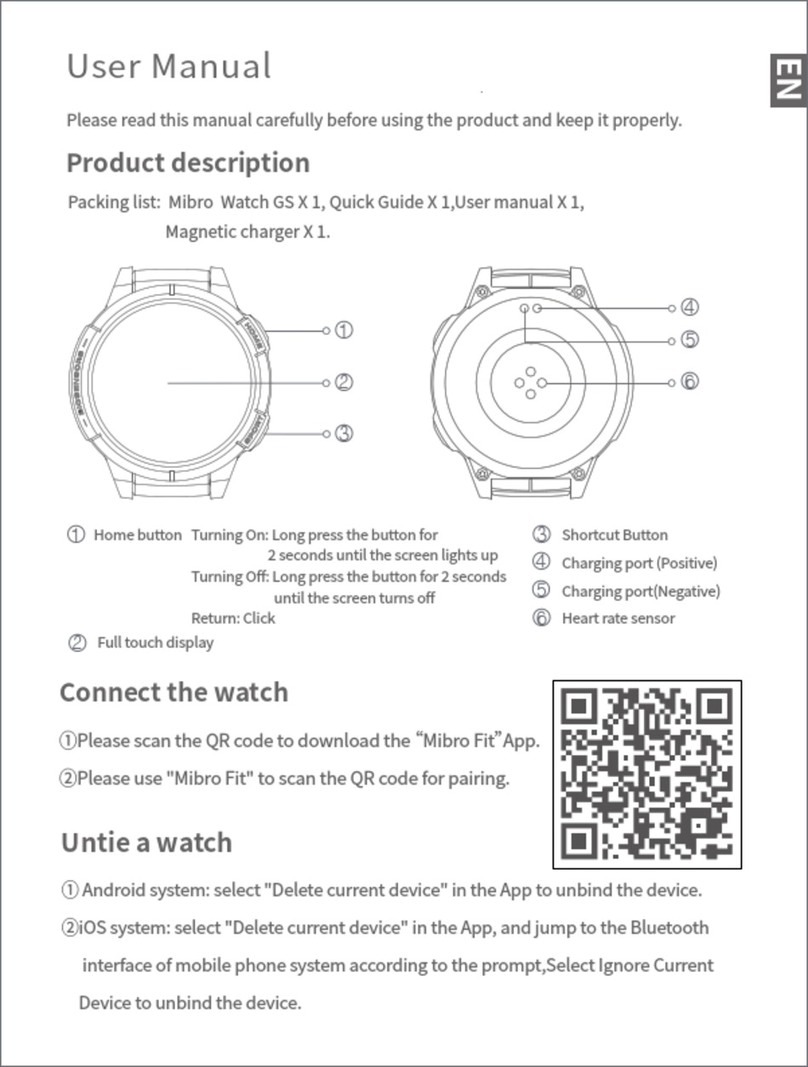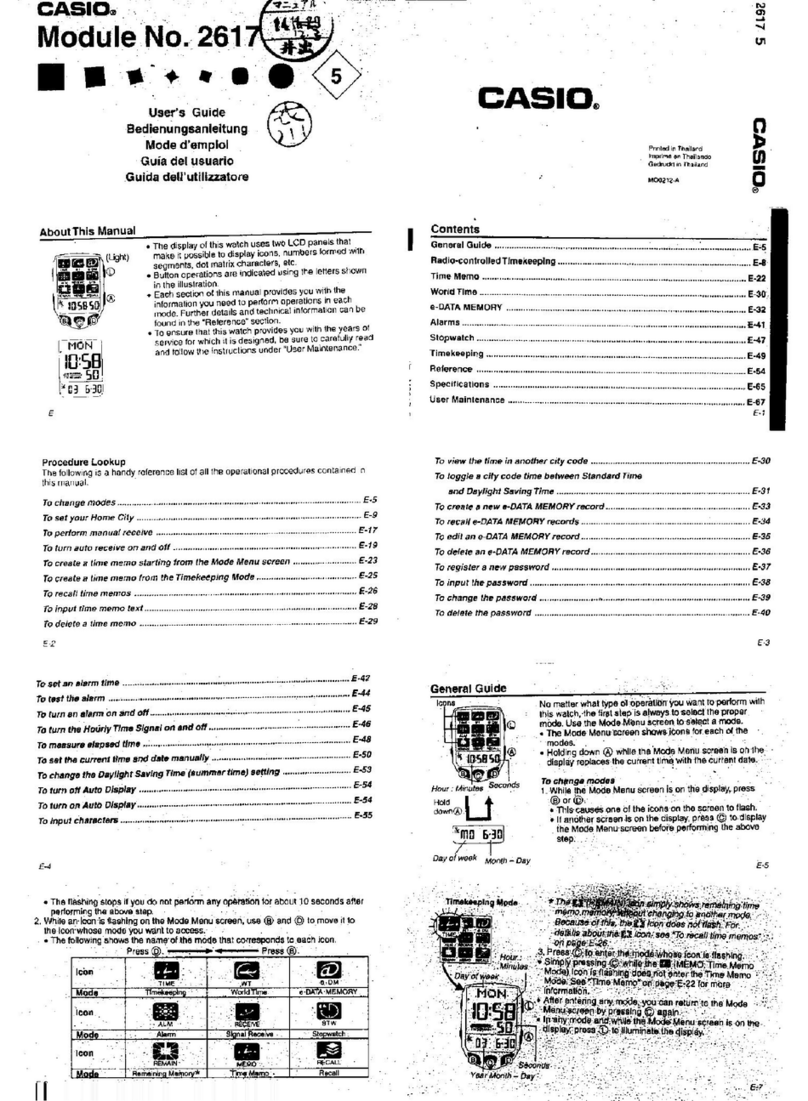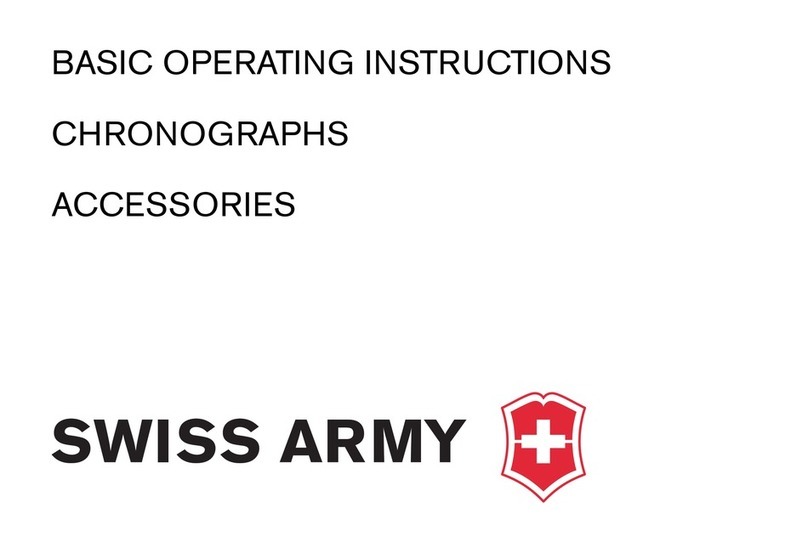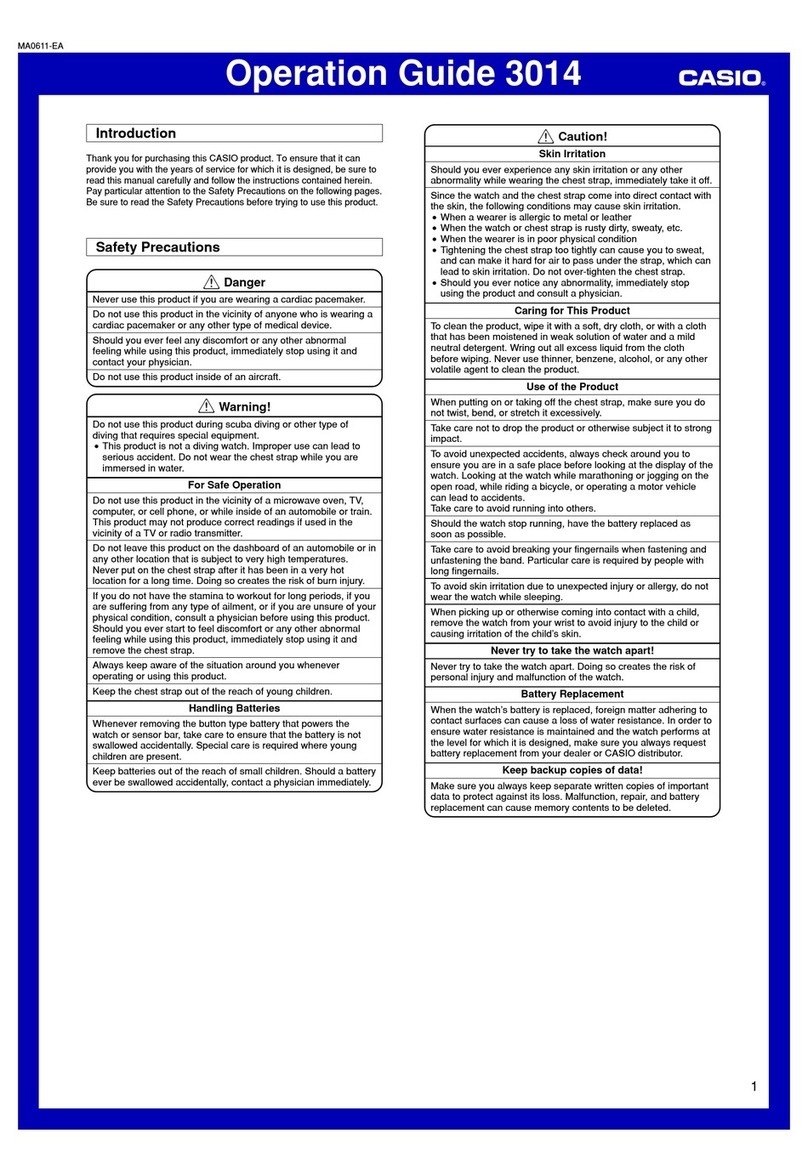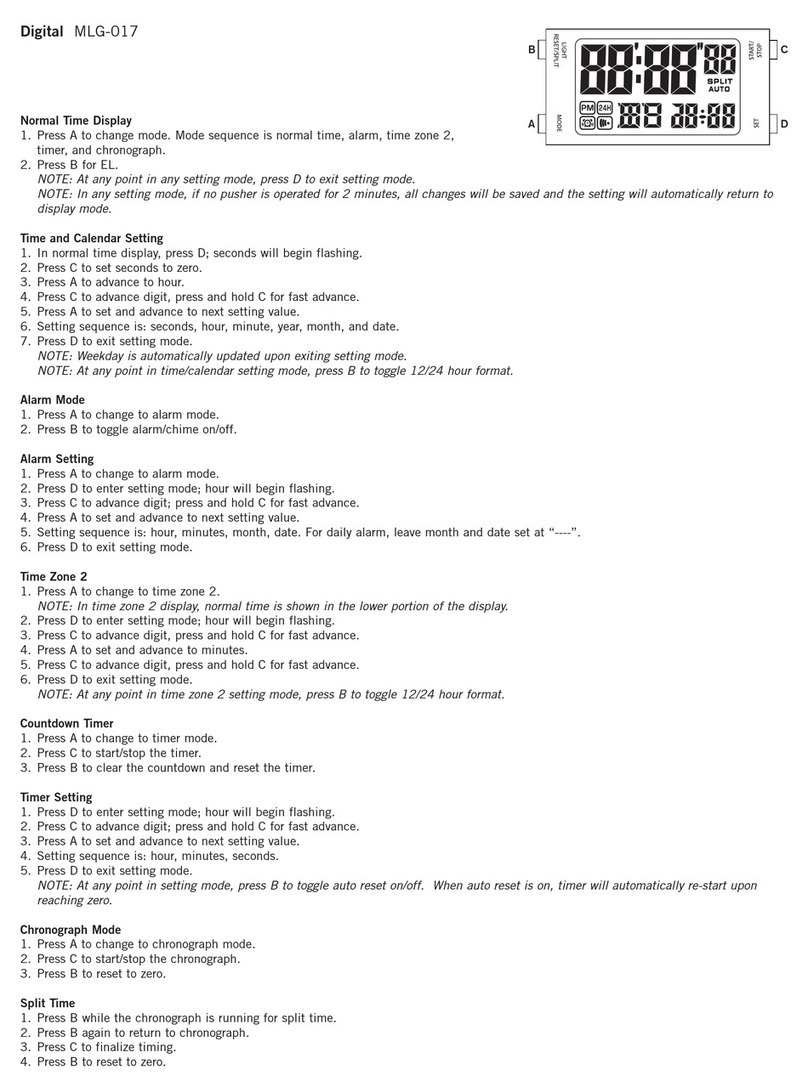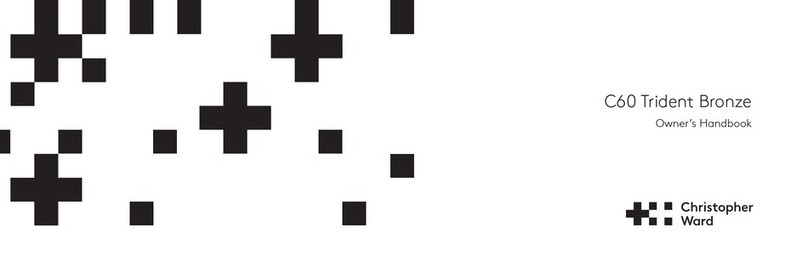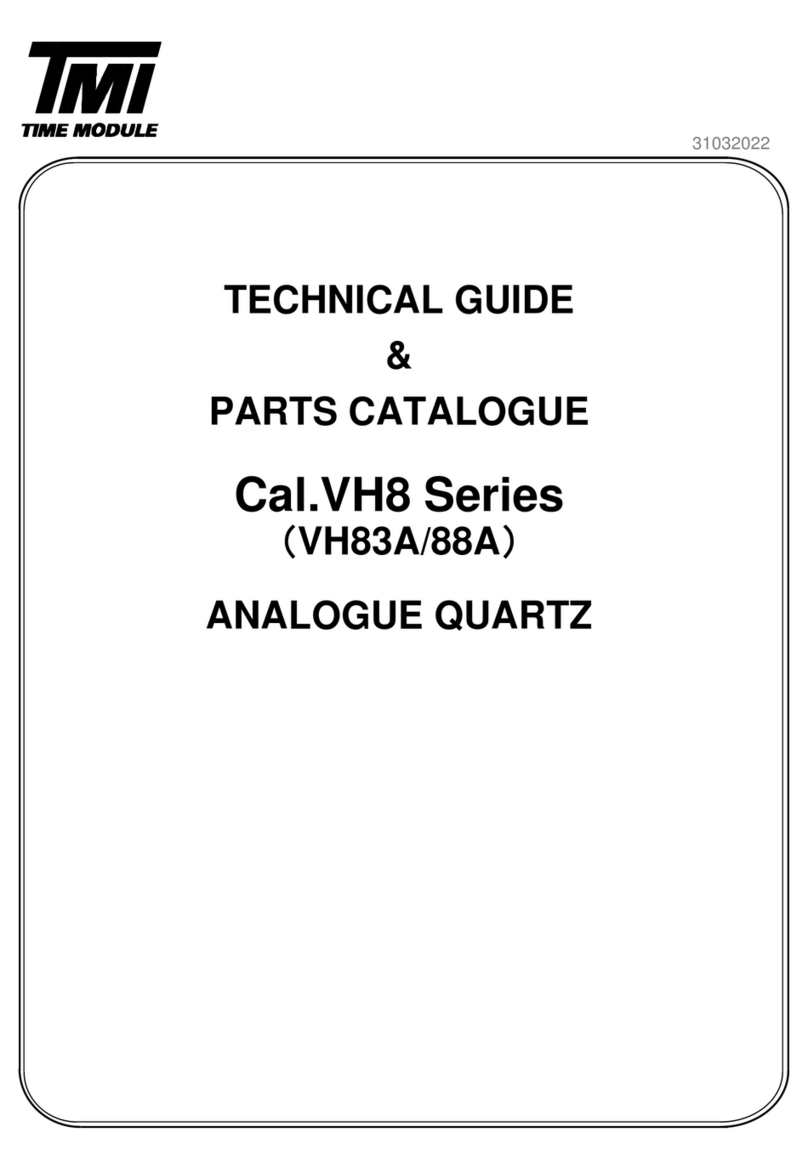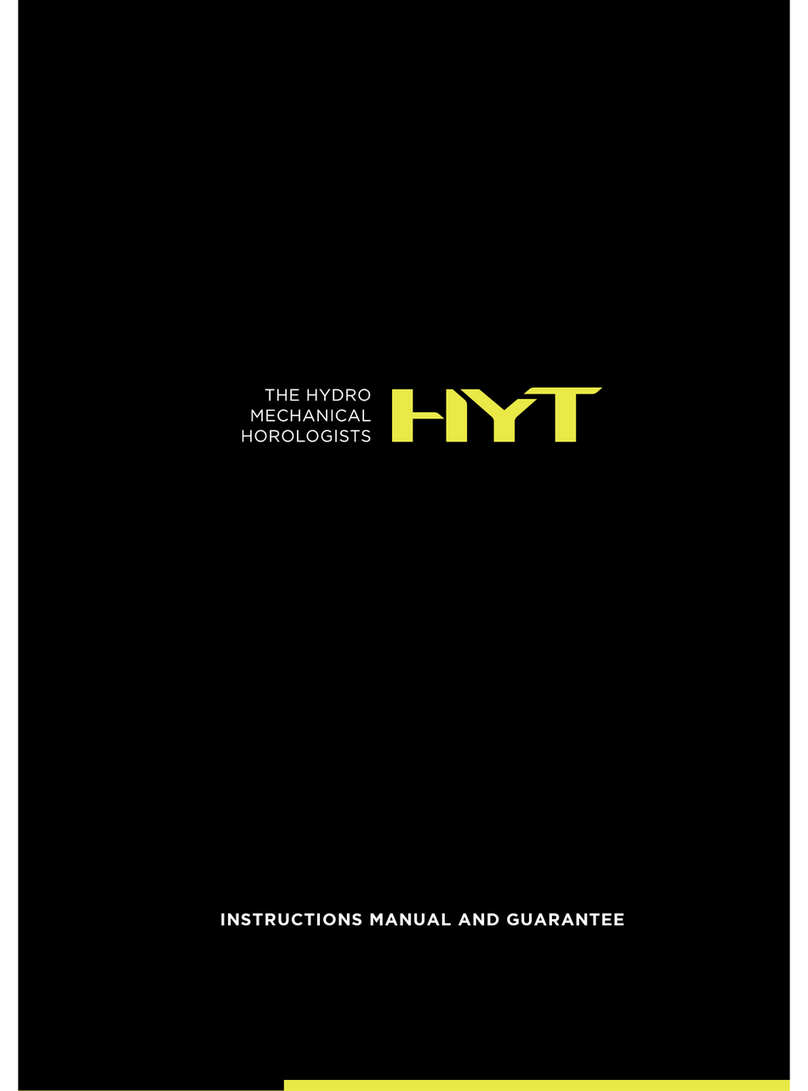Mibro Watch Phone P5 User manual

Mibro Watch Phone P5 User Manual· 01
Руководство по эксплуатации Mibro Watch Phone P5· 21
Instrukcja obsługi Mibro Watch Phone P5· 41
Mibro Watch Phone P5 Kullanım Kılavuzu· 61
Mibro Watch Phone P5 Bedienungsanleitung· 81


1
Watch Description
Packing list: Mibro Watch Phone P5 × 1,charging cable × 1, Getting
Started Guide × 1,SIM card tool × 1,Screen protector × 1.
Note:If the watch is abnormal, long-press the power button for 15 seconds
for force restart.
Speaker Hole
Microphone Hole
SIM card holder
Camera
Magnetic Charging
Interface
Power
Button

2
Installation of SIM card
Supported SIM card type: Nano-SIM card. Follow the steps below to install:
• Align the notch of the Nano-SIM card
with the notch on the cardholder, put it
in the cardholder, and then plug it into
the device body. Note to insert the card
tightly to ensure the waterproof effect.
• Use the SIM card removal tool
to pry the cardholder out of the
device body.
Notes:
• Please select an appropriate operator. The functions of this watch, such as positioning and
calls, will depend on the operator's signals.
• Do not insert a trimmed card into the card slot of the watch. Otherwise, the SIM card may
not be inserted or removed normally, and the card slot may be damaged. The damage
caused by such behaviors is not covered by the warranty.

3
Install mobile APP
• Search "Mibro Kids" in Google PlayStore or App Store for both Android and
iOS smartphone to download and install the application.
• Alternatively, scan the QR code below(Or scan the QR code in the setup
menu of the watch) to download the application.

4
Turning On/Off
Power on: Press and hold the power button
for 3 seconds. Animation display on the
watch screen indicates that the watch is
powered on successfully.
Power off: The operation of watch poweroff
is not supported. You can control the watch
poweroff through Mibro Kids APP.
Binding the Watch
• Search "Mibro Kids" in Google PlayStore or App Store for both Android and
iOS smartphone to download and install the application.
• Alternatively, scan the QR code below(Or scan the QR code in the setup
menu of the watch) to download the application.
Open the Mibro Kids app, scan the QR code displayed on the watch's screen
(or Settings > QR code), and follow the instructions to complete the binding of
the watch. Before binding, make sure that the SIM card is properly installed
into the watch, and that the watch is turned on and displays time correctly;
otherwise, the watch cannot be bound.
Note: When the mobile data network or the Wi-Fi network signal is poor, the
watch may not bind with the app successfully. Try to bind again in an
environment with a strong network signal.
Power
Button

5
Watch Charging
Place the metal contacts of the magnetic charging cable close to the charging
contacts of the watch, then the metal contacts will magnetically attach to the
charging contacts of the watch and the charging will start. The charging indicator will
display on the screen of the watch.
Notes:
• Do not charge the watch in humid or wet environments.
• Make sure that the watch and the metal contacts of the magnetic charging cable are
free from dirt or corrosion.
• Clean the back of the watch and the metal contacts of the magnetic charging cable
with a clean cloth regularly. Make sure that the contacts of the watch and the
magnetic charging cable are fully contacted to ensure normal charging.
• This watch does not include a power adapter. To
ensure the safety of your family and property,
please use and purchase power adapters that
comply with the local certifications from qualified
manufacturers. Do not use low-quality or
counterfeit power adapters to avoid bursts or fires.

6
Making/Answering Calls
Making a voice/video call: In the function list, swipe to and enter the
contacts, then select and tap a contact to make a voice or video call.
Answering a voice/video call: Tap the corresponding button on the screen to
answer or end an incoming voice/video call.
Voice Chat
In the function list, swipe to and enter the contacts, then tap a contact to
send or receive voice messages. The voice messages can support up to 15
seconds.

7
• Before using the watch, please read and comply with the following
instructions and warnings. Mibro is not liable for the consequences caused
by improper use or non-compliance with the relevant instructions of the
watch.
• This watch is equipped with the GPS positioning function. This function is
disabled when the watch is not bound and can be used once the watch is
bound.
• In extreme weather conditions, the GPS positioning may not be able to
work properly outdoors due to failure in searching the satellite signals.
• Always use the accessories provided with the watch. Using the watch
improperly or connecting it with incompatible accessories will void the
warranty, cause irreparable damage to the watch, and even endanger the
safety of you and your children. Mibro is not liable for the cases mentioned
above.
• Only use original accessories. Please purchase accessories from qualified
manufacturers.
• The color of the watch and its strap may fade over time, which will not
affect the use of the watch and is harmless to the human body.
• Disassembling the watch on your own will void the warranty.
• This watch can work normally only when the network is available. Mibro is
not liable for any loss due to service interruption caused by network failure
or any other force majeure.
• For the purpose of constant improvement and sustainable development,
Mibro reserves the right to modify and improve any product details
Disclaimers

8
described in this manual without prior notice. The contents of this user
manual are based on the condition of the product when it was manufactured.
Unless otherwise authorized by the applicable laws, no explicit or tacit
guarantee of any kind is made on the accuracy, reliability, and contents of
this manual.
• To the maximum extent permitted by applicable laws, in no event shall
Mibro or any of its suppliers be liable for any special, incidental,
consequential, or indirect damages howsoever caused.
• Part of the functions of this watch are provided by third parties, including
but not limited to map and weather.
• This user manual contains important information, please retain it for future.
• Any radio transmitting device, including this watch, may interfere with the
functions of improperly protected medical devices. Abide by the
regulations in places where the wireless transmission function of
electronic devices is prohibited.
• For pacemakers and implantable cardioverter-defibrillators, make sure the
distance between the watch and these two medical devices is greater than
the required safe distance when using the watch. Do not put the watch in
the coat pocket to minimize potential interference. Turn off the watch
immediately if there is any reason to suspect that interference is taking
place.
Precautions on Place of Use and Operating Environment

9
• Some digital wireless devices may cause interference to some hearing aids
or cochlear implants. In case of such interference, stop using these digital
wireless devices, and contact the manufacturer for solutions.
• If you and the people around you also use other medical devices, consult
the manufacturers of these devices to check if the RF signals around can be
fully shielded. You can also consult the doctor for relevant information.
• Do not use this watch in gas stations, fuel depots, chemical plants, or
transportation or storage facilities of fuels or chemicals. Otherwise, it may
cause explosions or fires.
• Turn off this watch before takeoff. Do not use this watch during a flight.
• Comply with any relevant regulations.
• Do not use this watch in places where blasting operations are carried out.
• All wireless devices may be interfered with, and their performance may be
affected.
• Do not put the watch, batteries, or chargers (charging cables) in or around
any heating devices or high-voltage devices, such as microwave ovens,
ovens, radiators, and electric heaters. Otherwise, it may cause damage to
the circuit or result in fires, explosions, or other accidents.
• Do not let children or pets swallow or bite this watch or its accessories to
avoid injury.
• Do not use this watch in dusty, humid, or dirty environments or in places
close to magnetic fields.
• Do not use this watch during thunderstorms.
• Do not subject this watch and its accessories to strong impact o
vibration to avoid damage to them.

10
• Do not disassemble the watch and its accessories on your own. When an
error occurs with the watch or its accessories, contact the after-sales
service team for help.
• Do not use any chemical solvents or cleaning solutions to clean the watch.
• Avoid dropping, hitting, bumping, or shaking the watch. Treating the watch
roughly may crack its screen, and cause damage to its internal circuit
board and other delicate components.
• If an error occurs during use, press and hold the power button until the
Precautions on Care & Maintenance
• Do not put the speaker of the watch close to the ear, to avoid hearing loss
due to excessive volume.
• It is normal that the watch feels warm when using applications with high
power consumption or using some applications on the watch for a long
period. This will not affect the performance or service life of the watch.
• If the watch is getting hot, take it off until it cools down. Long periods of
skin contact with the high-temperature watch may cause burns, leaving
red spots and pigmentation on the skin.
• To replace the watch parts, such as the touch screen, the strap, the strap
fixing ring, and the buckle, send them to professional technicians for
replacement. Keep small parts out of reach of children to prevent choking
or other hazardous situations caused by accidental swallowing of small parts.
• This watch contains small parts and is not suitable for children aged 3 and
under.

11
watch restarts to turn on, or you can go to the watch's settings to restart
the watch. General errors can be solved in this way.
• Keep the watch fully charged to prolong the battery life. A charged battery
will discharge itself gradually if it is left unused for a long period. Not using
the watch for a long period may lead to the over-discharge of its battery,
which is normal. The watch can be used normally after charging. When the
watch is not in use, fully charge and store it in a cool, dry, and dark place.
• The strap may get dirty, and its cleanliness is related to the user's usage
environments and habits. The watch should be kept clean during wearing,
as it has direct contact with the skin. If there is sweat, dust, or other stains
on the strap, wipe it clean with a clean, soft, and dry cloth.
• When the charging contacts on the back of the watch are dirty, clean them
with a soft dry cloth. Do not scrape the charging contacts with a hard
metal object.
• When the strap is worn out and cracked seriously, it must be replaced with
a new one. Go to your dealer or official after-sales service team for
replacement. Please note that even if the watch is under warranty, you
have to bear the cost of replacement.Please note that even if the watch is
under warranty, you have to bear the cost of replacement.
• Turn off the watch before cleaning. Do not clean the watch while charging.
• Do not insert sharp objects into the microphone or the speaker to avoid
malfunctions.
• Do not use heating methods such as hair dryers to keep or make the watch
dry.

12
• Do not use mechanical tools such as a pressurized air blow gun or cleaning
machine to clean the watch.
Precautions on Charging and Battery Use
• Only use the battery approved by the manufacturer. Replacing the battery
with the wrong type may result in a failure of safety protection, causing an
explosion or fire.
• Do not place the battery in an environment with an extremely high
temperature, such as in direct sunlight, fire, microwave oven, or oven.
Otherwise, it may cause the battery to explode, leak flammable liquids or
gases, or even result in overheating, burst or fire.
• Do not disassemble, strike, squeeze, cut, heat, or burn the battery. Do not
touch or pry open the battery with sharp objects or screwdrivers.
Otherwise, the battery may burn or even explode.
• Do not subject the battery to extremely low air pressure; otherwise, it may
cause the battery to explode or leak flammable liquids or gases.
• When using, charging, or storing the battery, if an error occurs, such as
overly high temperature, discoloration, deformation, serious swelling, and
fluid leakage, stop using the battery and go to a professional for battery
replacement to avoid safety issues.
• Before charging, make sure that the metal charging contacts of the watch
and the charging cable are dry and free of dirt.
• As the battery may heat up when charging, do not put it together with
combustibles, such as mattresses, clothes, and books, to avoid fires.

13
• Do not use or store this watch in environments with high temperature,
high pressure, humidity, strong static electricity, or strong magnetic field.
• Do not charge the watch in a high-temperature or humid environment.
Always charge it between 5°C and 35°C to avoid a decrease in battery
performance and standby performance or accidents.
• To reduce the risk of electric shocks for children, the watch should be
charged under the guidance of a parent or guardian.
• Do not swallow the battery to avoid chemical burns.
• If you believe that the battery may have been swallowed or placed
anywhere inside the body, seek medical help immediately.
• Stop using the watch if its battery compartment is not closed safely. Keep
it away from children.
• Keep new and used batteries away from children.
• Do not dispose of the batteries as household waste. Dispose of them safely
as per local laws and regulations.
• This watch contains button batteries. If the button battery is swallowed, it
can cause severe internal burns in just 2 hours and even lead to death.
• This watch contains small parts and is not suitable for children aged 3 and
under.
• Use the watch parts correctly according to the user manual. Do not use
them for other purposes.

14
• Make sure that the SIM card is correctly inserted and the charging cable is
properly connected when charging the watch. Do not forcibly insert the
SIM card or connect the charging cable.
• Do not remove the SIM card when the watch is transmitting or accessing
information. Otherwise, it may cause data loss and damage to the SIM card.
• The watch will intermittently and actively access the data network to
synchronize the server during operation (it will not actively apply for data
connection in the test status). Please enable the caller ID function of the
SIM card. As the watch will consume a certain amount of data during use
and update, make sure that the SIM card has sufficient call charges and
data before use. Please refer to the charging criteria of local operators for
the call and data charges incurred during the use of the SIM card.
Precautions on SIM Card and Charging Cable
Precautions for People with Skin Allergy
• When using wearable devices, individuals who are allergy-prone are likely
to feel uncomfortable. Please take extra care when wearing the watch.
• You may feel uncomfortable by wearing the watch too tightly or for too
long. It is recommended to properly adjust the strap or wear the watch on
the other hand and observe.
• If the skin around or under the watch suffers from discomforts such as
redness, swelling, and itchiness, stop wearing the watch immediately and
seek medical assistance.
• The discomforts may be induced again or intensified if you continue to

15
Precautions on Video Call and Camera Use
wear the watch after they disappear.
• Please purchase the genuine strap from the official channel. The strap
purchased from non-official channels may cause skin allergies.
• Mibro is not liable for any discomfort caused by individual body conditions.
• Use the video call function in an environment with a strong and stable
network signal.
• When using functions such as video calls, the watch's processor will work
at a high speed and generate a large amount of heat. When the watch's
temperature reaches the limit, it will automatically trigger protection, and
exit the function in use.
• When using the watch, adjust the image quality of the output videos or
photos appropriately according to the actual function.
• When the battery level of the watch is too low, the video call function
cannot be used. Please charge the watch before use.
Precautions on Wearing
• Do not wear the strap too tightly for a long period in hot and humid
environments or when the skin is allergy-prone; otherwise, it may cause
rash or itching.
• If the volume of the speaker or the microphone decreases after the watch
is in contact with water, remove the water from the speaker or the
microphone, then the volume will return to normal.

16
• The waterproof grade of the watch reaches IPX8 defined in IEC
60529:2013.(IPX8 refers that the watch can still work normally even though it
is immersed in 2 meters deep normal temperature water for 60 minutes. )
Under normal conditions, splashing water will not affect the use of the
watch. We guarantee that the waterproof of the watch has been tested to
comply with IPX8 in delivery inspection. The product can be worn outdoors
in rainy days, but may not be used when swimming or diving, water skiing or
under other scenes involving high-speed water flow.
• The water-resistant function is not permanent and may decline over time.
To ensure the normal use of the watch, please abide by the following
instructions:
① Do not wear the watch when taking a shower, sauna, steam sauna, or
bathing in a hot spring.
② Protect the watch from experiencing sudden temperature changes, such as
blowing the watch with the hot air of a hair dryer.
③ Avoid operating, installing, or removing the SIM card when the watch is wet.
④ Avoid contact with swift currents, such as in rafting, surfing, and water skiing.
⑤ Avoid leaving the watch in the pocket while putting clothes in the washing
machine for cleaning.
⑥ Avoid dropping or striking the watch, as its waterproof performance may
be damaged.
⑦ Avoid contact with solvents like liquor or medical alcohol, acidic
substances, detergents, soap water, perfume, spray insecticides,lotion,
sunscreen oil, oil, hair dye, bubble water, etc.
Waterproof Performance Disclamer

17
⑧ Wipe sweat away from the watch in time.
⑨ Avoid immersing the watch in water for a long period. When the watch is
in contact with water, dry it thoroughly with a clean, soft cloth.
⑩ If the watch is in contact with water (such as after washing hands), the
water in the holes of both the speaker and the microphone needs to be
removed or dried before use to avoid affecting the sound effect.
Please use this watch with the consent of the wearer. To ensure the safety of
children, make sure that your watches are not bound by unauthorized
persons. Mibro promises to take strict measures to protect the information
security of you and your children in accordance with the law.
Personal Information Security

18
All products bearing this symbol are waste electrical and
electronic equipment (WEEE as in directive 2012/19/EU) which
should not be mixed with unsorted household waste.
Instead, you should protect human health and the environment by handing
over your waste equipment to a designated collection point for the
recycling of waste electrical and electronic equipment, appointed by the
government or local authorities. Correct disposal and recycling will help
prevent potential negative consequences to the environment and human
health. Please contact the installer or local authorities for more information
about the location as well as terms and conditions of such collection
points.
Regulatory Compliance Information
WEEE Information
This manual suits for next models
1
Table of contents
Other Mibro Watch manuals