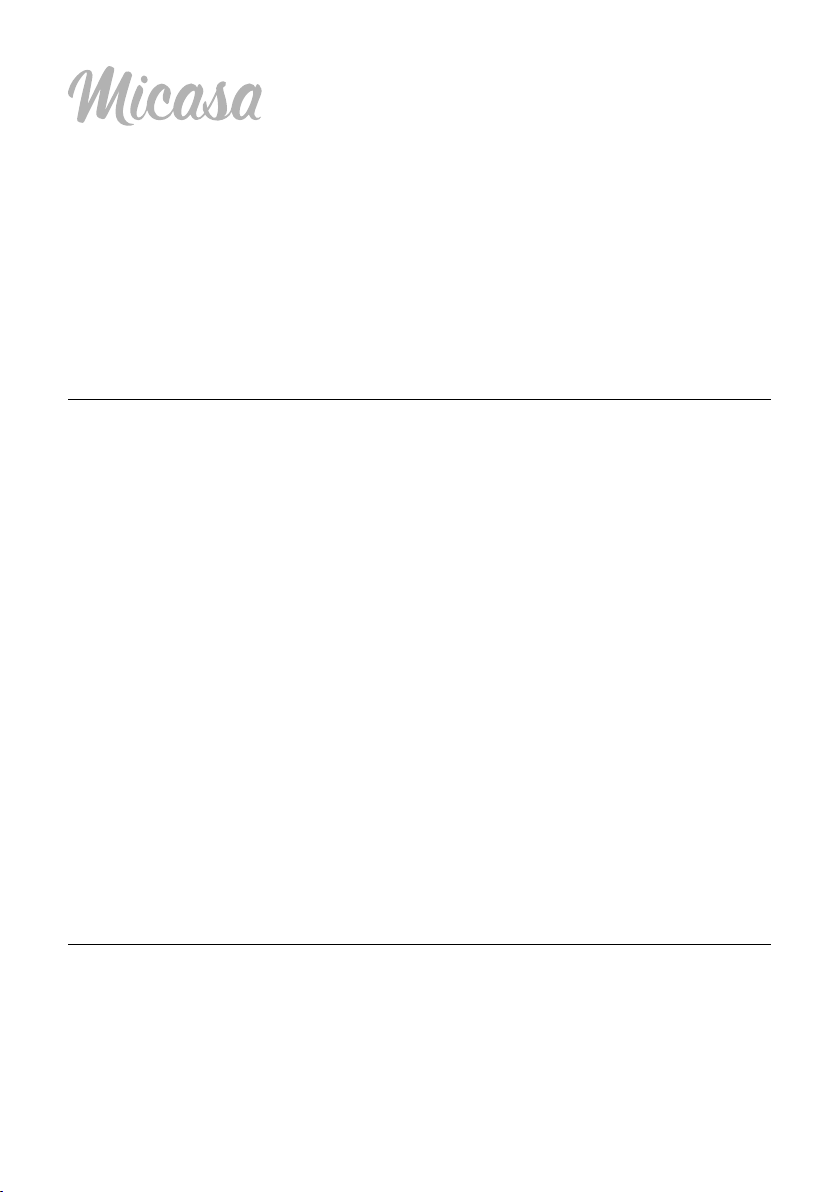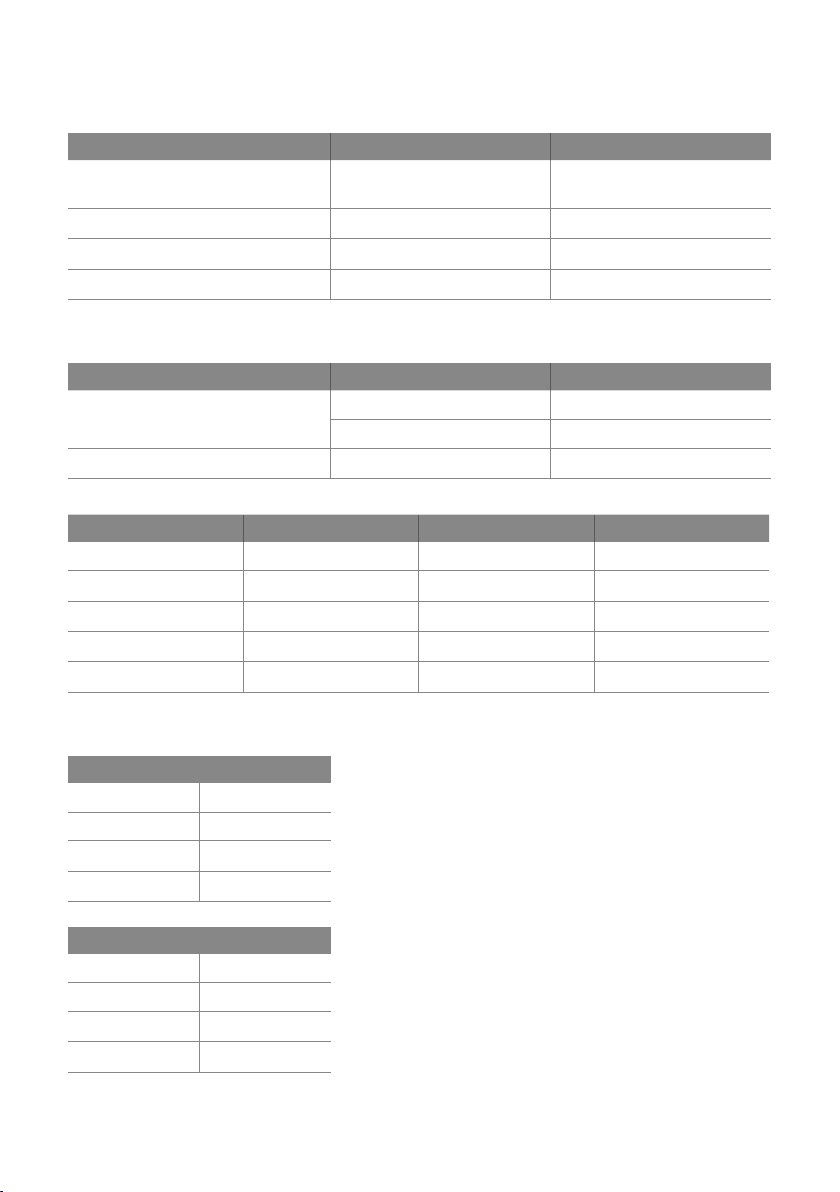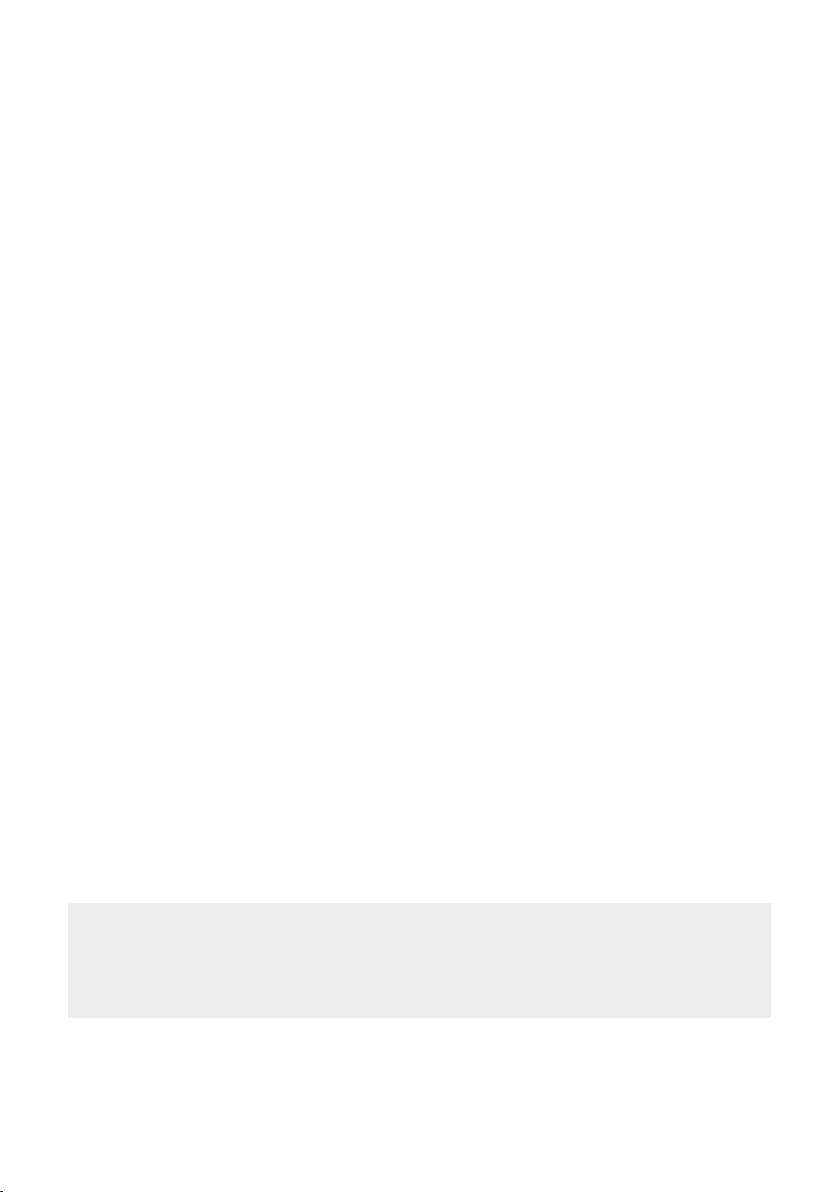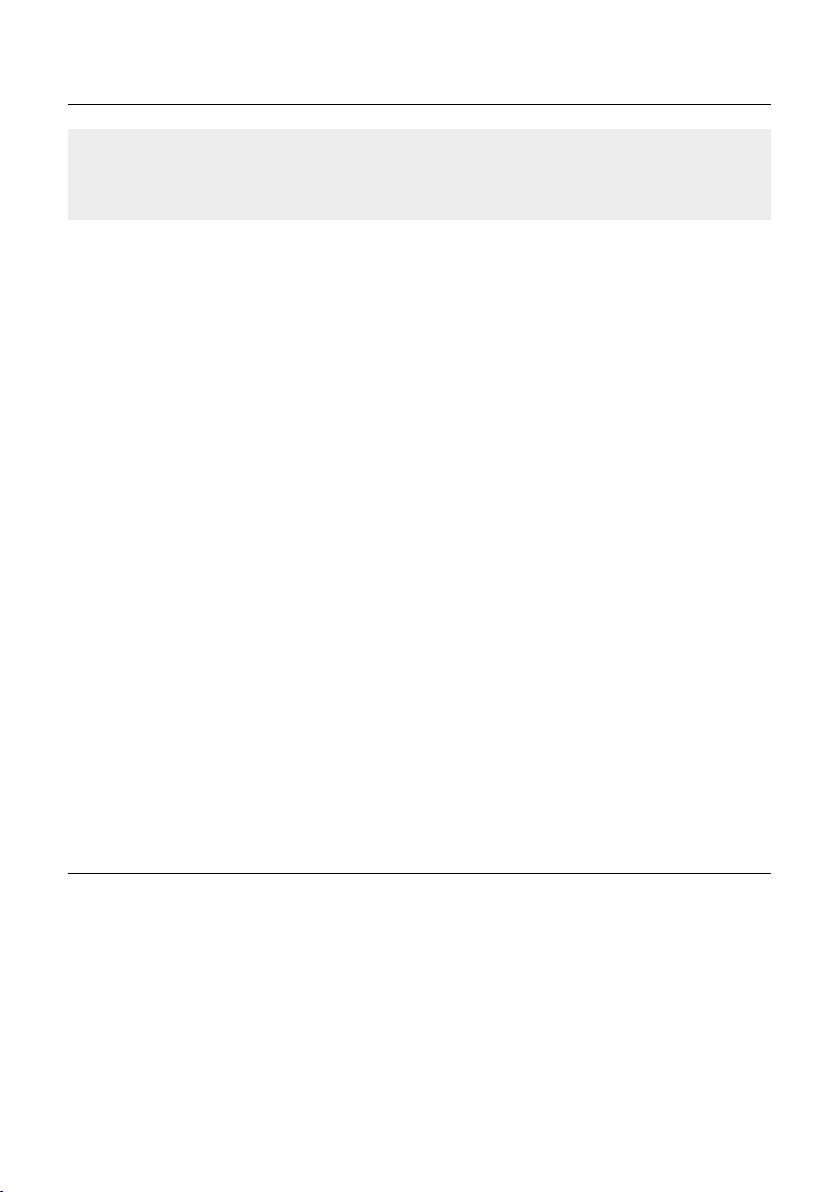8
ROTISSERIE
Note: When selected the rotisserie motor will operate regardless of
whether you have the rotisserie accessory fitted or not.
The rotisserie accessory connects to the internal motor drive socket
located on the middle right of the oven wall. To fit the rotisserie,
connect one end to this drive and then fit the supporting end to the
left support of the oven wall. The rotisserie will rotate automatically
when the selection with that option is chosen.
Note: The holder only fits correctly in one position.
• Rotiserrie - The pointed end fits into the motor socket and the square
end fits into the bracket on the left wall of the oven.
• Spikes - The spikes position the meat/poultry on the rod and are held
in place using the thumbscrews.
CONVECTION COOKING
Fan Operation - The fan will operate and circulate hot air when the fan
selection mode is chosen, creating an even temperature within the oven.
This allows for convection type cooking using hot air blown throughout
the oven cavity. This feature is ideal for meats that need to be tender
and juicy on the inside and roasted on the outer.
OVEN TOP ELEMENTS
1. Select the desired element heating operation (small, large, or both)
on the selector switch.
2. Place the cookware onto the element.
3. Turn the timer dial to the desired cooking time.
4. The selected element/s will begin to heat.
Note: The elements are controlled by an internal thermostat. They will
operate without needing individual temperature adjustment.
WARNING!
Do not operate hotplates without cookware on it. This may cause
damage to the element by allowing it to overheat.