Micon M 1500 Series User manual

MANUAL
MICONA/S
Alsvej21
DK-8900Randers
Denmark
M 1500
500kW /125kW 50Hz
600kW /150kW 50Hz
Operating Instructions
English (WP2000)

Micon M1500-600/150kW 50Hz Manual
UK1500.PM6 Rev. 95-06-23 OKK
?
1
2
Operating and inspection
General
How to use this manual
Safety instructions
How a windmill operates
Micon M 1500 windmill
Automaticoperating
Control panel and display
Manual stop and start
Manual yaw
Disconnect power supply
Generator
Wind vane
Twisting of cable
Inspection
Electronic Control and Information Displays 3
Status displays
Grid display
Faultdisplay
Index
1 1.1
2 1.2
3 1.3
4-5 1.4
6 2.1
6 2.2
6 2.3
7 2.4
7 2.5
7 2.6
7 2.7
8 2.8
8 2.9
Page
Page
Page 9-11 3.1
12 3.2
12 3.3

Micon M1500-600/150kW 50Hz Manual
UK1500.PM6 Rev. 95-06-23 OKK
Service and Maintenance 4
5
Technical Specifications
?
Temperature display
Faultdescription
Fault code table
Serviceintervals
Serviceschedule
Lubricationschedule
Bolttightening
schedule
Mechanicalconstruction
Electricalconstruction
Electroniccontrols
Safety equipment
"Runaway",fireandlightningstrike
Abnormal Operating Conditions
Index
13 3.4
14-19 3.5
20-23 3.6
24 4.1
25-30 4.2
31 4.3
32-33 4.4
34 5.1
35 5.2
35 5.3
36 5.4
37 6.1Page
Page
Page
Page
6

Micon M1500-600/150kW 50Hz Manual
UK1500.PM6 Rev. 95-06-23 OKK
How to use this manual
1
1.1
Noterelevantinformationhere:
Addressofwindmill
Electrician:
Alsvej 21
DK-8900 Randers
Denmark
Tel. + 45 89 19 02 00
Fax. + 45 89 19 02 02
General
1
These user instructions are for the use of mill
ownerswhocarryouttheinspectionof theirmill(s)
themselves.
Describedwithinaretheproceduresnecessary
to operate the mill on a day-to-day basis.
Aswillbeseenwithintheseinstructions,therewill
be occasions when it is necessary to contact
Micon'sServiceDepartment,whichisalways
ready to provide help and assistance.
Suchinstancesaremarkedthus:
Operating or repairing the windmill under
circumstances other than those covered in
this manual may only occur with the prior
knowledgeandpermissionof Micon A/S.
Failure to comply can lead to
invalidation of the guarantee on
damagedcomponents.
Theguaranteecoveringindividualcomponents
isdescribedinfull in the Purchase Agreement.
Inadditiontotheinspectionproceduresthatcan
be carried out by the windmill owner, a full ser-
vice -inspection must be made within the
guaranteeperiodinaccordancewithapproved
Micon guidelines.
Seechapter 4, Maintenance.
Itisadvisabletocarefullyreadtheseinstructions,
astheremaybesomepointsyouwishclarified.
In which case you are welcome to contact
Micon A/S.

Micon M1500-600/150kW 50Hz Manual
UK1500.PM6 Rev. 95-06-23 OKK
Safety instructions
1
1.2
-ifthemillwingsareicedover,stop
themilluntil theiceisremoved
- beware of ice falling from the mill,
weara safety helmet
-alwayskeepthemilllockedagainst
intruders
Do not climb inside the mill if windspeeds
exceed20m/s.
Donotattempttoworkonthetransmissionor
yawsystemifwindspeedsexceed15m/s.
Whenworkingonthetransmissionandyaw
system,theymustbelocked.
Donotenterthemillduringthunderyweather
conditions,exceptinanemergency.
General
Micon mills are constructed with the highest
regard for safety - both of the mill itself and its
surroundings.
When inside, or in the vicinity of the mill, there
are certain basic safety rules that must always
beobserved.
-When inside the mill
- there must be at least two people
present
-stopthemill anddisconnect
thepower
- always use safety belts when
ascendinganddescending
- wear a safety helmet
- remember to close all platform
trapdoors
2
ABNORMAL OPERATING
CONDITIONS
See chapter 6

Micon M1500-600/150kW 50Hz Manual
UK1500.PM6 Rev. 95-06-23 OKK
1
How does a windmill operate? 1.3
General
3
WINDBECOMESELECTRICITY
Windpoweris clean energy.
Assoonas the speed of the wind exceedsapprox.
3m/sec., the mill wings (A) begin to rotate. Power
istransferredviathemainshaft(B) tothegearbox
(C),wherethenumberofrevolutionsareincreased
to suit the generator's capacity(D). The wind vane
(E), ensures via the yaw mechanism (F) that the
turbine module is always positioned to derive the
maximum benefit from the wind's direction. All the
mill's functions can be controlled and at any time
checked via the central computer's control panel
(G), which together with Micon's well-proven and
sturdymechanism,guaranteesreliableproduction
and minimal maintenance year after year.
Fordetailedtechnical data,seethe followingpages
andchapter5,TechnicalSpecifications.

Micon M1500-600/150kW 50Hz Manual
UK1500.PM6 Rev. 95-06-23 OKK
1
1.4
Principal data
ROTORDIAMETER (Ø) 43.0 m
SWEPT AREA 1452m2
HUBHEIGHT (NH) 40/46m
GENERATOROUTPUT 600 / 150 kW
500 / 125 kW
ROTORREVOLUTIONS 27.0 / 18.0 Rpm.
25.0 / 16.7 Rpm.
OUTPUTREGULATION STALL
WINGS:(POS.2)
TOTAL 3 PCS.
CONSTRUCTION LM
TYPE LM 19.1
FEATHERING(BRAKE) CENTRIFUGALSENSOR
TOWER (POS . 3) (TH)
TYPE 24-SIDEDCONICALTOWER
HEIGHT 39/45m
SURFACETREATMENT PAINTED
No.OFSECTIONS 3
WEIGHT
ROTOR 15 t
TURBINEMODULE (POS.1) 20 t
TOWER 34t /38t
4
General
M1500-600/150kW
M1500-500/125kW

Micon M1500-600/150kW 50Hz Manual
UK1500.PM6 Rev. 95-06-23 OKK
1
1.4
Principle data
General
5
12
3456 7
8910
2
3
1. Wing hub 4. Yaw gear 7. Flexiblecoupling 10. Main Frame
2.Mainbearing, 5. Gear 8. Generator 11. Cover
3. Main shaft 6. Disk brake 9. Cooler
1.Controlpanel
2. Output panel ,
phase comp. panel
3.Entrance
4.Ladder
11
4
1

Micon M1500-600/150kW 50Hz Manual
UK1500.PM6 Rev. 95-06-23 OKK
2.1 2.2
2.3
Manual stop/start
Operation and inspection
Manualstop
Pressred stop on the control panel, orstop
on the display keypad to activate.
The mill will brake to a halt and can only be
restartedmanually.
Manualstart
Themillcanbestartedmanuallybypressingthe
greenstartbuttononthecontrolpanel,orstart
on the display keypad - if the computer has
confirmedtherearenoothercurrentfaults.
Power supply
pilotlight Brake release
pilotlight
Display
Stop/reset button Start button
(redstop)
6
2
Automatic operation
The windmill is equipped with a computer that
monitors the running of the mill, making it
unnecessary to operate the mill manually.
Shouldafaultoccurwiththemillortheelectricity
grid,themillwillstop,andthenatureofthefault
can be seen on the control panel
Seechapter3,StatusDisplays
Individualfaultsandtheirremediesaredescribed
under"FaultDescription".
Seechapter3.5
After certain types of fault have occurred, the
windmillwillrestartautomaticallyoncethecentral
computerhaschecked themillandtheelectricity
grid.Unlessthesamefaultoccurstwicewithin
one hour. In which case, the windmill must be
startedmanuallyfromwithinthemillitself,orvia
theremotecontrol(ifapplicable).
(SeeFaultCodeTable,chapter3.6)
Notethatthereisatime-delay,from
whenthestartbuttonispresseduntil
the mill starts. i.e. Until the brake
releases.
(Brakecoolingtime:600seconds)
Ifirregularitiessuchasabnormalnoise
- vibrations - oil leaks etc., do not
activateafaultwarningatthecomputer,
the mill must be stopped
immediately and contact Mikon's
ServiceDepartmentwithoutdelay.
Seechapter2.9Inspection
Inadditiontomonitoringandcontrollingthemill's
running,thecomputercollectsandlogsallrelevant
runningdata.
See chapter 3.2 - 4
Control panel and display
NB.Theredstopbuttononthecontrol
panelmustbereset(released).There
isatime-delayfrombuttonactivation
tobrakerelease.
(Thebuttonisreleasedbyturning)

Micon M1500-600/150kW 50Hz Manual
UK1500.PM6 Rev. 95-06-23 OKK
Manual yaw 2.4
Themillcanbeyawedineitherdirectionbyfirst
pressingandholdingdownthemanualkey,whilst
atthesametimepressingthekeyfortherequired
direction once and then release. Release the
manual key. When the mill has turned to the
positionrequired,pressstopyaw
NB!Themillwillceasetoyawifaturnofmore
than360degreesisattemptedwithoutpause.
If the mill is required to turn further, repeat the
aboveprocedure.
Never yaw the mill out of the
wind when it is running.
2.5
Disrupt power supply
Power to the mill can be disrupted by turning
the handle on the output panel 90 ° anti-
clockwise.(Tooff)
Powersupplytothecontrolpanel(computer)can
be disrupted by pushing in and turning anti-
clockwise, the key on the left-hand side of the
outputpanel.
2.6
Generator
Thewindmillisfittedwithadoublecoilgenerator,
i.e.a"2-in-1"generator.
-subG2 (6-Pole),1000min^-1
- main G1 (4-Pole), 1500 min^-1
Inlowwindspeeds,G2willbeconnectedtothe
grid.Ifthewindspeedexceedsapresetlevel,G2
isdisconnectedandG1tripsin,andvice-versa.
When starting the mill in high winds, G2 will be
initiallyconnected,butaspoweroutputexceeds
1kWh, G2 takes over.
Ifthewindspeedexceeds25m/soveraperiodof
10 minutes, the mill automatically stops. It will
notstart again until the wind speed is less than
18m/sovera10minuteperiod.
To enable the mill to produce power, it is
necessaryfortherotortofaceintothewind.
This is controlled by two wind vanes, which is
positioned at the back of the nacelle, together
withtheanenometer.Ifthedirectionofthewind
shouldchange,thewindvanessendsasignalto
the computer, which activates the yaw system
to turn the turbine module into the wind again.
This sytem is disconnected when low wind
speeds cause output to cease.
2.7
Wind vane
2
Operation and inspection
7

Micon M1500-600/150kW 50Hz Manual
UK1500.PM6 Rev. 95-06-23 OKK
This paragraph contains directions for the
inspectionsthatshouldbeundertakenbythemill-
owner/inspectortoensuretrouble-freeoperation
andlong-life.
Inspections should be made at least:
- daily
- weekly
Dailyinspection:
Millswithremote control should be called up to
check that the mill is running normally.
2
2.8
2.9
Millswithoutremotecontrolshouldbechecked
visually.
Weeklyinspection:
Atleastonceaweekthemillshouldbechecked
from the inside while it is in operation.
Inthisway,anyirregularitiessuchasabnormal
noise can be detected. Check that the mill is
facingintothewindandthattheturbinemodule
is secure.
If in doubt, contact Micon.
Thefollowingdatashouldbelogged:
- monthly production
- monthly downtime
- major faults : In the mill
: In the electricity grid
Allsuchdatamustbeenteredonceamonth
in the logbook.
Ifanyirregularitiesconstantlyrecur,
Micon'sServiceDepartmentshould
becontacted,sothatanyfaultscanberectified
as soon as possible, or at the next regular
serviceinspection.
Allinformationoninspection,stops
and service must be noted in the
logbook,whichmustalwaysbekept
in the mill.
Thelogbookmustinclude:
* Adjusting data.
* Errors and incidents.
* Maintenance and inspection data.
* Errors found under inspection.
*Changes/Modifications.
* Companies working on/by the turbine.
Inspection
Whentheturbinemodulemovestofollowthewind
direction,thecablesconnectingthegeneratorto
the electricity grid can become twisted.
Cabletwisting ismonitoredwiththehelpofsig-
nalsfromtheyawsystem,positionedontheyaw
brake.
If the total number of twists exceeds a preset
number,themillstopsautomaticallyandthetur-
binemodulerotatesbackuntilthecableisfree.
At this point, the mill restarts automatically.
Diplay text: Cables twisted (17).
A turn of 360° takes 10 minutes.
Ifthissystemshouldfail,thereisanextrabackup;
amechanicalsafety-contactwillactivateandstop
the mill automatically.
Faultreport:Cablestwisted(5).
In this instance, it is necessary to
untwist the cables by manually
yawing the mill until the cables are
free.
Operation and inspection
8
Twisting of cable

Micon M1500-600/150kW 50Hz Manual
UK1500.PM6 Rev. 95-06-23 OKK
15.7M/S 27/1506RPM
93-12-02 10:56:24
__________________
Current
Status displays
3
3.1
Electronic control
9
Generator/motorsymbol
Yawdirection symbol
Brake symbol
Generator symbol 1 - 2
H>G1 400V 600kW
G1=Maingenerator
G2=Subgenerator
Clock/faultoccurrencetime.
Statusreport
Production
Wind speed.
Date & time
Rotor/generatorrevs.
Fault: The clock will stop, showing the time the fault occurred.
DisplayappearsautomaticallyafterPowerOn.
Display can be called up by pressing <STATUS>.

Micon M1500-600/150kW 50Hz Manual
UK1500.PM6 Rev. 95-06-23 OKK
3
Electronic control
Status display <SCROL> 3.1
Use of the <SCROL> keys calls up the following report
displays:
10
SYSTEM
PROD: XXXXXXXXXX,X KWh
RUNN: XXXXXXXXXXX h
STOPPED: XXXXXXXXX h
GENERATOR G1
PROD : XXXXXXXXXX,X KWh
PROD : XXXXXXXXXXX h
GENER: XXXXXXXXX times
GENERATOR G2
PROD : XXXXXXXXXX,X KWh
PROD : XXXXXXXXXXX h
GENER: XXXXXXXXX times
PHASE BATTERY 2
STATUS: (0/1) X
RUNN : XXXXXXXXX h
START : XXXXXXXXX times
PHASE BATTERY 3
STATUS: (0/1) X
RUNN : XXXXXXXXX h
START : XXXXXXXXX times
PHASE BATTERY 1
STATUS: (0/1) X
RUNN : XXXXXXXXX h
START : XXXXXXXXX times
PHASE BATTERY 6
STATUS: (0/1) X
RUNN : XXXXXXXXX h
START : XXXXXXXXX times
PHASE BATTERY 7
STATUS: (0/1) X
RUNN : XXXXXXXXX h
START : XXXXXXXXX times
PHASE BATTERY 4
STATUS: (0/1) X
RUNN : XXXXXXXXX h
START : XXXXXXXXX times
PHASE BATTERY 5
STATUS: (0/1) X
RUNN : XXXXXXXXX h
START : XXXXXXXXX times
PHASE BATTERY 8
STATUS: (0/1) X
RUNN : XXXXXXXXX h
START : XXXXXXXXX times
COOLINGWATERPUMP
OPER. : XXXXXXXXX h
START : XXXXXXXXX times
OILCOLLINGFAN
OPER. : XXXXXXXXX h
START : XXXXXXXXX times
COOLINGFANWATER
OPER. : XXXXXXXXX h
START : XXXXXXXXX times
OILCOOLINGPUMP
OPER. : XXXXXXXXX h
START : XXXXXXXXX times
TIPHYDR.PUMP
OPER. : XXXXXXXXX h
START : XXXXXXXXX times

Micon M1500-600/150kW 50Hz Manual
UK1500.PM6 Rev. 95-06-23 OKK
11
Electronic control
Useof the <SCROL>keys calls upthe followingreport displays:
PAUSE G1 <> G2 XXXX S
HYDRAULIC
HYDRAUL: XXXXXXXXX h
HYDRAUL: XXXXXXXXX times
TWISTING : XXXXX impuls.
YAW ANGLE: XXX°
BRAKE : XXXXXX times
YAWING
YAW>: XXXXXX times
YAW<: XXXXXX times
YAW : XXXXXX h
POWER: G2 >> G1 XXXX S
WIND : G1 > G2 XXXX S
POWER: G1 > G2 XXXX S
POWER: G1 >> G2 XXXX S
POWER: G2 > O XXXX S
WIND : O > G1 XXXX S
WIND : G2 > G1 XXXX S
POWER: G2 > G1 XXXX S
3

Micon M1500-600/150kW 50Hz Manual
UK1500.PM6 Rev. 95-06-23 OKK
3
Electronic control
3.2
Grid display <GRID>
Fault display <FAULT>
Press<FAULT> to call up.
Byusingthe <SCROL>keys, thefollowing reportdisplayis shown:
Firsta stack includingthe last16 Thensummaryregistersareshown,with
errors willbe shown. the number of times for all errors.
-Showscurrentvalues
-Voltagevaluesareanaverageof4measurementsfromA/D-converter
-Currentvaluesareanaverageof4measurementsfromA/D-converter
-Production iscalculateddirectfrom thevoltageandcurrent values
- Cos.phi. is calculated from the last 8 samples in the A/D-converter
Phase R - current < 20A averaged out over 16 samples.
3.3
Press<GRID>tocallup.
Byusing the <SCROL> keys,the following dummary screencan be shown.
12
ERROR-LIST 00
95 - 05 - 17 10 : 00 : 00 S
GRID DROP
ERROR-LIST 15
95 - 02 - 28 11 : 30 : 00 S
BRAKEFLUID LOW
ERROR 79
TEMP10.WATERFORWARD
TIMES XXXX
ERROR 00
PARAMETERCRASH
TIMES XXXX
UNAVERAGEDVALUES
WIND XX.XM/S
R 401 V 590 A 600 KW
S 399 V 591 A -172 KVAr
T 400 V 589 A 49,9 Hz
COSFI 0.96

Micon M1500-600/150kW 50Hz Manual
UK1500.PM6 Rev. 95-06-23 OKK
3
Electronic control 3
Temperature display <TEMP> 3.4
Press <TEMP> to call up.
Byusing the <SCROL>keys, the followingdisplay isshown.
13
TEMP 1: 0° C
GEAR OIL 52° C
TEMP 3: 0° C
TEMP 4: 0° C
TEMP 5: 0° C
TEMP 6: 0° C
TEMP1: WATERRETURN
CURRENT XXXX° C TEMP6: GENERATOR2
CURRENT XXXX° C
TEMP2: GENERATOR2
CURRENT XXXX° C
TEMP3: G.BEARING
CURRENT XXXX° C
TEMP4: GENERATOR1
CURRENT XXXX° C
TEMP5: GEARBEARING
CURRENT XXXX° C
TEMP7: OUTDOOR
CURRENT XXXX° C
TEMP8: MAINBOARD
CURRENT XXXX° C
TEMP9: NACELLE
CURRENT XXXX° C
TEMP10: WATERFORWARD
CURRENT XXXX° C
Thecurrenttemperatureisshown-
A zero is shown, if the temperature input information is notavailable.
Azerois shownifthe sensorsarenot connected.

Micon M1500-600/150kW 50Hz Manual
UK1500.PM6 Rev. 95-06-23 OKK
Fault description
3
3.5
00 PARAMETER CRASH
Thecomputerhaslostsomeofitsparameter
values.
Possible causes:
- "Back-up" battery in the computer is flat. The
battery'snormal lifetime is over 5years.
-"Disturbance"inthecomputer-parametershave
altered.
Before the mill can be started manually, all
parametersmust be checked.
ContactMicon’sServiceDepartment.
01 VIBRATION
Vibrationinthemill hascausedthevibration
sensortotrip-out.
A fault of this nature can have several
causes,andrequiresasafetyinspection
of the mill before restart is attempted.
ContactMicon’sServiceDepartment.
02 THERMO HYD. MOTOR
Thehydraulicbrakemotor'sthermorelayhas
tripped-out.
Pushthethermorelaybackinplaceandrestart
the mill manually.
Shouldthethermorelaytrip-outagain,
contactMicon'sServiceDepartment.
Electronic control Fault description 00 - 06
14
03 THERMO YAW MOTOR
Theyawmotor'sthermorelayhastripped-out.
Pushthethermorelaybackinplaceandtest,by
yawing the mill manually to both sides, before
restarting.
If the thermo relay trips-out again,
contactMicon'sServiceDepartment.
04 G1 HOT
Generator overheating, can be caused by
overproduction.
When the generator has cooled down, the mill
will restart automatically.
If the fault occurs again, contact
Micon'sServiceDepartment.
05 CABLE TWISTED
Automaticrewind function has notworked.
Rewindthecablemanuallybyyawingand
checkthatthemaincableishangingfree,
beforerestartingthemill.
ContactMicon'sServiceDepartment,
so that the cause of this fault can be
corrected.
06 WP 2060 FAULT
The connection module reports a fault with
the grid.
Automatic restart.

Micon M1500-600/150kW 50Hz Manual
UK1500.PM6 Rev. 95-06-23 OKK
3
Electronic control Fault description 07 - 14
15
07 HYD. PUMP ERROR
Fault arises if the electric motor for the
hydraulic system has run for more than 15
seconds.
Possible causes :
- brake opening pressure too low
- signal contact faulty
Restart mill manually.
If the fault recurs, contact Micon's
ServiceDepartment.
08 OVERVOLTAGE
Power supply has exceeded the permitted
level.
The mill will restart automatically when the
electricitygridisagainnormal,providingthatthe
samefaulthasnotoccurredtwicewithinthelast
hour, in which case the mill must be restarted
manually
If the fault recurs, contact Micon's
ServiceDepartment.
09 UNDERVOLTAGE
Asovervoltage
10 FREQUENCY FAULT
Frequency hasexceededthepermittedlevel.
The mill will restart automatically when the
electricitygridisagainnormal,providingthatthe
samefaulthasnotoccurredtwicewithinthelast
hour, in which case the mill must be restarted
manually.
If the fault recurs, contact Micon's
ServiceDepartment.
11 EXCESS ROT. RPM
Therotorhasexceededthepermittednumber
of RPM.
Beforerestartingthemillmanually,the
causeofthefaultmustbe rectified.
ContactMicon'sServiceDepartment.
12 ROTOR TACHO DEF.
Rotor'stachoisdefective.
Restart mill manually.
If the fault recurs, contact Micon's
ServiceDepartment.
13 BRAKE WORN OUT
Brakesurfacesareworn-outandmust
be replaced before the mill can be
restarted.
ContactMicon'sServiceDepartment.
14 BRK. NOT RELEASED
Fault arises if the brakes have not released
aftertheelectricmotor forthehydraulicsy-
stemhasrunfor4seconds.
Possible causes :
- defective solenoid
- signal contact faulty
- hydraulic oil level too low
- defective pump
Restart mill manually.
If the fault recurs, contact MIcon's
ServiceDepartment.

Micon M1500-600/150kW 50Hz Manual
UK1500.PM6 Rev. 95-06-23 OKK
3
Electronic control Fault description 15 - 25
16
15 GEN. TACHO DEF
Tachoforthegeneratorisdefective.
Restart mill manually.
If the fault recurs, contact Micon's
ServiceDepartment.
16 ANENOMETER DEF
Anenometerisdefective.
If the anenometer is iced up, remove
the ice with care.
Restart mill manually.
If the fault recurs, contact Micon's
ServiceDepartment.
17 AUTOREWIND
Cableshavebecometwisted,andthemillhas
stopped to carry out an automatic rewind.
Oncethecablesarefree,themillwillrestart
automatically
(360°rewindingtakes10minutes.)
18 OVERWIND
Windspeedhasexceeded25m/secovera10
minuteperiod.Themillhasstoppedasasafety
precaution.
Themillwillrestartautomaticallywhenthewind
speed drops below 18m/sec. over a 10 minute
period.
19 GRIDDROP
Voltage drop from the electricity grid.
Themill will restartautomaticallywhenthegrid
isnormalagain.
20 STOP BY DATALINE
Themillhasbeenstoppedbyacommandfrom
thecentralcomputer.
Donotrestartthemilluntilthereason
for the stop is known.
21 MANUAL STOP
The mill has been stopped manually.
Donotrestartthemilluntilthereason
for the stop is known.
22 AWAIT. START WIND
Thecontrolsystemcanbeprogrammedtostop
the mill during periods of low production, and
restartitwhenthewindspeedexceedsapreset
value.
23 PROGRAMCONTROL
Internalcalculationsinthecomputerdelayed
byelectronic"disturbance".
Production continues, but the fault is logged
automatically.
24 G2 HOT
Overheatingof G2. (fault 24)
25 R - S - T 120°
Deviation between the angle of the three
phasesexcessive.
Automatic restart.

Micon M1500-600/150kW 50Hz Manual
UK1500.PM6 Rev. 95-06-23 OKK
3
Electronic control Fault description 26 - 36
17
26 OVERPRODUCTION
Mill has been over-producing.
Themillwillrestartautomatically,whenthewind
speeddropsbelow18m/sec.overaperiodof10
minutes.
Recurring stops caused by this fault
must be reported to Micon's Service
Department.
27 EXSCV. BRAKE TIME
BrakinghastakenlongerthanXseconds,an
indication of sub-standard brake
performance.
ContactMicon'sServiceDepartment,
beforerestartingthemill.
28 WIND VANE DEF
Mill has yawed 360° without stopping, as a
result of the wind vane giving a continuous
signaltothe computer.
If the wind vane is iced over, remove
the ice with care.
Restart.
If the fault should recur, contact
Micon'sServiceDepartment.
29 YAW SENSOR DEF.
Yawsensordefective.
Restart mill manually.
If the fault should recur, contact
Micon'sServiceDepartment.
30 HYD. PRESS. ERROR
Brakehydraulic pressureis higher orlower
thanpermitted.
Brake hydraulic pressure must be
checked before the mill can be
restarted.
ContactMicon'sServiceDepartment
assoonaspossible.
31 ????????????? (NOT IN USE)
32 BYPASS MISSING
Thyristors not bypassed when generator
connected.
ContactMicon'sServiceDepartment.
33 CURRENT ASYMMET.
Phasecurrentlimitsexceeded.
Restart mill manually.
If the fault should recur, contact
Micon'sServiceDeoartment.
34 TEMP. 1 WATER RET.
Temperatureishigherthanparametervalue
in 60 sec.
Autoreset when the temp. has been below the
alarmpointfor60minutes.
35 ?????????????? (NOT IN USE) :
36 TEMP. 2 GENERATOR 2
Temperatureishigherthanparametervalue
in 60 sec.
Autoreset when the temp. has been below the
alarmpointfor60minutes.
This manual suits for next models
2
Table of contents
Popular Wind Turbine manuals by other brands
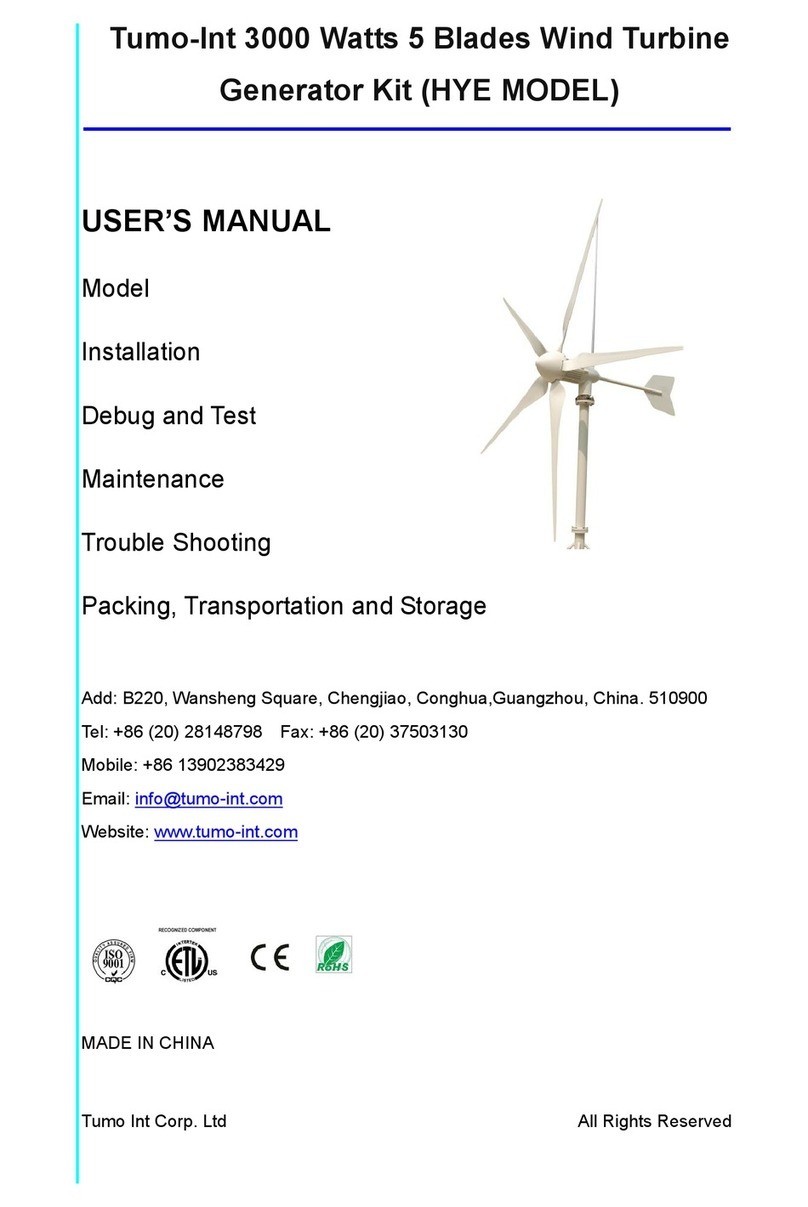
Tumo-Int
Tumo-Int 3000W 5 Blades Wind Turbine user manual
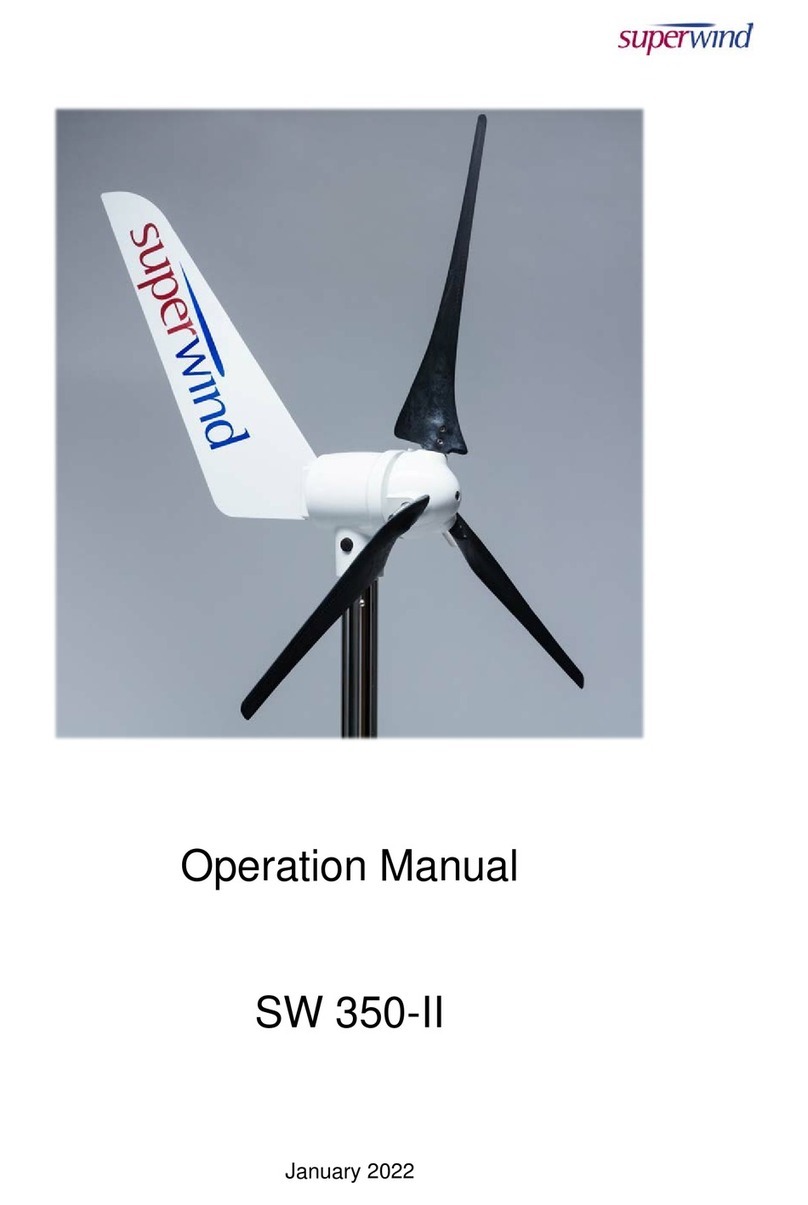
Superwind
Superwind SW 350-II Operation manual

Chinook
Chinook 200 Installation & operation guide
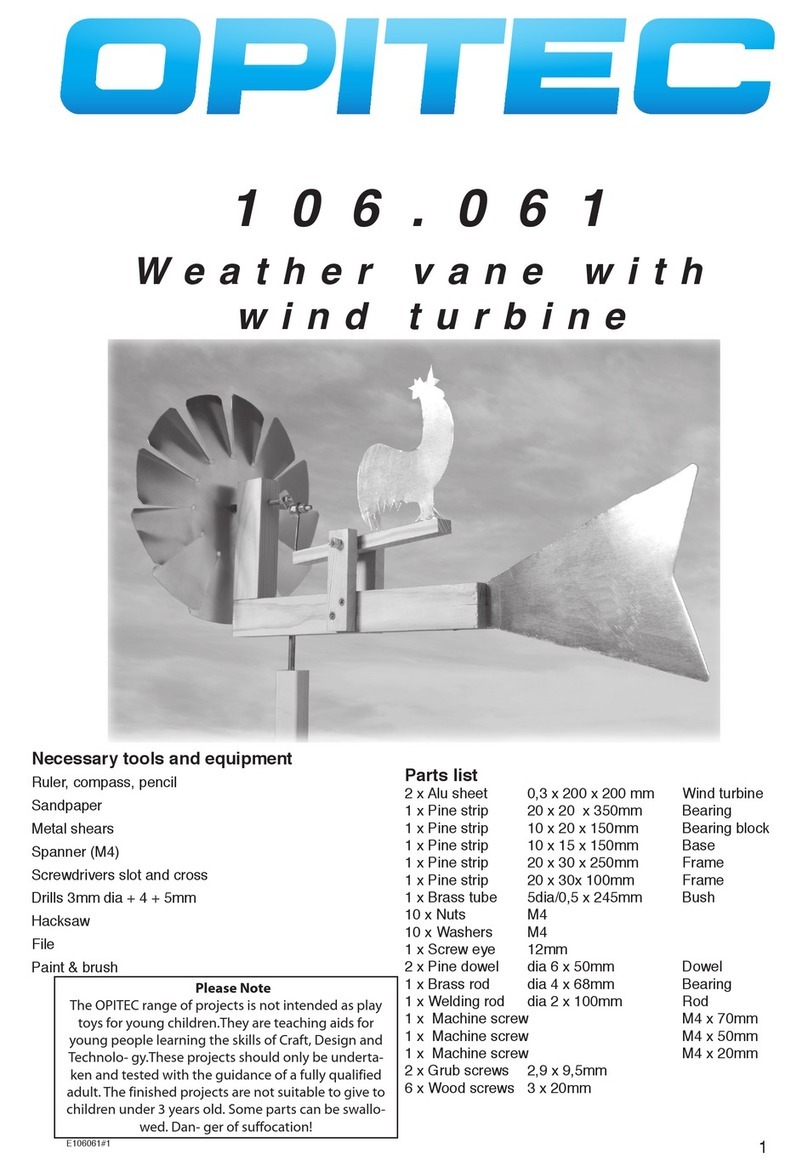
Opitec
Opitec 106.061 quick start guide

ista Breeze
ista Breeze i-2000 Windsafe Translation of the original instructions

ista Breeze
ista Breeze i-700 Translation of the original instructions
