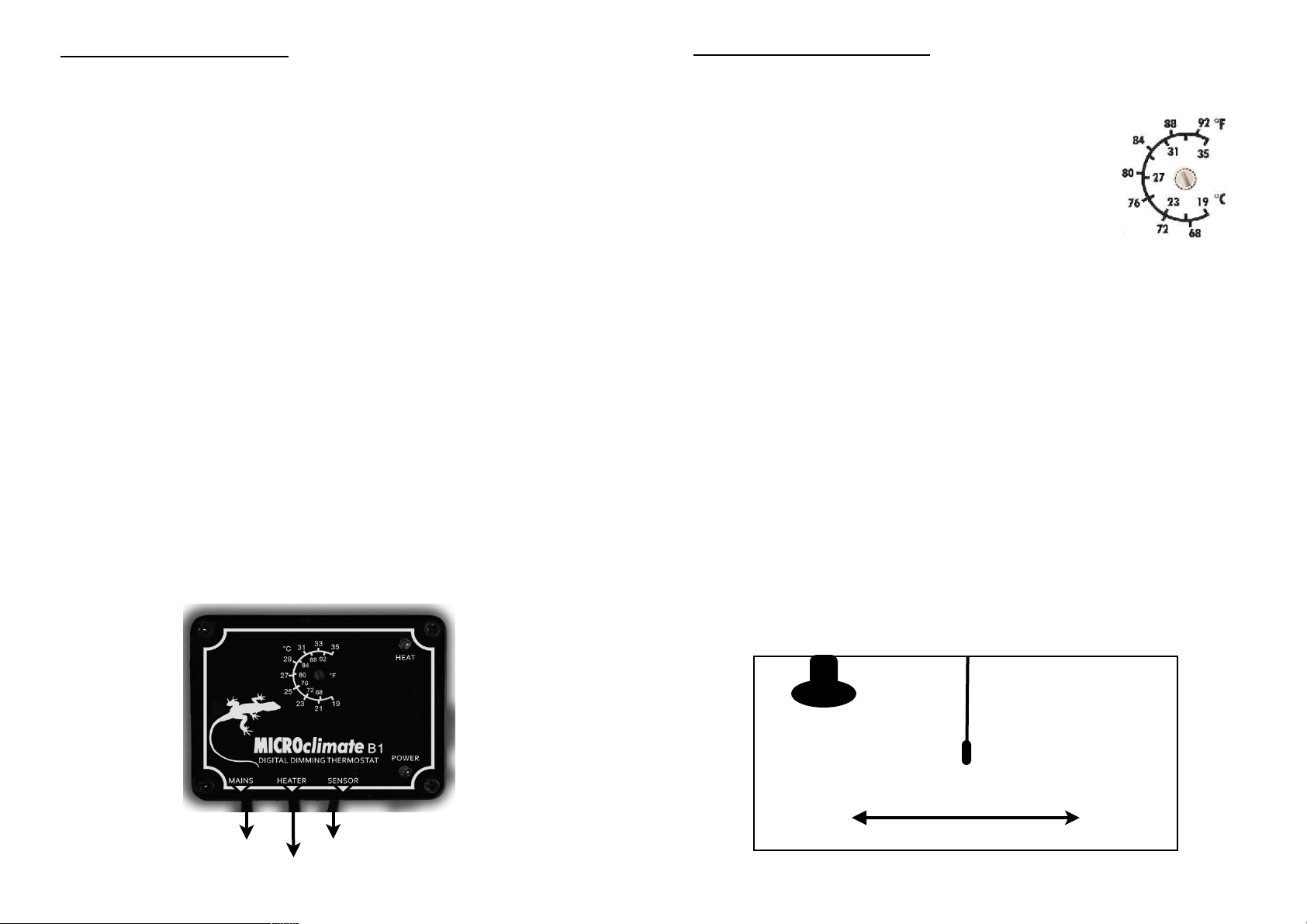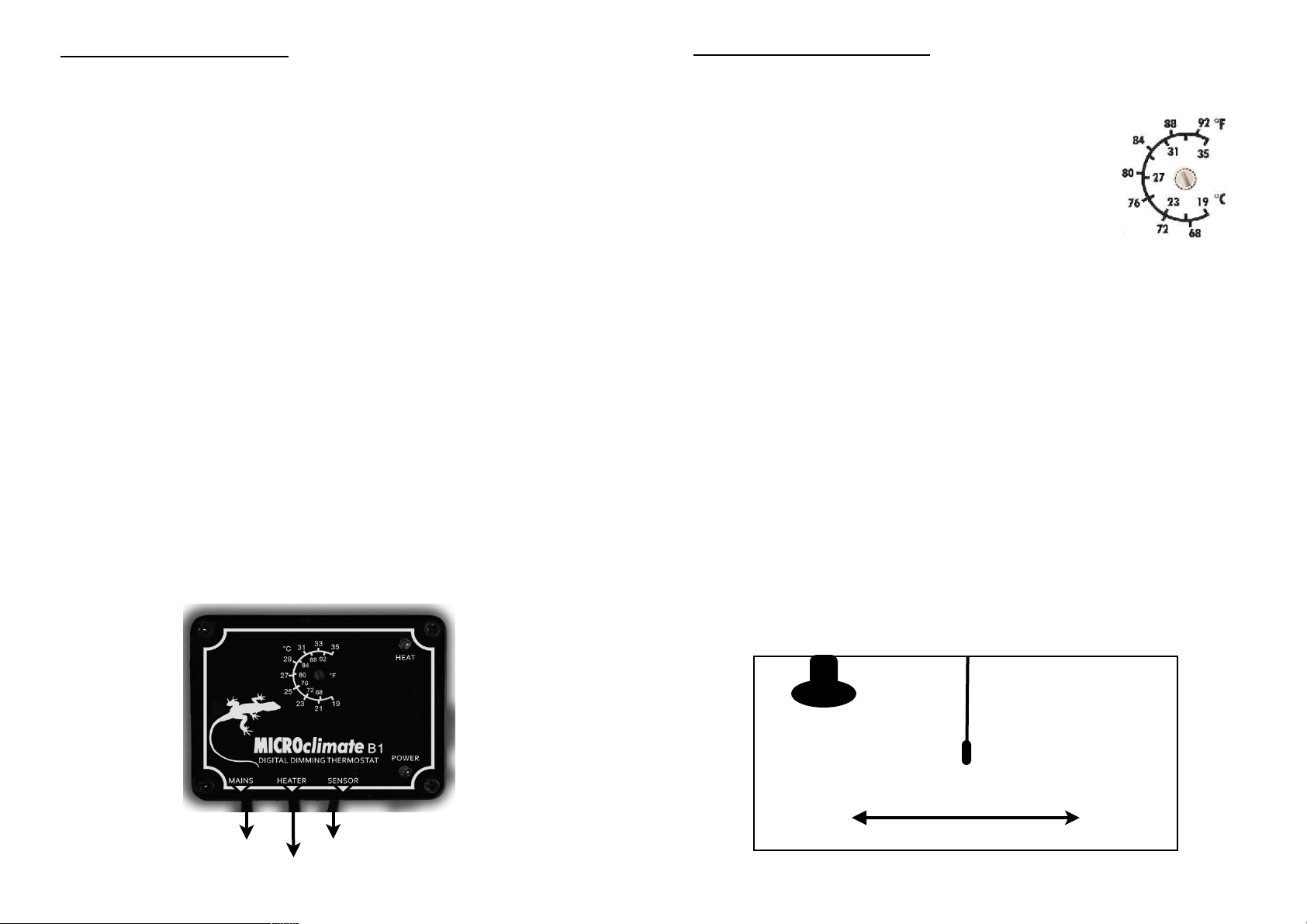
Mains'Supply
Heat'Source
Sensor'mounted'in'Vivarium
Heater
Sensor
Hotter
Controlled
Cooler
Installing'your'B1'Thermostat
Find'a'suitable'location'for'the'thermostat'to'be'located'on'the'outside'
of'the'vivarium'ensuring'sufficient'cable'is'available'for'the'sensor.
The'sensor'should'be'installed'inside'the'vivarium'at'least'225mm'(9'
inches)'away'from'the'heat'source.''This'is'to'ensure'that'the'sensor'is'
measuring'the'air'temperature.''The'sensor'should'be'in'free'air'and'not'
fixed'to'the'wall'of'the'vivarium'as'this'will'not'give'a'correct'reading'to'
the'thermostat.'Ensure'the'sensor'is'at'least'10cm'from'the'side'walls'of'
the'vivarium.''
However'if'you'are'controlling'a'heatmat'installed'underneath'a'layer'of'
substrate'inside'the'vivarium'then'we'recommend'that'the'sensor'be'
placed'under'the'substrate'directly'on'top'of'the'heatmat.'This'allows'
direct'control'of'the'heatmat.
Connect'the'mains'cable'from'your'heat'source'to'the'heater'socket'on'
the'thermostat'using'a'suitable'mains'plug'fitted'with'a'3'amp'fuse.
Connect'the'mains'cable'from'the'thermostat'to'your'mains'supply.''
Please'note'the'mains'plug'is'fitted'with'a'3'amp'fuse.
The'mains'cable'fitted'to'the'thermostat'is'colour'coded'as'follows
BROWN'`'LIVE''''''''''''BLUE'`'NEUTRAL'''''''''''''GREEN/YELLOW'`'EARTH
Operating'your'B1'Thermostat
The'thermostat'temperature'is'factory'set'to'19'degrees'Celsius,'this'is'
fully'anti`clockwise'on'the'temperature'dial.
To'adjust'the'temperature'use'a'small'flat'bladed'
screwdriver'and'rotate'the'temperature'adjuster'
clockwise'until'the'slot'is'aligned'with'the'required'
temperature'on'the'scale.
A'thermometer'should'ALWAYS'be'used'to'check'the'
temperature'within'the'vivarium'and'the'thermostat'then'
adjusted'to'give'the'required'temperature'for'your'pets'environment.
The'green'LED'is'a'power'on'indicator'and'will'be'lit'when'the'
thermostat'is'connected'to'the'mains'supply.
The'yellow'LED'on'the'thermostat'indicates'power'being'sent'to'the'
heater.''If'the'temperature'that'has'been'set'requires'full'power'from'the'
heater'then'the'LED'will'be'on'full'brightness.'If'the'power'required'is'
only'half'power'then'the'LED'will'be'on'half'brightness.''If'no'power'at'all'
is'required'the'LED'will'be'off.''The'thermostat'will'control'the'power'
from'off'to'full'on'resulting'in'extremely'accurate'and'stable'
temperature'control.
If'the'yellow'LED'remains'on'full'brightness'for'prolonged'periods'this'
would'indicate'that'a'higher'wattage'heater'may'be'required'to'achieve'
the'temperature'that'has'been'set.
A'vivarium'should'be'set'up'to'allow'a'temperature'gradient.''The'heater'
should'be'at'one'end'with'the'sensor'in'the'centre'of'the'vivarium.'This'
will'allow'a'Hot'area,'Controlled'area'and'a'Cooler'area.