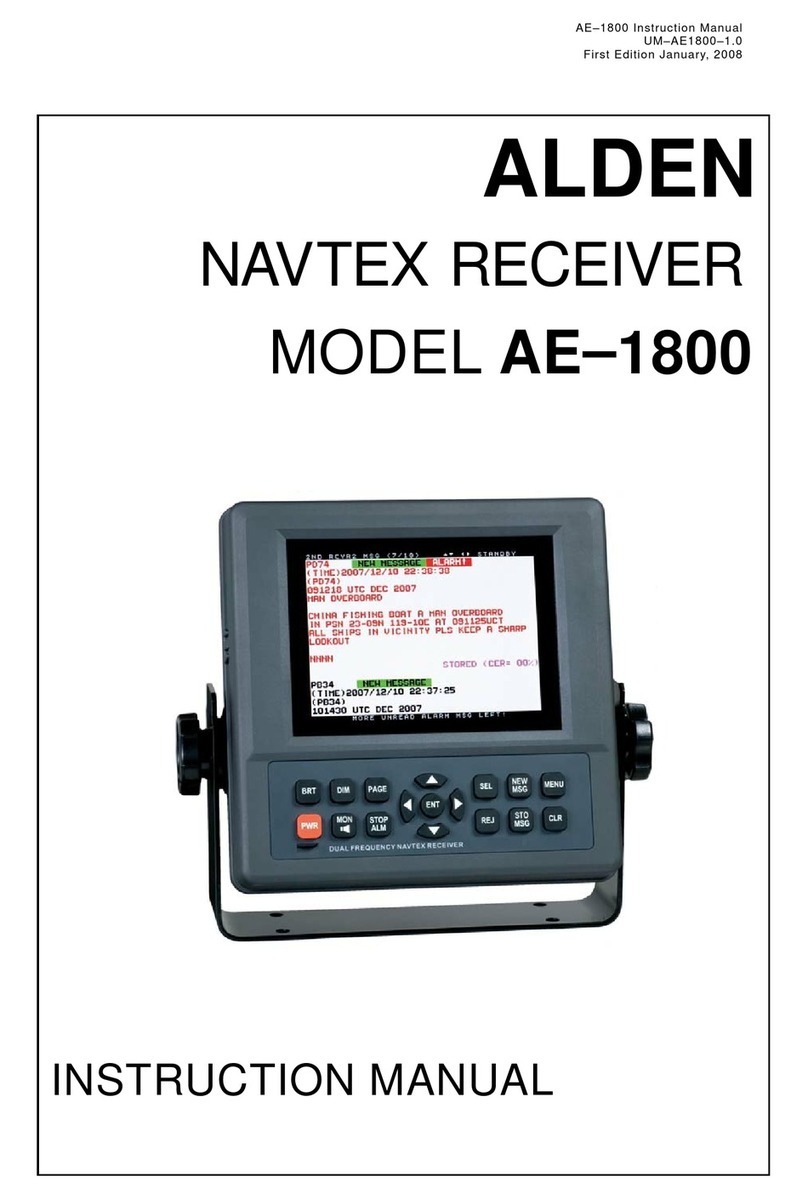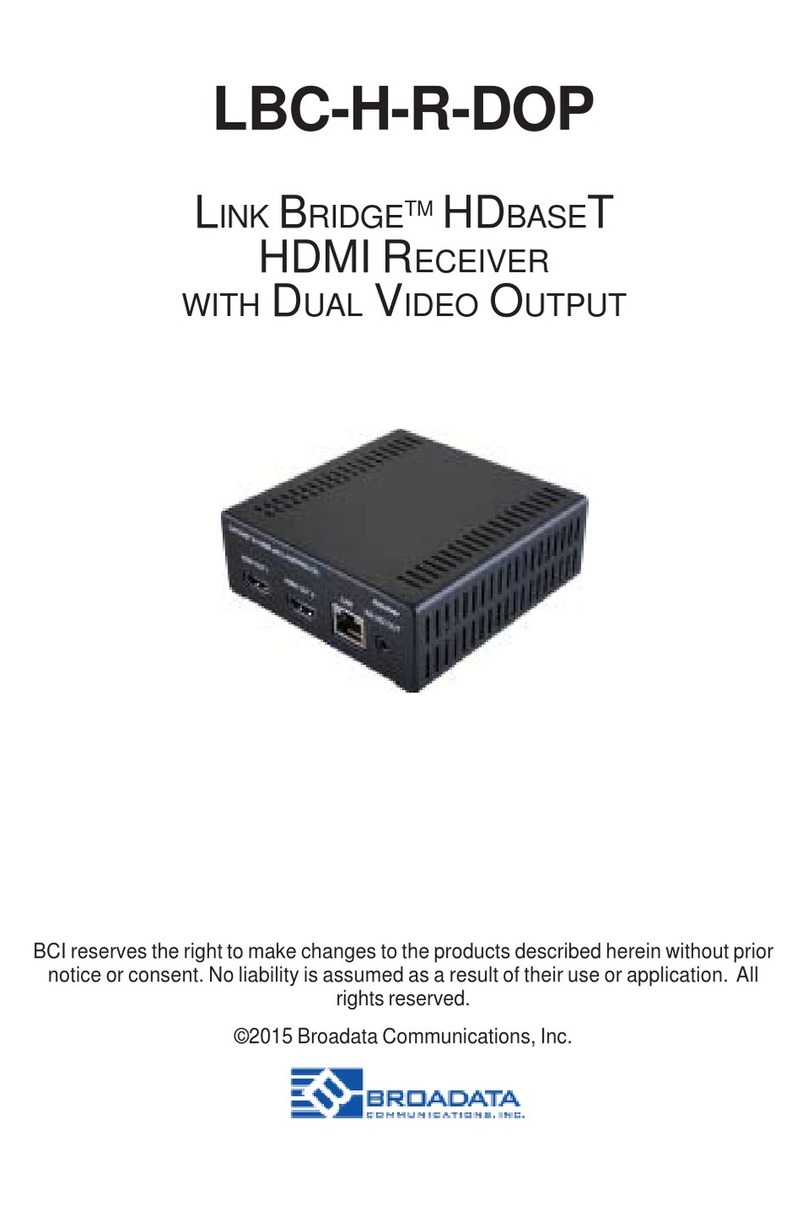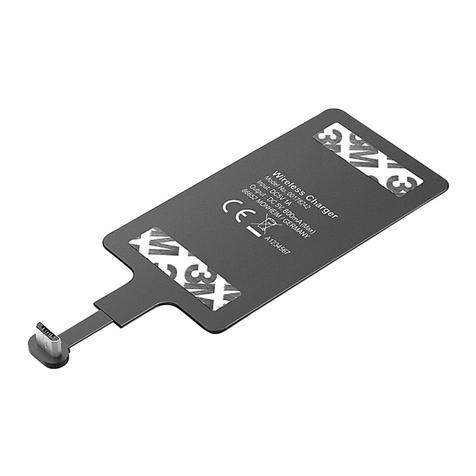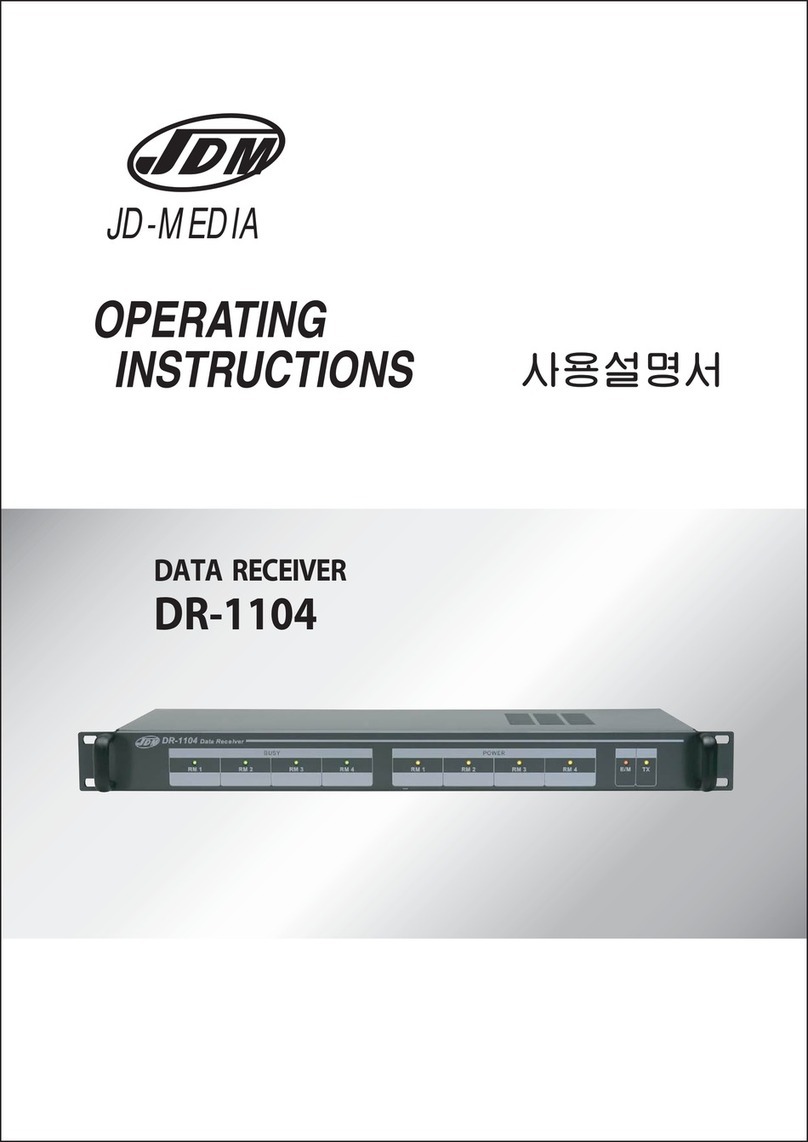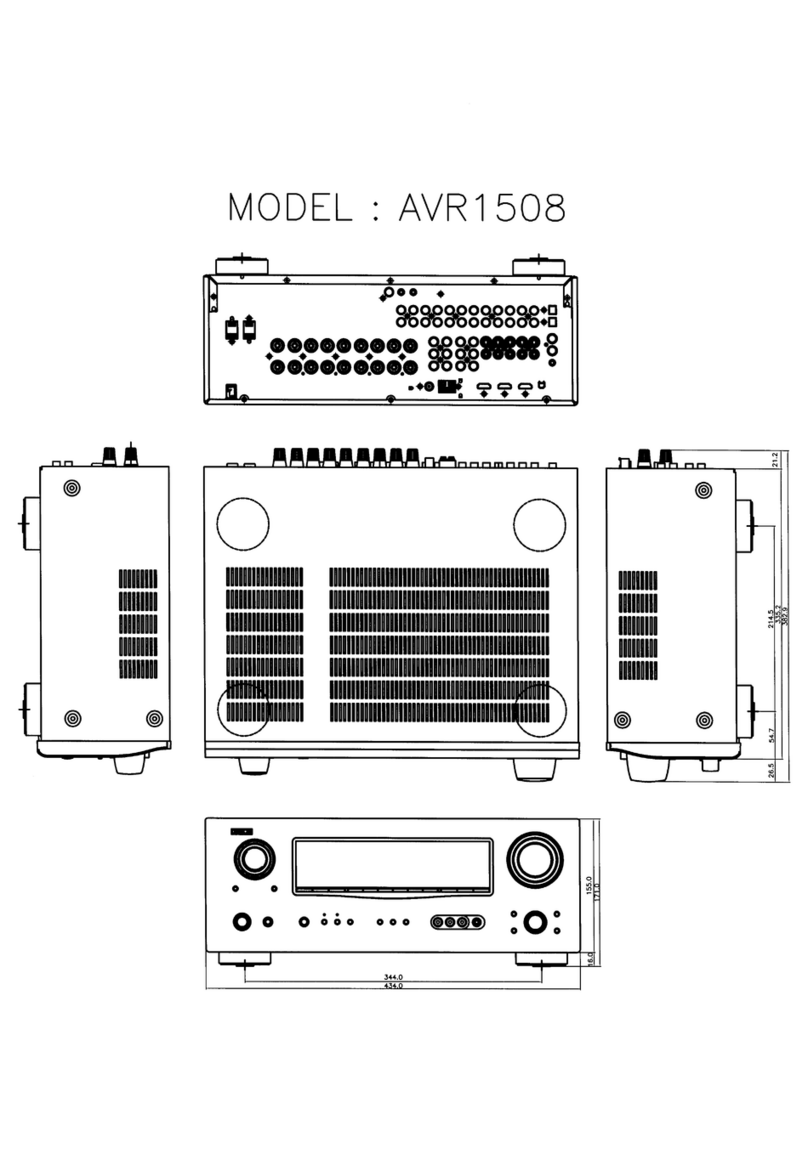Microcom Design ucom DAMS-NT DigiRIT User manual

DAMS-NT DigiRIT
Digital LRIT/HRIT Receiver
Operation Manual
Release 1 - Revision A
12/14/2012
Microcom Design, Inc.
10948 Beaver Dam Road, Suite C
Hunt Valley, MD 21030

Release 1 DAMS-NT DigiRIT Operation Manual 12/14/2012
i
Table of Contents
Table of Contents.............................................................................................................................i
List of Figures.................................................................................................................................ii
List of Tables .................................................................................................................................iii
List of Appendices.........................................................................................................................iii
1. Introduction............................................................................................................................ 4
1.1. Manual Organization .......................................................................................................... 4
1.2. Background......................................................................................................................... 4
1.3. Theory of Operation............................................................................................................ 6
1.3.1. DigiRIT Receiver Overview............................................................................................ 8
1.3.2. DAMS-NT DCP Message Interface ................................................................................ 9
1.3.2.1. DAMS-NT Message Header......................................................................................... 9
1.3.2.2. DAMS-NT Message Data........................................................................................... 12
1.3.2.3. DAMS-NT Carrier Times........................................................................................... 12
1.3.3. LRIT TCP/IP Interface .................................................................................................. 13
1.3.4. Antenna Front End Power.............................................................................................. 14
1.3.5. DAMS-NT DigiRIT General Power Requirements....................................................... 14
2. DAMS-NT DigiRIT Hardware Setup.................................................................................. 15
2.1. Antenna Installation.......................................................................................................... 15
2.2. DigiRIT Receiver Installation and Hardware Overview .................................................. 15
2.2.1. Front Panel Connections, Controls and Indication........................................................ 16
2.2.1.1. Front Panel Display..................................................................................................... 16
2.2.1.1.1. Startup Screens.......................................................................................................... 16
2.2.1.1.2. Operational Status Screen......................................................................................... 16
2.2.1.2. Front Panel LEDs........................................................................................................ 18
2.2.1.3. Setup/Select Pushbuttons............................................................................................ 18
2.2.1.4. Test Port...................................................................................................................... 18
2.2.1.5. 70 MHz Test Connector.............................................................................................. 18
2.2.1.6. 140 MHz Test Connector............................................................................................ 19
2.2.2. Rear Panel Connections, Controls and Indications........................................................ 19
2.2.2.1. 70 and 140 MHz Antenna IF Groups.......................................................................... 19
2.2.2.1.1. Antenna In................................................................................................................. 19
2.2.2.1.2. Antenna IF Out ......................................................................................................... 19
2.2.2.2. DCS TCP/IP Network Connection ............................................................................. 20
2.2.2.3. LRIT/HRIT TCP/IP Network Connection.................................................................. 20
2.2.2.4. IRIG-B Input............................................................................................................... 20
2.2.2.5. Power Input and On/Off Switch ................................................................................. 20
2.2.2.6. Power Indicator........................................................................................................... 20
2.2.2.7. Ground Lug................................................................................................................. 20
2.2.2.8. Cooling Fan................................................................................................................. 21
3. DigiRIT Receiver Configuration ......................................................................................... 22
3.1. Front Panel Pushbutton Setup........................................................................................... 23
3.1.1. Selecting the IF Input..................................................................................................... 23

Release 1 DAMS-NT DigiRIT Operation Manual 12/14/2012
ii
3.1.2. Programming the IF Frequency..................................................................................... 24
3.1.3. Setting the IF Attenuation.............................................................................................. 25
3.1.4. Enabling/Disabling the LNA (Front-End) DC Power ................................................... 25
3.1.5. Configuring the LRIT DCS Virtual Channels ............................................................... 26
3.1.6. Completing the Pushbutton Setup Process .................................................................... 27
3.2. Test Port Setup.................................................................................................................. 27
3.2.1. Test Port Status Report .................................................................................................. 28
3.2.2. Serial Test Port Menu System........................................................................................ 28
3.2.2.1. System Setup Menu .................................................................................................... 29
3.2.2.2. Virtual Channel Setup Menu ...................................................................................... 30
3.2.2.3. Message Setup Menu.................................................................................................. 31
3.2.2.3.1. Unknown Baud Rate Option..................................................................................... 31
3.2.2.3.2. Slot Number Mode Option........................................................................................ 32
3.3. Network Interface Configuration...................................................................................... 33
List of Figures
Figure 1: Major Elements of GOES DCS...................................................................................... 5
Figure 2: Typical DigiRIT System Block Diagram....................................................................... 6
Figure 3: DigiRIT Receiver Front Panel........................................................................................ 8
Figure 4: DigiRIT Receiver Rear Panel......................................................................................... 8
Figure 5: DigiRIT LRIT TCP/IP Processing............................................................................... 13
Figure 6: DigiRIT Startup Screen Sequence................................................................................ 16
Figure 7: DigiRIT Status Screen.................................................................................................. 17
Figure 8: Accessing the Pushbutton Setup Mode........................................................................ 23
Figure 9: Selecting the IF Input................................................................................................... 23
Figure 10: Selecting the IF Frequency......................................................................................... 24
Figure 11: Setting the IF Attenuation .......................................................................................... 25
Figure 12: Turning the LNA Power ON and OFF....................................................................... 25
Figure 13: Selecting the LRIT DCS Virtual Channels ................................................................ 26
Figure 14: Adjusting the VC Buffer Allocations......................................................................... 26
Figure 15: Completing the Pushbutton Setup Sequence.............................................................. 27
Figure 16: Test Port Status Loop................................................................................................. 28
Figure 17: Test Port Main Menu and System Information.......................................................... 29
Figure 18: System Setup Menu.................................................................................................... 30
Figure 19: Virtual Channel Setup Menu...................................................................................... 31
Figure 20: Message Setup Menu.................................................................................................. 32
Figure 21: MiiNePort Web Console – Overview Screen............................................................. 34
Figure 22: Web Console – Network Settings .............................................................................. 34
Figure 23: Web Console – Save/Restart...................................................................................... 35
Figure 24: Web Console – Operation Modes Settings................................................................. 35
Figure 25: Web Console – Settings Saved................................................................................... 36

Release 1 DAMS-NT DigiRIT Operation Manual 12/14/2012
iii
List of Tables
Table 1: 55-Character DCP Message Header Format.................................................................. 10
Table 2: Error/Message Flag Values............................................................................................ 11
Table 3: DRGS Source Code to Slot Number ............................................................................. 33
List of Appendices
APPENDIX A: Acronyms and Abbreviations............................................................................. 37

Release 1 DAMS-NT DigiRIT Operation Manual 12/14/2012
Microcom Design, Inc. 4
1. Introduction
The Microcom Design, Inc. DAMS-NT DigiRIT system is an easy-to-use, low-cost solution to
receive satellite information from the National Oceanographic and Atmospheric
Administration’s (NOAA) Geostationary Operational Environmental Satellite (GOES) Data
Collection System (DCS) via the Low Rate Information Transmission (LRIT) re-broadcast. The
primary component is the Microcom DAMS-NT DigiRIT Receiver, which provides all the
necessary functionality to receive, demodulate, and process the LRIT data stream to extract and
deliver DCS messages in an industry standard DAMS-NT format. Beyond the DigiRIT Receiver
itself, all that is required to complete the DigiRIT system is a satellite dish and a computer or
server. The DigiRIT Receiver can be supplied with a satellite dish or the Receiver can be
coupled with an existing GOES satellite dish; typically as part of an existing Direct Readout
Ground Station (DRGS). Typically, the computer or server is provided by the end user; since the
DigiRIT Receiver provides TCP/IP network outputs, no special hardware. Microcom can
provide a LRIT DCS Client application, or the DCS data can be ingested into an existing
DAMS-NT compatible software package.
1.1. Manual Organization
This Operation Manual is divided into the following sections:
Section 1 provides introductory, background and theory of operation information.
Section 2 provides hardware installation and hardware overview information.
Section 3 provides information on configuring the DigiRIT Receiver for operation.
1.2. Background
The National Oceanic and Atmospheric Administration’s (NOAA) National Environmental
Satellite, Data, and Information Service (NESDIS) manages, operates, and maintains the U.S.
Geostationary Operational Satellite System (GOES). The GOES primary mission is to
continuously observe changing weather phenomena from satellite-based sensors situated
approximately 23,000 miles from Earth. The GOES supports an environmental data satellite
radio relay Data Collection System, (DCS). The GOES DCS allows a remote radio set or Data
Collection Platform (DCP), which is land, sea, or mobile based, to transmit through the GOES
DCS and back to NESDIS receive stations.
The principal components of the GOES DCS are shown in Figure 1 and consist of:
1. The geosynchronous spacecrafts (GOES East and GOES West);
2. NOAA’s Wallops Command and Data Acquisition station (WCDA) located at
Wallops Island, Virginia;
3. the NOAA Satellite Operational Facility (NSOF) located in Suitland, Maryland;
4. the Primary Pilot uplink from WCDA;
5. the Backup Pilot uplink from Wallops Back-Up site located at the Goddard
Spaceflight Center (GSFC), Greenbelt, Maryland; and
6. approximately 30,000 remote sensing Data Collection Platforms (DCPs).

Release 1 DAMS-NT DigiRIT Operation Manual 12/14/2012
Microcom Design, Inc. 5
Figure 1: Major Elements of GOES DCS
The GOES DCS became operational more than 25 years ago and operates continuously, 24 hours
per day, 7 days per week. DCS messages are received at the two NESDIS sites by the Data
Acquisition and Monitoring Systems-New Technology (DAMS-NT) and forwarded to the DCS
Administration and Data Dissemination System (DADDS). From the DAMS-NT and DADDS
systems, GOES DCS messages are distributed to the GOES DCS user community through a
variety of dissemination paths.
The GOES spacecrafts are located at 75 W (GOES East) and 135 W (GOES West) longitude and
zero latitude positions at a geosynchronous altitude of approximately 23,000 miles above the
earth’s surface. The remote sensing DCPs transmit/uplink in the UHF band at frequencies
ranging from 401.7 MHz to 402.1 MHz. The respective spacecraft downlink is at 1694.3 MHz-
1694.7 MHz. It should be noted that these frequencies are reserved internationally for exclusive
use in this service.
To maintain GOES DCS channelization and frequency stability, and to provide an amplitude
reference, NOAA NESDIS uplinks two Pilot (or beacon) signals. The Primary Pilot is uplinked
at precisely 401.850 MHz from the WCDA. The Backup (or secondary) Pilot is uplinked at
401.700 MHz from the Wallops Back-Up (WBU) facility, at the Goddard Spaceflight Center
(GSFC), Greenbelt, Maryland. Both Pilots are radiated to both the East and West GOES
spacecrafts; NOAA personnel monitor and maintain the received signal level at the spacecraft to
be equivalent to 47 dBm EIRP. The pilot signals are used to remove the frequency uncertainty in
the satellite’s transponder in the channel.
GOES DCS data received by NESDIS is selectively routed to the appropriate system users via
communications links including Domestic satellite (DOMSAT), National Weather Service
Telecommunications Gateway (NWSTG), NOAA’s Low Rate Information Transmission (LRIT)
satellite link, a user developed Local Readout Ground System (LRGS) network, and the DADDS
Internet website. The NESDIS GOES DCS resource’s are allocated and administered by
NESDIS from the NSOF facility.

Release 1 DAMS-NT DigiRIT Operation Manual 12/14/2012
Microcom Design, Inc. 6
1.3. Theory of Operation
A typical Microcom DAMS-NT DigiRIT system diagram is shown in Figure 2. The ground
elements consist of a parabolic satellite antenna (or dish) complete with a GOES compatible
“front-end” or “feed”, the Microcom DAMS-NT DigiRIT Receiver, and the user’s computer
system. The space portion of the system is either the GOES-East or GOES-West satellite.
The LRIT signal originates at WCDA and is simultaneously broadcast to both the East and West
GOES satellites. The LRIT signal consists of several GOES products including the Emergency
Management Weather Information Network (EMWIN) alerts and notifications, various imagery
products, and the DCS re-broadcast. The DCS re-broadcast portion includes all messages
received by NOAA at WCDA.
The parabolic antenna receives the LRIT signal and focuses it on the “front-end”. The downlink
frequency of the LRIT signal is 1694.000 MHz, which is in the RF L-Band. Transmission in the
L-Band spectrum are relatively immune to weather fading and are not significantly affected by
cloud cover or rain storms.
The “front-end” or “feed” consists of a block down convertor and a low-noise amplifier (LNA).
Often the front-end is simply referred to as an LNA. The block down convertor translates the L-
Band signal to a lower frequency IF and the LNA boosts this signal before it is sent to the
DigiRIT Receiver. The DigiRIT Receiver can accept a wide range of IF frequencies so it is
compatible with numerous front-ends. Front-ends typically require a DC supply to operate and
the DigiRIT Receiver is capable of supplying 12 VDC over the same coaxial cable that returns
the IF signal.
GOES Satellite
(East or West)
Parabolic
ParabolicParabolic
Parabolic
Antenna
AntennaAntenna
Antenna
With
WithWith
With
Front
FrontFront
Front-
--
-End
EndEnd
End Microcom DAMS
Microcom DAMSMicrocom DAMS
Microcom DAMS-
--
-NT
NTNT
NT
Digi IT eceiver
Digi IT eceiverDigi IT eceiver
Digi IT eceiver
User Supplied Network Switch
User Supplied Network SwitchUser Supplied Network Switch
User Supplied Network Switch
User Supplied Server
User Supplied ServerUser Supplied Server
User Supplied Server
Common
Common Common
Common
Coax
CoaxCoax
Coax
Private LAN
Private LANPrivate LAN
Private LAN
Connection Legend
50 Ohm IF
DAMS-NT TCP/IP
DC Power
F Signal
Digital or KVM
Figure 2: Typical DigiRIT System Block Diagram
The DigiRIT Receiver has two mutually exclusive IF inputs. One input is designated the 70
MHz IF Input and can accept a signal in the range of 50 to 90 MHz (70 ± 20 MHz). The second
input is the 140 MHz IF Input and covers a range from 126 MHz to 154 MHz (140 ± 14 MHz).
Only one of these inputs can be specified as the active input. Both inputs are capable of sourcing
a DC supply for the front-end. In most cases, the IF signal delivered by the front-end includes
both the raw DCS spectrum and the LRIT transmission, as well as numerous other GOES RF

Release 1 DAMS-NT DigiRIT Operation Manual 12/14/2012
Microcom Design, Inc. 7
components. The raw DCS spectrum is located 450 kHz above the LRIT signal at 1694.450
MHz.
Generally speaking, the DigiRIT’s 70 MHz IF Input is intended to be utilized with Microcom’s
standard DRGS front-end, which allows a single satellite dish to provide an input to both the
LRIT DigiRIT Receiver and a local DCS DRGS. The 140 MHz input is generally utilized in a
stand-alone LRIT configuration. A DCS DRGS receiver typically requires a satellite dish in
excess of 3.5 meters in diameter, while the LRIT signal can be reliably received with a dish as
small as 1.2 meters.
In Microcom’s standard DRGS configuration, the DCS IF is at 74.450 MHz and the LRIT signal
is at 74.000 MHz. In a standalone LRIT receive system, Microcom typically utilizes a more
compact front-end that better fits on the smaller dish; this front-end provides the LRIT signal at
137.500 MHz.
Once the DigiRIT has acquired the LRIT signal, it will extract the DCS messages from the LRIT
stream and forward them out the DCS TCP/IP network connection as they are received. The
receiver’s DCS interface is compliant with the “DAMS-NT Network Interface Specification
V8.1”. However, only the “DCP Message Interface” socket is implemented. Since the “Event”,
“Real-Time Status”, and “Configuration” interfaces are more geared toward a DRGS, these
interfaces are not applicable to an LRIT DCS receiver.
A complete the LRIT DCS system requires a computer or server hosting a DAMS-NT
compatible Client application. Since the DigiRIT Receiver utilizes TCP/IP network
communications, no special hardware is required for the Client computer to ingest DCS
messages. While Microcom has its own DAMS-NT Client software, use of the DAMS-NT
interface socket means the DigiRIT Receiver is compatible with other DAMS-NT Client
applications. As such, the computer/server and host application can be provided by the end user.
For this reason, the standard Microcom DAMS-NT DigiRIT Receiver system does not include a
computer nor any application software; although these can be optionally provided.
Note that while Figure 2 only shows a single computer, the DigiRIT Receiver can support up to
three DAMS-NT Client connections. These Client connections can be separate computers
hosting unique applications, a single computer hosting multiple Client applications, or a
combination of these provided the total number of socket connections is limited to three.
Finally, it should be emphasized that since the DCS re-broadcast provides complete channel
coverage and since the LRIT stream is transmitted to both satellites, a single satellite dish
pointed at either the East or West spacecraft is sufficient to collect all DCS messages routed
through the GOES system and received by NOAA. To a yield a similar result utilizing a
traditional DRGS not only requires two satellite dishes and accompanying front-ends, but also
requires a substantial amount of additional hardware and software to receive all of the more than
200 active DCS channels (soon to double to more than 400 in the coming years). In other words,
a simple, low-cost LRIT DCS system pointed at just one GOES satellite, as is possible with the
Microcom DigiRIT Receiver, can yield total GOES DCS message reception at a fraction of the
complexity and cost of a complete DRGS.
On the other hand, while it is not necessary to get the LRIT stream from both spacecrafts, there is
one distinct advantage to utilizing two DigiRIT systems, one for GOES-East and one for GOES-
West; specifically, redundancy. Adding a second DigiRIT antenna and receiver to get the LRIT

Release 1 DAMS-NT DigiRIT Operation Manual 12/14/2012
Microcom Design, Inc. 8
stream from the alternate satellite means that there is no single point of failure anywhere in the
LRIT DCS transmission/reception chain, including the spacecraft itself. Since NOAA has
numerous layers of redundancy in both the DCS and LRIT systems, by receiving the LRIT signal
from both spacecrafts means no DCS message that can be received will be lost due to a single
failure in the user’s ground system.
1.3.1. DigiRIT Receiver Overview
The DigiRIT receiver is housed in a standard 19” rack mount enclosure. The height is 2RU and
the depth is approximately 14.5”. All primary connections are provided on the rear panel, while
various test connections and controls are provided on the front panel.
Figure 3 shows the front panel of the DigiRIT, while Figure 4 shows the DigiRIT’s rear panel.
As the figures below indicate, numerous connections for both operation and test are provided.
The use and functionality of these connections is detailed in Section 2 of this manual.
DIGITAL LRIT HRIT RECEIVER
DAMS-NT DigiRIT
SIGNAL
ACQUIRED
SELECTSETUP
CONNECTED
CLIENT
140 MHz
TEST
70 MHz
TEST
Figure 3: DigiRIT Receiver Front Panel
Figure 4: DigiRIT Receiver Rear Panel
Referring to the above figures, provided below is a list of the DigiRIT’s connection points,
controls, and indicators.
1. Status Display N/A
2. RS-232 Test Port SUB-D-9F
3. LED Status Indicators N/A
4. DigiRIT Setup Pushbuttons N/A

Release 1 DAMS-NT DigiRIT Operation Manual 12/14/2012
Microcom Design, Inc. 9
5. 70 MHz IF Test Point BNC
6. 140 MHz IF Test Point BNC
7. Cooling Fan N/A
8. 140 MHz Antenna IF Input Connector SMA
9. 140 MHz Front End DC Power Indicator LED N/A
10. 140 MHz Antenna IF Output Connector SMA
11. 70 MHz Antenna IF Input Connector SMA
12. 70 MHz Front End DC Power Indicator LED N/A
13. 70 MHz Antenna IF Output Connector SMA
14. Raw LRIT/HRIT Network Connector RJ-45
15. DCS Message Network Connector RJ-45
16. IRIG-B Timing Input BNC
17. AC Power Input with On/Off Switch IEC320-C14
18. Power Indicator Lamp N/A
19. Ground Lug Stud
1.3.2. DAMS-NT DCP Message Interface
While complete details of the “DCP Message Interface” can be found in the “DAMS-NT Network
Interface Specification V8.1”, this section provides a brief overview of this interface and
addresses some minor deviations from the specification.
The DCP Message Interface provides a mechanism for multiple clients to receive DCS messages
from the DigiRIT unit. While multiple client connections are supported by the DigiRIT
Receiver, the maximum number of Client connections is limited to three (3). The DCP Message
Interface is a one-way stream of DCS messages. After a client establishes a connection, the
DigiRIT immediately begins to send DCS messages as they become available, i.e. the DAMS-
NT Client does not poll for messages.
If no DCS message is received via the LRIT stream for more than 10 seconds since the last
message was sent to a client, the DigiRIT will send the keyword “NONE” followed by a CR/LF
to allow clients to detect the difference between a dead socket and the case where no new data is
available, as often happens in the LRIT DCS re-broadcast while LRIT system is transmitting
another product.
Each DCS message is sent the connected Clients after it is received via the LRIT stream and
after the message has been validated. Valid DCS messages are translated from their native LRIT
DCS structure and are re-formatted per DAMS-NT DCP Message Interface. This format
includes a 55-byte header, followed by the actual message data, followed by a CR/LF, and
possibly followed the V8.1 carrier times.
1.3.2.1. DAMS-NT Message Header
The DigiRIT creates a 55-byte header compatible with the DAMS-NT format, which is
summarized in the table below. However, minor deviations from the specification imposed by
limitations in the raw LRIT message format are discussed below. All fields, including the
StartPattern, in the header are in ASCII without any parity.

Release 1 DAMS-NT DigiRIT Operation Manual 12/14/2012
Microcom Design, Inc. 10
While the DAMS-NT specification allows the StartPattern to be configured, this is not possible
in the DigRIT since the Configuration Interface is not implemented. As such, the start pattern
has been hard coded based on the de facto standard. While the DAMS-NT specification allows
for any four binary byte values, most DAMS-NT sites are configured to use the hexadecimal
pattern 0x534D0D0A that correlates to the ASCII characters “SM” (i.e. Start Message) followed
by a CR/LF. In addition to being compliant, use of this pattern in the DigiRIT also means the
entire header is ASCII.
Table 1: 55-Character DCP Message Header Format
Ofs Name Len Format Description
0 StartPattern 4 String “SM”+CR+LF (0x534D0D0A)
4 SlotNum 3 Digits-Zero Filled LRIT Virtual Channels
7 Channel 3 Digits-Zero Filled DCS Spectrum Channel Number
10 Spacecraft 1 Character ‘E’ or ‘W’
11 Baud 4 Digits-Zero Filled See Below
15 StartTime 11 YYDDDHHMMSS UTC Time of message start (i.e. frame
synch)
26 SignalStrength 2 Digits-Zero Filled Signal strength in dB
28 FreqOffset 2 +/- 1 Digit Sign character followed by 1 digit. In
units of 50Hz
30 ModulationIndex 1 ‘N’, ‘H’, or ‘L’ N=normal, H=high, L=low
31 DataQuality 1 ‘N’, ‘F’, or ‘P’ N=normal, F=fair, P=poor
32 ErrorFlags 2 Hex Characters 2 Hex characters representing up to 8 bit-
error or message flags. See Table 2.
34 OrigAddress 8 Hex Characters DCP Address – See Below
42 DcpAddress 8 Hex Characters DCP Address – See Below
50 Length 5 Digits-Zero Filled Number of message bytes to follow
The slot number field, in the DAMS-NT specification corresponded to “demodulator slots” that
could be tuned to any DCS channel. In the DigiRIT, this value can be configured to supply one
of three types of values (see Section 3.2.2.3). The default setting is to fill this filed with the
LRIT Virtual Channel (VC) the message was received on. The LRIT specification provides for
64 virtual channels to be used by different products, and within a product group by different
priorities. Currently, DCS messages utilize three of these Virtual Channels based on a priority
scheme. As such, this zero-filled, numeric field typically correlates the LRIT VC to the “slot
number”. The other two user configurable options for this field are a received sequence count
number or a DRGS source code identifier; see Section 3.2.2.3 for more information on these two
options.
The Channel is the numerical value of the DCS channel the message was received on. This
information is provided in the LRIT stream and is simply copied verbatim.
The Spacecraft field designates the GOES satellite the message was received on, East or West.
Note this is the spacecraft the original DCS message was transmitted through, not the LRIT
spacecraft. As with the Channel field, the information is provided via the LRIT data and is
simply copied.

Release 1 DAMS-NT DigiRIT Operation Manual 12/14/2012
Microcom Design, Inc. 11
The Baud field is provides the data rate of the received message if it is available. For most
messages, this information is provided in the LRIT stream. However, for some messages this
information is not provided and the DigiRIT has no way to determine this value. Typically, the
messages that do not have the message baud rate are those that are system generated for
informational purpose, e.g. a missing message.
When the DigiRIT receives a message without the Baud rate, an optional setting (see Section
3.2.2.3) in the DigiRIT allows this field to be filled with all zeroes indicating it is unknown, or to
be filled in with a valid DCS Baud value. Testing with various applications has shown that some
DAMS-NT Clients report an error if this field is not a data rate currently in use in the DCS. As
such, the default setting for the DigiRIT is to this fill this field with the most common valid value
of ‘0300’ if the Baud rate is not included with the message.
The StartTime is de facto standard message start time which correlates to the reception of the
DCS message frame synchronization, i.e. when the message data begins. This time stamp is only
reported with a resolution of one second and is provided in the LRIT data.
The SignalStrength, FreqOffset, ModulationIndex, and DataQuality fields are all reported and
simply captured from the LRIT message data. These legacy fields have been around for some
time and should be well known and understood by most DCS users.
The ErrorFlags field in the message header contains two hex digits of message-specific bits
and/or error flags. This field is represents a combination of 8 one-bit binary values, where a bit
set to one means the corresponding attribute is true. Table 1 contains the bit-mapped definition
for this field.
Bit 0 is set to true if the DCS message received had parity errors; this fact is determined prior to
the message is re-broadcast in the LRIT feed and is indicated by a special character in the LRIT
header. This character is designated the Abnormal Received Message (or ARM) character; if
this character is a ‘?’, the message contained parity errors and the flag is set accordingly.
Bits 1 and 2 are reserved for future use and are currently never set to one.
Bit 3 indicates a valid EOT (End Of Transimission) was not received as part of the DCS
message. Currently this information is not provided in the LRIT data stream so this flag bit will
never be set.
Bit 4 indicates that the message does indeed contain the optional Carrier Times; see Section
1.3.2.3 below.
Table 2: Error/Message Flag Values
Bit Bit Value Meaning
0 0x01 Message contains parity errors.
1 0x02 Binary message (future use)
2 0x04 Binary message with bit errors (future use).
3 0x08 Loss of lock termination (i.e., no EOT)
4 0x10 Message contains Carrier Times
The OrigAddress and DcpAddress will contain the same information; specifically, the GOES
DCS Platform ID or Address that transmitted the message. The GOES DCP ID is an eight

Release 1 DAMS-NT DigiRIT Operation Manual 12/14/2012
Microcom Design, Inc. 12
character hexadecimal field that represents a 31-bit BCH code. The BCH code allows for error
correction of up to two bits in the received platform address. In a DRGS, the raw received ID is
reported in the OrigAddress field, while the DcpAddress field contains the BCH corrected
address. In the LRIT data stream, only the corrected address is sent; however, since DAMS-NT
Clients expect both of these the fields to be populated, they both contain the LRIT received
corrected address.
The Length field contains a zero filled 5-digit value that reports the number of received bytes in
the message. This value is used to determine the number of message bytes/characters that will
follow the header.
1.3.2.2. DAMS-NT Message Data
The message portion of the DAMS-NT DCP Message Interface contains the actual message data.
This data will contain the actual data received in the LRIT stream “as is”, i.e. there is no
character substitution or parity bit removal. However, since the LRIT data stream is a re-
broadcast of the DCS messages, character substitution and parity bit removal may have already
taken place at NOAA.
As of the release date of this manual, the LRIT stream does remove the parity bits in the message
data. Further, certain “invalid characters” and bytes with parity errors are substituted with a ‘$’
character. The invalid or prohibited characters replaced are those defined in “Version 1.0B of
the 300/1200 BPS GOES Data Collection Platform Radio Set (DCPRS) Certification
Standards”. Please contact NOAA for the latest information on parity checking and character
replacement in the LRIT DCS re-broadcast. Again, the DigiRIT Receiver does not perform and
parity checks or character substitution; it will transmit the message data as it is received in the
LRIT stream.
The number of bytes/characters in the message portion is defined by the Length field in the
DAMS-NT Header (see previous Section).
Following the received DCS message data is a CR/LF sequence. Note that DCP messages can
(and frequently do) contain embedded and terminating CR/LF patterns. The CR/LF at the end of
the DAMS-NT Message Data section is in addition to all received message bytes/characters and
is not counted in the message Length field in the DAMS-NT Header.
1.3.2.3. DAMS-NT Carrier Times
The Carrier Times provide time stamps with a millisecond resolution that indicate when the
signal or carrier was first detected (CarrierStart), and when the signal or carrier went away or
was “dropped” (CarrierDrop). These time stamps provide the most accurate indication of
whether or not the DCP is transmitting within its assigned time slot.
The time format for the CarrierStart and CarrierDrop fields is similar to the message StartTime
in the DAMS-NT Header (see Section 1.3.2.1), but includes 3 additional digits for the
millisecond resolution, i.e. the Carrier Times format is YYDDDHHMMSSsss, where the “sss”
portion indicates the sub-second to a millisecond.
If the Carrier Times are included, they will immediately follow the CR/LF that terminates the
message data portion. The format the for the Carrier Times section is CarrierStart followed by a
single space followed by CarrierDrop followed by a CR/LF. Further, whenever the Carrier

Release 1 DAMS-NT DigiRIT Operation Manual 12/14/2012
Microcom Design, Inc. 13
Times are included, Bit 4 of the ErrorFlags field in the DAMS-NT Header will be set (see
Section 1.3.2.1).
As with many of fields in the DAMS-NT DCP Message Interface, the DigiRIT Receiver cannot
determine the Carrier Times, they must be present in the LRIT stream to be reported. Currently,
the LRIT stream appears to include this information on all messages except “informational”
messages. Informational messages are pseudo DCS messages created by the NOAA receive
system(s) that are sent out to notify the owner of a platform that some anomaly was detected, e.g.
a “missing message” or a message “outside of its assigned time window”; since these are system
generated messages, Carrier Times are not applicable.
The important point here is that the DigiRIT will report the Carrier Times if there are present in
the LRIT DCS message stream, and can not if they are not present. In either case, the Carrier
Times bit in the ErrorFlags field in the Header will be set accordingly.
1.3.3. LRIT TCP/IP Interface
While the primary intention of the Microcom DigiRIT Receiver is to extract DCS messages from
the LRIT stream and re-format them per the “DAMS-NT Network Interface Specification” (see
Section 1.3.2), the DigiRIT Receiver also provides a separate LRIT TCP/IP interface to allow
access to the full LRIT data stream. Primarily intended for custom developers, this interface is
provided via a separate network connector with a different IP address.
With a few notable exceptions, this interface is essentially the raw LRIT transmission. Figure 5
shows a block diagram of the LRIT TCP/IP interface processing. The most obvious exception is
that the network interface is byte-wise oriented while the raw LRIT signal transmits data in a bit-
wise fashion.
BPSK
Demod
~293 kbits/sec
Viterbi
Decoder
ate ½
~146.5 kbits/sec
1ACFFC1D
VCDU Primary
Header
+
++
+
Descrambler
Scrambled Data
VCDU Data Zone eed Solomon
Check Symbols
32 bits 8160 bits
1ACFFC1D
4 bytes 6 bytes 886 bytes 128 bytes
VCDU
L IT TCP/IP
Interface
16 kbytes/sec
Figure 5: DigiRIT LRIT TCP/IP Processing
The BPSK signal is first demodulated into a bit-wise data stream at approximately 293 kilobits
per second. The DigiRIT first applies a Rate ½ Viterbi Forward Error Correction Decoder to the
incoming stream, which results in a reduced bit stream of about 146.5 kilobits per second. The
LRIT data is framed into 8192 bits or 1024 bytes. Each frame begins with a specific 32-bit or 4-
byte pattern as shown in Figure 5.
Once the DigiRIT identified two frame synchronization patterns spaced 8160 bits apart, it
declares it has frame sync and begins processing data. After the 4-byte frame sequence is 8160
bits or 1020 bytes of “scrambled” data. The DigiRIT applies the LRIT defined descrambler to
the data to produce what is called the Virtual Channel Data Unit or VCDU. Each VCDU
consists of a 6-byte header, an 886-byte data zone, and 128 bytes of Reed Solomon encoded
check symbols.

Release 1 DAMS-NT DigiRIT Operation Manual 12/14/2012
Microcom Design, Inc. 14
Following this processing, each 1024 byte VCDU frame, complete with the 4-byte frame sync
sequence, is forwarded to the LRIT TCP/IP Interface. The additional processing of the VCDU
required to extract DCS messages and other LRIT products is beyond the scope of this manual,
but can be readily located on various NOAA websites.
Note that while the DigiRIT processes the LRIT data, it also continues to monitor for frame
synchronization. If frame sync is ever lost, data will discontinue to flow out the LRIT TCP/IP
interface. Further, it should be emphasized that while the DigiRIT Receiver only sends DCS
message information out the DAMS-NT DCS interface, all LRIT VCDU frames, regardless of
the associated product, are sent out the LRIT interface. This also includes Fill frames, Fill
frames are sent on Virtual Channel 63 and are sent whenever the LRIT system has no product
information to transmit.
1.3.4. Antenna Front End Power
The DigiRIT can be configured to optionally provide DC Power at the Antenna In connectors to
be utilized to power the satellite dish’s front-end. The DC output is nominally 12 VDC and can
safely source 0.75 Amps. A series self-resetting 1.1 Amp polyfuse is included for protection in
each Antenna In path.
The DC power at the Antenna In connectors can be enabled and disabled as discussed in Sections
3.1.4. As shown in Figure 4, an LED is provided next to each Antenna In connector on the rear
panel of the unit to alert the user when DC is present.
NOTE: When using a DigiRIT with the Antenna Front End Power option enabled, the
Antenna In connection should not be connected to anything other than the satellite
dish front-end. While the DC Power path is fused, back feeding 12 VDC @ 1A
into many devices can damage them.
1.3.5. DAMS-NT DigiRIT General Power Requirements
The Microcom DAMS-NT DigiRIT Receiver requires an AC power source, but can accept an
input voltage range of 100-240 VAC at either 50 or 60 Hz. While the AC Power Input and
On/Off switch (see Section 2.2.2.5) also includes an integral 1 Amp Fuse, the maximum power
required is less than 30 Watts.

Release 1 DAMS-NT DigiRIT Operation Manual 12/14/2012
Microcom Design, Inc. 15
2. DAMS-NT DigiRIT Hardware Setup
2.1. Antenna Installation
If the DAMS-NT DigiRIT system includes an optional satellite antenna, it must be installed and
aligned for proper operation.
To install the satellite dish, follow the third party manufacturer’s installation instructions
provided with the dish.
Once the dish is installed, mount the front-end to the dish following the satellite dish and front-
end manufacturers’ instructions.
To align the dish, three things must be known: 1) the elevation angle, 2) the azimuth compass
pointing direction, and 3) the polarity skew. All three of these items are a function of the
location of the dish and the desired GOES satellite that will be utilized to receive the LRIT
signal. Microcom recommends utilizing the website www.DishPointer.com to determine the
required pointing information. This website allows the user to enter the location of the dish
either by a street address or by latitude/longitude coordinates and provides a drop-down list of
geosynchronous satellites, including GOES-East and GOES-West. DishPointer also has
numerous SmartPhone applications available (for a small cost) to facilitate the dish alignment
process.
Once the required pointing information is known, the first step is to set the elevation using an
inclinometer; LRIT receive systems utilize a prime focus dish so the angle of the dish should
exactly match the elevation angle. If the azimuth is going to be set using a compass, be sure to
utilize the “magnetic” direction, not the “true” direction. Alternately, the DishPointer website
and applications provide a line-of-site indication overlaid on a satellite map, which allows
accurate azimuth alignment by simply selecting a distinct object to point the dish at.
The front-end or feed polarity is set by loosening its mounting hardware and rotating it to match
the polarity angle or “LNB/LNA Skew” accordingly. Note that polarity angles or skews are
relative to the sky view, i.e. looking through the dish/front-end at the satellite, and can have
positive (clockwise) and negative (counter-clockwise) values. However, most feeds have their
polarity indication on the back side of the unit, so one typically sets them while looking at the
dish. One must be sure to take this direction reversal into account when setting the polarity from
the back-side of the feed.
Once the dish and front-end are installed and aligned, all the remains is to connect the RF coaxial
cable to the feed. Typically, the feeds require the cable to be terminated in an N style connector;
consult the front-end manufacture’s information for the proper connector. Most front-ends
require a DC power source, which is supplied via the same coax cable the returns the LRIT
signal.
2.2. DigiRIT Receiver Installation and Hardware Overview
The Microcom DigiRIT Receiver requires very little hardware setup beyond performing the
connection of the various cables. Further, if the user provides Microcom with the necessary
information, the DigiRIT Receiver will be factory configured to be plug-and-play. For most
installations, only two cable connections will be required at the receiver besides AC Power.
Specifically, an Antenna IF Input connection and the DCS TCP/IP connection.

Release 1 DAMS-NT DigiRIT Operation Manual 12/14/2012
Microcom Design, Inc. 16
The following sections provide additional information on the various hardware connections,
controls and indications.
2.2.1. Front Panel Connections, Controls and Indication
The Front Panel of the DigiRIT provides various status indicators, two push buttons, and three
test point connectors as shown in Figure 3.
2.2.1.1. Front Panel Display
The DigiRIT front panel display provides status information and is utilized when configuring the
setup of the unit via the front-panel push-buttons. While the status information is covered in this
section, setup is covered in Section 3.1.
2.2.1.1.1. Startup Screens
When the DigiRIT is first powered up, it will display a series of messages indicating the various
stages of its start up process. Figure 6 shows the sequence of display screens. The second screen
provides the firmware version of the unit and its four-digit serial number. Following this, the
DigiRIT requires a brief period of time to warm-up and let the RF circuits stabilize before it is
configured for operation. The total startup and configuration sequence takes approximately 10
seconds to complete. Configuration information is automatically saved to non-volatile memory
and recalled whenever the Receiver is powered up, i.e. the unit should always come up in the
same operational state as it was in prior to shutdown or power loss.
com LRIT Receiver
com LRIT Receiver com LRIT Receiver
com LRIT Receiver
V
V V
V1
11
1.
..
.00
00 00
00 S
SS
S/
//
/N
N N
N 1000
10001000
1000
MICROCOM DESIGN INC
MICROCOM DESIGN INCMICROCOM DESIGN INC
MICROCOM DESIGN INC
DAMS
DAMSDAMS
DAMS -
--
-NT DigiRIT RCVR
NT DigiRIT RCVRNT DigiRIT RCVR
NT DigiRIT RCVR
SYSTEM WARMU
SYSTEM WARMU SYSTEM WARMU
SYSTEM WARMU
LEASE WAIT
LEASE WAIT LEASE WAIT
LEASE WAIT ...
......
...
CONFIGURING UNIT
CONFIGURING UNIT CONFIGURING UNIT
CONFIGURING UNIT
LEASE WAIT
LEASE WAIT LEASE WAIT
LEASE WAIT ...
......
...
Figure 6: DigiRIT Startup Screen Sequence
2.2.1.1.2. Operational Status Screen
Once the unit is configured and ready for operation, it will provide continuous operational status
information similar to that shown in Figure 7.
The top line provides a summary of the Input Settings.
First is the actual programmed IF Frequency. If this frequency is between 50-90 MHz, the
receiver is operating on the 70 MHz IF Input; if it is between 126-154 MHz, then the 140 MHz
IF Input is being utilized.
After the frequency is the input attenuation; the DigiRIT receiver includes a 0-30 dB attenuator
programmable in 2 dB steps so the user can ensure the signal level is within range.

Release 1 DAMS-NT DigiRIT Operation Manual 12/14/2012
Microcom Design, Inc. 17
Finally, the top line indicates if it is providing the LNA (or feed) with Power (LP=1) or not
(LP=0).
137
137137
137.
..
.500
500500
500MHz
MHz MHz
MHz 10
1010
10dB L
dB LdB L
dB L =
==
=1
11
1
-
--
-46
4646
46.
..
.1
11
1dBm
dBm dBm
dBm 100
100100
100%
%%
%RS
RS RS
RS 1
1 1
1 FS
FSFS
FS
IF Frequency Atten Power
Input Settings
Signal Level RS Score
Clients
State
Receiver Status
Figure 7: DigiRIT Status Screen
The bottom line provides active receiver status on the incoming signal.
First is the input signal level indication in dBm. The DigiRIT Receiver will accept an input
signal range of –90 to –20 dBm. However, the nominal signal presented to the demodulator
circuitry should be between –90 to –50 dBm. As such, if the nominal input signal is above –50
dBm then input attenuation (see Section 3.1.3) should be used to reduce signal strength presented
to the demodulator. The signal level reported is always referenced to the input of the unit and is
not the level input to the demodulator so changing the attenuator will not necessarily change the
reported signal level. In the example of Figure 7, the reported signal level is –46.1 dBm and the
attenuation is set to 10 dB; this means that the demodulator signal level is –56.1 dBm, which is
in the nominal range.
Next is the Reed Solomon (RS) score. If the signal quality is good, then the receiver should
always report a RS score of 100% indicating that each and every LRIT frame has valid Reed
Solomon Check Symbols. Occasionally, this value may drop below 100% indicating that some
LRIT frames required use of the RS encoding to correct a frame or two, but this should be
extremely infrequent. In other words, any continuous value below 100% range indicates a poor
signal quality.
The Clients digit reports the number of currently connected Clients (0-3). If this number is 0,
then the CLIENT CONNECTED LED (see Section 2.2.1.2) will be red; otherwise, it will be
green.
The final piece of status information provided in the display is the Receiver State. This two-
character string indicates the demodulator lock status, where …
• UL => the demodulator is unlocked (not tracking the LRIT carrier)
• LK => has locked on to the LRIT carrier
• VS => has achieved Viterbi sync
• FS => has acquired LRIT frame sync
Once the receiver DigiRIT Receiver had acquired frame sync, it is capable of receiving DCS
messages and the SIGNAL ACQUIRED LED will turn from red to green.

Release 1 DAMS-NT DigiRIT Operation Manual 12/14/2012
Microcom Design, Inc. 18
2.2.1.2. Front Panel LEDs
Also located on the front panel are two status LEDs. These two LEDS, are intended to provide
the user with a quick determination of the status of the DigiRIT Receiver, especially from a
distance. While the information indicated by these two LEDs is also reported in the front panel
display, the display is not generally readable from more than a few feet. However, the
Red/Green nature of the LEDs can often be determined by a greater distance.
As explained in the previous section, the SIGNAL ACQUIRED LED will turn green once the
receiver has acquired the LRIT signal and achieved frame synchronization. Once this occurs, the
receiver is able to fully process the LRIT stream and extract any DCS messages that are
transmitted.
The CLIENT CONNECTED LED will turn green when at least one Client is connected to the
DCS TCP/IP interface.
In summary, if the DigiRIT Receiver is receiving LRIT data and capable of forwarding DCS
messages to a DAMS-NT Client, both LEDs will be green indicating a fully functional state.
2.2.1.3. Setup/Select Pushbuttons
Located on the front panel in between the two stat LEDs are two pushbuttons, which are used to
configure the DigiRIT receiver for operation. Please refer to Section 3.1, for details on the use of
these buttons..
2.2.1.4. Test Port
The front panel Test Port is designed to be utilized with an ASCII terminal application and is
primarily intended for troubleshooting and diagnostic functions. The communications protocol
utilizes a simple menu interface that is compatible with a wide variety of commercially available
terminal programs (e.g. HyperTerminal). The DigiRIT receiver is designed to interface directly
to a PC’s standard 9-pin Sub-D serial port via a straight-through patch cable; i.e. do not use a
null modem cable. It should also be noted also that only pins 2, 3, and 5 (i.e. TXD, RXD, and
GND) of the serial port interface are actually utilized .
Communication parameters for the RS-232 Test Port are 8 data bits, no parity, and 1 stop bit
with a BAUD rate of 19,200 bps.
While the primary purpose of the Test Port is diagnostic purposes, as noted above, the Test Port
also be utilized to configure the DigiRIT in place of the front panel pushbuttons as detailed in
Section 3.2.
2.2.1.5. 70 MHz Test Connector
The 70 MHz IF Test connection provides a buffered output of the 70 MHz IF Input signal, if one
is present. This test connector is primarily provided to allow an easy connection point for
monitoring the 70 MHz IF on a Spectrum Analyzer.
Note that even when DC power is provided to the 70 MHz Antenna Input, the DC is NOT
present on the 70 MHz Test connector.

Release 1 DAMS-NT DigiRIT Operation Manual 12/14/2012
Microcom Design, Inc. 19
2.2.1.6. 140 MHz Test Connector
The 140 MHz IF Test connection provides a buffered output of the 140 MHz IF Input signal, if
one is present. This test connector is primarily provided to allow an easy connection point for
monitoring the 140 MHz IF on a Spectrum Analyzer.
Note that even when DC power is provide to the 140 MHz Antenna Input, the DC is NOT
present on the 140 MHz Test connector.
2.2.2. Rear Panel Connections, Controls and Indications
The Rear Panel of the DigiRIT primarily provides the operational connection points for the unit.
However, a few additional controls and indicators are also included on the Rear Panel as shown
in Figure 4.
2.2.2.1. 70 and 140 MHz Antenna IF Groups
As discussed in Section 1.3, the DigiRIT Receiver can utilize either a 70 MHz (±20 MHz) or a
140 MHz (±14 MHz) IF input. Located on the Rear Panel are two similar groups of two
connections and an indicator LED that are identical in their functionality, except for the
aforementioned operating frequency.
Generally speaking, the 70 MHz IF is utilized when adding a DigiRIT Receiver to an existing
Microcom DRGS installation, while the 140 MHz IF is used in a stand-alone LRIT system.
The DigiRIT Receiver will accept an input signal range of –90 to –20 dBm. However, the
nominal signal presented to the demodulator circuitry should be between –90 to –50 dBm. As
such, if the nominal input signal is above –50 dBm then input attenuation (see 3.1.3) should be
used to reduce signal strength presented to the demodulator.
2.2.2.1.1. Antenna In
The 70/140 MHz Antenna In requires a cable terminated in a male SMA connector. The SMA
connector’s integral screw threads ensure a secure connection. The antenna input signal will
typically come from a satellite dish’s front-end or feed. In addition to the GOES LRIT signal,
several other GOES signal components will most likely be present in the input.
The DigiRIT’s Antenna In can also provide DC power to an external feed or dish front end. See
Section 1.3.4 for cautions and additional information on using the DigiRIT to power the front
end. When DC power is present at the 70/140 MHz Antenna In connection, the associated power
LED will be illuminated.
When first installing the DigiRIT receiver it is recommended to first power up the unit
WITHOUT a cable connected to the Antenna In to determine whether DC Power is present
or not. If DC Power is present and the Antenna In is not being connected to a satellite dish
front-end, re-configure the unit to remove the DC Power (see Sections 3.1.4 and 3.2.2.1)
before proceeding. Once the state of the DC Power is established, and corrected if
necessary, power down the unit and complete the connections.
2.2.2.1.2. Antenna IF Out
The Antenna IF Output provides a buffered output of the 70/140 MHz IF input similar to that
provided on the Front Panel (see Sections 2.2.1.5 and 2.2.1.6). The primary purpose of this
Table of contents
Popular Receiver manuals by other brands

Sony
Sony STR-AV850 operating instructions
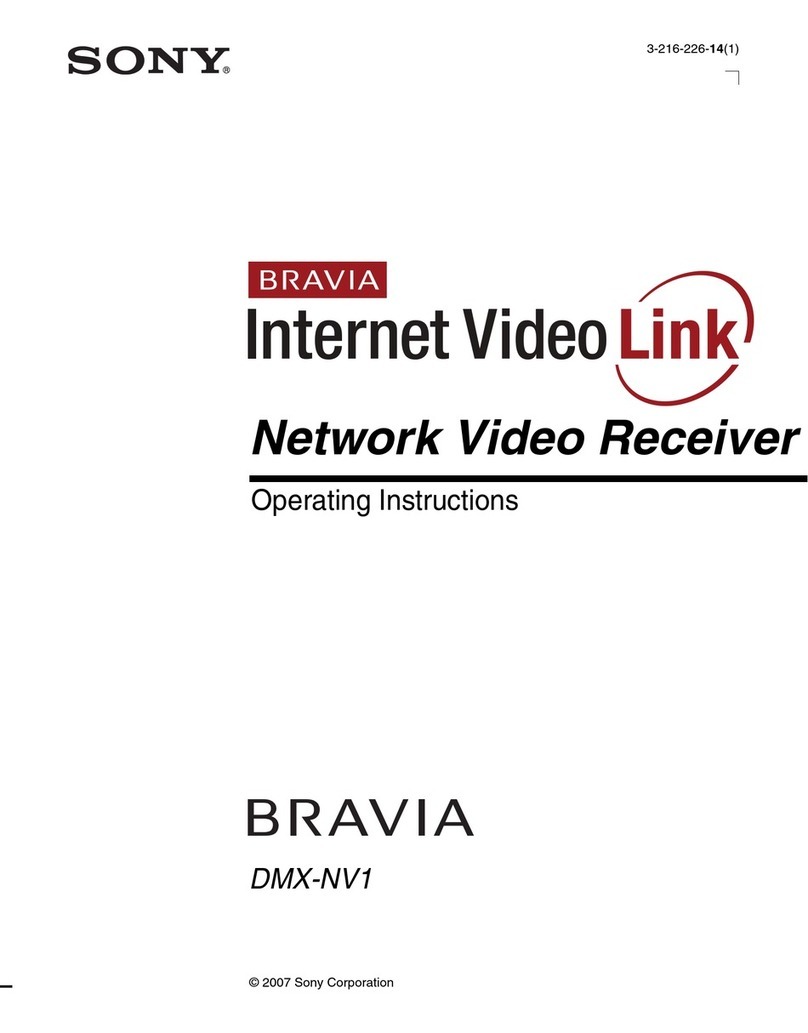
Sony
Sony DMX-NV1 (For DMX-NV1 model sold separately) operating instructions

Harman Kardon
Harman Kardon DPR 2005 Service manual

Hallicrafters
Hallicrafters SR-42 Operating and service instructions

Sennheiser
Sennheiser EVOLUTION WIRELESS G2 100 manual
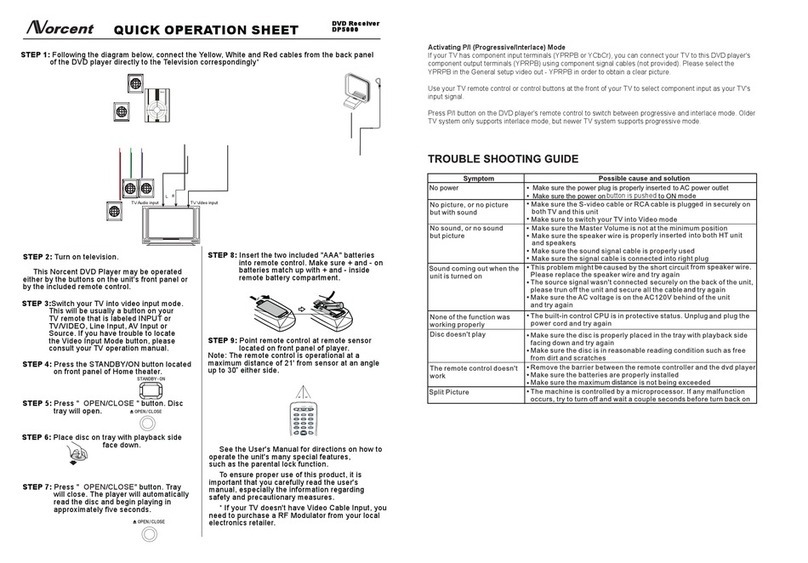
Norcent
Norcent DP5000 Quick operation