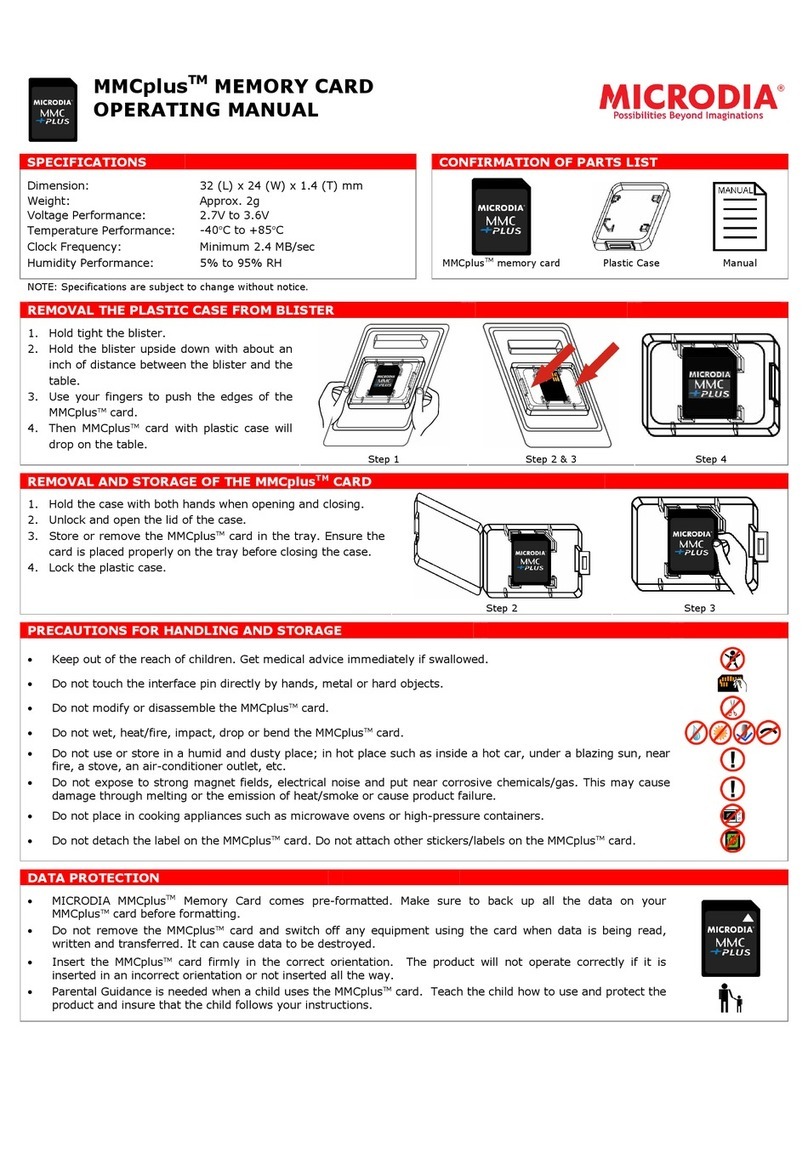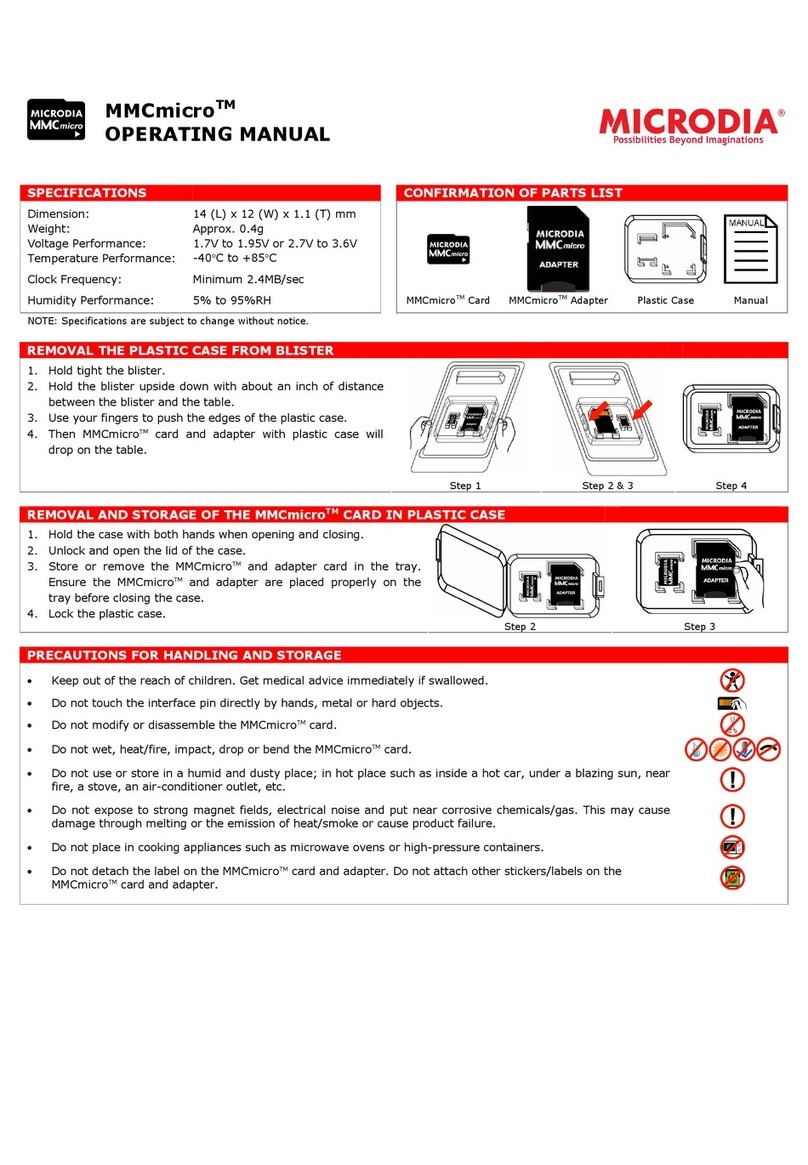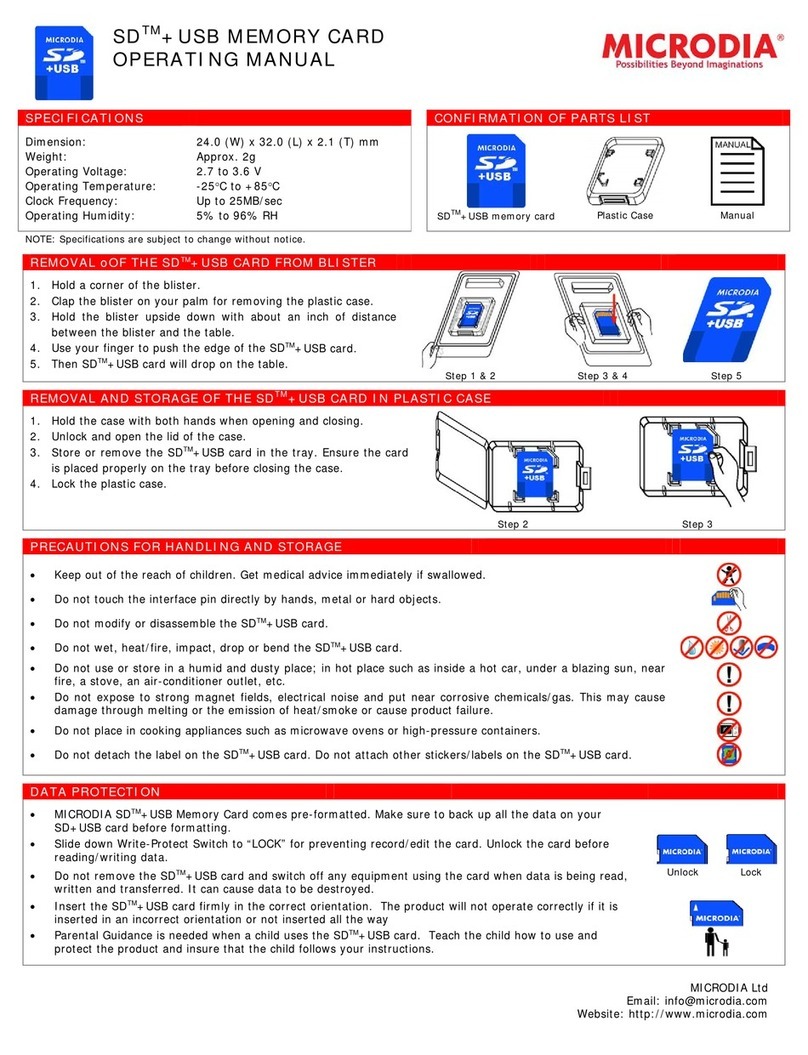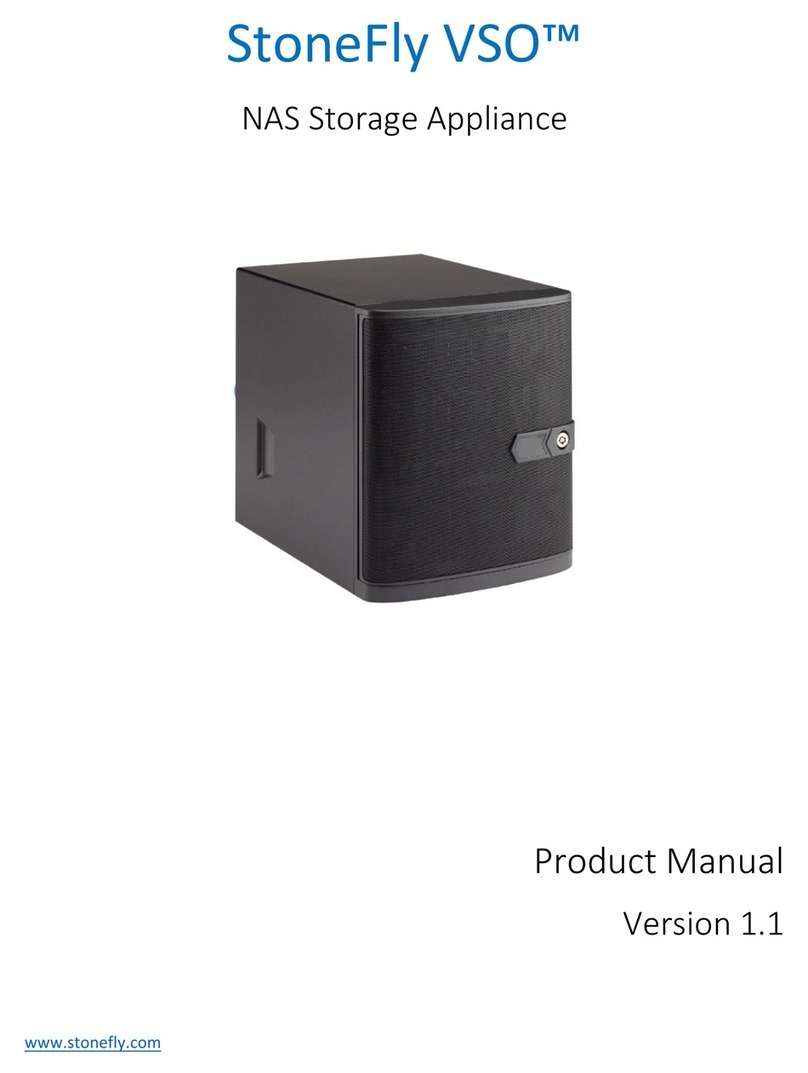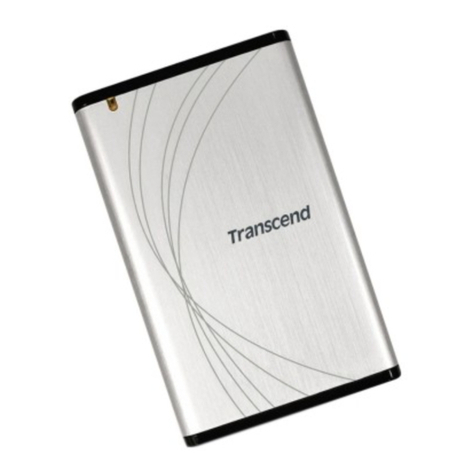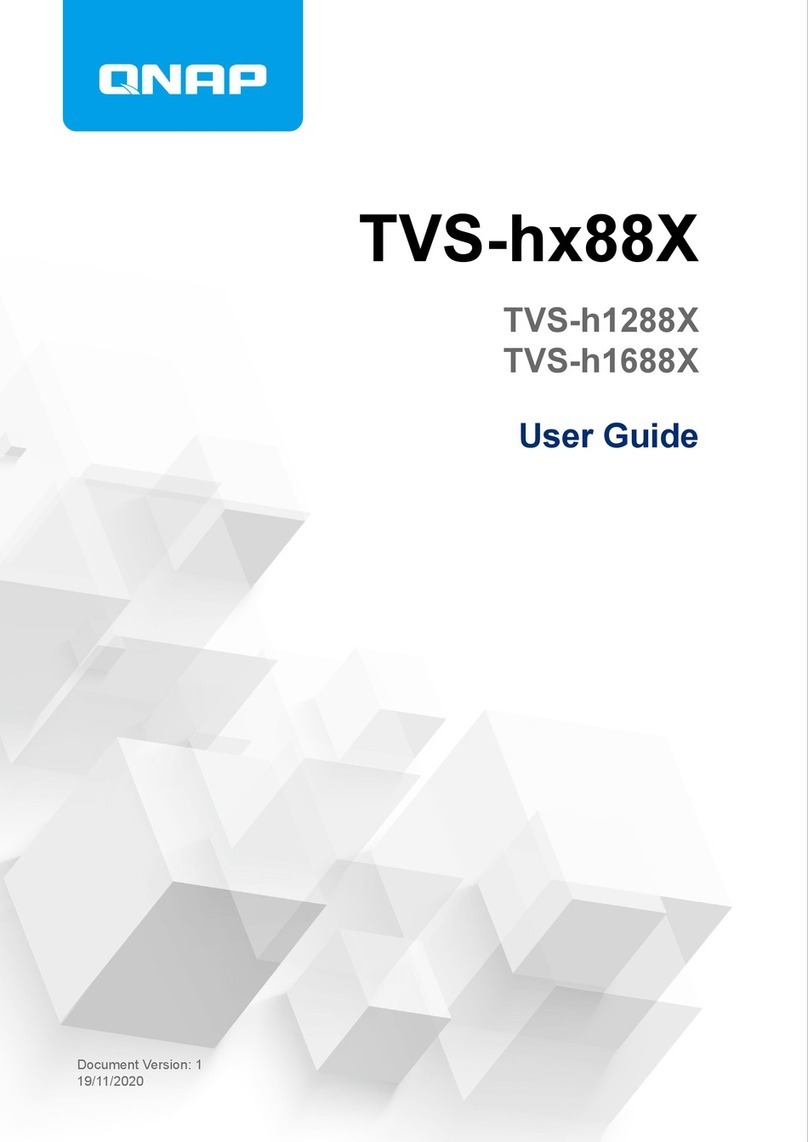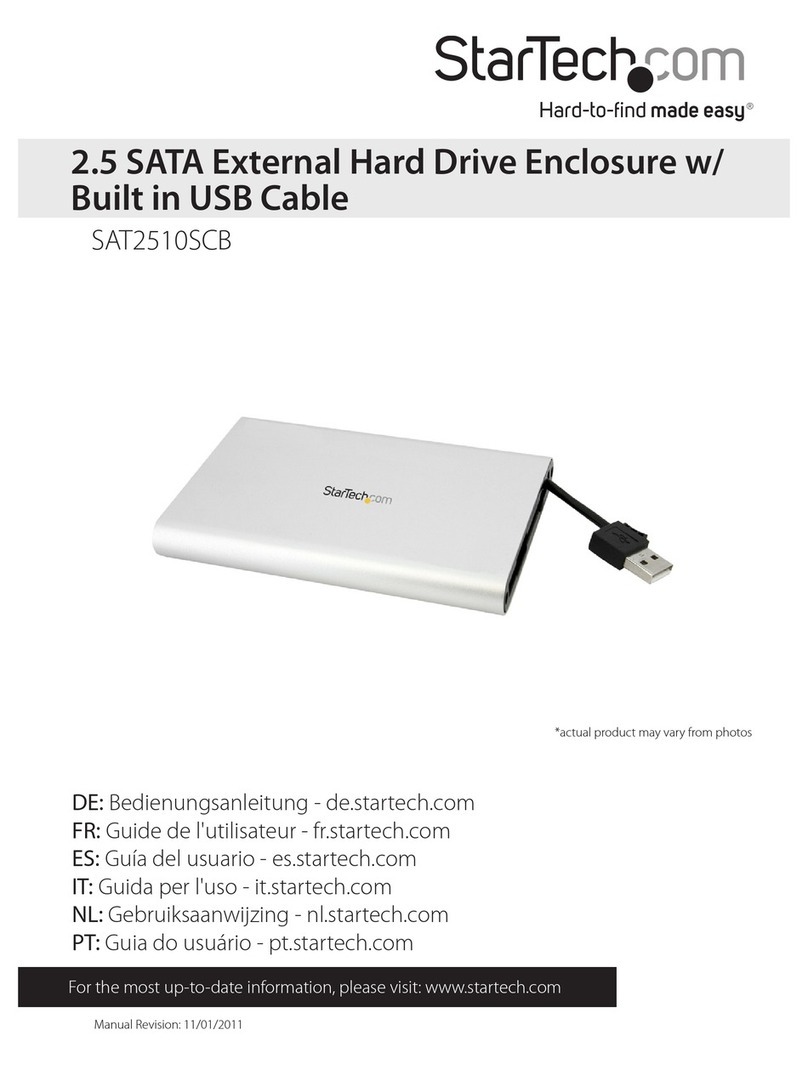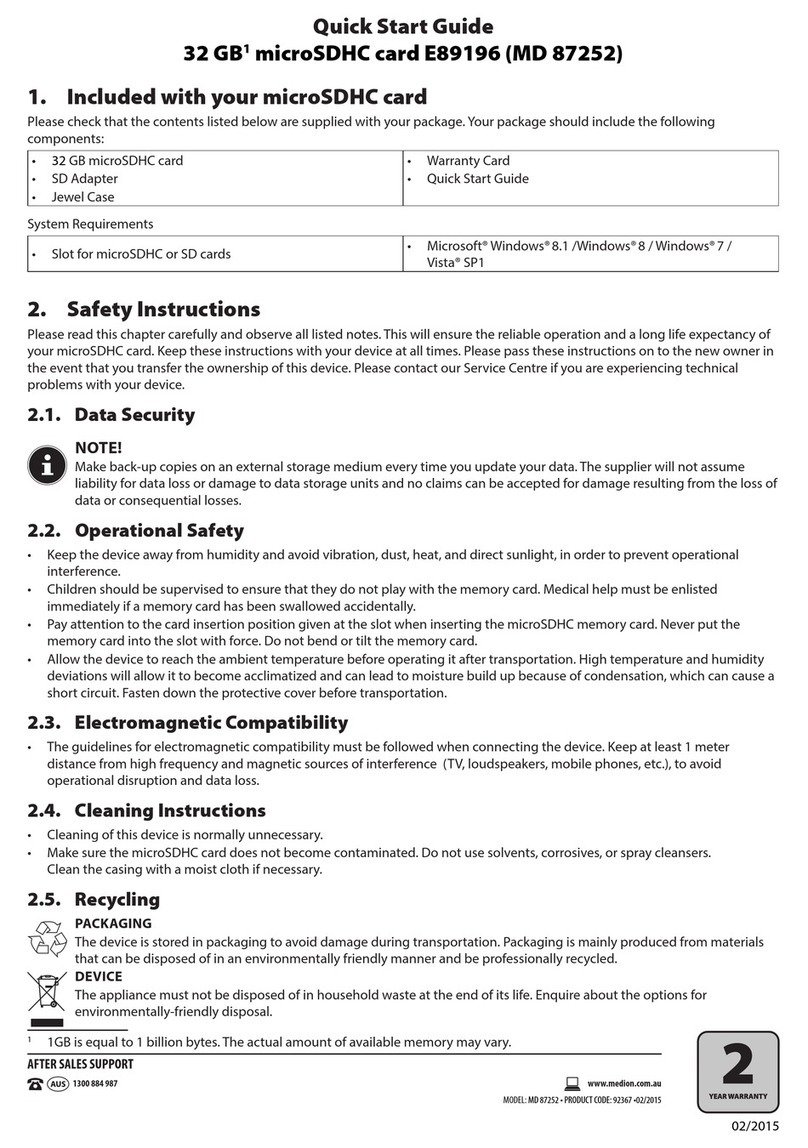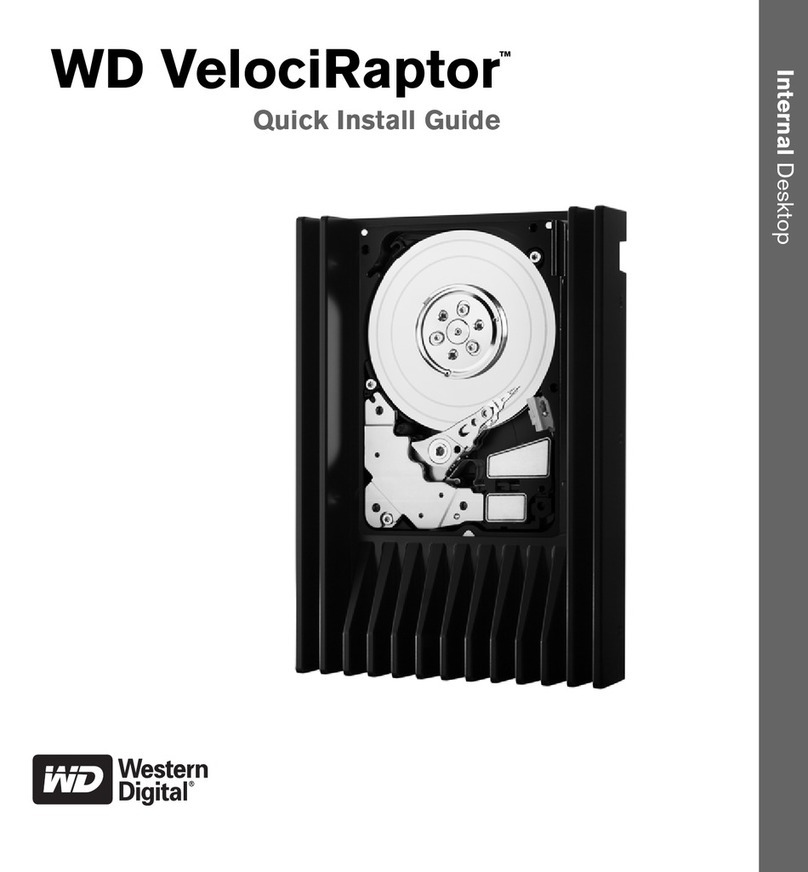Microdia microSD User manual
Other Microdia Storage manuals

Microdia
Microdia xD-Picture Installation guide
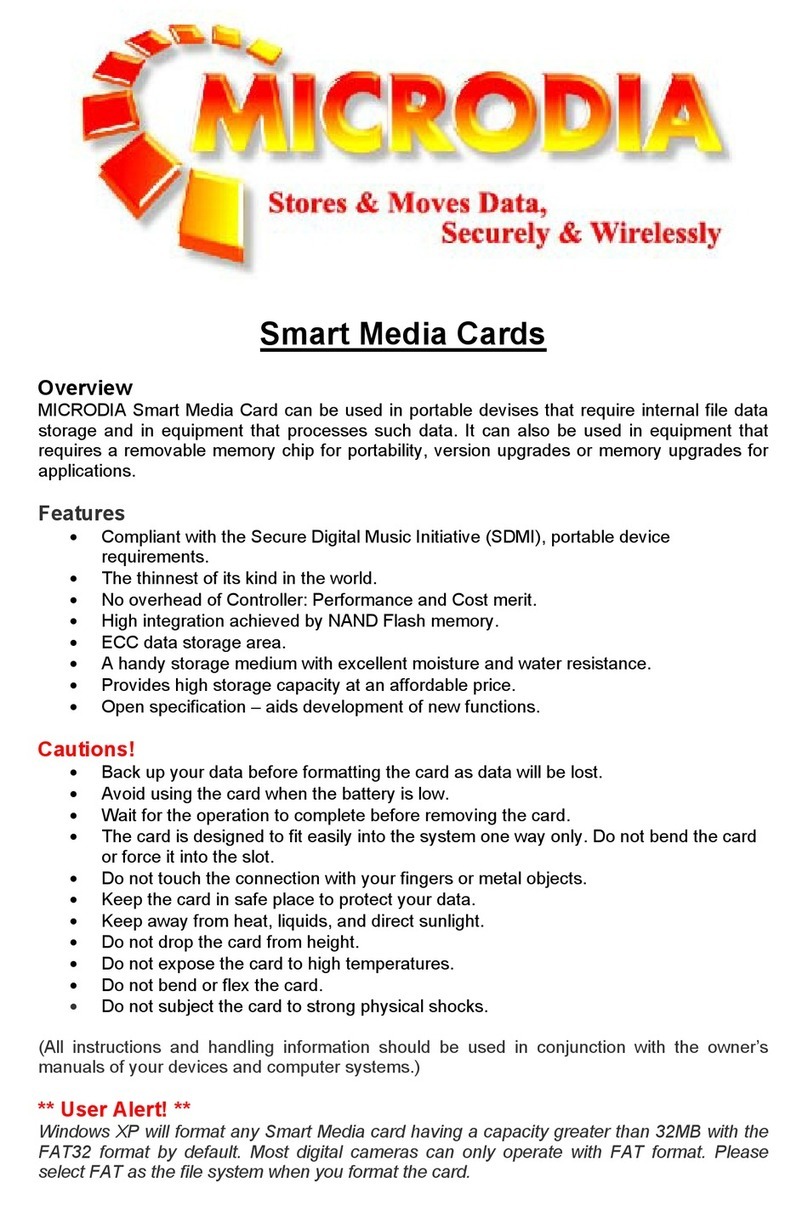
Microdia
Microdia Smart Media Cards Installation guide
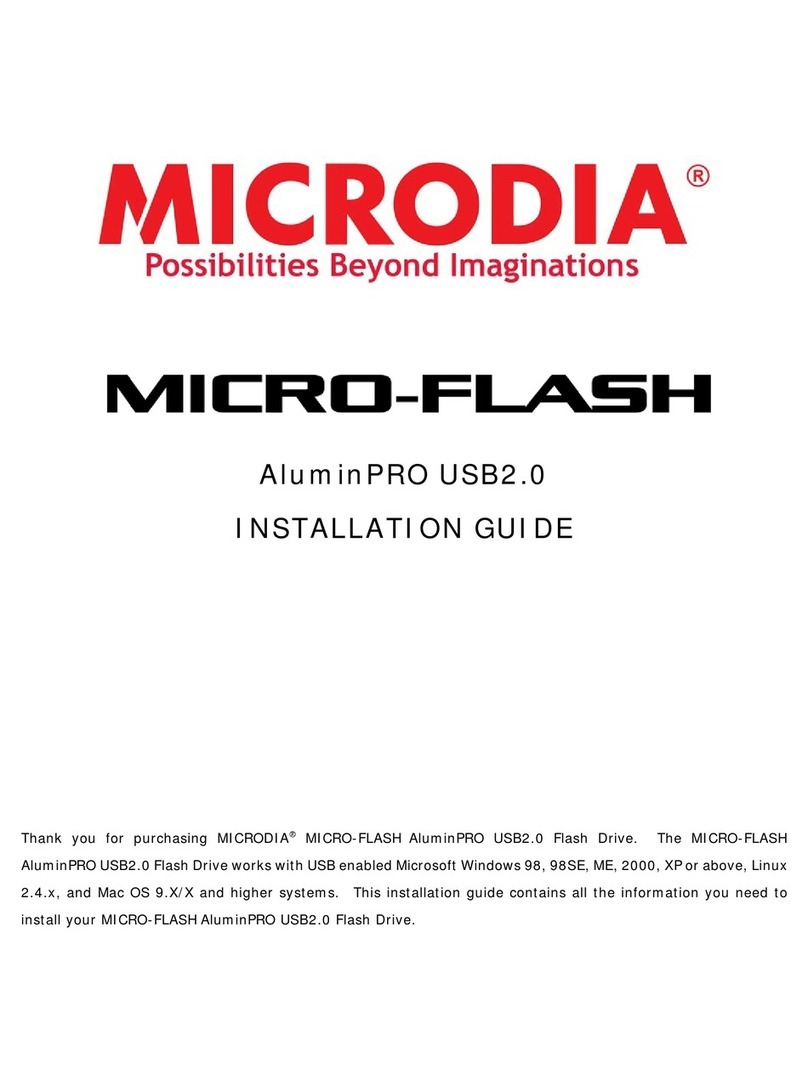
Microdia
Microdia Micro-Flash Alumin PRO USB 2.0 User manual
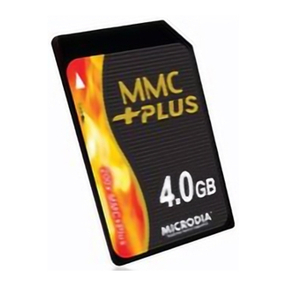
Microdia
Microdia MMCplus User manual

Microdia
Microdia XtraPro Installation guide

Microdia
Microdia miniSD User manual

Microdia
Microdia Micro-Flash AluminPLUS USB 2.0 User manual
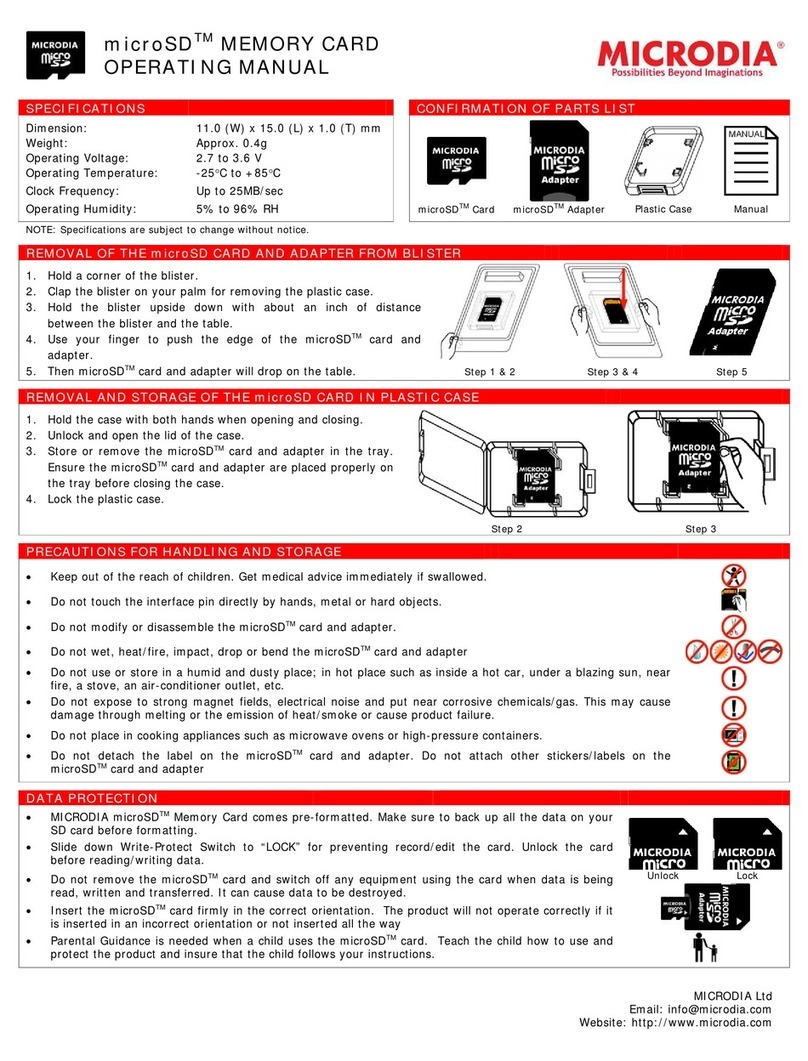
Microdia
Microdia microSD User manual
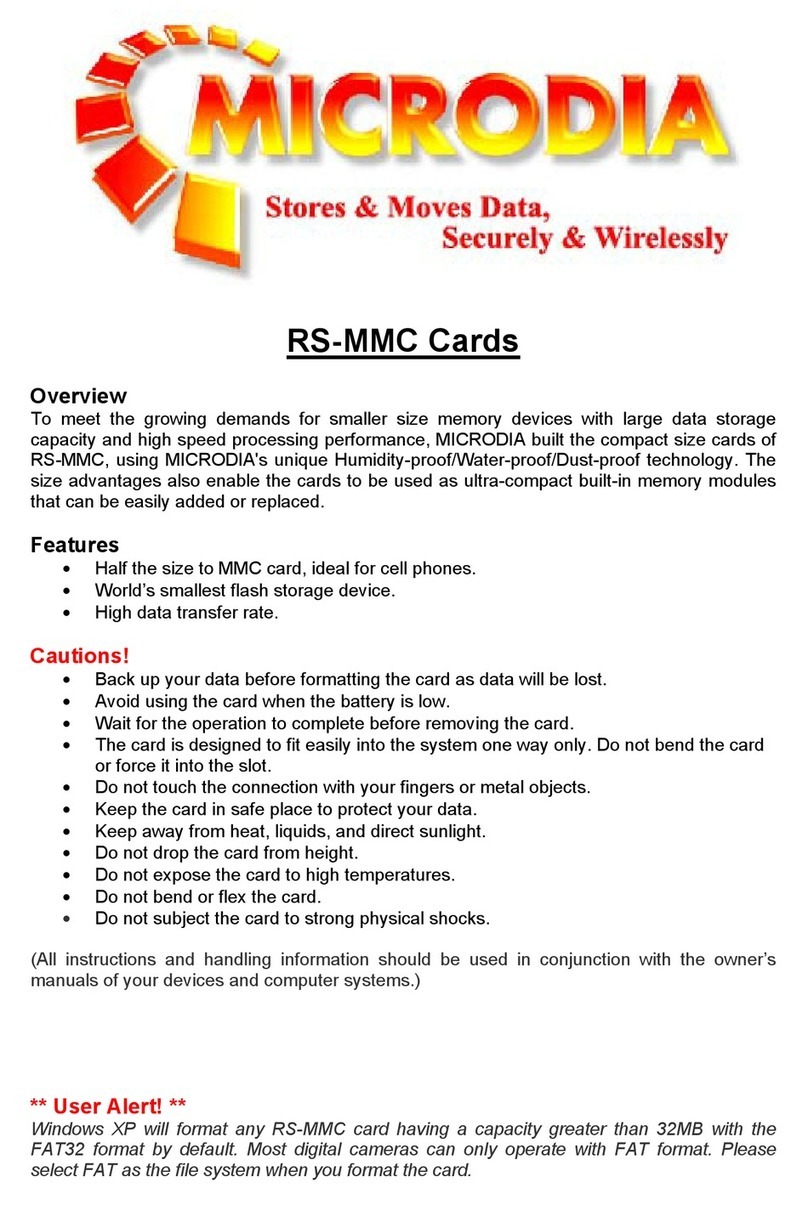
Microdia
Microdia RS-MMC Installation guide
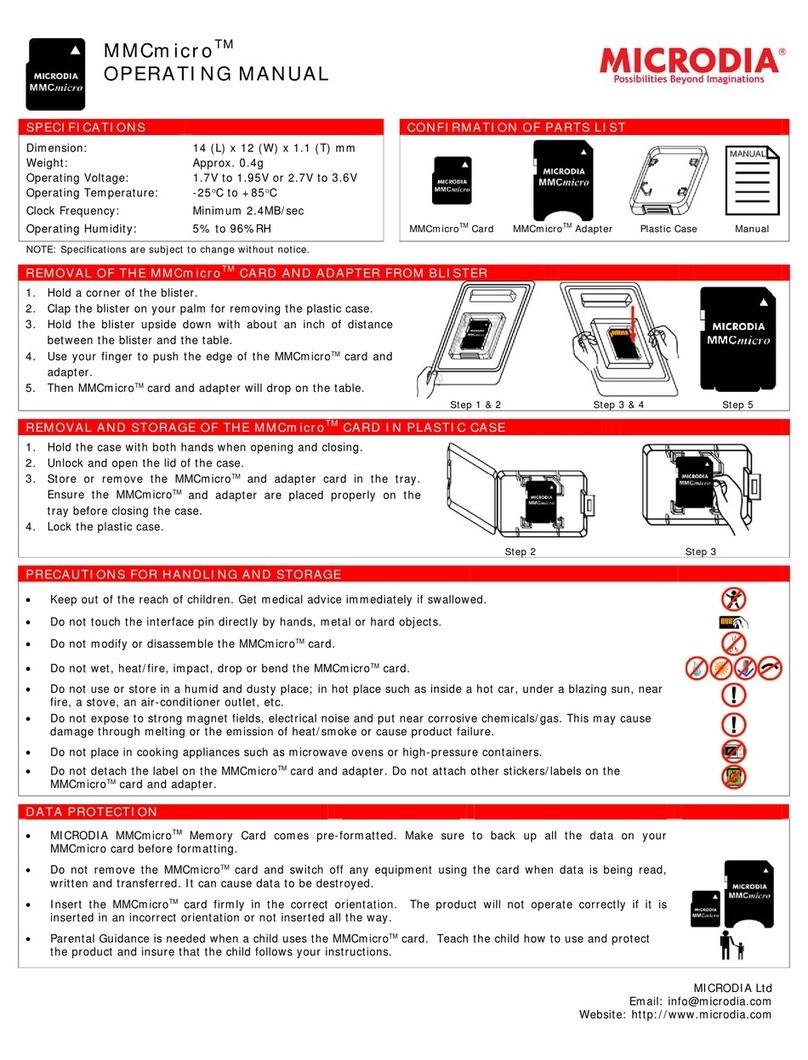
Microdia
Microdia MMCmicro User manual
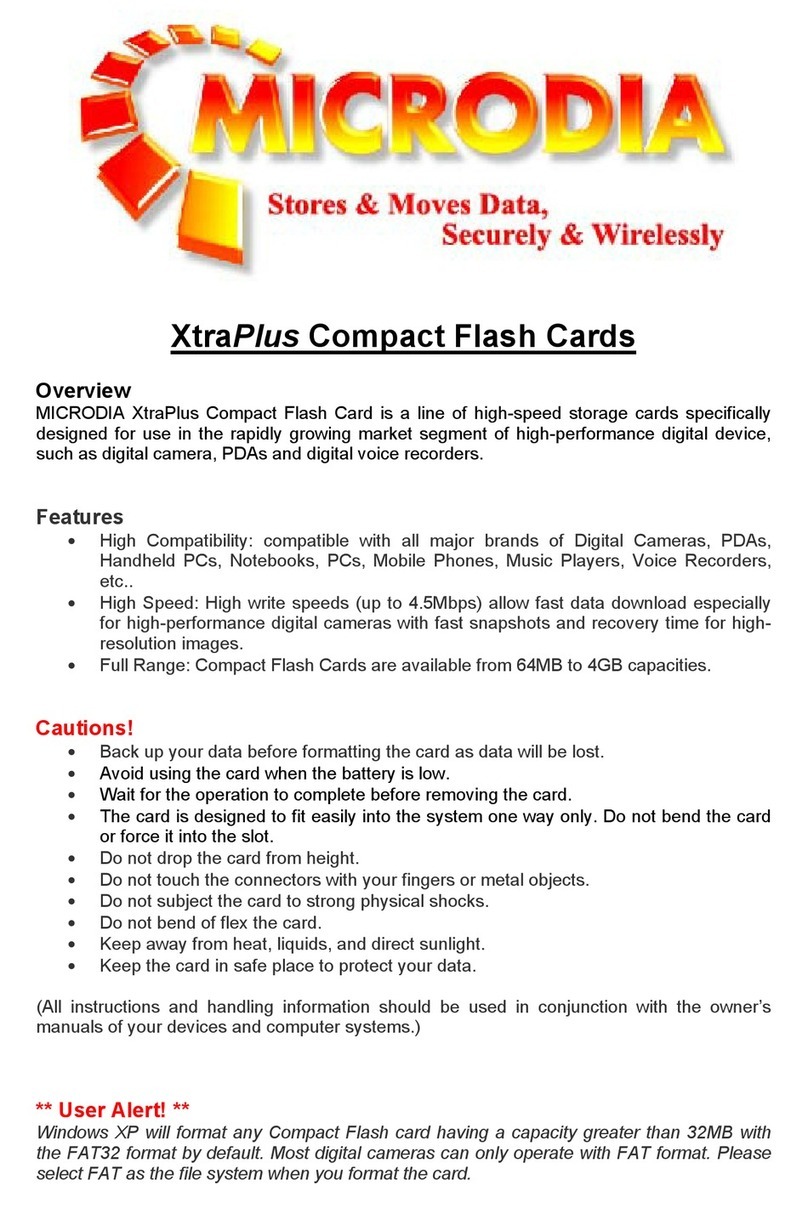
Microdia
Microdia XtraPlus Installation guide

Microdia
Microdia SD User manual
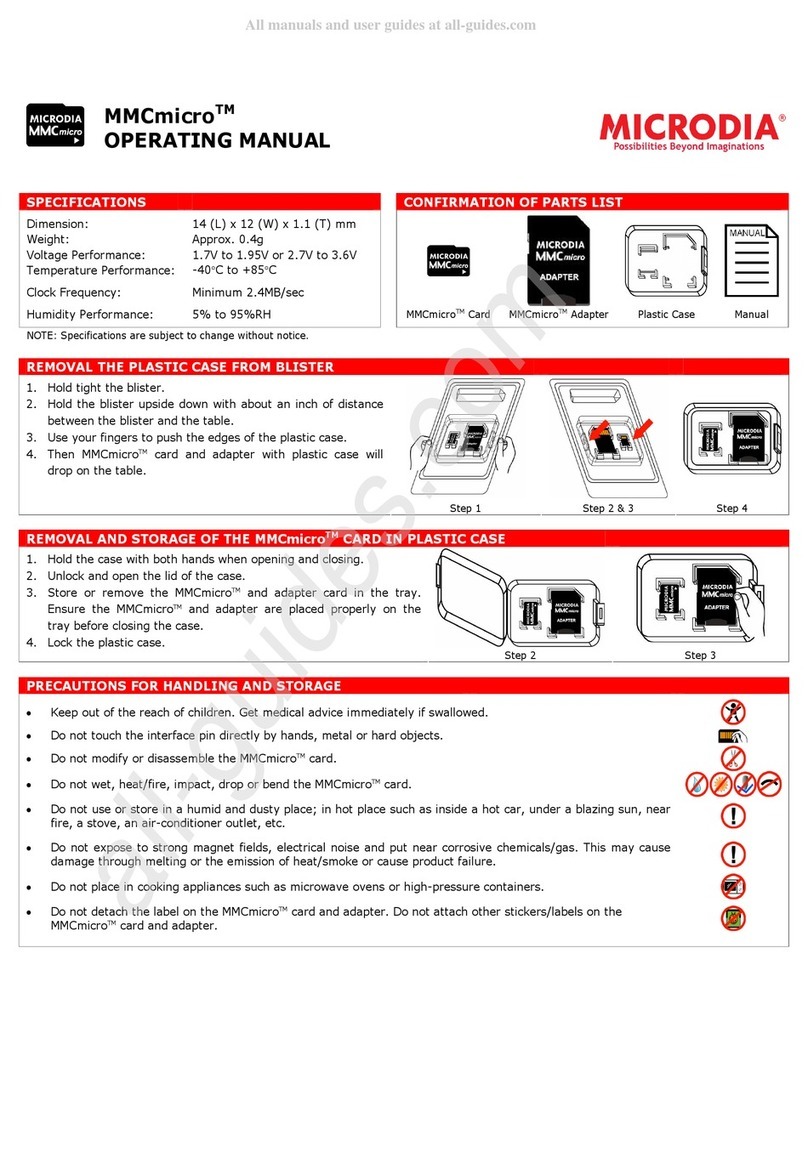
Microdia
Microdia MMCmicro User manual

Microdia
Microdia miniSD User manual

Microdia
Microdia CF User manual

Microdia
Microdia SDHC User manual
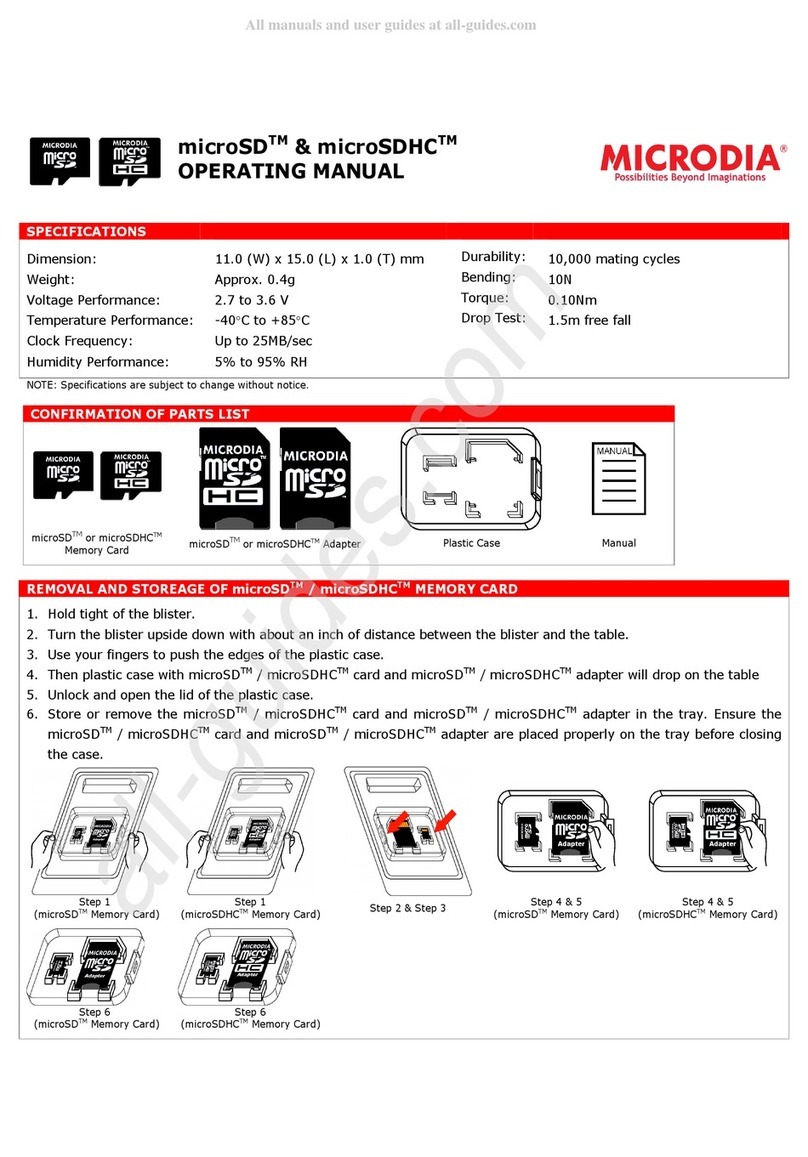
Microdia
Microdia microSD User manual

Microdia
Microdia mini SD Cards Installation guide

Microdia
Microdia CF User manual
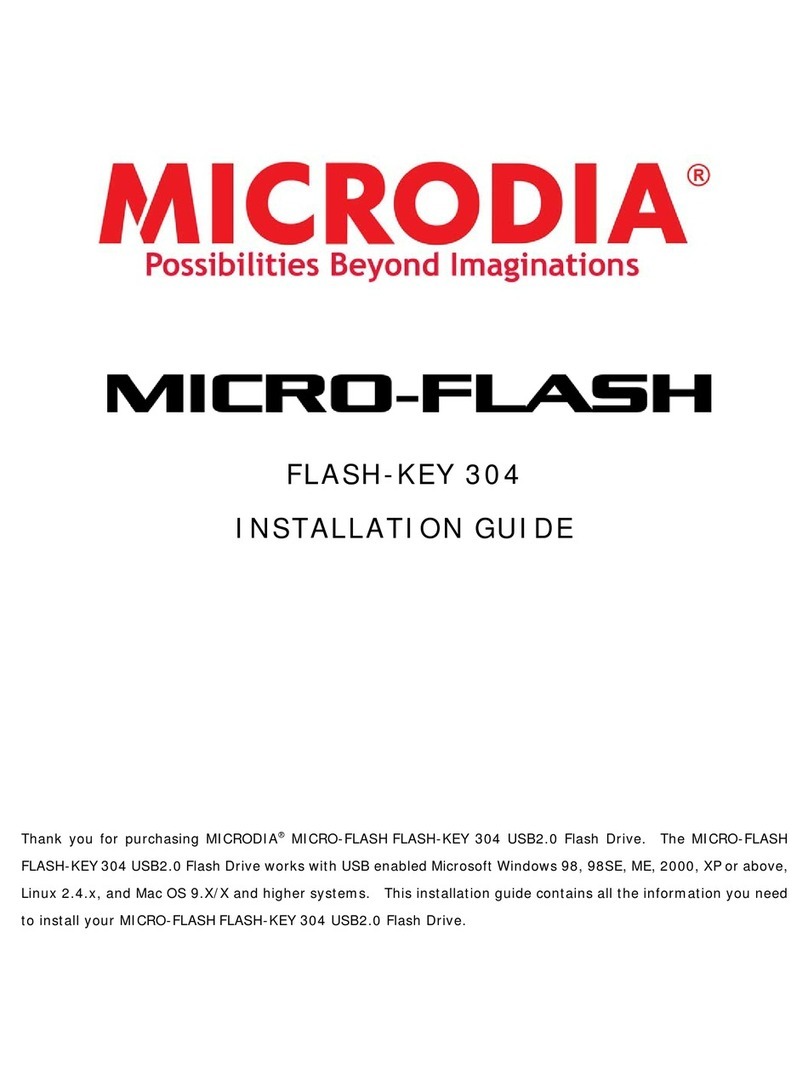
Microdia
Microdia Micro-Flash Flash-Key 304 User manual
Popular Storage manuals by other brands

Spectra Logic
Spectra Logic Spectra 12000 install guide

Fujitsu
Fujitsu MPC3096AT - Desktop 9.7 GB Hard Drive product manual
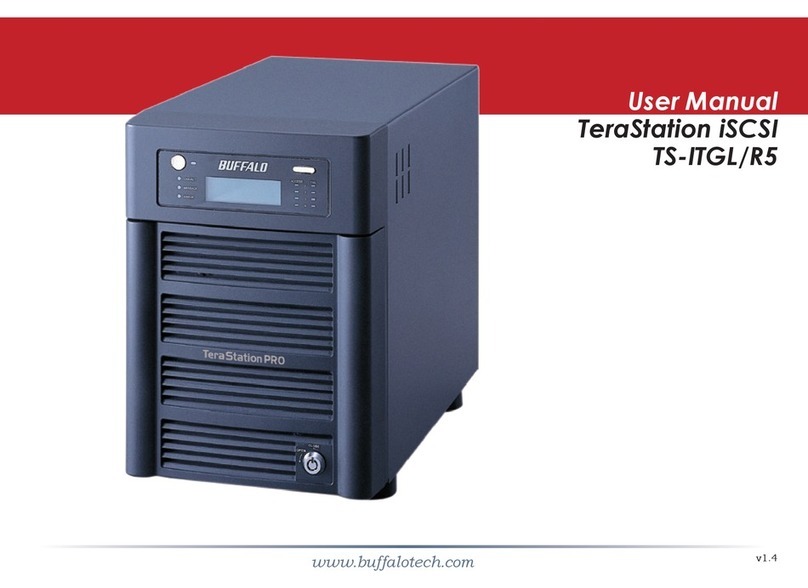
Buffalo
Buffalo TeraStation iSCSI user manual

Rohde & Schwarz
Rohde & Schwarz SpycerNode 2U12 user manual
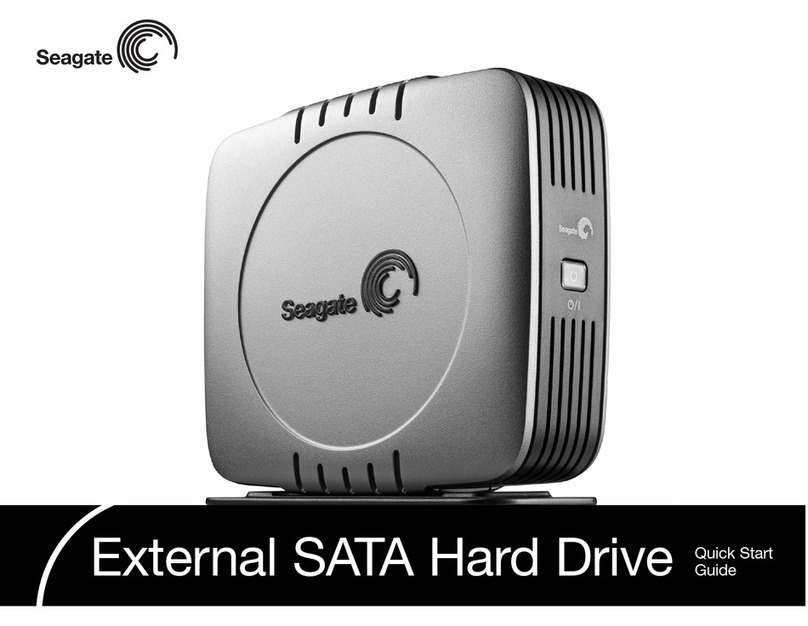
Seagate
Seagate ST3500601XS-RK - 500 GB External Hard Drive quick start guide

Qsan
Qsan XCubeSAN XS5224D user manual