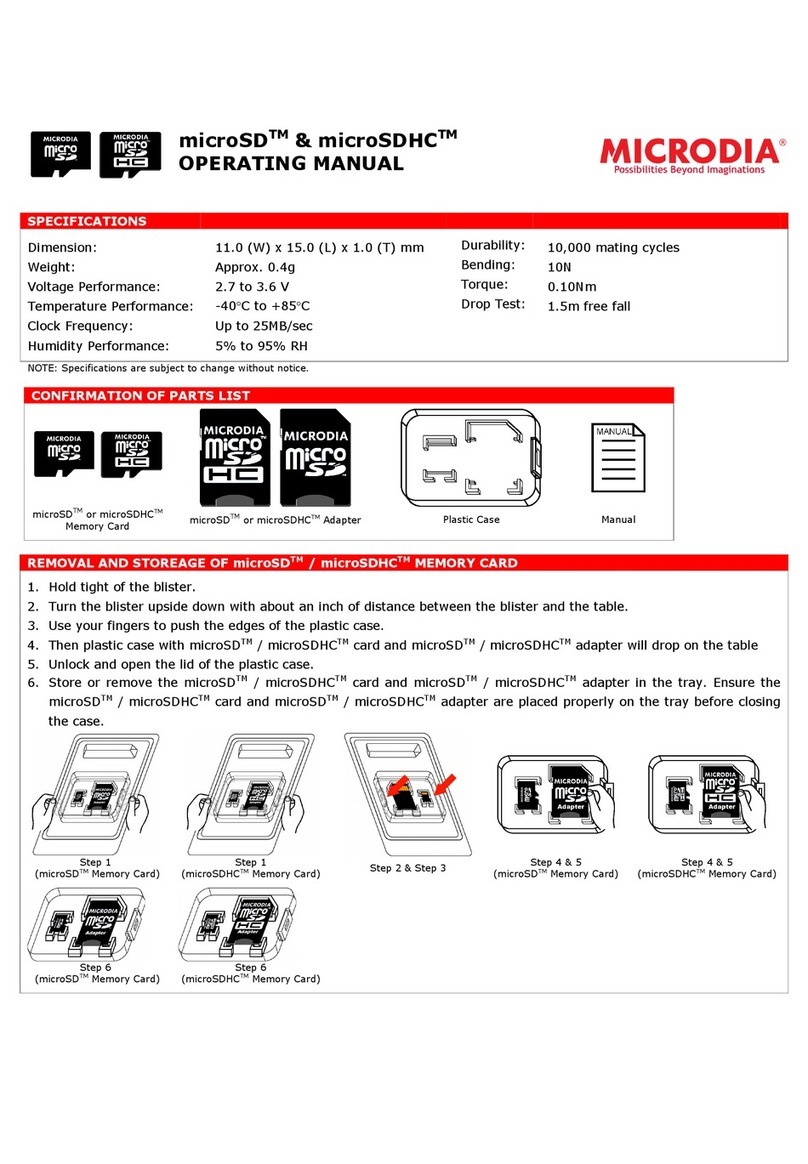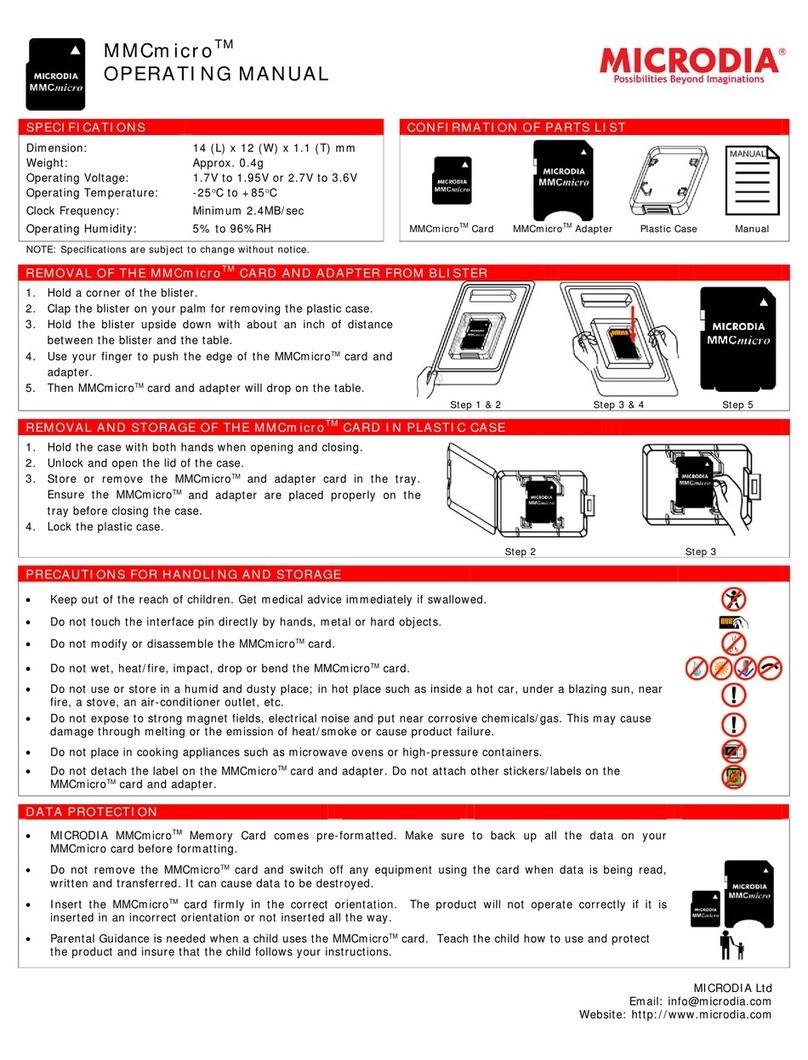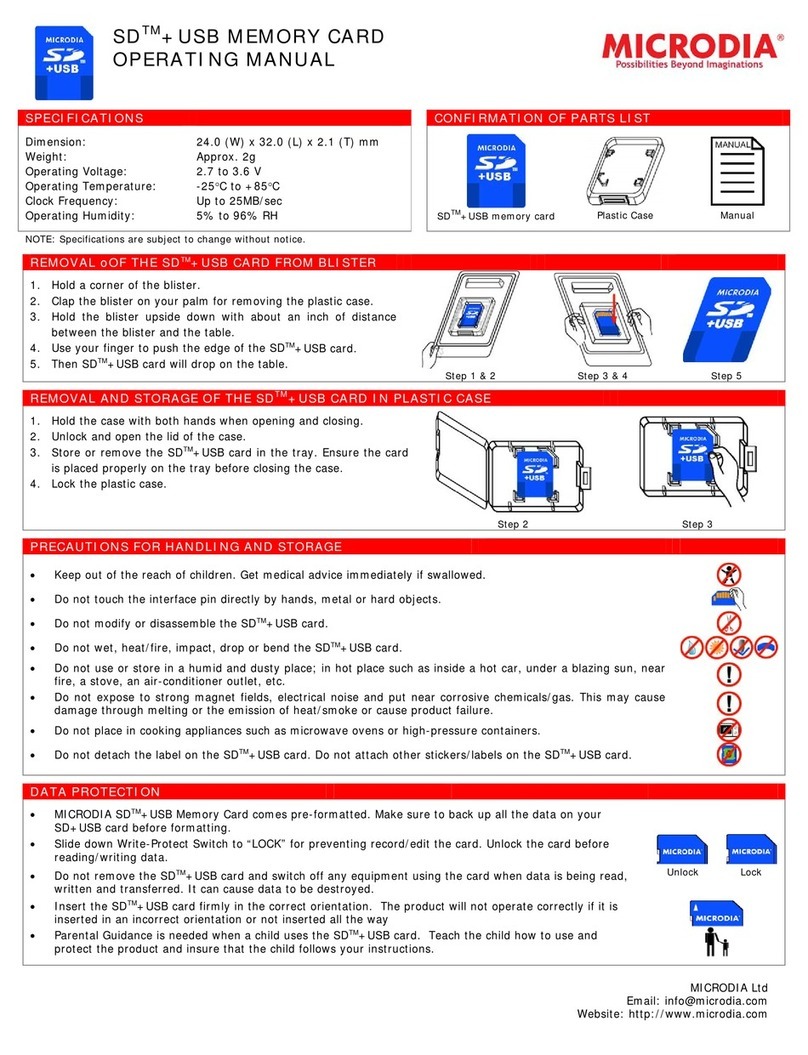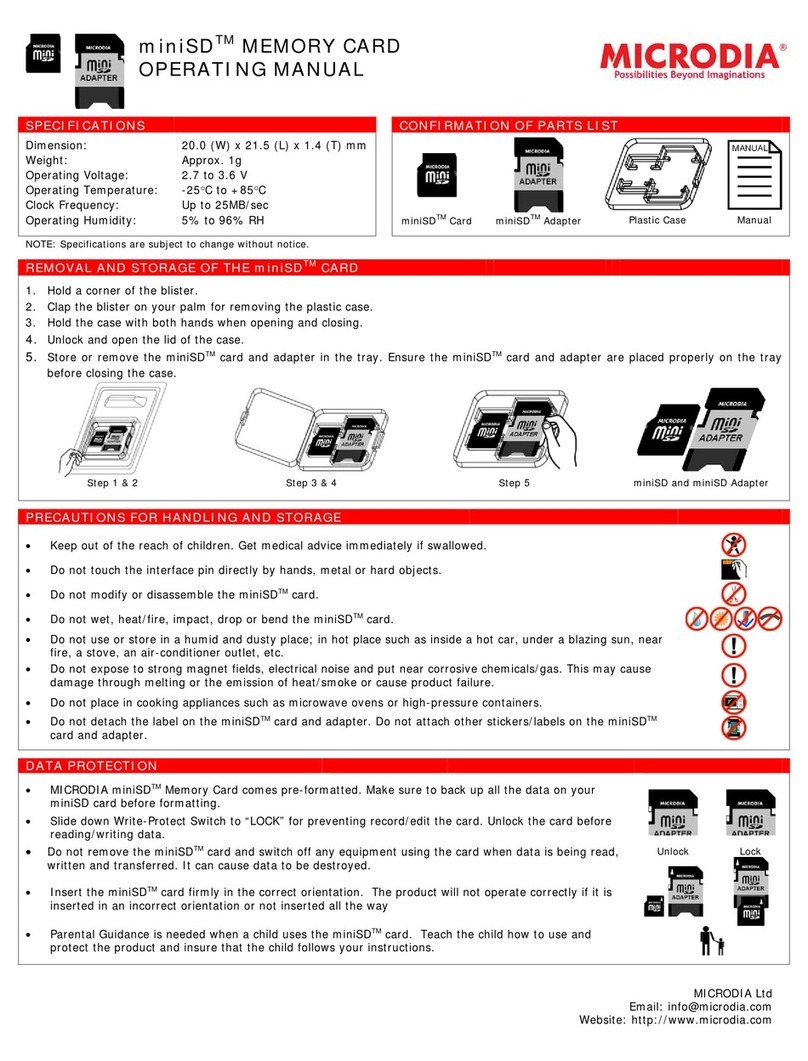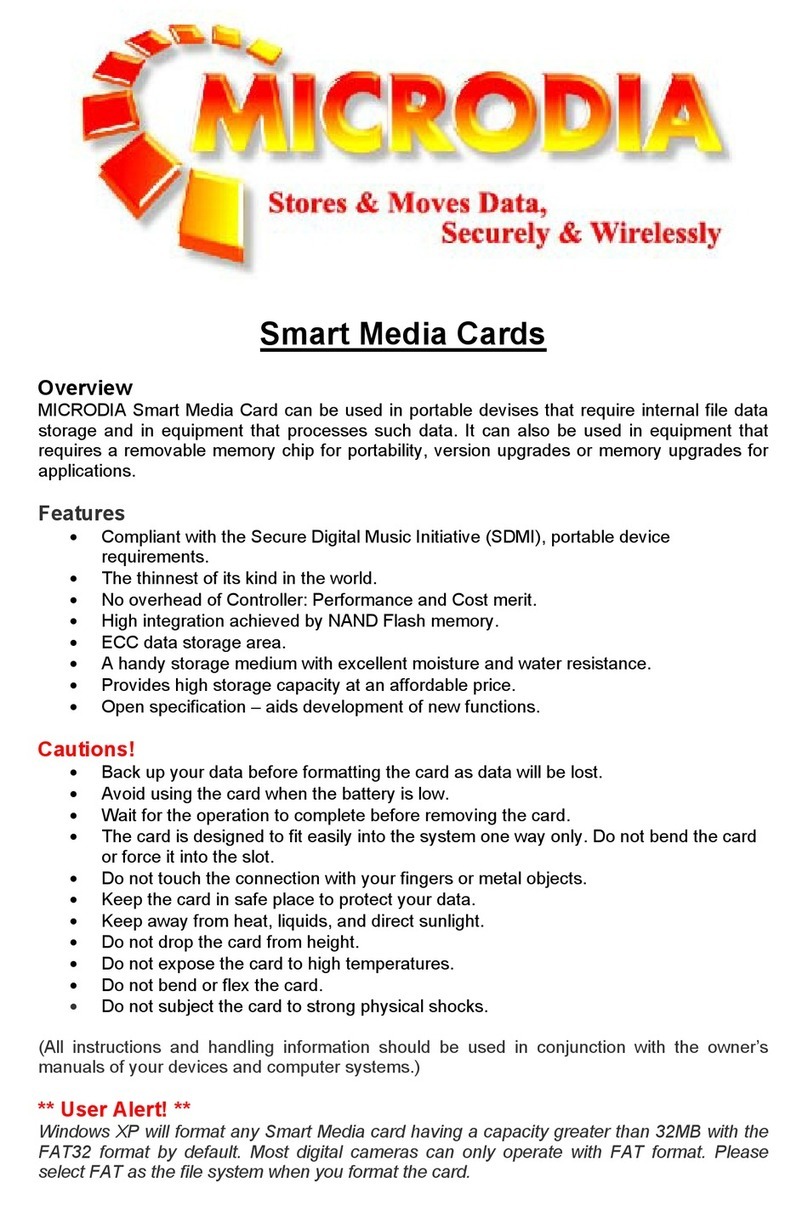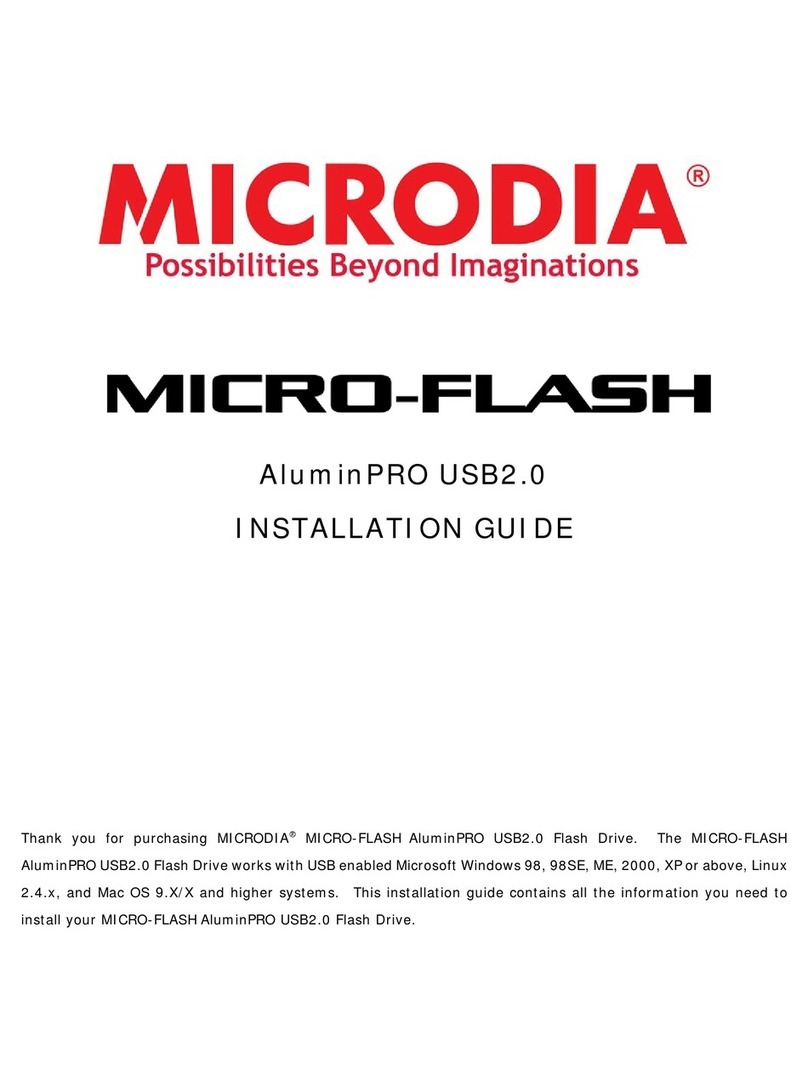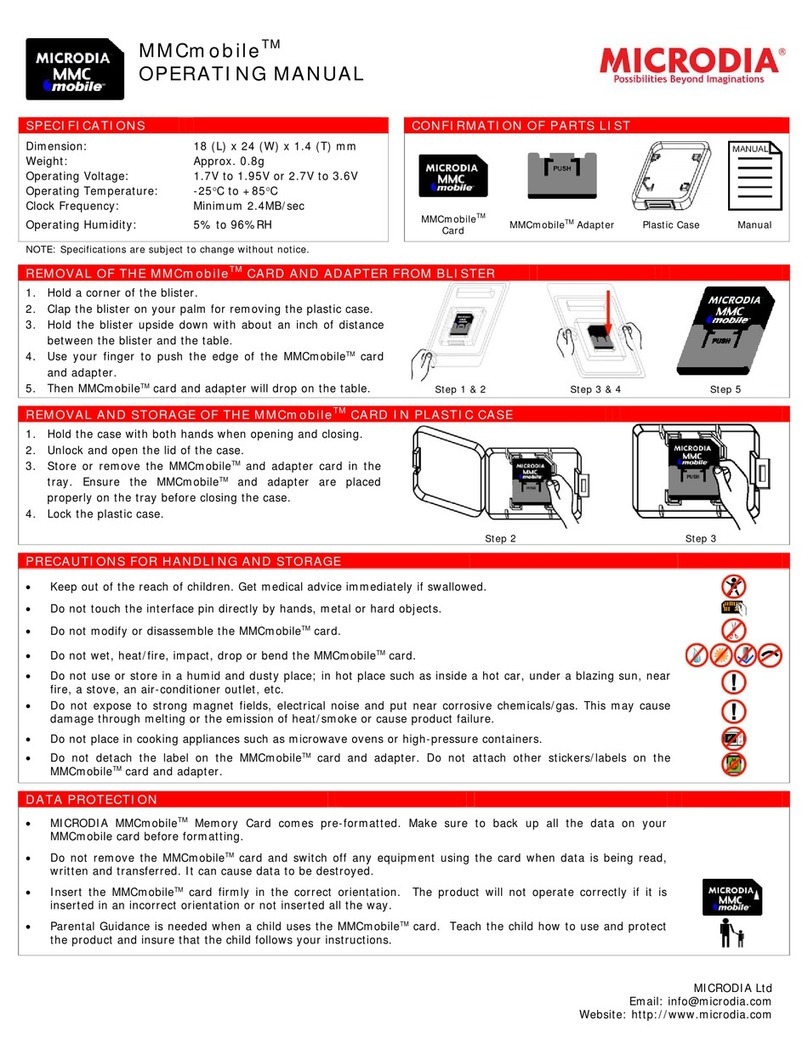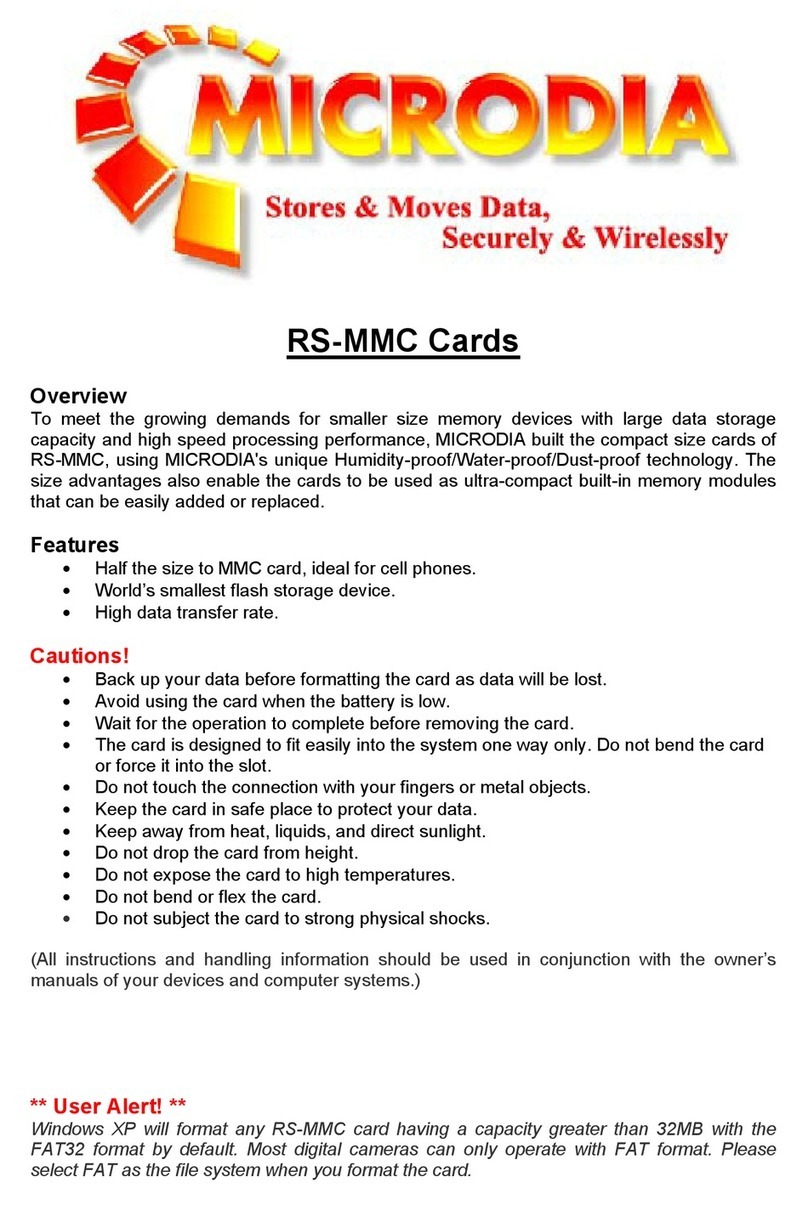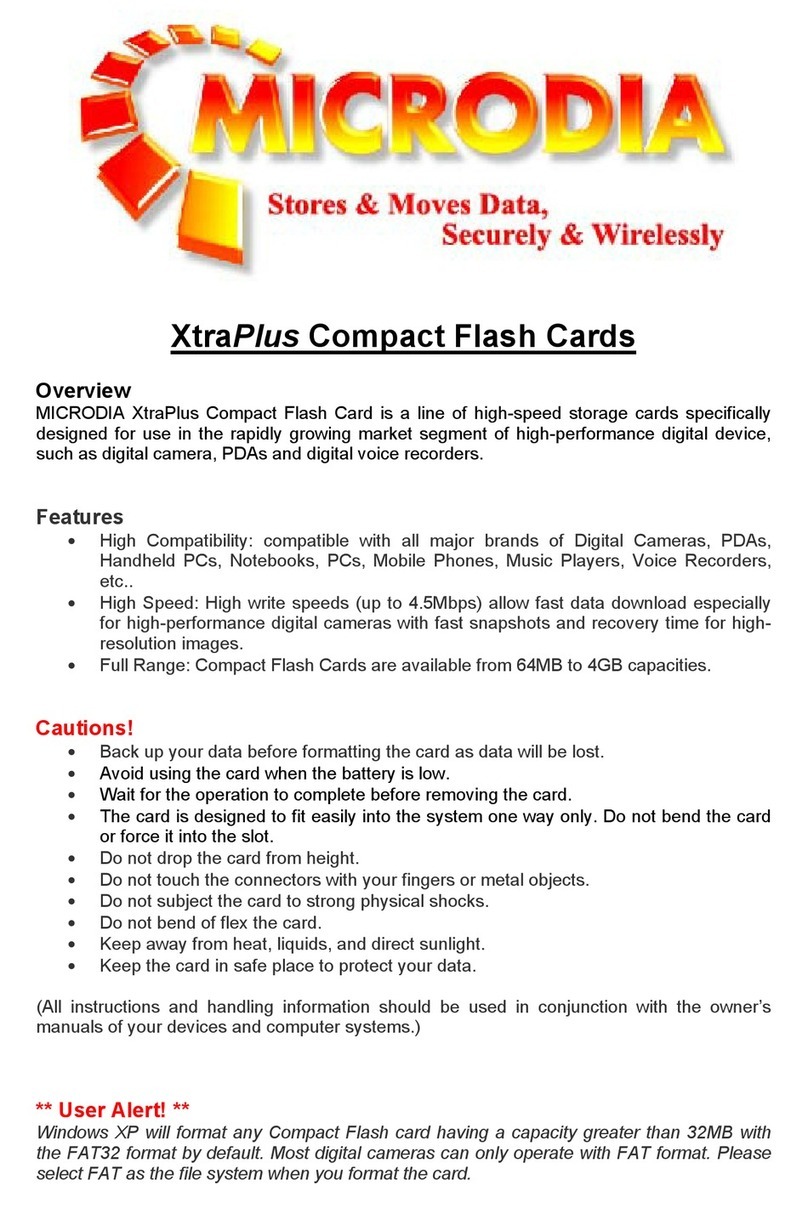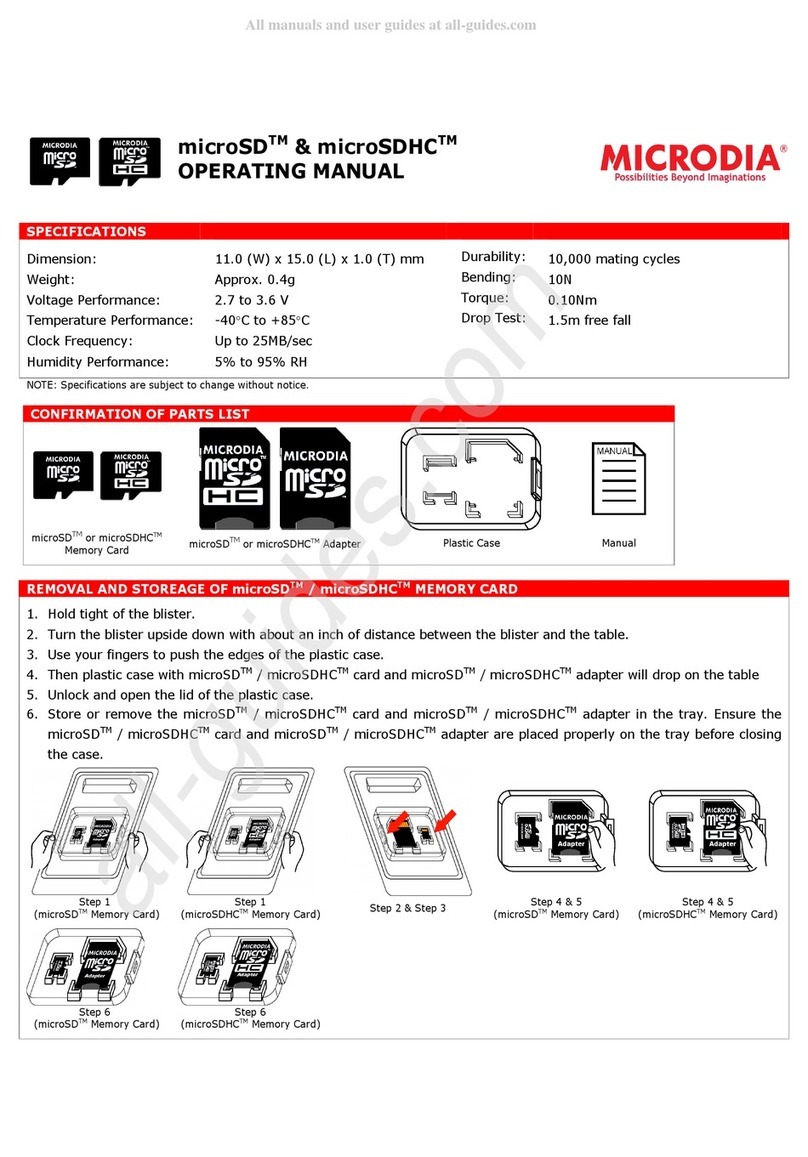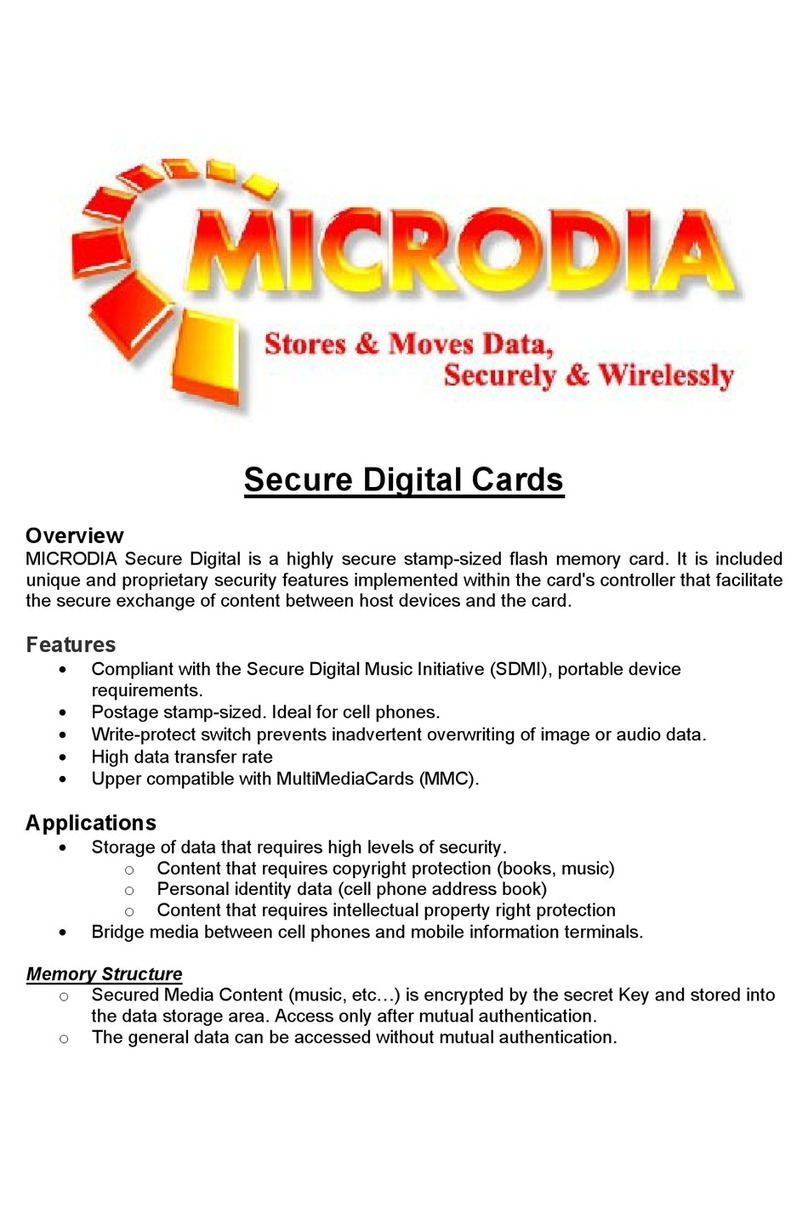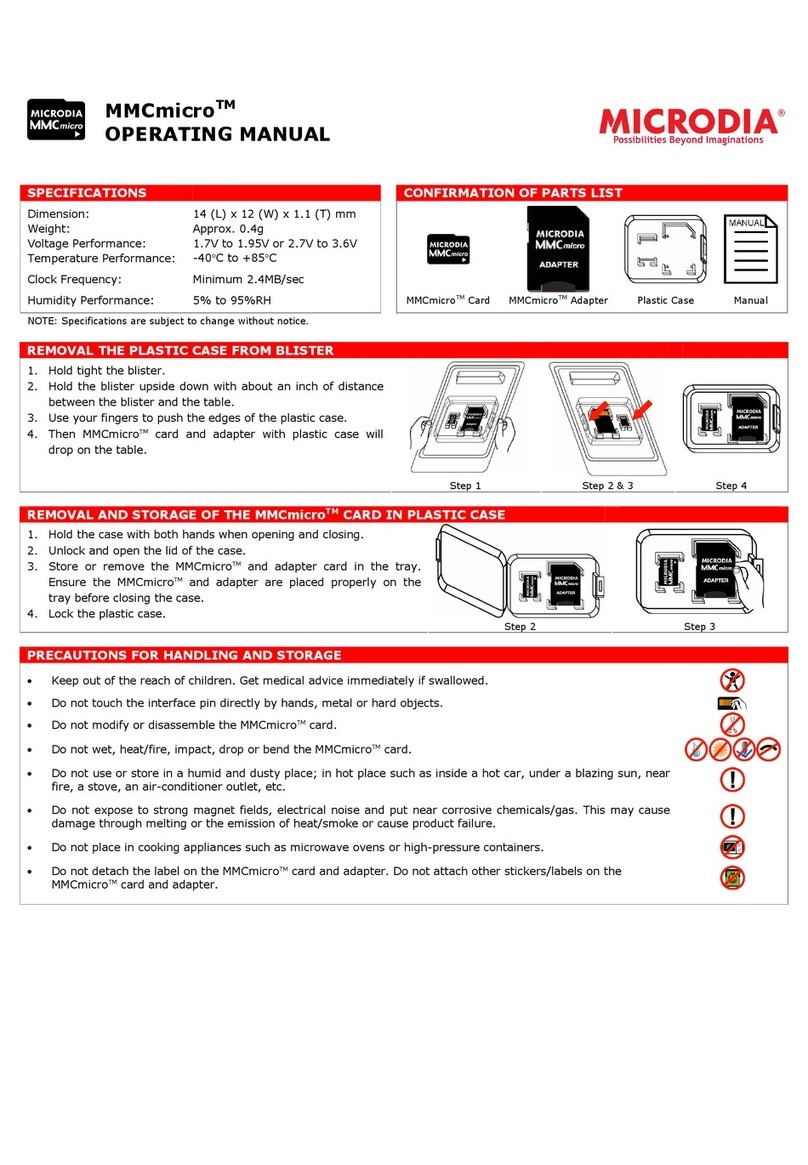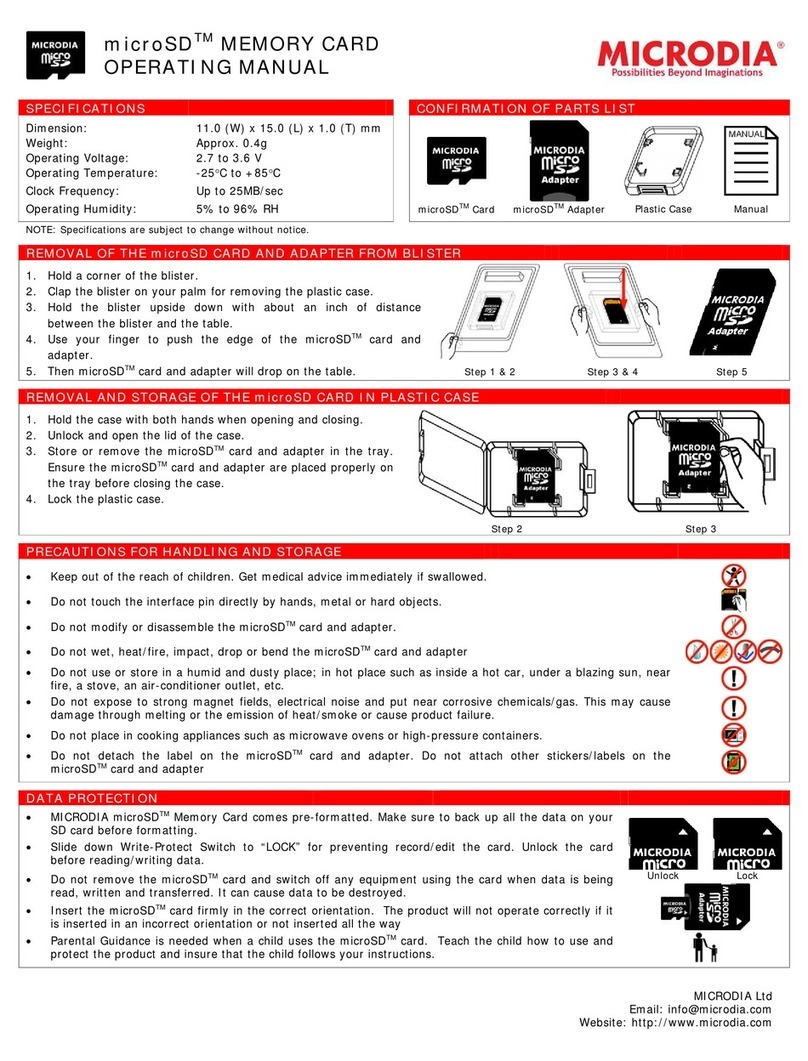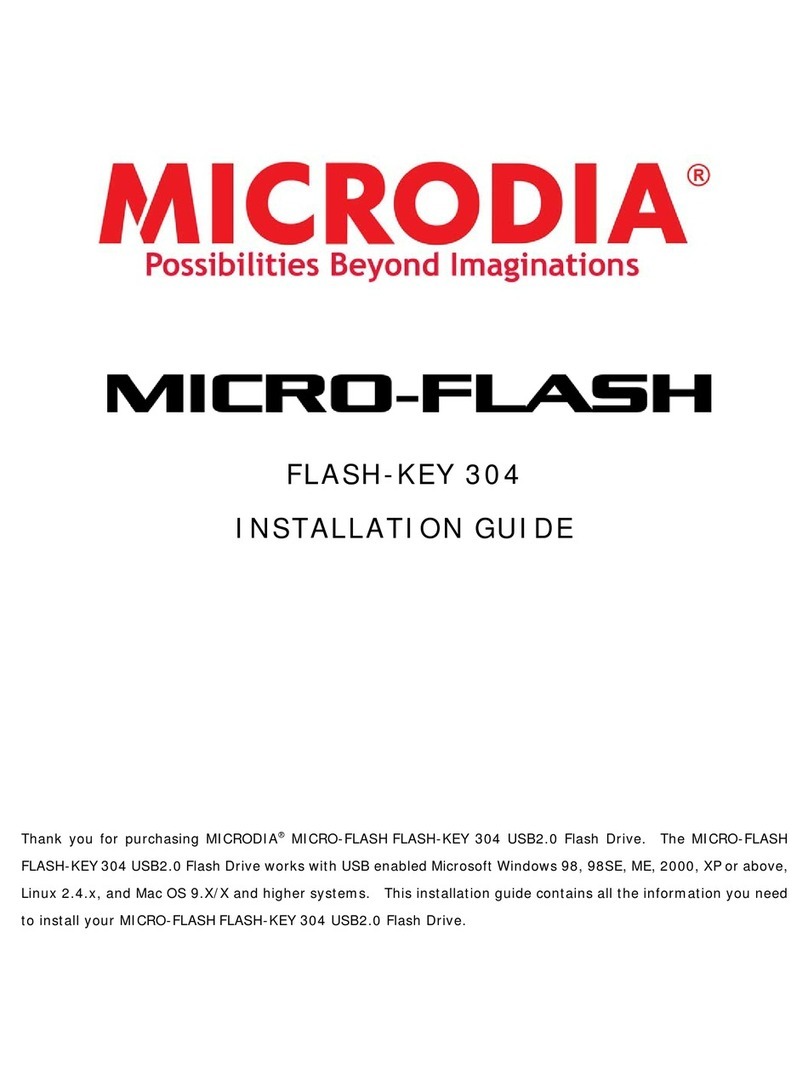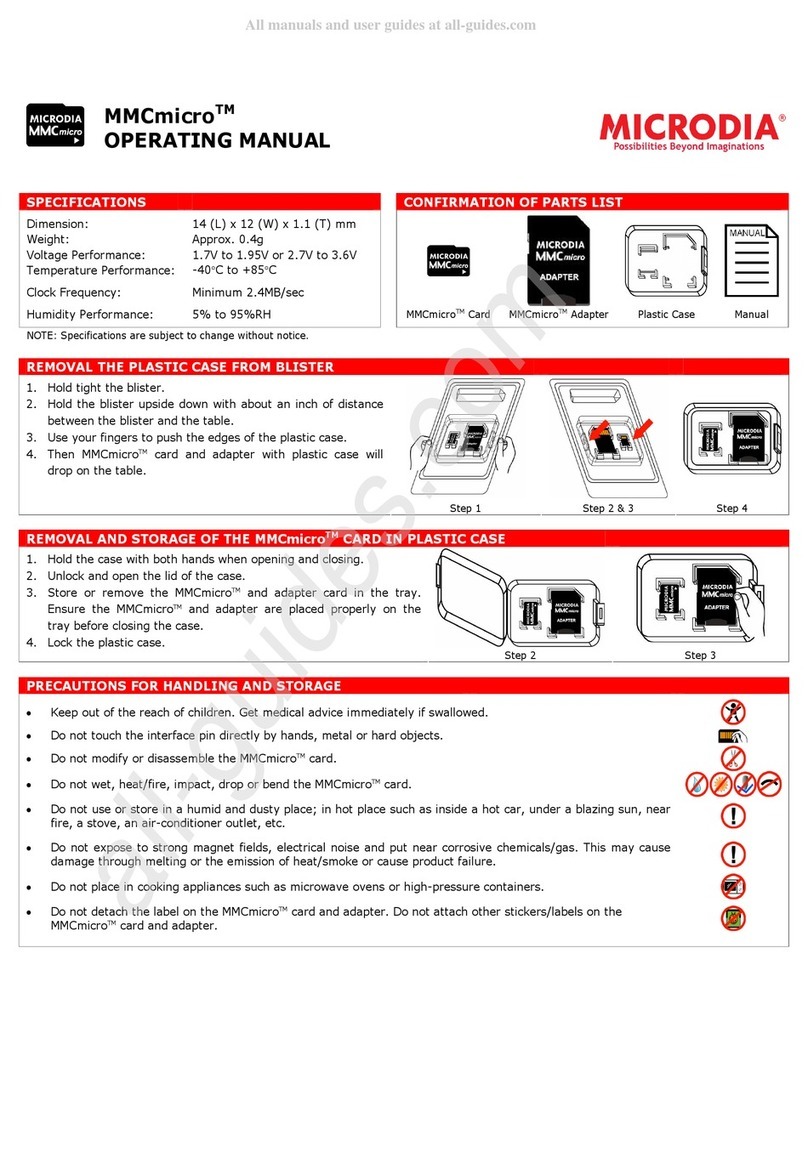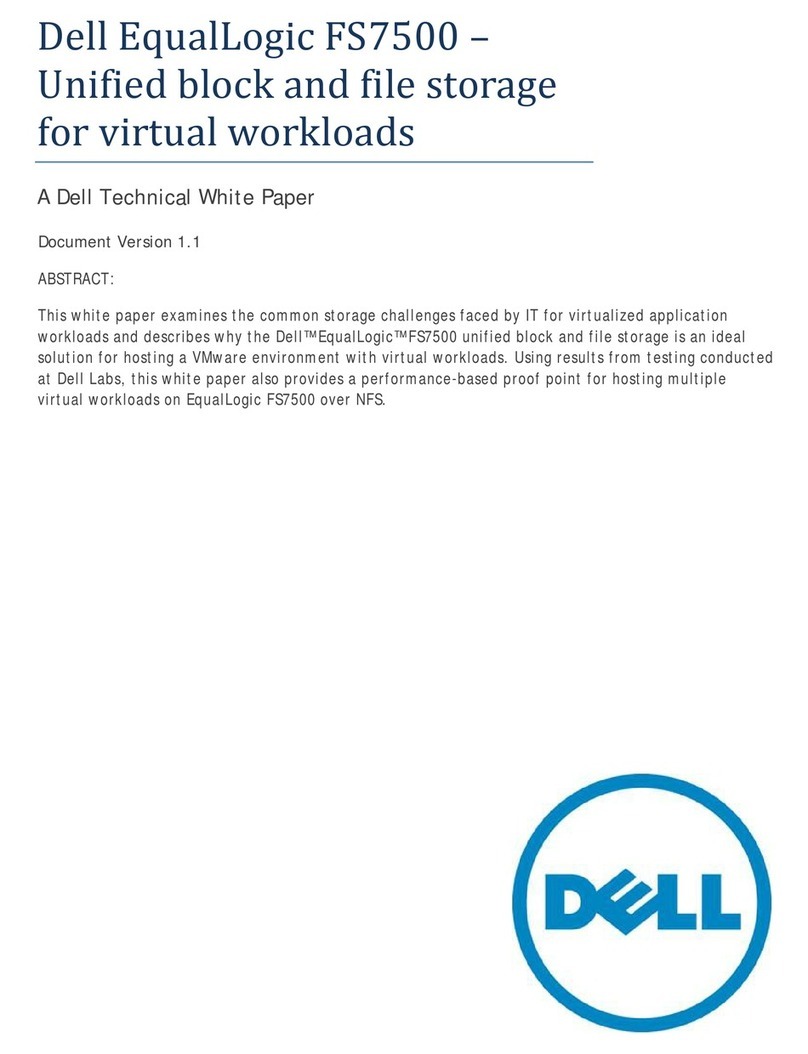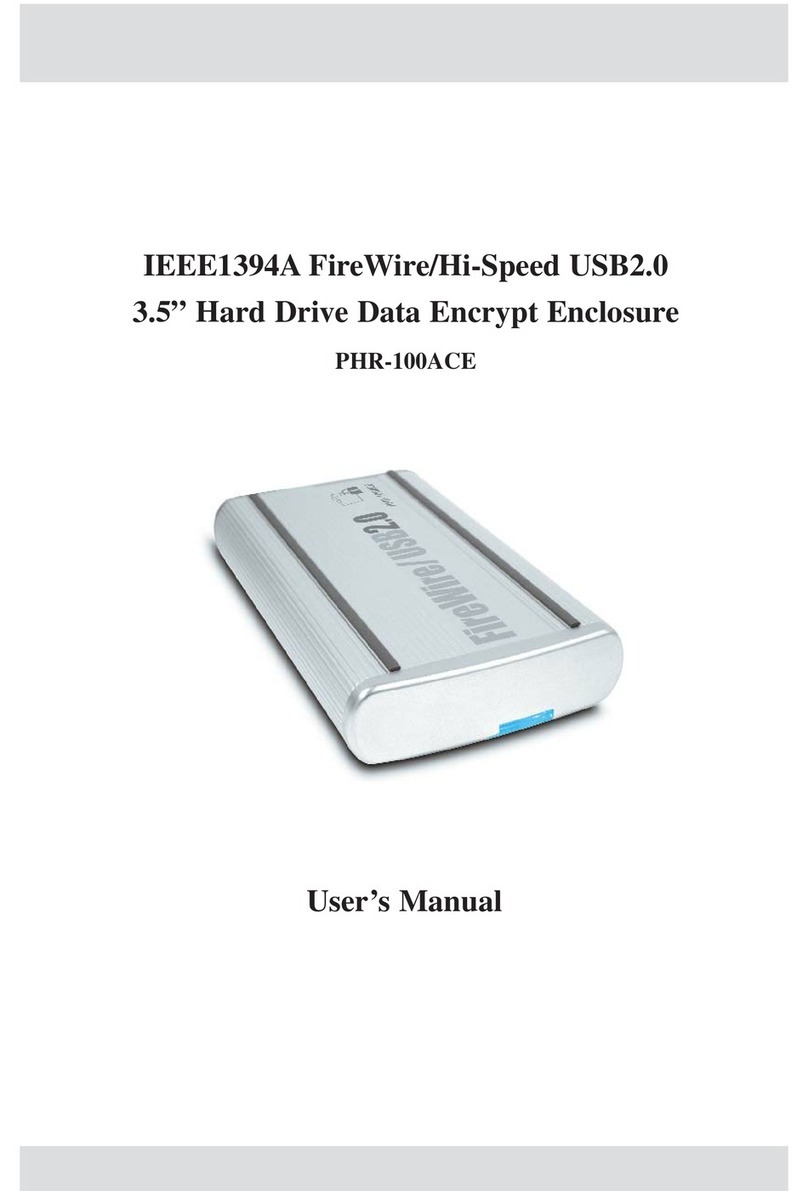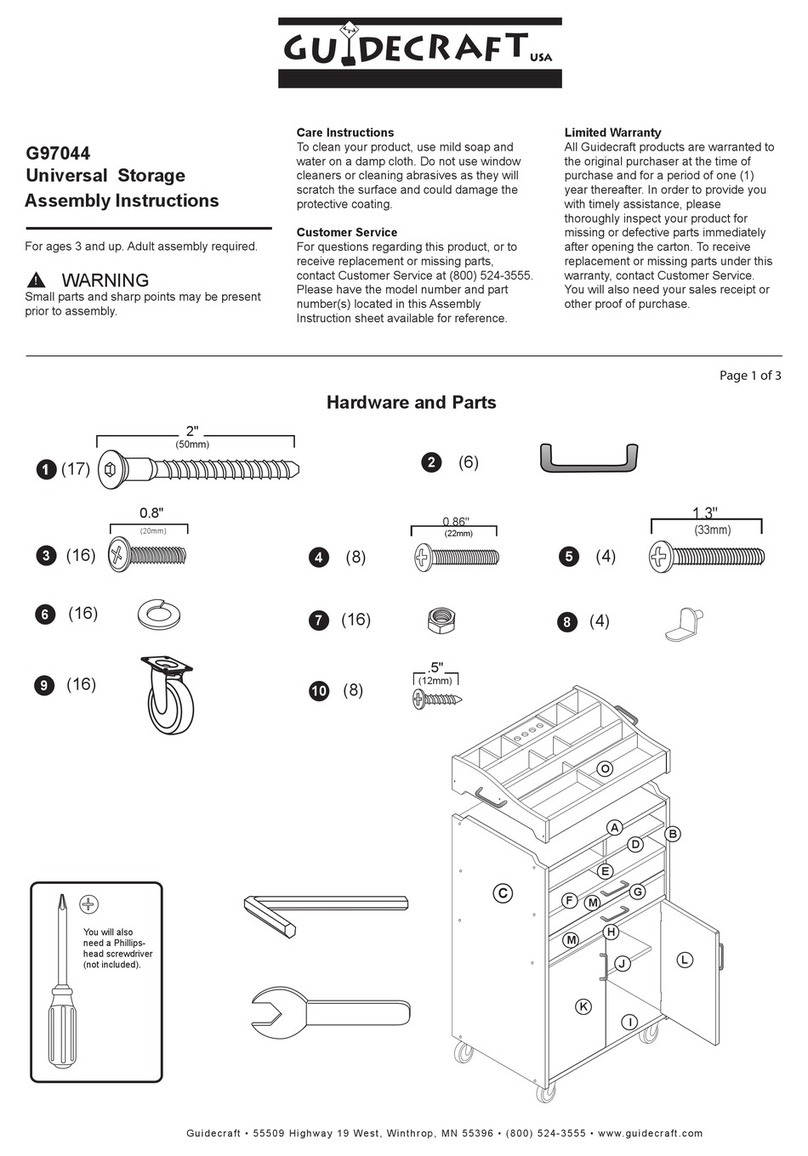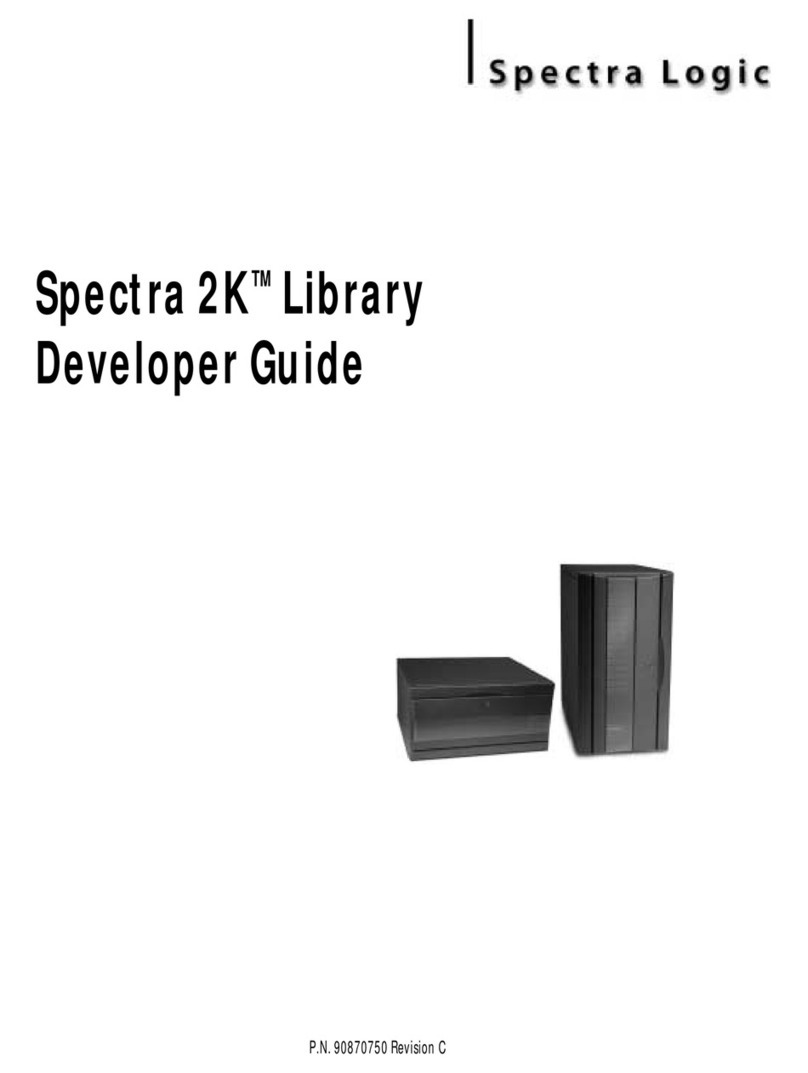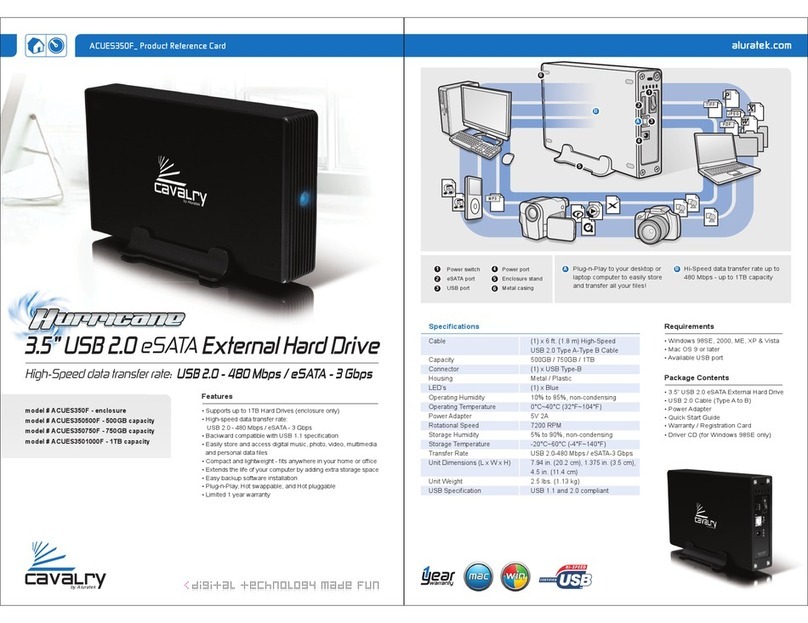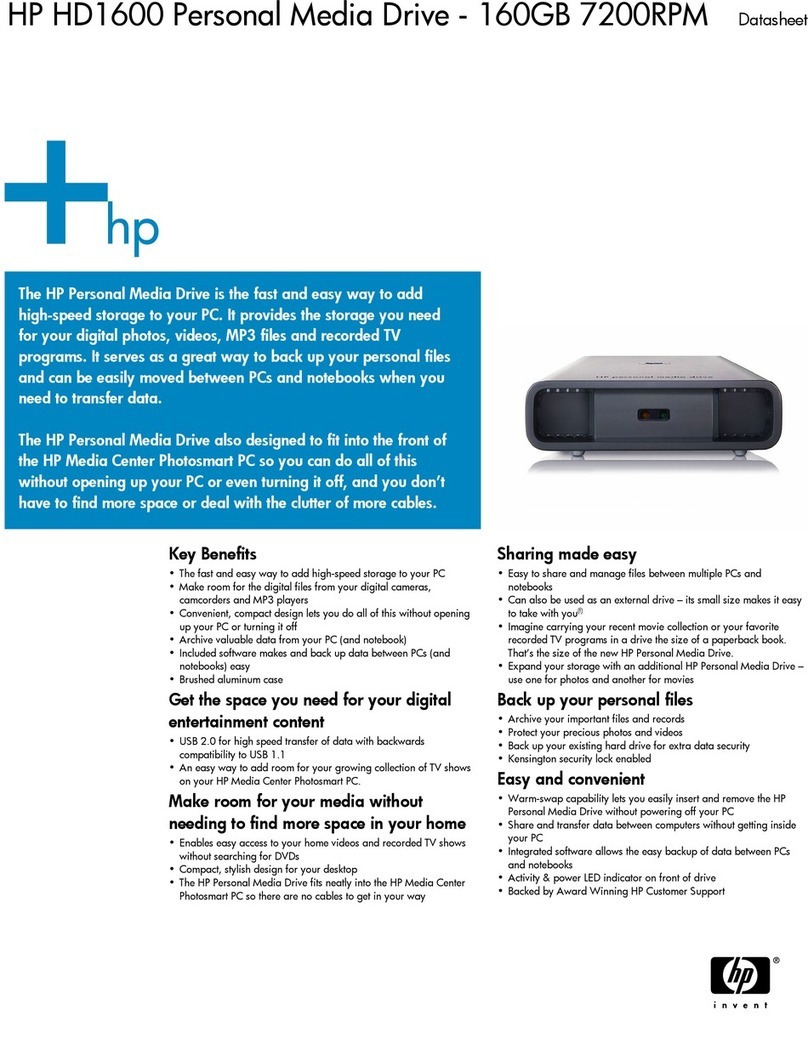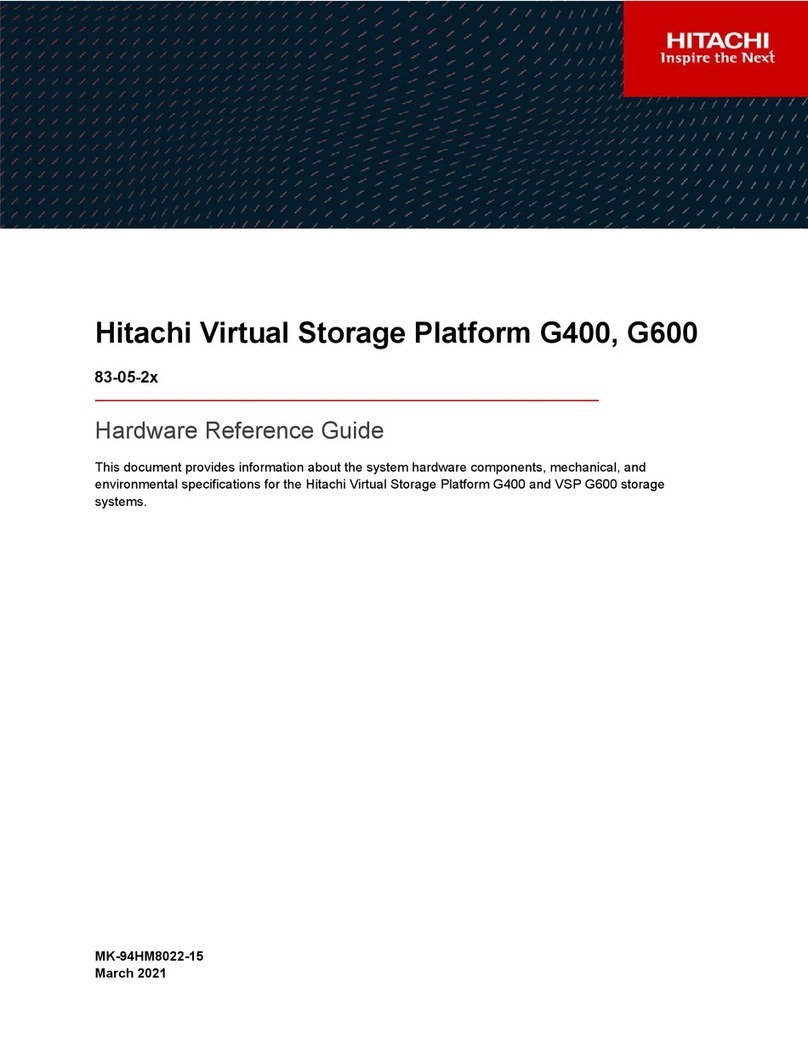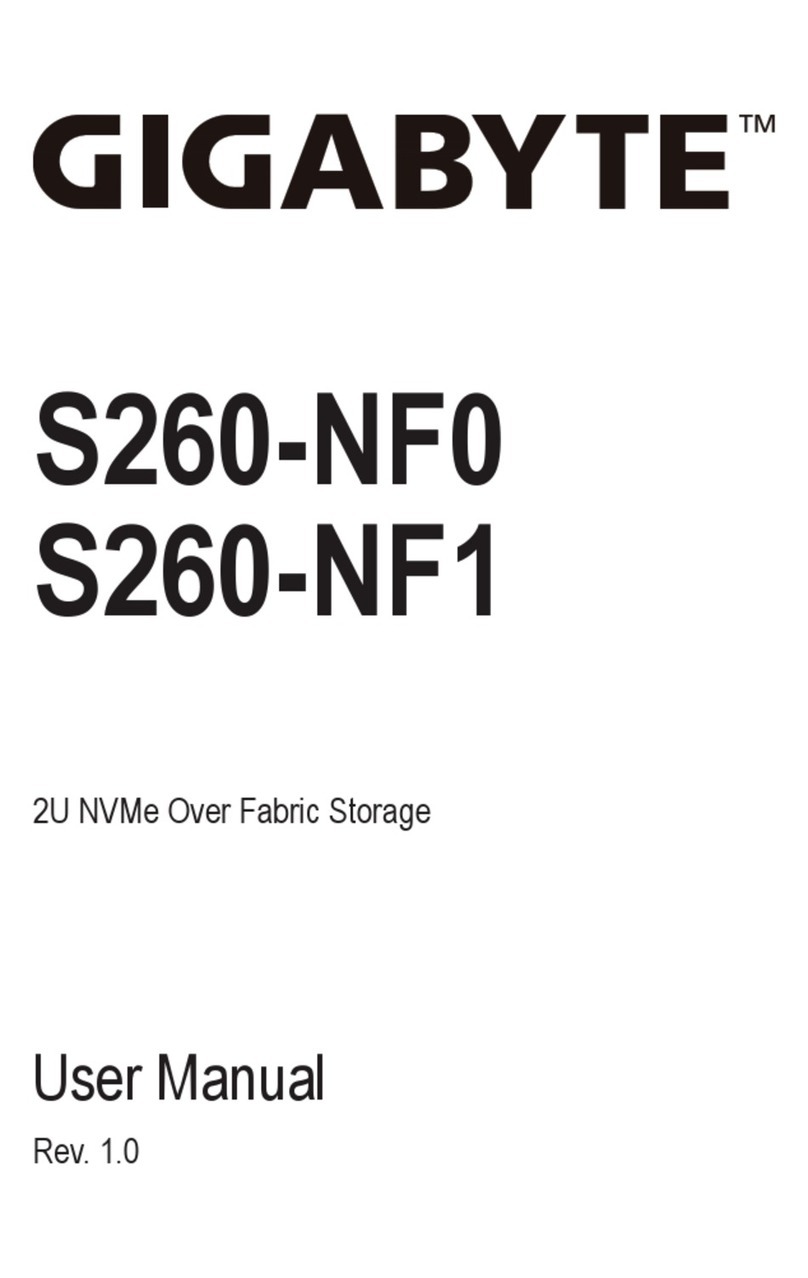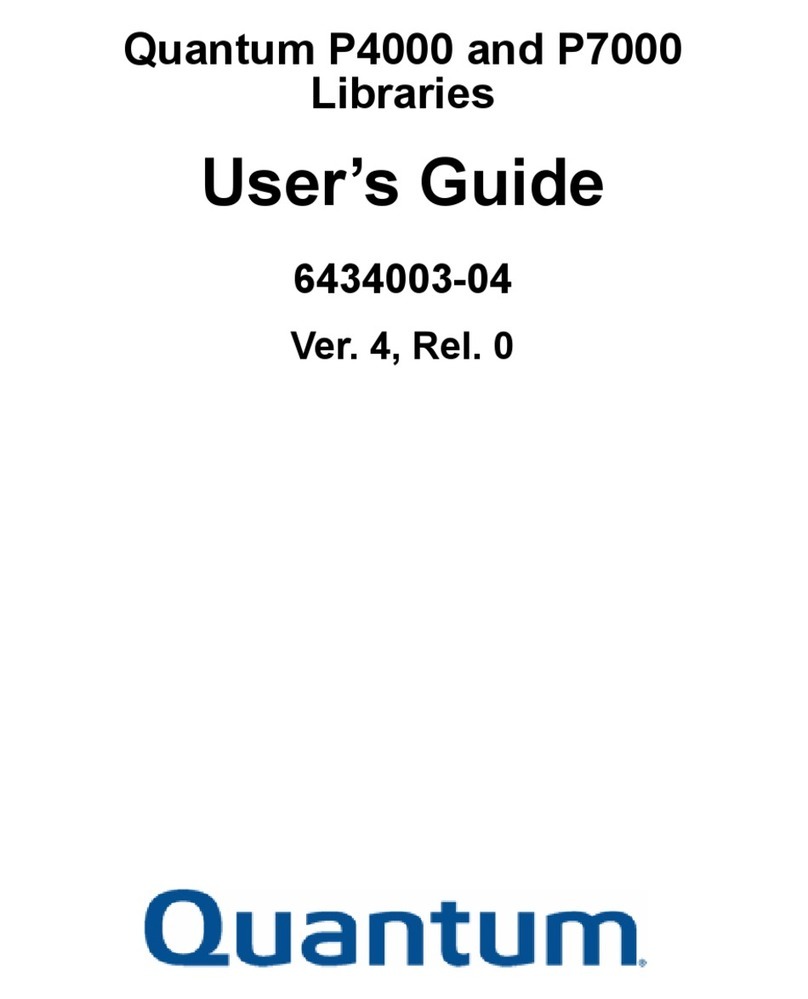MMCplus
TM
MEMORY CARD
OPERATING MANUAL
SPECIFICATIONS
CONFIRMATION OF PARTS LIST
Dimension: 32 (L) x 24 (W) x 1.4 (T) mm
Voltage Performan e: 2.7V to 3.6V
Temperature Performan e: -40°C to +85°C
Clo k Frequen y: Minimum 2.4 MB/se
Humidity Performan e: 5% to 95% RH
NOTE: Spe ifi ations are subje t to hange without noti e.
REMOVAL THE PLASTIC CASE FROM BLISTER
1. Hold tight the blister.
2. Hold the blister upside down with about an
in h of distan e between the blister and the
table.
3. Use your fingers to push the edges of the
MMCplus
TM
ard.
4. Then MMCplus
TM
ard with plasti ase will
drop on the table.
Step 1 Step 2 & 3 Step 4
REMOVAL AND STORAGE OF THE MMCplus
TM
CARD
1. Hold the ase with both hands when opening and losing.
2. Unlo k and open the lid of the ase.
3. Store or remove the MMCplus
TM
ard in the tray. Ensure the
ard is pla ed properly on the tray before losing the ase.
4. Lo k the plasti ase.
Step 2 Step 3
PRECAUTIONS FOR HANDLING AND STORAGE
• Keep out of the rea h of hildren. Get medi al advi e immediately if swallowed.
• Do not tou h the interfa e pin dire tly by hands, metal or hard obje ts.
• Do not modify or disassemble the MMCplus
TM
ard.
• Do not wet, heat/fire, impa t, drop or bend the MMCplus
TM
ard.
• Do not use or store in a humid and dusty pla e; in hot pla e su h as inside a hot ar, under a blazing sun, near
fire, a stove, an air- onditioner outlet, et .
• Do not expose to strong magnet fields, ele tri al noise and put near orrosive hemi als/gas. This may ause
damage through melting or the emission of heat/smoke or ause produ t failure.
• Do not pla e in ooking applian es su h as mi rowave ovens or high-pressure ontainers.
• Do not deta h the label on the MMCplus
TM
ard. Do not atta h other sti kers/labels on the MMCplus
TM
ard.
DATA PROTECTION
• MICRODIA MMCplus
TM
Memory Card omes pre-formatted. Make sure to ba k up all the data on your
MMCplus
TM
ard before formatting.
• Do not remove the MMCplus
TM
ard and swit h off any equipment using the ard when data is being read,
written and transferred. It an ause data to be destroyed.
• Insert the MMCplus
TM
ard firmly in the orre t orientation. The produ t will not operate orre tly if it is
inserted in an in orre t orientation or not inserted all the way.
• Parental Guidan e is needed when a hild uses the MMCplus
TM
ard. Tea h the hild how to use and prote t the
produ t and insure that the hild follows your instru tions.