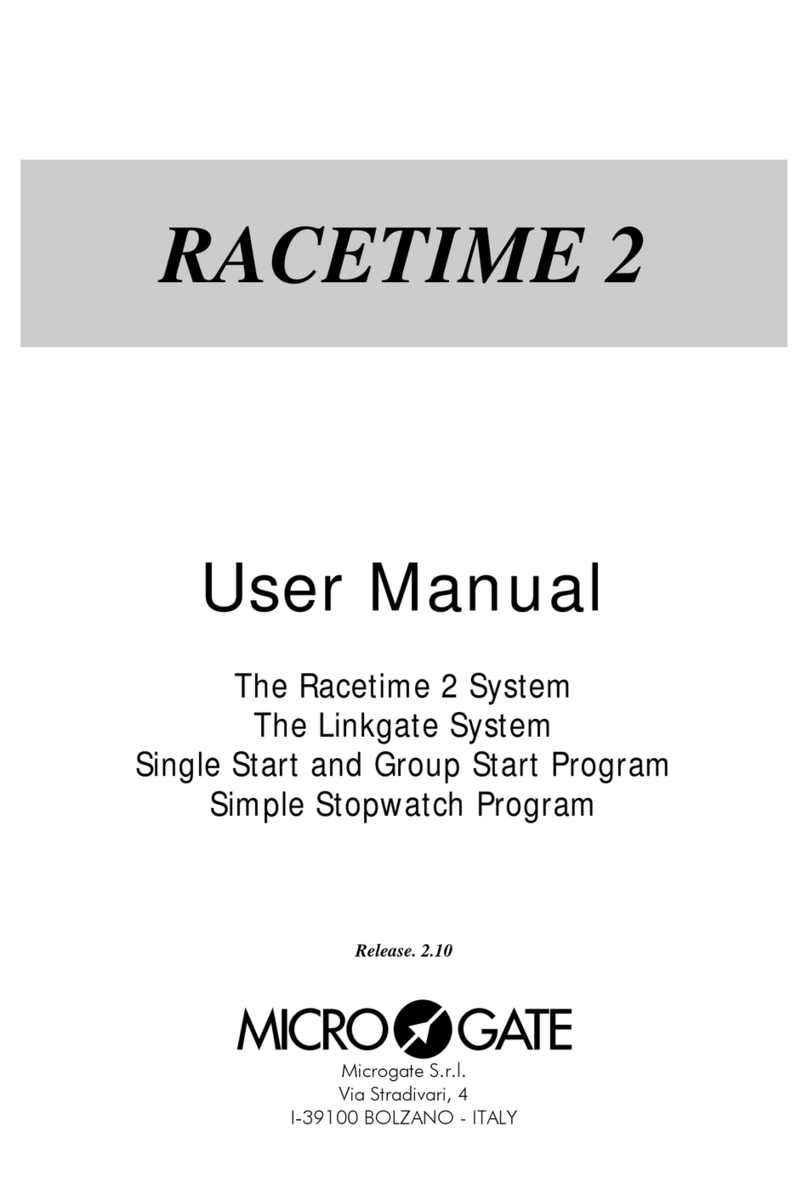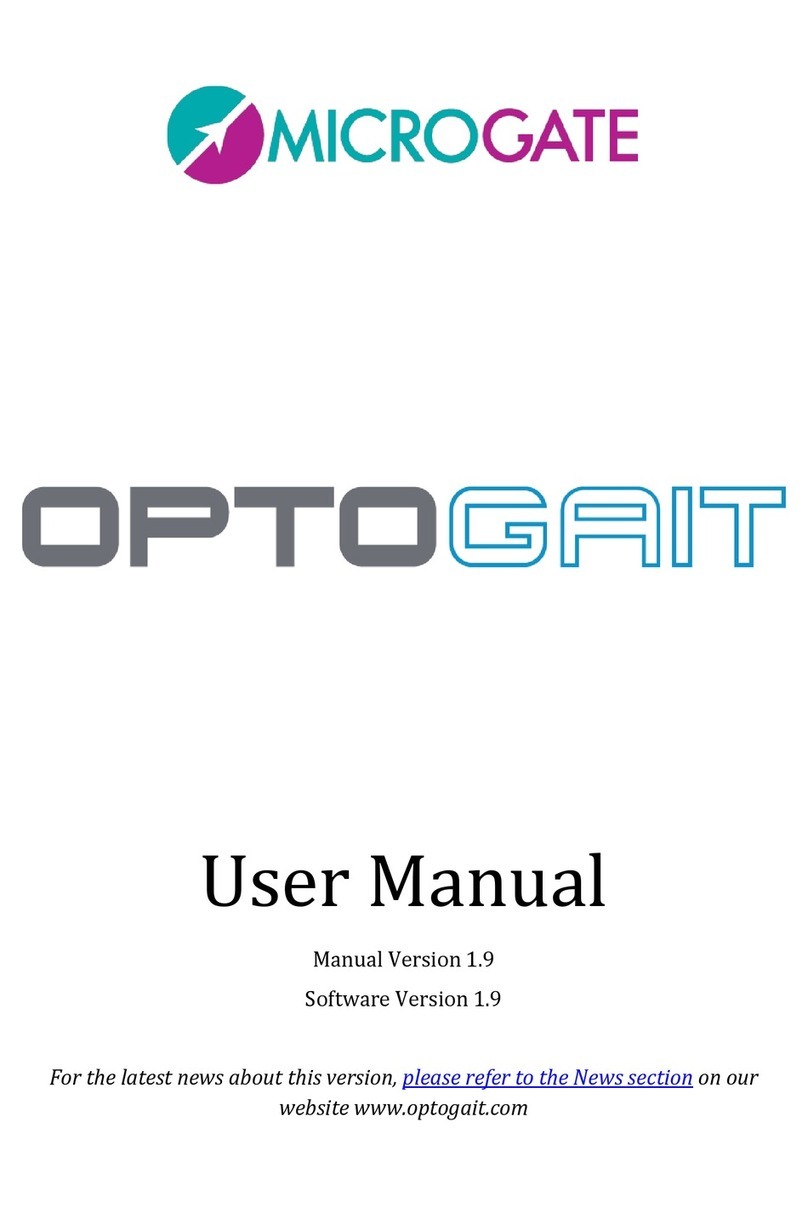RACETIME 2 – Program “Parallel Slalom”
7
4.
4.4.
4.
Timing
TimingTiming
Timing
Press F1 to start the timing session.
The chronometer immediately asks for the run number.
(The run number previously set is shown by default).
The following information is shown on the display:
Line 1: shows the competitors’ numbers at the start or
during the race for both the race pistes (R and B) and the
run number. Remember that piste R is coupled with the
LAP line (key and input) while piste B is coupled with
the STOP input. For both pistes a single start signal is
generated, obviously by the START signal.
Line 2: shows net times (of run or totals, depending on
the configuration of the device – see par. 10.1).
Line 3: is used to insert the run number and to show the
message ‘Ready to start’ when the chronometer is
waiting for the competitors to start. In addition to the
competitors’ finish, the winning piste and the time
difference between the competitors is shown.
Line 4: shows the operational choices available using the
function keys. Sometimes messages for the operator are
shown.
Next the numbers of the competitors on the two pistes at
the start must be inserted.
NOTE: if only one competitor is present at the start, set 0
for the absent competitor’s start. At least one competitor,
either on piste A or piste B, must be set (the chronometer
does not accept two zeros as competitor numbers).
If the set number has already started in the same run,
Racetime 2 signals the anomaly. Either the previous
racer’s descent can be annulled, or a different start
number set.
Now Racetime2 is ready to start timing. This is indicated
by the words ‘Ready to start’ on line 3. For runs after the
first run, if viewing of total times has been set (see par.
10.1), the total times for the previous runs will be shown
on the display.
If you make a mistake when inserting competitor
numbers and/or the run number, you can reset the
chronometer by pressing F3 (Edit).
To quit and go to the main menu, press F4 (menu).
R1 B2
00:00.000 00:00.000
R1 B2
00:00.000 00:00.000
Timer readyedit menu
A:Timing program
B:Ent./print groups
C:Printouts/Rankings
A B C more
R0 B
00:00.000 00:00.000
Wich run 1 menu