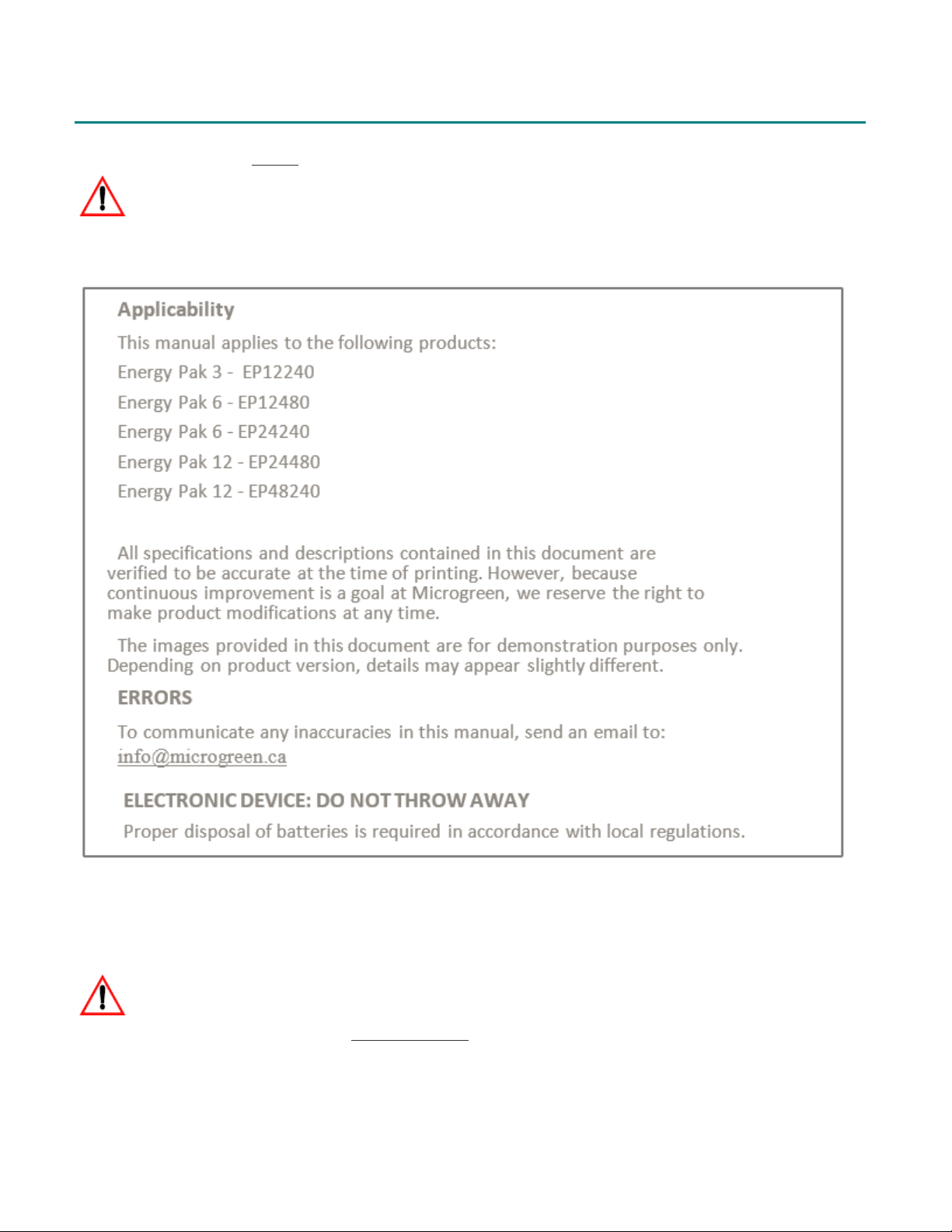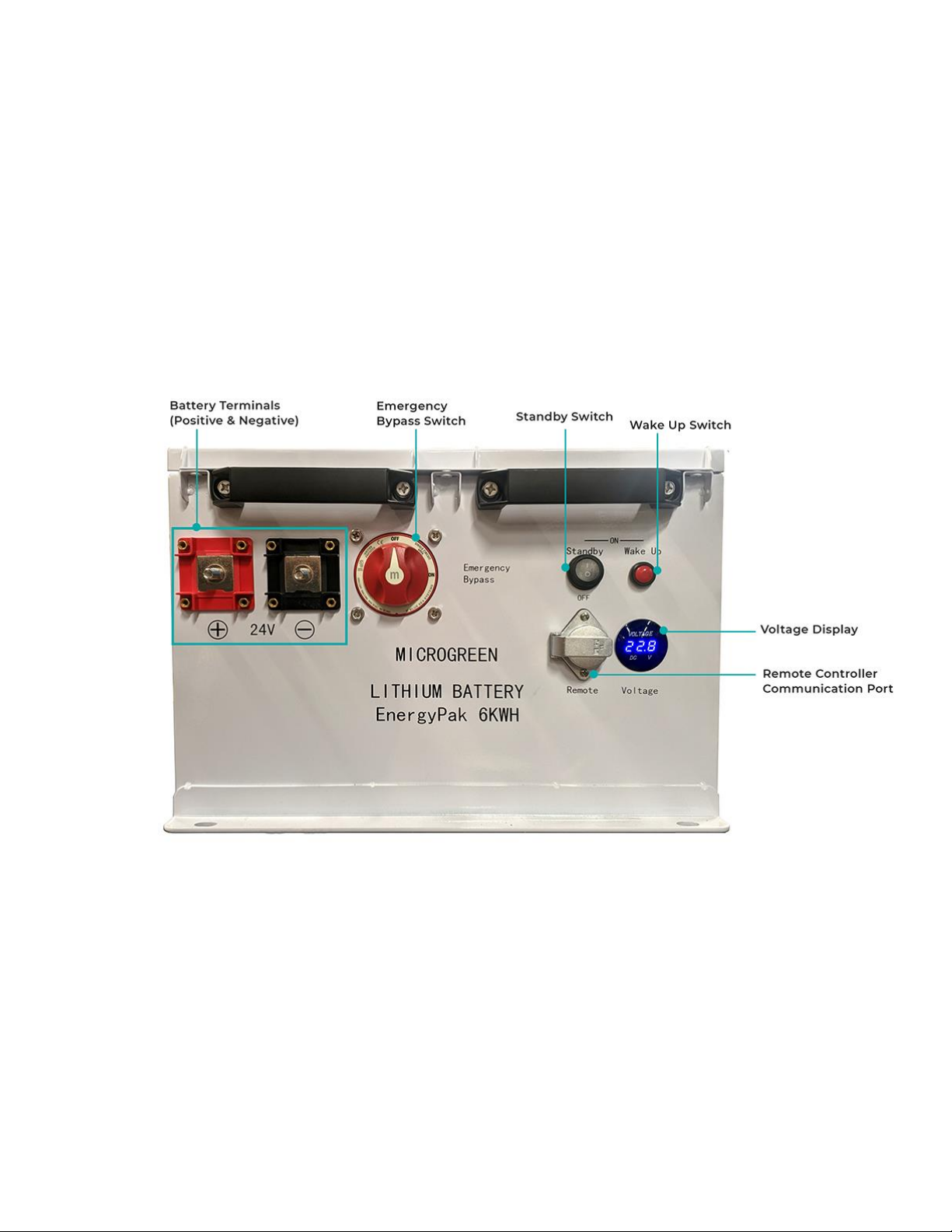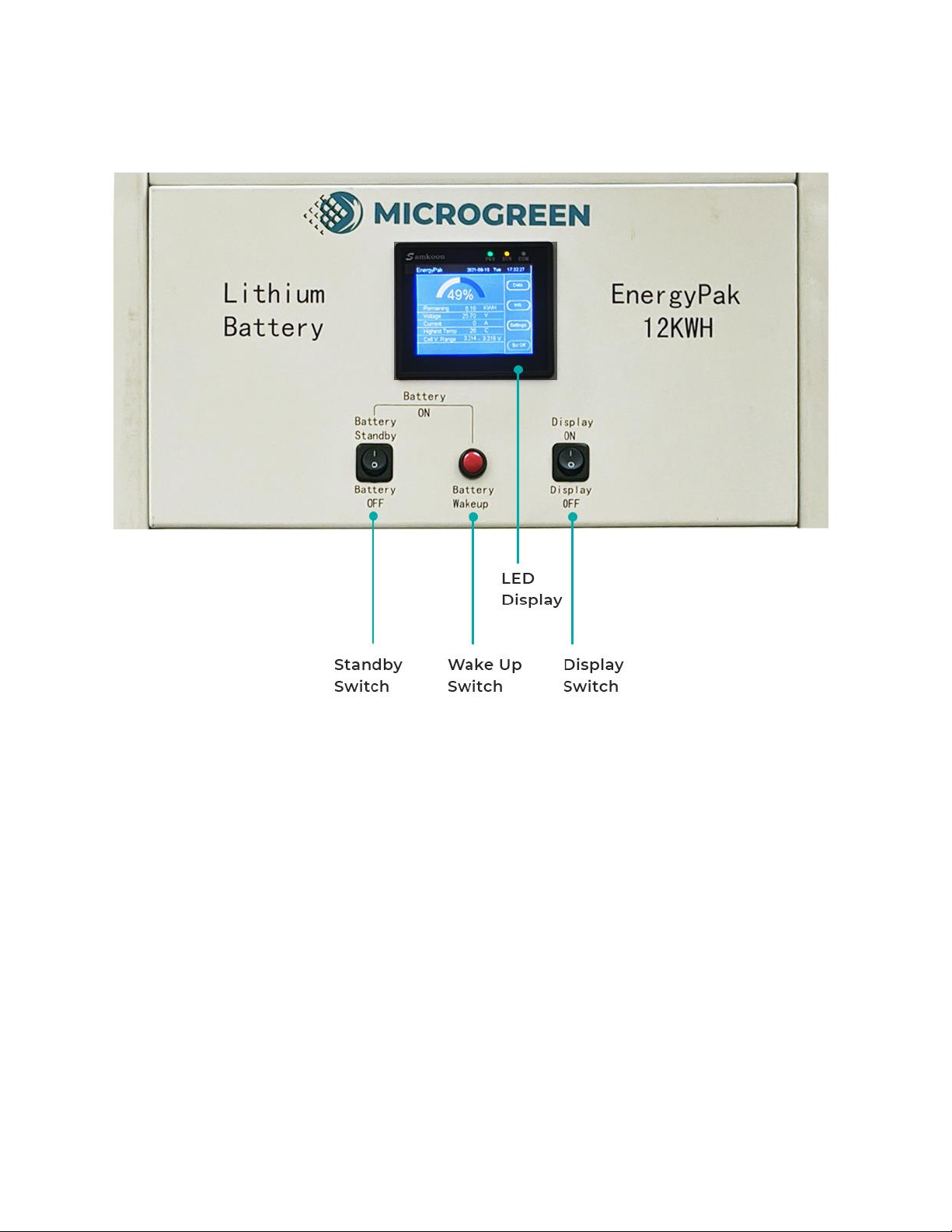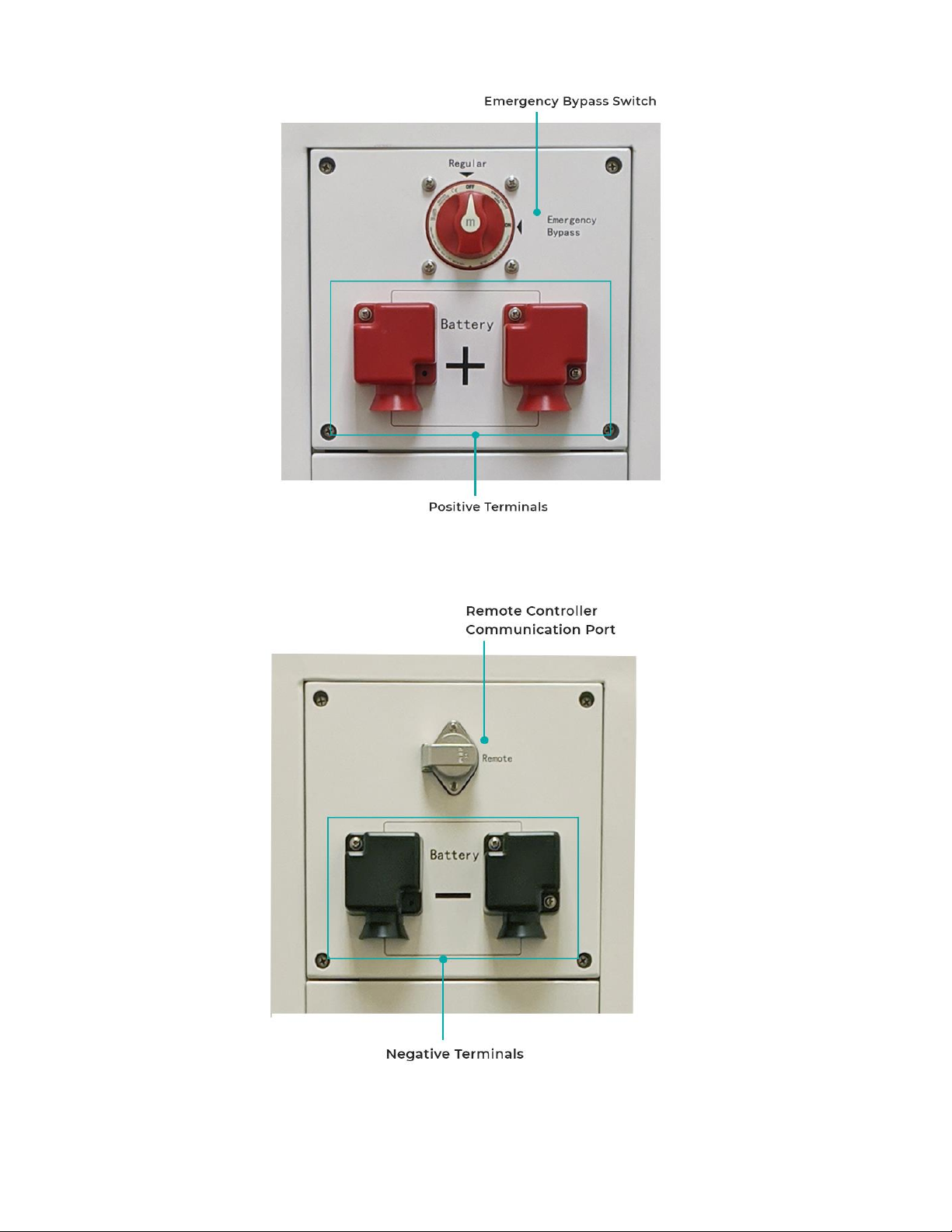6
3Energy Pak Overview
The Energy Pak is a lithium ferrous phosphate (LFP) battery system that can be used for energy storage in off-
grid systems, boats and recreational vehicles. It is most commonly used to store energy from solar panels for
use during periods of low sunlight, but it may also be used to store energy from any other source: i.e. diesel
generators, wind turbines, the electrical grid, etc.
The Energy Pak accepts DC current and requires a charger or a charge controller to supply appropriate
voltage and current from the charging source. It outputs DC current, and requires an inverter to convert into
AC for powering standard home appliances and electronics. The Energy Pak has a maximum current of 250A
to feed high power loads, and to enable faster charging. The Energy Pak includes a BMS (Battery
Management System) and related circuitry for safe and hassle-free operation.
The Energy Pak is built using LFP battery cells, a type of lithium ion battery, manufactured by CATL. They have
been field-proven to last well over 5,000 usage cycles. It will offer an operating lifetime of over 15 years if your
usage is one charge-discharge cycle per day. These battery cells have been rigorously tested to handle
mechanical stress (shock, crush, vibration, nail penetration) and electrical loads, and also external fire. More
than 350 tests are performed.
The available models of the Energy Pak have an energy storage capacity between 3 kWh to 12 kWh, and
options for voltage levels of 12/24/48 volts.
All models include a temperature sensing mechanism and an internal heater for low-temperature charging,
as well as a remote controller with a display screen to view and set the operating parameters.
NOTE: The voltages shown here are the nominal voltages rounded to standard electrical system voltages. The actual
operating voltage varies with the SOC and is normally higher at high SOC, as shown in the product specifications sheet at
the end of this manual.