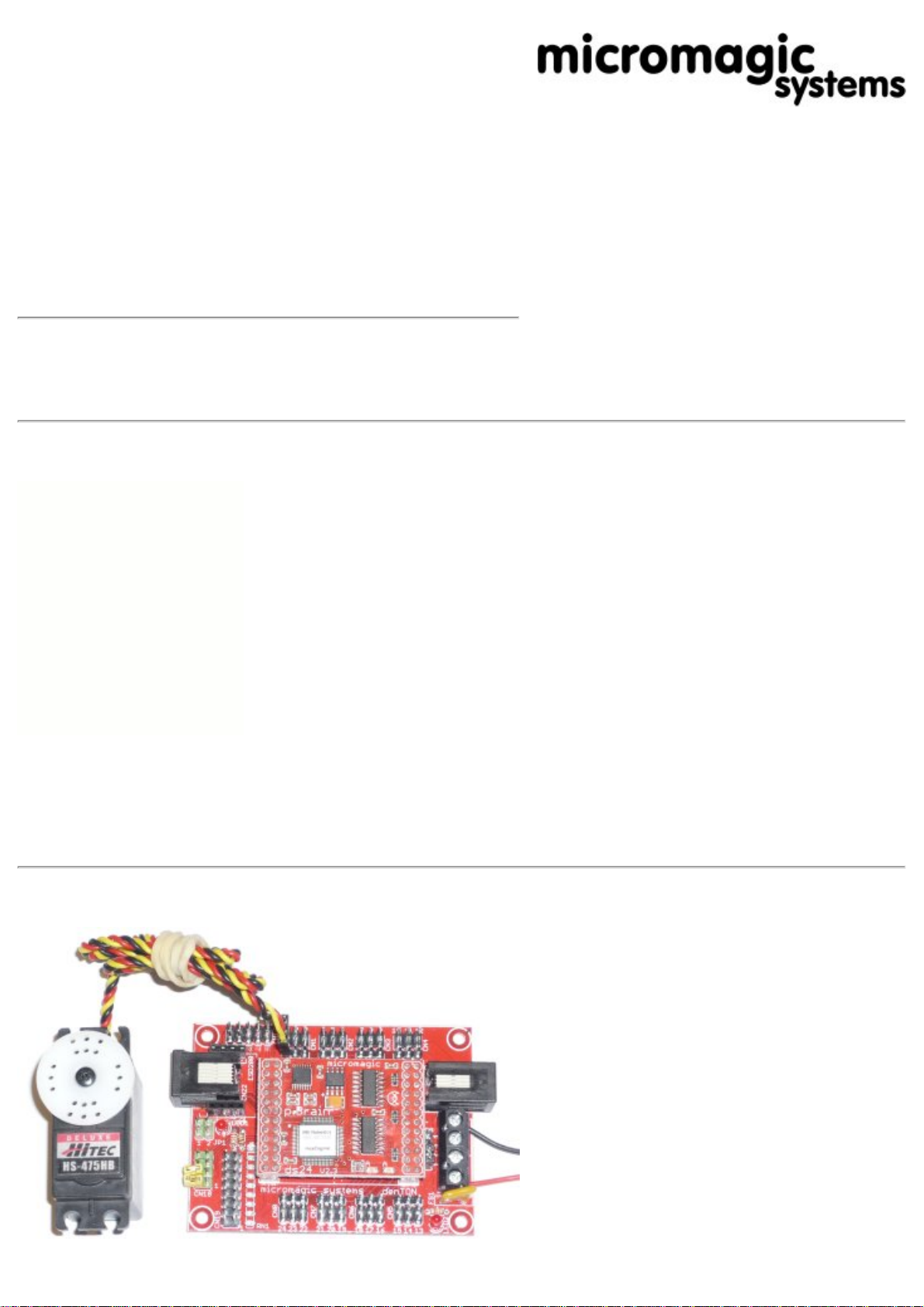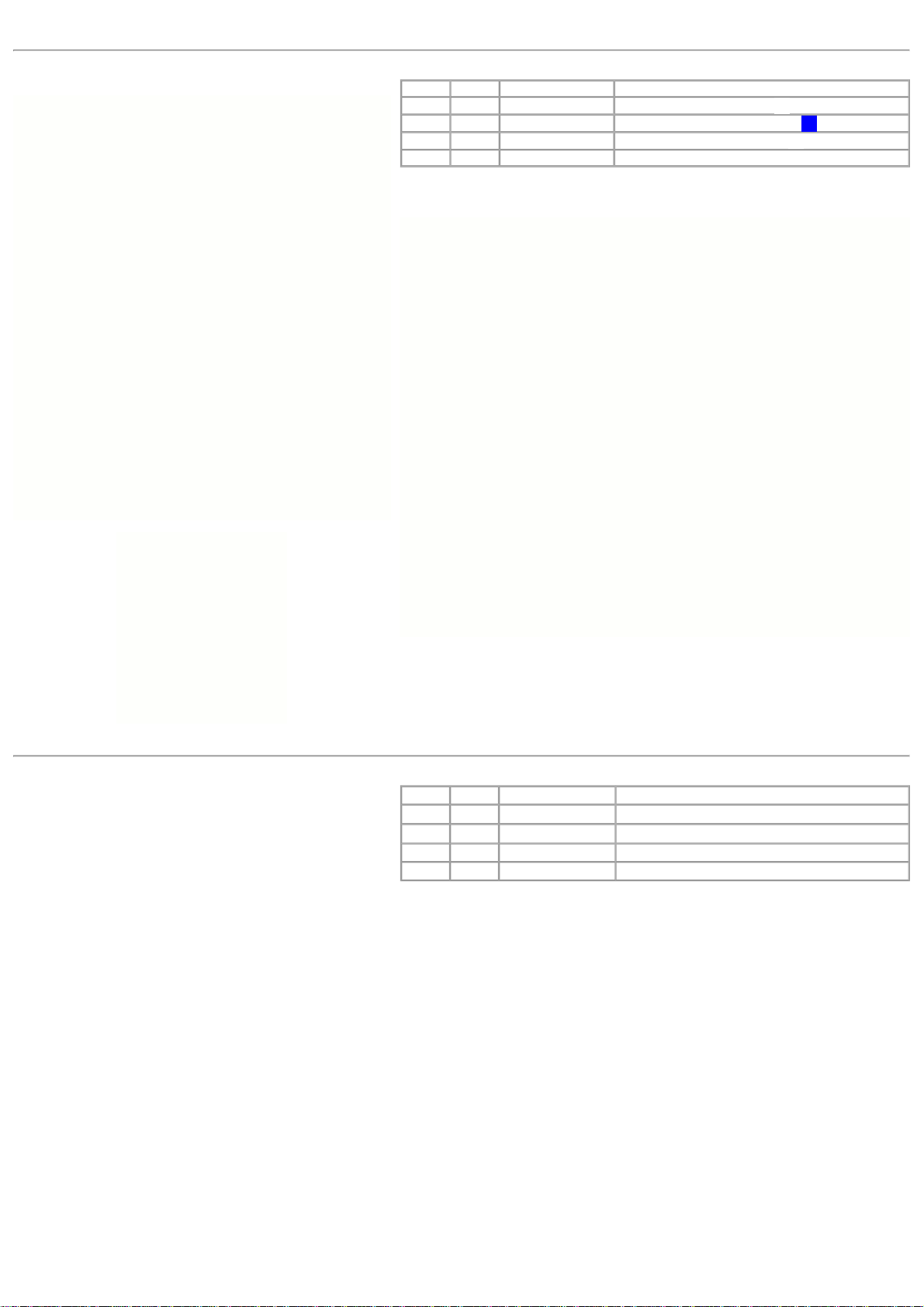MSR-H01 Hexapod Assembly Guide
Updated: 18-Aug-2008
Read first: Safety First!
Read first: Servo Preparation Guide
Properly identify all screws, washers, stand-offs and
hardware etc. and gather together those necessary for
each step. Carefully read and study the drawings prior to
each assembly.
Print this 6 page document with the following settings:
Paper A4 or Letter, Margins 0.4", Scale 66%. tested in
IE7 & Firefox 3.0.1
Index
Coxa Bottom Plate Assembly MSR-H01_ASSY01
Coxa Top Plate Assembly MSR-H01_ASSY02
Coxa Top Plate & Servo Assembly MSR-H01_ASSY03
Coxa & Femur Servo Assembly MSR-H01-ASSY04
Tibia Plate & Servo Assembly MSR-H01-ASSY05
Right Leg Finish Assembly MSR-H01-ASSY06
Left Leg Assembly MSR-H01-ASSY07
Lower Body Assembly MSR-H01-ASSY08
Upper Body Assembly MSR-H01-ASSY09
p.Brain-SMB Circuit Board Installation
Leg & Body Attachment Assembly MSR-H01-ASSY10
Lower Body Attachment Assembly MSR-H01-ASSY11
Appendix A - Assembly Hardware
Appendix B - Aluminum Leg Parts
Appendix C - Aluminum Body Parts
MSR-H01 Right Leg Assembly
Coxa Bottom Plate
Assembly MSR-H01_ASSY01 Parts List
ITEM QTY PART NUMBER DESCRIPTION
1 1 MSR-H01-COXA02 MSR-H01 Coxa Bottom Plate
2 1 MSR-P004 M3 x 16 Hexagon Socket Button Head
3 1 MSR-P013 M3 Hex Full Nut
4 1 MSR-P005 9 x 6mm Round Zinc Plated Brass Spacer
Assemble as per diagram, pay attention to coxa bottom plate orientation.
Coxa Top Plate
Assembly MSR-H01_ASSY02 Parts List
ITEM QTY PART NUMBER DESCRIPTION
1 1 MSR-H01-COXA01 MSR-H01 Coxa Top Plate
2 2 MSR-P001 M3 x 40mm F-F Steel Hexagonal Spacer
3 2 MSR-P007 M3 x 10 Hexagon Socket Button Head
4 2 MSR-P014 M3 Plain Washer
Assemble as per diagram, pay attention of coxa top plate orientation.
When using HS-645MG servos for the femur joint, the M3 washer part (4) must be
fitted. If using 40mm standard case size servos such as HS-985MG, do not fit part
(4).