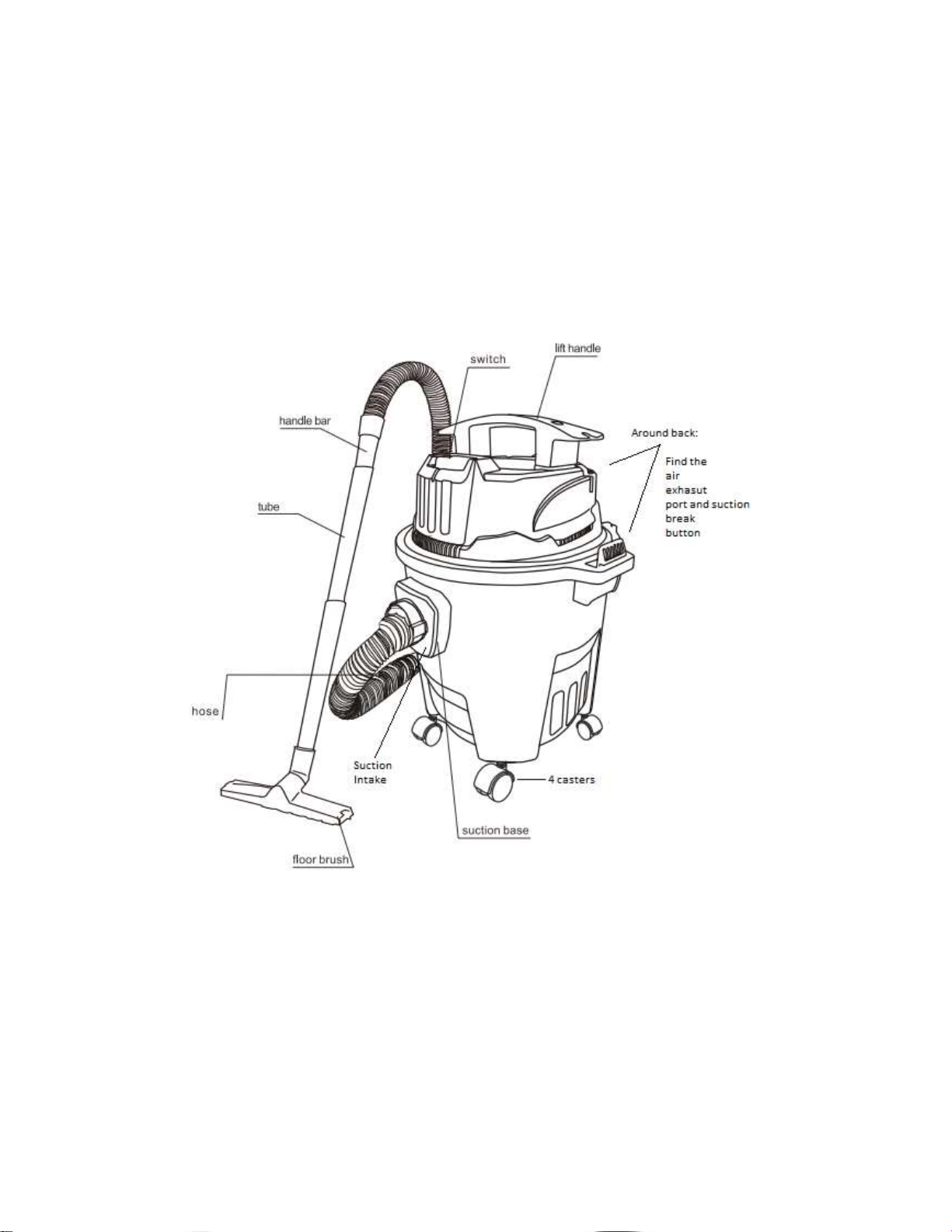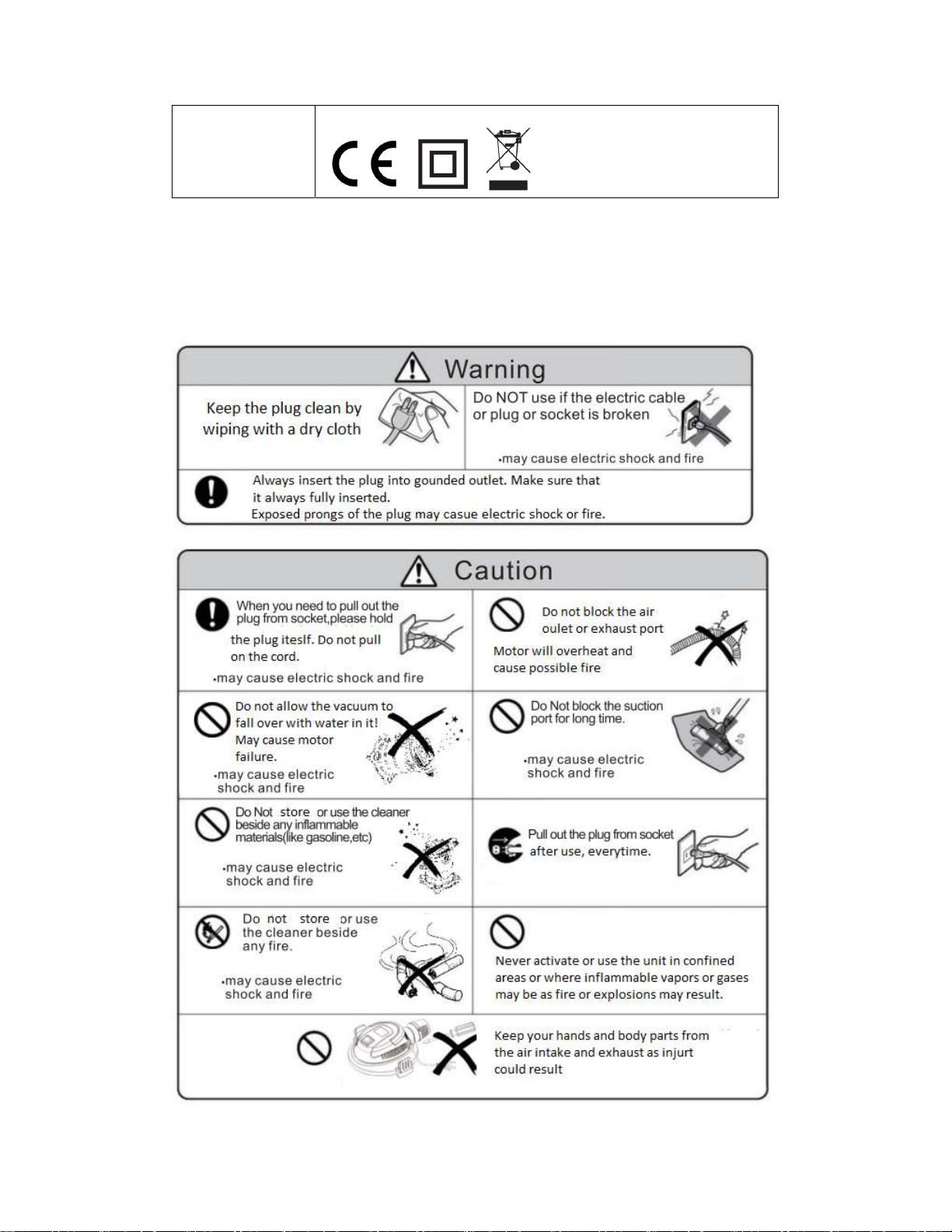7. VOLTAGE WARNING: Before connecting the cleaner to a power source
(receptacle, outlet, etc.) be sure the voltage supplied is the same as that
specified on the nameplate of the cleaner. A power source with voltage
greater than that specified for the cleaner can result in SERIOUS INJURY
to the operator as well as damage to the cleaner. If in doubt, DO NOT
PLUG IN THE CLEANER. Using a power source with voltage less than the
nameplate rating is harmful to the motor.
8. AVOID UNINTENTIONAL STARTING. Be sure switch is OFF when
plugging in.
9. Do not attempt to pick up flammable materials, fire works, lighted
cigarettes, hot ashes, hot metal chips, sharp materials such as razors,
needles, broken glass or the like.
10. NEVER USE THE CLEANER IN THE VICINITY OF GASOLINE, GAS, PAINT,
ADHESIVES OR OTHER HIGHLY EXPLOSIVE SUBSTANCES. The switch
emits sparks when turned ON and OFF. And so does the motor
commutator during operation. A dangerous explosion may result.
11. Never vacuum up toxic, carcinogenic, combustible or other
hazardous materials such as asbestos, arsenic, barium, beryllium, lead,
pesticides, or other health endangering materials.
12. Never use the cleaner outdoors in the rain.
13. Do not use close to heat sources (stoves, etc.).