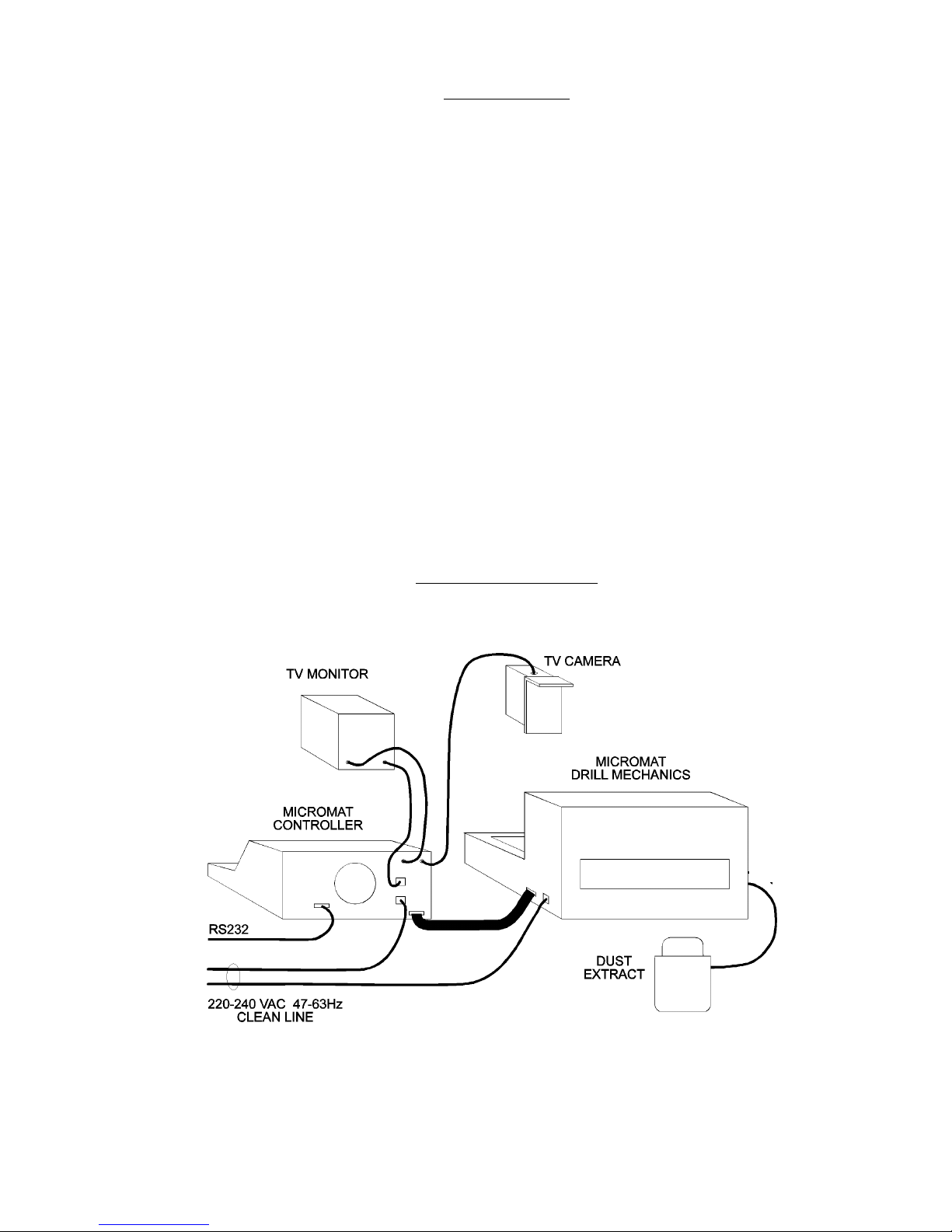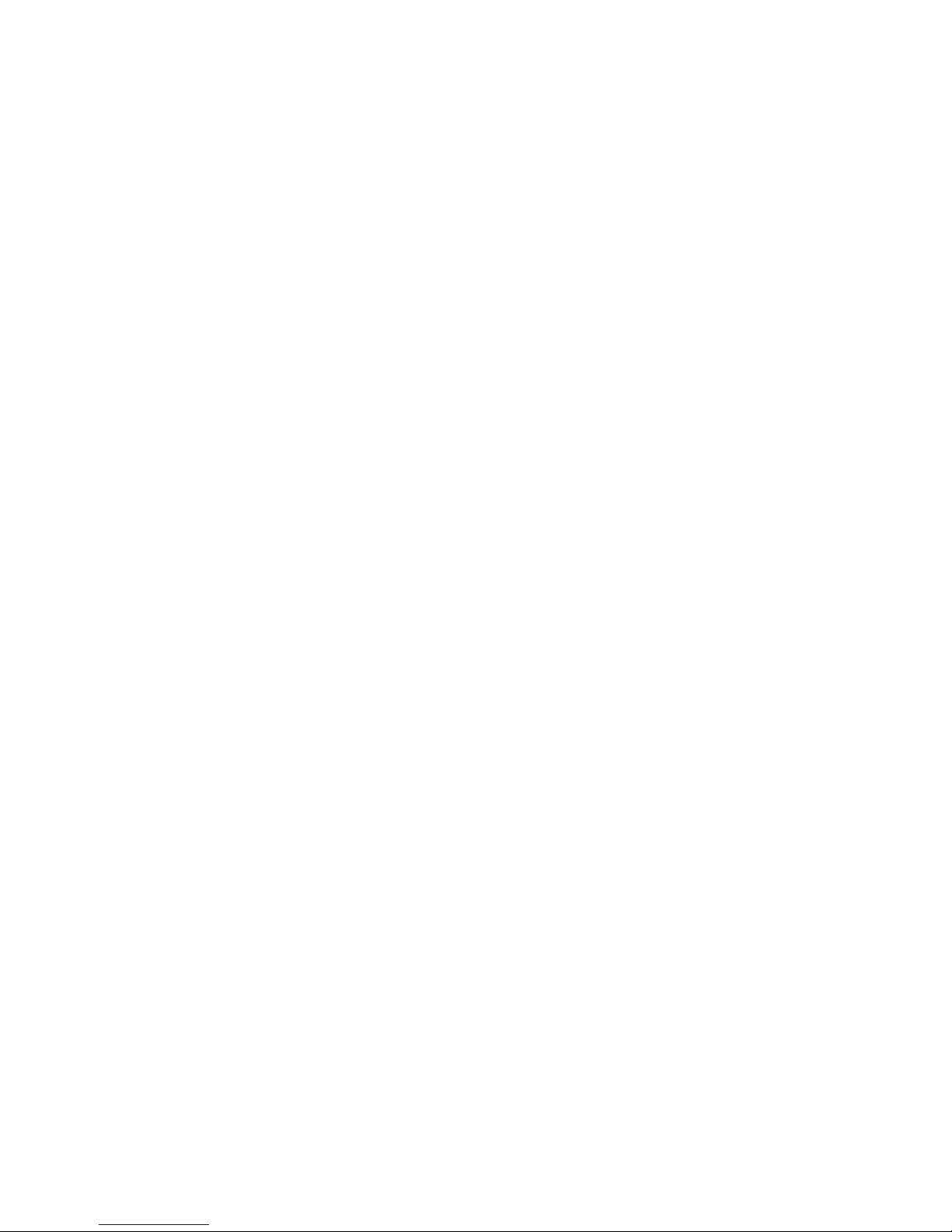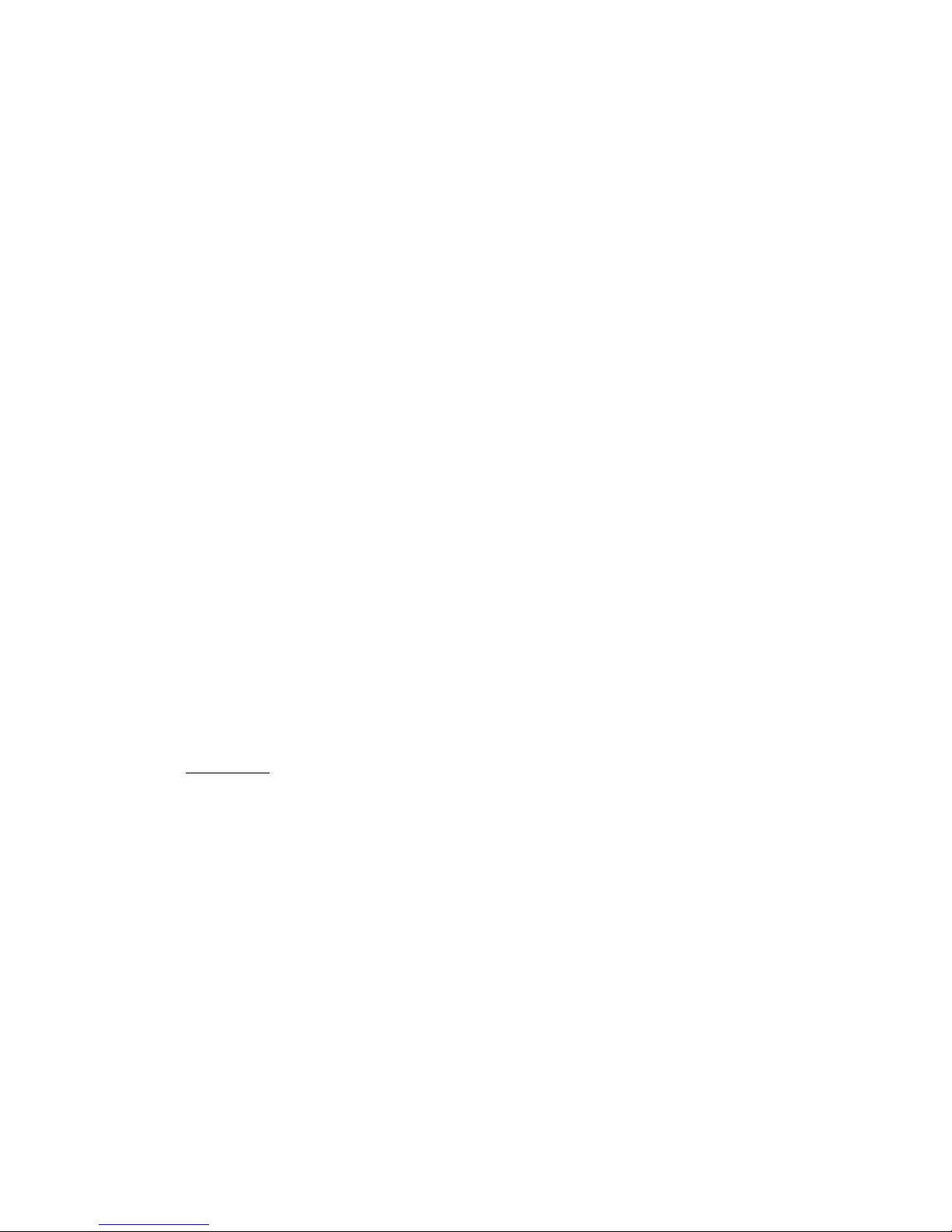Section
6
TOOL-SWITCH (0-9 selector switch)
This switch is used to enable patterns of different sized holes to be entered into a single
program and to allow the selective drilling of those different sizes according to the setting
of the tool switch when RUN is activated. When using the SST and BST controls, the
display next to the tool switch will show the tool setting that was originally programmed for
each command.
RPT (REPEAT) (momentary action)
Allows a pattern of drilling or routing information to be repeated as often as required on
one panel thereby reducing overall programming time. This function should only be used
when multiple circuits are to be produced on one panel of laminate.
OPEN BRACKET (momentary action)
CLOSE BRACKET (momentary action)
These commands allow operator specified patterns (e.g. for DIL packages) to be repeated
within a program. As many different patterns as required may be entered provided they are
each contained within their own set of BRACKETS. OPEN BRACKET commands specify
the start positions of the pattern and must be followed by the pattern itself, and then a single
CLOSE BRACKET command.
SST (SINGLE STEP) (momentary action)
Allows a program to be checked by advancing one set of co-ordinates at a time and moving
the target to those co-ordinates. The system will not SST past an END command.
(See also Section 9).
BST (BACK STEP) (momentary action)
As for SST but steps backwards through the program. When the start of the program is
reached the bleeper will sound six times. (See also Section 9).
END (momentary action)
This command must be entered at the end of a program to signify that no further
instructions are entered. If omitted, the Micromat will continue past any programmed
information and pull from its memory old data which may destroy the pattern which has
already been drilled.
DEL (DELETE) (momentary action)
A single press will delete the current co-ordinate and command information from the
program and the TV target will move to the next command in the program.
The 'current co-ordinate and command' is the command (HOLE etc) which has been
reached by using the SST and BST controls, is shown on the TV screen and whose actual
co-ordinates are displayed on the DRO.
1