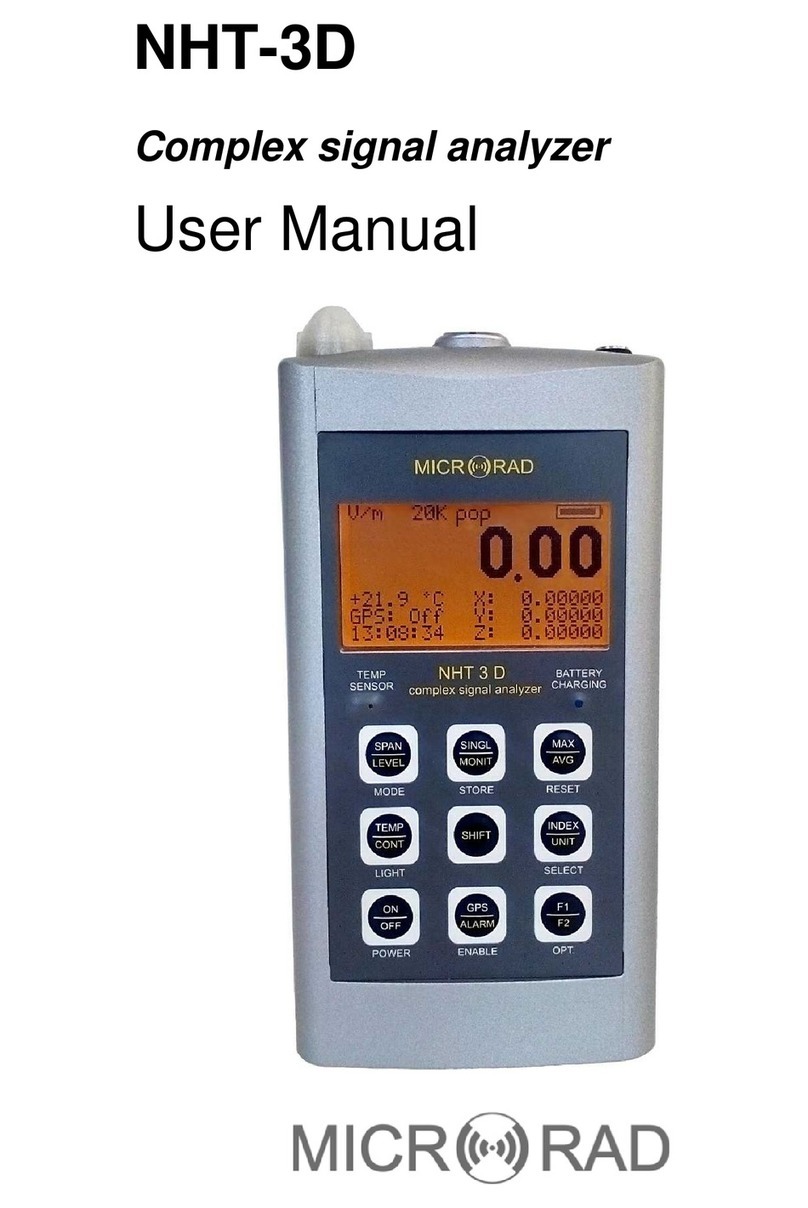III
INDEX
1 GENERAL INFORMATION..............................................................................................1
1.1 Application ....................................................................................................................1
1.2 About the instrument.....................................................................................................1
1.3 Operating modes...........................................................................................................1
1.3.1 Single EMF measurement....................................................................................1
1.3.2 Long-term Monitoring ...........................................................................................2
1.3.3 NHT310 remote control through MicroLink software............................................2
1.3.4 Downloading data to PC.......................................................................................2
1.4 Measurement probes ....................................................................................................3
1.5 GPS module and temperature sensor...........................................................................3
1.6 Equipment configuration................................................................................................4
1.7 NHT310 technical specifications....................................................................................5
1.7.1 NHT310 base unit.................................................................................................5
1.7.2 Measurement probes............................................................................................6
1.8 Standard compliance.....................................................................................................7
2 SAFETY INSTRUCTIONS ...............................................................................................8
2.1 Foreword.......................................................................................................................8
2.2 Correct use ...................................................................................................................8
3 CERTIFICATION AND WARRANTY................................................................................9
3.1 Certification...................................................................................................................9
3.2 Warranty .......................................................................................................................9
3.3 Limitation of warranty....................................................................................................9
4 UNIT DESCRIPTION.....................................................................................................10
4.1 Front panel legend......................................................................................................10
4.2 Connectors and interfaces legend...............................................................................13
5 PREPARATION FOR USE.............................................................................................15
5.1 Unpacking...................................................................................................................15
5.2 Storage .......................................................................................................................15
5.3 Connecting the probes................................................................................................15
5.4 Power supply...............................................................................................................16
5.4.1 Battery autonomy ...............................................................................................17
5.4.2 Battery replacement ...........................................................................................17
6 OPERATION..................................................................................................................18
6.1 Base unit switching on.................................................................................................18
6.2 Main measuring display screen...................................................................................20
6.3 Recording measured value..........................................................................................23
6.3.1 Single storing......................................................................................................23
6.3.2 Monitoring...........................................................................................................24
6.4 Measurement download and display...........................................................................25
6.5 Spatial Average Mode.................................................................................................25
6.6 Alert levels ..................................................................................................................26
6.7 Factory reset...............................................................................................................27