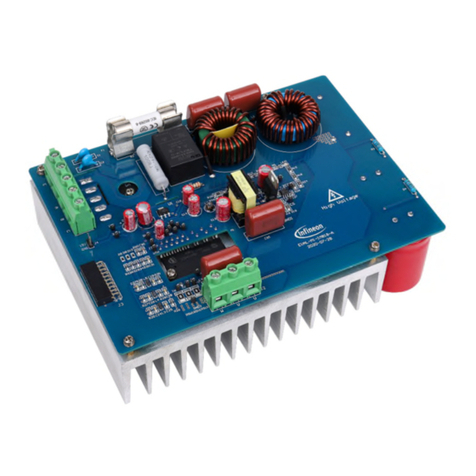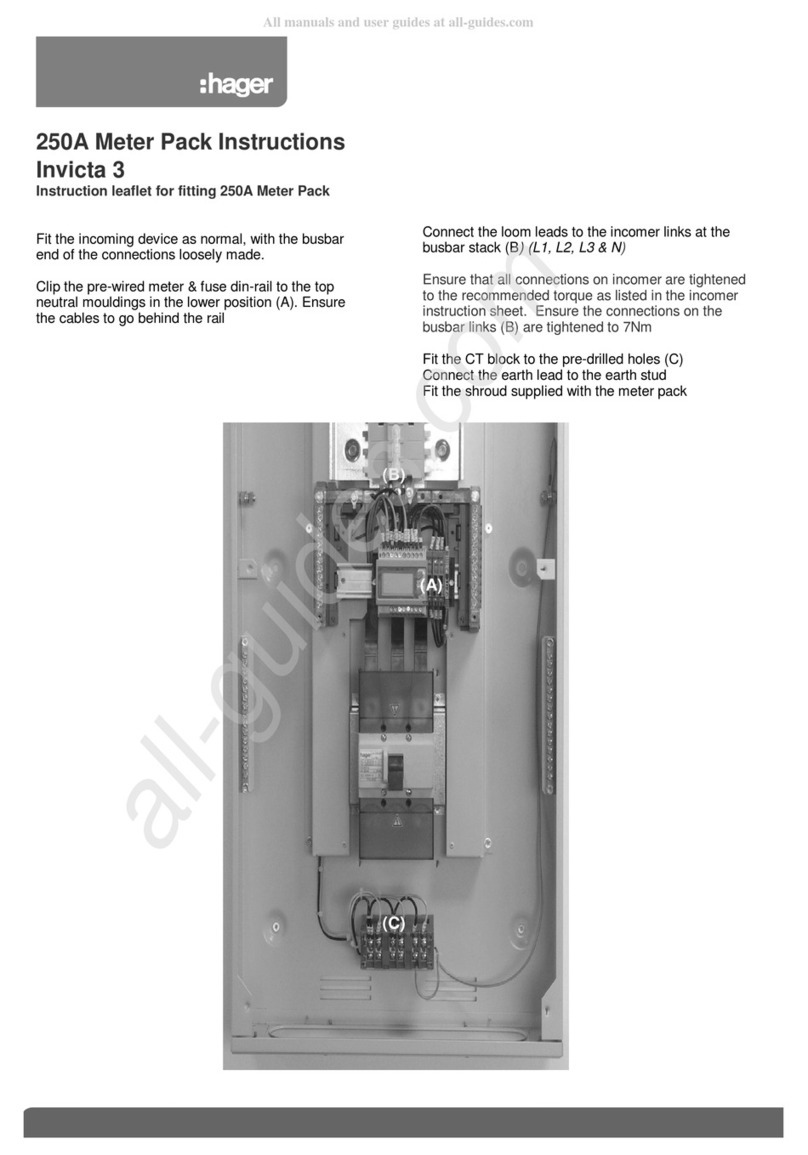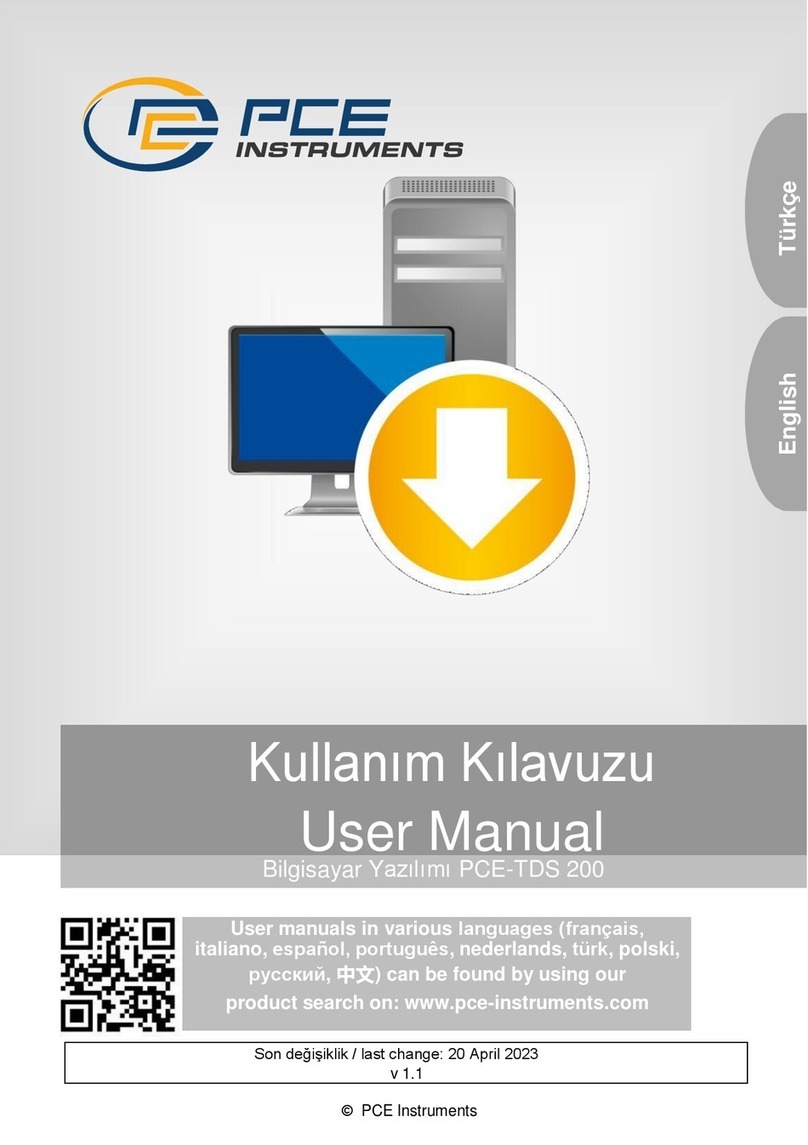Prime Controls ECLIPSE EP200 User manual

EP200 Multi-Lane End Leak Detection System
Operating Instructions
202920 Revision E
4/13/2022
Prime Controls, Inc.
DESCRIPTION
The EP200 End Leak Detection System (ELDS) uses Prime Controls LH200H and SL100H
featuring Eclipse Leak Detection Technology to provide up to four lanes of light-based end leak
detection for conversion presses. The system can operate at up to 1000 ends per minute while
detecting holes and cracks as small as 0.5µm.

EP200 Multi-Lane End Leak Detection System
This document is confidential and proprietary. No part of this document may be disclosed in any manner
to a third party without the prior written consent of Prime Controls, Inc.
202836 i Revision E
Revision History
Revision Date Description Author
A 2021-05-03 Initial Release RMC
B 2021-05-21 Updated LH200H-3 Mechanical Drawings RMC
C 2021-06-21 Updated terminal block numbers 2401 -> 24X1 RMC
D 2021-11-02 Replaced LH200H-3 with LH200H-202 and LH200H-300.
Added SL100H-2
RMC
E 2022-04-13 Updated Troubleshooting sections, expanded installation
sections
BP
©Prime Controls, Inc.

EP200 Multi-Lane End Leak Detection System
This document is confidential and proprietary. No part of this document may be disclosed in any manner
to a third party without the prior written consent of Prime Controls, Inc.
202836 ii Revision E
Table of Contents
1 INTRODUCTION ................................................................................. 1
2 SYSTEM COMPONENTS .................................................................... 1
2.1 EP200 Chassis .................................................................................................. 1
2.1.1 Indicators ................................................................................................... 1
2.1.2 Interconnects ............................................................................................. 1
2.2 MI200 Touch Screen .......................................................................................... 1
2.3 SL100H-D LED Driver ........................................................................................ 2
2.4 PS506 Power Supply ......................................................................................... 2
2.5 CAP001 Power Filter ......................................................................................... 3
2.6 PLC001 Programmable Controller ..................................................................... 3
2.7 ET230 Ethernet Gateway (Option) ..................................................................... 4
2.8 LH200H or LH200H-opt Light Detector .............................................................. 4
2.9 SL100H-1 or SL100H-2 Remote LED Illuminator .............................................. 5
2.10 Cable Set ........................................................................................................... 6
2.11 Sensors and Actuators ....................................................................................... 7
3 INSTALLATION ................................................................................... 7
3.1 EP200 Chassis Mounting ................................................................................... 7
3.2 LH200H, LH200H-opt Mounting ......................................................................... 7
3.3 SL100H-1, SL100H-2 Mounting ......................................................................... 7
3.4 Wiring and Cabling............................................................................................. 7
3.4.1 Introduction ................................................................................................ 7
3.4.2 General Terminal Block Connections ...................................................... 12
3.4.3 AC Power ................................................................................................. 12
3.4.4 Press Controller Connections .................................................................. 12
Input Logic Signals .......................................................................................13
Output Logic Signals .....................................................................................13
Signal Polarities ............................................................................................13
3.4.4.3.1 Drop-In Replacement Wiring Configuration ................................................14
3.4.4.3.2 Fail Safe Wiring Configuration (Preferred) .................................................15
3.4.5 External Rejector Signals ......................................................................... 15
3.4.6 Internal Signals ........................................................................................ 15
3.4.7 Configuring System Parameters .............................................................. 16
4 OPERATION ..................................................................................... 21

EP200 Multi-Lane End Leak Detection System
This document is confidential and proprietary. No part of this document may be disclosed in any manner
to a third party without the prior written consent of Prime Controls, Inc.
202836 iii Revision E
4.1 Power-Up Sequence ........................................................................................ 21
4.2 Power Troubleshooting .................................................................................... 21
5 USER INTERFACE ........................................................................... 23
5.1.1 MI200 Touch Screen Interface ................................................................. 23
5.1.2 MI200 Screen Elements ........................................................................... 23
5.1.3 Introduction .............................................................................................. 23
5.1.4 Menu Buttons ........................................................................................... 24
5.1.5 Toggle Buttons ......................................................................................... 24
5.1.6 Indicators ................................................................................................. 24
5.1.7 Changing Values ..................................................................................... 24
Numeric Keypad ...........................................................................................25
5.2 MI200 Screens ................................................................................................. 26
5.2.1 Main Screen ............................................................................................. 26
System Operating No Status Messages........................................................26
5.2.1.1.1 Communication Status ...............................................................................26
5.2.1.1.2 System Status ...........................................................................................27
5.2.1.1.3 Measurement Results ................................................................................27
5.2.1.1.4 Lane Status ...............................................................................................28
5.2.1.1.5 Menu Login ................................................................................................28
5.2.1.1.6 Password Entry .........................................................................................29
5.2.1.1.7 Menu Select ..............................................................................................29
5.2.1.1.8 Menu Log Out ............................................................................................30
5.2.1.1.9 Help ...........................................................................................................30
5.2.1.1.10 Main Screen with Status Message ...........................................................31
5.2.1.1.11 Main Screen with Leak Reset ..................................................................31
5.2.2 Leak Log Screen ...................................................................................... 32
5.2.3 Measurement Log Screen ........................................................................ 33
5.2.4 System Status Screen ............................................................................. 33
5.2.5 System History Screen ............................................................................ 34
5.2.6 Lane Status Screen ................................................................................. 35
5.2.7 Lane History Screen ................................................................................ 36
5.2.8 Main Menu ............................................................................................... 37
Setup ............................................................................................................38
5.2.8.1.1 Limits .........................................................................................................38
5.2.8.1.2 Phasing .....................................................................................................39
5.2.8.1.3 Configure IO ..............................................................................................41
Default Settings ...................................................................................41
IO Enable/Disable Switch ....................................................................41
IO Polarity ...........................................................................................41
IO Drive Type ......................................................................................42
Lane Reject (Result) Mode ..................................................................42
5.2.8.1.3.5.1 ELTP Drop-In-Replacement Settings ............................................44
5.2.8.1.3.5.2 ELDS Fail-Safe Signal Settings ....................................................44

EP200 Multi-Lane End Leak Detection System
This document is confidential and proprietary. No part of this document may be disclosed in any manner
to a third party without the prior written consent of Prime Controls, Inc.
202836 iv Revision E
5.2.8.1.4 Rejector .....................................................................................................45
5.2.8.1.5 Parameters ................................................................................................45
5.2.8.1.6 Configure PLC ...........................................................................................46
IO Enable/Disable Switch ....................................................................46
IO Polarity ...........................................................................................47
5.2.8.1.6.2.1 ELTP Drop-In-Replacement Settings ............................................48
5.2.8.1.6.2.2 ELDS Fail-Safe Signal Settings ....................................................48
Diagnostics ...................................................................................................49
5.2.8.2.1 Lane Force IO ............................................................................................49
IO Force Enable/Disable Switch ..........................................................50
IO Polarity ...........................................................................................50
IO Signal State ....................................................................................50
5.2.8.2.2 Configure Internal IO .................................................................................50
IO Enable/Disable Switch ....................................................................51
IO Polarity ...........................................................................................51
IO Drive Type ......................................................................................51
5.2.8.2.2.3.1 ELTP Drop-In-Replacement Settings ............................................52
5.2.8.2.2.3.2 ELDS Fail-Safe Signal Settings ....................................................52
5.2.8.2.3 Version ......................................................................................................53
5.2.8.2.4 Measurement Screen ................................................................................53
5.2.8.2.5 Statistics Screen ........................................................................................54
5.2.8.2.6 Force PLC001 IO Screen...........................................................................55
IO Force Enable/Disable Switch ..........................................................55
IO Polarity ...........................................................................................55
IO Signal State ....................................................................................56
Utility Menu ...................................................................................................56
5.2.8.3.1 Load Defaults ............................................................................................57
5.2.8.3.2 Modbus Address ........................................................................................57
5.2.8.3.3 Modbus Counts .........................................................................................58
5.2.8.3.4 Internal Diagnostics ...................................................................................60
5.2.8.3.5 Set Date ....................................................................................................60
5.2.8.3.6 Set Time ....................................................................................................61
5.2.8.3.7 Limits .........................................................................................................61
6 MODBUS COMMUNICATION ........................................................... 63
6.1 Serial Interface ................................................................................................. 63
6.2 LH200H Commands ........................................................................................ 63
6.2.1 Discrete Coil Outputs (000001) ................................................................ 64
6.2.2 Discrete Inputs (100001) .......................................................................... 66
6.2.3 Register Inputs (300001) ......................................................................... 67
6.2.4 Holding Registers (400001) ..................................................................... 68
6.3 PLC001 Commands......................................................................................... 69
6.3.1 Discrete Coil Outputs (000001) ................................................................ 69
6.3.2 Discrete Inputs (100001) .......................................................................... 72
6.3.3 Register Inputs (300001) ......................................................................... 73
6.3.4 Holding Registers (400001) ..................................................................... 73

EP200 Multi-Lane End Leak Detection System
This document is confidential and proprietary. No part of this document may be disclosed in any manner
to a third party without the prior written consent of Prime Controls, Inc.
202836 v Revision E
7 MAINTENANCE ................................................................................ 74
7.1 Light Head Gasket and Bushing Replacement ................................................ 74
8 TROUBLESHOOTING ....................................................................... 75
8.1 Basic Guide ..................................................................................................... 75
8.2 Diagnostic Messages ....................................................................................... 76
8.3 Indicators ......................................................................................................... 78
8.3.1 PS506 ...................................................................................................... 78
8.3.2 LH200H .................................................................................................... 79
8.3.3 SL100H-D ................................................................................................ 79
8.3.4 PLC001 .................................................................................................... 80
8.3.5 Rejector Relays ....................................................................................... 82
8.4 Detailed Instructions ........................................................................................ 82
8.4.1 #x NOK .................................................................................................... 82
8.4.2 DMA COMP NOK – DMA START NOK ................................................... 82
8.4.3 #X Timing NOK ........................................................................................ 82
8.4.4 #x Watchdog NOK ................................................................................... 83
8.4.5 Strobe NOK ............................................................................................. 83
8.4.6 Modbus Communication Troubleshooting................................................ 84
Incorrect or Broken Wiring (Individual Lane with HMI) ...................................84
Duplicate Modbus Address ...........................................................................84
Incorrect Modbus Address ............................................................................84
8.4.6.3.1 HMI Detecting Method ...............................................................................85
8.4.6.3.2 Serial Terminal Method ..............................................................................85
9 REPLACING ECLIPSE SYSTEM COMPONENTS ............................ 86
9.1 Power Down Prior to Maintenance .................................................................. 86
9.2 LH200H/LH200H-opt Replacement ................................................................. 86
9.3 SL100H-1 or SL100H-2 Remote LED Illuminator Replacement ...................... 86
9.4 SL100H-D Replacement .................................................................................. 87
9.5 PLC001 Programmable Controller Replacement ............................................. 87
9.6 CAP001 Replacement ..................................................................................... 87
9.7 PS506 Power Supply Replacement ................................................................. 88
10 FACTORY ASSISTANCE .................................................................. 88
11 OPERATING SPECIFICATIONS ....................................................... 89
12 ELECTRICAL SPECIFICATIONS ..................................................... 90
13 LIMITATIONS AND EXCLUSION OF WARRANTIES ....................... 91
14 ACRONYMS ...................................................................................... 92

EP200 Multi-Lane End Leak Detection System
This document is confidential and proprietary. No part of this document may be disclosed in any manner
to a third party without the prior written consent of Prime Controls, Inc.
202836 vi Revision E
15 GENERAL TERMINAL BLOCK CONNECTIONS ............................. 94
15.1 Wiring and Cabling........................................................................................... 94
15.1.1 Introduction .............................................................................................. 94
15.1.2 LH200H, LH200H-opt Connections ......................................................... 99
15.1.3 SL100H-1, SL100H-2 Connections ........................................................ 100
16 DRAWINGS ..................................................................................... 101

EP200 Multi-Lane End Leak Detection System
This document is confidential and proprietary. No part of this document may be disclosed in any manner
to a third party without the prior written consent of Prime Controls, Inc.
202836 vii Revision E
Table 1 – Cable Set ................................................................................................................... 6
Table 2 – Signal Drive Types ....................................................................................................16
Table 3 – Internal Signal Polarities ............................................................................................16
Table 4 – System Status List .....................................................................................................34
Table 5 – System History List ....................................................................................................35
Table 6 – Lane Status List ........................................................................................................36
Table 7 – Lane History List........................................................................................................37
Table 8 – Signal Polarities ........................................................................................................42
Table 9 – PLC IO Signals ..........................................................................................................46
Table 10 – Signal Polarities.......................................................................................................47
Table 11 – Internal IO Polarities ................................................................................................51
Table 12 – Result Bit Meanings ................................................................................................54
Table 13 – Modbus Counter Descriptions .................................................................................59
Table 14 – Modbus Counters Normal Operation .......................................................................59
Table 15 – Modbus Counters Trouble Shooting ........................................................................59
Table 16 – Modbus PSIO Terminal Block Connections .............................................................63
Table 17 – Modbus Command Codes .......................................................................................63
Table 18 – Modbus Discrete Coils.............................................................................................64
Table 19 – Modbus Discrete Inputs ...........................................................................................66
Table 20 – Modbus Register Inputs ...........................................................................................67
Table 21 – Modbus Holding Registers ......................................................................................68
Table 22 – Modbus Command Codes .......................................................................................69
Table 23 – Modbus Discrete Coil Outputs .................................................................................69
Table 24 – Modbus Discrete Inputs ...........................................................................................72
Table 25 – Modbus Register Inputs ...........................................................................................73
Table 26 – Modbus Holding Registers ......................................................................................73
Table 27 – Maintenance Parts ..................................................................................................74
Table 28 – PLC001 Indicators ...................................................................................................80
Table 29 – PSIO Terminal Block External Connection List ........................................................94
Table 30 – LHSL Terminal Block Connection List .....................................................................95
Table 31 – LH200H/LH200H-opt Connection List ......................................................................99
Table 32 – SL100H-1, SL100H-2 Connection List ................................................................... 100

EP200 Multi-Lane End Leak Detection System
This document is confidential and proprietary. No part of this document may be disclosed in any manner
to a third party without the prior written consent of Prime Controls, Inc.
202836 viii Revision E
Figure 1 – MI200 Touch Screen ................................................................................................. 2
Figure 2 – SL100H-D LED Driver ............................................................................................... 2
Figure 3 – PS506 Power Supply ................................................................................................ 3
Figure 4 – CAP001 Power Filter ................................................................................................. 3
Figure 5 – PLC001 ..................................................................................................................... 4
Figure 6 – ET230 Ethernet Gateway .......................................................................................... 4
Figure 7 – LH200H ..................................................................................................................... 5
Figure 8 – LH200H-202 or LH200H-300 .................................................................................... 5
Figure 9 – SL100H-1 Remote LED Illuminator ........................................................................... 6
Figure 10 - SL100H-2 Remote LED Illuminator .......................................................................... 6
Figure 11 – MI200 Screen Elements .........................................................................................23
Figure 12 – MI200 Menu Buttons ..............................................................................................24
Figure 13 – Numeric Keypad .....................................................................................................25
Figure 14 – Main Screen ...........................................................................................................26
Figure 15 – Main Screen System Status ...................................................................................27
Figure 16 – Main Screen Measurement Results ........................................................................27
Figure 17 – Main Screen Lane Status .......................................................................................28
Figure 18 – Main Screen Menu Login .......................................................................................28
Figure 19 – Password Entry Screen ..........................................................................................29
Figure 20 – Main Screen Menu Select ......................................................................................29
Figure 21 – Main Screen Menu Select ......................................................................................30
Figure 22 – Main Screen Help ...................................................................................................30
Figure 23 – Main Screen Status Message .................................................................................31
Figure 24 – Main Screen Leak Reset ........................................................................................31
Figure 25 – Main Screen Leak Reset Active .............................................................................32
Figure 26 – Leak Log Screen ....................................................................................................32
Figure 27 – Measurement Log Screen ......................................................................................33
Figure 28 – System Status Screen ............................................................................................33
Figure 29 – System History Screen ...........................................................................................34
Figure 30 – Lane Status Screen ................................................................................................35
Figure 31 – Lane History Screen ...............................................................................................36
Figure 32 – Main Menu Screen .................................................................................................37
Figure 33 – Setup Screen .........................................................................................................38
Figure 34 – Limits Screen .........................................................................................................38
Figure 35 – Phasing Screen ......................................................................................................39
Figure 36 – Phasing Screen Detail ............................................................................................40
Figure 37 – Configure IO Screen ..............................................................................................41
Figure 38 – ELTP Drop-In IO Configuration ..............................................................................44
Figure 39 – ELDS Fail Safe IO Configuration ............................................................................44
Figure 40 – Rejector Screen .....................................................................................................45
Figure 41 – Parameters Screen ................................................................................................45
Figure 42 – Configure PLC Screen ...........................................................................................46
Figure 43 – ELTP Drop-In IO Configuration ..............................................................................48
Figure 44 – ELDS Fail Safe IO Configuration ............................................................................48
Figure 45 – Diagnostics Menu Screen ......................................................................................49
Figure 46 – Lane Force IO Screen ............................................................................................49
Figure 47 – Configure IO Screen ..............................................................................................50
Figure 48 – ELTP Drop-In IO Configuration ..............................................................................52
Figure 49 – ELDS Fail Safe IO Configuration ............................................................................52
Figure 50 – Version Screen.......................................................................................................53

EP200 Multi-Lane End Leak Detection System
This document is confidential and proprietary. No part of this document may be disclosed in any manner
to a third party without the prior written consent of Prime Controls, Inc.
202836 ix Revision E
Figure 51 – Measurement Screen .............................................................................................53
Figure 52 – Statistics Screen ....................................................................................................54
Figure 53 – Force PLC001 IO Statistics Screen ........................................................................55
Figure 54 – Utility Menu Screen ................................................................................................56
Figure 55 – Load Defaults Screen .............................................................................................57
Figure 56 – Modbus Address Screen ........................................................................................57
Figure 57 – Modbus Counts Screen ..........................................................................................58
Figure 58 – Internal Diagnostics Screen....................................................................................60
Figure 59 – Set Date Screen .....................................................................................................60
Figure 60 – Set Time Screen ....................................................................................................61
Figure 61 – Gain Bias Screen ...................................................................................................61
Figure 62 – PS506 LED Indicator ..............................................................................................78
Figure 63 – LH200H Indicators .................................................................................................79
Figure 64 – SL100H-D Indicators ..............................................................................................79
Figure 65 – PLC001 Indicators ..................................................................................................80
Figure 66 – Rejector Relay Indicator .........................................................................................82

EP200 Multi-Lane End Leak Detection System
This document is confidential and proprietary. No part of this document may be disclosed in any manner
to a third party without the prior written consent of Prime Controls, Inc.
202836 1 Revision E
1 INTRODUCTION
The EP200 End Leak Detection System (ELDS) chassis supports one to four lanes of light-
based leak detection using LH200H, LH200H-202 or LH200H-300 Light Detectors and SL100H-
1 or SL100H-2 compact LED Illuminators. The system can operate at up to 1000 ends per
minute while detecting 0.5µm defects. A minimum installation requires only a single trigger pulse
from the Press Controller to initiate measurement during press dwell. A full system can take
advantage of the system’s Press Run input, measurement output, built-in rejector control, lane
measurement phasing, Ready Signal output, and optional Modbus or Ethernet/IP
communications.
2 SYSTEM COMPONENTS
The End Leak Detection System consists of nine major components as described below:
2.1 EP200 Chassis
The chassis uses an IP66 NEMA4 cabinet to house its power supplies, SL100H-D LED drivers
(one per lane), reject solenoid relays, and terminal blocks. A door-mounted 5.7” color touch-
panel provides set up and system monitoring capability for all four lanes. The chassis includes
two tool operated quarter-turn latches on the door to secure it.
2.1.1 Indicators
The EP200 has internal LED indicators for its PLC, reject solenoid relays, LED Illuminator
Drivers, and power supply.
2.1.2 Interconnects
The EP200 has connections to the LH200H or LH200H-opt and SL100H-1 or SL100H-2
detectors and illuminators, the reject solenoids, Press Controller, and AC mains.
2.2 MI200 Touch Screen
The MI200 is a 5.7” color touch screen, door mounted on the EP200 chassis. The touch screen
provides configuration, diagnostic, and status reporting for the system.

EP200 Multi-Lane End Leak Detection System
This document is confidential and proprietary. No part of this document may be disclosed in any manner
to a third party without the prior written consent of Prime Controls, Inc.
202836 2 Revision E
Figure 1 – MI200 Touch Screen
2.3 SL100H-D LED Driver
The SL100H-D drives the SL100H-1 or SL100H-2 remote LED illuminator. It provides constant
current drive to the LEDs and pulse confirmation to the LH200H to ensure correct leak detection
operation.
Figure 2 – SL100H-D LED Driver
2.4 PS506 Power Supply
The PS506 power supply of the system is a high current, +27V power supply selected for its
current handling capability and reliability. The assembly includes an externally mounted current
limiting resistor. The supply is adjusted to produce 27VDC. It is DIN rail mounted for ease of
service.

EP200 Multi-Lane End Leak Detection System
This document is confidential and proprietary. No part of this document may be disclosed in any manner
to a third party without the prior written consent of Prime Controls, Inc.
202836 3 Revision E
Figure 3 – PS506 Power Supply
2.5 CAP001 Power Filter
CAP001 provides current smoothing for the PS506 and SL100H-D LED drivers. It is DIN-rail
mounted for ease of service.
Figure 4 – CAP001 Power Filter
2.6 PLC001 Programmable Controller
The PLC001 controller integrates the signals from each detector into a common set of signals
for connection to the Press Controller. It also monitors all signals and each lane to ensure the
system is fully functional. PLC001 is configured using the HMI.

EP200 Multi-Lane End Leak Detection System
This document is confidential and proprietary. No part of this document may be disclosed in any manner
to a third party without the prior written consent of Prime Controls, Inc.
202836 4 Revision E
Figure 5 – PLC001
2.7 ET230 Ethernet Gateway (Option)
The ET230 can be used as an alternative to the MI200 touch screen. It translates the native
Modbus communication of the LH200H and PLC001 to Ethernet/IP.
Figure 6 – ET230 Ethernet Gateway
2.8 LH200H or LH200H-opt Light Detector
The system uses LH200H or LH200H-opt light detectors based on Prime Controls’ proprietary
Eclipse Leak Detection Technology. One detector is used per lane. These detectors are
designed to work in the hostile industrial environment of a conversion press while detecting
leaks down to 0.5µm. The LH200H is packaged to mechanically match the Prime Controls
LH200 light detectors, while the LH200H-opt is packaged to mechanically match a common

EP200 Multi-Lane End Leak Detection System
This document is confidential and proprietary. No part of this document may be disclosed in any manner
to a third party without the prior written consent of Prime Controls, Inc.
202836 5 Revision E
mounting interface used in the industry. The nomenclature LH200H-opt refers to either the
LH200H-202 or LH200H-300 detectors optimized for 202 or 300 sized ends respectively.
Figure 7 – LH200H
Figure 8 – LH200H-202 or LH200H-300
2.9 SL100H-1 or SL100H-2 Remote LED Illuminator
The system uses the SL100H-1 or SL100H-2 compact remote all-solid-state LED based
illumination source for the system. One SL100H-1 or SL100H-2 is used per lane.

EP200 Multi-Lane End Leak Detection System
This document is confidential and proprietary. No part of this document may be disclosed in any manner
to a third party without the prior written consent of Prime Controls, Inc.
202836 6 Revision E
Figure 9 – SL100H-1 Remote LED Illuminator
Figure 10 - SL100H-2 Remote LED Illuminator
2.10 Cable Set
The following cables are used in the system:
Table 1 – Cable Set
Name Part Number Description Note
CBL144-10 202807-10 Connector/Cable, 12 pole, F PUR,
Shielded, 10M
EP200 to LH200H or
LH200H-opt
CBL145-10 202806-10 Connector/Cable, 12 pole, F PUR,
Shielded, 10M
EP200 to SL100H-1
or SL100H-2
202928-2 202829-2 MI101 Display Cable, 2M EP200 to MI200
CBL142-2 202568 MI1000 Power Cable, 2M EP200 to MI200

EP200 Multi-Lane End Leak Detection System
This document is confidential and proprietary. No part of this document may be disclosed in any manner
to a third party without the prior written consent of Prime Controls, Inc.
202836 7 Revision E
The customer is responsible for cables to the reject solenoids, Press Controller, and AC power
source.
2.11 Sensors and Actuators
In addition to the LH200H or LH200H-opt and SL100H-1 or SL100H-2 mounted on the machine,
the customer may supply a reject solenoid (actuator) to reject failed can ends from the product
flow by using a blast of air or other means to remove a leaking end from the outfeed conveyor.
3 INSTALLATION
Prior installation of any components, verify that power is off to the unit and lock-outs are in place
per workplace safety policies.
3.1 EP200 Chassis Mounting
The EP200 enclosure is wall-mounted using four 7.62mm (.300”) holes on its back face. See
section 16 for drawing 202924 for details.
3.2 LH200H, LH200H-opt Mounting
The LH200H is mounted using four 6.75mm (0.266”) holes on a 69.85mm (2.75”) bolt circle. The
unit should be shock-mounted to reduce vibration transmitted to the unit from the press. See
section 16 for drawing 202690 for details.
The LH200H-opt is mounted using four 6.75mm (0.266”) holes on a 117.48mm (4.625”) bolt
circle. See section 16 for drawing 202798 at the back of this document for details. Shim the unit
to achieve proper contact with ends as they pass under the detector.
3.3 SL100H-1, SL100H-2 Mounting
The SL100H-1 is mounted using a single ¼-20 x 0.50” stud. See section 16 for drawing 202801
for details. Orient the cable direction to simplify cable routing.
The SL100H-2 is mounted using 4 ¼-28 socket head cap screws. See section 16 for drawing
202993 for details. Orient the cable direction to simplify cable routing.
3.4 Wiring and Cabling
3.4.1 Introduction
Refer to section 16 for drawing 202912 for system wiring and cabling details. The system has
two sets of DIN rail mounted terminal blocks in the EP200 chassis for interconnection purposes.
The horizontal power entry and Press Controller interconnect rail is designated PSIO while the
vertical detector/illuminator connection rail is designated LHSL. The connections to the PSIO rail
between the EP200 System and the Press Controller are listed below.
For a full list of terminal connections on the EP200 System, refer to Section 15.

EP200 Multi-Lane End Leak Detection System
This document is confidential and proprietary. No part of this document may be disclosed in any manner
to a third party without the prior written consent of Prime Controls, Inc.
202836 8 Revision E
IO Connections needed for MINIMUM INSTALL CONFIGURATION
SIGNAL USE PRESS
CONTROLL
ER
TERMINAL
TO EP200
PSIO RAIL
TERMINA
L
NOTE TEST
READ
TRIGGER
Signal to EP200
that Press is in
dwell, take
measurement
700 (C) Initiates
measurement
by EP200
System
Toggle at Press
PLC -
Visible at
EP200 PLC
Z1-X6 (24VDC)
PC_IO_POW
ER (+)
+24V for inputs
from Press
Controller
PLC + +24V for inputs
from Press
Controller
DMM
24VDC
differential
between
Press ELDS IO
Power and Gnd
terminals
PLC+/PLC-
PC_IO_POW
ER (-)
Common for
inputs from Press
Controller
PLC - Common for
inputs from
Press
Controller
PE Protective Earth
Ground PE (D) GREEN/YELL
OW
DMM at EP200
PE (C)
NEUTRAL AC Neutral ACN (D) WHITE DMM at EP200
CAN (C)
AC LINE SYSTEM
POWER CB1 (A) BLACK
90-260VAC
47-63Hz
POWER
DMM at EP200
CB1 (A)

EP200 Multi-Lane End Leak Detection System
This document is confidential and proprietary. No part of this document may be disclosed in any manner
to a third party without the prior written consent of Prime Controls, Inc.
202836 9 Revision E
The following IO connections are optional for the FULL SYSTEM INSTALLATION
CONFIGURATION
SIGNAL USE PRESS
CONTROLL
ER
TERMINAL
TO EP200
PSIO RAIL
TERMINA
L
NOTE TEST
PRESS RUN Signal to EP200
that the Press is
running normally
201 Signal to
EP200 that the
Press is
running
normally
Toggle at Press
PLC – Press Run
Visible at
EP200 PLC Z1-
X5 LED
LANE 1
REJECT
Signal to Press to
activate Rejector
Lane 1 / Track
leak counts
(leak detected)
305 (C) Used for Press
controlled
rejector
Toggle at EP200
-IO Config:
Rejector for Lane
1
Visible at Press
PLC rejector
input – Lane 1
(24VDC)
LANE 2
REJECT
Signal to Press to
activate Rejector
Lane 2 / Track
leak counts
(leak detected)
405 (C) Used for Press
controlled
rejector
Toggle at EP200
-IO Config:
Rejector for Lane
2
Visible at Press
PLC rejector
input – Lane 2
(24VDC)
LANE 3
REJECT
Signal to Press to
activate Rejector
Lane 3 / Track
leak counts
(leak detected)
505 (C) Used for Press
controlled
rejector
Toggle at EP200
-IO Config:
Rejector for Lane
3
Visible at Press
PLC rejector
input – Lane 3
(24VDC)
LANE 4
REJECT
Signal to Press to
activate Rejector
Lane 4 / Track
leak counts
(leak detected)
605 (C) Used for Press
controlled
rejector
Toggle at EP200
-IO Config:
Rejector for Lane
4
Visible at Press
PLC rejector
input – Lane 4
(24VDC)
FAULT Signal to Press
that there is a
problem with the
EP200 System
202 Used to stop
Press due to
EP200
Problem
Toggle at EP200
– IO PLC: Fault
Sig
Visible at Press
PLC Fault Input
(24VDC)

EP200 Multi-Lane End Leak Detection System
This document is confidential and proprietary. No part of this document may be disclosed in any manner
to a third party without the prior written consent of Prime Controls, Inc.
202836 10 Revision E
READY
SIGNAL
Signal to Press
that EP200
System is ready
for
measurements
204 Used to
prevent Press
start without
measurement
Toggle at EP200
– IO PLC:
Ready Signal
Visible at Press
PLC Ready
Signal input
(24VDC)
EXCESS
REJECT
OUT
Signal to Press
when Reject Limit
is exceeded
203 (D) Used to stop
Press when
excess rejects
detected
Toggle at EP200
– IO PLC: Ready
Signal
Visible at Press
PLC Excess
Reject input
(24VDC)
ELDS IO
POWER (-)
GND
Common for
outputs to Press
Controller
2400 (D) Common for
outputs to
Press
Controller
DMM
24VDC
differential
between
Press ELDS IO
Power and Gnd
terminals
ELDS IO
POWER (+)
24V
+24V for outputs
to Press
Controller
2402 (D) +24V for
outputs to
Press
Controller
EXT HMI
MODBUS A
MODBUS A
between external
HMI and EP200
301 (D) For External
Modbus
communication
s
DMM
Verify continuity
between EP200
panel and Press
Controller
EXT HMI
MODBUS B
MODBUS B
between external
HMI and EP200
302 (D) For External
Modbus
communication
s
DMM
Verify continuity
between EP200
panel and Press
Controller
EXT HMI
CHASSIS PE
External HMI
chassis PE PE (D) For External
Modbus
communication
s
DMM
Verify continuity
between EP200
panel and Press
Controller
EXT HMI
COMMON
GND
Externa HMI
common GND 2400 (C) For External
Modbus
communication
s
DMM
Verify continuity
between EP200
panel and Press
Controller
Table of contents
Popular Measuring Instrument manuals by other brands

horiba
horiba LAQUAtwin-ORP-11 instruction manual
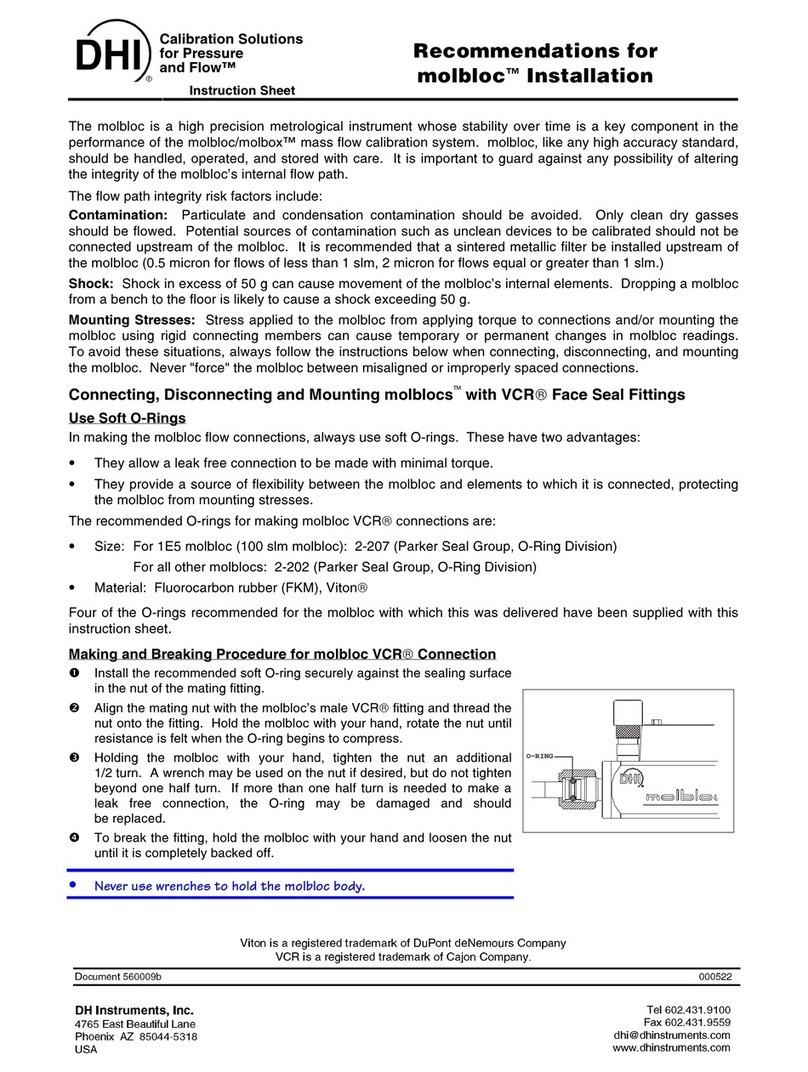
DH Instruments
DH Instruments MOLBLOC installation instructions
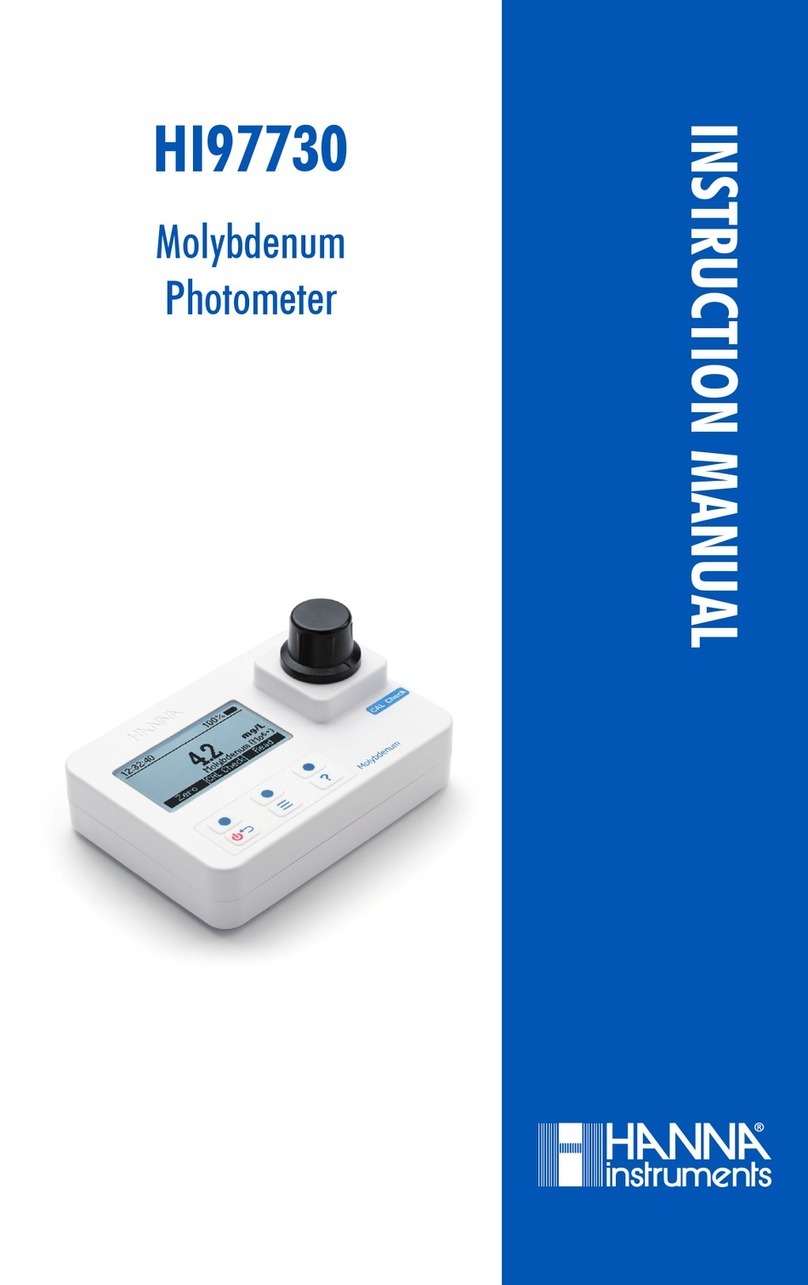
Hanna Instruments
Hanna Instruments HI97730 instruction manual

Ametek
Ametek CHANDLER ENGINEERING Twin UCA 4262 operating manual

SenseAir
SenseAir Go installation manual

Essilor
Essilor ALM 700 user guide