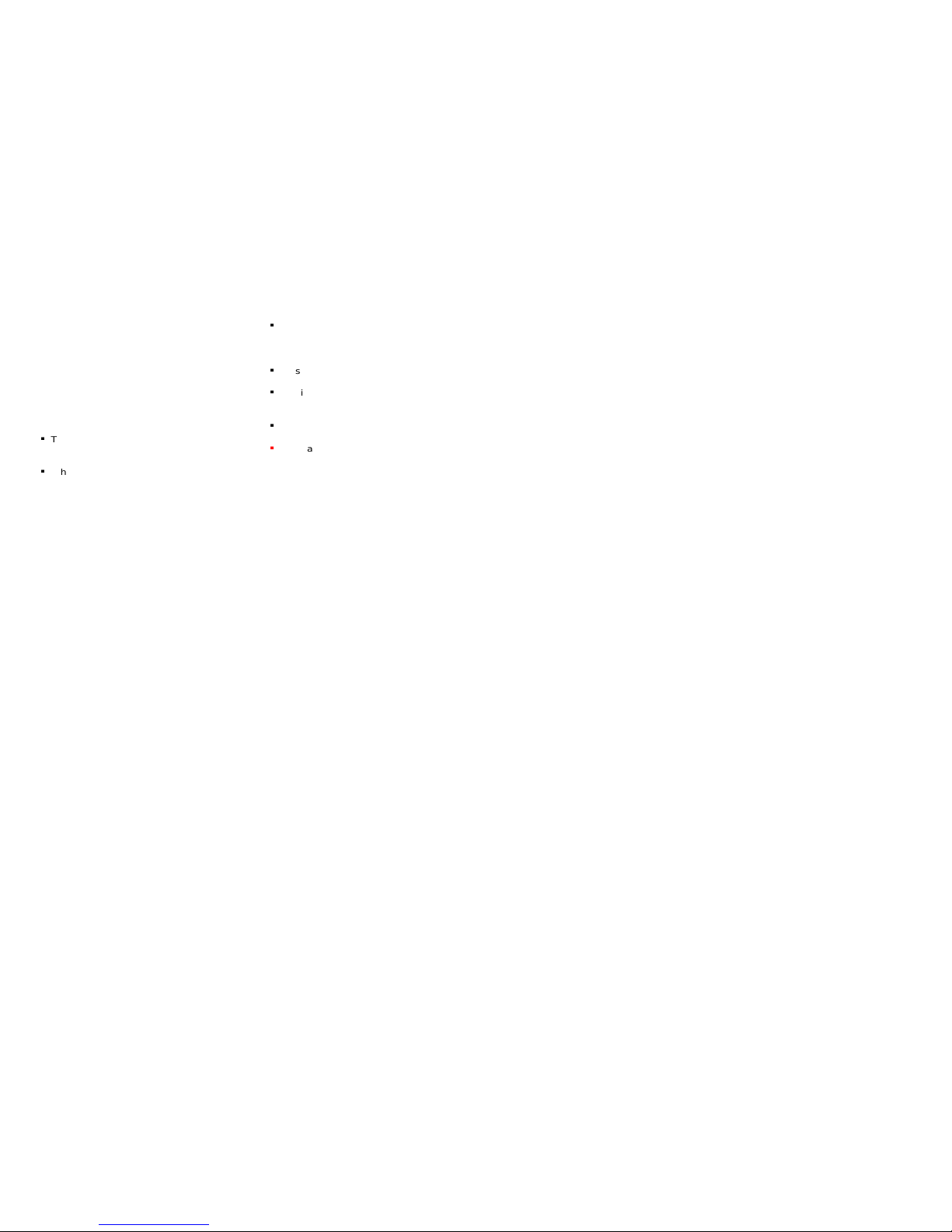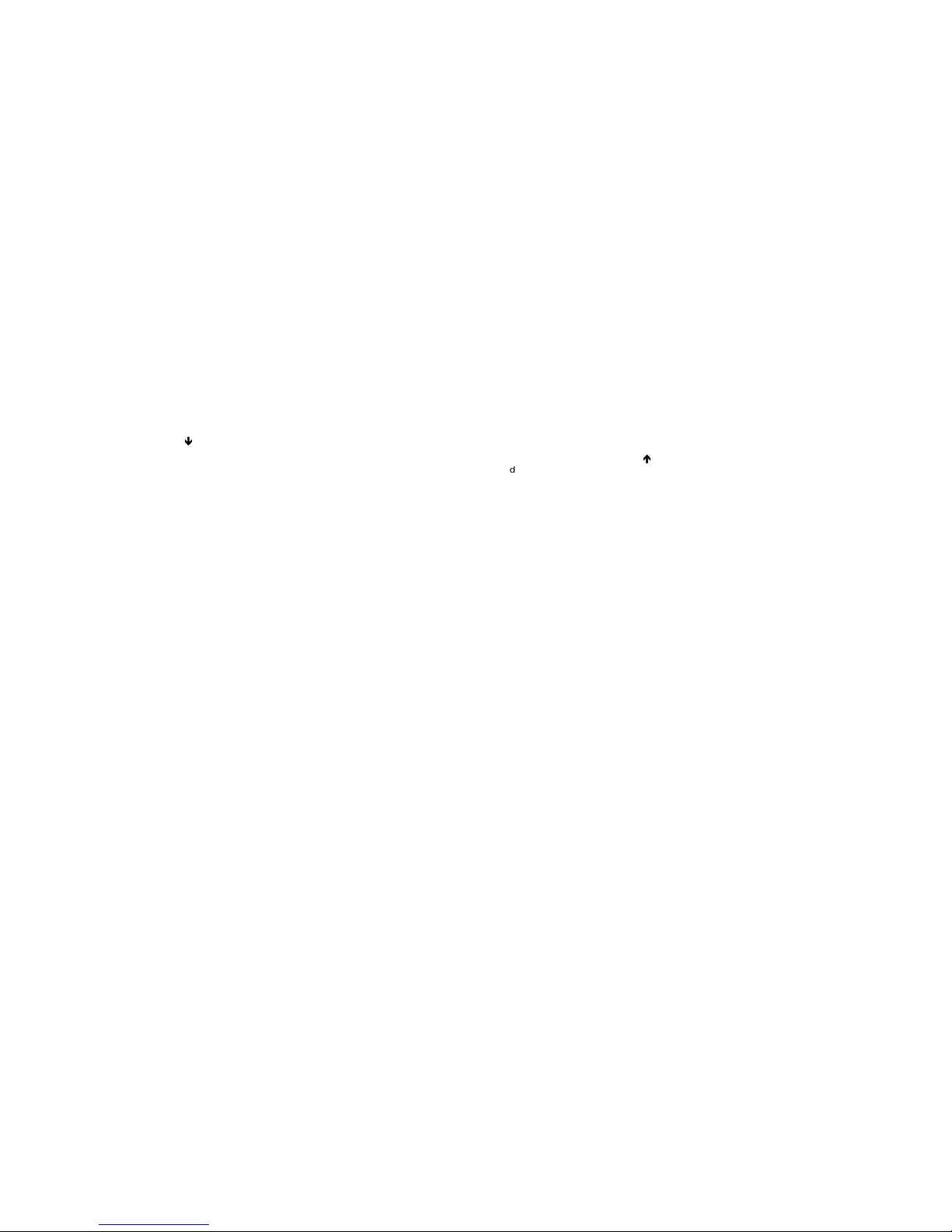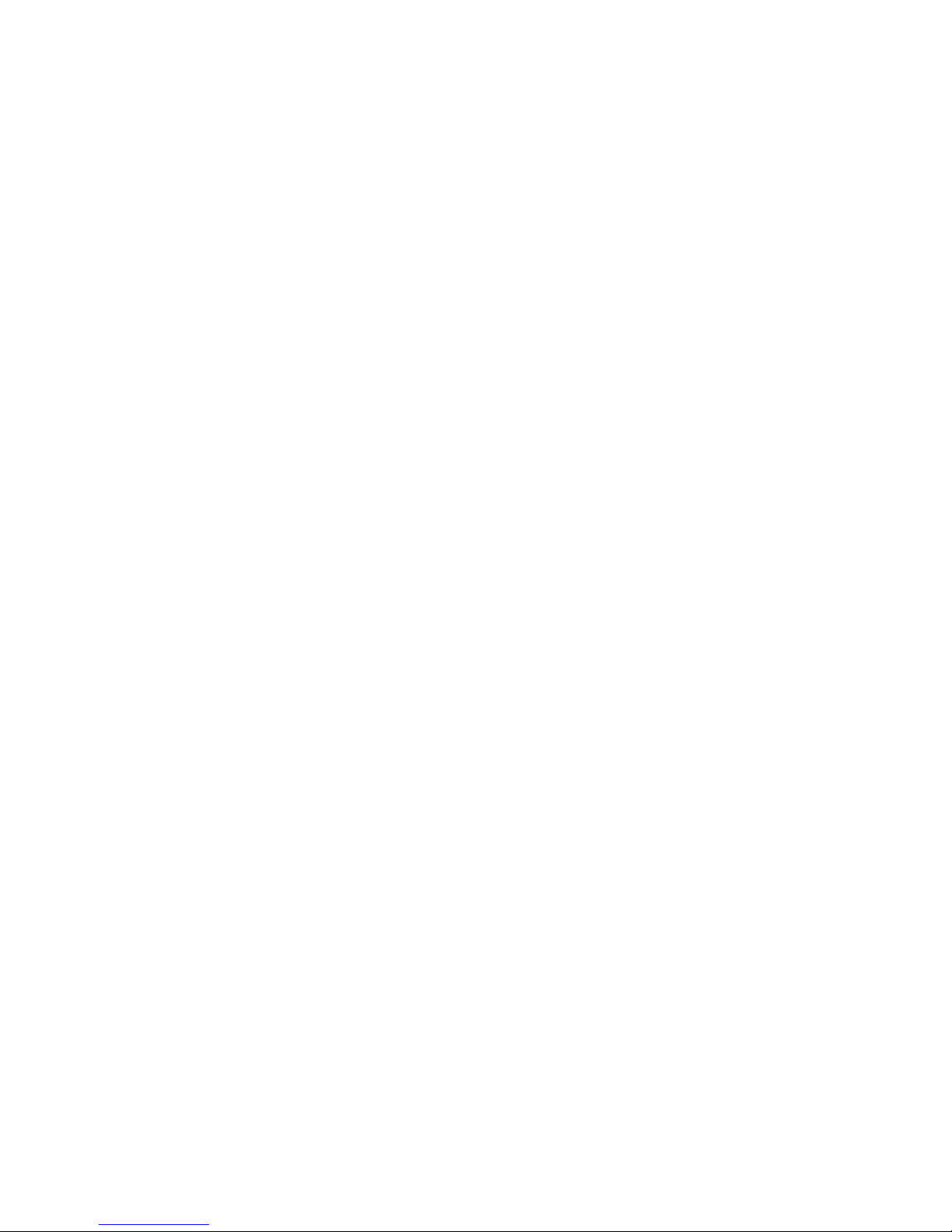to the next available stopwatch to begin
recording another set of times following
the steps above. (Note that there are 5
available stopwatches. More stopwatch
information can be recorded by clearing
stopwatch data in the stopwatch history
mode or by recording over stopwatch
session #5.
6. Stopwatch History – Display
To access the stopwatch history mode,
press the [O/-] button 4 times while
viewing the Time Mode.
When the stopwatch history mode is
selected the watch will display St HSt
on the top row and either the current
home time or temperature on the
bottom row depending on your
selection made in temperature mode.
6.1. Stopwatch History – Usage
How to retrieve saved stopwatch
information
To view saved stopwatch information,
press the [O/O] button in stopwatch
history mode to view the desired history
log
Press the [O/-] button to confirm your
selection and view the desired data.
Continue pressing the [O/-] button to
scroll through the different lap/int times
for that stopwatch log
Press the [O/O] button at any time to
view a different stopwatch log
To clear all saved stopwatch data,
press and hold the [S/+] button while
selecting a stopwatch history to view
7. Alternate Time Zone – Display
• To view the alternate time zone display,
press the [O/-] button 5 times while in
Time Mode.
• When the alternate time zone mode is
selected the watch will display the
alternate time zone time in the top row
and the home time mode in the bottom
row.
7.1. Alternate Time Zone – Setup
• In the alternate time zone mode, press
and hold the Set/+ button [S/+] for two
seconds.
• The hours indicator will flash. Use the
[S/+] and [o/-] buttons to select the
correct hour, making sure to account
for a.m. A, or p.m. P.
• Press the [O/O] button to confirm your
selection.
• The minutes indicator will flash. Use
the [S/+] and [O/-] buttons to select the
correct minutes.
• Press the [O/O] button to confirm your
selection.
• The alternate time zone is now set.
Press the [O/-] to home time display.
8. Temperature Mode – Display
• To view temperature mode, press the
[M] button until the mode indicator
displays T.
• In temperature mode the watch will
display temperatures in the top row and
temperature, time or run counter in the
bottom row.
8.1. Temperature Mode – Setup
• In temperature mode, press and hold
the [S/+] button for 2 seconds. The °F
or °C indicator will flash.
• Use the [O/-] button to select
between °F or °C.
• Use the [O/O] button to confirm your
selection.
• At this time the bottom row will flash.
• Use the [O/-] button to select between
time, temperature, or run counter to be
displayed in the bottom row.
• Use the [O/O] button to confirm your
selection.
8.2. Temperature Mode – Temperature
Features
Current, Maximum, and Minimum
Temperatures
• In temperature mode, press the [O/-]
button to access the maximum
temperature reading.
• Press the [O/-] button again to access
the minimum temperature reading
• Both maximum and minimum
temperature readings can be cleared
independently by pressing and holding
the [S/+] button for 2 seconds while
viewing either the maximum or
minimum records respectively
• Surrounding temperatures are
generally 10 – 15°F / 5 – 8°C cooler
than watch readings due to the effects
of the user’s body temperature
• For more accurate readings, remove
the watch from your wrist and allow 5-
10 minutes for sensors to adjust
9. Altimeter Mode – Display
• To view Altitude Mode, press the [M]
button until the mode indicator displays
A.
• In altimeter mode the watch will display
altitude and barometric measurements
in the top row and the current home
time, current temperature, or run
counter depending our your personal
selection made in the temeprature
9.1. Altimeter Mode – Setup
• In altitude mode, press and hold the
[S/+] button for 2 seconds.
• The reference altitude reading will flash.
• Using the [S/+] and [O/-] buttons, enter
your reference altitude. Your reference
altitude should be obtained from a
reliable map source for your current
altitude.
• Once you researched and entered your
reference altitude, press the [O/O]
button to confirm your selection
• The ft/m indicator will now flash.
• Use the [O/-] button to select your
desired unit of measurement.
• Press the [O/O] button to confirm your
selection
9.2. Altimeter Mode – Lock Altitude
Function
The altitude of the used is calcualted from
the barometric pressure information
provided by the built in sensor.
There are two possible reasons for a
change in the bbarometric pressure:
• Change in the waether conditions
• Change of the altitude
In order to avoid changes in the altitude
reading caused by the change of the
weather conditions we recommend to
lock the altitude to the actual reading
when not changing the altitude, i.e. over
night.
To do so simply press [O/O] in the
Altimeter Mode. The center line will then
show -- -- -- indicating that changes in the
altitude can not be made now.
To continue the altitude measurement
press [O/O] again in the altimeter mode.
The altitude is displayed again and
changes can be recorded.
9.3. Altimeter Mode – Maximum
Altitude
• In altitude mode, press the [O/-] button
to view the maximum altitude.
• The maximum altitude is the highest
altitude reached since the last reset.
• To clear / reset the maximum altitude,
press and hold the [S/+] button for 2
seconds.
9.4. Altimeter Mode – Barometric
Pressure
• In altitude mode, press the [O/-] button
to view the current barometric pressure.