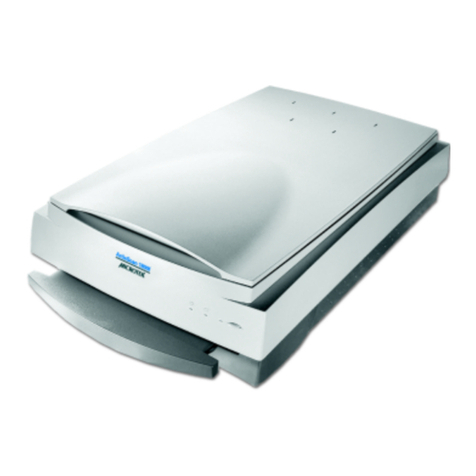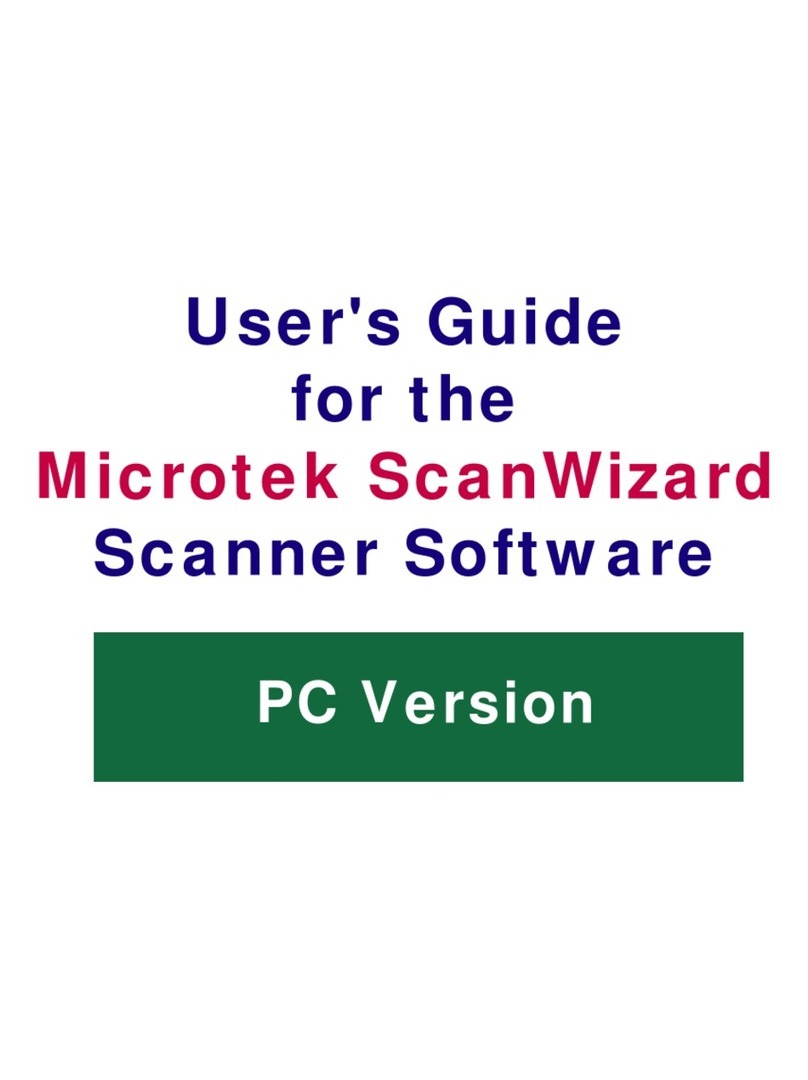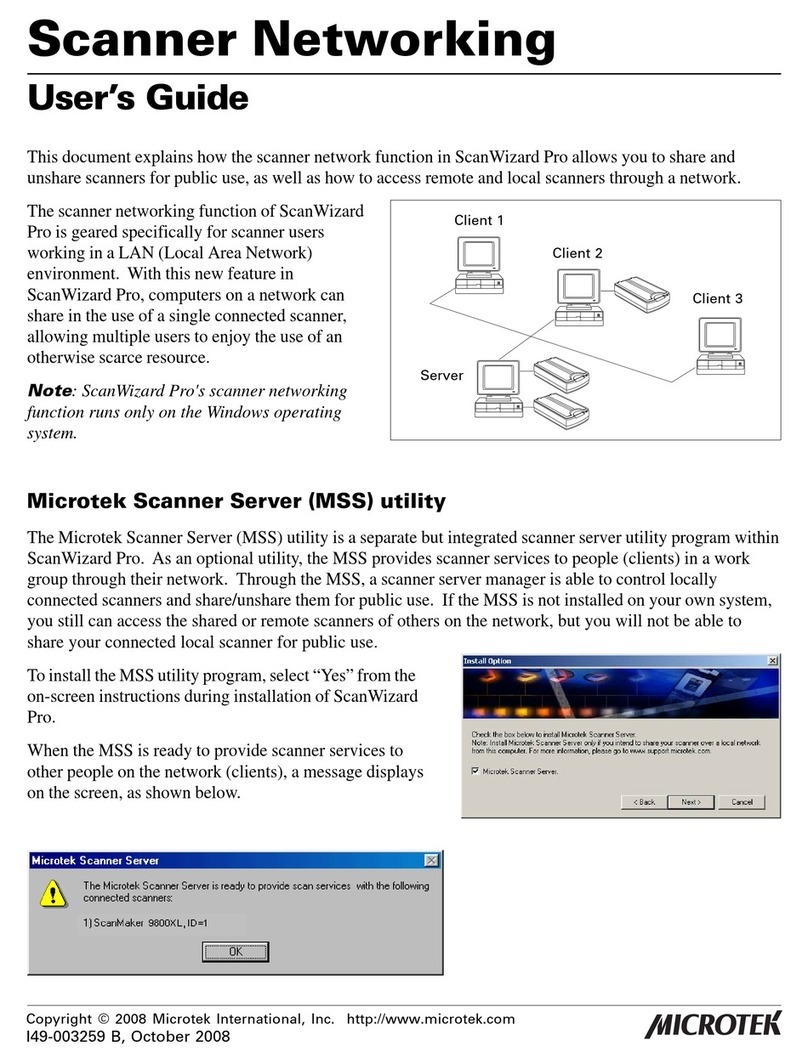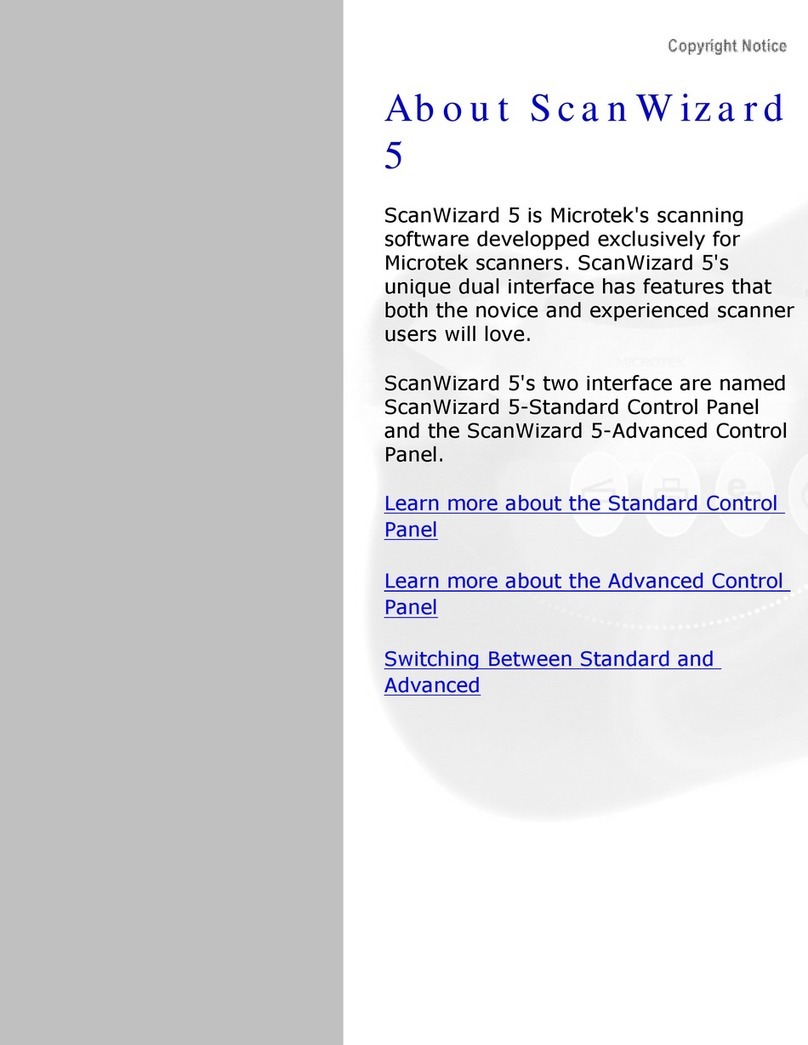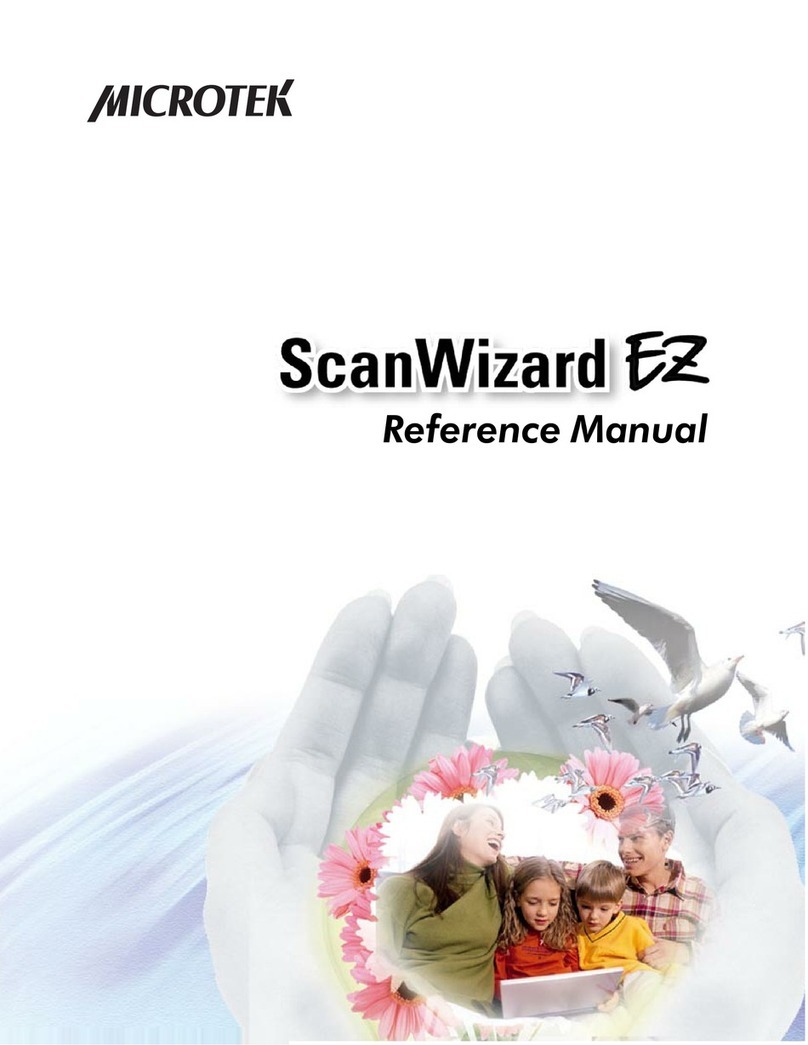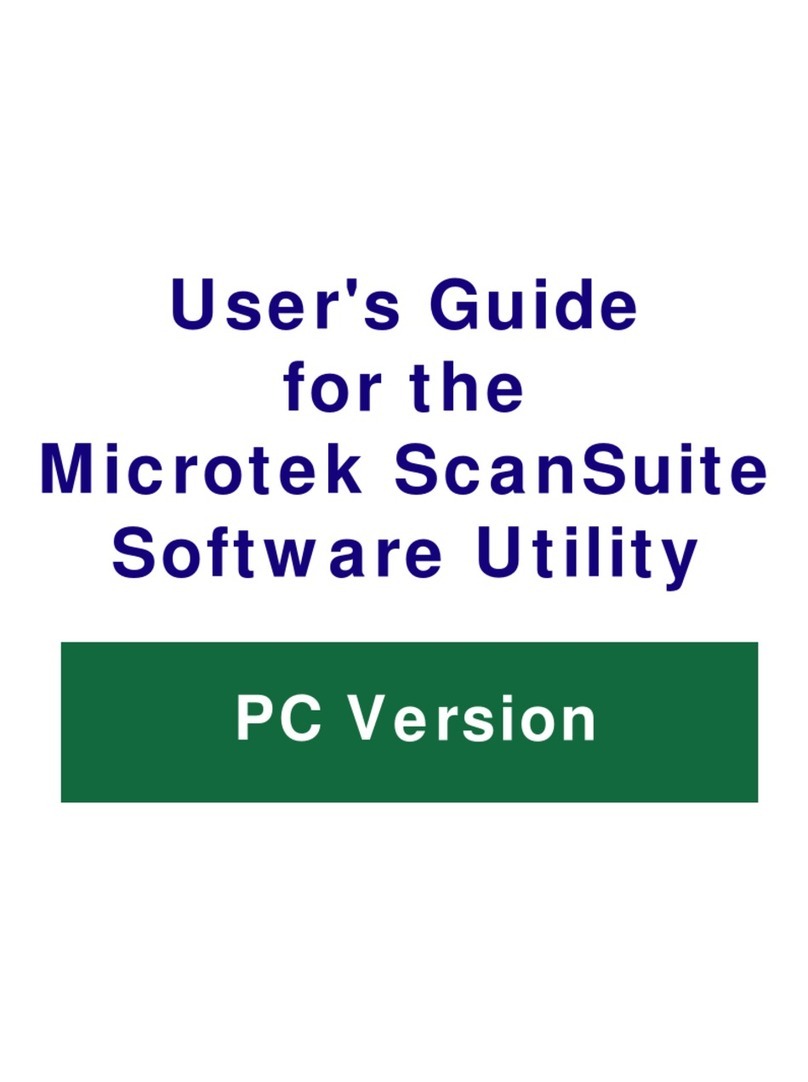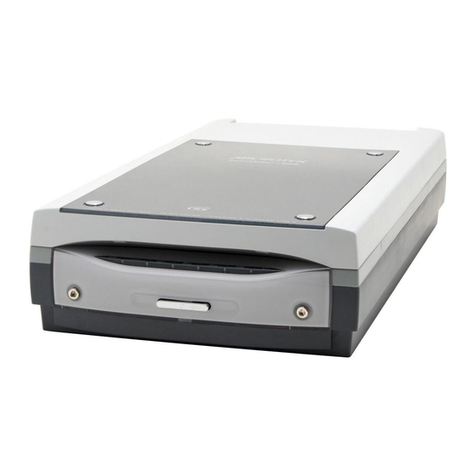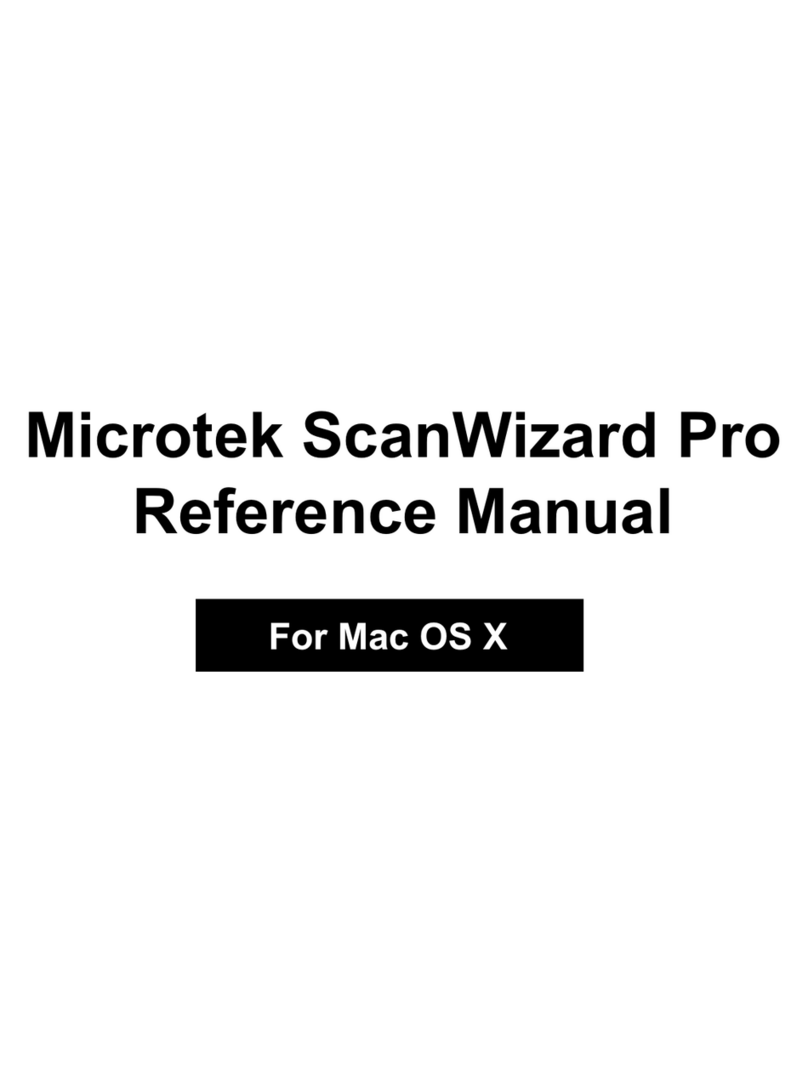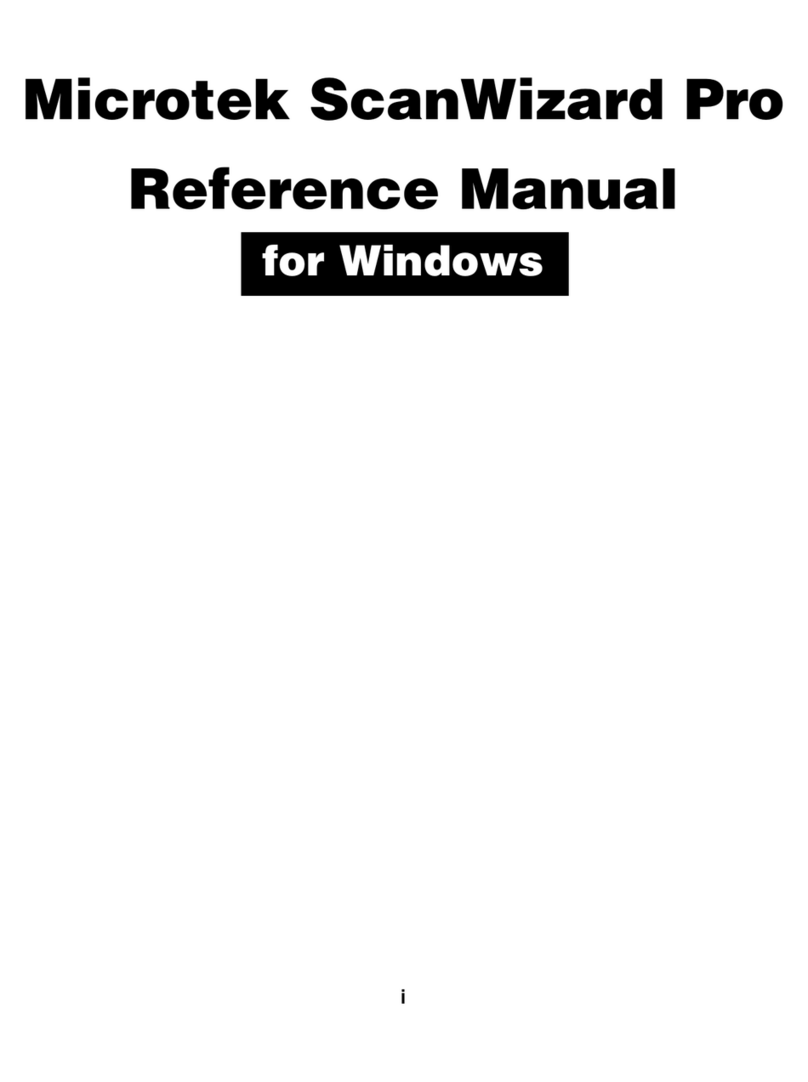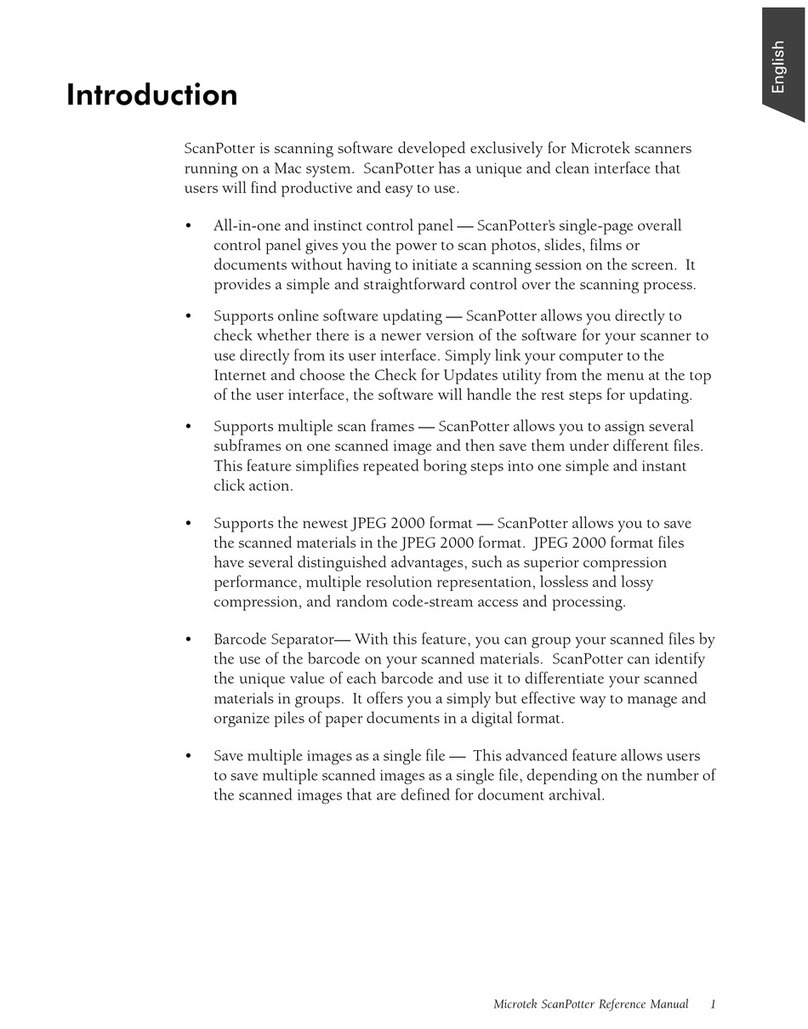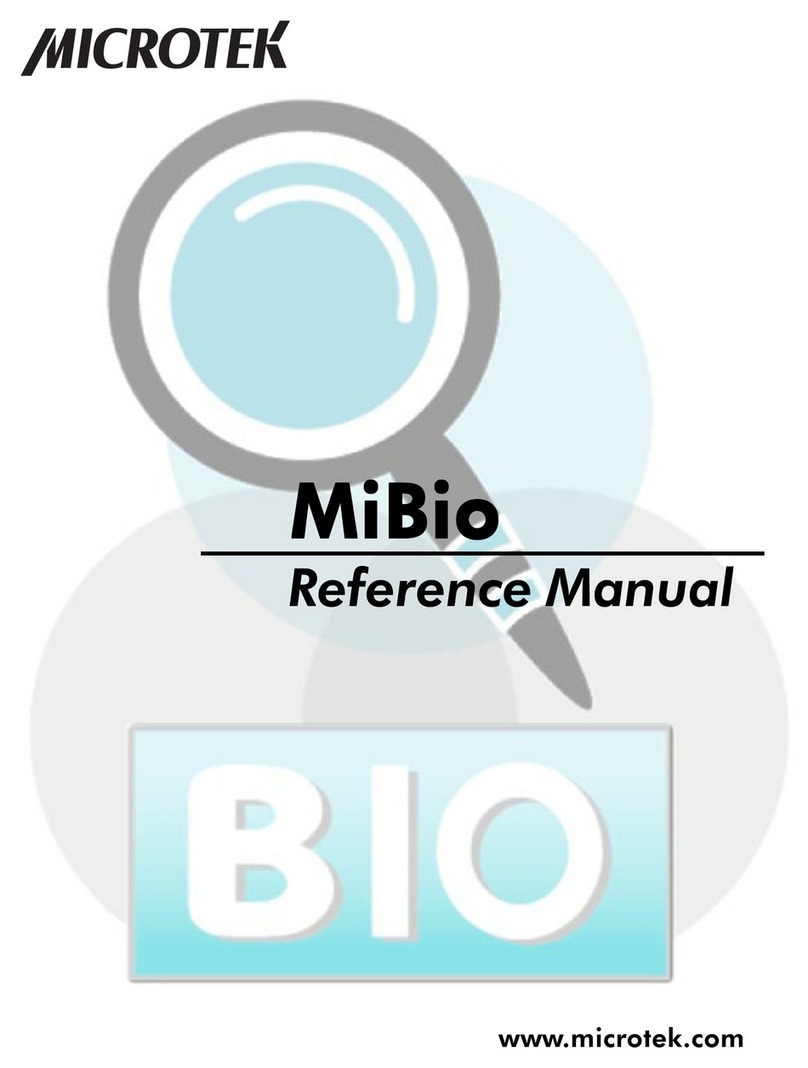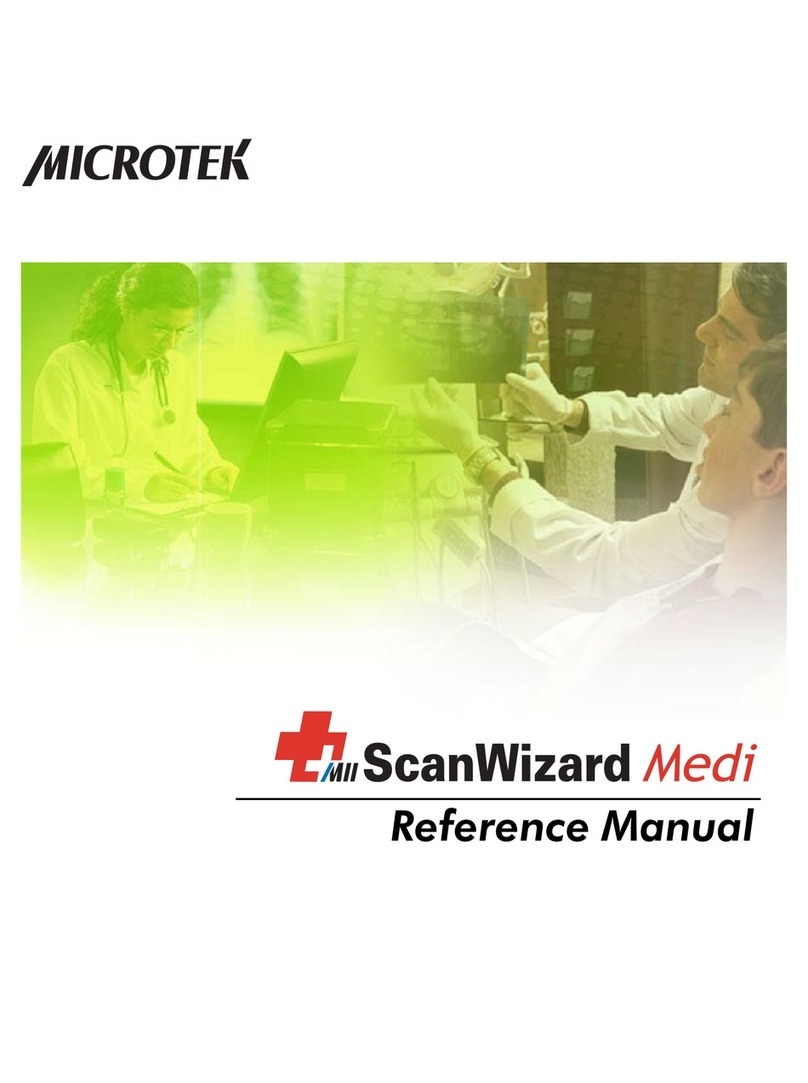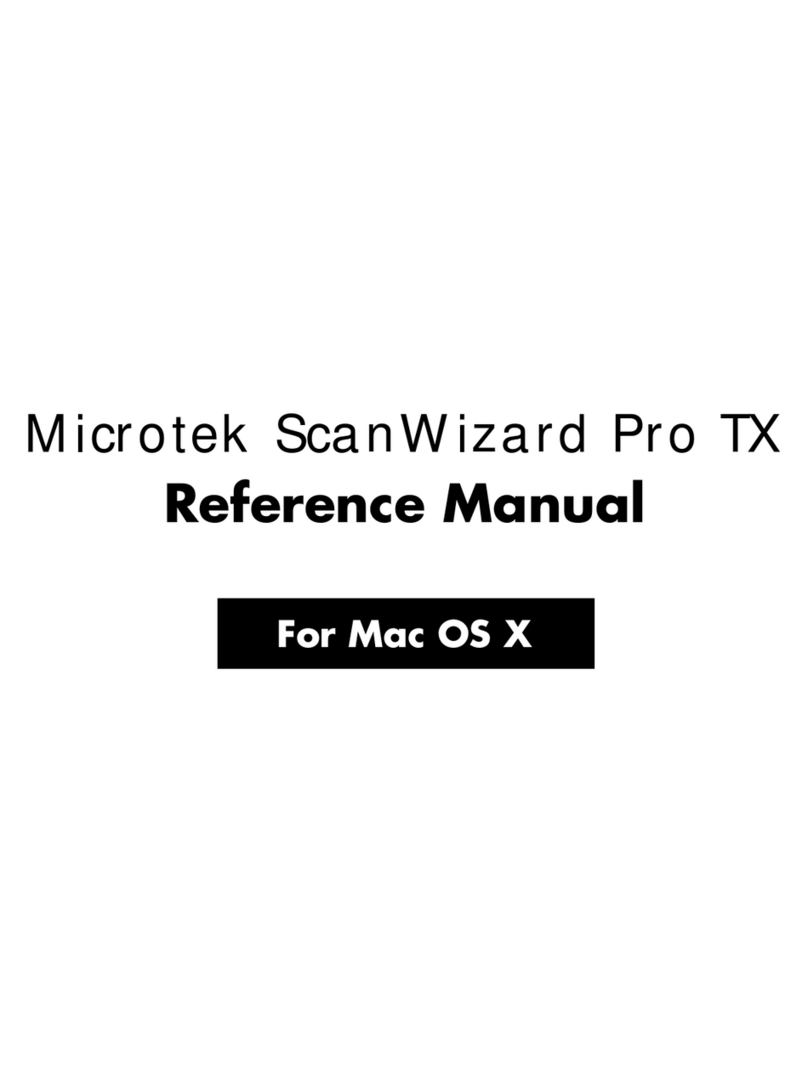iv
The Preferences Menu................................................................................................22
Scan Material.......................................................................................................22
Color Matching Setup ..........................................................................................23
White/BlackPoints Setup.....................................................................................27
A.AutoClipping ...........................................................................................27
B.OutputLevels ...........................................................................................28
C.High and LowValueMarkers ....................................................................28
CursorAuxiliaryLines .........................................................................................29
OverviewSetup ...................................................................................................30
Prescan Setup......................................................................................................33
Invert ..................................................................................................................35
Retain Scan Module after Scan .............................................................................36
More Preferences.................................................................................................37
A. Smoked Glass Background........................................................................38
B.Working Color Space ................................................................................39
C.ScanQuality .............................................................................................39
D.BestQualityMultipleSampling .................................................................39
E. Interpolation Mode...................................................................................40
F. Memory Usage ..........................................................................................41
G. Scratch Directory .....................................................................................41
The Correction Menu .................................................................................................42
TheHelpMenu...........................................................................................................42
The Toolbar ................................................................................................................43
Scan Frame tool...................................................................................................44
Zoom tool............................................................................................................45
Pane tool .............................................................................................................46
TagWindowstool ................................................................................................47
To create a tag window .................................................................................47
To close a tag window ...................................................................................48
Choosing the White & Black points of an image ............................................48
MagicDiamonds...........................................................................................49
To restore original settings ............................................................................50
To display color information for a pixel or an averaged area ..........................50
To change the sample size of the Tag Windows tool .......................................50
Overview, Prescan, and Scan.......................................................................................51
Rulers, Unit of Measurement.......................................................................................52
Preview Area ..............................................................................................................53
AuxiliaryinformationandHandybuttons ...................................................................54
Previewimageresolution .....................................................................................54
Zoom scale ..........................................................................................................54
Zoom-out ............................................................................................................55
Zoom-in ..............................................................................................................55
Flasher for High and Low Value Markers .............................................................55