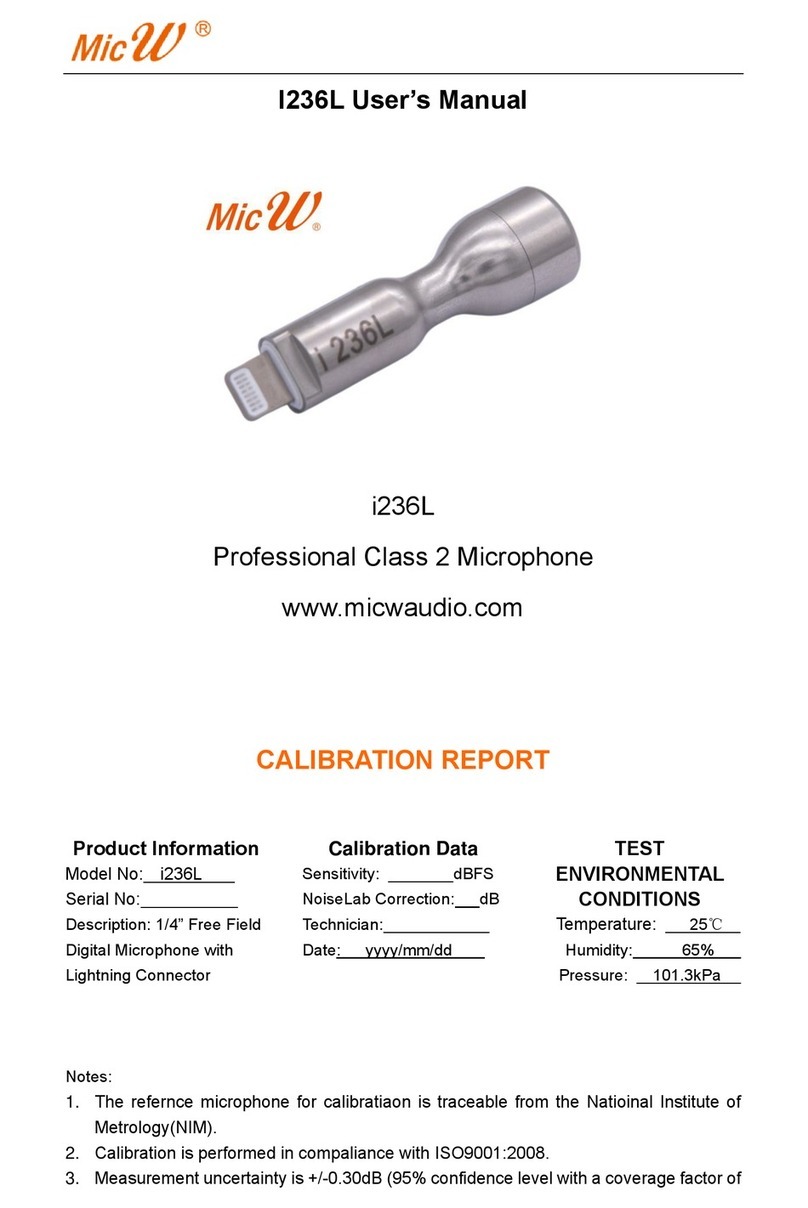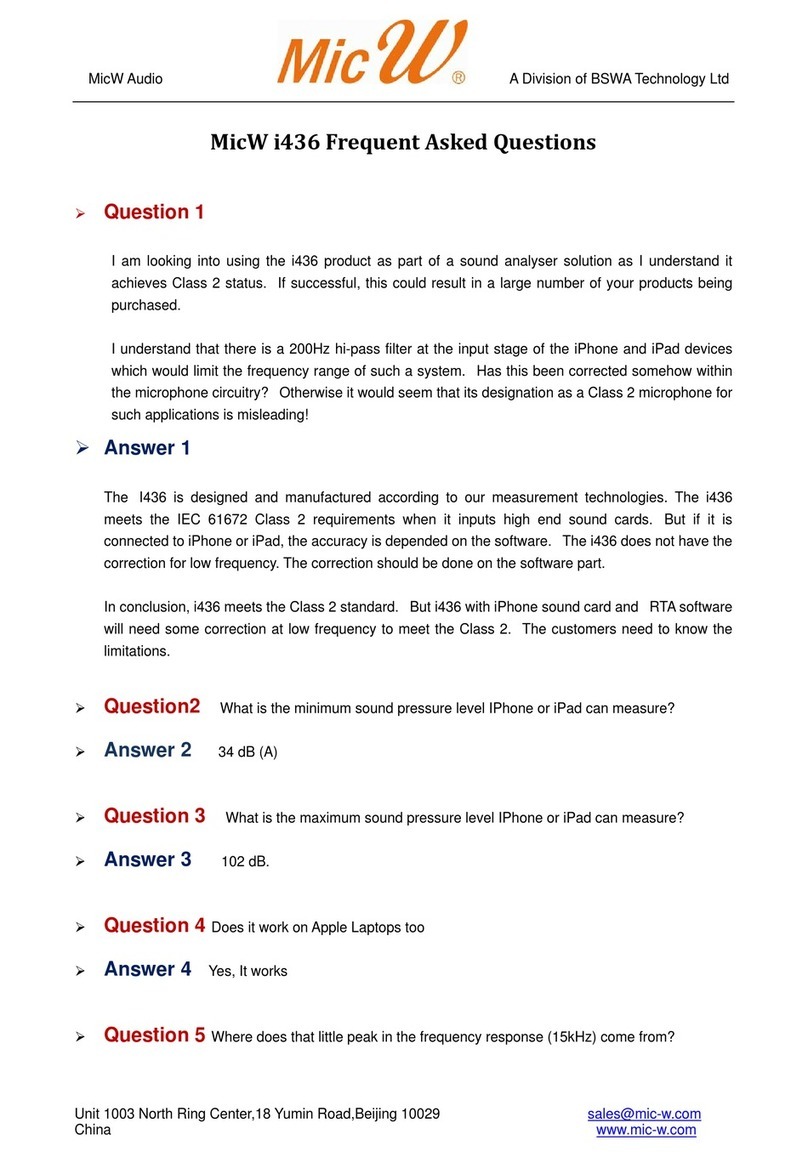www.micwaudio.com
iBoundary Microphone
User’s Manual
INTRODUCTION
Welcome to the MicW i-Series. For more
than a decade we have been producing
professional microphones for test,
measurement and studio recording.
Our unique knowledge of diaphragm
technology has enabled us to oer you
the highest quality products for a range
of audio applications.
The i-Series has been specically
designed for use with iPad, iPhone,
iPod Touch and other mobile devices.
The entire microphone range delivers
outstanding results in a variety of audio
recording and broadcast situations.
The iBoundary microphone presents
a perfect solution for meeting rooms,
conference facilities, courtrooms and
other venues where speech capture/
reinforcement and speech intelligibility
are required. It is also highly eective as
an IM tool.
SAFETY INSTRUCTION
The iBoundary microphone uses a pre-
polarized capsule that has been tested
both at high temperatures and in very
humid conditions for over 24 hours prior
to factory release. The microphone is
therefore highly resistant to temperature
and humidity. It can be safely operated in
temperatures ranging from -20 to 50℃,
as well as in environments with up to
95% humidity.
POWER SUPPLY
The iBoundary does not require an
external power supply.
APPLICATIONS
The iBoundary is highly recommended
for vocal recording/reinforcement.
• Meeting Room
• Conference Facilities • IM Tools
DIRECTIONAL CHARACTERISTICS
The iBoundary is an omnidirectional
microphone.
iBoundary Polar Pattern
1kHz
10dB
0
345
330
315
300
285
270 90
75
60
45
30
15