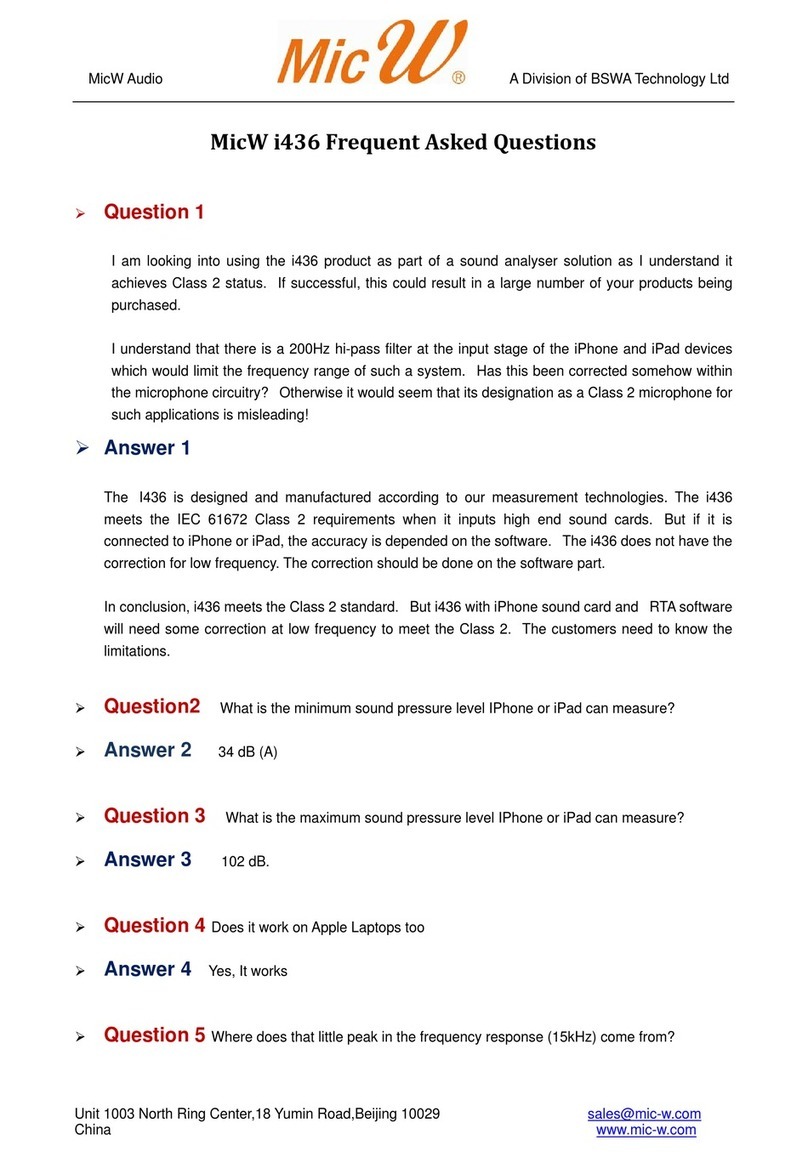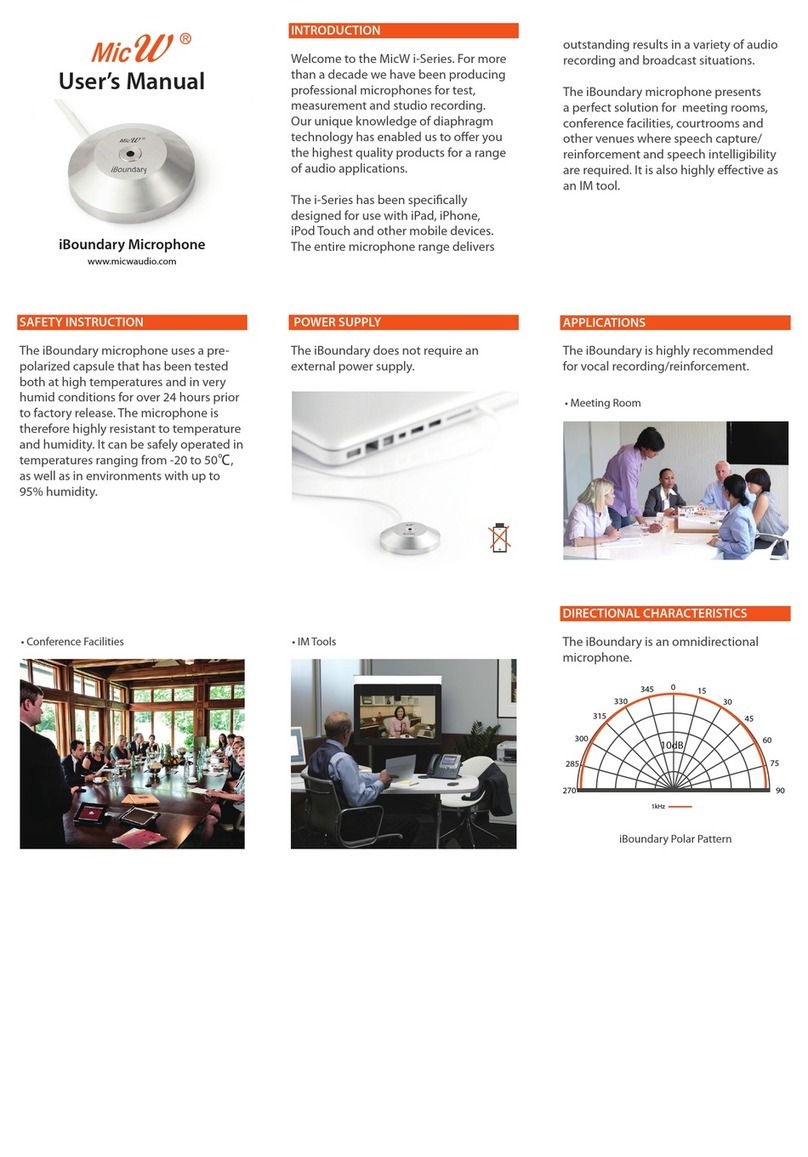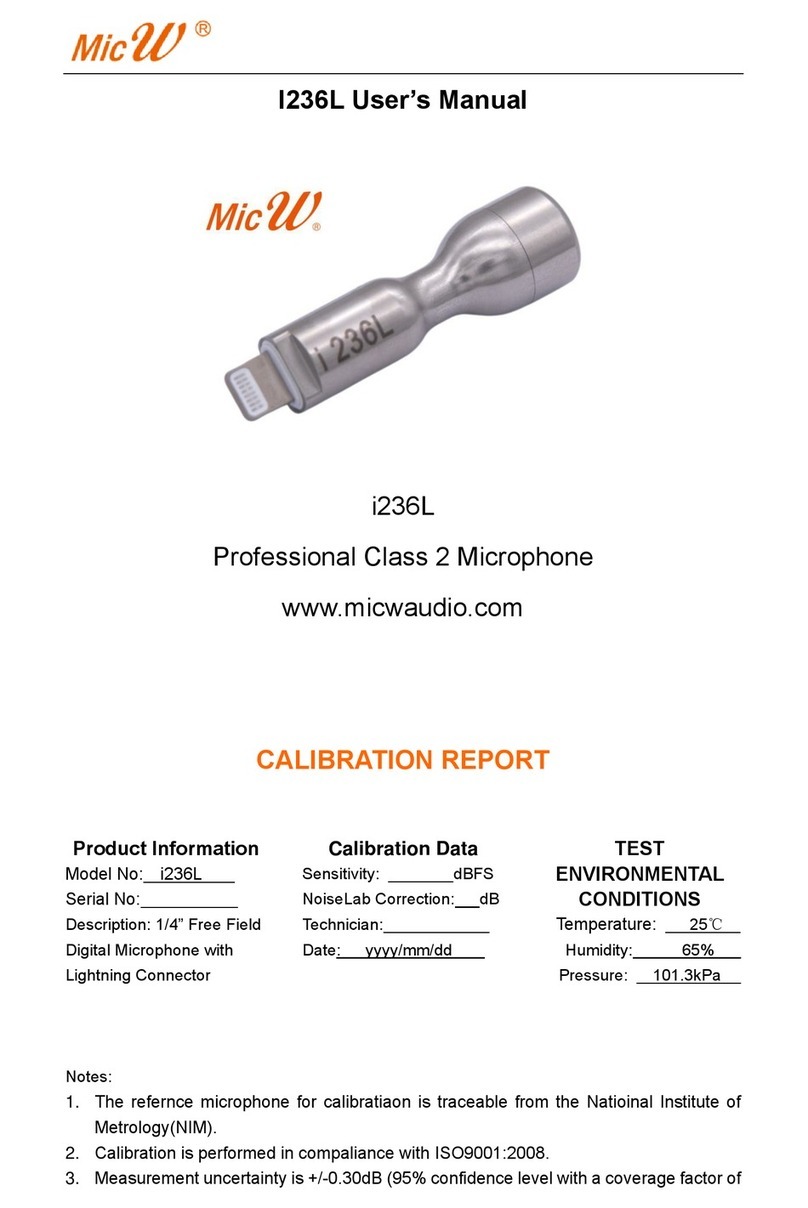Using the iShotgun with a computer is very simple.
Just use the adaptor-cable CB002S together with the
extension cable CBO30S to get connected. Then acti-
vate the Mic-Input in your system settings.
On many mobile devices, the MicW iShotgun will
automatically be detected by simply connecting it
to the headset jack.
For those situations where distance is critical, you
can use the included boom-pole to get right in on
the action.
The two adaptors SA0111 and SA012 enable you
to use the microphone and the headset simulta-
neously. Just plug the adaptor you need between
the jack of the mobile device and the headphones/
microphone.
is a member of BSWA Technology Ltd.
Unit 1003, North Ring Center, No.18 Yumin Road, Xicheng District, Beijing 100029, China
PIPOFtFBYtTBMFT!NJc-w.cPNtwww.mic-w.com
MicW
When using the shockmount, it is important to cross
the rubber band on both sides (diagram below). This
will secure the iShotgun in place and help minimise
handling noise.
User manual
PP013 Shockmount
CBO30S 3.0m
extension cable
iShotgun
microphone
SA011 Split-Adaptor
for microphone and
heaphones
BM100 1.0m Boom-pole
SA012 Split-Adaptor (T-Style)
for microphone and heaphones
WS810 Windscreen
CB002S 0.2m
Camera-Adaptor for
Caneras, Camcorders
and Computers
SA013
SA012
SA011
Camera & Camcorder
The Y Adapter SA013 enables you to use two
microphones simultaneously from two direction for
interview purpose.The SA013 also ts on the new
iPhone5 and other smartphones for taking videos.
SA013
Split-Adaptor(Y Style)
for two microphones
* Make sure your computer has a microphone input with PlugIn-Power
When using the iShotgun on
and the shock-
provides a good
What‘s in the box
Split-Adaptor SA011 and SA012 Split-Adaptor SA013
Mobile devicFTt4NBrtphones
6. Mini boom BM011
For those situations where distance is critical,
you can use the included boom-pole to get
right in on the action
7. Plug-in Power capability
On many mobile devices, the
MicW iShotgun will automatically
be detected by simply connecting it
to the headset jack.
8. Computor and Mixer
Using the iShotgun with a computer is very simple. Just use the adaptor-cable CB002S together with the
extension cable CBO30Sto get connected. Then activate the Mic-Input in your system settings.
Make sure your computer has a microphone input with PlugIn-Power
!
!
!