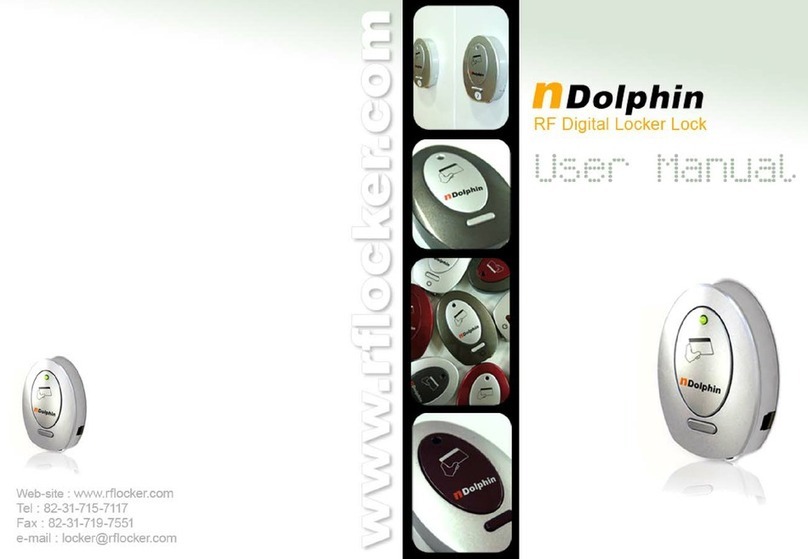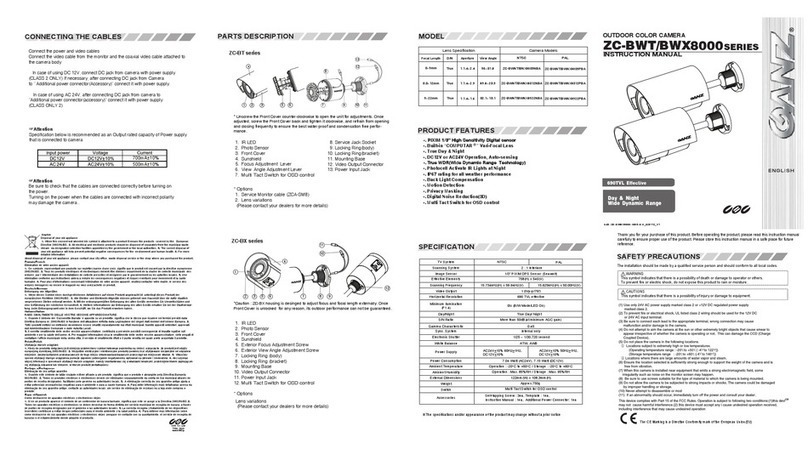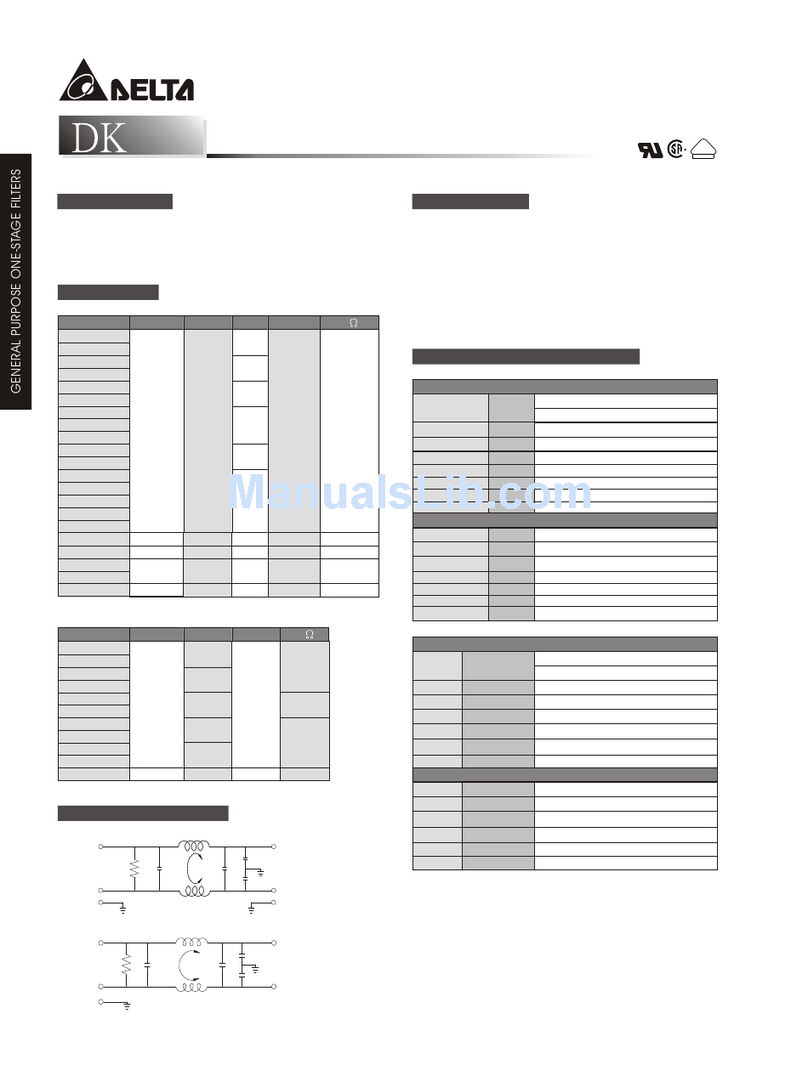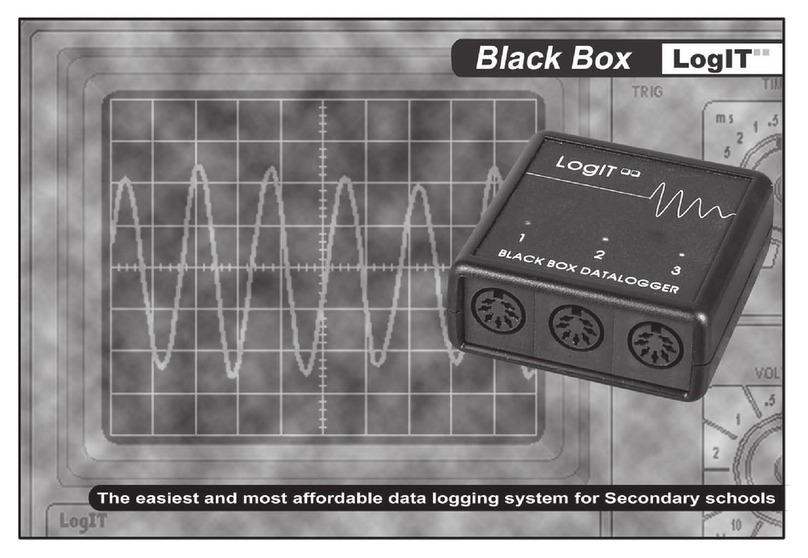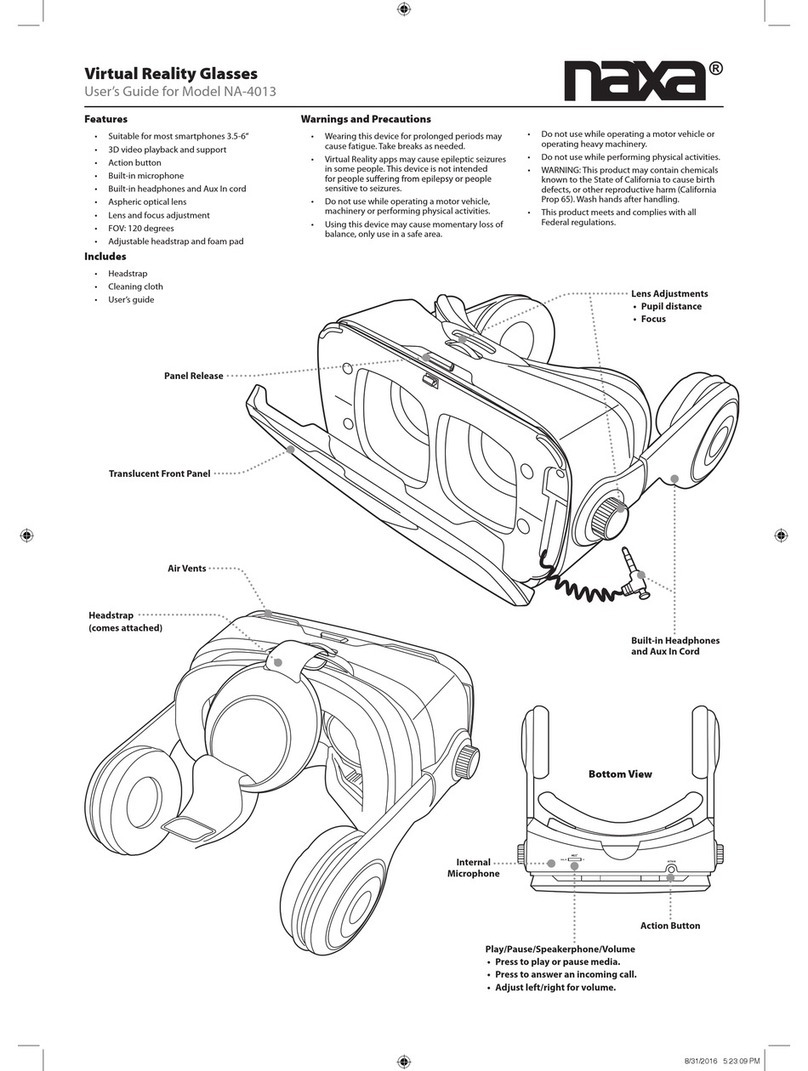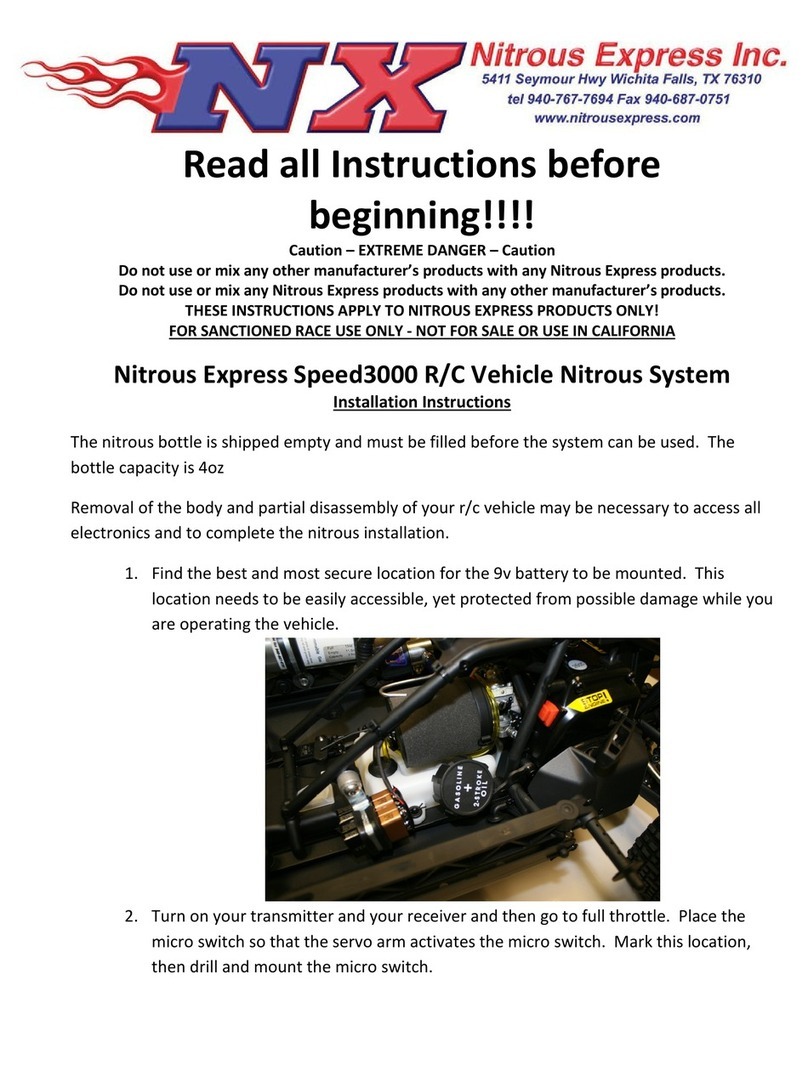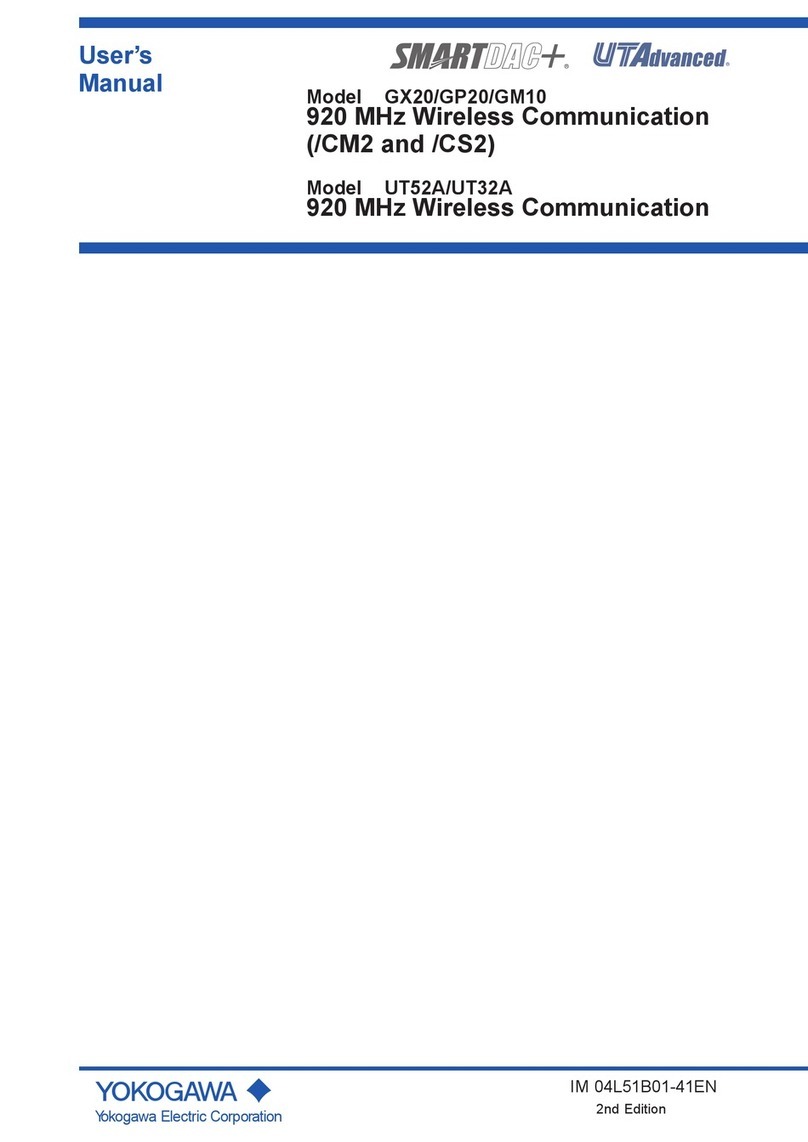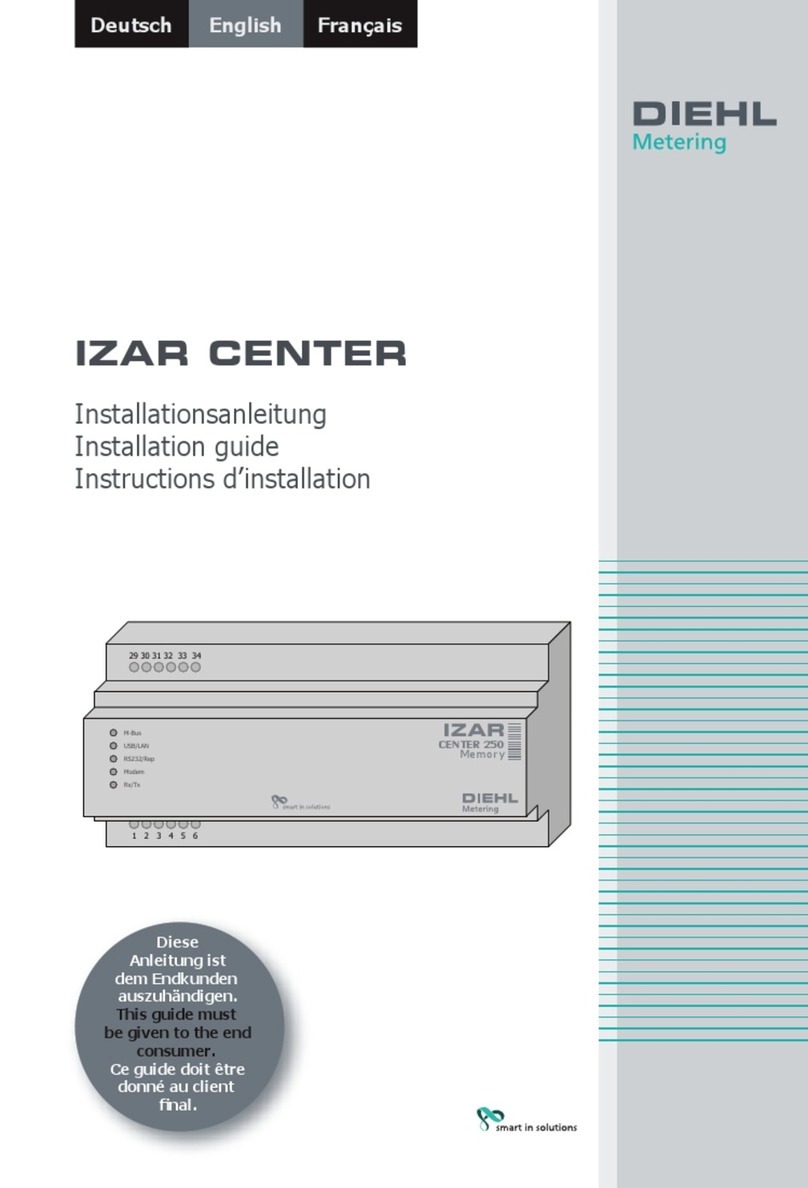Miles Single User manual

USER MANUAL
For the latest version of this User Manual visit:
MILESPOWER.COM/MANUAL

BE CAREFUL WITH THE THROTTLE, ESPECIALLY IN
EXPERT MODE. To make the board responsive and fun,
we’ve increased the throttle sensitivity. But high throttle sensitivity
means fast or sudden inputs can easily cause you to fall off.
Start off slow when riding in expert.
HILLS AND HIGH SPEED CAN BE VERY DANGEROUS
as high speed crashes can cause serious injuries. Even if you’re
an experienced rider, take caution when pushing the limits of
the board.
HIGH SPEED MOTOR VEHICLES CAN KILL OR MAIM
YOU. Maintain awareness of your surroundings while riding at
all times. Assume other vehicles can’t see you. Know your local
laws governing the use of your board in public.
AT ANY MOMENT, YOUR BOARD CAN LOSE POWER
due to reasons such as radio interference, drained batteries,
accidental release of the throttle, and other factors.
ONLY RIDE YOUR MILES BOARD AT SPEEDS AND ON
HILLS WHERE YOU’D BE COMFORTABLE WITHOUT
POWER AND BRAKES.
WARNING
READ THIS BEFORE RIDING

CONTENTS
SAFETY 1
YOUR FIRST RIDE 3
MILES BOARD COMPONENTS 4
MILES REMOTE (SINGLE VERSION) 5
MILES REMOTE (DUAL VERSION) 6
CHARGE THE BATTERY 7
CHANGE THE BATTERY 8
CHARGE THE REMOTE 9
TURN MILES ON 10
USING THE REMOTE 11
WARRANTY 12
BATTERY SAFETY 15
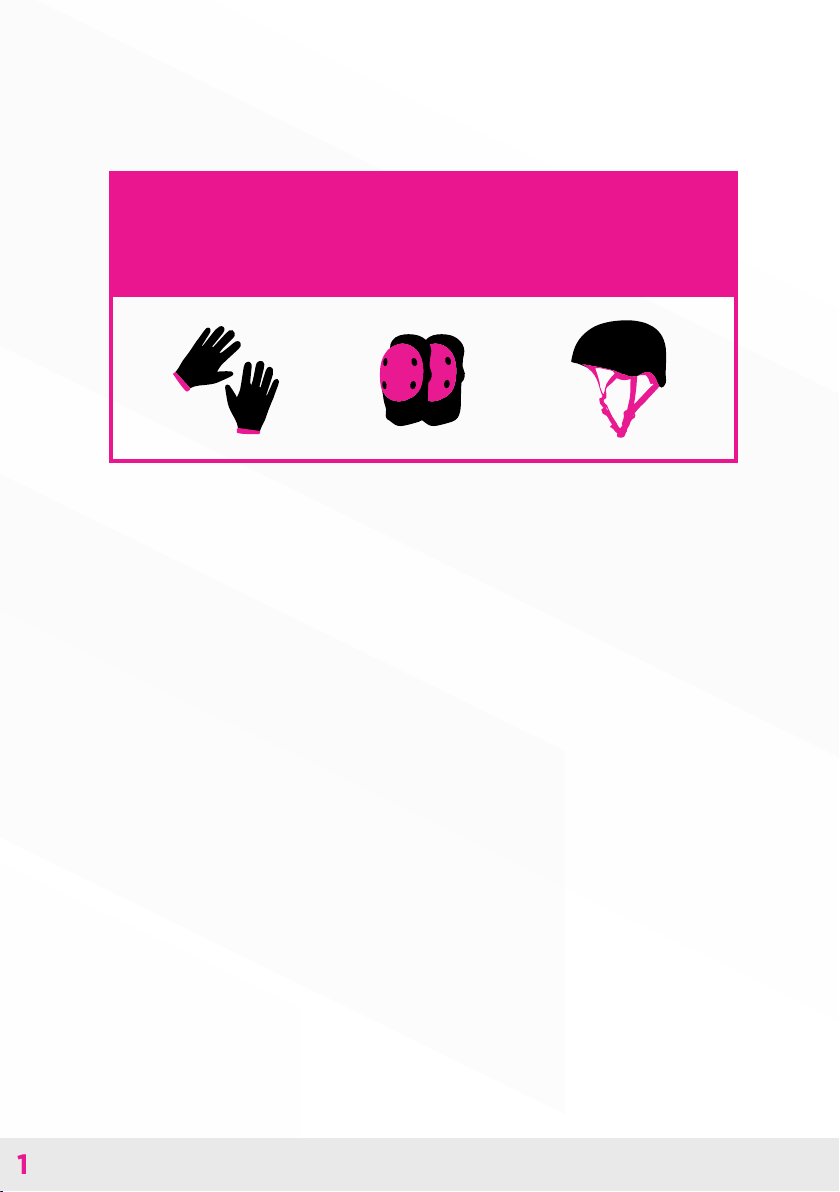
1
Always wear a helmet. Other forms of protective
gear; such as knee pads, elbow pads, and wrist
guards are highly recommended.
• Do not ride your board if you are under the influence of
alcohol or drugs.
• Riding your board in poor visibility conditions is highly ill
advised.
• Keep loose clothing, hair, and fingers away from all moving
parts, especially the motor and wheels.
• Tampering with the board’s electronics will void your warranty.
• Metal parts of the board will heat up during use and can
cause serious burns if touched.
•You, the user, are expected to be able to safely operate a non-
powered skateboard prior to riding Miles.
SAFETY

2
SAFETY
It may be small, but your Miles packs a lot
of power. Follow these tips to ensure a safe
riding experience:
• Accelerate carefully.
• Ride with a wide stance on the board.
• Ride with a low center of gravity.
• Lean forward when accelerating.
• Lean backwards when braking.
AVOID THESE:
Gravel
Trafc Water Grates & Drains
Cracks, Bumps Steep Hills

3
LEFT
LEFT
RIGHT
RIGHT
YOUR FIRST RIDE
REGULAR
Left Foot Forward
GOOFY
Right Foot Forward
Find an open and flat area with clean pavement
for your first ride.
Only ride your Miles Board at speeds and on inclines that you
would be comfortable riding on an unpowered skateboard.
Should the worst happen, and your battery cuts out, or wireless
interference interrupts motor functionality, you’ll have to rely
on traditional skating techniques to safely come to a stop.
Try both stances to see what feels best. If
you’re unsure the stance you prefer, riding
goofy allows you to see traffic better.

4
3
YOUR FIRST RIDE MILES BOARD COMPONENTS
2Baseplate
3Front Truck
4Front Wheels1Kingpin
9Controller (ESC)
10 Lid Screws
6Rear Wheels
7Hub Motors
8Battery5Charging Port
1
2
4
5
6
7
8
9
10

5
MILES REMOTE (SINGLE VERSION)
5
7
1
3
2
611
10
8
9
10 Beginner Mode
11 Charging Port
6Charging Indicator
5Connection indicator
4Throttle
9Off
8Expert Mode
7Pairing Button
1Toggle Forward/Reverse Modes 3Brake
2Accelerate
4

6
6LCD Screen
7 Flashlight
5Flashlight Toggle
1Throttle
3Beginner Mode
2Expert Mode
4* Power Button
2
3
1
4*
5
6
8
7
MILES REMOTE (DUAL VERSION)
*Toggle Forward/Reverse
Modes
While the remote is turned on,
press the power button once to
toggle between modes
8Pairing Button
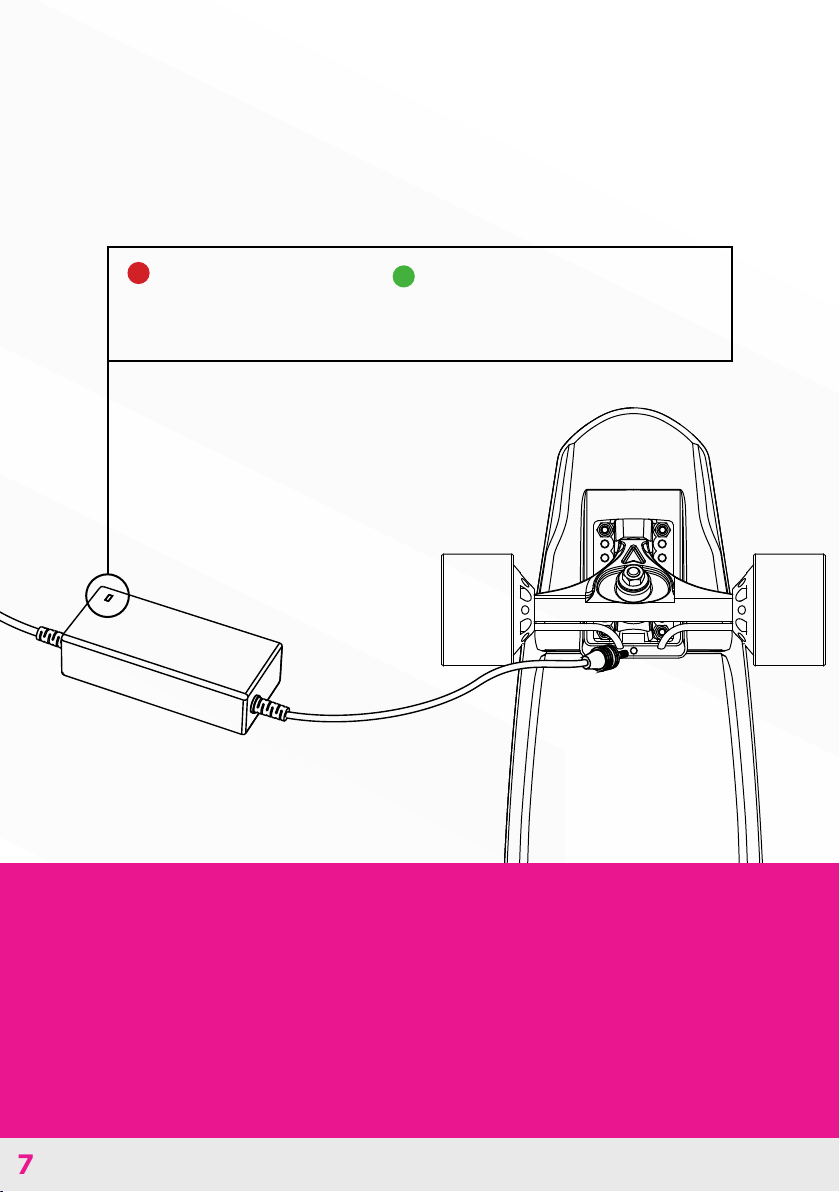
7
Charge the Miles board battery by plugging the AC
adapter into the port.
When the battery
indicator shows red,
the board is charging.
When the battery indicator
turns green, the Miles board is
fully charged.
CHARGE THE BATTERY
Battery Charging Information
Make sure to examine the supplied charger for damage to the
cord, plug, enclosure, and other parts on a regular basis. In the
event of such damage, do not charge the skateboard until the
charger has been repaired or replaced.
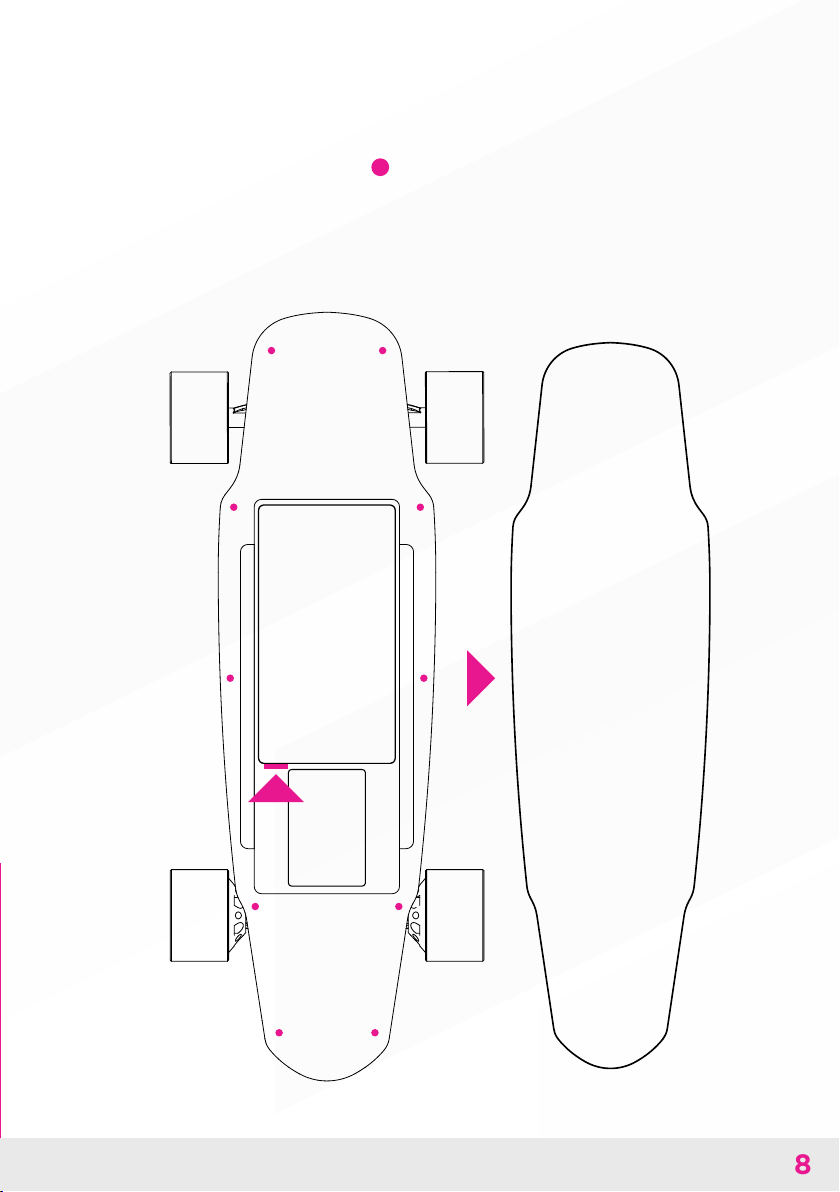
8
CHARGE THE BATTERY
1Unscrew the 10 indicated ( ) screws with a 2.5mm hex key.
2Take off the lid.
3Carefully remove the power cord from the battery.
4 Replace the battery.
CHANGE THE BATTERY
2
3
1
4

9
When the battery indicator
turns red, the remote is
charging.
When the indicator is off, it
means that the remote is fully
charged.
CHARGE THE REMOTE
MILES DUALMILES SINGLE
RM BO
RM - Remote Battery
indicator
When the battery indicator starts
flashing, the remote is charging.
When the indicator stops flashing
and turns white, it means that the
remote is fully charged.

10
TURN MILES ON
1Put your Miles board on the ground.
2Kick or ride the board until you hear a beep
sound indicating the power is on.

11
Expert
Mode
RM BO
USING THE REMOTE
1 Turn the switch in the
desired mode. You will
hear a beep sound which
indicates that the remote is
on.
2 Gently push the throttle
forward to accelerate or
backwards to brake.
1 Hold the power button
to turn the remote on.
2 Choose your preferred
mode on the switch.
3 Gently push the throttle
forward to accelerate or
backwards to brake.
MILES DUALMILES SINGLE
Beginner
Mode
Power
Button
Miles
Battery
Indicator
Brake
Brake
Accelerate
Expert
Mode
Beginner
Mode
Off
Accelerate

12
MILES DUAL
Power
Button
Miles
Battery
Indicator
WARRANTY
This board is covered by a six month manufacturer’s
warranty that covers any defects in workmanship
and material. This does not cover damage caused
by abuse, misuse, negligence, or accidents caused
by the user.
If you experience any issues with the board, contact
may also reach the support team by phone at
833-MYMILES Monday - Friday 9AM-5PM PST.
Miles warrants this product to be free of material
defects for a period of six (6) months from the date
of shipment. Miles’ only responsibility will be to
determine if the product is defective and repair or
replace it during this warranty period.
Miles will not be responsible for any costs, losses
or damages incurred because of the loss or use of
any of its products, and Miles specifically disclaims
all claims for consequential and incidental damages.

13
This limited warranty is subject to several important
restrictions:
• This limited warranty only applies to products purchased directly
from Miles.
• This limited warranty is valid only for the original product purchaser,
and cannot be transferred to another person upon the sale, lease,
or transfer of the product.
• This limited warranty does not cover expected wear and tear from
product use.
• This limited warranty applies only to defects in the manufacturing
of the product and does not cover any damage incurred during use
such as water damage or improper care.
• This limited warranty is waived if you attempt to repair the product
using anything other than approved Miles products and services, or
if you modify the product with any third party products.
If, upon its inspection, Miles discovers the product has
been modified in any way, this limited warranty is
waived.
WARRANTY

14
Miles does not warrant the life of the batteries used in its products.
Your battery life may vary depending on several factors, including
the configuration and usage of a product.
Use Miles products at your own discretion and risk. Miles will not be
held responsible for any and all loss, liability or damages resulting
from your use of our products, including loss of life, personal injury,
or the loss of or damage to the product. Miles does not guarantee
any specific level of performance or battery life associated with the
use of its products or any feature of them.
ALL WARRANTIES IMPLIED BY STATE LAW, INCLUDING
THE IMPLIED WARRANTIES OF MERCHANTABILITY AND
FITNESS FOR A PARTICULAR PURPOSE, ARE HEREBY
LIMITED TO THE DURATION OF THE LIMITED WARRANTY.
SOME STATES DO NOT ALLOW LIMITATIONS ON HOW
LONG AN IMPLIED WARRANTY LASTS, SO THE ABOVE
LIMITATION MAY NOT APPLY TO YOU.
WITH THE EXCEPTION OF ANY WARRANTIES IMPLIED
BY STATE LAW AS HEREBY LIMITED, THE FOREGOING
LIMITED WARRANTY IS EXCLUSIVE AND IN LIEU OF ALL
OTHER WARRANTIES, GUARANTEES, AGREEMENTS AND
SIMILAR OBLIGATIONS OF MANUFACTURER OR SELLER.
WARRANTY WARRANTY

15
MAKE SURE YOU FOLLOW ALL BATTERY SAFETY
INSTRUCTIONS!
Lithium-ion batteries can explode, or combust if used incorrectly.
Improper use of the Miles Board may result in damage, excess heat,
toxic fumes, fire, or explosion. Should any of the aforementioned
incidents happen, you the customer are responsible, not Miles Board.
Miles works to ensure you the highest quality and safest components.
It is recommended all instructions are followed carefully.
•Handle your battery carefully, and ensure you never drop it.
•Store your battery in a safe and dry place.
•Keep the battery away from all metal objects. Store the battery in
temperatures between 32-104 °F/0-40 °C.
•Keep the charger away from any flammable materials or products
and never leave the charger unattended when in use.
•To store your lithium-ion battery for an extended time period – for
example, several weeks or months – first charge it fully, and recharge
it at least once every 3 months. Failure to do so may shorten the life of
your battery.
•Keep out of reach of children and pets. Battery voltage exposure can
result in death or serious injury.
•Maintaining a moderate speed will increase range. Excessive starting,
stopping, acceleration, and deceleration reduces range.
BATTERY SAFETY

16
•Unplug or disconnect the Miles from AC power before removing or
attaching the battery or performing any service. Never work on any
part of the Miles when it is either plugged into AC power or the battery
is plugged into the Miles. You risk serious bodily injury from electric
shock as well as damage to your Miles.
•If the battery casing is broken or if the battery leaks any substance,
or emits smoke or unusual odors, do not use. Avoid contact with any
substance seeping from the batteries, and contact Miles immediately.
• Keep your Miles battery and board away from water. If you suspect
the battery or Miles have experienced exposure to water, contact Miles
In the case of battery damage, until Miles customer support
instructs you otherwise, store the Miles upright, outdoors, and
away from flammable objects. DO NOT plug the battery into
the charger. Neglecting to follow this protocol could subject
you to electric shock, injury, burns, or cause a fire.
The range of your Miles is affected by many variables,
including:
•The ideal temperature for battery usage is 68 °F/20 °C keeping the
battery as close to this temperature as possible improves range. Colder
temperatures will significantly reduce range.
•Properly charged and maintained batteries provide greater range.
Old, cold, heavily used, or poorly maintained batteries provide less
range.
•Weight inversely correlates with range. Less weight results in better
range.
•Smooth, flat terrain provides better range than rough and hilly terrain.
BATTERY SAFETY BATTERY SAFETY

17
MILESPOWER.COM
This manual suits for next models
1
Table of contents