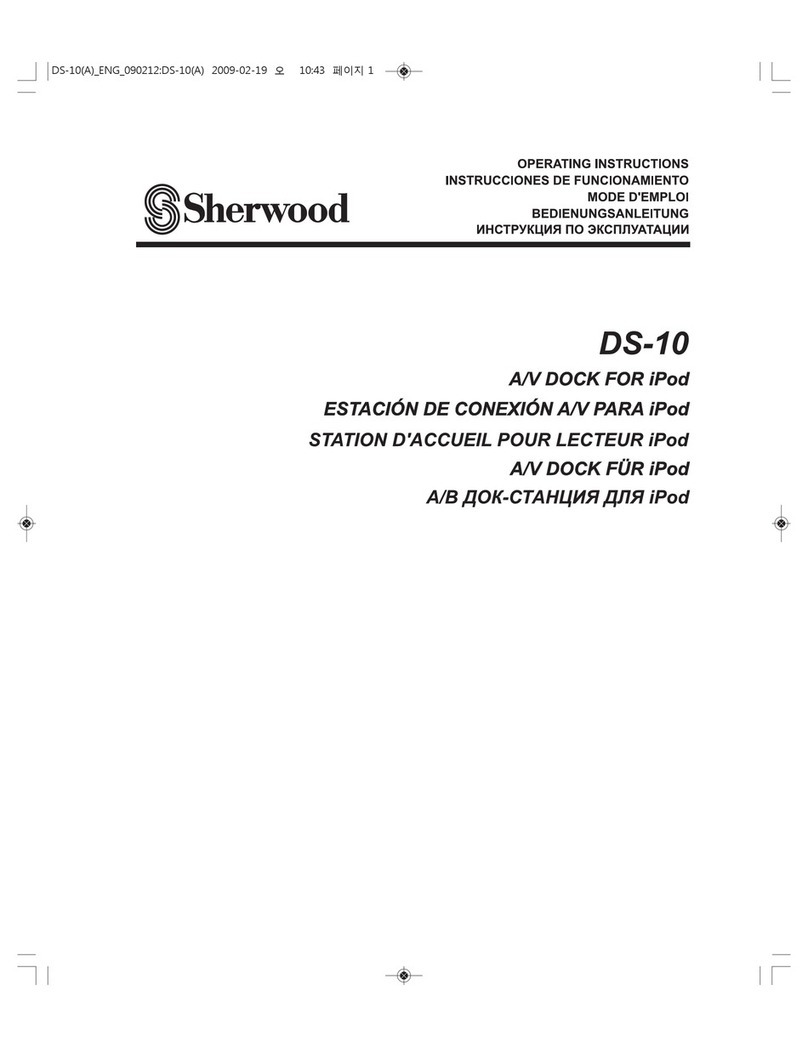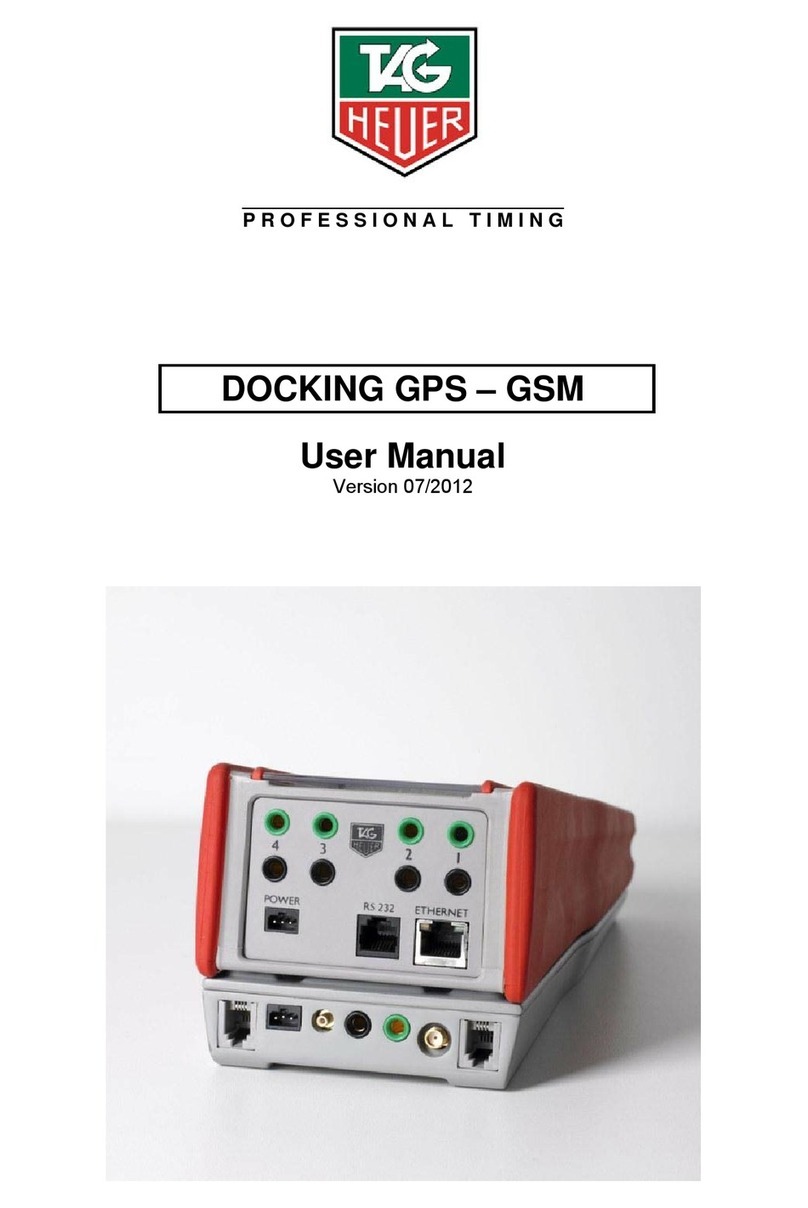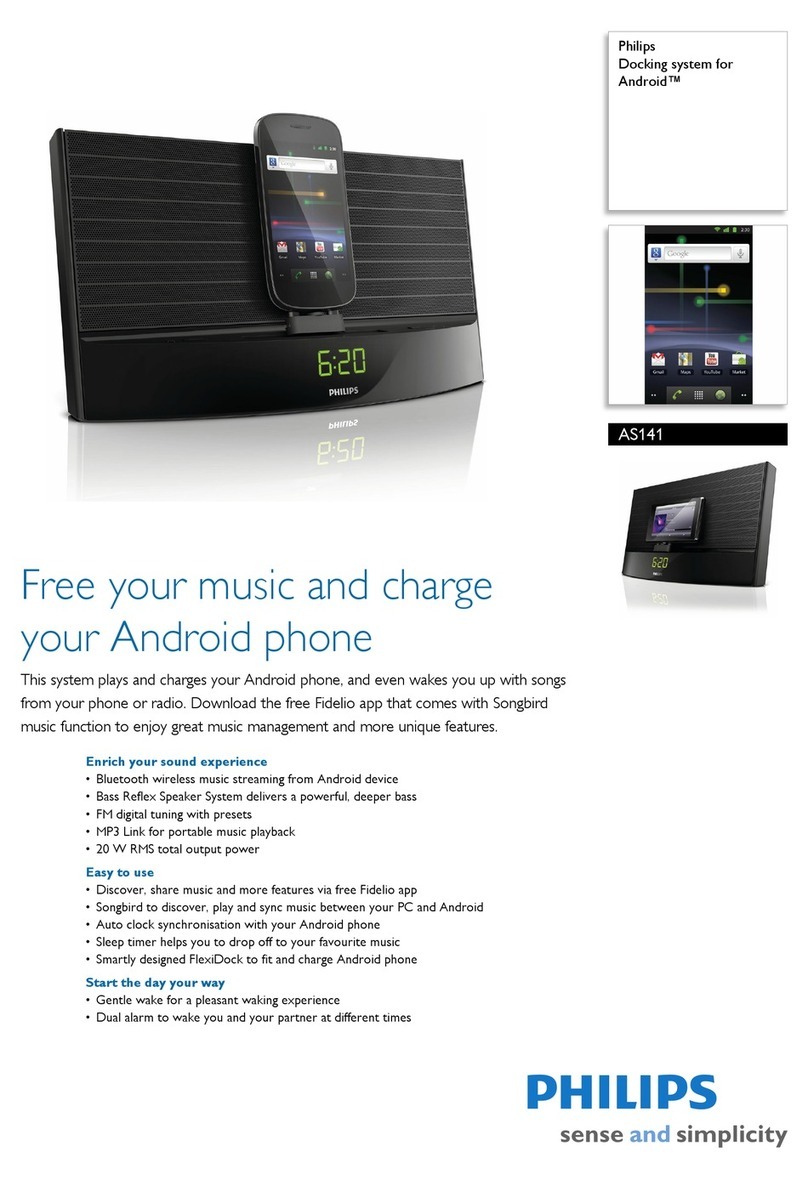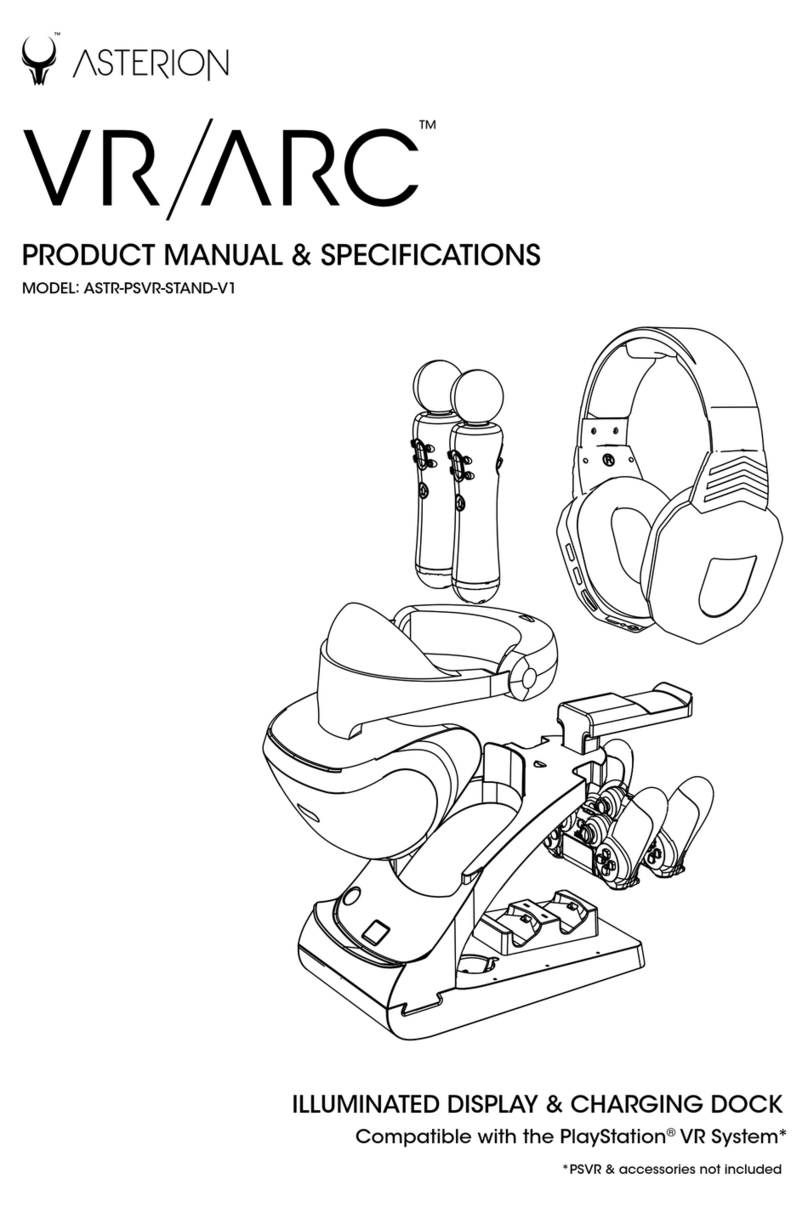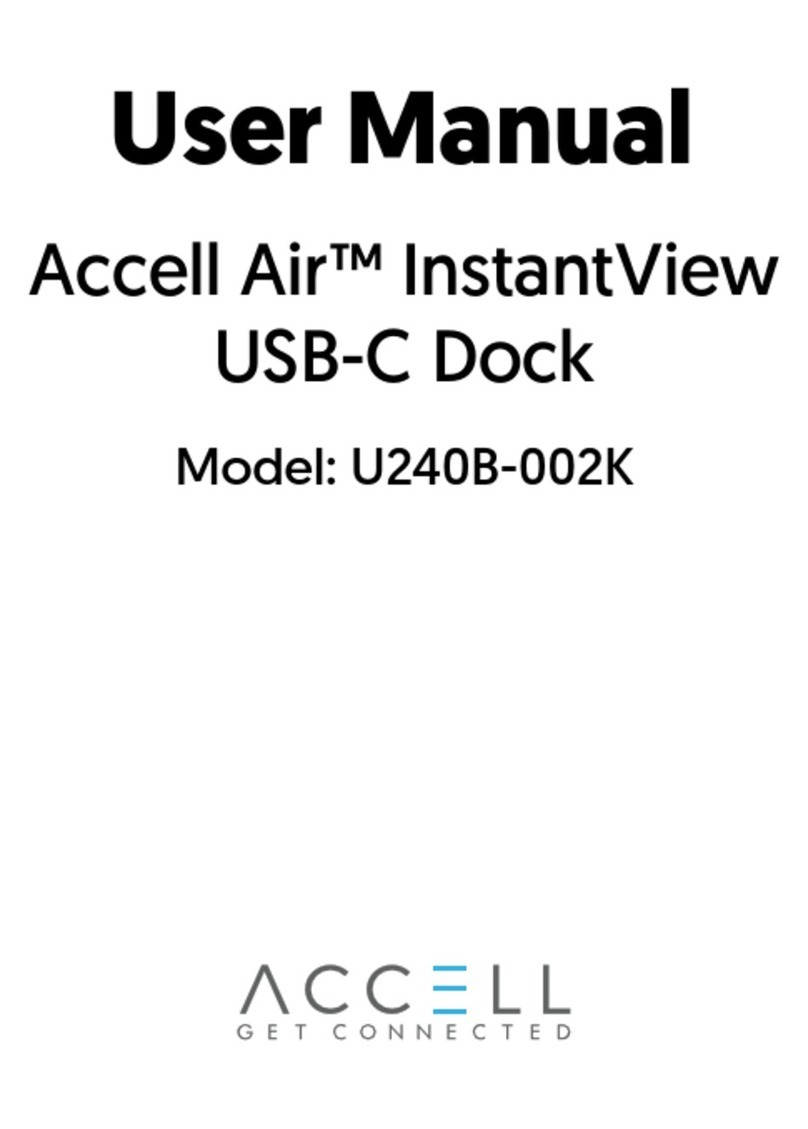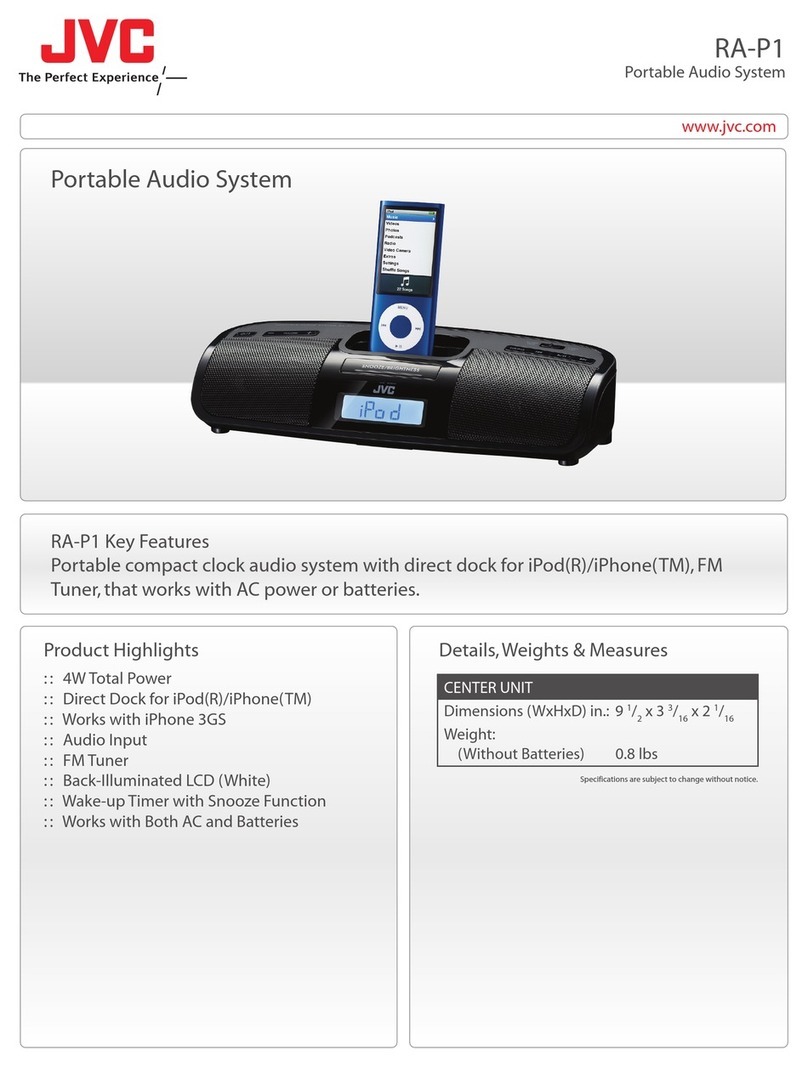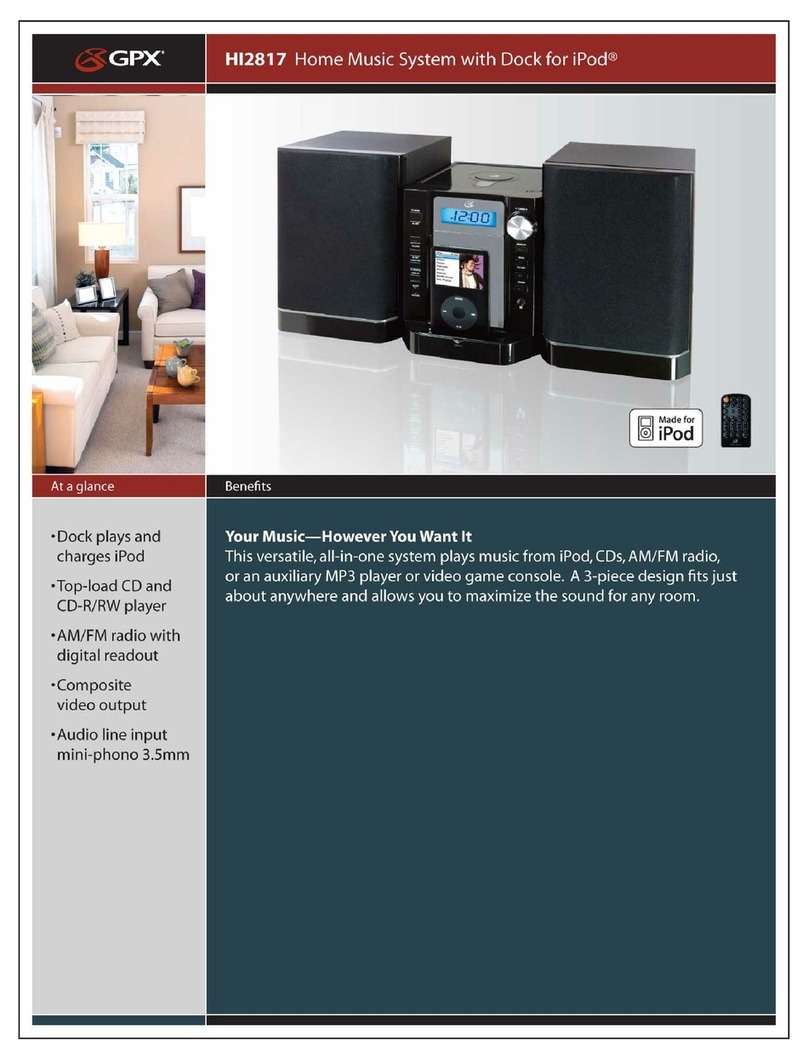Milesight GD11 User manual

Docking Station Kit
GD11
User Guide

2
Safety Precautions
Milesight will not shoulder responsibility for any loss or damage resulting from not following the
instructions of this operating guide.
The device must not be disassembled or remodeled in any way.
Do not place the device outdoors where the temperature is below/above operating range.
Do not place the device close to objects with naked flames, heat source (oven or sunlight),
cold source, liquid and extreme temperature changes.
The device must never be subjected to shocks or impacts.
Do not power off the device when it’s upgrading or formatting, or it will cause operation
system error.
Copyright © 2011-2023 Milesight. All rights reserved.
All information in this guide is protected by copyright law. Whereby, no organization or individual
shall copy or reproduce the whole or part of this user guide by any means without written
authorization from Xiamen Milesight IoT Co., Ltd.
For assistance, please contact
Milesight technical support:
Email: iot.support@milesight.com
Support Portal: support.milesight-iot.com
Tel: 86-592-5085280
Fax: 86-592-5023065
Address: Building C09, Software Park III,
Xiamen 361024, China
Revision History
Date
Doc Version
Description
Jan. 17, 2023
V 1.0
Initial version

3
Contents
1. Product Introduction ......................................................................................................................... 4
1.1 Overview ...................................................................................................................................4
1.2 Features ................................................................................................................................... 4
1.3 Specifications .......................................................................................................................... 4
2. Hardware Introduction ...................................................................................................................... 5
2.1 Packing List ..............................................................................................................................5
2.2 Hardware Overview ................................................................................................................. 5
2.3 Dimensions(mm) .....................................................................................................................6
3. Power Supply ..................................................................................................................................... 6
4. Installation ......................................................................................................................................... 6
5. App Development .............................................................................................................................. 7

4
1. Product Introduction
1.1 Overview
Docking station kit GD11 is mainly designed for DS7610 IoT Display to achieve interactive
collaboration with screen operations.
1.2 Features
Plug-and-play Type-C power supply and bidirectional power supply available
Provides easy installation, flexible mounting options, and specialized design to hide
wires
Support extra DI/DO/RS485 industrial serial ports via optional docking station
Provide SDKs to develop and install 3rd-Party Android applications on DS7610 to allows
to customize systems
Built-in LED indicator to know working status
1.3 Specifications
Data Interfaces
IO
Ports
1 × DI + 1 × DO
Connector
3.5 mm Terminal Block
Digital Input
Dry contact, Galvanic Isolation
Digital Output
SPDT Relay Contact Rating: 3A@DC Max: 30 V or AC Max: 250 V
Serial Port
Port
1 × RS485
Connector
3.5 mm Terminal Block
Terminal Resistor
1 × 120 Ω Resister Switch
Baud Rate
1200~115200 bps
Mode
DTU Transparent
USB
Ports
2 × Type-C Ports
USB Port 1
Power supply connector
USB Port 2
1. Data transmission between docking station and DS7610
2. Bidirectional power supply connector

5
Others
Reset Button
1 × Reset Button (Internal)
LED Indicator
1 × Power
Physical Characteristics
Power Supply
5 VDC by USB Type-C Port
Color & Material
Black, PC+ABS
Ingress Protection
IP30
Operating Temperature
-20°C to +50°C (-4℉to +122℉)
Relative Humidity
0% ~ 95% (non-condensing) at 25°C/77℉
Dimensions
70 × 45 × 13 mm (2.75 × 1.77 × 0.51 in)
Installation
Desktop, Wall Mounting
2. Hardware Introduction
2.1 Packing List
1 × Docking
Station
1 × Type-C Cable
(2m)
2 × Wall
Mount Screw Kits
2 × Terminal
Blocks
If any of the above items is missing or damaged, please contact your sales Representative.
2.2 Hardware Overview

6
120 Ω Terminal Resistor Switch: the device will add a 120Ω termination resistor to avoid
data-corrupting reflections if RS485 data rate is high or cable length is long.
2.3 Dimensions(mm)
3. Power Supply
Docking station can be powered via both Type-C ports. Choose one of the following methods to
power up the IoT Display.
Powered by a POWER Type-C port
Connect type-C(POWER) port to 5VDC power supply. In this way, the docking station can also be
used to power DS7610 via another type-C port.
Powered by DS7610
Connect DS7610 to docking station via type-C port (communication) to provide the power
supply.
4. Installation
The docking station can be placed on a desktop or mounted onto a wall.
1. Take off the back cover, and fix the wall plugs into the wall according to the drilling position as
referred.

7
2. Screw the cover on the mounting positions and install back the device.
5. App Development
Milesight provides Devloper API document to allow DS7610 to use this docking station:
https://github.com/Milesight-IoT/DS7610-SDK
Before using docking station kit on DS7610, ensure the DS7610 firmware version is 72.0.0.5-r2
and later.
-END-
Table of contents